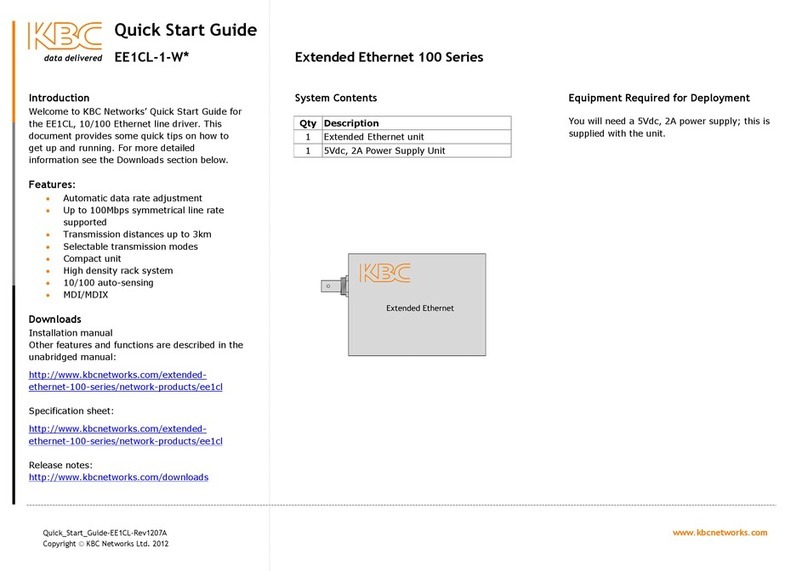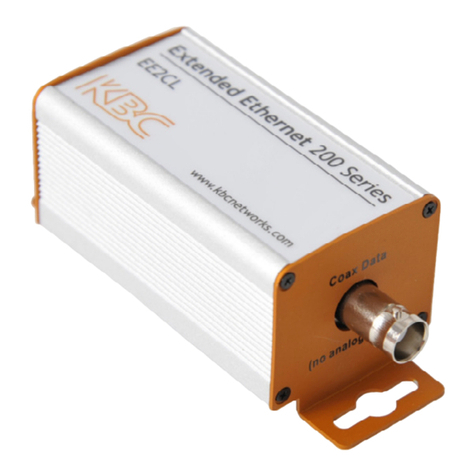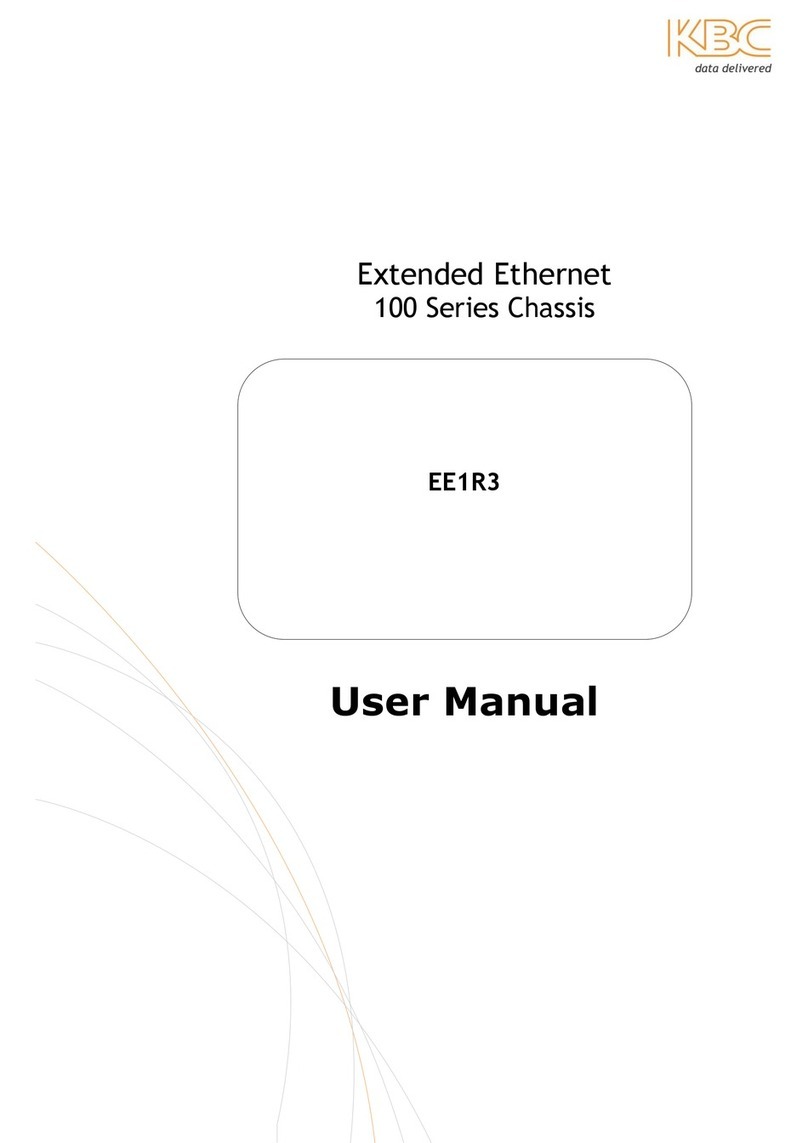• This device may not cause interference, and
• This device must accept any interference, including interference that may cause undesired operation of
the device.
Cet appareil numérique de la classe A est confrome à la norme NMB- 3 Canada. Pour réduire le risque
d’interférence aux autres utilisateurs, le type d’antenne et son gain doivent être choisies de façon que la
puissance isotrope rayonnée équivalente (PIRE) ne dépasse pas ce qui est nécessaire
pour une communication réussie. Cet appareil est conforme à la norme RSS Industrie Canada exempts de
licence norme(s). Son fonctionnement est soumis aux deux conditions suivantes:
17 Compliance
• Cet appareil ne peut pas provoquer d’interférences et
• Cet appareil doit accepter toute interférence, y compris les interférences qui peuvent causer un mauvais
fonctionnement du dispositif.
CE Marking
CE marking on this product represents the product is in compliance with all directives that are applicable to it.
This equipment may be operated in the following countries:
Great Britain and Northern Ireland, Austria, Belgium, Denmark, Finland, France, Germany, Ireland, Italy,
Netherlands, Norway, Portugal, Romania, Switzerland, Sweden
Installer Compliance Responsibility
Devices must be professionally installed and it is the professional installer's responsibility to make sure the
device is operated within local country regulatory requirements.
RoHS/WEEE Compliance Statement
European Directive 2 2/96/EC requires that the equipment bearing this symbol on the product and/or its
packaging must not be disposed of with unsorted municipal waste. The symbol indicates that this product
should be disposed of separately from regular household waste streams. It is your responsibility to dispose of
this and other electric and electronic equipment via designated collection facilities appointed by the government
or local authorities. Correct disposal and recycling will help prevent potential negative consequences to the
environment and human health. For more detailed information about the disposal of your old equipment, please
contact your local authorities, waste disposal service, or the shop where you purchased the product.
Need Help?
Visit our website http://www.kbcnetworks.com or contact your nearest KBC office or dealer:
USA
Phone: +1 949 297 493
Toll Free: +1 888 366 4276
Email:
EMEA
Phone: +44( )1622 618787
APAC
Phone: +65 98463323
Email: apactechsupport@kbcnetworks.com