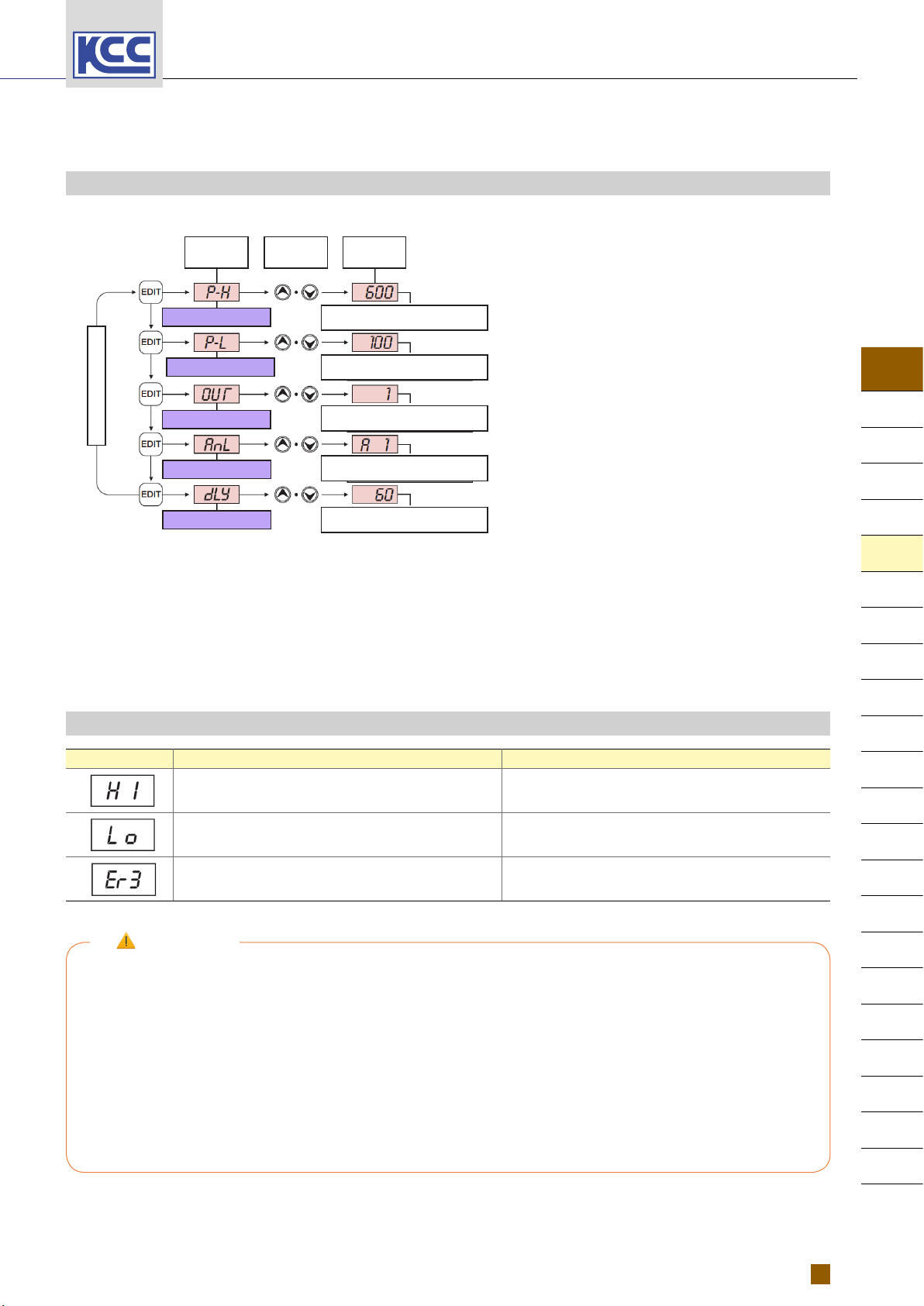KCC Co., Ltd.
www.kccpr.com 27
10 -
PNEUMATIC & HYDRAULIC
Others
Auto Switch
Reference
data
Auto Switch
FS
HS
KTD-600
KTD-1000
KDPC
Rotary Joint
Reference
Data
DR1000
DR2000
DR3000
DR3700
DR5000
DR6000
SRJ
KPF
KSM
KABL
SB
KPV
KVT
KPP
KTD-600 series
Digital Pressure Sensor Switch
KTD -
600
①Series
KTD-600 Digital Pressure Sensor Switch
②Pressure range
Nil -0.95 ~ 9kgf/cm2(Pneumatic)
V -0.97 ~ 0kgf/cm2(Vacuum)
How to Order
Model KTD-600 KTD-600V
Pressure type Compound pressure
(Pneumatic)
Negative pressure
(Vacuum)
Display pressure range -0.95 ~ 9kgf/cm2-0.99 ~0kgf/cm2
Rated pressure range -0.95 ~ 9kgf/cm2-0.97 ~ 0kgf/cm2
Proof pressure 2 times of rated pressure 1.5 times of rated
pressure
Fluid Air, Non-corrosive gas
Power supply 12~24VDC ±10% (Ripple P-P)
Current consumption Below 30mA
Ambient temperature 0℃~50℃(at non-freezing status)
Strorage temperature -40℃~125℃(at non-freezing status)
Humidity 30~80%RH (at non-freezing status)
Output temperature
characteristic
-0.1~-0.2% Span/℃
(-20℃~100℃)
-0.2~-0.3% Span/℃
(-20℃~100℃)
Linearity ±0.3% Span
Response time 1~99 Step (1Step = 5msec)
Control output NPN Open collector 2 individual output
(Max. load current ≤100mA)
Analog output
Analog Mode
(0~6 Mode)
Analog Mode
(0~4 Mode)
Resolution : 1~5V (≥1/800) 0~5V (≥1/1000)
Display method - 1LED (±display), 3 digit 7 segment
- (OUT1, OUT2) 2 output displayed by 2 LED
Material Case & Panel holder set : PC
Pressure port M5 (Built-in)
Wire Ø4.2 / 24AWG X 5Core / Approx. 1.5m (±5%)
Accessory Manual, Mounting bracket, Panel holder set
Display pressure unit kPa, bar, psi kPa, mbar, psi
Weight 156g
Specications
KTD-600 series
Function
●Change display unit
There are different type of pressure unit. Please select the proper unit
depending on application. When changing the display unit, preset value will
be calculated according to the display unit.
●Zero point adjustment
This function is to set the display value of pressure at zero when port is
opened to atmospheric pressure. Press ZERO key for more than 2sec in
RUN mode set value forcibly. When the zero point adjustment is completed, it
will return to RUN mode automatically.
●Change response time
It is able to set 100 kinds of response time (5~495ms) and if the response
time is getting longer, the sensing value will be more stable.
●Change output mode
There are 4 kinds of control output modes. (Please refer output operation
mode).
Output response to cable OUT 1 and OUT 2 according to output mode.
-Control output 1 : Black cable (OUT1)
-Control output 2 : White cable (OUT2)
●Analog output status display
The output of the pressure sensor is indicated by flashing of 2 LEDs.
- OUT 1 is ON, LED 1 will be ON
- OUT 2 is ON, LED 2 will be ON
●Real time display
When advance to Parameter setting mode, if the setting value is changed,
the output will change according to the changed value.
●Automatic RUN mode reset
When changing unit, set unit by using UNIT key and it will return to RUN mode
automatically after 1sec.
When advance to Parameter setting mode, if any key is untouched for over
10 sec, it will return to RUN mode automatically.
●Analog output
- Analog output cable : Grey cable
- Analog output status : Please refer to analog output mode of each model.
Features
● Indicate positive and negative pressure
● Compact design and light weight
● One touch zero adjustment function
● Return function in automatic operating mode
● Independent 2-channel output according to user setting
● Use high precision semiconductor pressure sensor.
Widely used, when precise pressure control is required,
such as semiconductor manufacturing line, medical
equipment, automation line and etc.
① ②