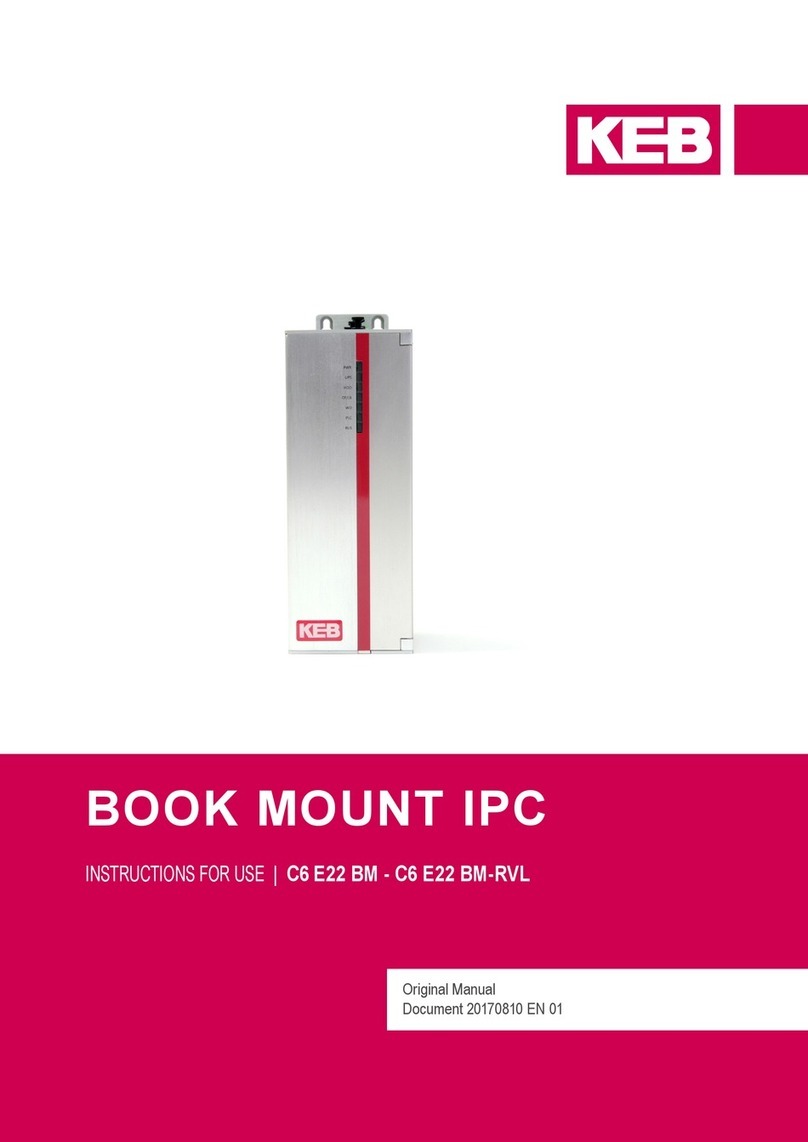GB - 8
Software
3. Software
3.1 Fundamentals of the EtherCAT interface connection
The KEB F5 EtherCAT operator contains a EtherCAT slave controller for time-critical operations of the EtherCat
communication. By using this EtherCAT controller it is guaranteed that basic communication is compatible to the
EtherCAT specification.
3.1.1 EtherCAT Configuration (EEPROM)
All values are saved in intel format (LSbyte first) into the EEPROM. The following table only lists the main features
of the KEB-F5-EtherCAT-EEPROM.
Byte Offset Description Value
0 PDI-Control 0009h
2 PDI-Config 0400h
4 SyncImpulseLength 000Ah
3.1.2 Mailbox communication
The KEB F5 EtherCAT operator supports the mailbox communication. All
parameters of the FI control and the operator can be read out or preset itself via this mailbox by using the CANo-
verEtherCAT.
Buffer size of the receive mailbox Minimum Maximum
16 Byte 50 Byte
Buffer size of the transmit mailbox Minimum Maximum
16 Byte 50 Byte
Supported mailbox protocols CANoverEtherCAT(CoE)
Supported CoE services Initiate SDO download expedited in server mode,
Initiate SDO upload expedited in server mode,
Emergency as client
3.1.2.1 Parameter addressing by 16 bit index plus 8 bit subindex
The following table shows parameter grouping according to [2]:
1.Index Last index Description
1000h 1FFFh Communication parameter according to [2]
2000h 5E00h Parameter of the FI control with index = KEB-Parameter-Address + 2000h(*1). The
subindex is used for set-addressing
5F00h 5FFFh Parameter of the EtherCAT operator
6000h 9FFFh Device profile parameters according to [4]
(*1): The KEB parameter address can be found in the application manual of the used FI.
3.1.2.2 Set-addressing with subindex
For KEB parameters (Index = 2000h...5FFFh) the subindex is used for set-addressing. Thereby the following
coding is used:
Subindex Description
0 Indirect set-addressing: The set to be addressed depends on the value of parameter Fr.09 in
the FI control.
1 Direct addressing of set 0
2 Direct addressing of set 1
4 Direct addressing of set 2
8 Direct addressing of set 3
16 Direct addressing of set 4
32 Direct addressing of set 5
64 Direct addressing of set 6
128 Direct addressing of set 7
By use of this bit-coding it is possible to address more than one parameter-set simultaneously. However this
should not be used for parameter-reading, because an error message is returned if not all values in the addressed