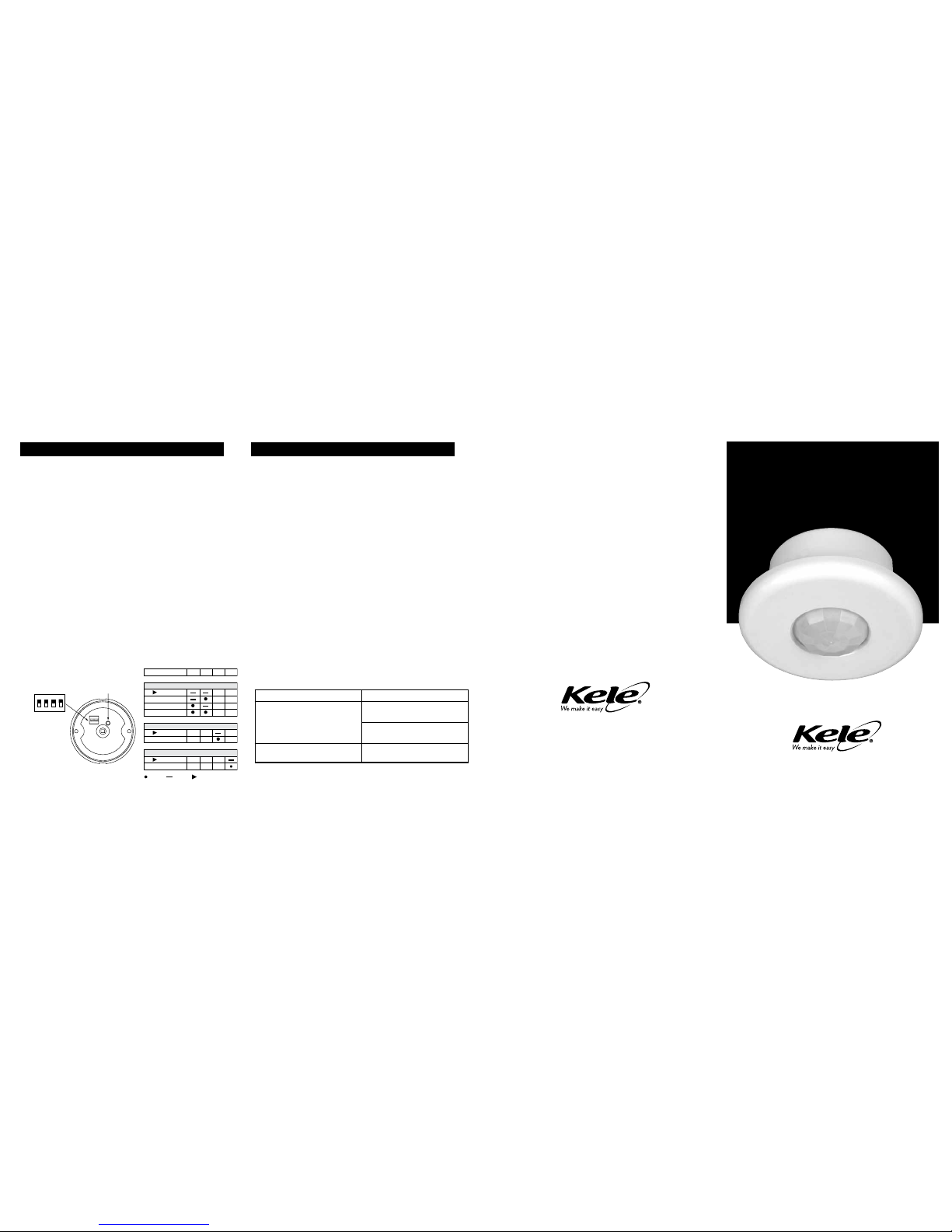CAUTION
When working on or near high voltage, use proper safety precautions.
LED does not flash with motion:
1. Determine if the lens is masked in the direction being tested (see masking).
2. Check that the sensitivity setting is set to maximum (DIP switch #3 to ON)
3. Check that the red and black wire connections from sensor are secure.
4. Check that 24VAC or 24VDC is between the red and black wire from
the sensor.
•If it is present, the problem may be with the sensor, try another sensor
(if available).
Isolated relay not functioning properly:
1. Check that time delay setting are correct (DIP switch #1 and #2);
2. Check sensitivity setting. For unwanted sensor activations, see below.
3. Check that all wire connections from sensor are correct and secure.
4. Using proper precautions, check that there is voltage to the isolated relay.
5. Check that 24 VAC or 24 VDC is between the red and black wire
from the sensor.
6. Use an ohmmeter to check the function of the isolated relay;
•Turn off the power connected to the isolated relay wires (if applicable)
— With motion in front of the sensor’s lens, check that the connection
between the green and orange wires is open.
— With motion in front of the sensor’s lens, check that the connection
between the yellow and orange wires is closed.
•Turn sensitivity and time delay to minimum, cover the sensor’s lens with a
cloth (not your hand), be still and allow the sensor to time-out.
— Check that the connection between the green and orange wires is closed.
— Check that the connection between the yellow and orange wires is open
Sensor Override:
LX-24
Installation Instructions
360º PIR Occupancy Sensor
TROUBLESHOOTING
3000 Brother Blvd
Memphis, TN 38133
kele.com • 888-397-4923 US • 901-382-6084
Unwanted Sensor Activations (LED flashes):
Possible causes Possible solutions
1. People moving or walking outside
of the desired coverage area, but
in view of the sensor and within its
range (see coverage patterns and
placement)
Mask the lens to reduce PIR coverage
(see “masking the lens”)
Setting the sensitivity to minimum
if necessary (DIP switch #3)
2. Sensor located too close to vents
with heavy air flow
Relocate the sensor
The sensor comes factory preset and ready for operation.
If testing of operation is desired:
• Remove the sensor’s cover (twist);
• Refer to the DIP switch settings chart below for switch configurations;
1. Confirm the override DIP switch is set to normal (DIP switch #4 to OFF);
2. Restore power and turn on the system interfacing with the isolated relay.
There is a one minute warm-up when power is initially restored to the
sensor before the sensor works properly.
3. Set time delay to minimum: DIP switches #1 and #2 to OFF (30 seconds).
4. Set sensitivity to maximum: DIP switch #3 to ON.
5. Replace the sensor’s cover;
6. Move away from sensor and be still. The sensor should time-out after
30 seconds and the isolated relay contacts should return to their
“normal” condition (normally open or closed, see wiring directions
diagram). Note: If the sensor does not time-out or the isolated relay does
not return to its normal condition, move farther away or out of sight of
the sensor, or see Unwanted Sensor Activations under troubleshooting.
7. Reset the time delay to the desired delay (DIP switch #1 and #2).
SENSOR ADJUSTMENT
DIP SWITCH SETTING
Your ultimate choice in BAS selection,
service, and technical support.
DIP switch # 1 2 3 4
Time delays
30 seconds
10 minutes
20 minutes
30 minutes
Sensitivity
Minimum
Maximum
Override
Normal
Override
= On = Off = Factory preset
4321
ON
4
321
ON
DIP switch control
for time delay,
sensitivity and
override
LED
If the sensor fails, set DIP switch #4 to override position (DIP switch #4 to on).
This overrides the sensor and sets the circuit to “on”.