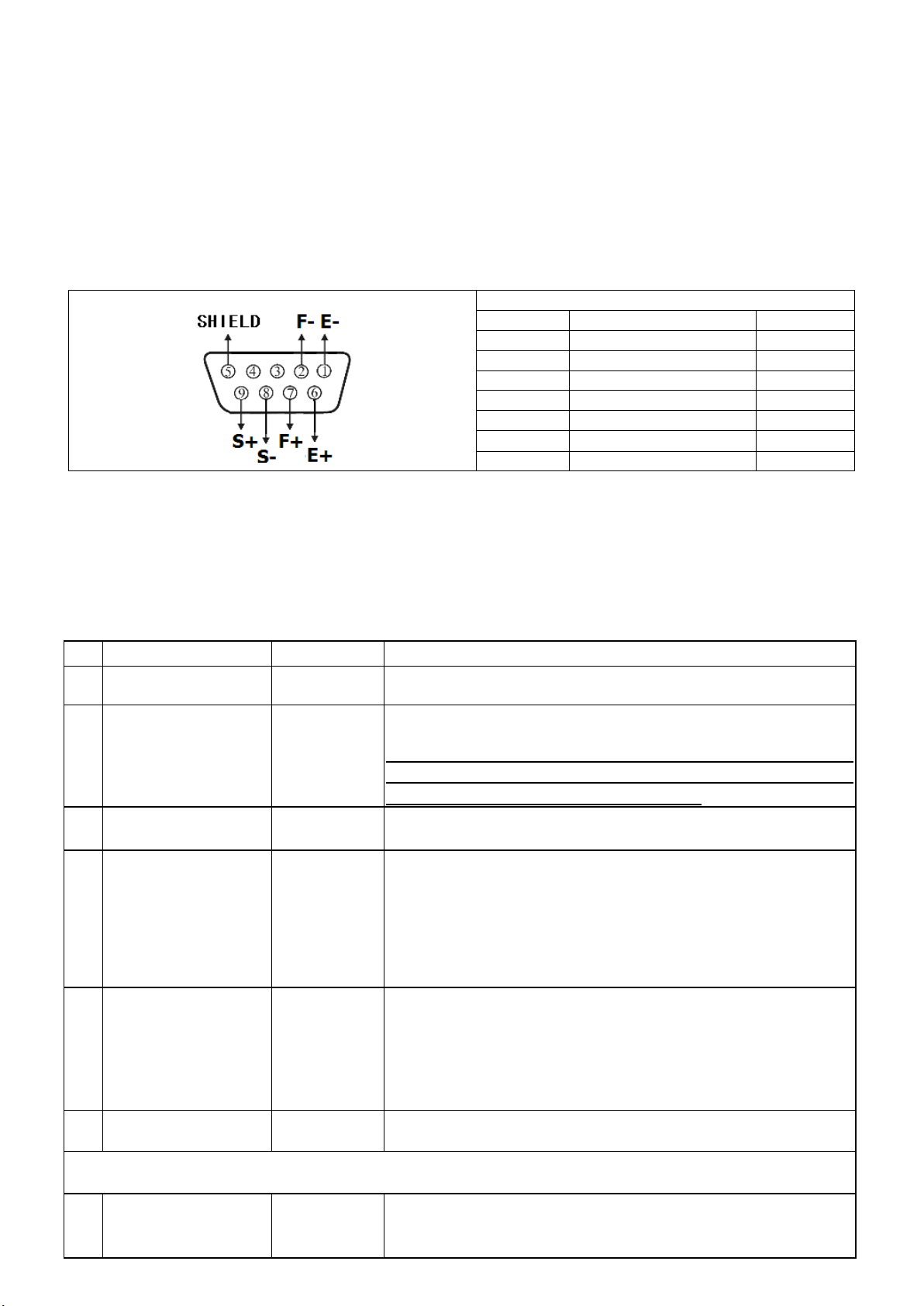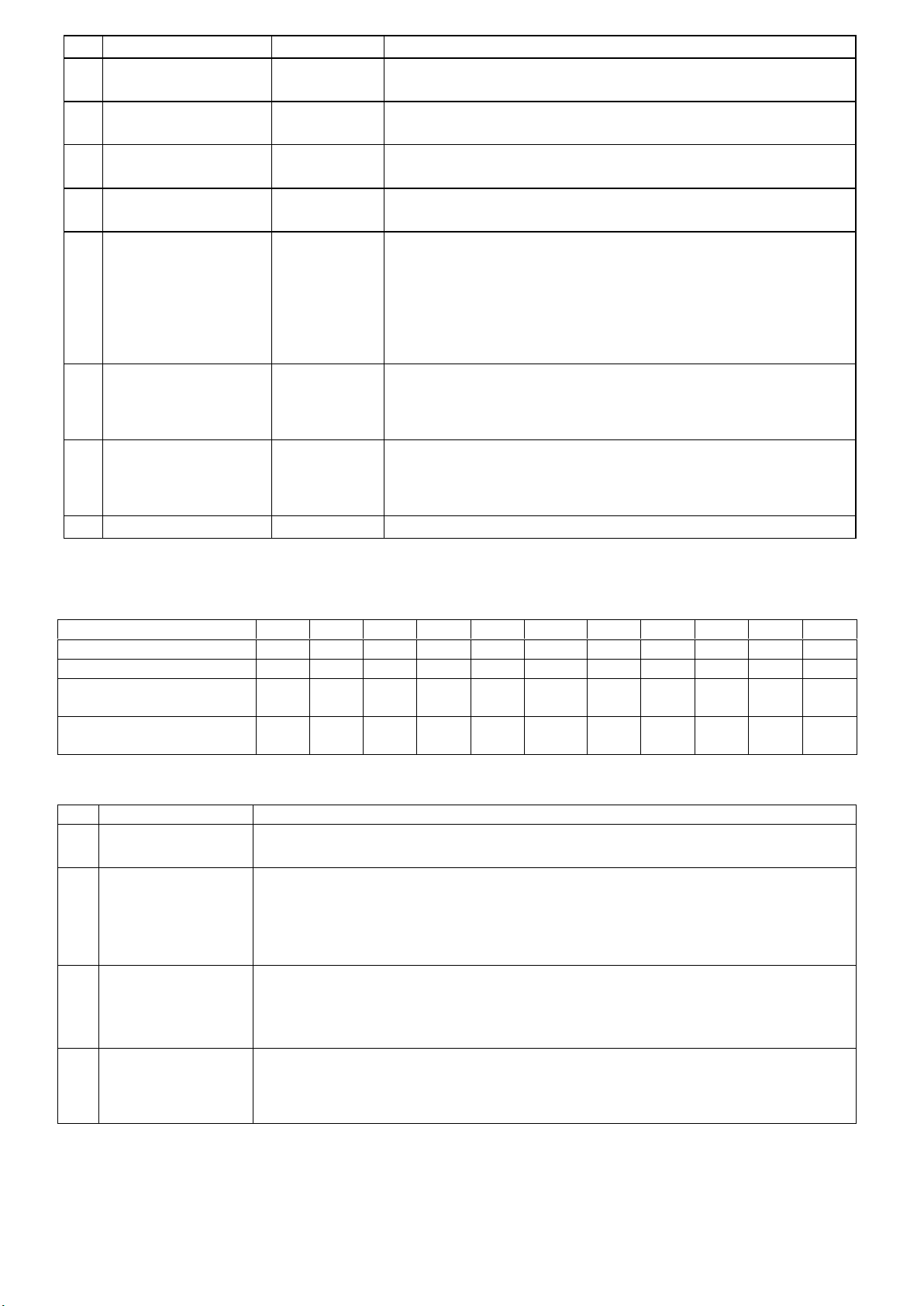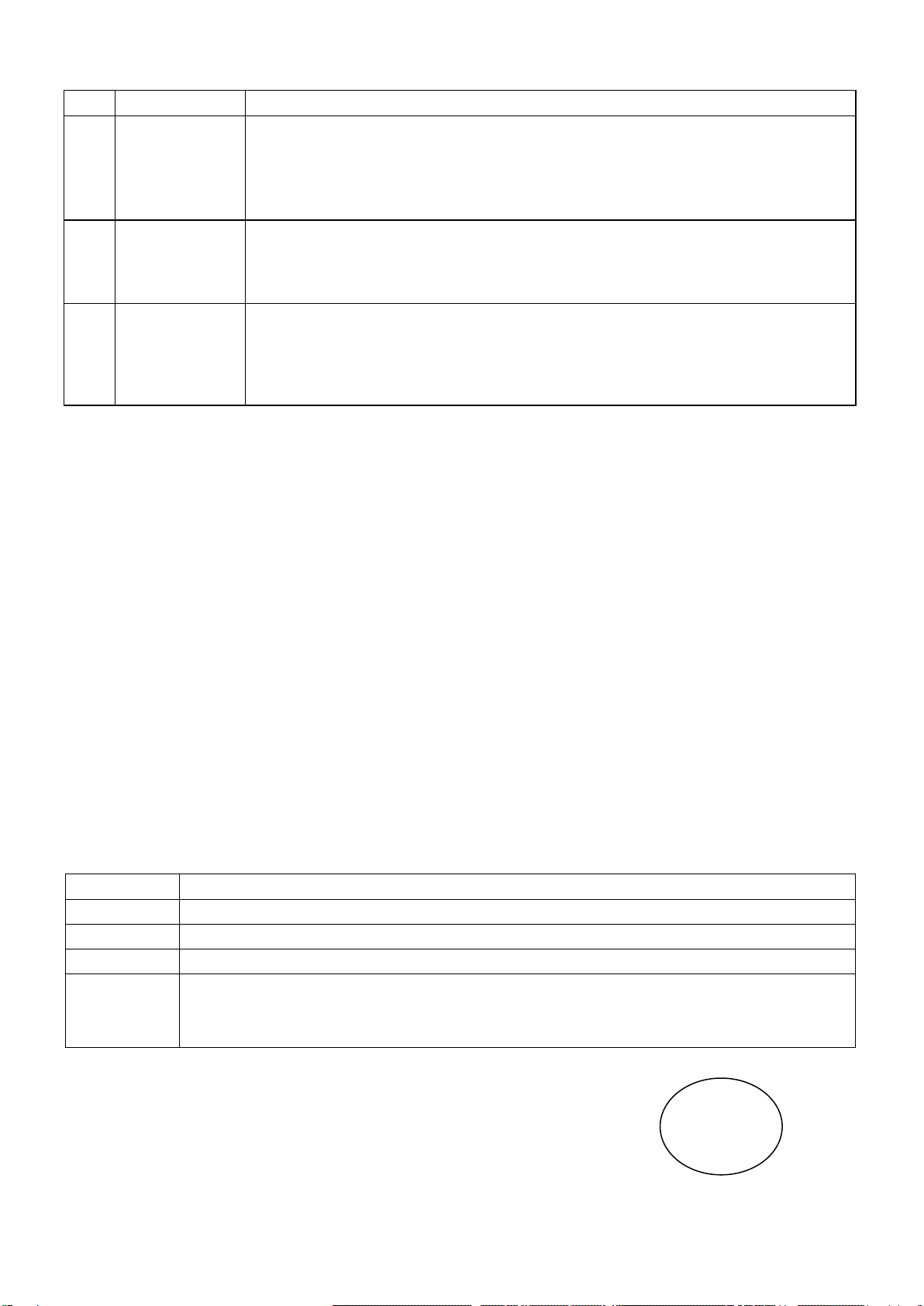“888888”. If the due period of use is expired and password is lost. The indicator can be unlocked by random
password. Detailed operation is as below.
Note 1: The default setting of date of shut-down is “99.99.99”, which means the timing shut-down is not activated.
Note 2:After the date of timing shut-down is setted. The user can not revise the date and time again.
Note 3: To protect the authority of original user who setted the password, the random password unlocking can only
unlock the indicator for the period agreed, and won’t change the original password! The random password will be
created again. If the indicator is locked, then the random password can only be inquird again.
VI. Overloading Record and Operation
1. Creation of overloading record: When the weight on the platform equals or is over the overloading alarm value, a
set of overloading record is created (incluidng date, time, atual weight). The actual weight value in overloading
record is the maximum overloading weight. After one time of overloading, only when the weight on the platform
is less than 50% of the full capacity, the next overloading will be recorded as the second overloading. When
number of the recoreds is over 20 times, and a new overloading is recorded, then the lightest overloading record
will be deleted automatically and save the new overloading in the record.
2. Delete of overloading record: Overloading records can only be delted after a sucessful re-calibration.
3. Check the overloading record: Press【PRINT SET】and input 【66】→Press【INPUT】to display【no 01】
(the first set of overloading record)→Press【INPUT】to display【d **.**.**】(Date of overloading)→Press
【INPUT】to display【t **.**.**】( Time of overloading)→Press【INPUT】to display【0 *****】(The
actual overloading weight)→……(Press【INPUT】to display the second, third…until the last set of overloading
record. Then press【WEIHGT】to return to weighing status)→Press【INPUT】to display【End】and 【******】
(Return to weighing status autamatically).
4. Print the overloading record
Press【PRINT SET】and input password “67” to print the overloading record out.
VII. Error Information Indicate
Press【PRINT SET】→Input【3】【 2】→Press【INPUT】to display【r******】( “******”is
the random password of the indicator. Write it down)→Press【INPUT】to diplay【U------】
(Indicates to input corresponding unlocking password. Now please contact with our
compnay to get the unlocking password. Input the unlocking password. Do the following
steps and the indicator can be unlocked)→Press【INPUT】to return to weighing status.
In calibration step 6 and step 7, if indicator can not collect stable data it considers within 15 seconds,
it will display Ctnn 0. At this time, the user can input 0 or 1 or 2, the functions are: 0: return back to
weighing status; 1: use these unstable data for calibration; 2: skip this step, and enters to next step