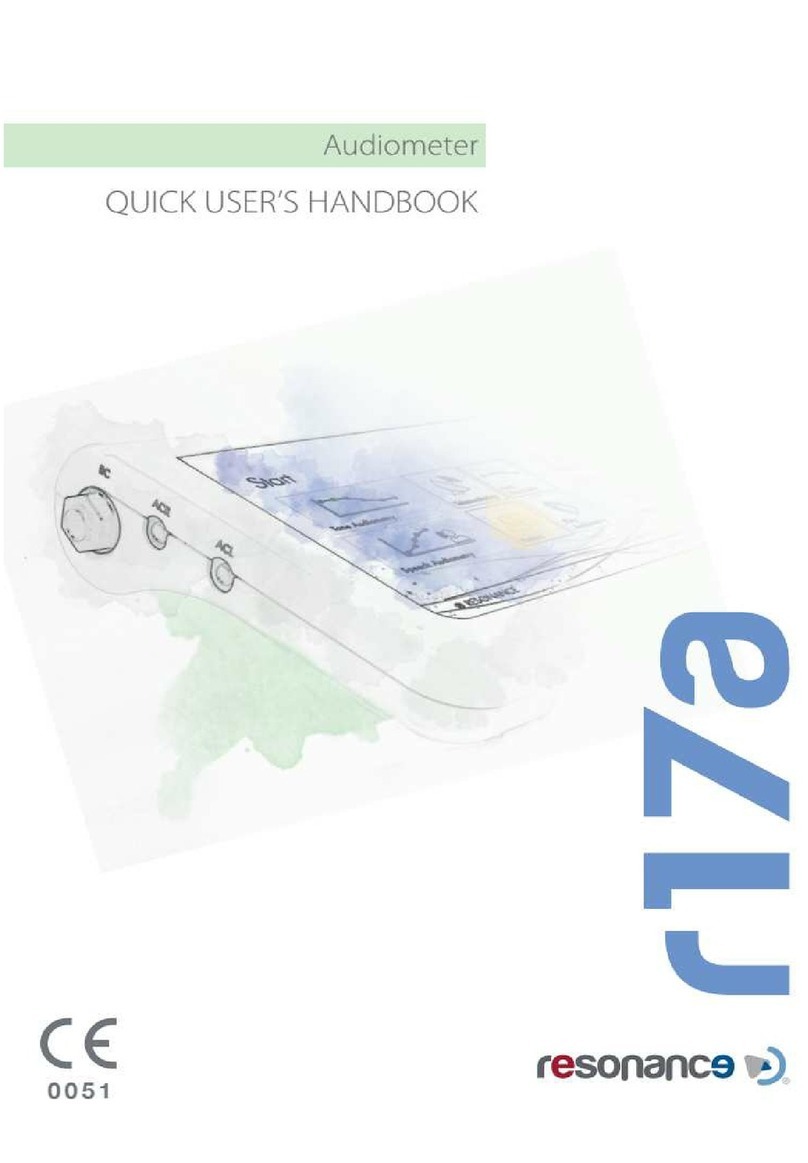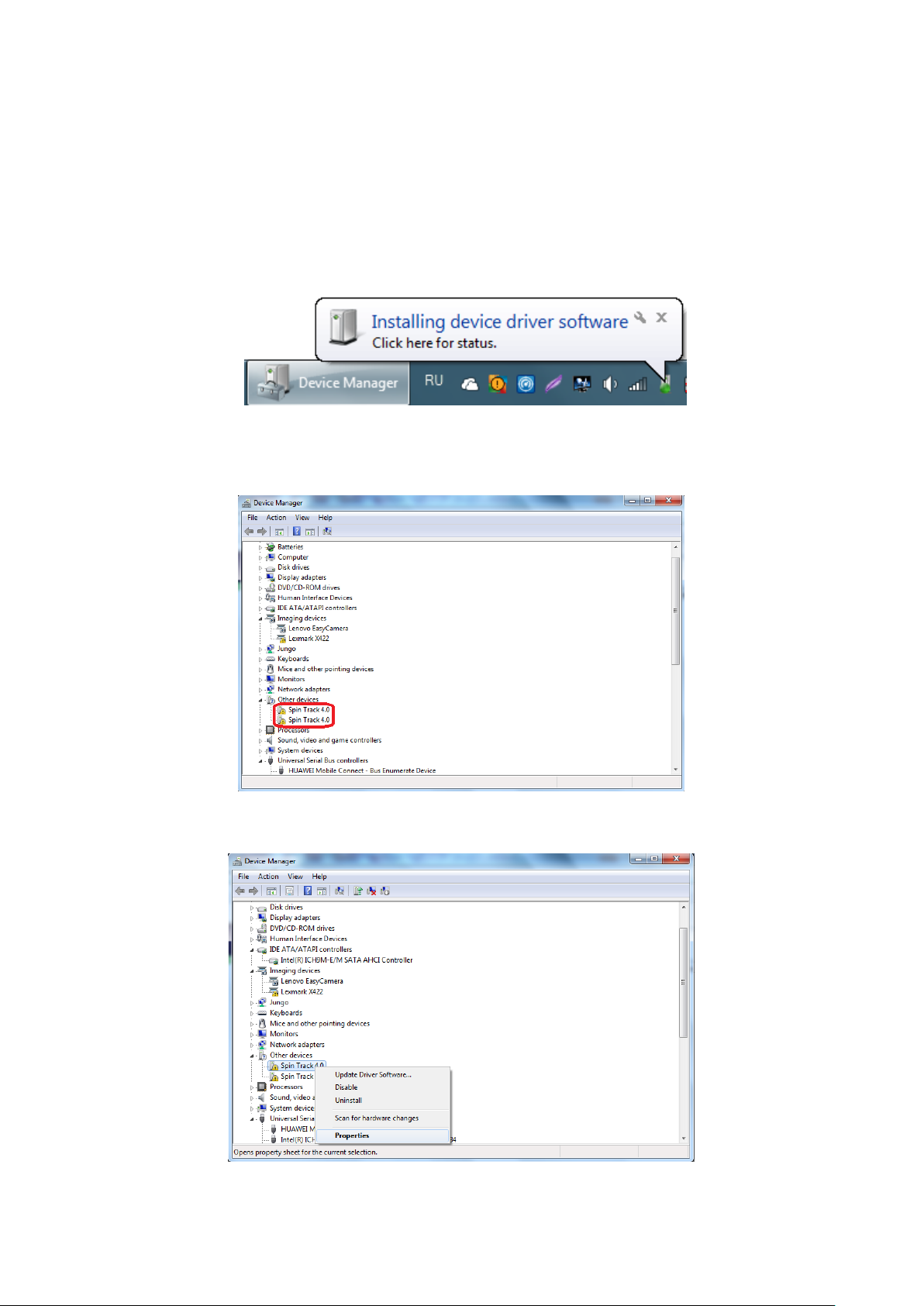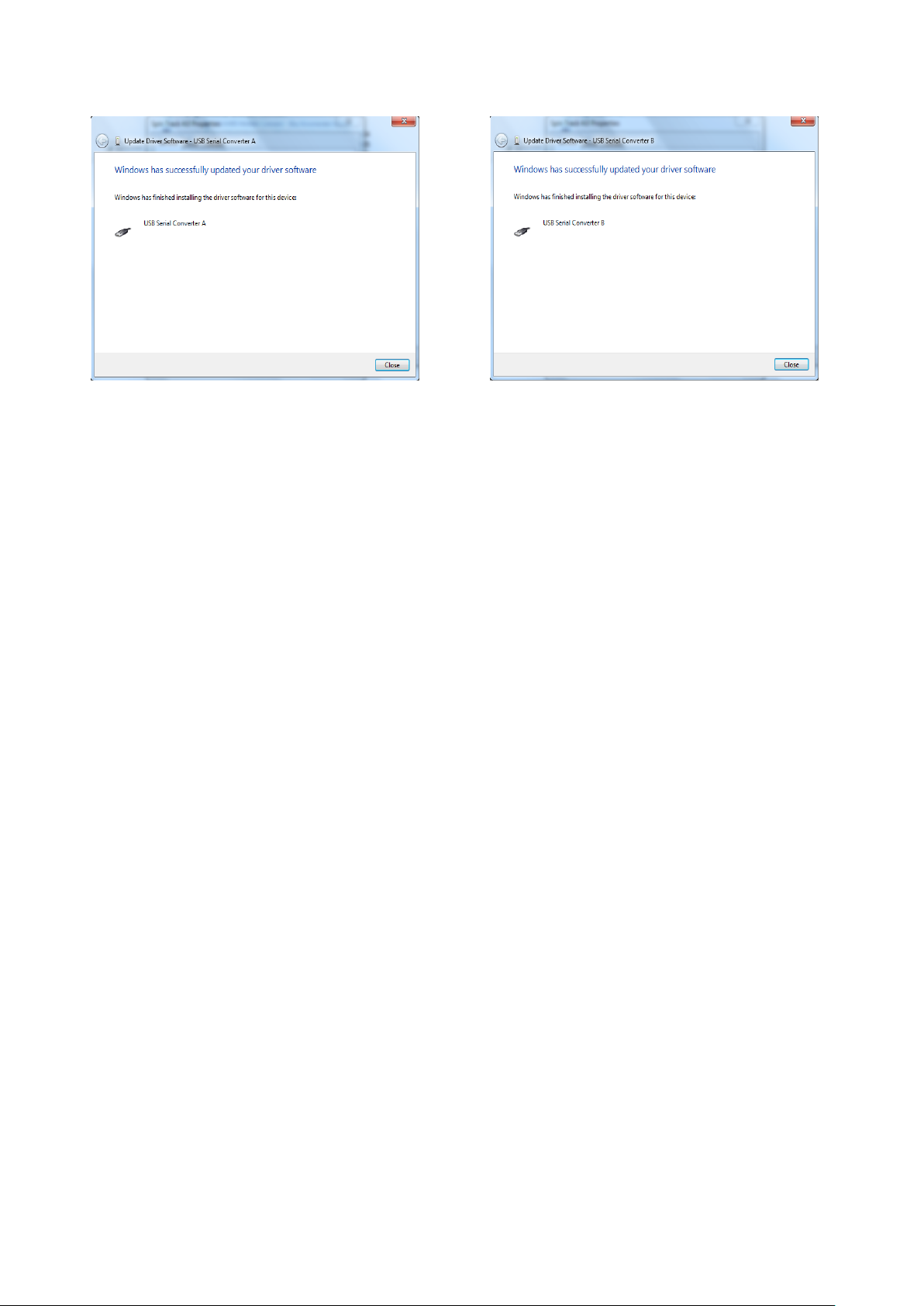2
Content
1. General safety information ................................................................................................................... 3
2. Spin Mate Overview .............................................................................................................................. 5
2.1. NMR Analyzer components................................................................................................................ 5
2.2. Connecting Hardware to PC and Drivers Installation......................................................................... 8
2.3. Technical Characteristics and Service Conditions ............................................................................ 11
2.4. Preparation of Spin Mate for measurements................................................................................... 12
3. Software Overview .............................................................................................................................. 13
3.1. Software Installation ................................................................................................................... 13
3.2. Menu and Control Board............................................................................................................. 16
3.3. Measuring System Settings ......................................................................................................... 23
4. Software Start-up ................................................................................................................................ 31
4.1. Preparation of Validation Sample................................................................................................ 31
4.2. First Start-up and Daily Check ..................................................................................................... 31
4.3. Applications Test ......................................................................................................................... 37
5. Relaxation Time Measurements.......................................................................................................... 39
5.1. Spin-lattice Relaxation Time T1.................................................................................................... 39
5.1.1. Inversion-Recovery experiment .............................................................................................. 39
5.1.2. Saturation-Recovery experiment ............................................................................................ 39
5.1.3. Utilizing applications for measuring Spin-lattice Relaxation Time.......................................... 40
5.2. Spin-spin Relaxation Time T2....................................................................................................... 44
5.2.1. Free Induction Decay (FID) ...................................................................................................... 44
5.2.2. Solid Echo (SE) ......................................................................................................................... 44
5.2.3. Magic Sandwich Echo (MSE).................................................................................................... 45
5.2.4. Utilizing applications for measuring Spin-spin Relaxation Time ............................................. 46
5.2.5. Hahn Echo (HE). Main information and applying.................................................................... 46
5.2.6. Carr-Purcell-Meiboom-Gill (CPMG). Main information and applying ..................................... 48
6. Diffusion Measurements ..................................................................................................................... 51
6.1. Calibrating of Gradient Multiplier ............................................................................................... 52
6.2. Measurements of Self-Diffusion Coefficients.............................................................................. 54
7. Spectrum Construction.................................................................................................................... 56
8. Development Applications for Software Relax8.............................................................................. 58
8.1. Syntax of Inline Programming Language of Relax8 ..................................................................... 58
8.2. Comments to Examples of Applications...................................................................................... 69