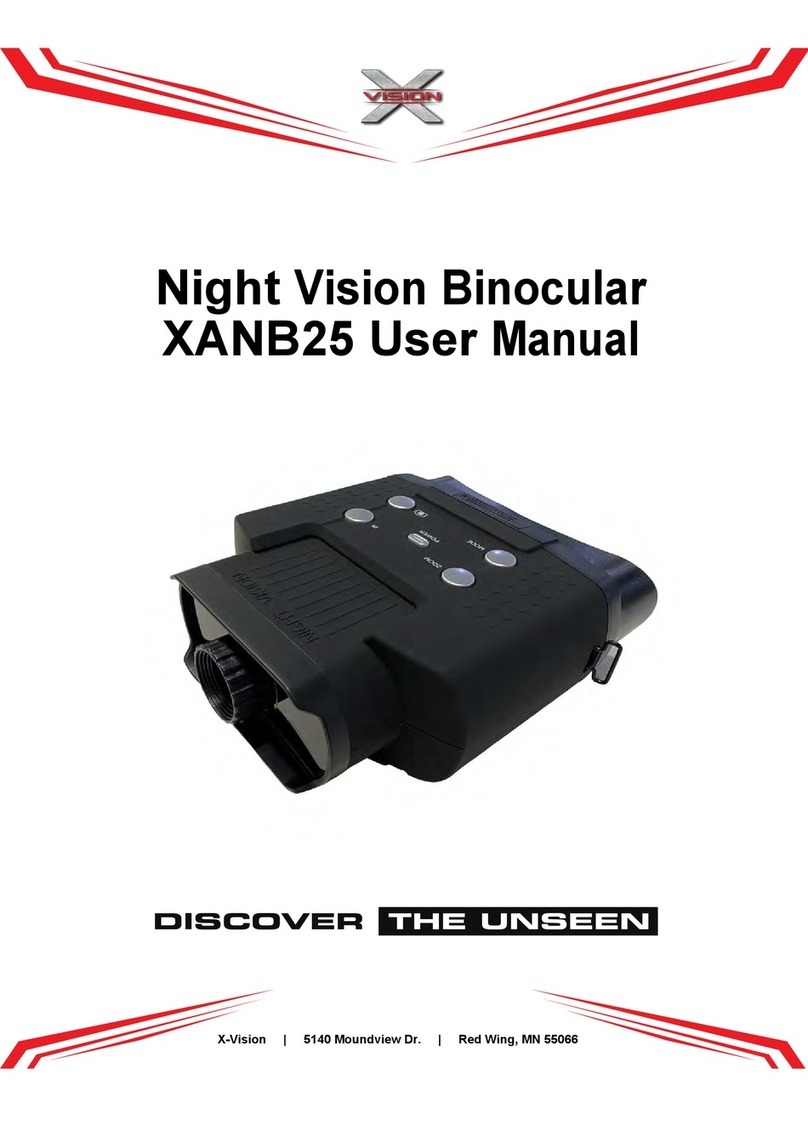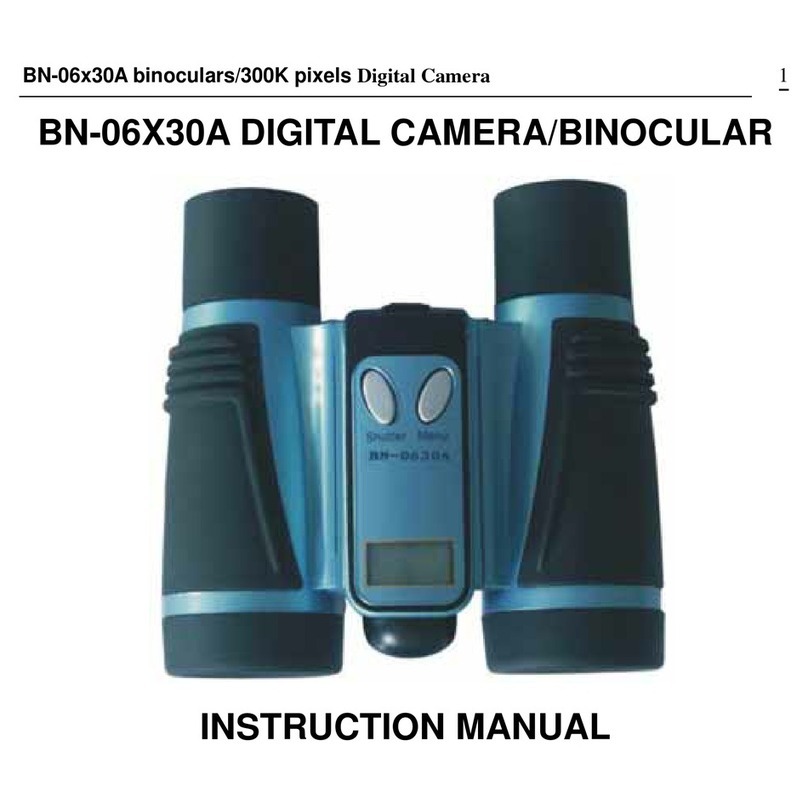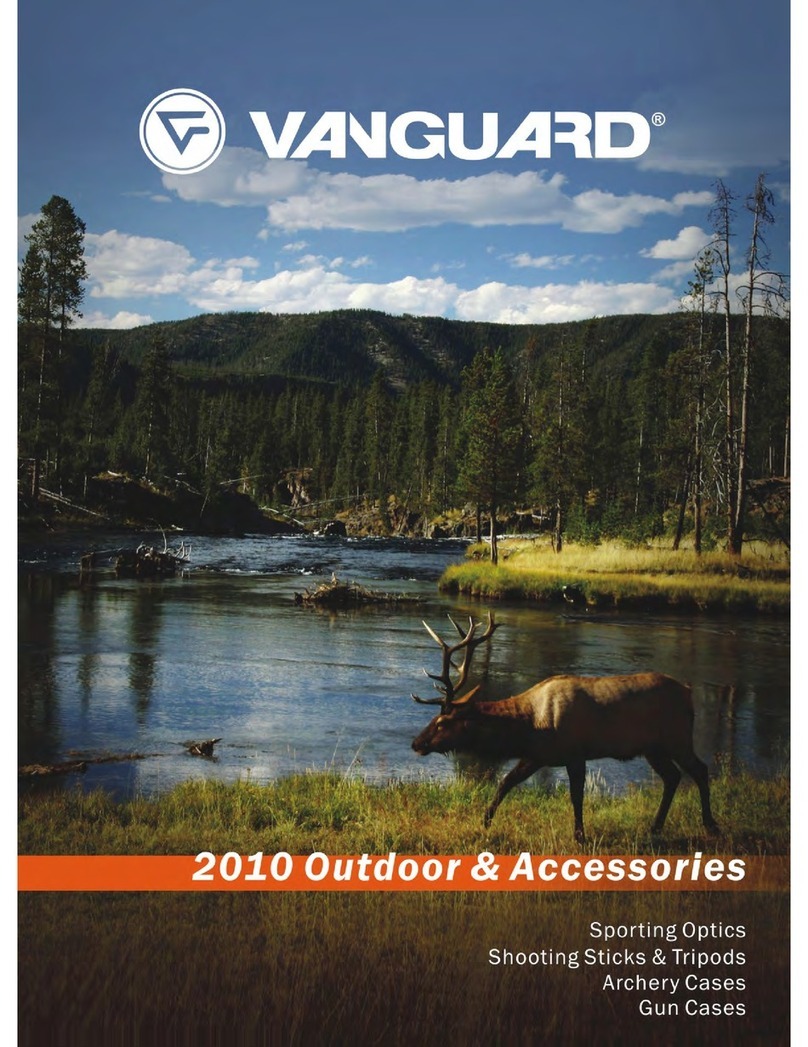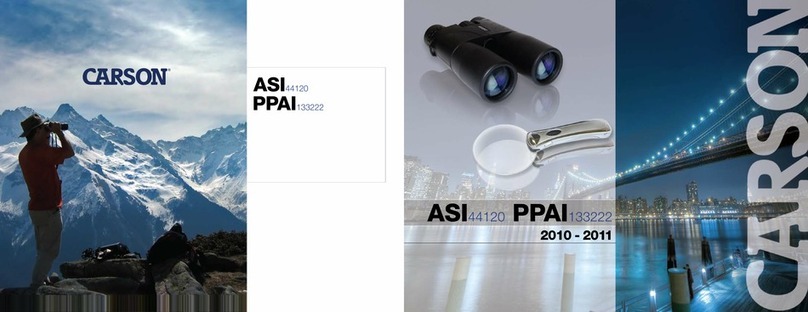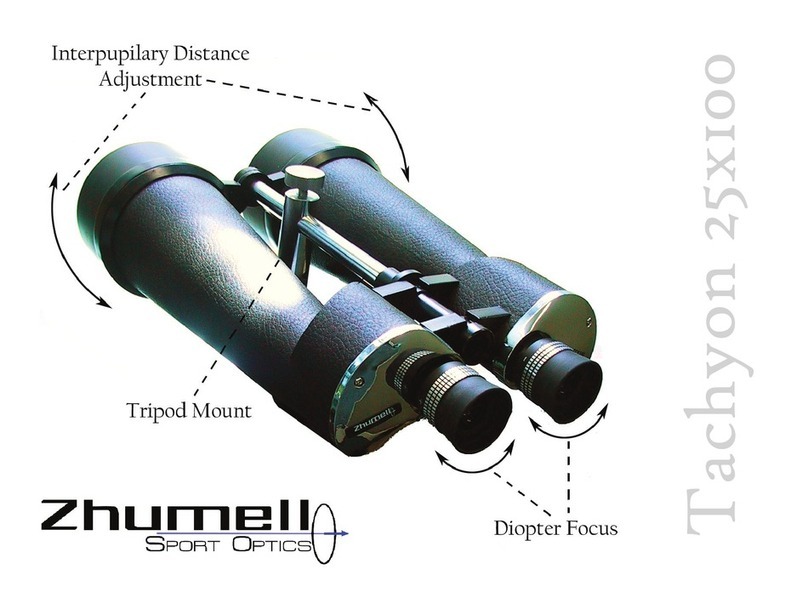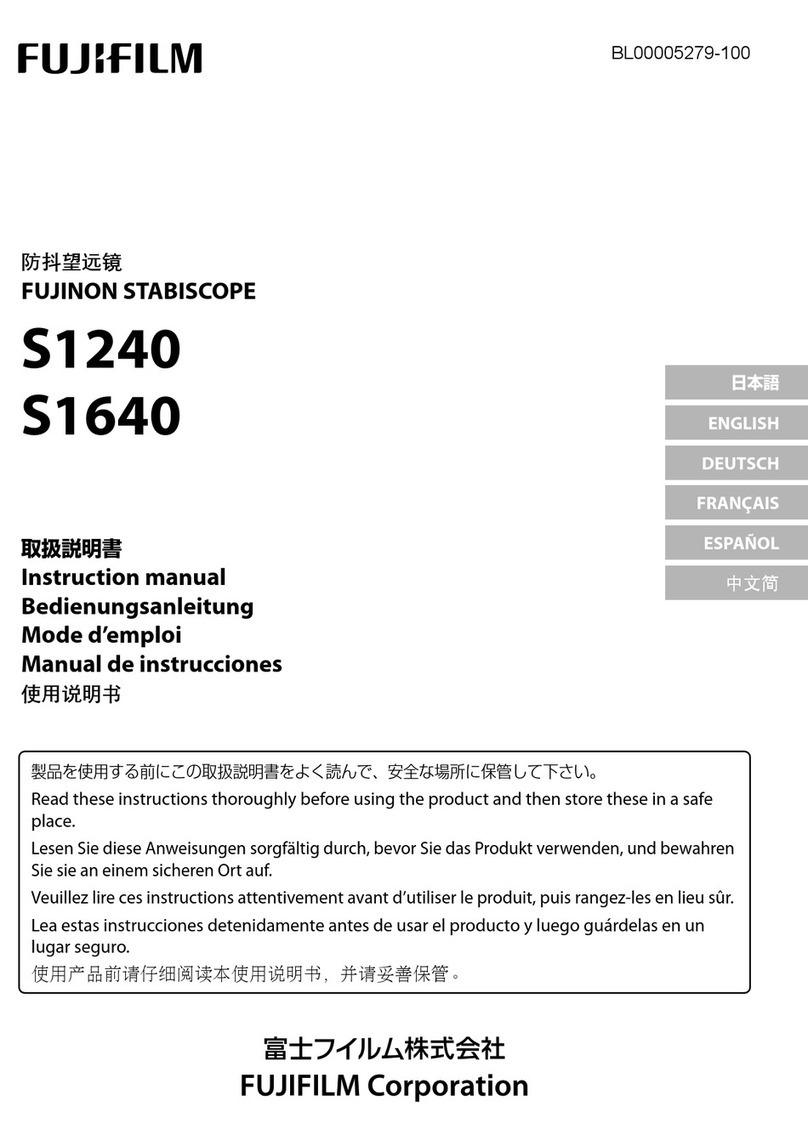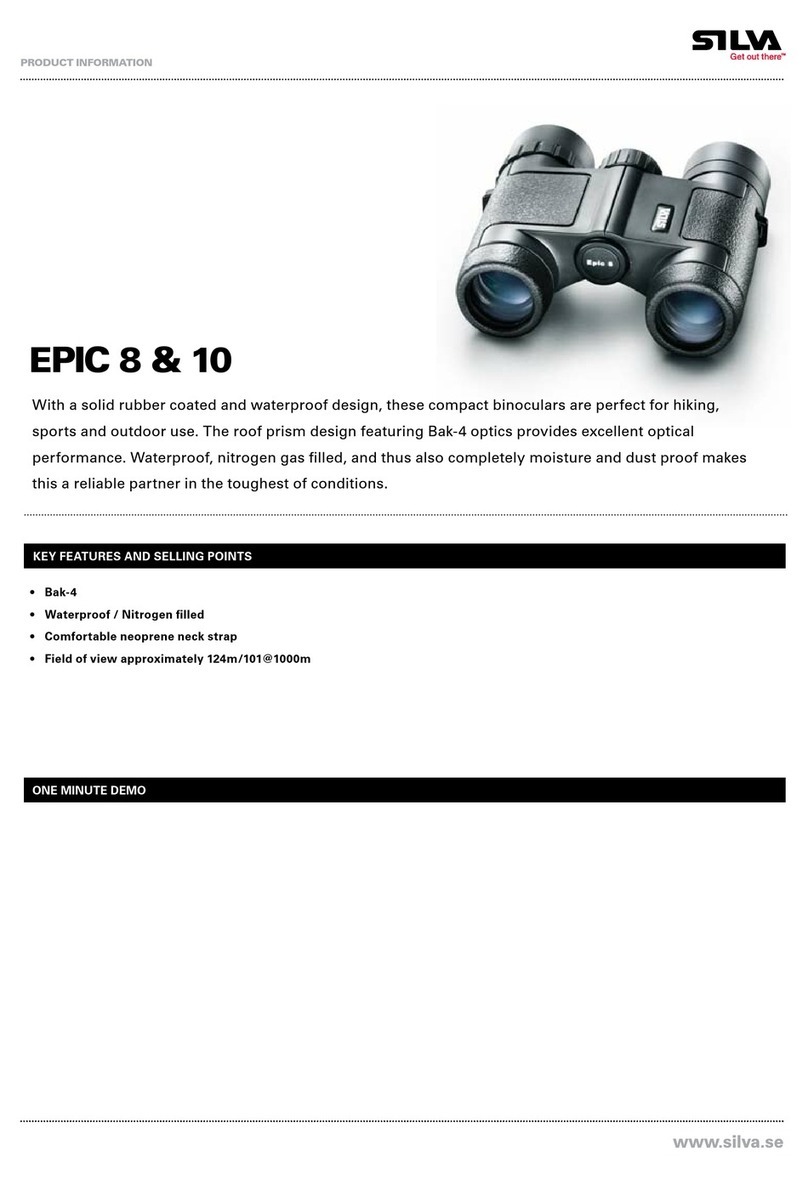Kenko VcSmart User manual
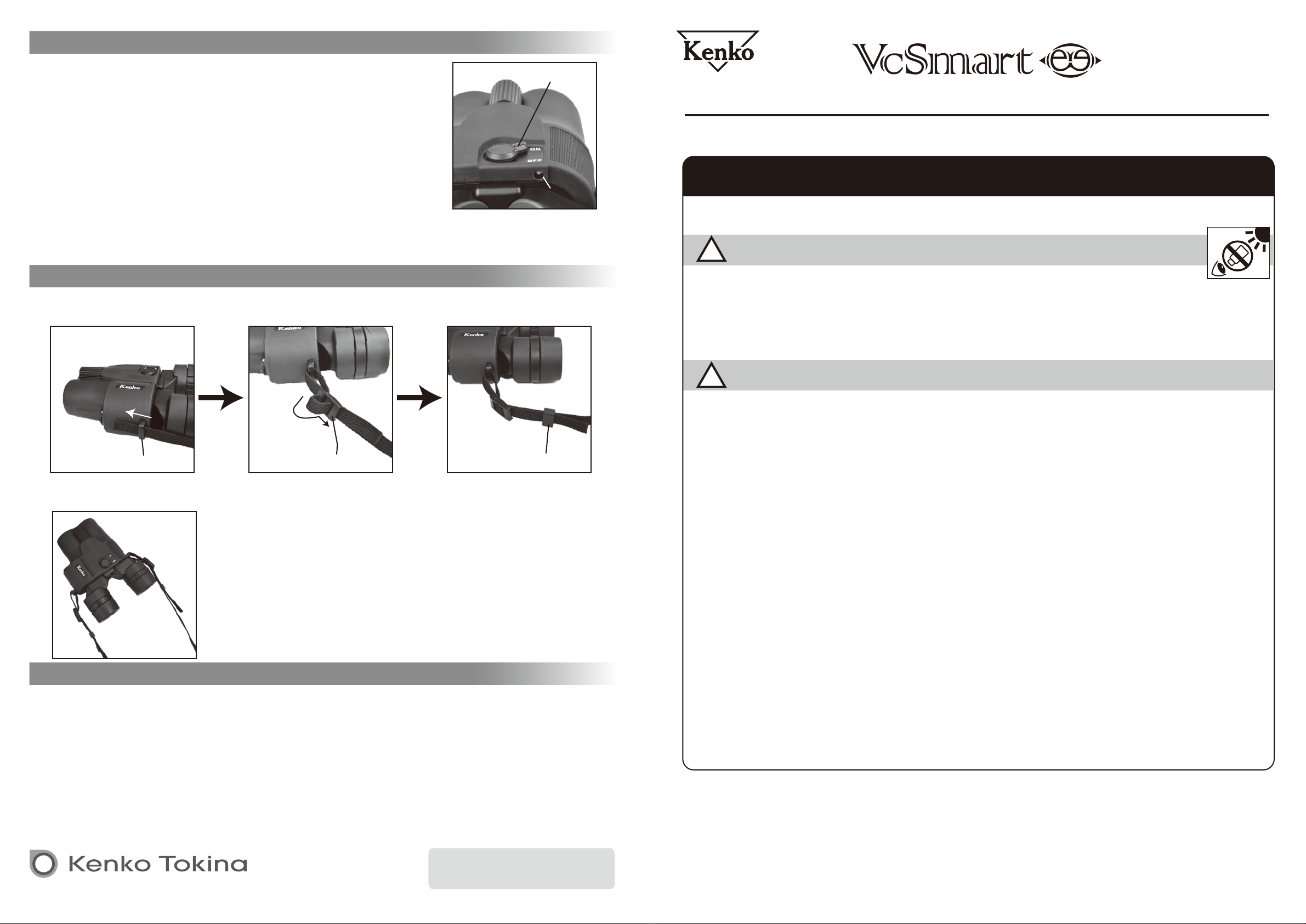
Instruction manual
We sincerely thank you for purchasing Kenko VcSmart (Vibration Control) Binoculars. Before using, carefully read the
instruction manual for proper use. Always store the instruction manual with care.
SafetyPrecautions - Be sure to read -
Be sure to read the following precautions in advance for proper and safe use.The following explains how to safely use this
product and prevent harm to users and third persons, as well as damage to property.
Warning Not adhering to these instructions and handling the product wrongly may
lead to death or serious injury.
Caution Not adhering to these instructions and handling the product wrongly may lead to bodily
injury. Property damage may also occur.
●Never look at the sun or an intense light source with this product. It may lead to vision loss or permanent visual
impairment.
●Do not use this product in a location where a flammable gas or explosive gas may be present in the air. It may lead to
inflammation or an explosion.
●Do not manipulate this product for example by breaking it down or directly soldering it, and do not expose it to fire. There is
a danger of overheating, catching fire, or tearing.
●Do not use or store this product in a high-temperature location (in a car in mid-summer, at a window, or next to a heating
appliance).
●Be sure to read the instruction manual.
●Do not place this product in direct sunlight. It may lead to a fire.
●Do not subject this product to any strong vibrations or shocks by dropping it or knocking it against anything.
●Do not place this product in an unstable position. It may fall over or drop, leading to injury.
●Do not use this product while walking. You may run into something or fall, leading to injury.
●This product is not waterproof. Do not expose it to water or wet it. If water gets inside the product, it could lead to fire, electric
shock, or product failure.
●If there is a risk of lightening while using this product outdoors, please promptly discontinue use. It may lead to an accident.
●Repeatedly using the rubber eyecups for extended periods of time may cause inflammation of the skin. If in doubt, immediately
contact a doctor.
●Take care that small children do not mistakenly ingest any small parts. If a child happens to ingest it, immediately contact a
doctor.
●Do not wrap the strap around your neck. It may lead to suffocation.
●Do not swing it around by the strap. It may strike a third person, leading to injury.
●Do not place the wrapping plastic bags in reach of small children. They may place it over their mouth, leading to suffocation.
●Do not place a heavy object on top of this product when storing it. It may cause the product to fail.
○Important notes about using the batteries
Wrong use of batteries carries the risk of overheating, rupture, and leakage. Please be advised of the following.
● Always use the specified batteries (CR2 x1).
● Please arrange plus and minus ends correctly.
● Always turn off the switch after use. If you do not use the device for a long period of time, please remove and store the battery.
● Do not short it, charge it, take it apart, overheat it, or place it in fire.
● In the unlikely event that liquid leaked from the battery gets into your eye, immediately wash it out with a plentiful amount of
water and consult a doctor. If it gets on your skin or clothes, wash them with water.
● Do not leave the batteries in the unit for a long time. The electrolyte solution in the battery may leak, damaging the unit.
● Please discard used dry-cell batteries by the method stipulated by your local government.
- The product specifications, design, and other content included in this document may change without notice for modification.
- When using this product, please follow the instructions listed in this document. Comply strictly to the content listed in "Safety
Precautions" in particular.
- Please notify us in the event you notice something suspicious, a mistake, or any missing information.
- Please be advised that we are not liable for any damage, lost profits, or requests from a third party incurred from improper use of this
product.
!
!
How to attach the strap
Use Vibration Control function
・Remove dirt and dust from the lens with a blowing device, and wipe gently with a soft cloth.
・Do not store in a location with dramatic temperature changes.
・Store in a well-ventilated location, avoiding high-temperature and high-moisture locations.
・Do not store near an electronic device that heats up. It may cause the product to fail.
・If the product is not used for an extended period, remove the battery from it.
・Do not place a heavy load on top of this product when storing it. It may cause the product to fail.
Product care and storage
Turn ON the Vibration Control switch. The pilot lamp flashes green when turned ON.
Turn ON the Vibration Control function to activate image stabilization, allowing for
capturing stable images even in vibration-affected locations such as a ship, car, or
helicopter. This product has a 10min auto timer off function, so the Vibration Control
turns OFF after 10 minutes have passed, and the pilot lamp goes out automatically.
Even if the Vibration Control function turns OFF, the switch stays ON, so turn the switch
OFF again and turn ON the power again. To turn OFF the Vibration Control function,
turn OFF the Vibration Control switch.
* If the lever is not fully in place it will malfunction, so switch firmly between ON and OFF.
* This product can be used as binoculars whether the Vibration Control function is ON
or OFF.
* When the power is turned ON or OFF the image skips, but this doesn't indicate a problem with the horizontal optical axis.
* If the pilot lamp is blinking, the battery is dying, so please change the battery. When the battery is dying, the Vibration
Control function may stop functioning properly.
Vibration Control switch
Strap attachment section Adjuster Swivel
Pilot lamp
1.Fit the strap in the strap attachment section on the rear side of the binoculars, as seen in the diagram. Next, pass
the tip of the inserted strap through the adjuster in the strap, then through the swivel.
2. Attach the opposite side in the same way, making sure that the strap does not twist. Lastly adjust it to a length of
your choice.
Kenko Global Website
www.kenkoglobal.com
KT Nakano Building, 5-68-10, Nakano, Nakano-ku, Tokyo, 164-8616, JAPAN

Set contents How to use
Part names
How to insert battery
Binoculars Pouch Strap Cloth
Adjust the eyepoint properly and focus it to bring out the product's best performance. Viewing varies by physical
health, the surrounding environment, and weather, so please finely adjust every time before using.
3. Adjust interpupillary distance.
Hold the unit in both hands, slowly fold both eye cups such that they align with one's own
interpupillary distance. The optimal interpupillary distance is when the view seen from
both eyes appears to overlap on a circle as shown in the following diagram.
2. Adjust the eyepoint.
These Vibration Control binoculars use twist-up eye cups, so adjust them to a position
for easy sight before using.
Generally those looking with the naked eye or using contact lenses should turn the
twist-up eye cups counterclockwise to extend them. If you wear glasses, please use the
binoculars with the twist-up cups shortened.
1. Observe using binoculars.
Look through the eyepiece side.
* If you look through the objective lens side, the image appears smaller.
Always look through the eyepiece side.
Twist-up eye cups
Shorten
Extend
When using the Vibration Control function, first insert one new CR2 battery.
1. Raise the knob on the battery cover, and turn to remove. (Diagram 1)
2. Following the bottom surface diagram, insert one CR2 battery such that the plus side goes towards the battery cover
side. (Diagram 2)
3. Turn the battery cover to tighten.
* Remove the battery when not using for a long time.
* Keep the battery cover on even when the battery is removed. Do not let metal touch the contacts.
Open
Objective lens
Strap attachment section
Focus wheel
Twist-up eye cups
Dioptric power correction ring
Eyepiece
Battery cover
Vibration Control switch
ON/OFF
Tighten
Battery cover Battery cover
CR2 battery
[Diagram 1] [Diagram 2]
【Side】
Pilot lamp
Eye cups
4. Adjust the dioptric power and focus.
①Choose a target such as a letter on a board.
②First close the right eye, and turn the focus wheel until the object can be clearly seen
with just the left eye.
③Next close the left eye, and turn the diopter correction ring until the object can be
clearly seen with just the right eye.
④The difference in dioptric power on both sides is thus corrected, and the misadjusted
focus of both eyes is eliminated.
Afterwards you only need to turn the focus wheel to immediately adjust the focus.
* If you are using high-magnification Vibration Control binoculars, turn ON the Vibration
Control function when adjusting to more easily correct the focus.
Focus wheel
Dioptric power correction ring
Eye width does not align Eye width aligns
Shaded Vision
Eyepiece
Look through this side.
Other Kenko Binoculars manuals