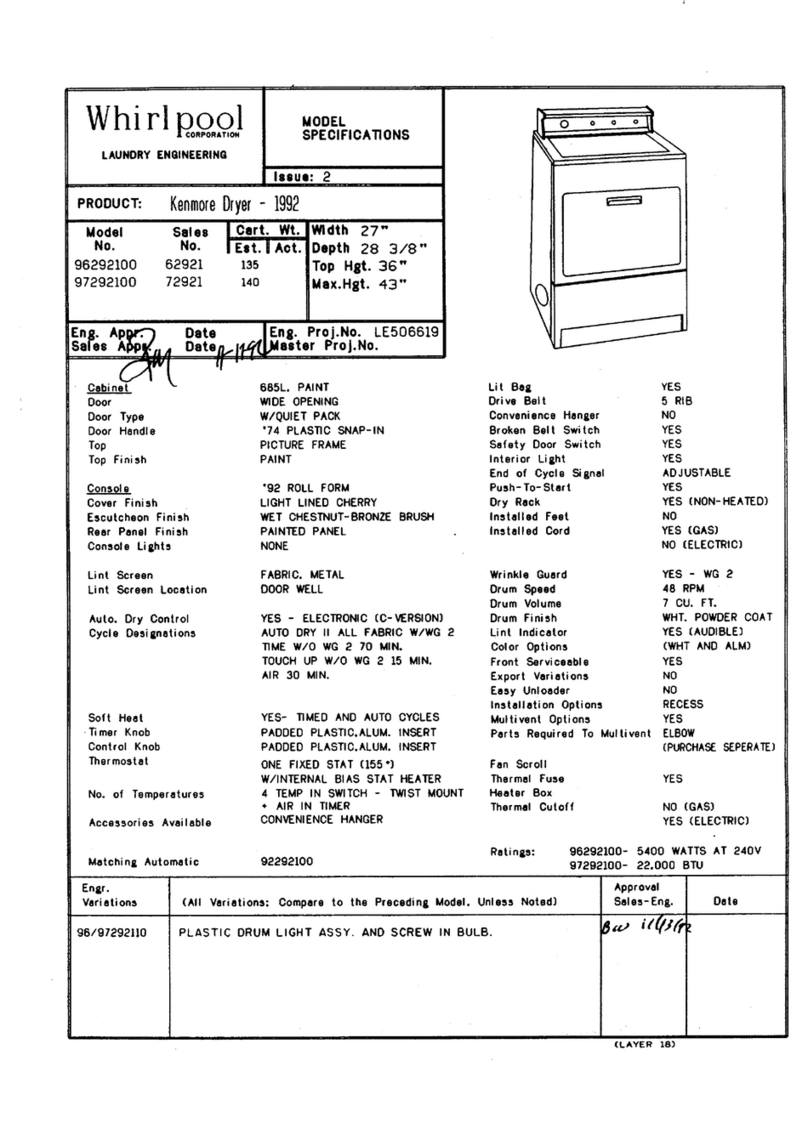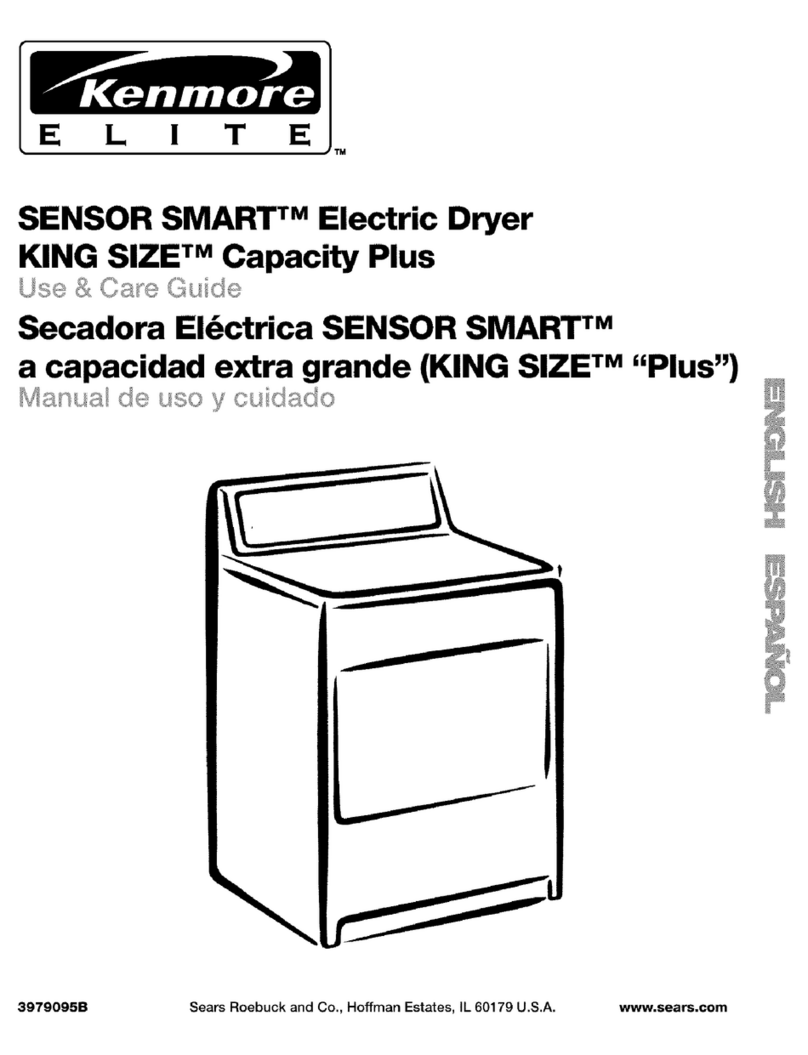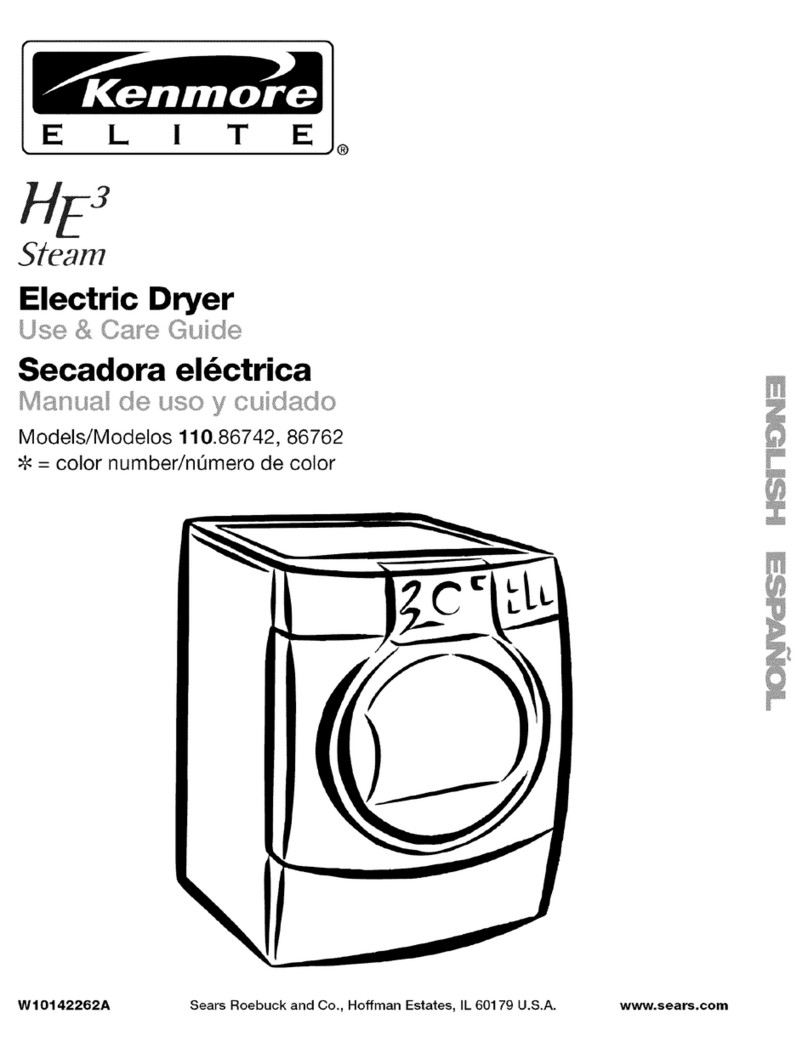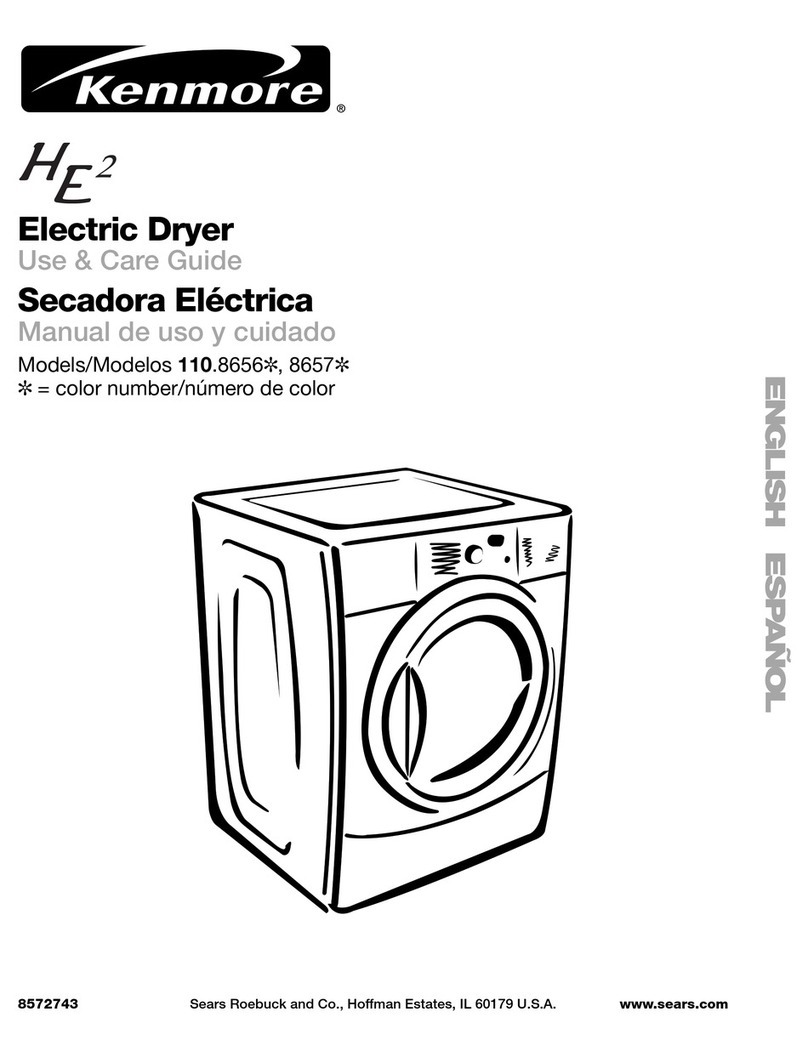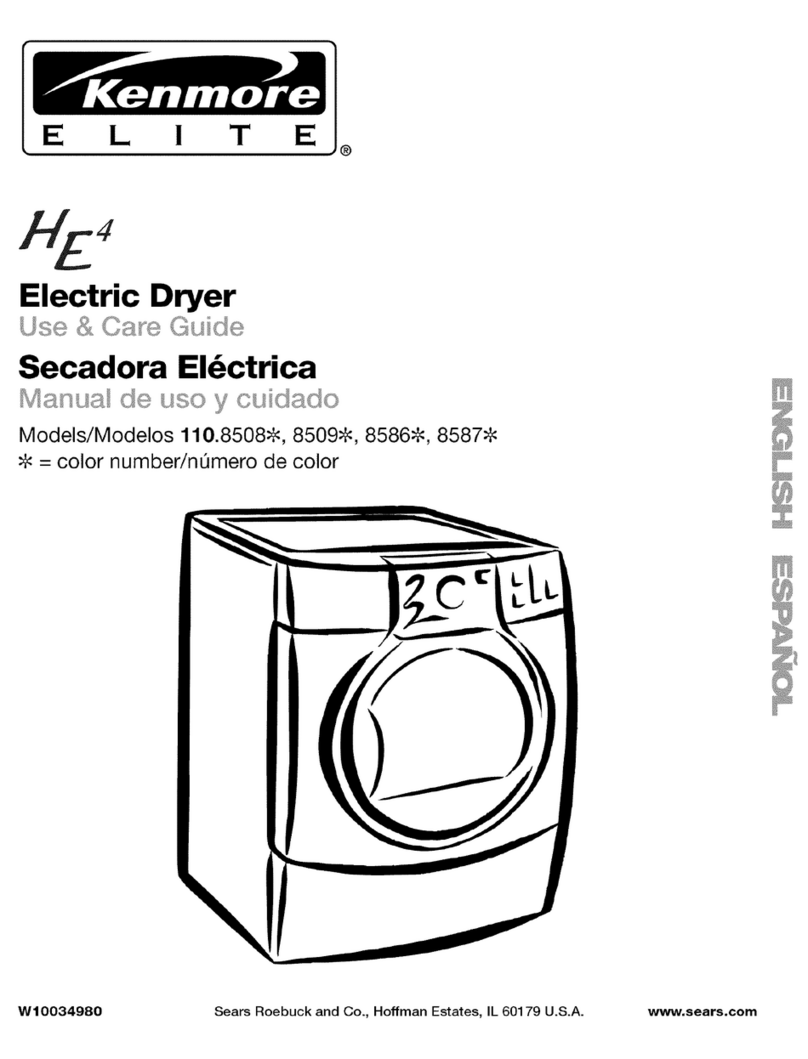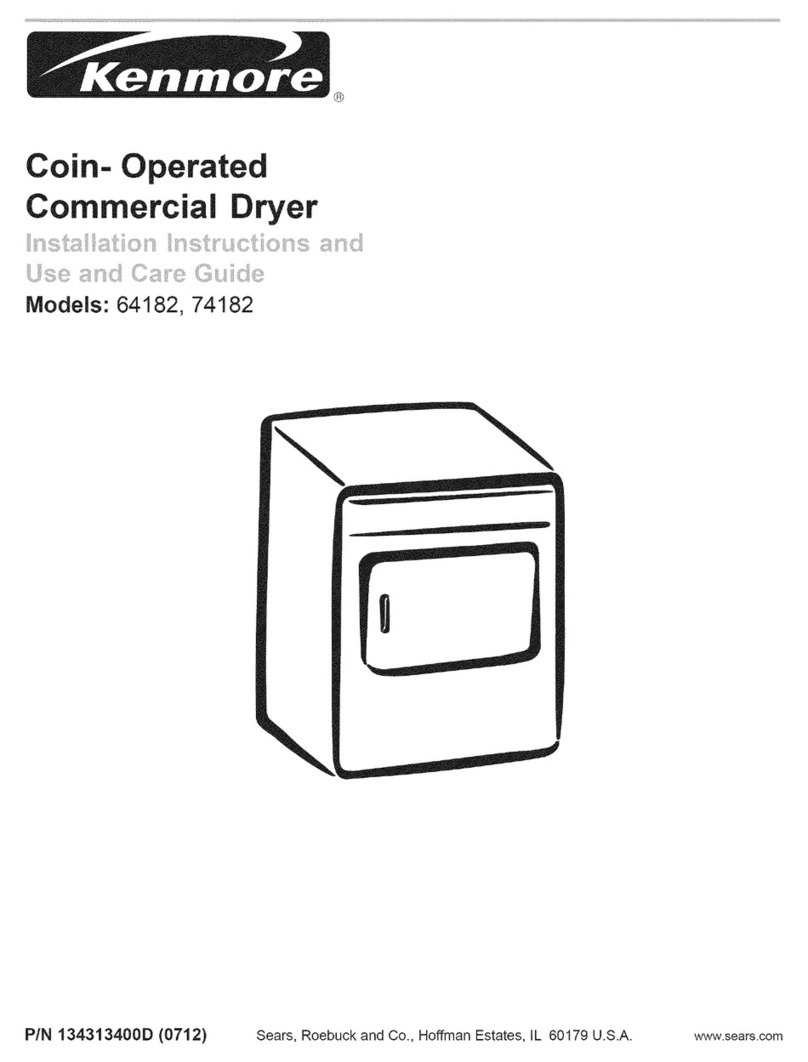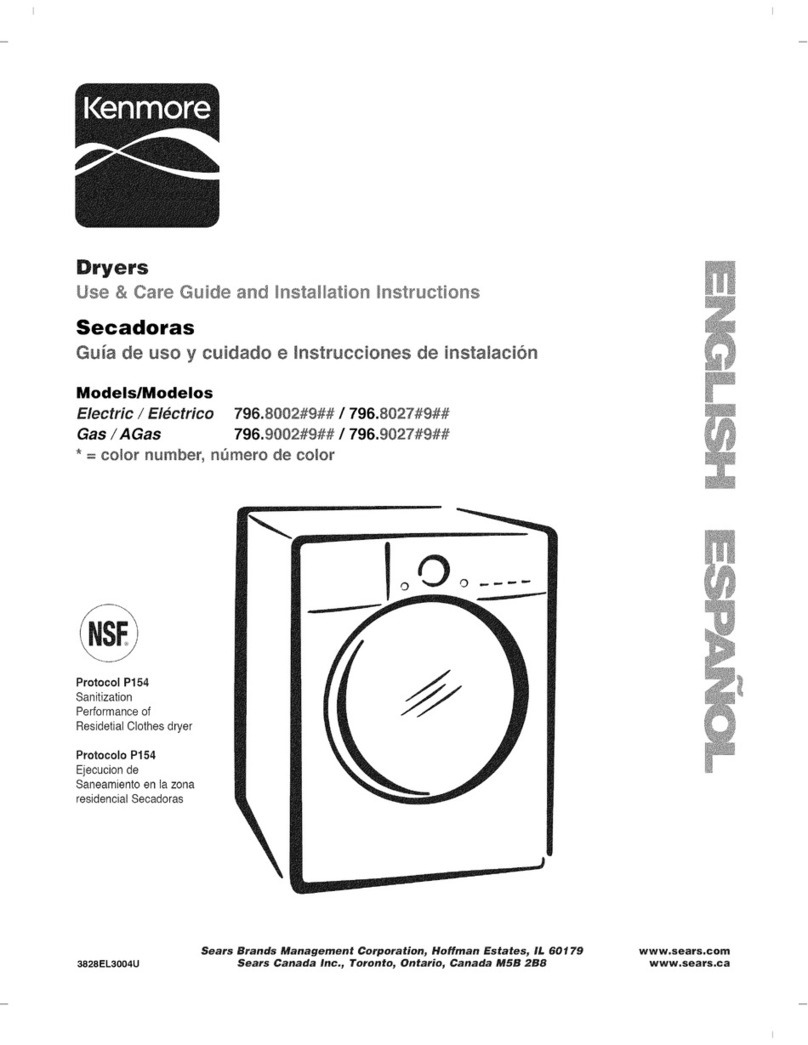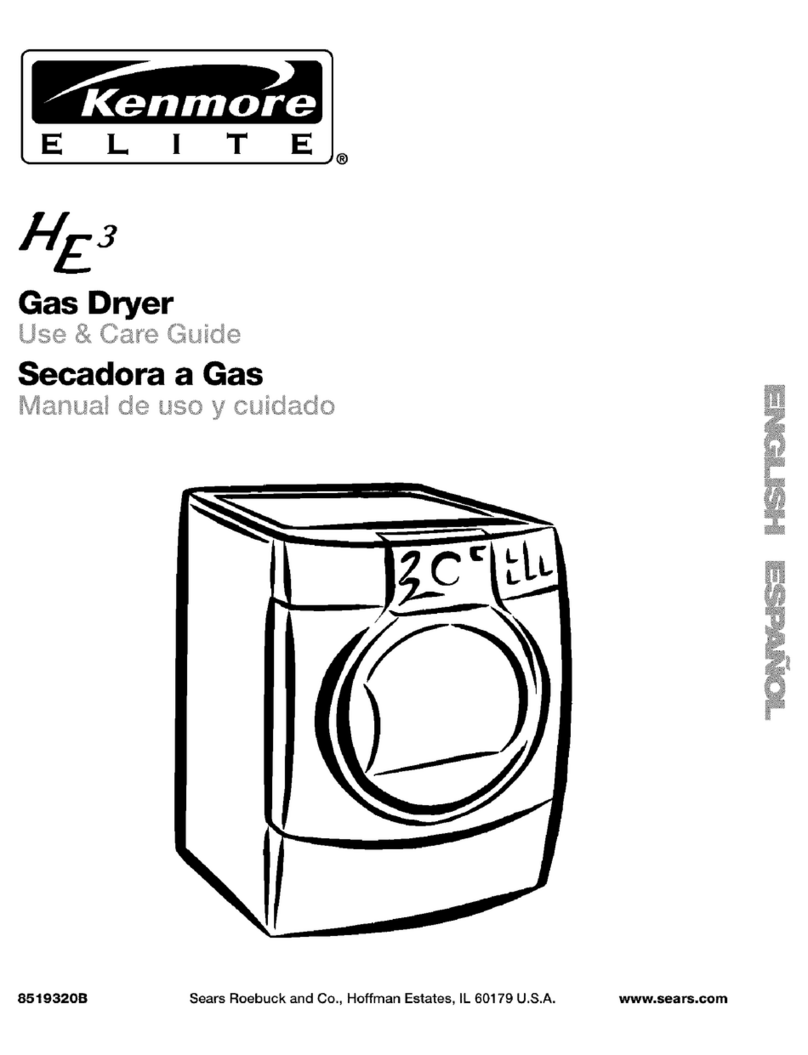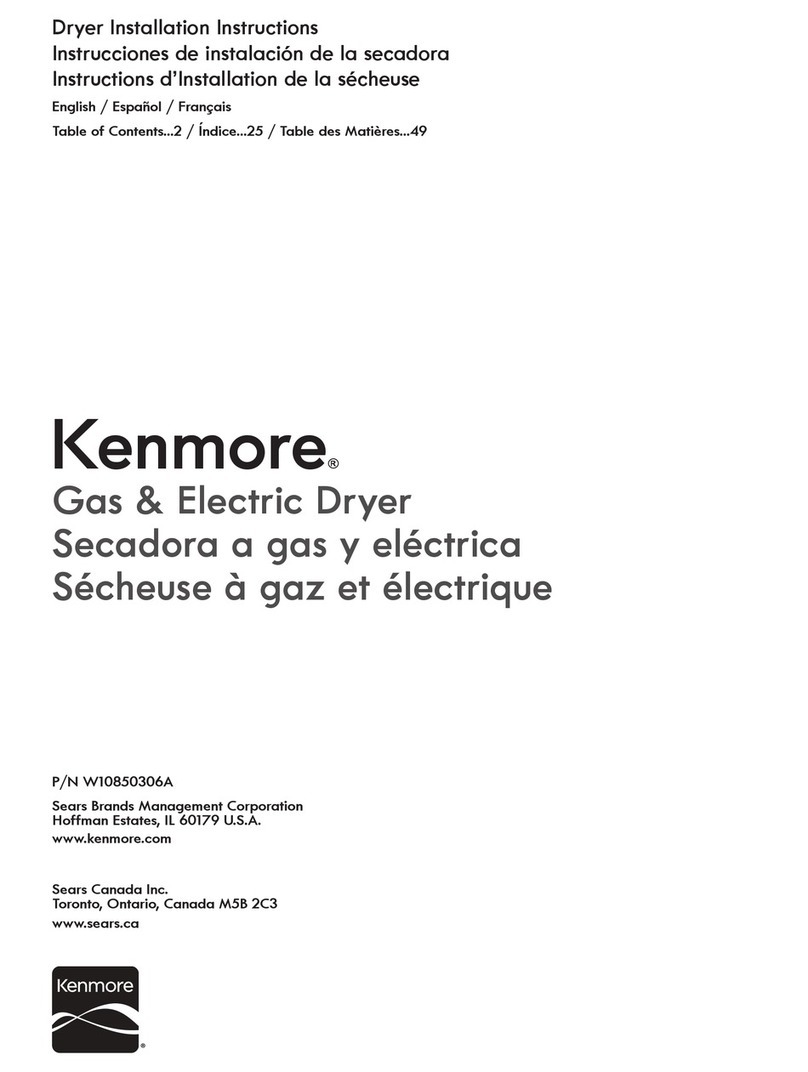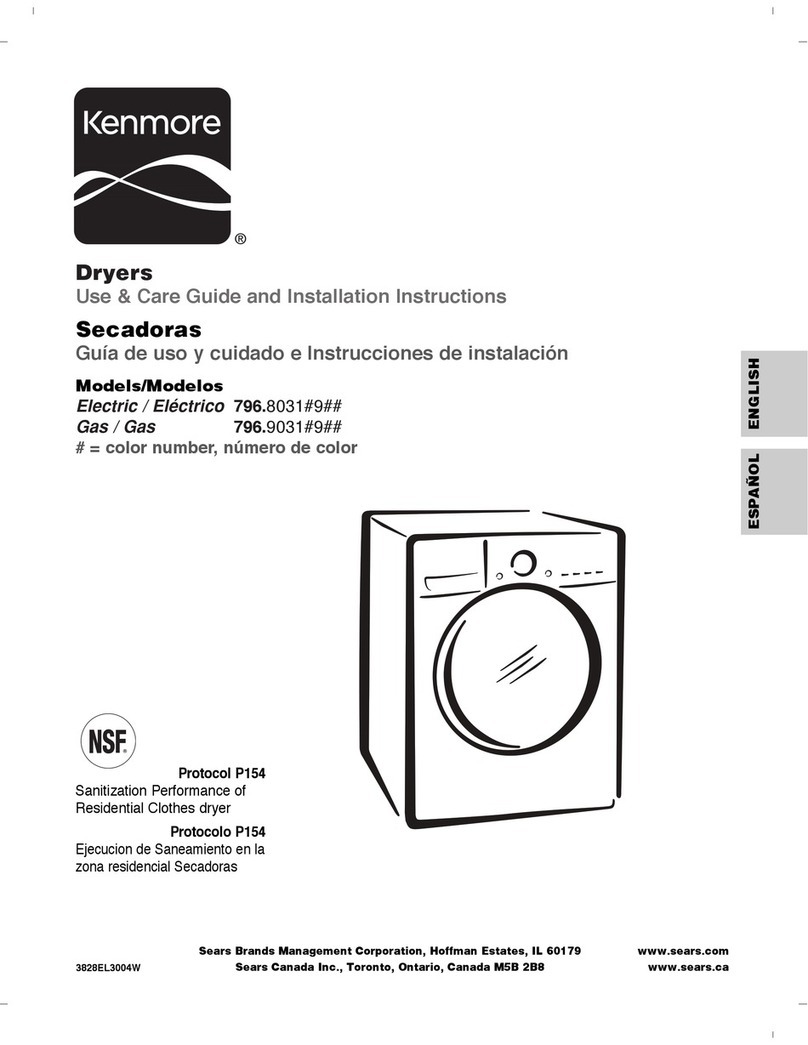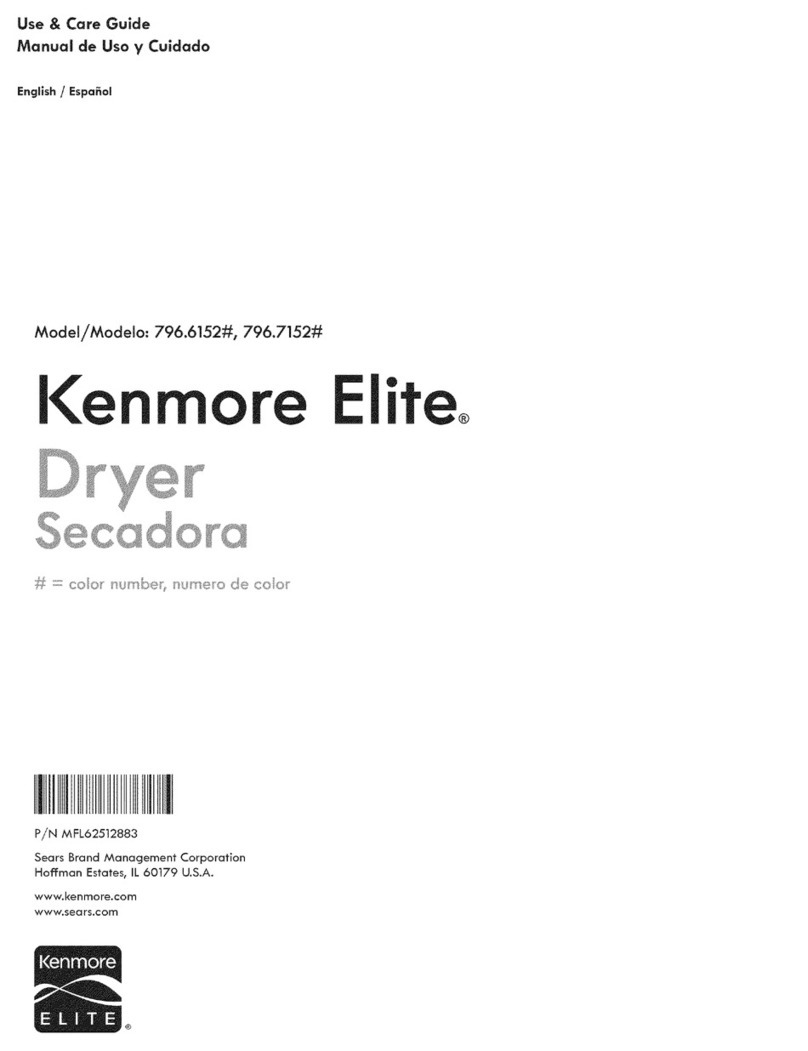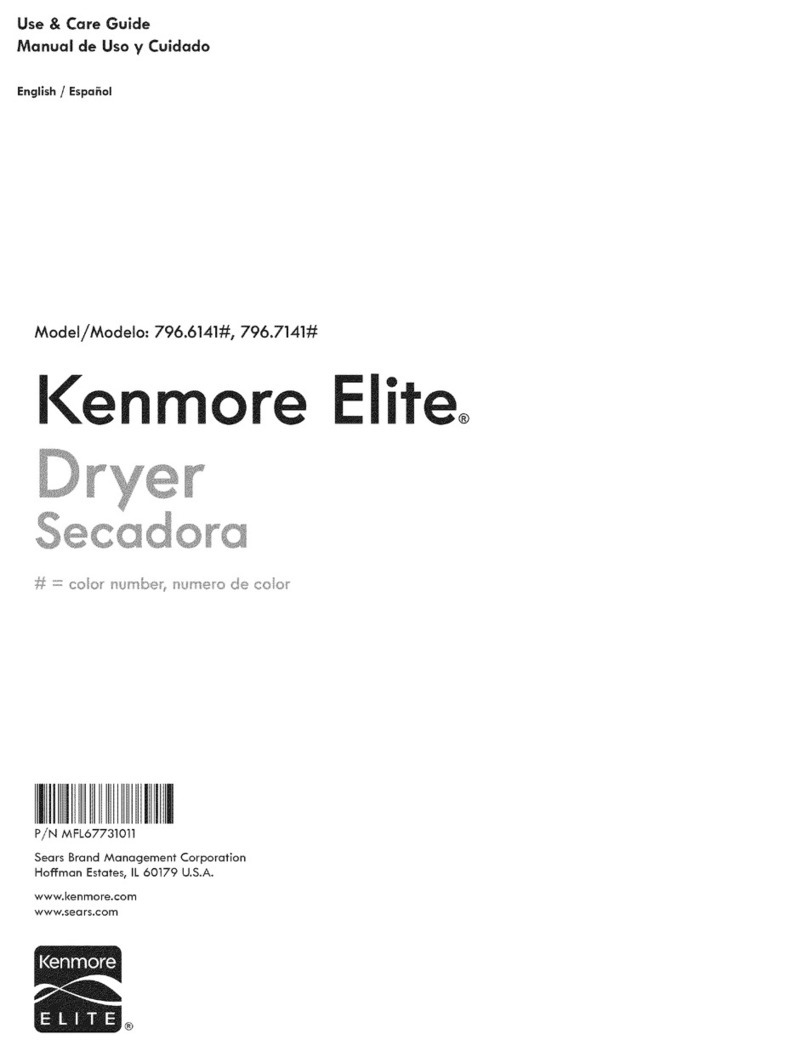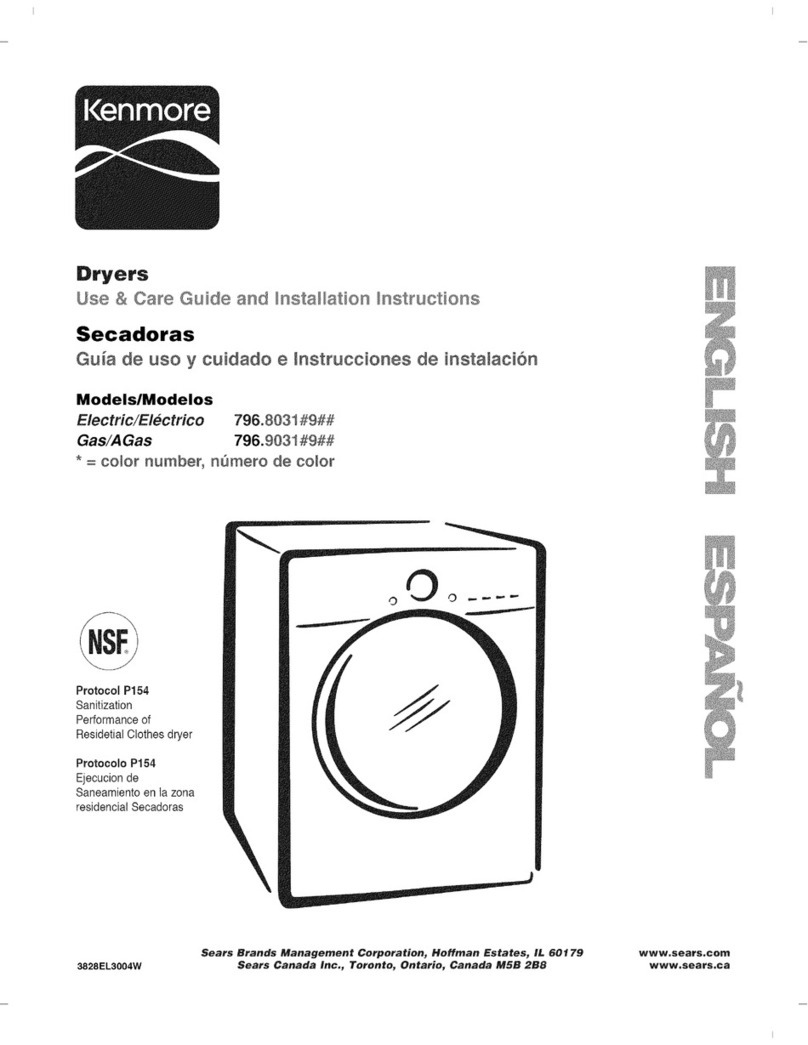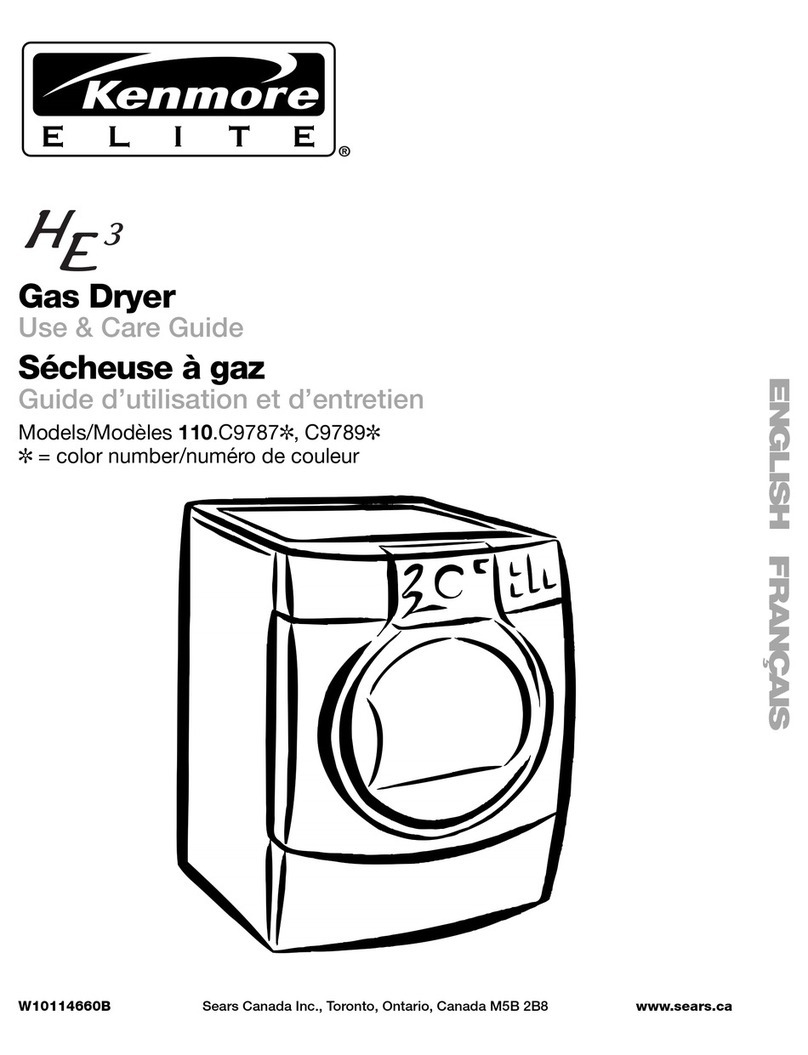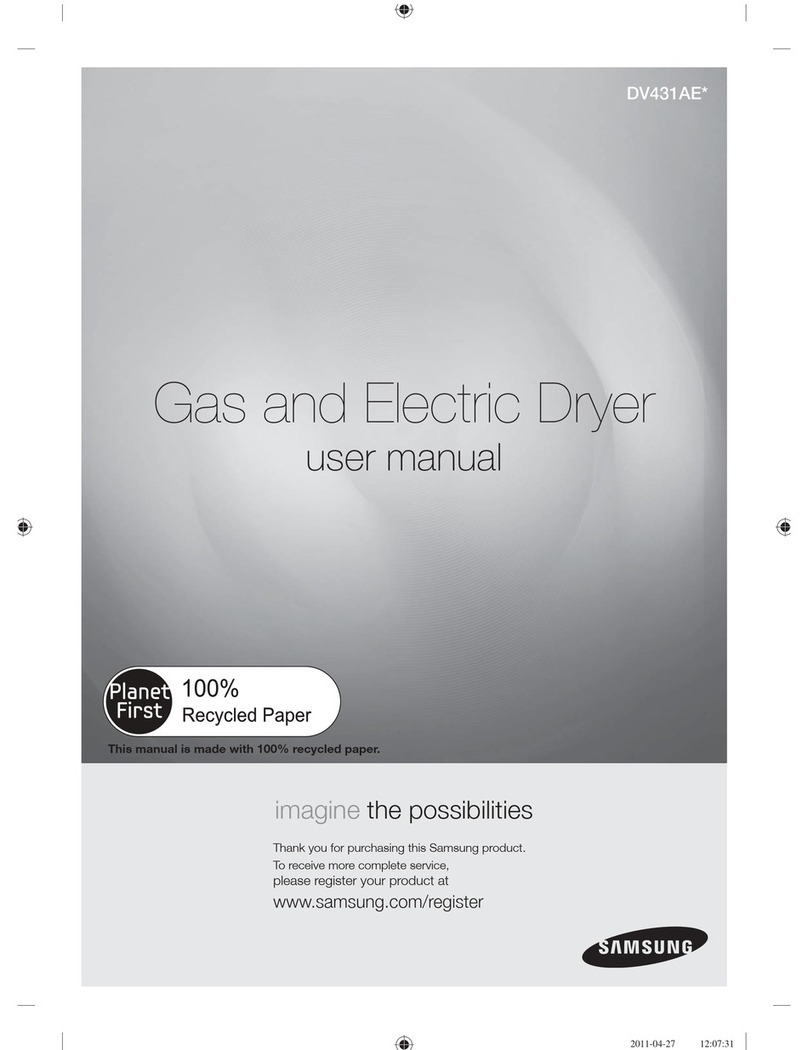Cycle Selection (Don't)
Delicate
Select this Auto Dry cycle for knits and delicate items.
Touch Up
Select Touch Up to help remove wrinkles from clean
and dry items that were not taken from the dryer at the
end of the cycle, have been stored in crowded closets
or drawers, or unpacked from luggage following a trip.
It provides approximately 10 minutes of tumbling
followed by a 5ominute coo! down period.
Timed Dry
To manually select the drying time for any load, turn
the Cycle Selector knob to a numbered setting. Dry-
ing times from 15 to 90 minutes are available in 20-
minute increments. You wil! not be able to select a
cycle or dryness level Timed Dry is recommended
when using the No Heat option.
i
Temperature Selection
For best results, follow the fabric care label
instructions on items to be dried. Press TEMP to
select the drying temperature for each load.
High is recommended for sturdy fabrics.
Medium High is recommended for regular fabrics.
Medium is recommended for wrinkle free, permanent
press and lightweight fabrics.
Low is recommended for delicate fabrics.
No Heat should only be used with a Timed Dry setting
to dry items containing feathers, down, foam rubber,
plastics or rubberolike materials; to freshen clothing,
pillows or blankets; or to dust draperies.
Note: Using No Heat in anyAuto Dry cycle will result in
long drying times and/or wet loads at the end of the
cycle.
To avoid fire hazard, do not use heat
to dry items containing feathers or down, foam rubber,
plastics, or similarly textured, rubberolike materials.
Use the No Heat setting only.
Cycle Adjustments
A suitable dryness level and options will automatically
be displayed for each cycle. The settings can be
changed before the cycle is started. Those adjust-
ments will automatically be remembered each time
that cycle is selected. If a dryness level or option is not
recommened for a cycle, the indicator will not light.
If changes are attempted after the cycle starts, the
status lights will blink and the signal will beep 3 times.
The cycle must be canceled before the settings can
be changed. See the "Dryer Settings Chart" for more
details.
Dryness Leve_
To change the dryness level, press DRYNESS until
the desired selection is made. Select Normal Dry for
most loads.
Occasionally a load may seem too damp or over:dried
at the end of the cycle. To increase drying time for
similar loads in the future, select More Dry. For loads
requiring less drying time, select Less Dry.
Select Damp Dry for items you wish to partially dry
before hanging or ironing.
Note: To prevent over-drying, not every dryness leve!
is available with every cycle.
Options
To select or delete Soft Heat, Shrink Guard, Wrinkle
Rid or Cycle Signal, press OPTIONS until the
blinking light indicates the desired option. Then,
while it is blinking, press SELECT. The indicator
will light when the option has been selected. It will
no longer be lighted when the option has been
deleted. To provide the best care for your laundry
items, not every option is available with every cycle.
Select Soft Heat to protect fabrics from the effects of
over-drying. Wrinkling, static build-up, linting, fading
and harshness can occur if loads are dried too long at
the wrong temperature. As the load tumbles and
becomes drier, the temperature is gradually lowered.
Select Shrink Guard to lower the initial drying
temperature. Add it to the Soft Heat option to further
protect fabrics from overdrying.
Select Wrinkle Rid if the dried load might not be
removed promptly at the end of the cycle. The dry load
will continue tumbling without heat for 30 minutes to
help reduce wrinkling. When the Cycle Signal is
selected, a beep will be heard every 5 minutes as a
reminder to remove the load.
The Cycle Signal will sound at the end of the cycle and
periodically during Wrinkle Rid.
Dryer Features
_ (Contro_ Lock)
To avoid having someone accidentally start or stop
the dryer, press OPTIONS and SELECT at the same
time until the Q (Control Lock) indicator is lighted. To
remove the control lock, press OPTIONS and SELECT
again.
Estimated Time
The estimated total cycle time will be displayed
when the cycle is selected. The approximate time
remaining will be displayed during the cycle.
Drying time varies depending on size and
dampness of load and fabric type. Room tempera-
ture and humidity, type of installation and electrical
voltage or gas pressure can also affect drying time.
Status Lights
The following indicators may be lighted during the
cycle:
Drying
Coo! Down
_, Wrinkle Rid
o Clean Lint Filter
Q (Control Lock)
PN 134464300 (0412)