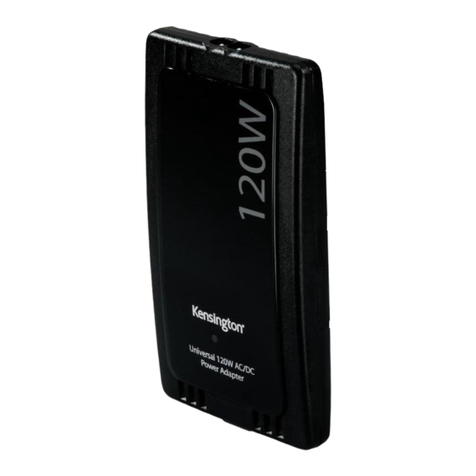Kensington Surface Pro User manual
Other Kensington Adapter manuals

Kensington
Kensington 70-watt AC/DC Power Adapter User manual

Kensington
Kensington K38285 User manual

Kensington
Kensington K38286 User manual

Kensington
Kensington K33928 User manual

Kensington
Kensington K33988 User manual

Kensington
Kensington Security Slot Adapter Disk Manual

Kensington
Kensington Bluetooth USB Micro Adapter Manual

Kensington
Kensington 70W User manual

Kensington
Kensington 33051 User manual

Kensington
Kensington AIR User manual

Kensington
Kensington UA3000E User manual

Kensington
Kensington 33195 User manual

Kensington
Kensington 33348 Manual

Kensington
Kensington K38280 User manual

Kensington
Kensington Universal Multi-Display Adapter User manual

Kensington
Kensington UA0000E User manual

Kensington
Kensington Universal AC/Car/Air Adapter User manual

Kensington
Kensington 33348 User manual

Kensington
Kensington K33982WW User manual

Kensington
Kensington K33346US-CL Manual