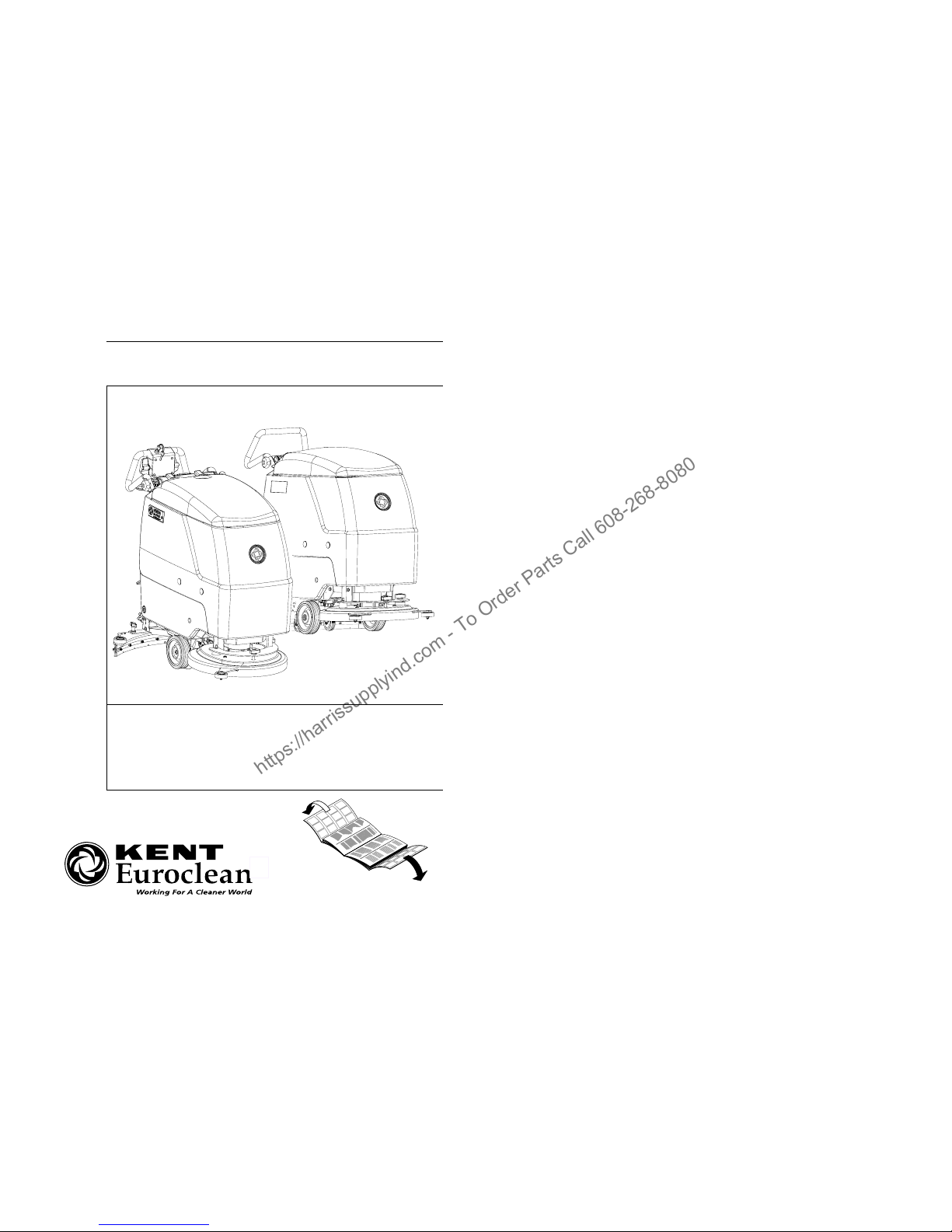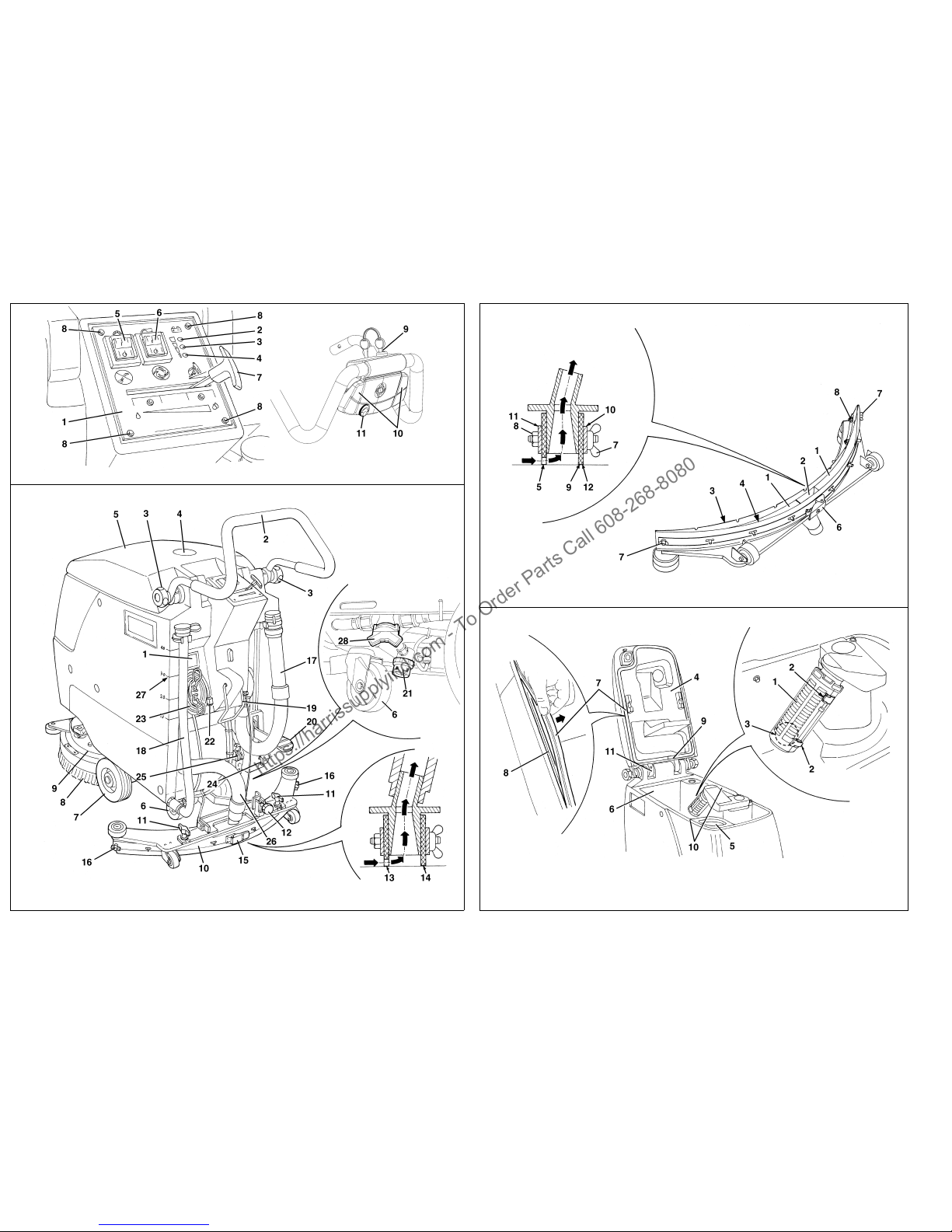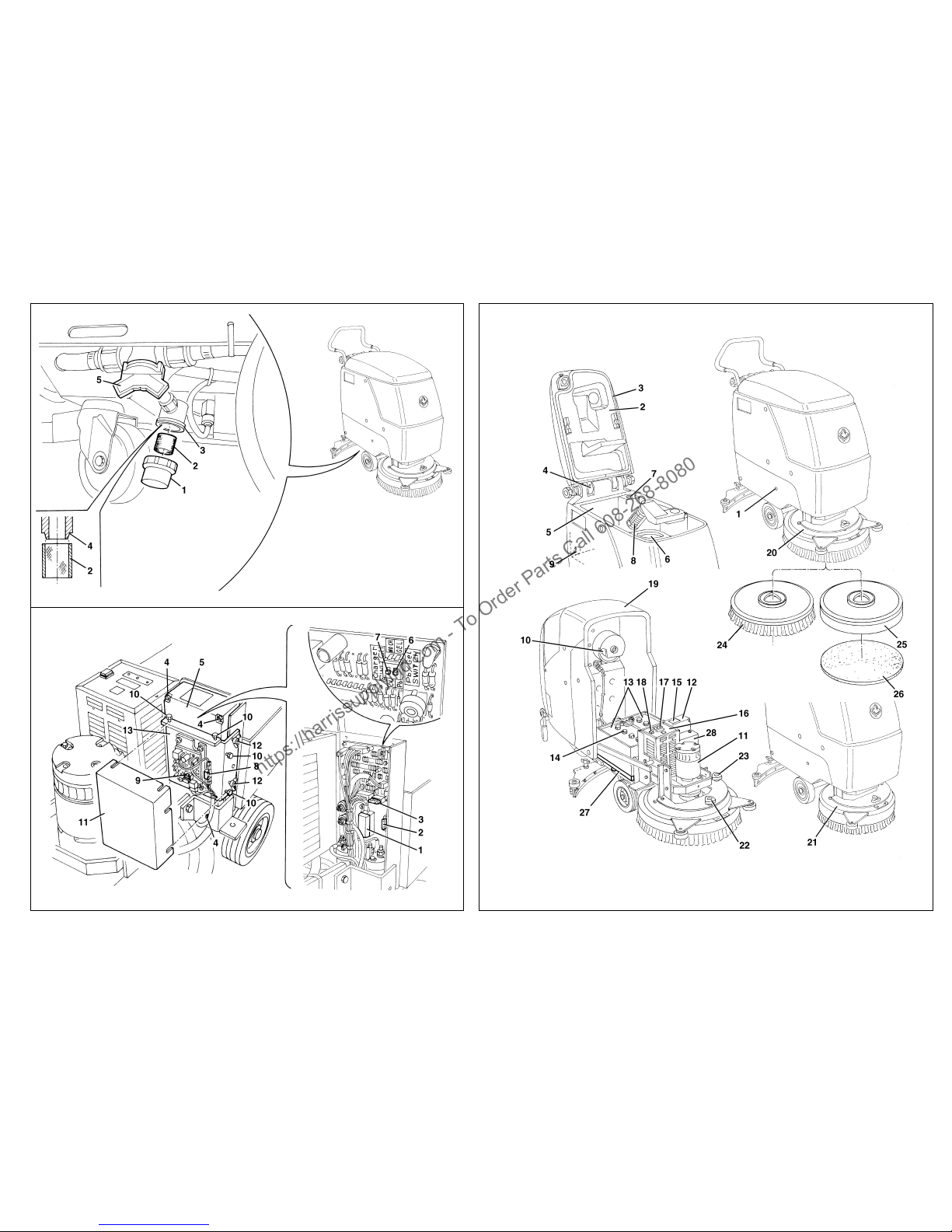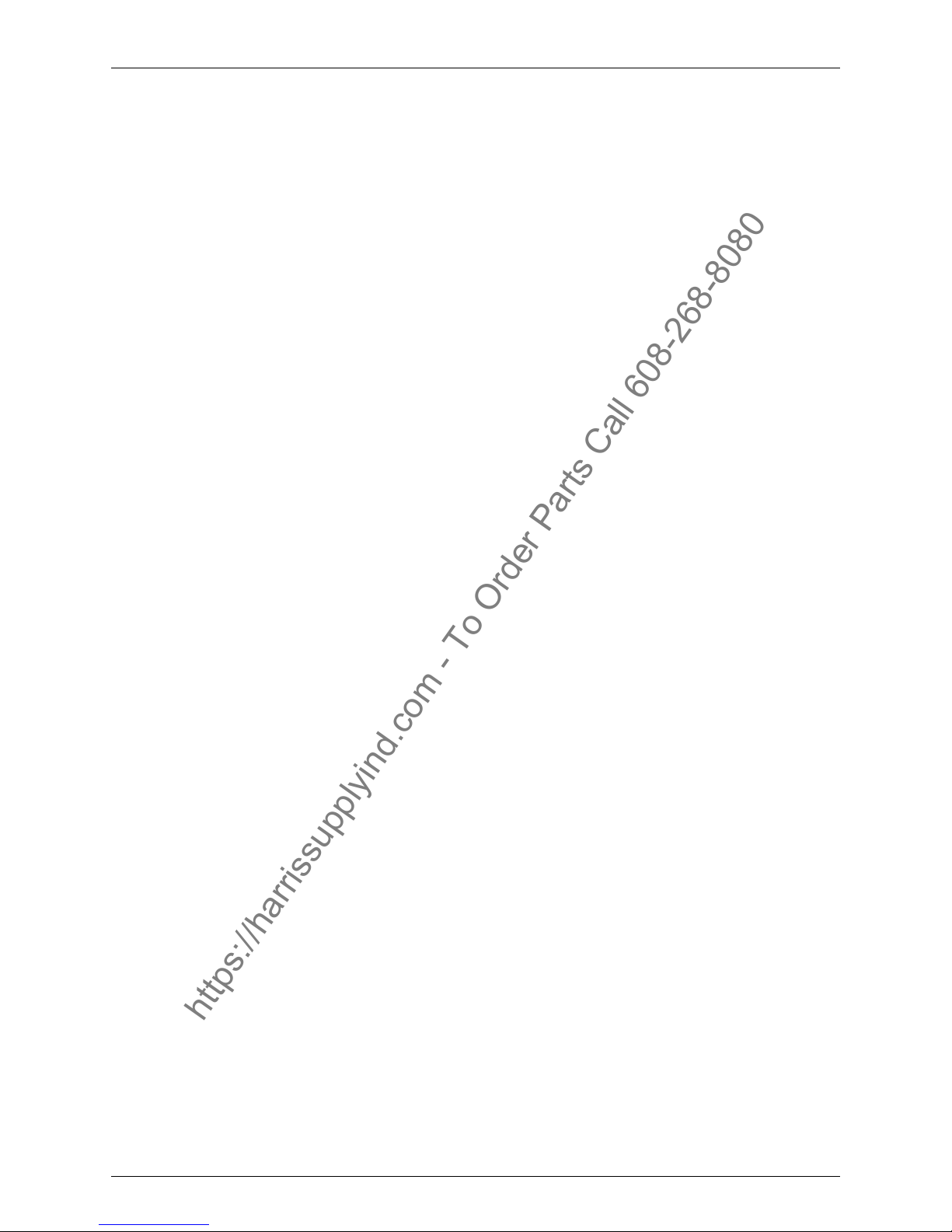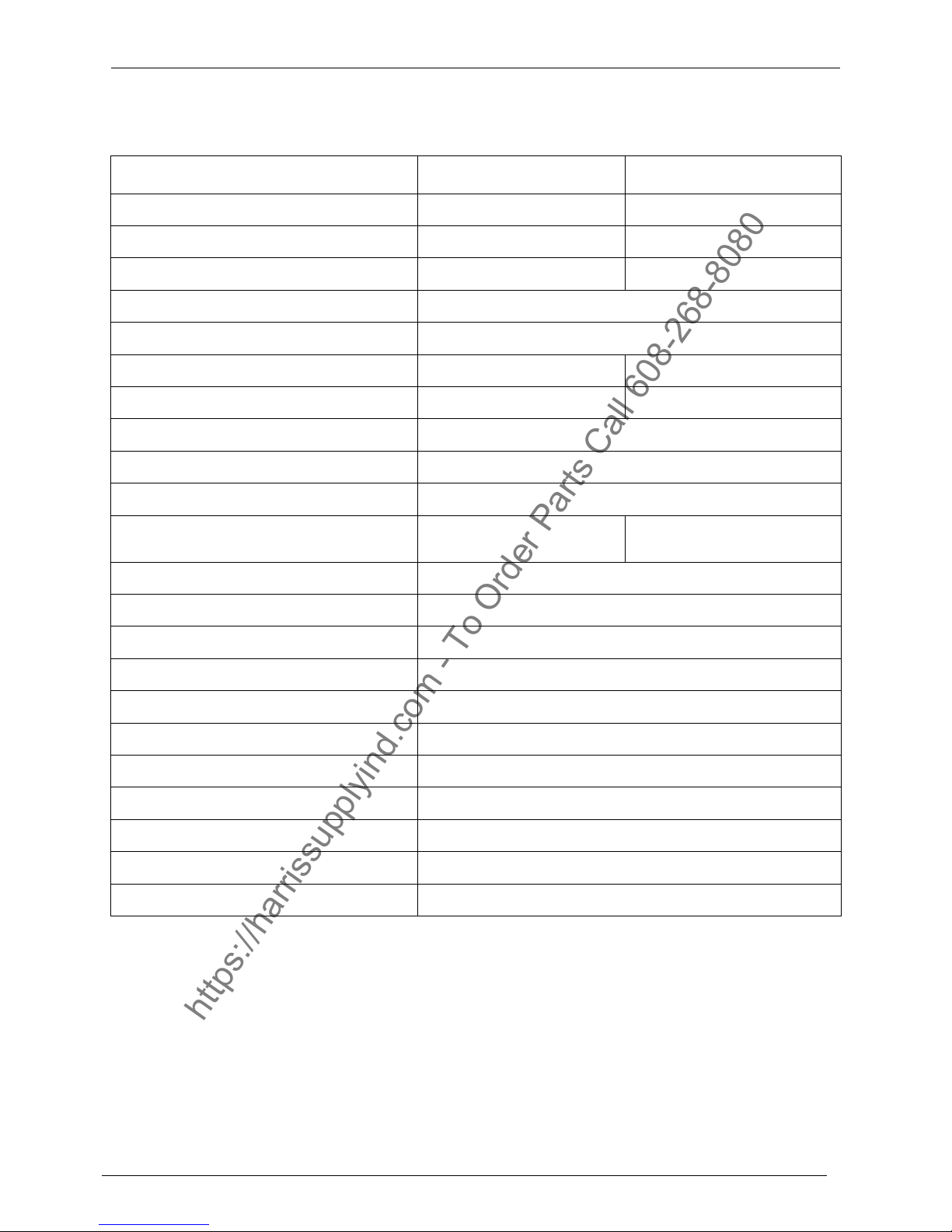INSTRUCTION MANUAL FOR USE AND MAINTENANCE
08812946(3)2003-08 3
SYMBOLS
GENERAL INSTRUCTIONS
Specific warnings and cautions to inform about poten-
tial damages to people and machine are shown below.
– Disconnect the battery by means of the appropriate
connector before carrying out any maintenance or
repair operation.
– This machine must be used by qualified and autho-
rized personnel only. Children or disabled people
cannot use this machine.
– Keep the battery far from sparks, flames and incan-
descent material. During the normal operation
explosive gases are delivered.
– Do not wear jewels when working near electrical
components.
– Do not work under the lifted machine if it is not
securely fixed.
– Do not operate the machine near dangerous, inflam-
mable and/or explosive powders, liquids or vapors.
– Battery charging produces explosive hydrogen gas.
Keep the tank assembly open during battery
charging and perform the operation only in
well-ventilated areas and far from naked flames.
DANGER!
Indicates a dangerous situation (risk of
death) for the User.
WARNING!
Indicates the risk for people of being in-
jured and for objects of being damaged.
CAUTION!
Indicates a caution or a remark related to
important or useful functions. Take care
of the paragraphs marked by this symbol.
!CONSULTATION
Consult the instruction booklet before
performing a determined operation.
DANGER!
– Carefully read all maintenance/repair instructions
before carrying out any maintenance/repair
procedure.
–Before using the battery charger, be sure that
frequency and voltage values indicated in the
specific Manual correspond to the system
values.
– Take all necessary precautions to prevent hair,
jewels and loose dresses from being caught by the
machine moving and suction parts.
– Do not smoke during battery charging.
– Do not leave the machine unattended without being
sure that the machine cannot move independently.
– Do not use the machine on surfaces with a gradient
greater than the one indicated on the machine.
– Do not wash the machine with pressurized water, or
with corrosive substances.
– Do not use the machine in very dusty areas.
– While using this machine take care not to cause
damage to people.
– Storage temperature must be within 0°C - +40°C.
– The machine working temperature must be within
0°C - +40°C.
– Humidity range should be within 30% and 95%.
– Always protect the machine against the sun, rain and
bad weather, both during operation and inactivity.
– Do not use the machine as a transport vehicle.
– Do not allow the brush to operate while the machine
is stationary to avoid damaging the floor.
– In case of fire, use a powder extinguisher. Do not use
water.
– Do not bump into shelves or scaffoldings, in parti-
cular where there is a risk of falling objects.
– Do not tamper with the machine safety guards; follow
the ordinary maintenance instructions scrupulously.
– Do not remove or modify the plates affixed on the
machine.
– In case of machine malfunctions ensure that these
are not caused by a lack of maintenance. Otherwise,
request assistance from the authorized personnel or
the Service Center.
– If parts must be replaced, require ORIGINAL spare
parts from a Dealer or Authorized Retailer.
– To ensure the machine proper operation and safety
conditions, the authorized personnel or the Service
Center must carry out the Scheduled Maintenance
detailed in the related chapter of this Manual.
– The machine must be disposed of properly, because
of the presence of toxic-harmful materials (battery
acid, oil, etc.), which are subject to standards that
require disposal in special centers (see chapter
“Scrapping”).
WARNING!