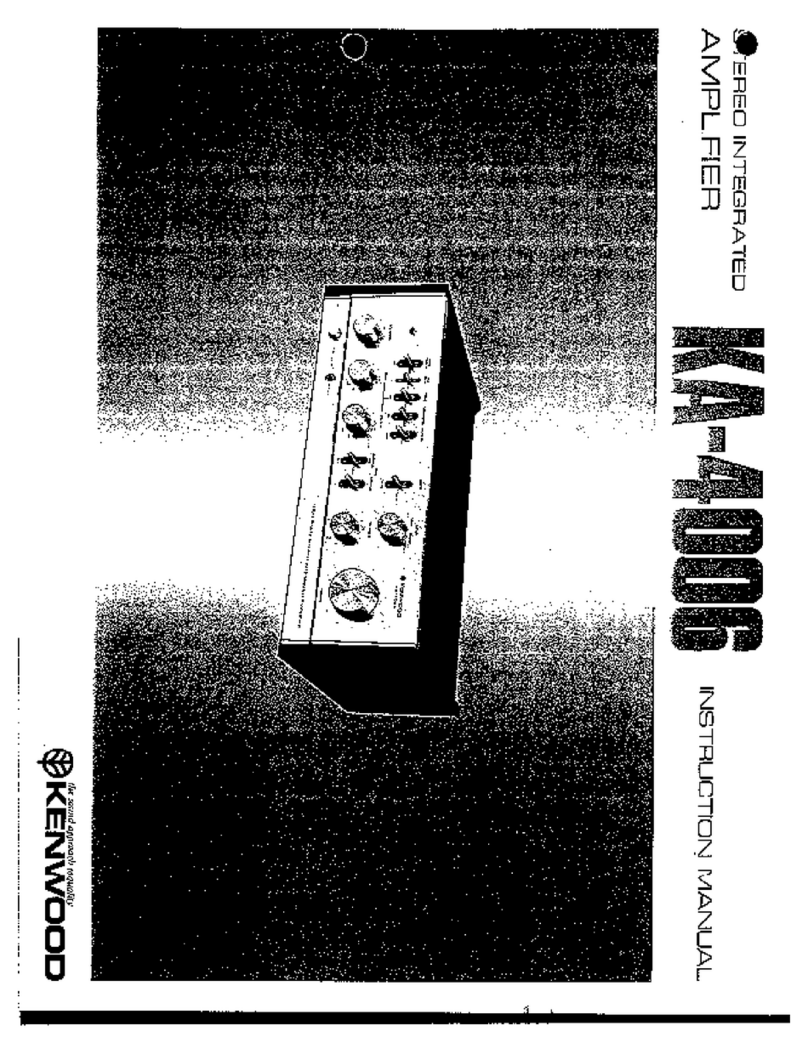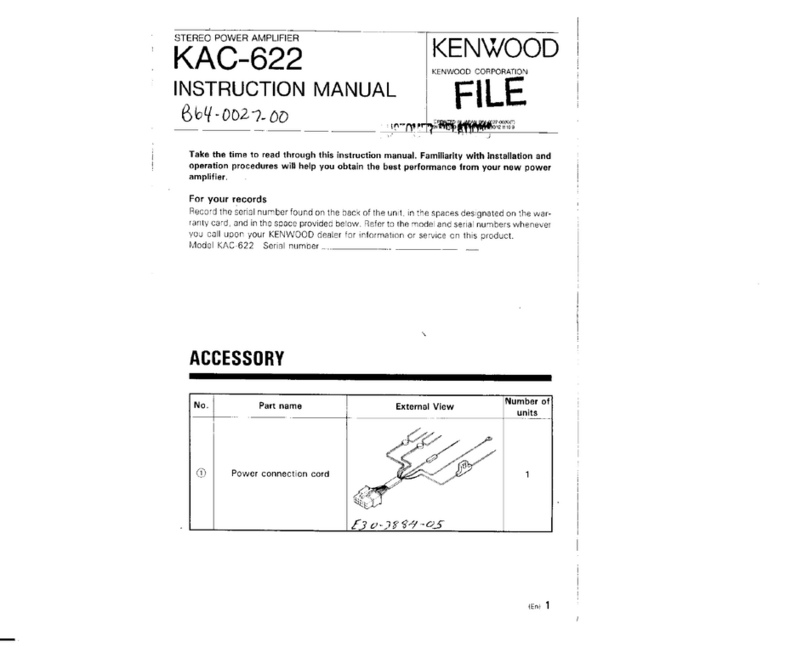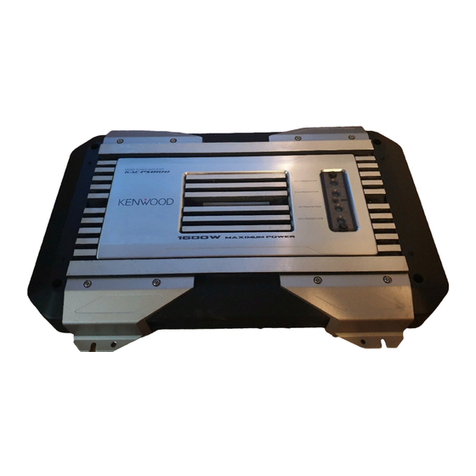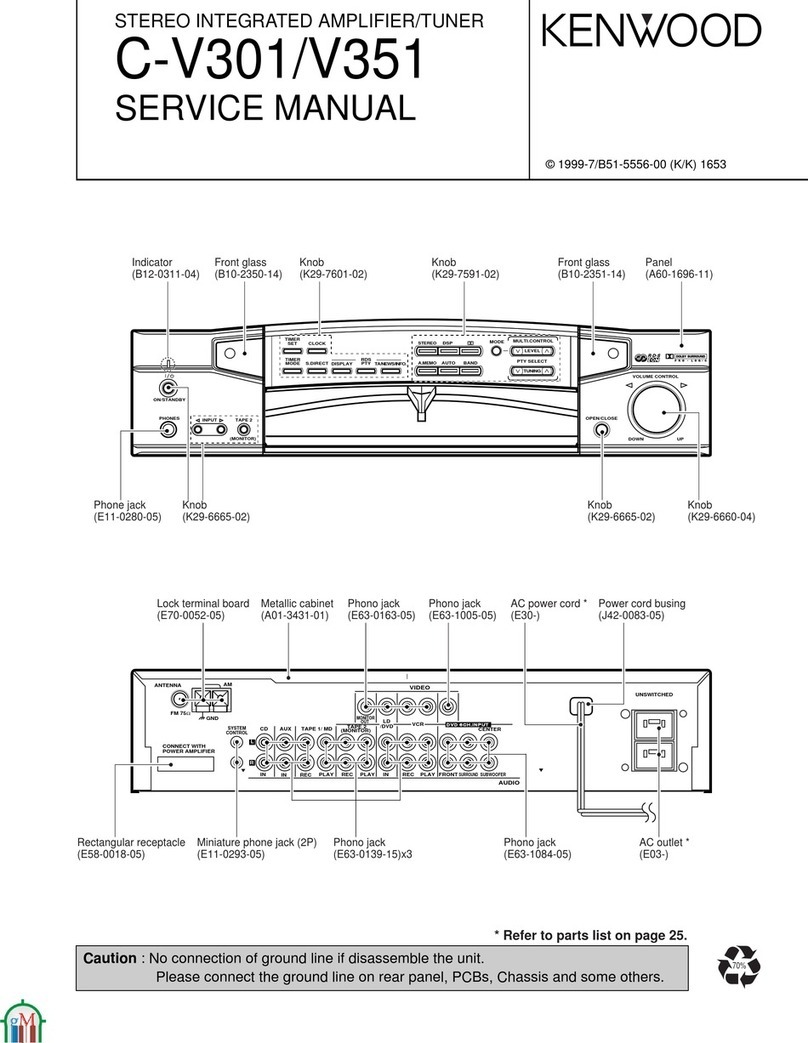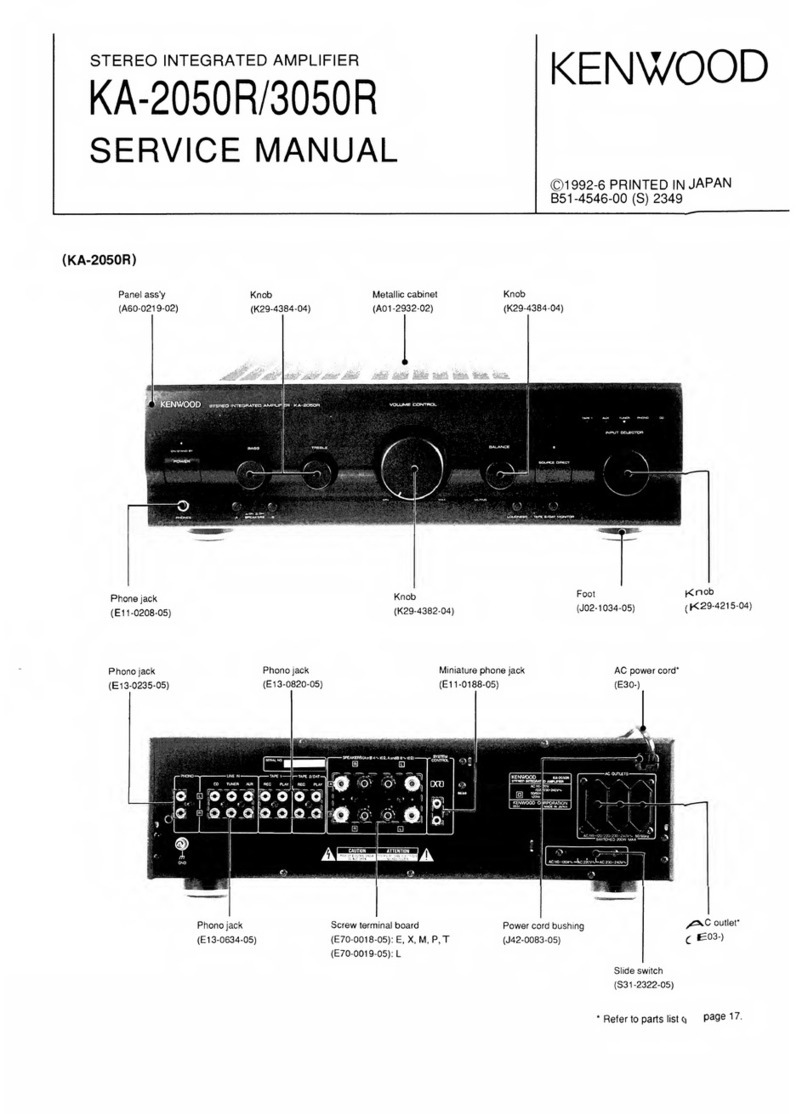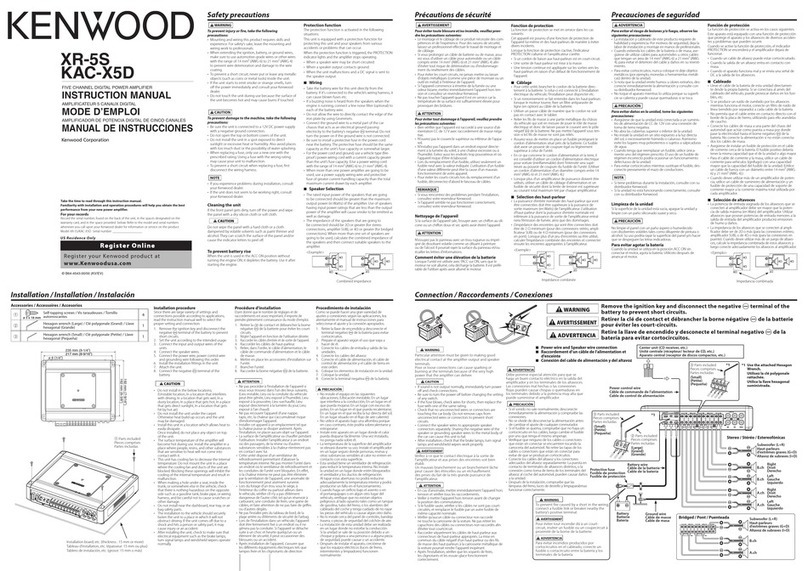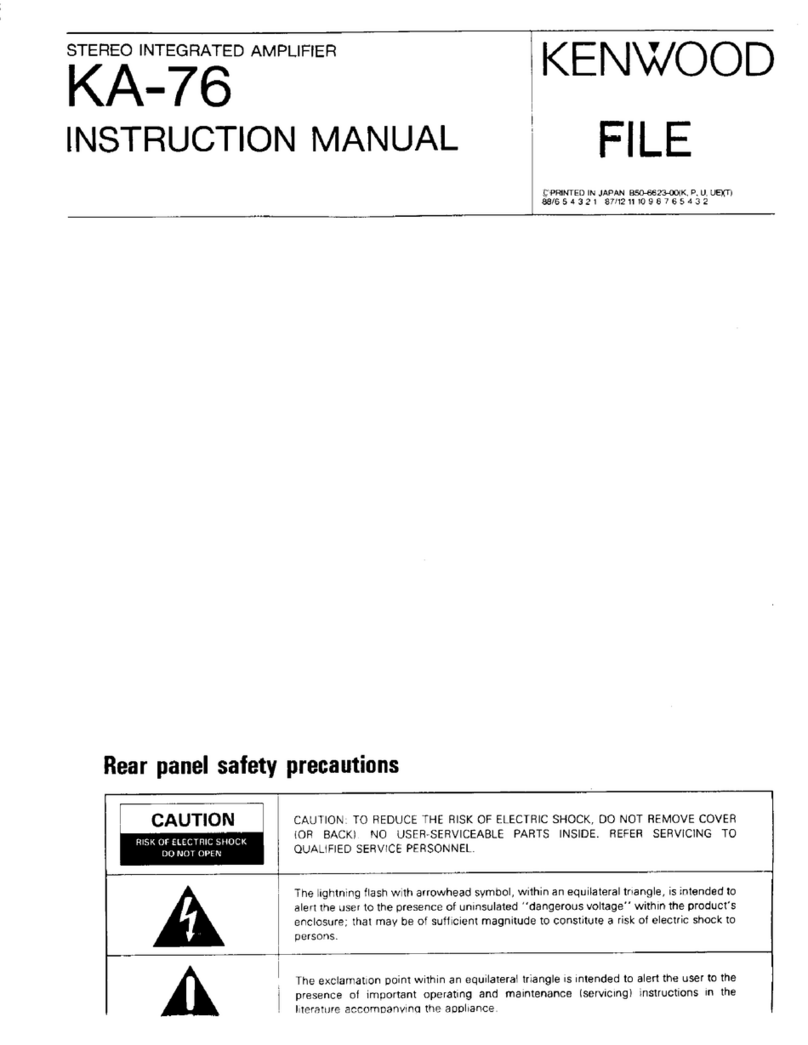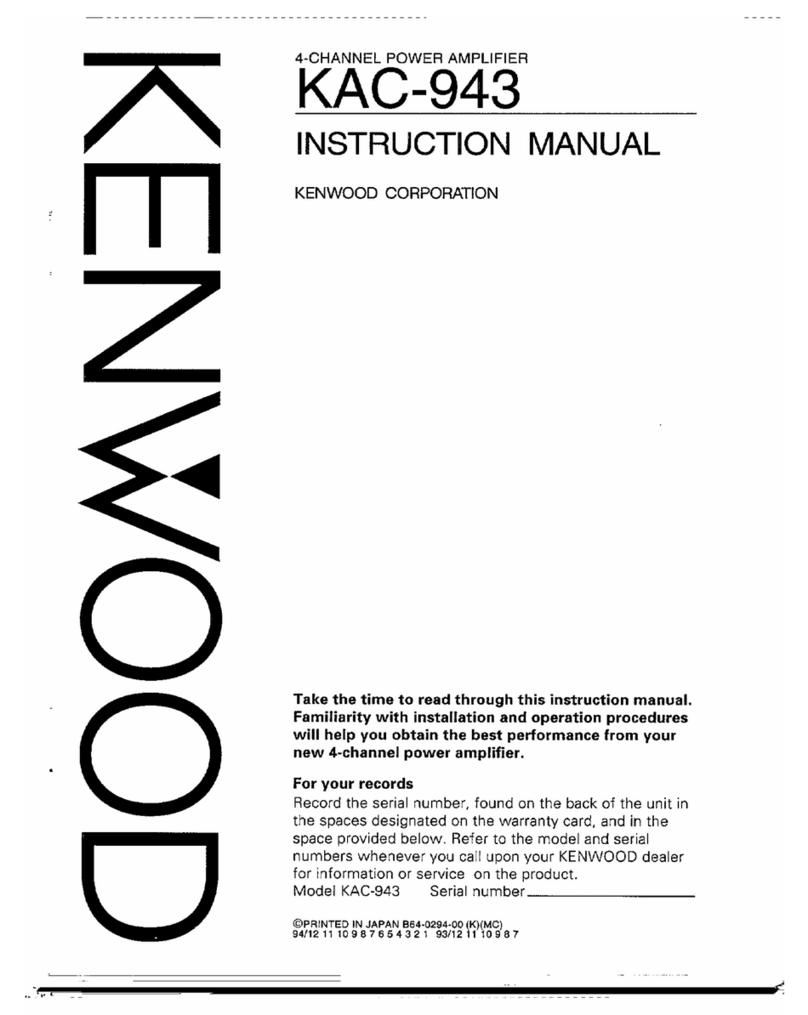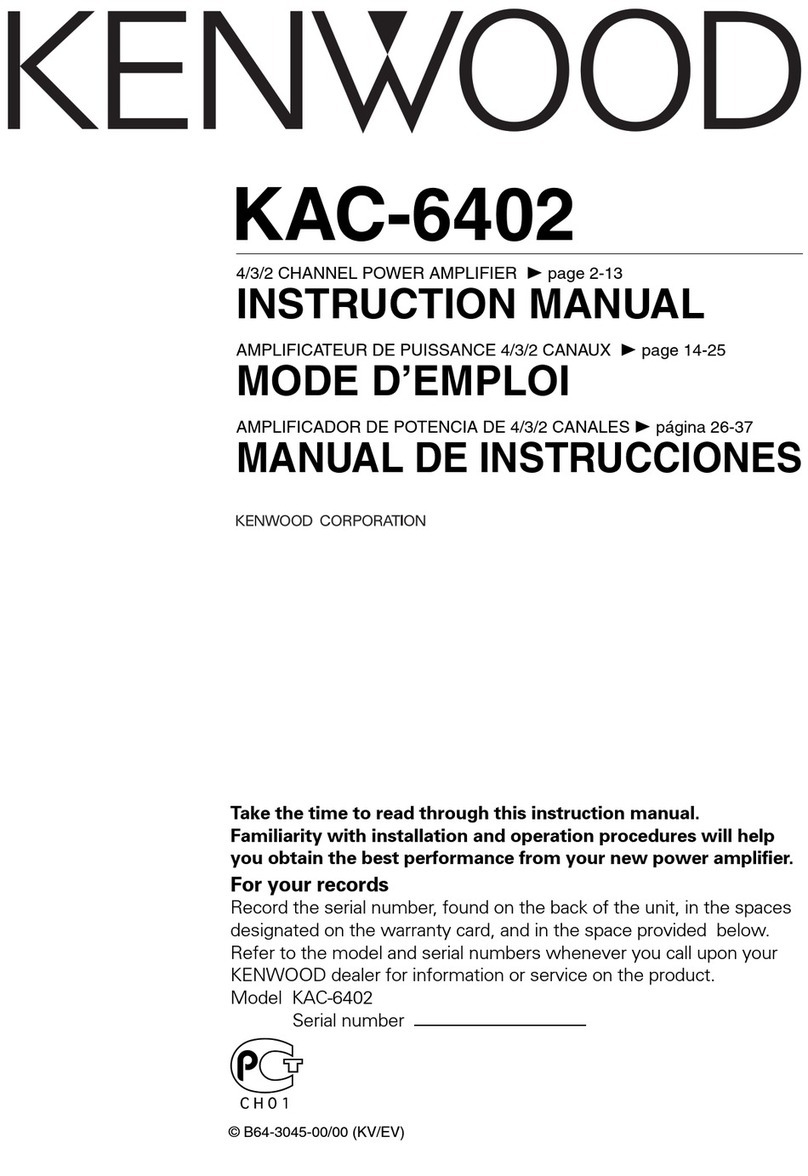OPERATING INSTRUCTIONS
AM-FM RECEPTION
1.
Set the INPUT switch to TUNER.
2.
Set the MODE switch to STEREO and the TAPE MONITOR
switch to SOURCE.
3.
Adjust the VOLUME control to the desired listening level.
4.
Use the BASS, TREBLE, FILTERS and LOUDNESS controls to
adjust sound as desired and to match the acoustic conditions of
your room.
PHONO OPERATION
1.
Two pairs of phono input jacks, PHONO
1
and PHONO
2,
are
provided to enable connections to two record players. To repro-
duce the output of the record player that is connected to PHONO
1
jacks, set the INPUT switch to PHONO
1.
To reproduce the
output of the record player that is connected to PHONO
2
jacks,
set the INPUT switch to PHONO
2.
2.
Set the MODE switch to STEREO and the TAPE MONITOR
switch to SOURCE.
3. Adjust the VOLUME to the desired listening level.
4. Use the BASS, TREBLE, FILTERS and LOUDNESS controls to
adjust the sound to your preference and to the acoustic condi-
tions of vour room.
TAPE RECORDER OPERATION
TAPE MONITORING
If you use the KA-4006with 3.head type tape recorders, you can
check the sound qualityof the recording that is being made by momen-
tarily comparing the recorded signal with the source signal as follows.
Set the TAPE MONITOR switch to A (or B) to monitor the recorded
sound. Set the TAPE MONITOR switch to SOURCE to monitor the
source signal before it is recorded.
When Recording With One Tape Recorder
Connect the tape recorder to either the A TAPE jacks or B TAPE
jacks on the rear panel.
RECORDING
1.
Set the INPUT switch to the desired program source. Set the
TAPE DUBBING switch to SOURCE. To monitor the recording,
set the TAPE MONITOR switch to A or B, whichever side the tape
recorder is connected.
2.
Recording level should be adjusted with the volume control of
your tape recorder.
3.
Recording is not affected by the VOLUME, BASS, TREBLE,
FILTERS, LOUDNESS, etc., controls of the amplifier.
Simultaneous Recording With Two Recorders
Connect one tape recorder to A TAPE jacks and the other to
B TAPE jacks on the rear panel.
RECORDING
1.
Set the INPUT switch to the desired program source.
2.
Set the TAPE DUBBING switch to SOURCE.
3. Recordings can now be made into both tape recorders simul-
taneously. To monitor these recordings, use the TAPE switch
as follows. Set ittoA to monitor the recording being madewith
the tape recorder connected to A TAPE jacks. Set
it
to B to
monitor the recording being made in the tape recorder connected
to BTAPE jacks.
4. Recording levels should be adjusted exactly
as
described previ-
ously for single tape recorder operation.