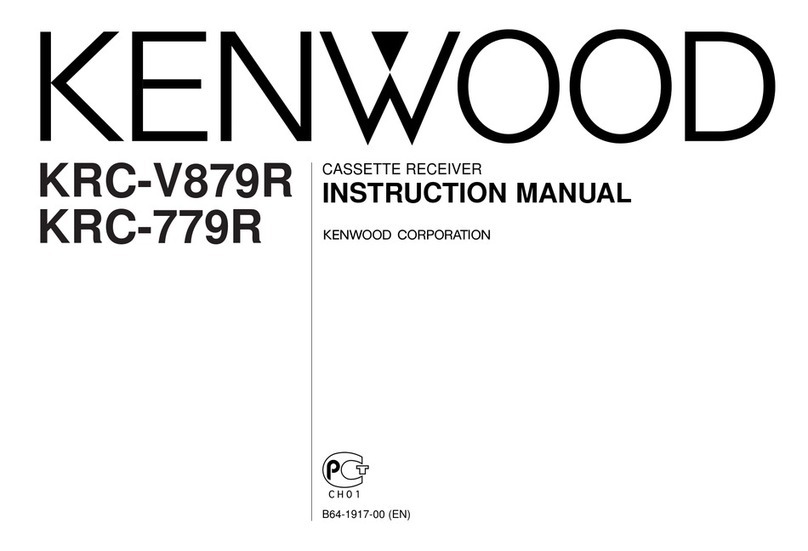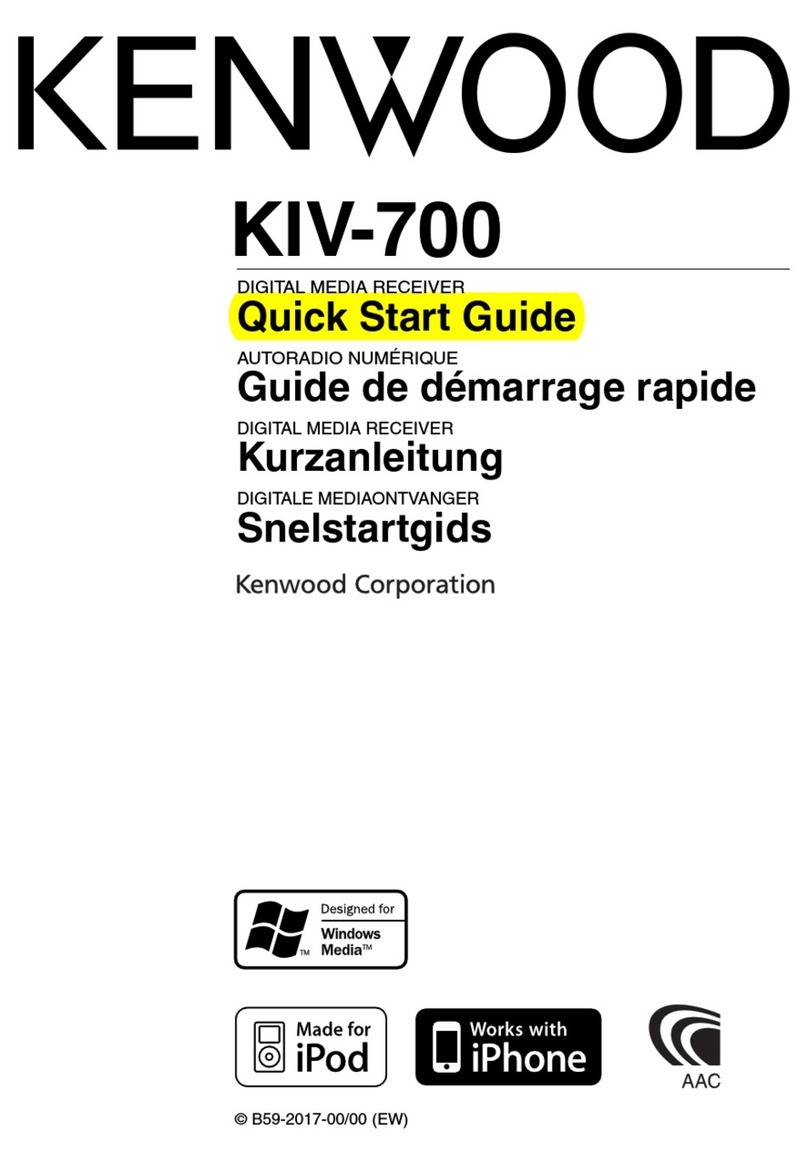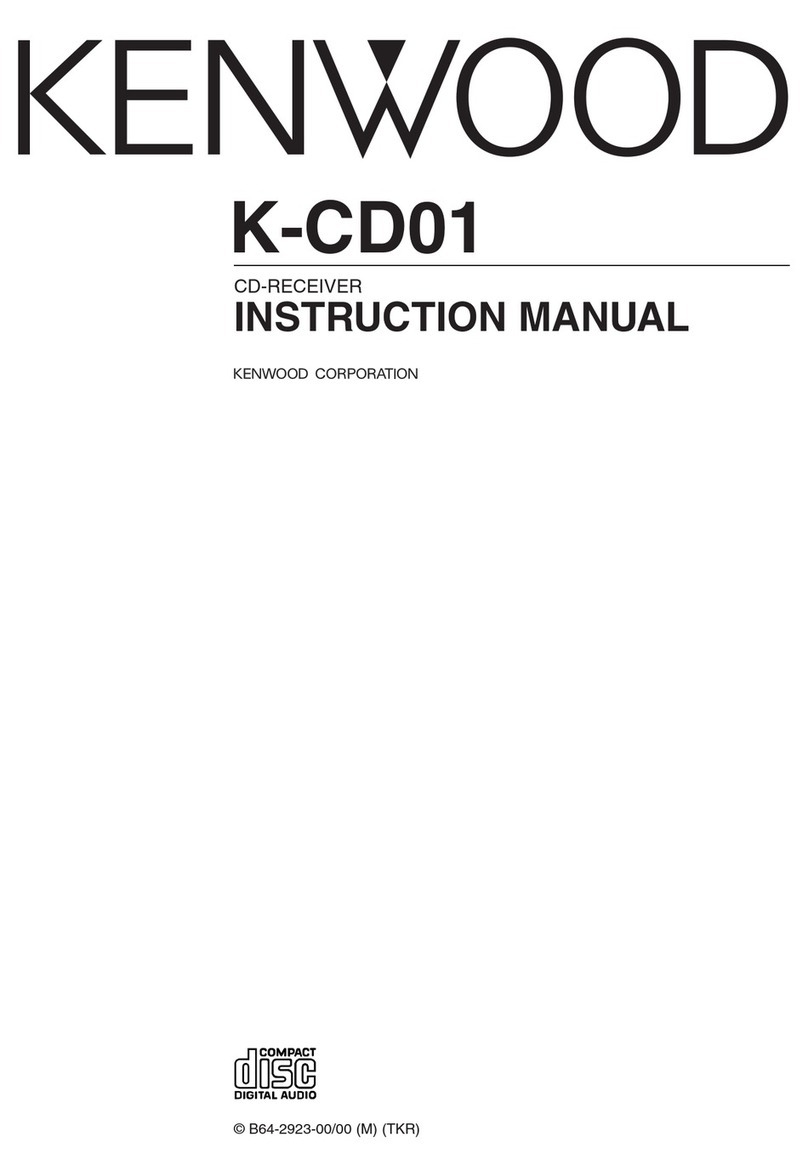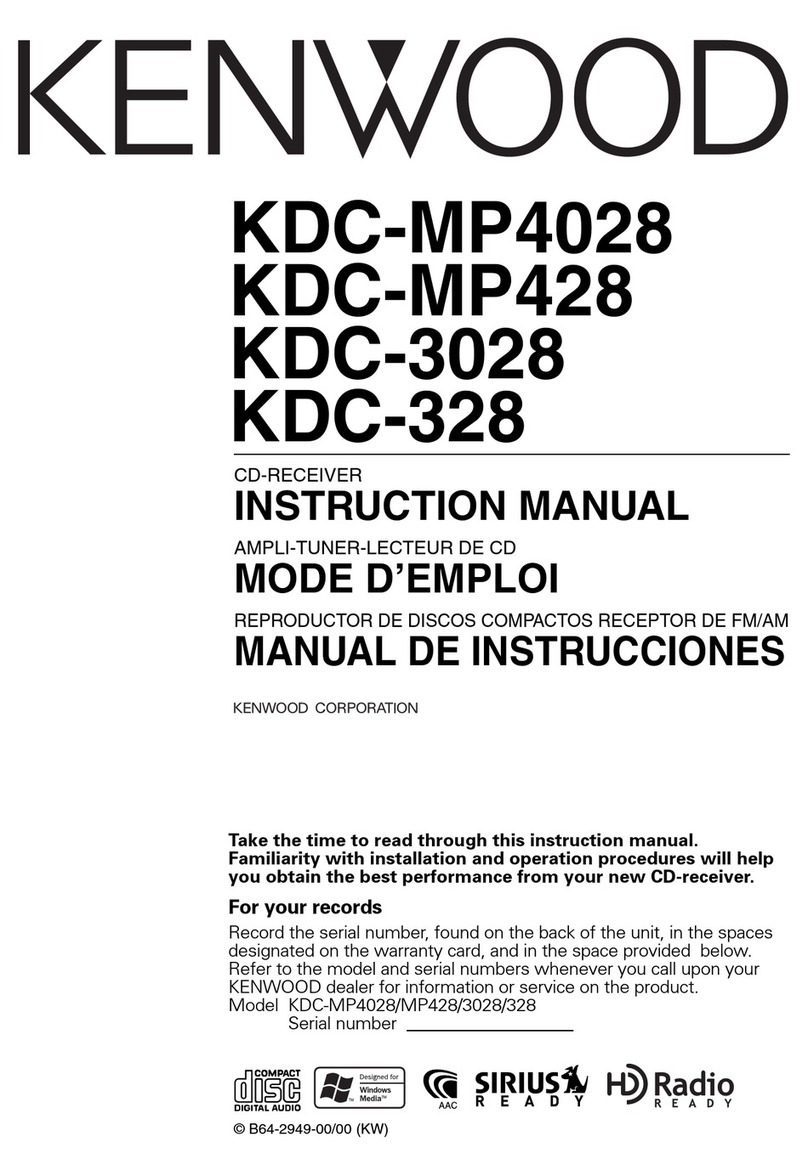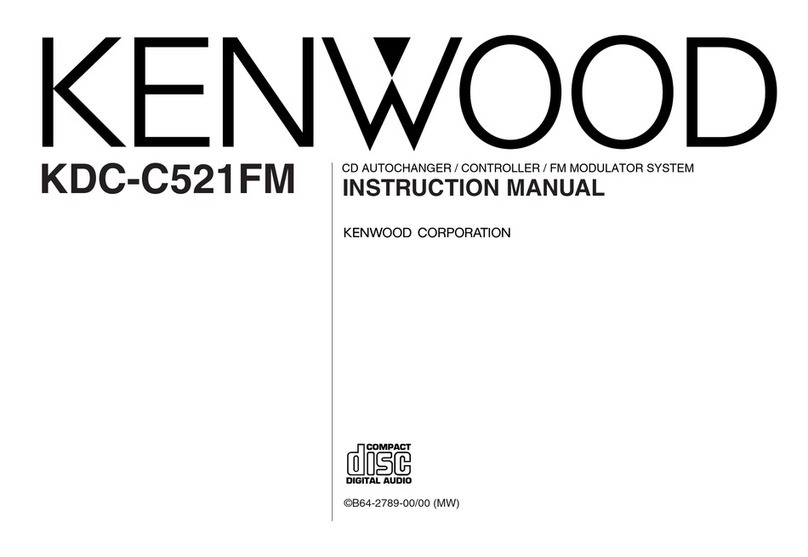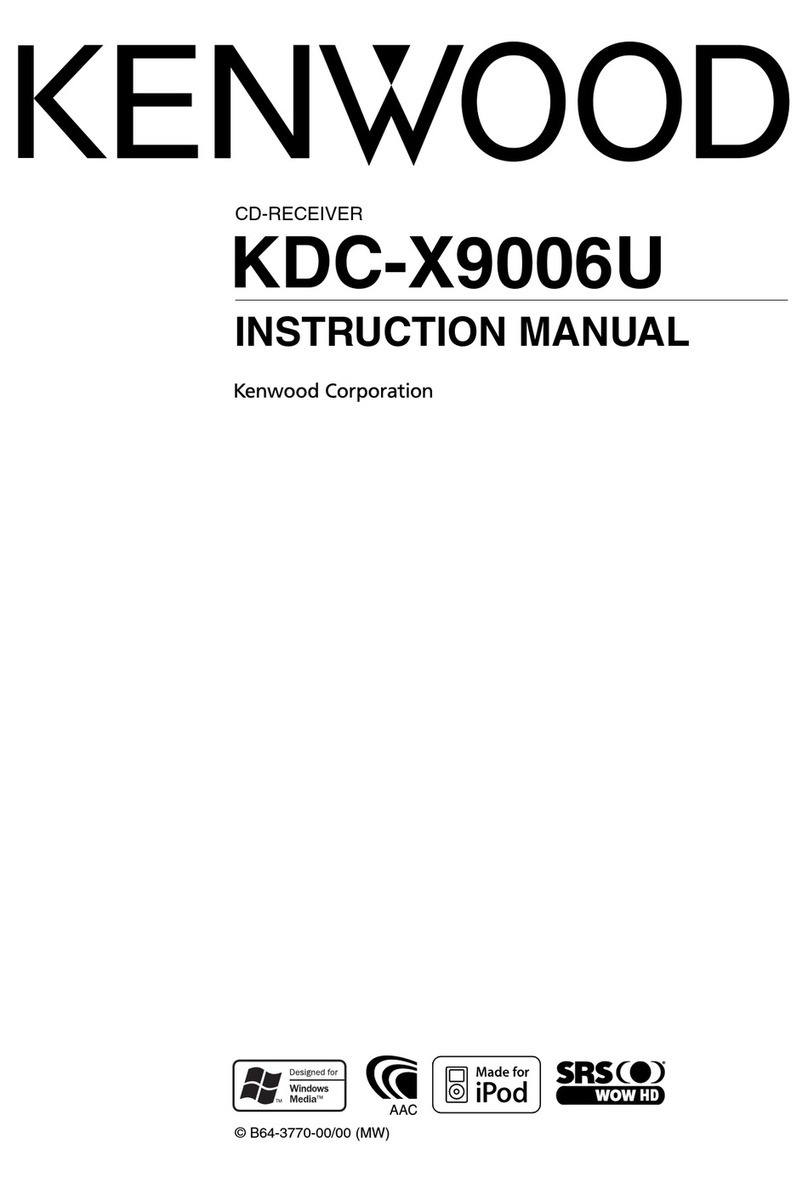3
KDC-HD942U
●ELECTRIC UNIT (X34-6320-10)
Ref. No. Application / Function Operation / Condition / Compatibility
IC10 A5V REG Power supply for A5V to DSP.
IC11 AUD8V REF Power Supply Outputs 1.27V.
IC61 D5V & P.ON5V SW REG Power supply for D5V to USB/PANEL and P.ON5V.
IC71 HD3.3V SW REG Power supply for HD3.3V to the front-end and X17.
IC74 BU3.3V REG Power supply for BU3.3V to system μ-com and E2PROM.
IC75 RF5V REG Power supply for RF5V to the front-end.
IC101 HD1.8V REG Power supply for HD1.8V to the front-end.
IC102 HD1.2V REG Power supply for HD1.2V to X17.
IC211 Hi-side SW Detects USB over-current and ON/OFF SW.
IC371 DSP Digital signal processor.
IC451 E-VOL & Source Selecter Controls the sources and volume.
IC500 Power IC Amplifies the front L/R and the rear L/R to 50W maximum.
IC600 Reset IC Outputs Lo (system μ-com is reset) when detection voltage goes below 3.6V.
IC601 E2PROM For the favorite memory, installer memory, back-up memory and ROM collection.
IC602 System μ-COM Controls FM/AM tuner, the changer, CD mechanism, panel, volume and DSP.
IC604 Muting Logic Controls muting logic.
IC851 HD μ-COM Control μ-com for the front-end and HD module.
IC852 E2PROM For iTunes Tagging data.
Q11-13 AUD8V AVR When Q13's base goes ON, A8V AVR outputs 8.0V.
Q21,22 BU5V AVR While back-up is applied, BU5V AVR outputs +5V.
Q31-34 Servo+B When Q34's base goes ON, Servo+B outputs 7.5V.
Q41-44 ILLUMI+B When Q44's base goes ON, AVR outputs 10.5V.
Q61 FREQ CONT SW Changes frequency of IC61. (SW REG)
Q72 FREQ CONT SW Changes frequency of IC71. (SW REG)
Q121 BU DET SW When the base gose Hi, back-up voltage is detected.
Q122 Surge DET SW When the base goes Hi, surge voltage is detected.
Q123 ACC DET SW When the base gose Hi, ACC voltage is detected.
Q141,144 P.CON SW When Q144’s base goes Hi, AVR outputs 14V.
Q142,143 P.CON Protect Protects Q143 by turning on when P.CON output is grounded.
Q145,146 Power ANT SW When Q146’s base goes Hi, power antenna switch outputs 14V.
Q151 Small-lamp DET SW When the base goes Hi, small-lamp is detected.
Q350-353 4V PRE+B When Q353’s base goes ON, 4V_PRE+B is output (up to 12V).
Q401-406 Pre-out Mute SW When a base gose Hi, pre-out is set to mute.
Q407,408 Pre-out Mute Driver When a base gose Lo, mute driver is turned on.
Q451 DC Offset Error DET Canceller Circuit turns off when one or more audio terminals of IC451 have voltage below 1.0V.
Q681 X15's LED SW When DSI port is Lo, X15’s LED is ON.
Q682,683 Panel+5V SW When Q682’s base gose Hi, Panel+5V is output.
Q766 HD Radio Mute SW When the base gose Hi, HD radio mute is ON.
Q768 HD Radio Reset SW When the base gose Hi, HD radio reset is ON.
●SWITCH UNIT (X16-6520-10)
Ref. No. Application / Function Operation / Condition / Compatibility
IC1 Panel μ-COM LCD, encoder key and LED SW (ON/OFF) are controlled by IC1.
IC3 Remote Control IC Remote control signal receiver.
COMPONENTS DESCRIPTION