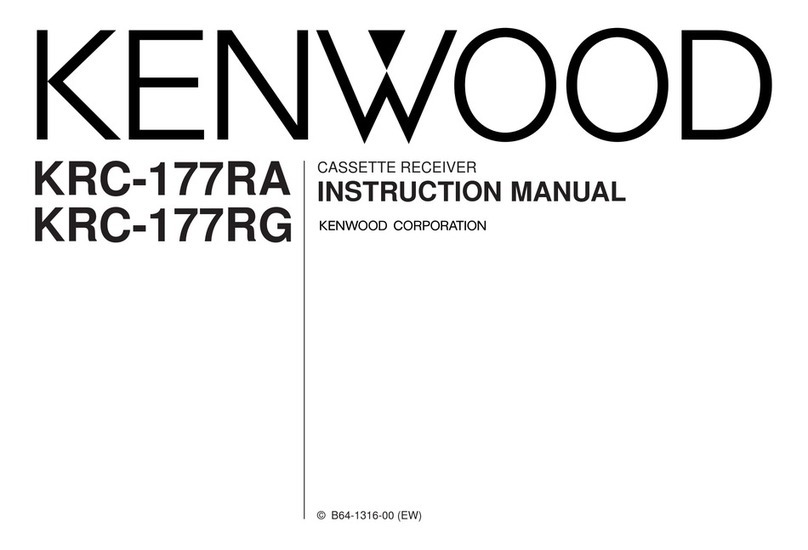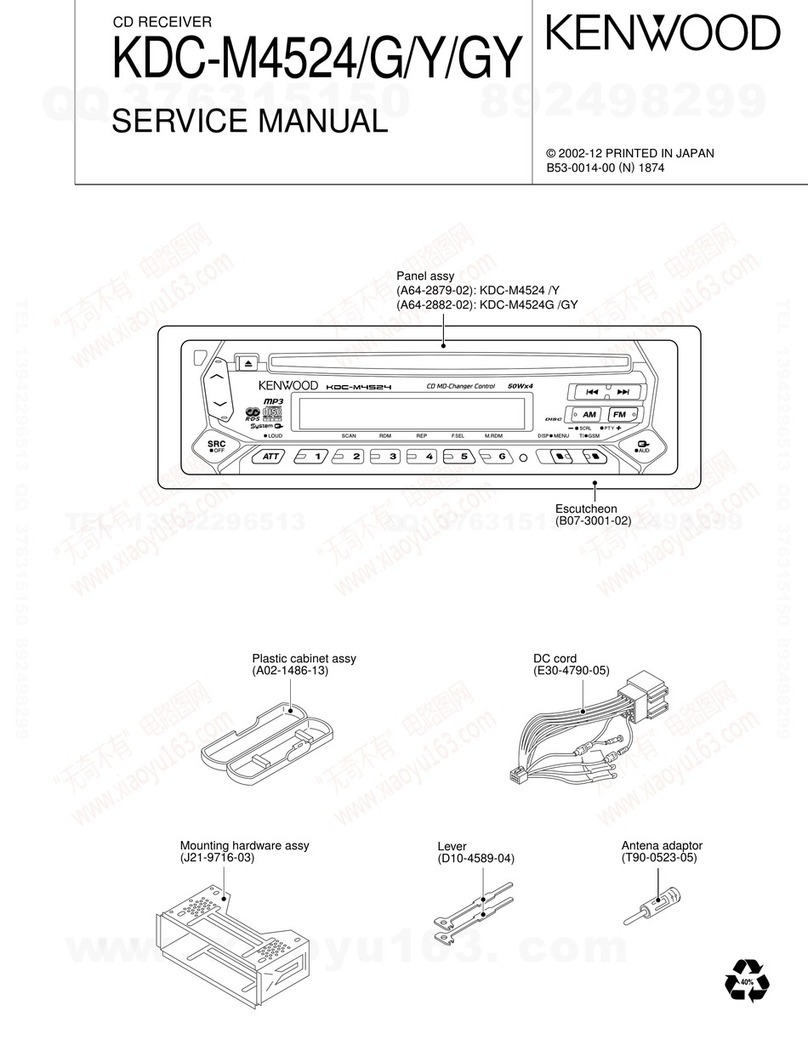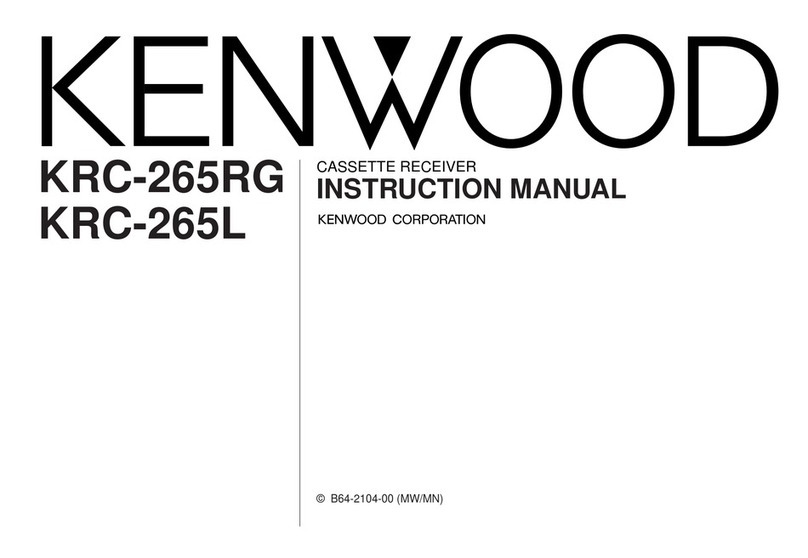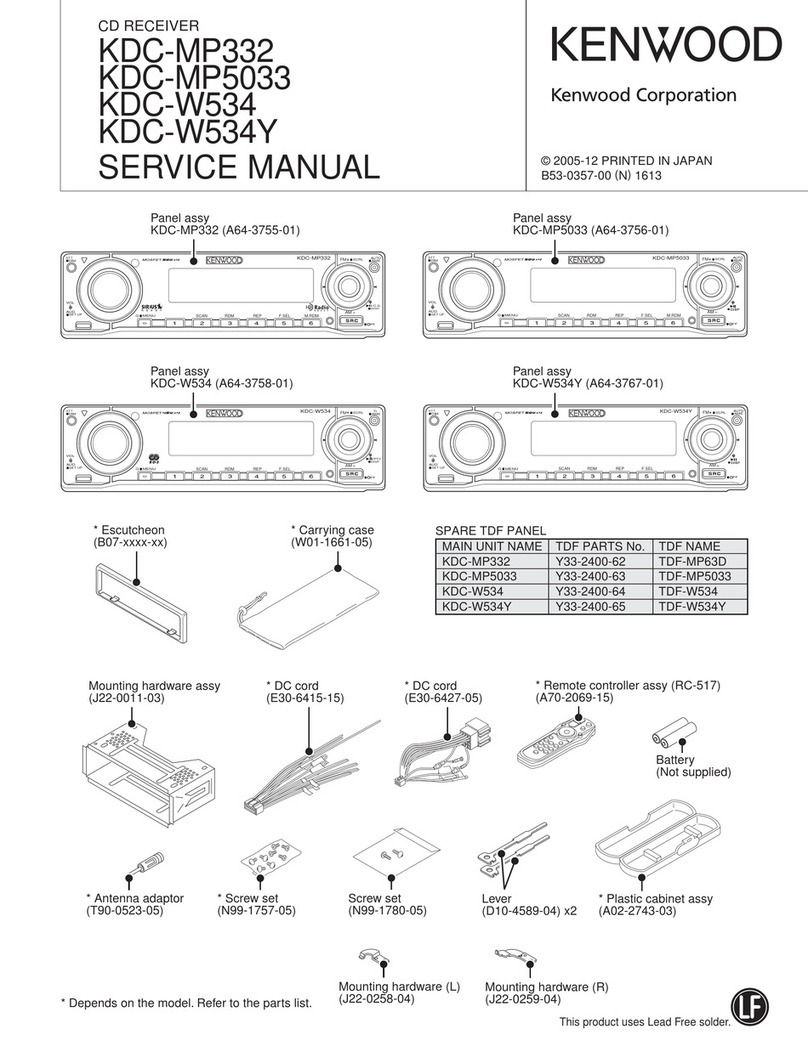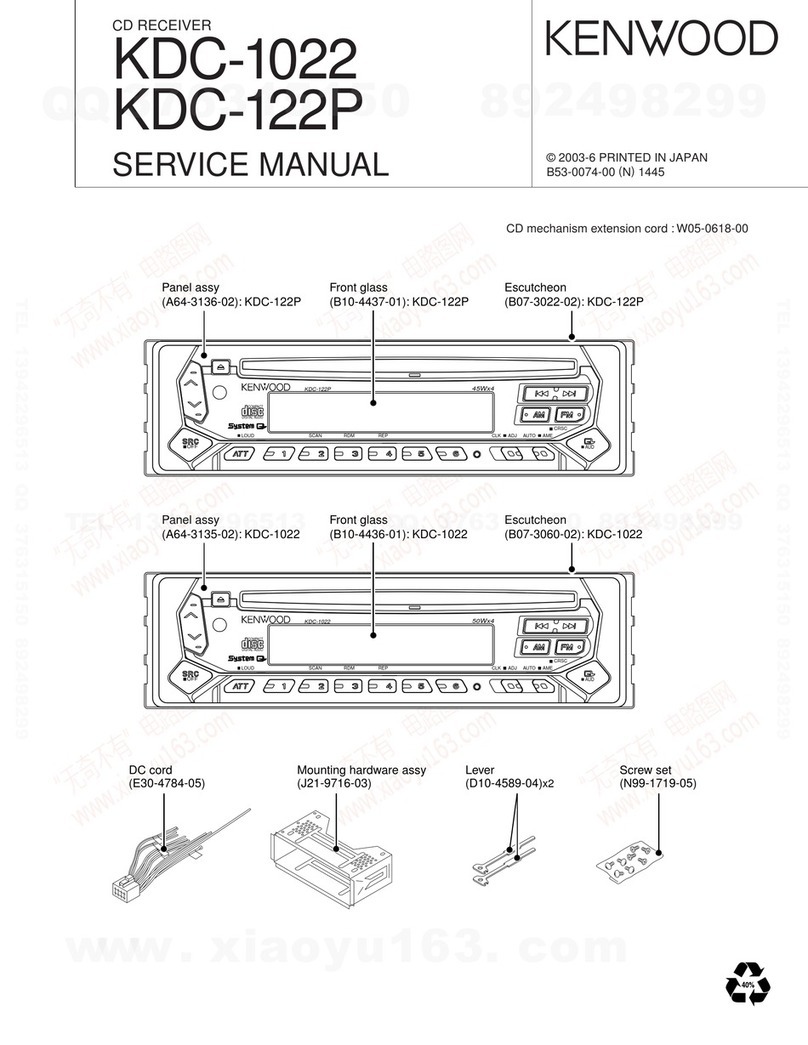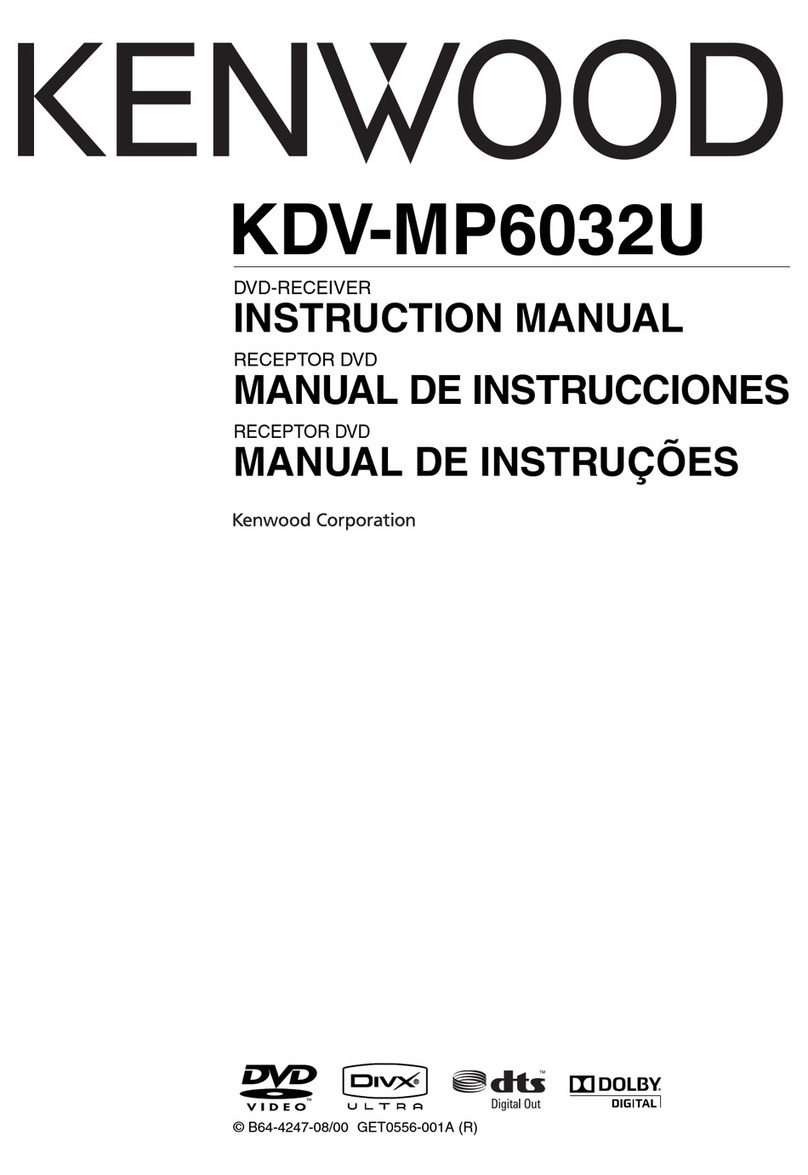10
KDC-MP4036U/MP435U/X491/W4537UA/W4537UAY
/W4537UG/W4537UGY/W4737U/W4737UY
●AUDIO adjust mode
• Press the [AUD] key and enter the audio adjustment
mode.
• Press the remote control [∗] key and [AUD] key to enter
the audio adjustment mode.
• Both AUDIO FUNCTION MODE and SETUP MODE
adjustment items are included.
• By pressing [AUD] and [FM] key briefly, switch the item
to be adjusted in the following order. (Only in forward
rotation)
The default item shall be Fader, and then the item is
forwarded in the following order: Balance →Bass Level
→Middle Level →Treble Level →HPF Front →HPF
Rear →LPF Sub Woofer. (thereafter arbitrary)
• Continuous forwarding by remote control is prohibited.
• Fader is adjusted by the VOL knob and [ ] / [ ] keys
in 3 steps: R15 ↔0 ↔F15. (Default value: 0)
• Balance is adjusted by the VOL knob and [ ] / [ ] keys
in 3 steps: L15 ↔0 ↔R15. (Default value: 0)
• Sub Woofer Level is adjusted by the VOL knob and [ ] /
[ ] keys in 3 steps: -15 ↔0 ↔+15. (Default value: 0)
• Bass/Middle/Treble Level are adjusted by the VOL knob
and [ ] / [ ] keys in 3 steps: -8 ↔0 ↔+8. (Default
value: 0)
• HPF Front / Rear is adjusted by the VOL knob and [ ]
/ [ ] keys in 2 steps: Through ↔180Hz. (Default value:
Through)
• LPF Sub Woofer is adjusted by the VOL knob and [ ]
/ [ ]] keys in 2 steps: 60Hz ↔Through. (Default value:
Through)
• Sub Woofer Phase is adjusted by the VOL knob and [ ]
/ [ ] keys in 2 steps: Reverse ↔Normal. (Default value:
Normal)
• Volume Offset (other than the internal AUX) is adjusted
by the VOL knob and [ ] / [ ] keys in 2 steps: -8 ↔0.
(Default value: 0)
• Volume Offset (the internal AUX) is adjusted by the VOL
knob and [ ] / [ ] keys in 3 steps: -8 ↔0 ↔+8. (Default
value: 0)
• Loudness ON/OFF is adjusted by the VOL knob and [ ]
/ [ ] keys in 2 steps: OFF ↔ON. (Default value: OFF)
• Dual Zone ON/OFF is adjusted by the VOL knob and
[] / [ ] keys in 2 steps: OFF ↔ON. (Default value:
OFF)
• Bass f / Bass Q / Bass EXT / Middle f / Middle Q / Treble f
are not displayed in the audio adjustment menu.
• SYSTEM Q (dB EQ) curve selection is not displayed in
the audio adjustment menu.
●MENU
• Press [MENU] key briefly to enter the MENU.
• Press the remote control [DNPP/SBF] key and the
[DIRECT] key to enter the MENU.
• Continuous forwarding by remote control is prohibited.
• Only in the test mode, make the USB source MENU show
the F/W Version check item and make the F/W Version be
shown as the initial items in the test mode.
●
Dual Zone (Dual Zone specification supporting
model)
• If the [AUTO] or [TI] keys is pressed briefly while in a
source other than STANDBY, Dual Zone is switched
between ON / OFF.
●Backup current measurement
If reset while in Acc OFF (Back Up ON) condition, MUTE
terminal goes off 2 seconds later, rather than 15 seconds.
(During this time, the CD mechanism does not function.)
●Special displays while all lights are on
When all lights are on with STANDBY source, if the
following keys are pressed, the following messages are
displayed.
[1]
key
Key pressed briefly: Version is displayed (forwarding)
(Display) TYPE : xx_ _ _ →632K–1.02 → All lights are on →
(“xx” is displayed in hexadecimals.) [“Development
name” – “version”]
∗TYPE indicates µ-com destination, and shows real-time
condition of the destination terminal.
[2]
key
Key pressed briefly: Serial No. is displayed (8 digits)
(Display) xxxxxxxx
[3]
key
Key pressed briefly: Power ON time is displayed.
Press and hold: To clear Power ON time (Press and hold for
2 seconds while the Power ON time is displayed.)
(Display) PON_0Hxx (00~50 is displayed for “xx”. When less
than 1 hour, display by increment of 10 minutes.)
xxxxx (00001~10922 is displayed for “xxxxx”)
MAX 10922 (hours)
[4]
key
Key pressed briefly: CD operation time displayed.
Press and hold: To clear CD operation time (Press and hold
for 2 seconds while the CD operation time is displayed.)
(Display) CDT_0Hxx (00~50 is displayed for “xx”. When less
than 1 hour, display by increment of 10 minutes.)
xxxxx (00001~10922 is displayed for “xxxxx”)
MAX 10922 (hours)
TEST MODE