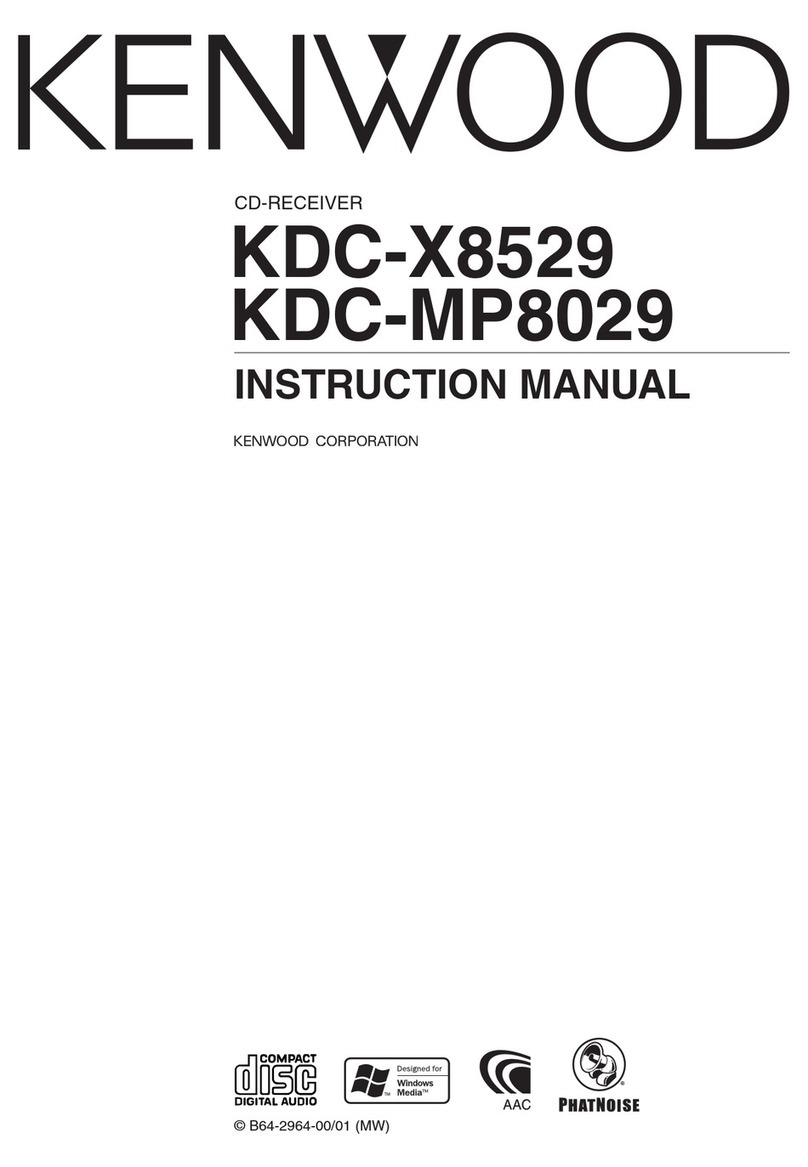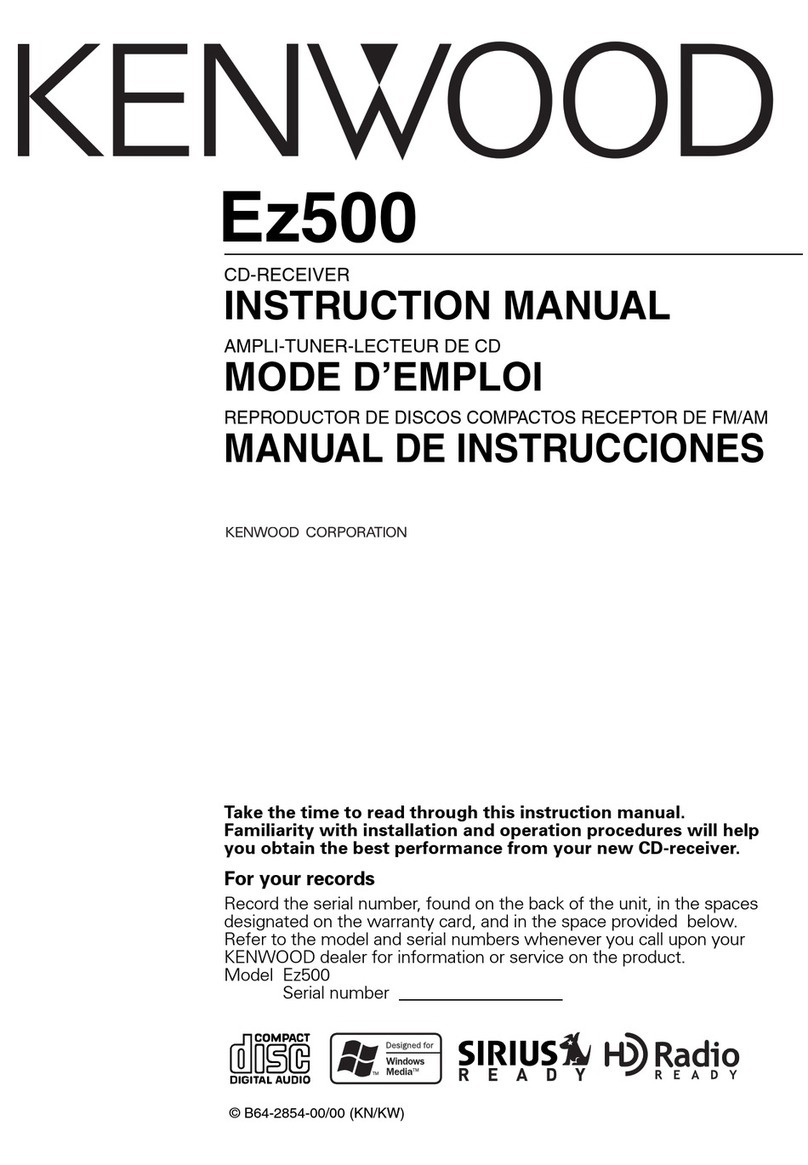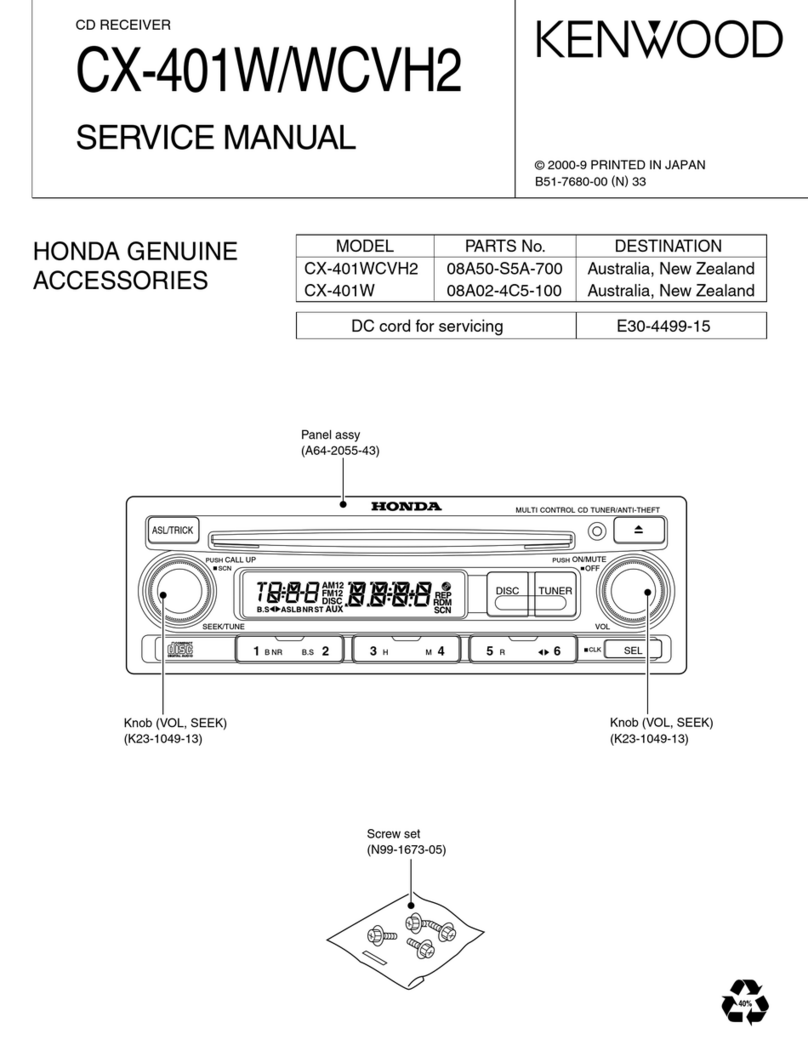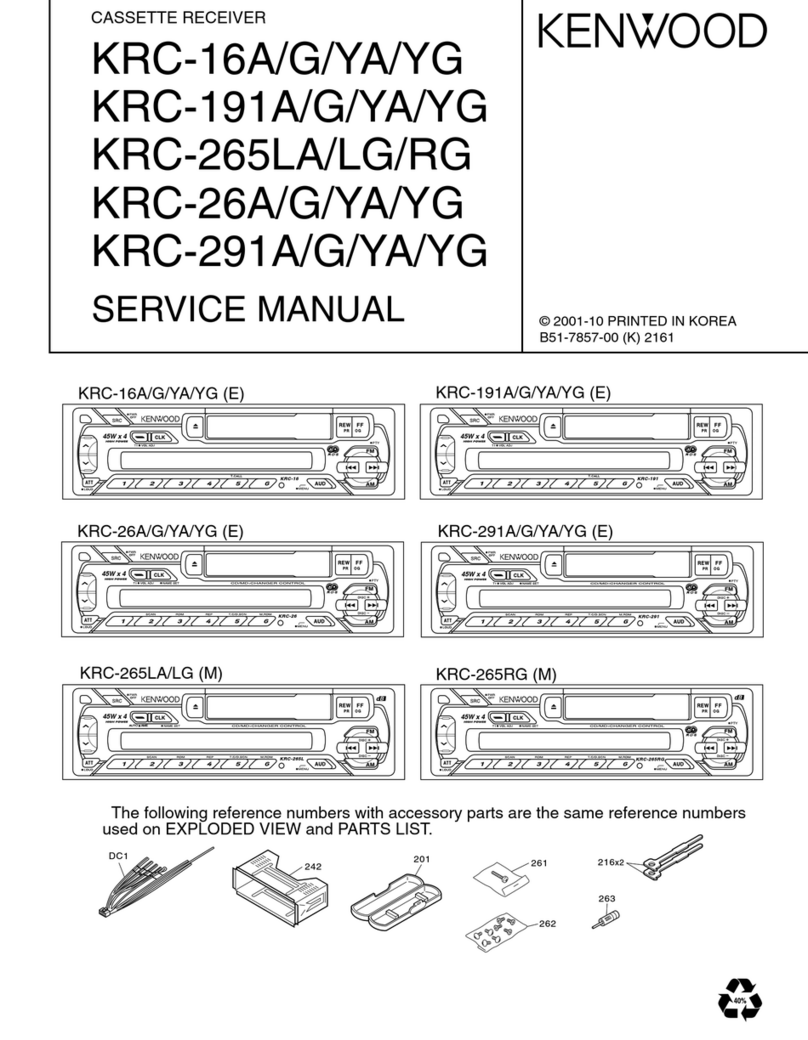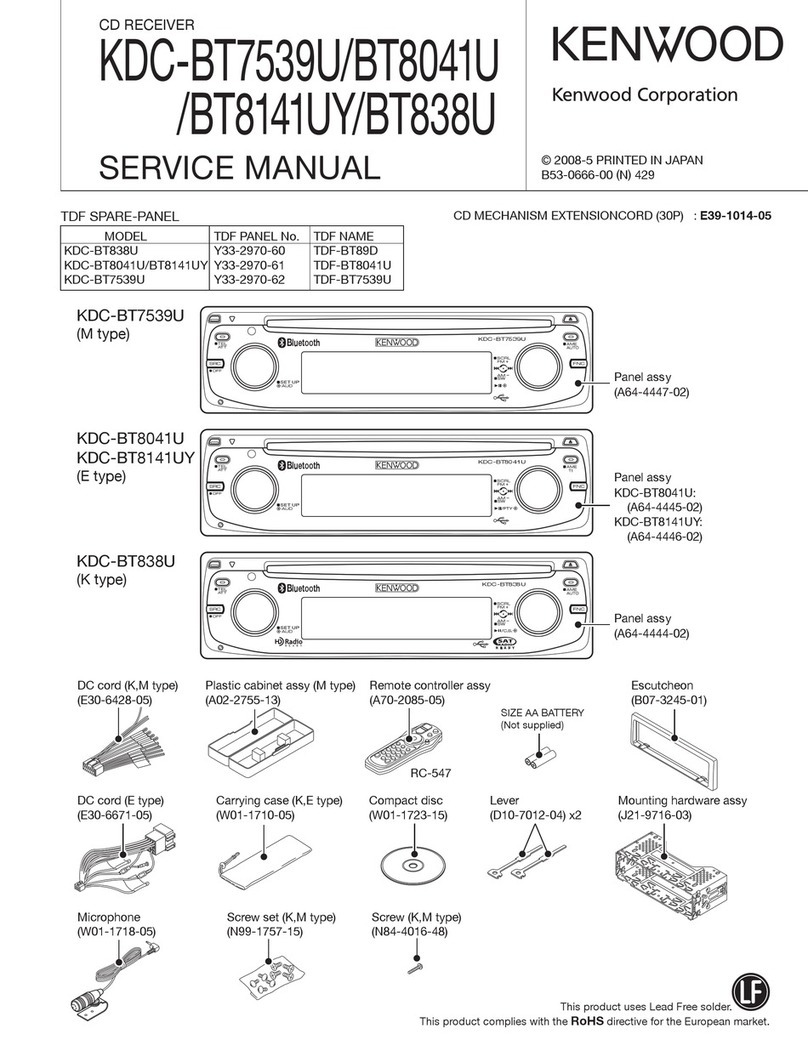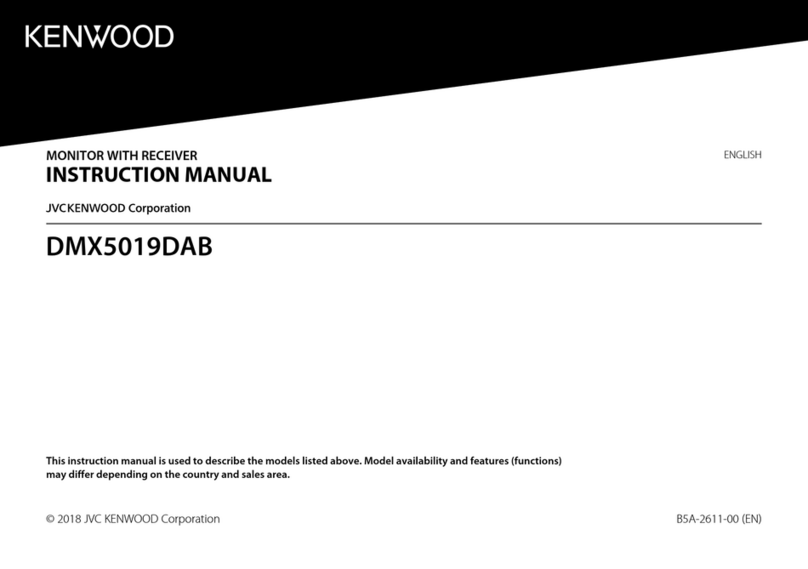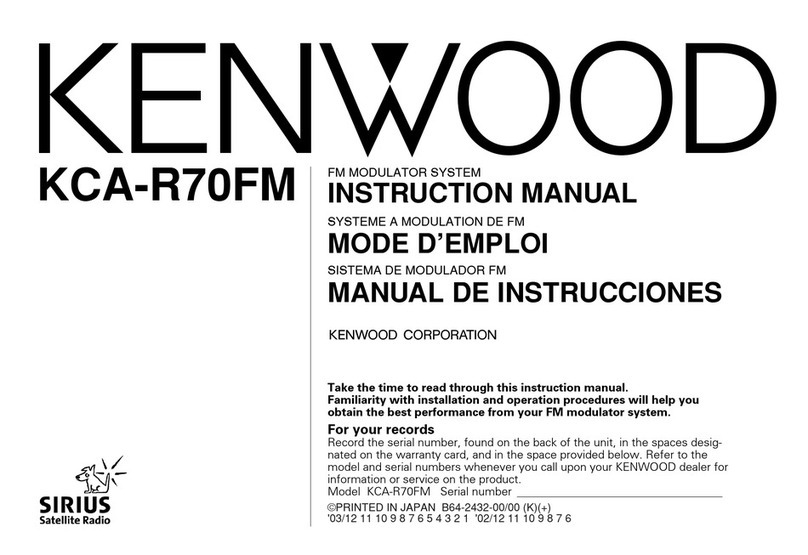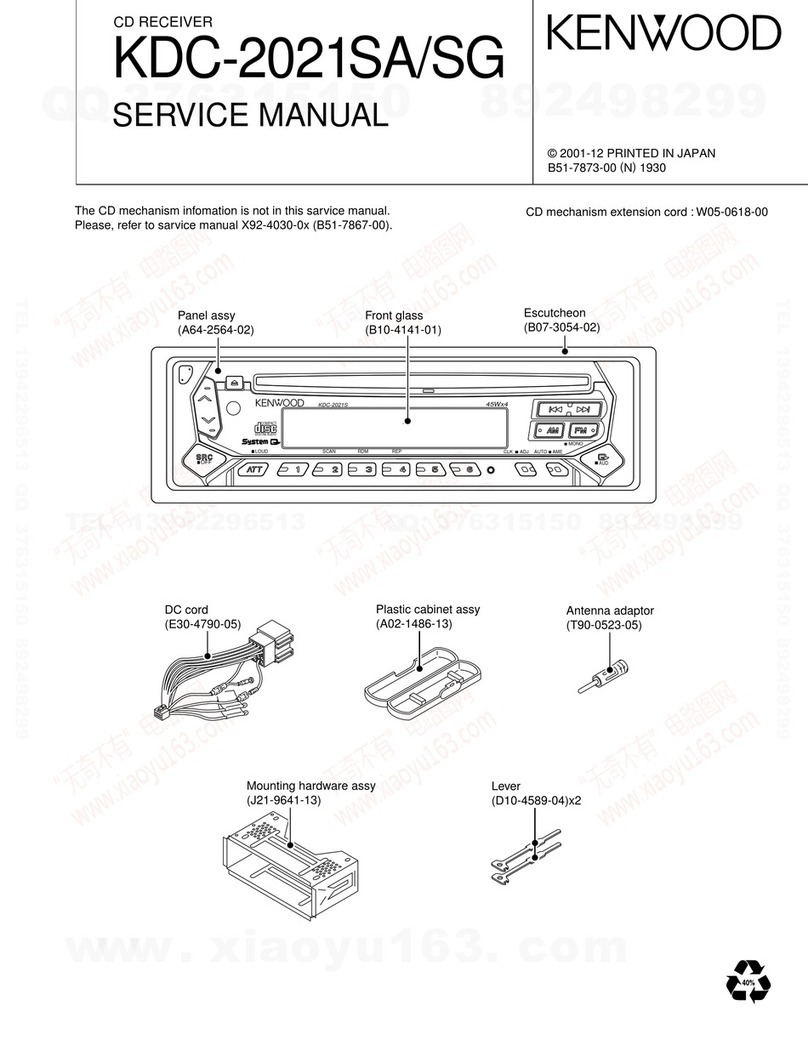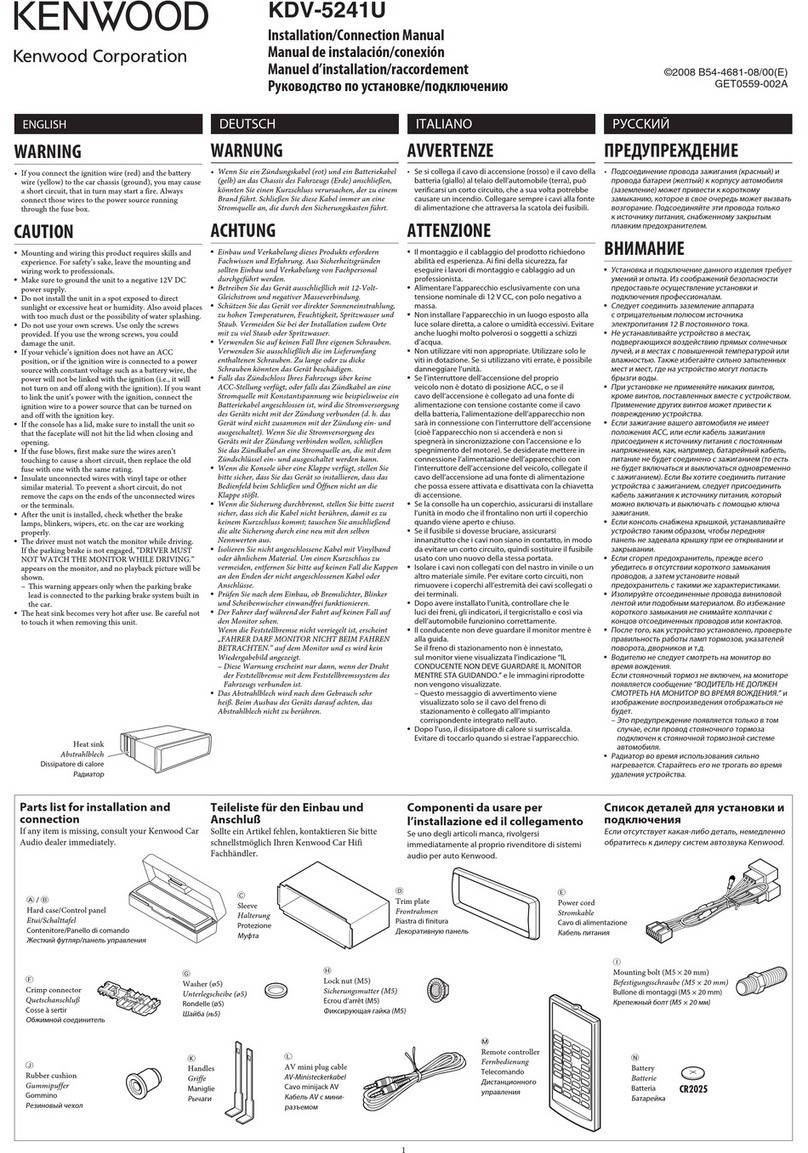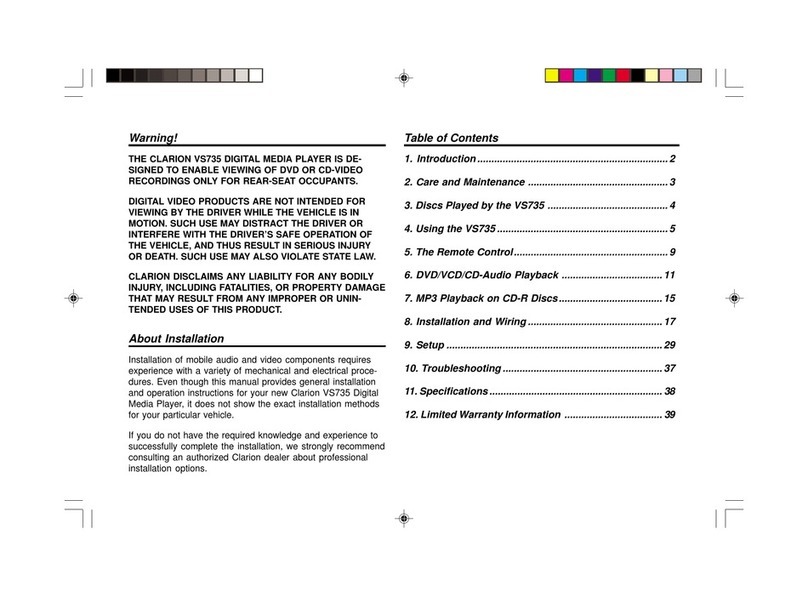KCA-WL100 Firmware Update Guide
Introduction
• This guide describes precautions and procedure for updating
the KCA-WL100 firmware.
• To update the firmware, Wi-Fi Access Point (AP) connected to
the Internet is necessary.
• If an error occurs while updating, KCA-WL100 may not work
correctly. Be sure to read precautions and procedure carefully.
Precautions
• Park the vehicle in a safe place before updating. To prevent the
battery from running out, keep the engine running.
• Do not turn off the power of KCA-WL100 and the Wi-Fi AP while
downloading the firmware. If the firmware is not downloaded
successfully, the error message appears. In this case, retry from
Step 1.
• Do not turn off the power of KCA-WL100 while updating. If the
firmware is not updated successfully, KCA-WL100 may not work
correctly.
Target Firmware Version
This updater is for Version 3.21.24* or later.
After updating, it will become Version 3.21.25*. (*: W or K)
To check the firmware version, see “Check Firmware Version” in
Step 3.
Work Flow
Step 1. Connect KCA-WL100 to Wi-Fi AP.
Step 2. Update Firmware
Step 3. Check Firmware Version.
Step1. Connect KCA-WL100 to Wi-Fi AP
Prepare Wi-Fi AP and conrm Service Set Identier (SSID) and pass-
word.
1. Turn on the unit that KCA-WL100 is connected to, and select
HDMI as input source.
2. Switch the connection mode to “Wireless Link”
3. Operate the Android device to connect with “KCA-WL100_
XXXXX ” via Wi-Fi.
4. Open the browser on the Android device and access
<http://192.168.49.1>.
- Setting screen appears.
5. Touch .
- Access point search screen appears.
6. Touch “Scan”.
- AP SSID list appears.
<Setting screen> <Access point search screen>
7. Select an AP SSID to connect.
- AP menu screen appears.
8. Enter the password if required and touch “Connect”.
<AP SSID list screen> <AP menu screen>
When connection is made...
–On the Android device, the selected AP SSID is shown in
“Saved Access Points” and “Connecting” appears.
- On the unit, “Connected to XXX” is shown.
<Android device> <AV receiver>
1711_ KCA-WL100_FWupdate_en