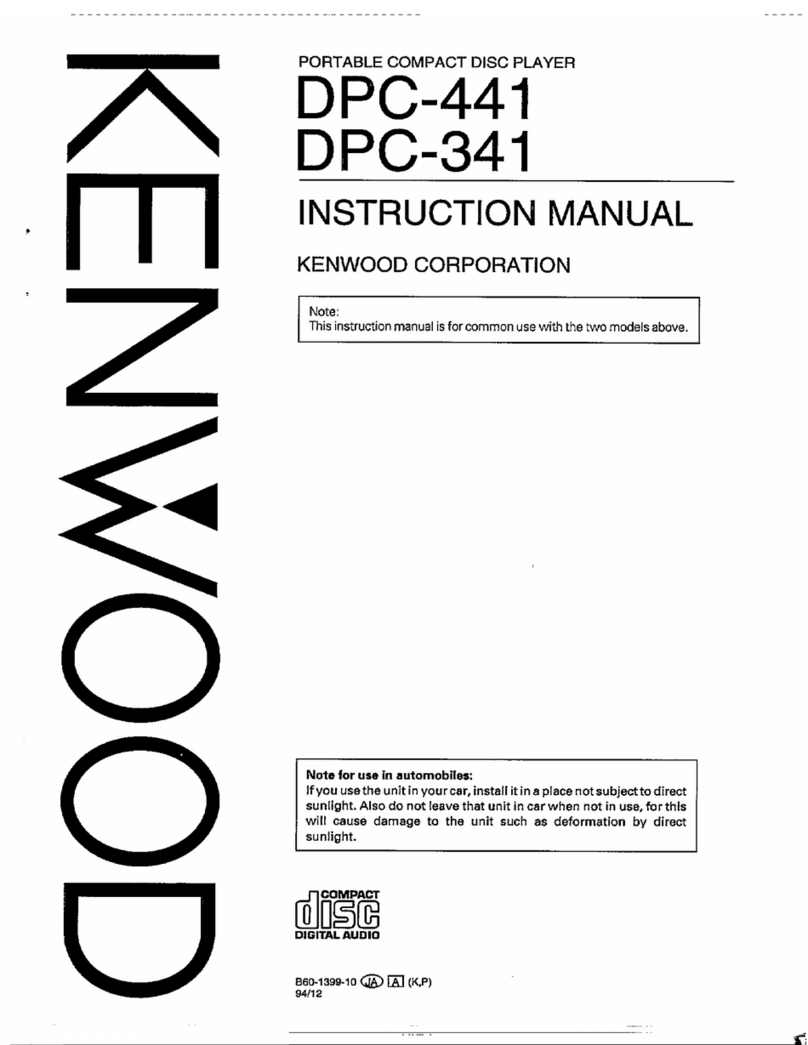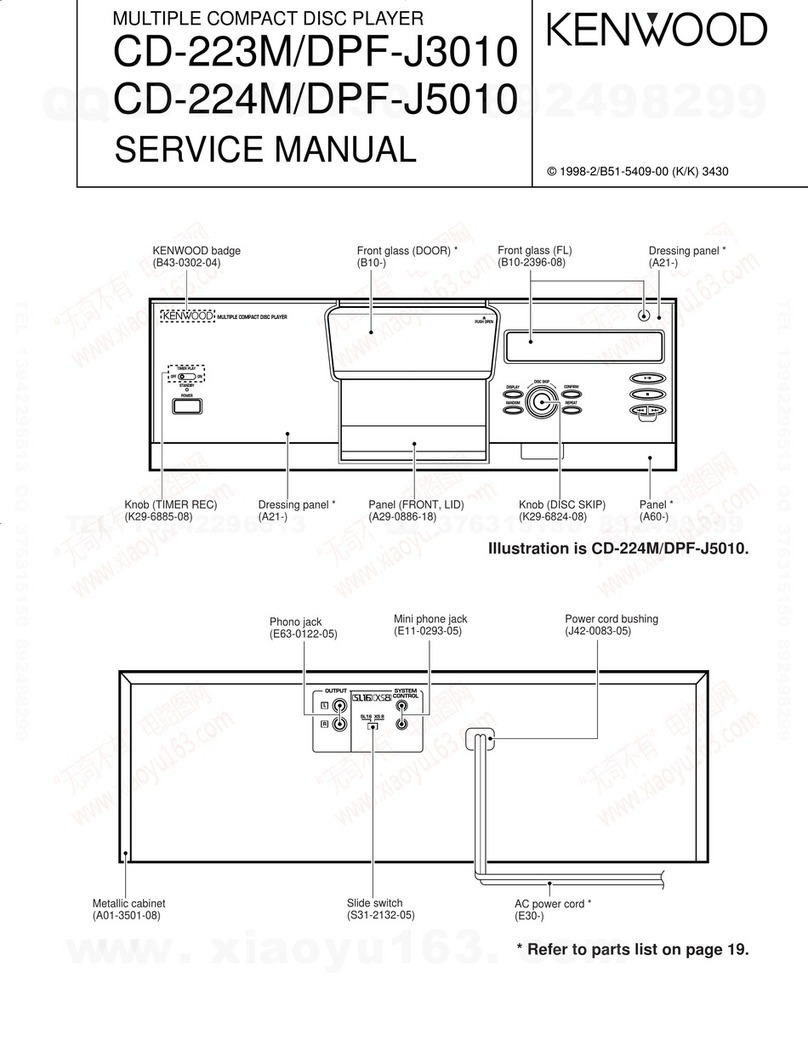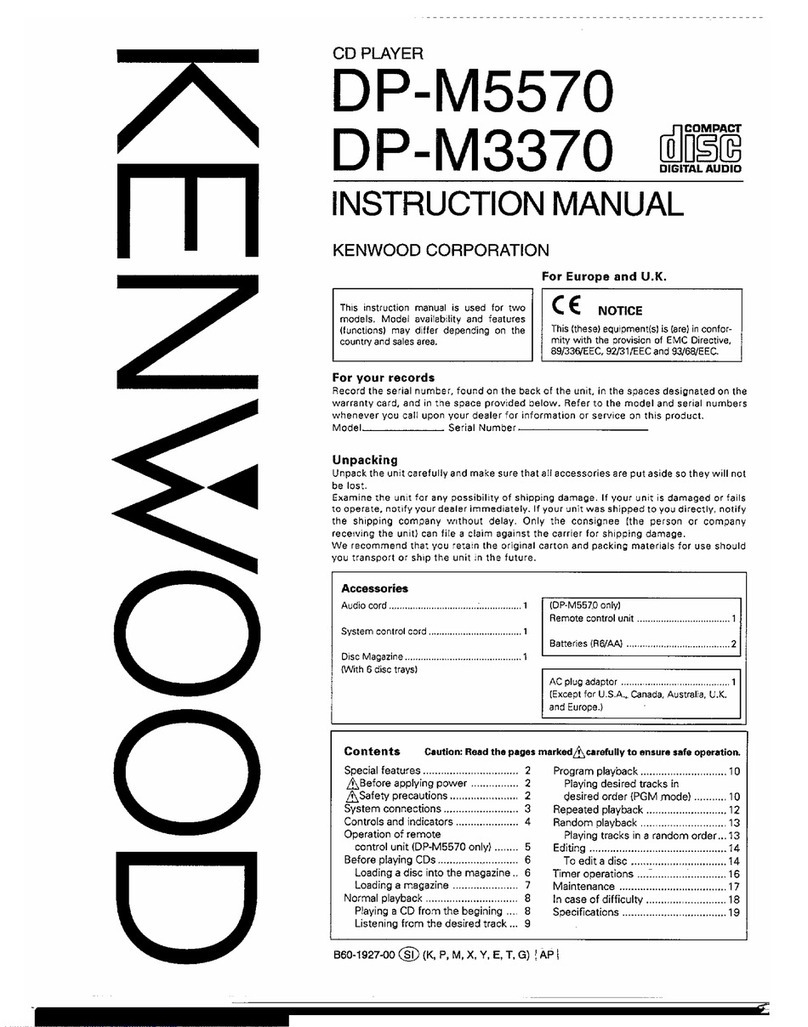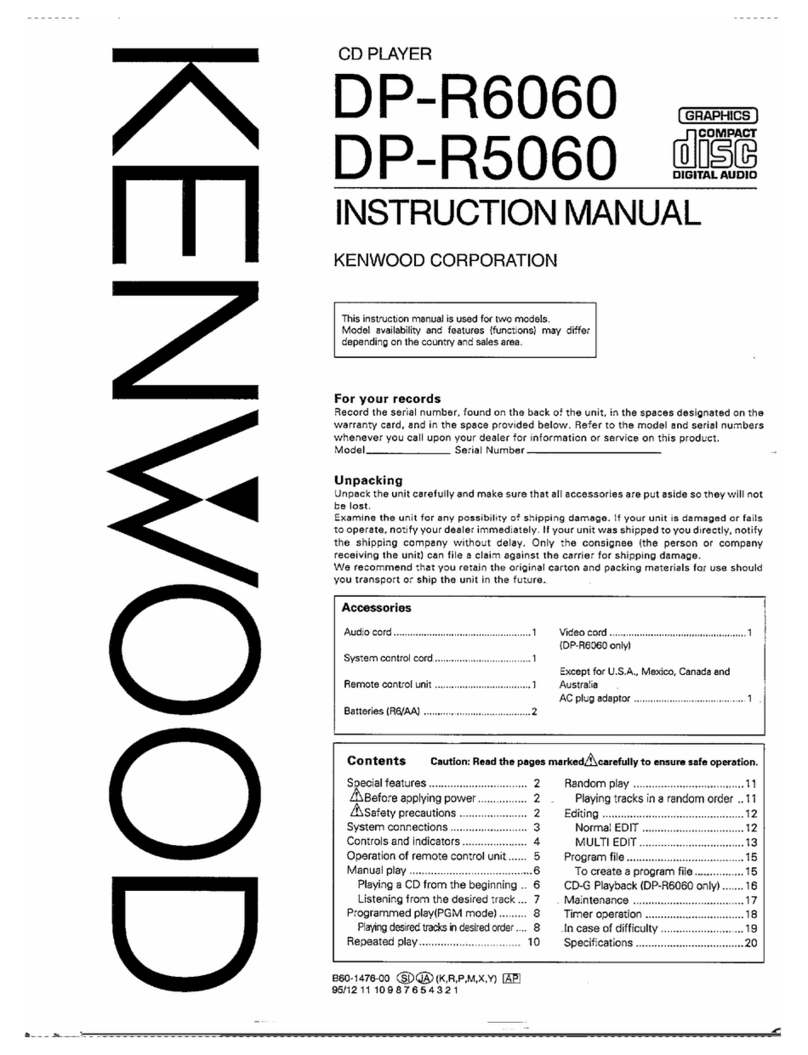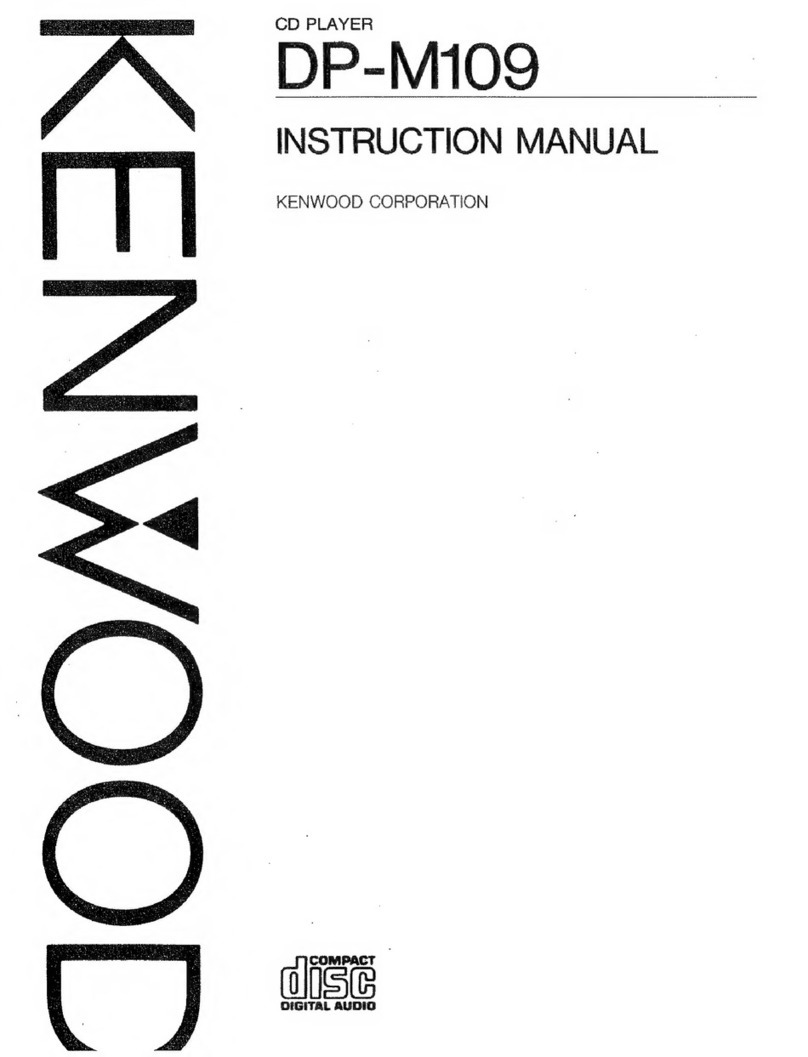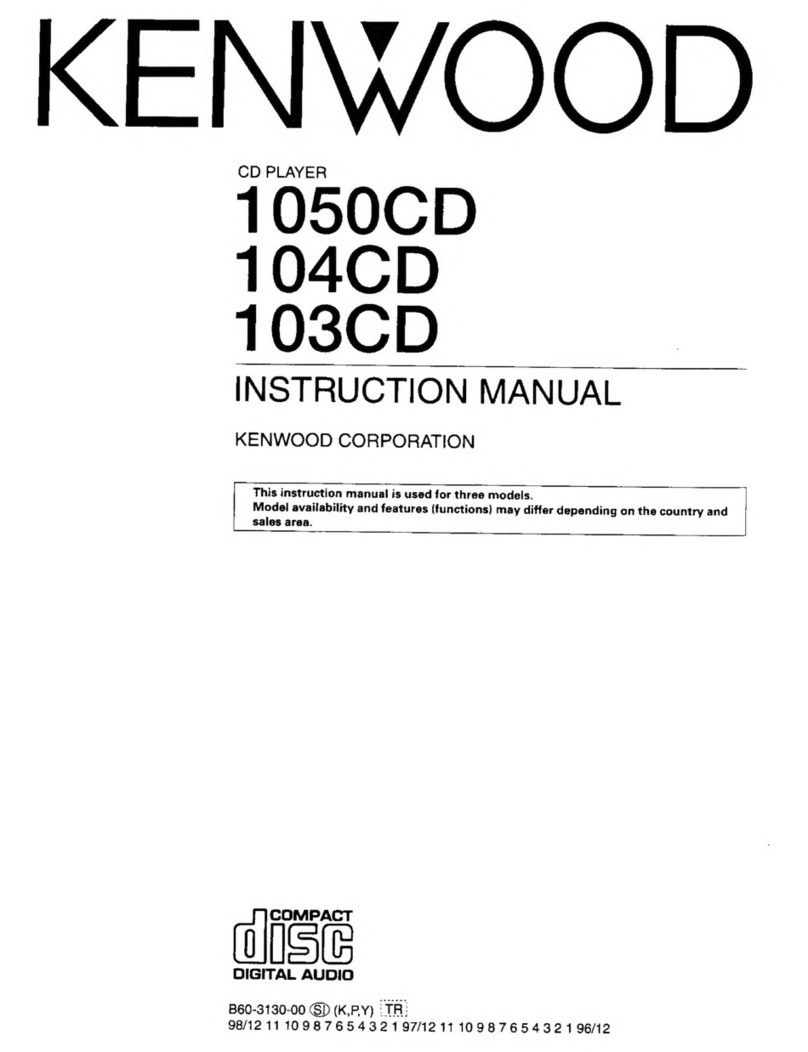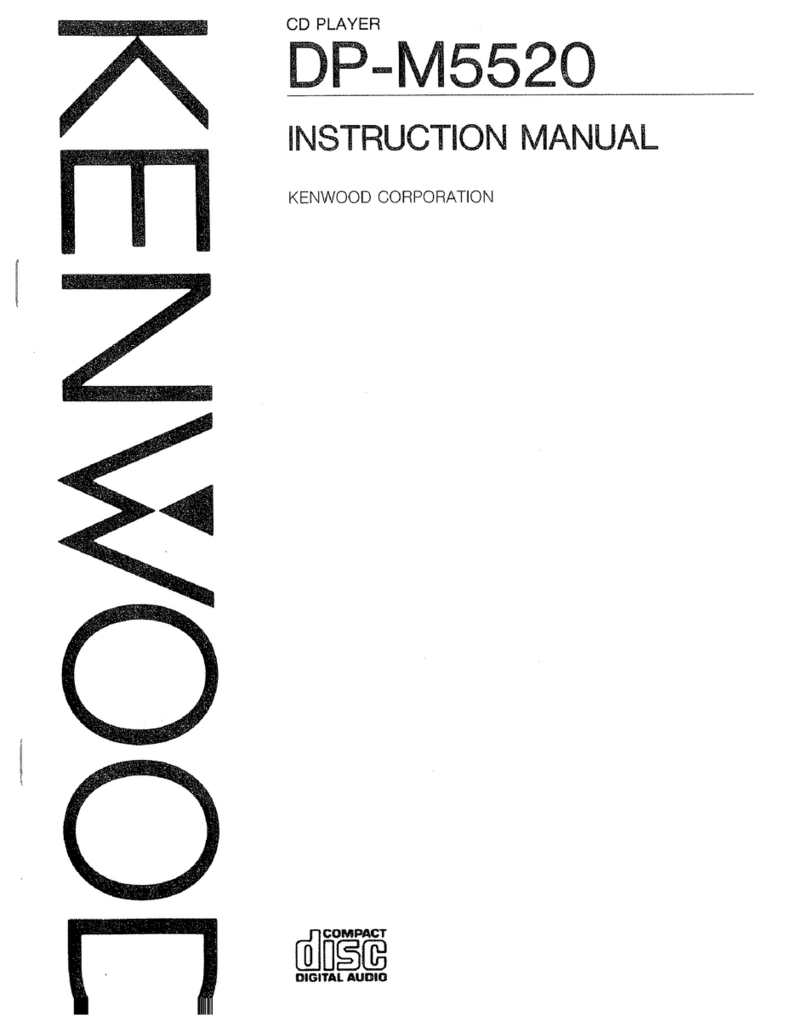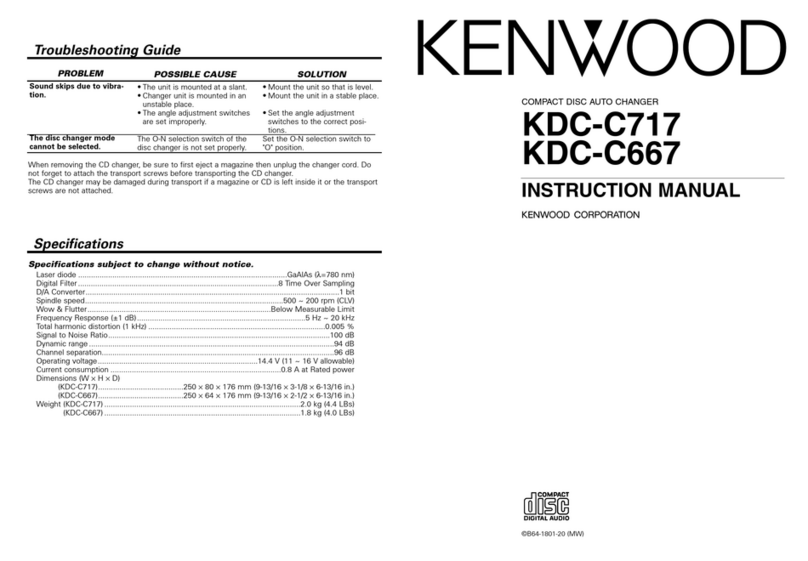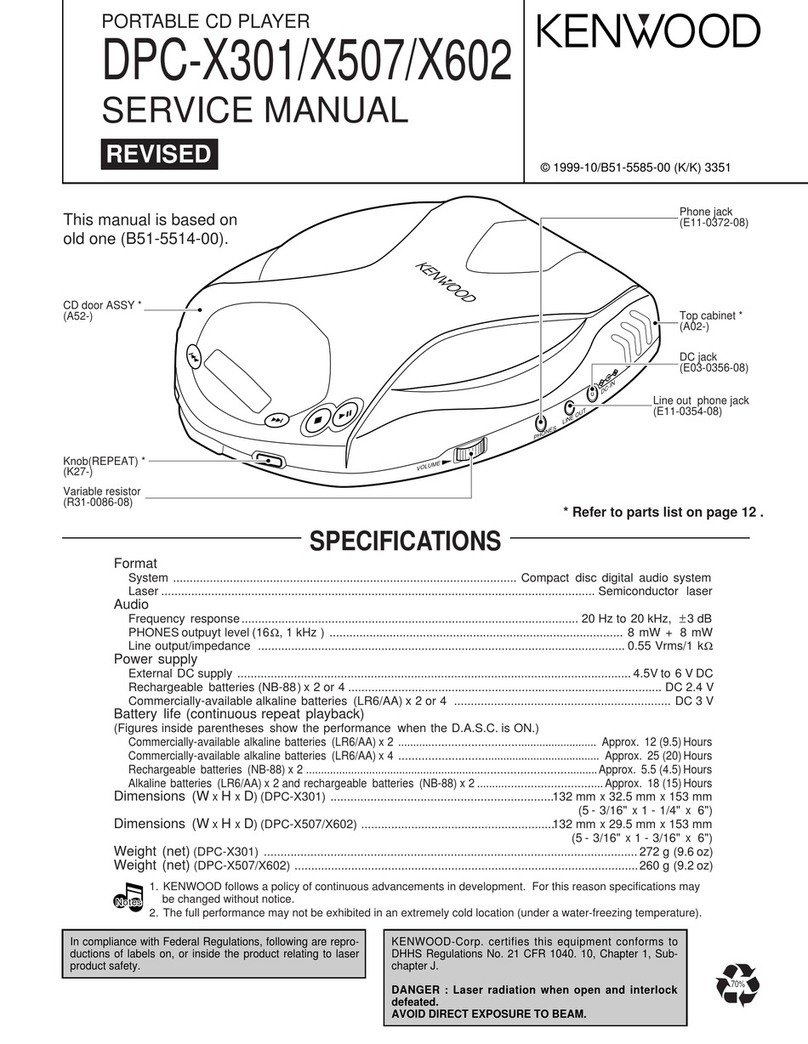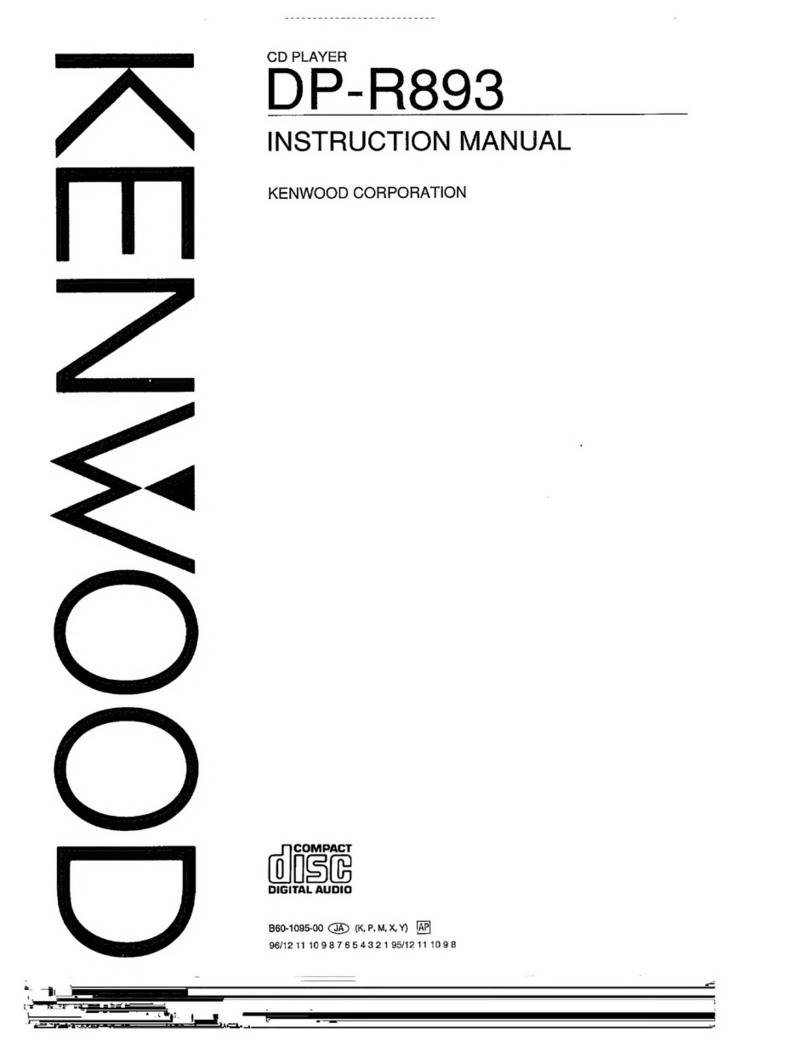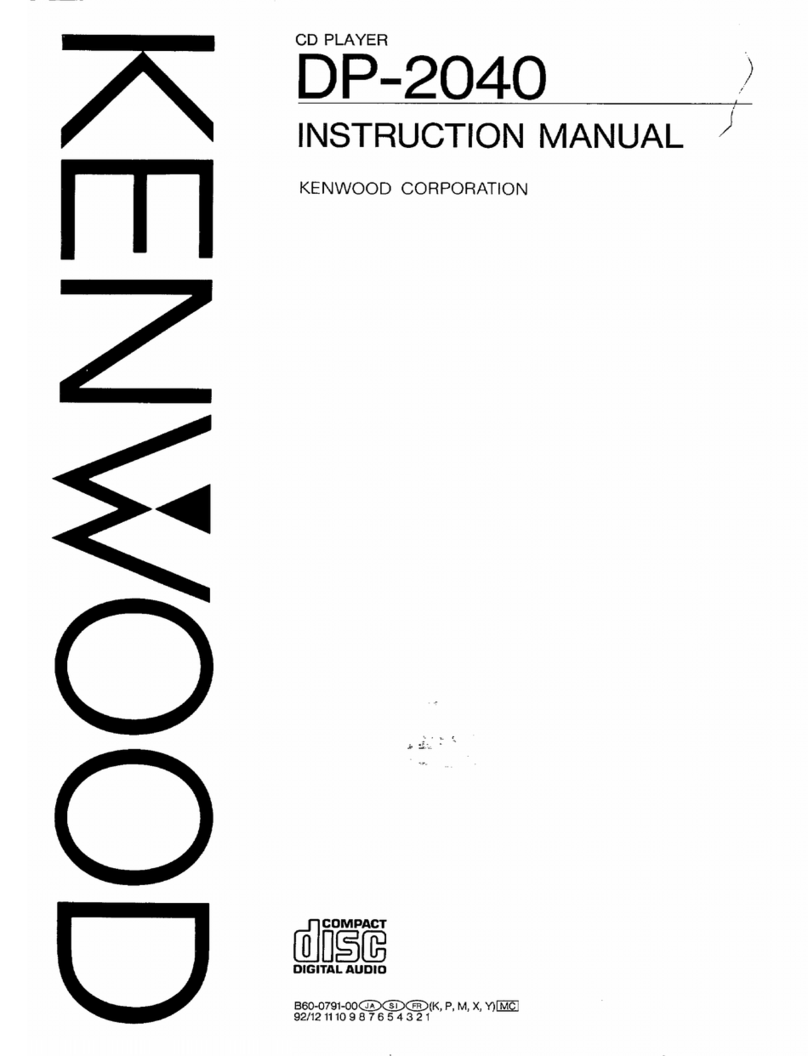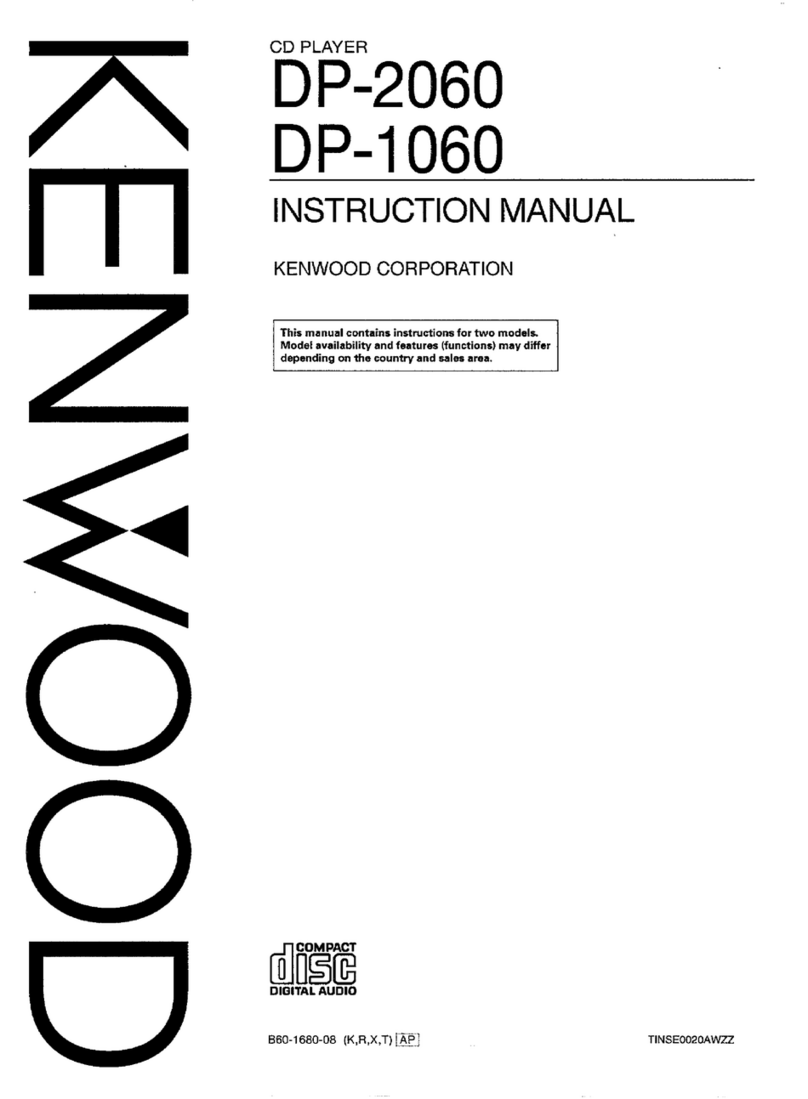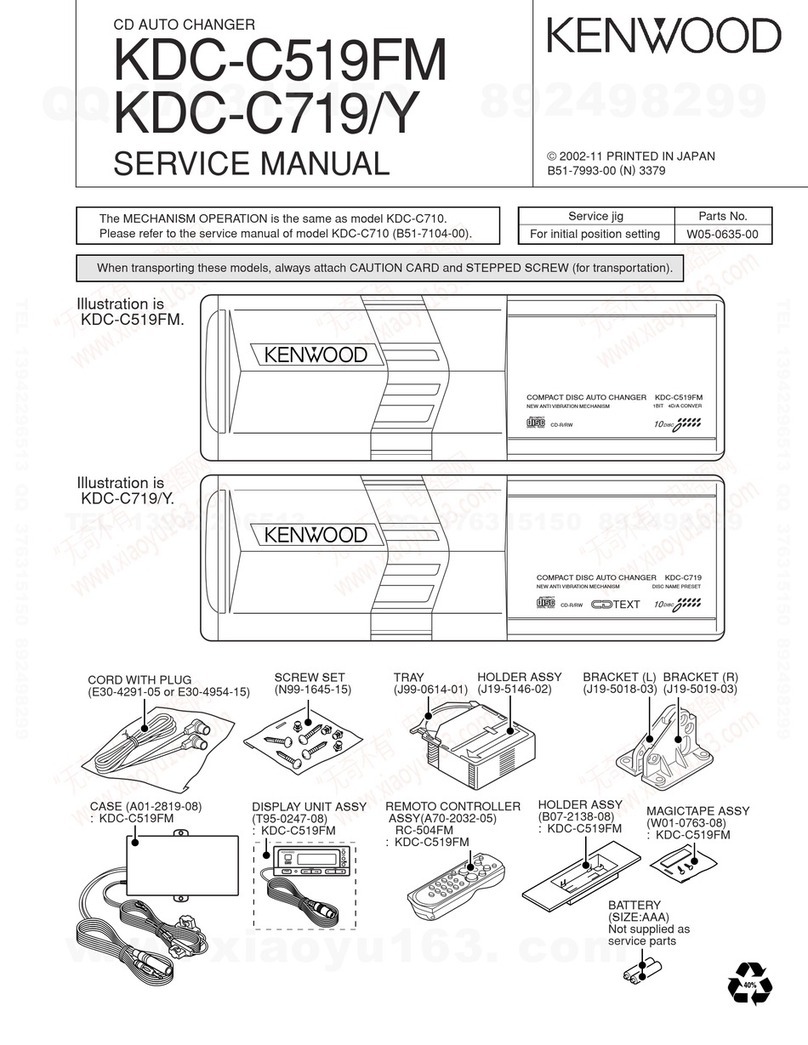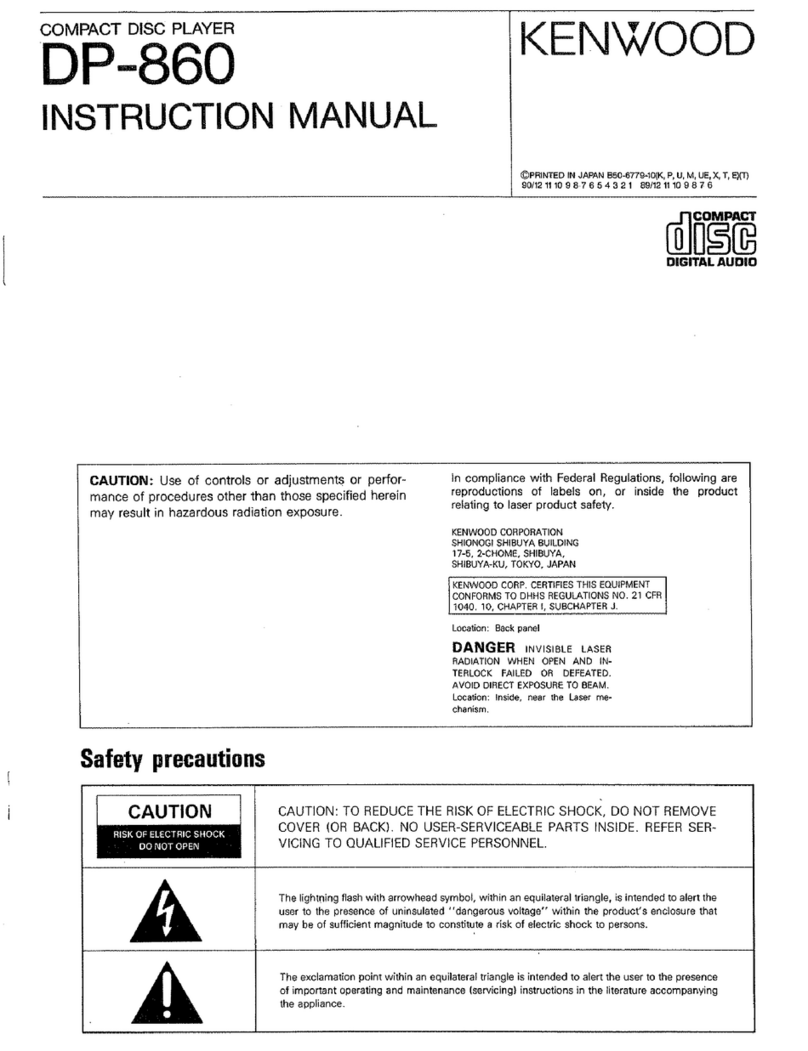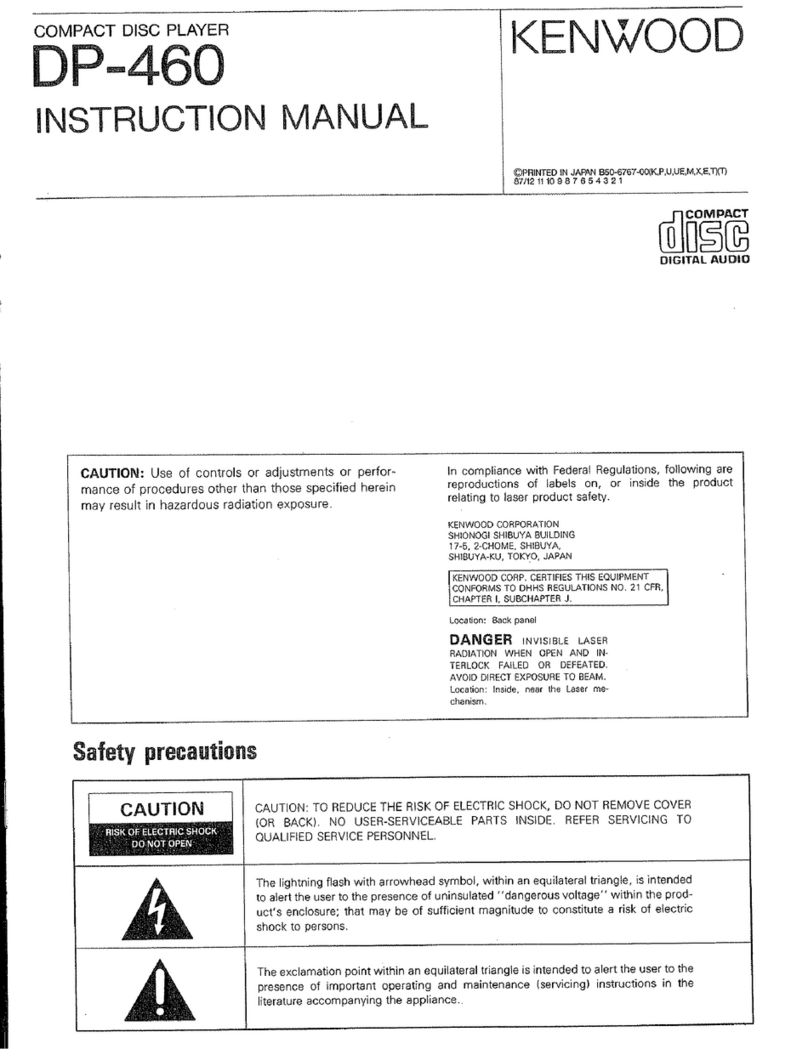DPF-1010/1010E/2010/2010E
5
CIRCUIT DESCRIPTION
Pin No. Name I/O Description
1-6 6G-1G O Display grid driver(6G-1G)
7 NC O Open
8 VDD – VDD +5V
9 S GATE I Open
10 SCK I Open
11 S DATA I Open
12 C-RESET O DSP Reset L:Reset
13 S-MUTE O System mute L:ON
14 NC I Open
15 TEXT I Text copy detection
16 NC I Open
17 RESET I Hardware reset L:Reset
18 LD CLOSE O Tray motor control H:close
19 LD OPEN O Tray motor control H:open
20 AVSS – GND
21 NC I Open
22 PU IN I Pickup location L:inside
23 OPEN I Tray open L:open
24 CLOSE I Tray close L:close
25-28 KEY0-3 I Key input
29 AVDD – AVDD +5V
30 AVREF – AVREF +5V
31,32 XT1,2 – Open or GND
33 VSS – GND
34,35 X0,1 – X' tal 4.19MHz
36 WRQ I Write request
37 COIN O Command data to CD DSP
38 16/8BIT I 16/8 bit switch H:16
39 HF I Open
40 NC O Open
41 CQCK O Clock to CD DSP
42 SQOUT I SQ data from CD DSP
43 RWC O Read/write control
44 NC I Open
45 SBUSY I/O System control data
46 SDATA I/O System control status
47 REMOCON I Remote control signal input L:input
48 GND – GND
49 TRY L/H O Tray motor speed control L:high
50 SL- O Sled motor reverse
51 SL+ O Sled motor forward
52 VDD – VDD +5V
53-58 NC O Open
59 EMPH O De-emphasis monitor output
60 DRF I CD focus OK signal H:OK
61 NC O Open
62-70 a-j O Display segments driver(a-j)
71 VLOAD – Vload 32V
72,73 k,l O Display segments driver(k,l)
74-77 NC O Open
78-80 9G-7G O Display grids driver(9G-7G)
STOP key enable
If key in STOP,
return to start
stage.
START
FL LIGHT UP ALL
Tray open/close enable (display no change)
For move Pick-up, FWD and REV key enable only stop mode
Key in PLAY
Laser ON , Display [LD ON]
Key in Play
Focus ON, Display [FS ON]
Key in PLAY
PLAY (Track servo OFF) Display [Sb OFF]
Key in PLAY
Play (Track servo ON)
Key in STOP
STOP
WITH TIME DISPLAY
Setting the test mode
: While pressing the STOP key, press the POWER switch.
Test mode will be cancelled by pressing the
POWER switch key in the stop mode.
When play mode, UP key enable
but only track jump.
No. INPUT KEY FUNCTION DISPLAY
1 PLAY(1ST) LASER ON LD ON
2 PLAY(2ND) FOCUSING SERVO ON FS ON
3 PLAY(3RD) PLAY(TRACKING SERVO OFF) Sb off
4 PLAY(4TH) PLAY(TRACKING SERVO ON) TN0. And Time
5 UP In the stop mode. Moves the pickup slightly
toward the outer position disc. –
When tracking servo is ON, set the track number up.
6 DOWN In the stop mode. Moves the pickup slightly
toward the inner position disc. –
When tracking servo is ON, set the track number up.
7 STOP Laser off, focusing servo off, tracking servo off. All segments
8 OPEN/CLOSE In the stop mode, Tray is opened or closed. All segments
3. Key function in test mode
2. Test mode1. Pin description
DPF-1010SCR(K)COVER1,1( 98.12.917:48 y[W 6