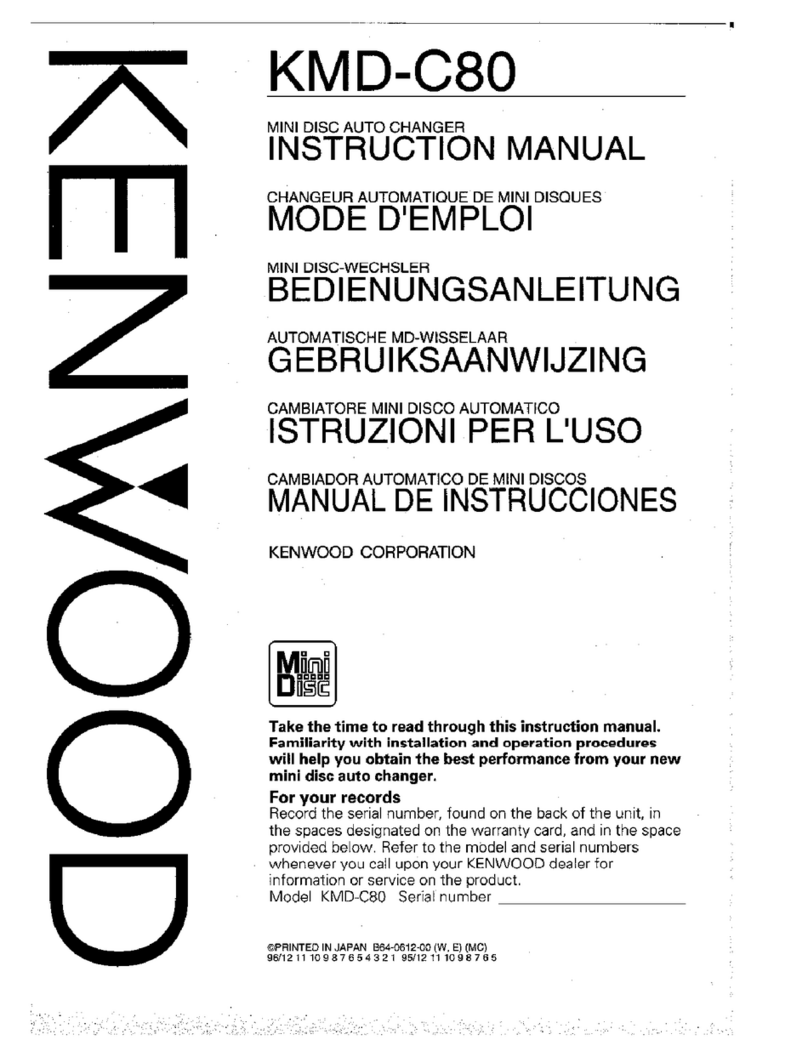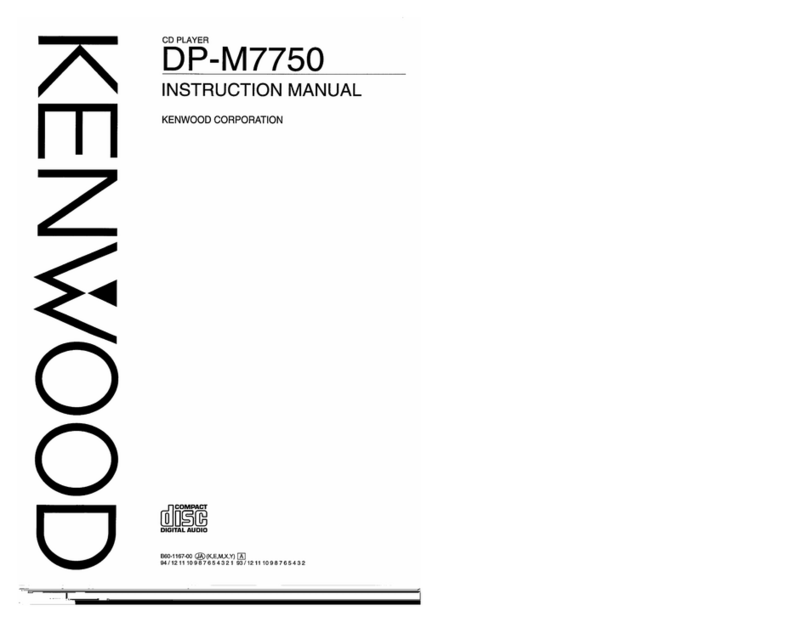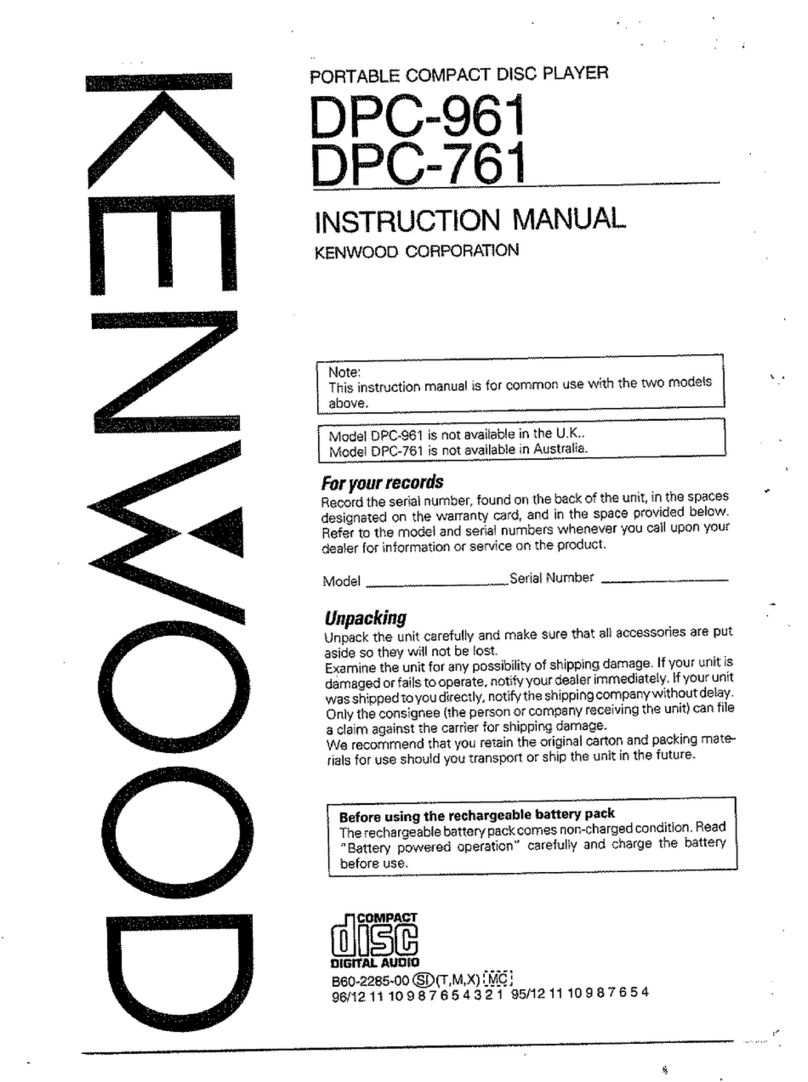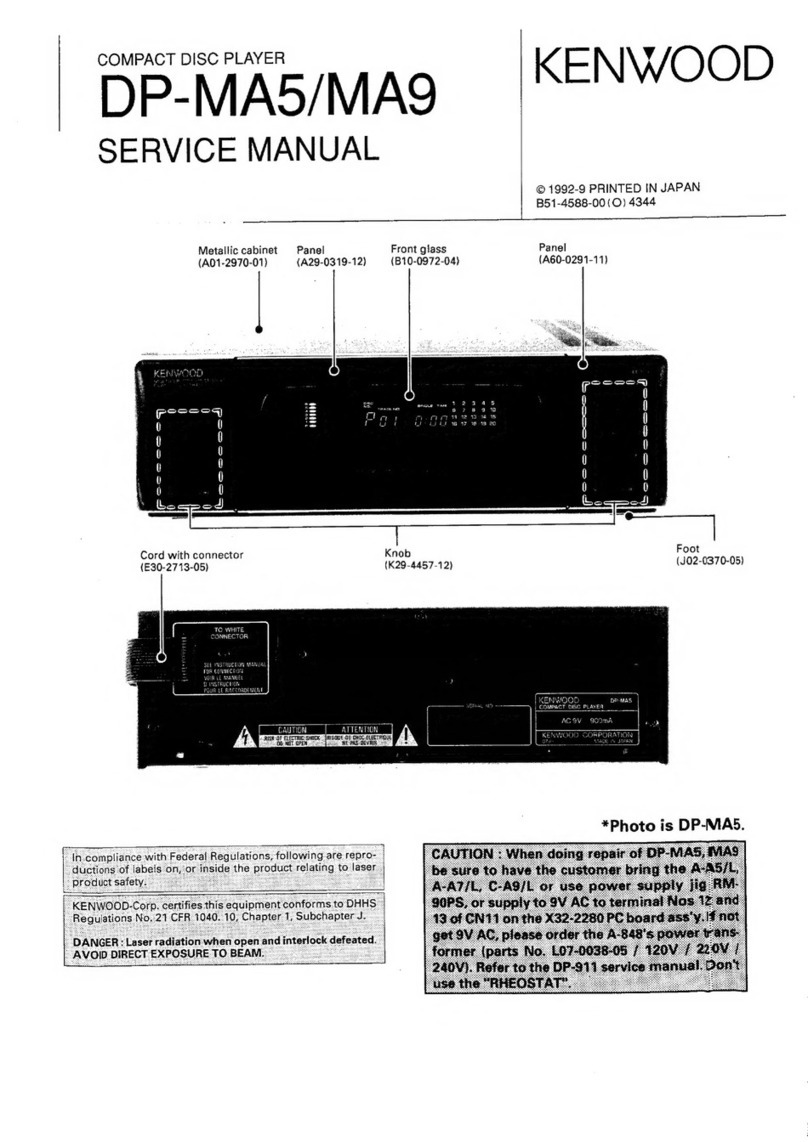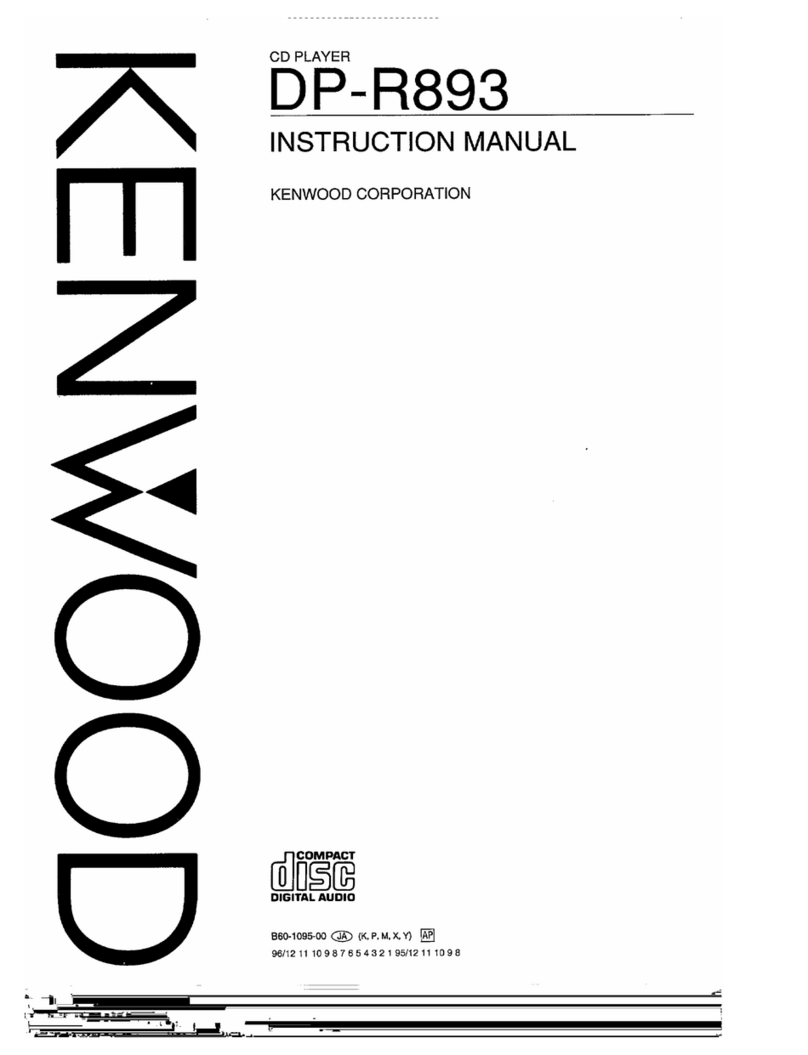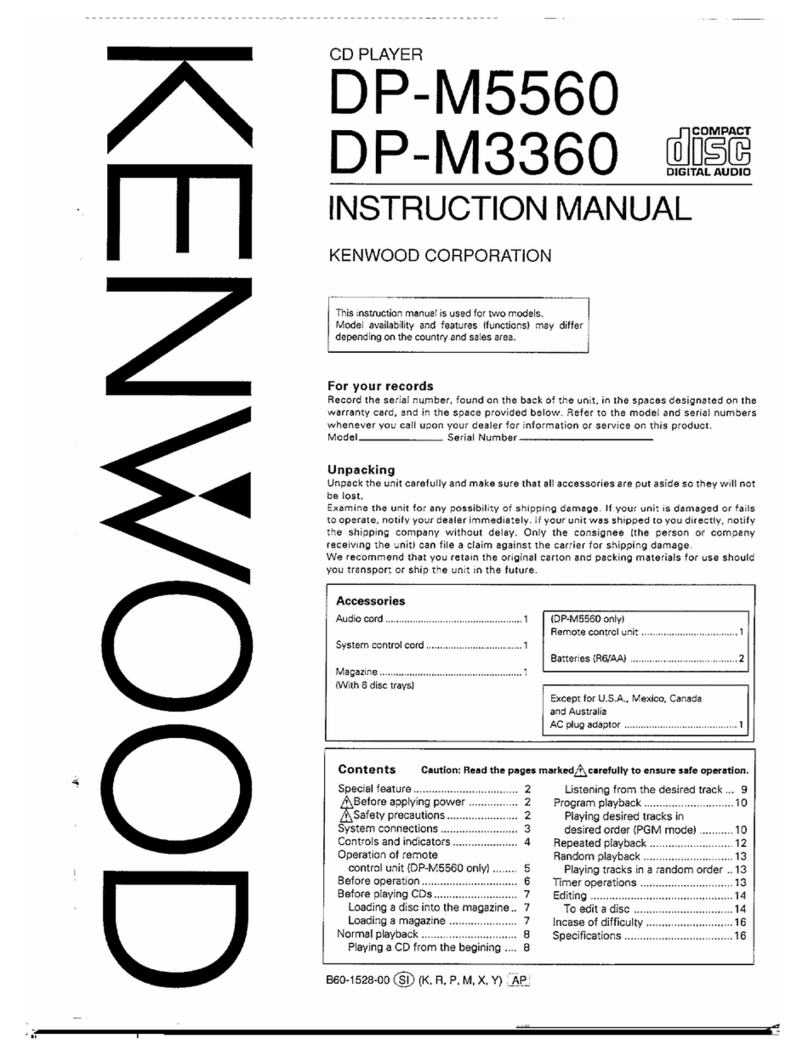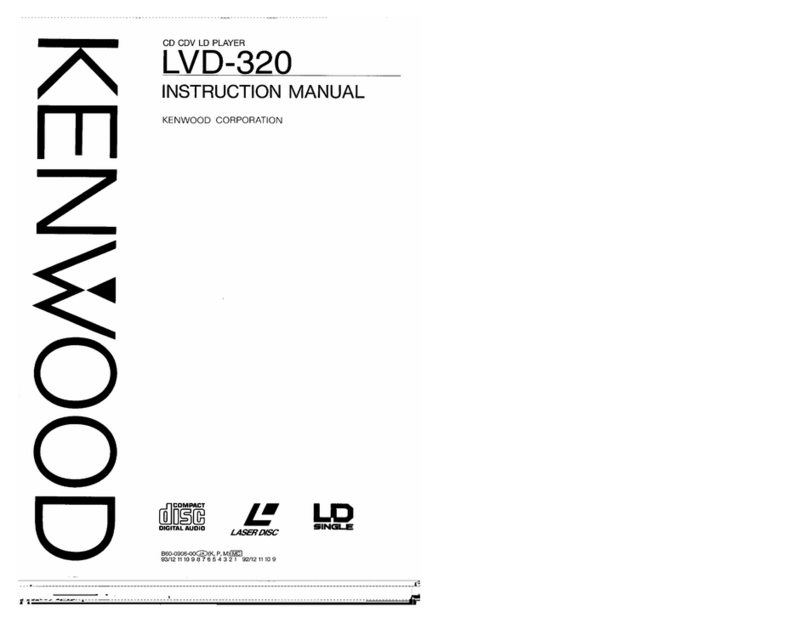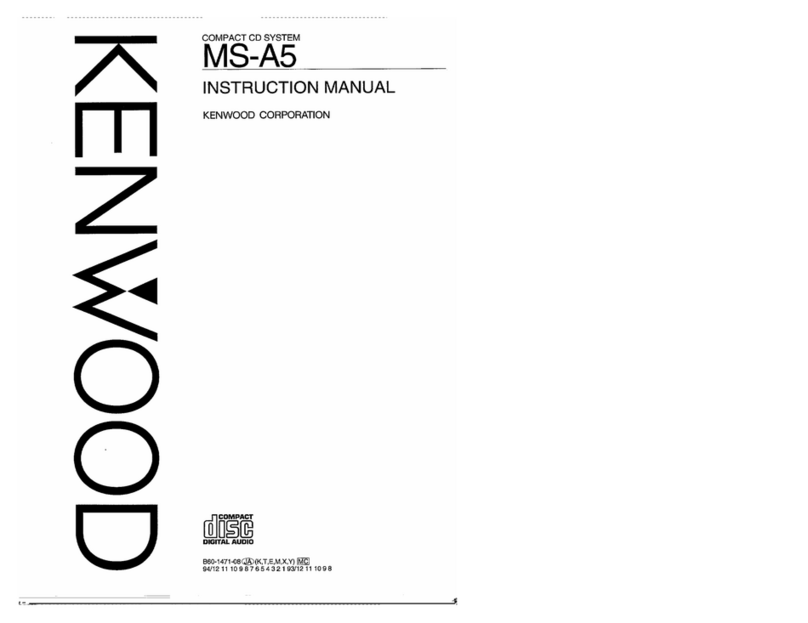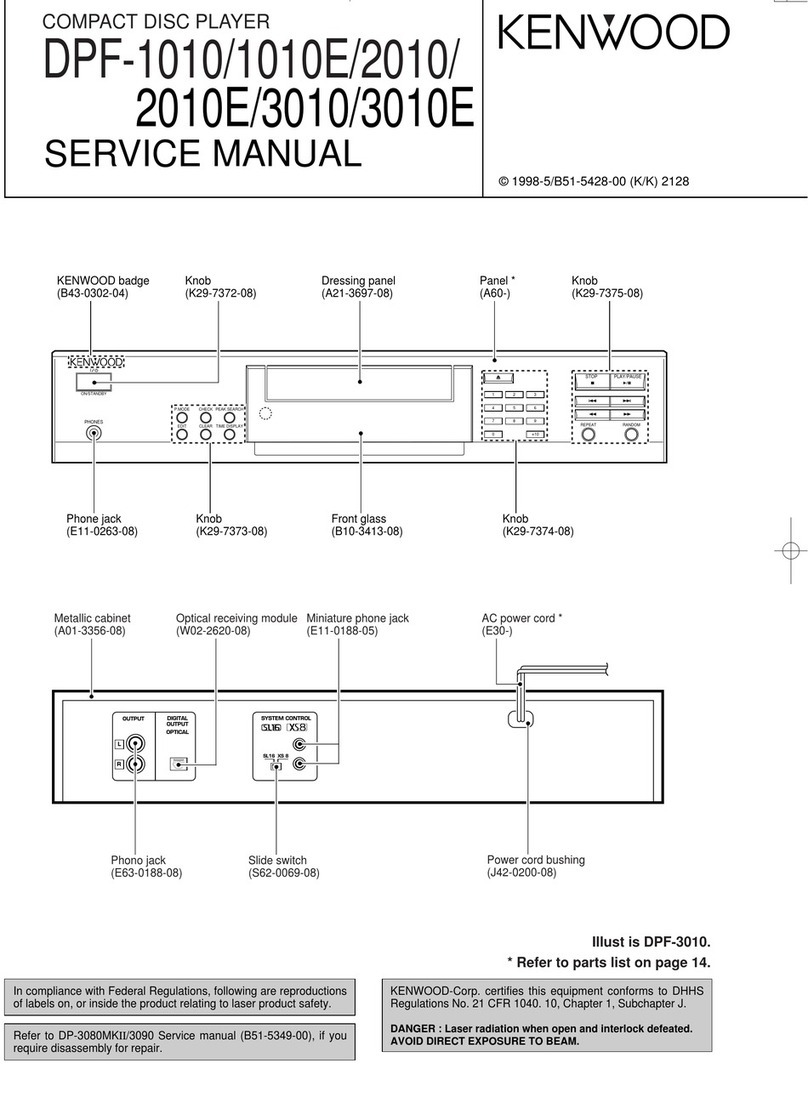Introduction
-
Unpacking
Unpack
the
unit
carefully
and
make
sure
that
all
accessories
are
put
aside
so
they
will
not
be
lost.
Examine
the
unit
for
any
possibility
of
shipping
damage.
If
your
unit
is
damaged
or
fails
to
operate,
notify
your
dealer
immediately.
If
your
unit
was
shipped
to
you
directly,
notify
the
shipping
company
without
delay.
Only
the
consignee
(the
person
or
company
receiving
the
unit)
can
file
a
claim
against
the
carrier
for
shipping
damage.
We
recommend
that
you
retain
the
original
carton
and
packing
materials
for
use
should
you
transport
or
ship
the
unit
tn
the
future.
For
the
U.S.A.
CAUTION:
Use
of
controls
adjustment
or
performance
of
procedures
other
than
those
specified
herein
may
resuit
in
hazardous
radiation
exposure.
In
compliance
with
Federal
Regulations,
following
are
reproductions
of
labels
on,
or
inside
the
product
relating
to
laser
product
safety.
KENWOOD
CORPORATION
2967-3,
ISHIKAWA-CHO,
HACHIOJI-SHI,
TOKYO,
JAPAN
KENWOOD
CORP.
CERTIFIES
THIS
EQUIPMENT
CONFORMS
TO
DHHS
REGULATIONS
NO.
21
CFR
1040.10,
CHAPTER
|,
SUBCHAPTER
J.
Location:
Back
Panel
REQUIREMENT
BY
NEDERLAND
GAZETTE
Batteries
are
supplied
with
this
product.
When
they
empty,
you
should
not
throw
away.
Instead,
hand
them
in
as
small
chemical
waste.
Contents
2
=
1050CD/10aCD/103CD
{En}
Caution
;
Read
the
pages
marked
AN
carefully
to
ensure
safe
—————————
Accessories
Remote
control
unit...(1}
(Except
for
103CD)
Audio
cord
....00..00.....2.......
(1)
Battenes(R6/AA)...{2)
ee
(Except
for
103CD)
Accessory
only
for
regions
where
use
IS
necessary
The
marking
of
products
using
lasers
(Except
for
some
areas)
CLASS
1
LASER
PRODUCT
The
marking
ts
located
on
the
rear
panel
and
says
that
the
component
uses
laser
beams
that
have
been
classified
as
Class
1.
It
means
that
the
unit
is
utilizing
laser
bearns
that
are
of
a
weaker
class.
There
is
no
danger
of
hazardous
radiation
outside
the
unit.
operation.
PUACE
COLTON
I
os
se
osc
coecces
asc
acetate
eine
ees
2
Programmed
play
(PGM
mode)
.................ccc:sccesseressenensenes
14
5,
POCA
FOBTULOS
issscieiateuivecsnsaescsseucestesosarnepnasnesecisanedeanesd
3
Repeated
play
............::ccccscccccsssecerecsesnesesesesesseseussersnesneasanens
16
;
AY
Before
applying
POWER
...........::c:csseesereteesereseseressnensavenees
SO
PROMO
DAY.
icissssicsscrnscncctesccisiscncccceriesiuitiaunuacadacatospaesctastiocee
17
AX,
Safety
precautions
.........cccccssscssssssesssenseseneecerersessnenessenes
B-
Beditinkg
(EDIT
cise
deesaetendchccieaecctes
ecient
anioeendtas
owen
18
System
CONnections
...................ccsecrereereeeseeeeeneeeeeesneneneans
4
Normal.
EDIT
oiccicisesscsscccsisesccevassacnadossesacavsscncvasentesarstasiee
18
Before
operation
..........0...ccccesssscsseneeseresesseneeeeeesereeseneeeens
6
PMCID
IUD
scscces
ci
saecec
iecncestiseteg
souceneceuinssidevatbdaasavaseandecak
20
Controls
and
indicators
...............ecceesseeeeeeeeeeeeseenennens
DS
SHAME
CPO
ON
sigs
ie
snizsccnecedevesasdciadacecenisvansdsiesvinidivenesteatanssoid
21
Operation
of
remote
control
unit
Wh
Gaee
Of
CTICUNEY
wisissicasssnsssdvsciscsicasasacsécecasseiaidesesapexssennsaie
22
(Except
for
103CD)
..............ccccceesecessssssesssssneneneneonen
10
=
Specifications
............csscressesssessenonesscsnconsosacansasnserssaacnsnsanasens
23
Loading/unloading
discs
.............cccecccsseneesesensesenetserens
17
Listening
from
the
first
track
...................::ccccceceneeeeeeeee