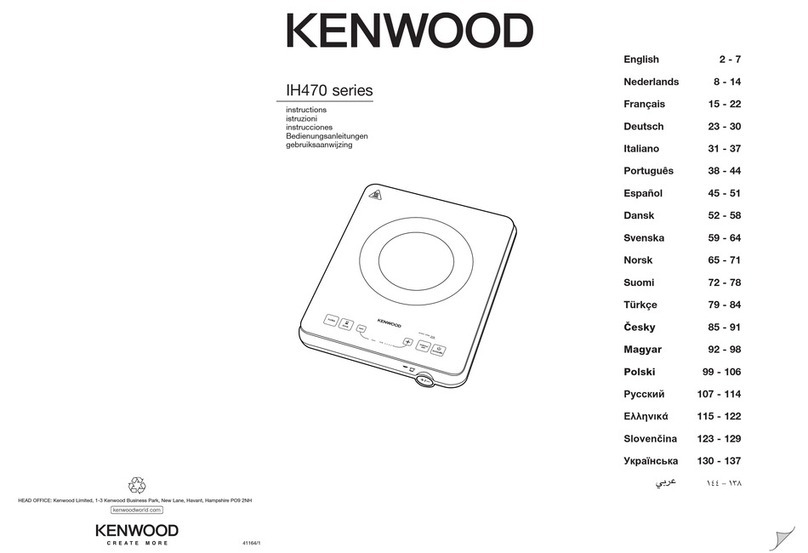9
Notes:
• Each selection (by pressing one of the keys) is
indicated by an acoustic signal (beep).
• User interface initial calibration: this feature is for
the keyboard calibration, to adapt the sensibility of
the keys to the nal mechanical, environmental and
user conditions. Any time the cooktop is connected
to the electrical supply or after a power failure (that
generates a reset in the user interface), the rst
time the Key-Lock is touched the sensibility of
the keyboard is readjusted.
The rst touch of the Key-Lock must be done
in certain condition: do not use gloves, use a clear
nger.
It is also important to consider that the calibration
process requires a low level of ambient light in
the area of the touch keys. If the environmental
light conditions are excessive (e.g. halogen
hood light/s on), the user interface calibration is
suspended (the cooking zones displays show
“F” and “L” alternating - error message “FL”) until
the correct light conditions will be recovered.
In this case the direct environmental light/s must be
switched off before calibrating the cooktop; then,
after completing the process, the light/s can be
switched on again.
• The touch control is switched off automatically (and
a warning beep sounds every 10 seconds):
– if one or more keys are touched for more than
10 seconds;
– if an object is positioned on the touch control
area;
– in the case of spillage of liquids on the control
keys.
• When the touch control reaches an ambient
temperature above a preset temperature the
heating elements are automatically switched off
(the displays show “F” and “ ” alternating - error
message “F”). In this case let the cooktop cool
down before using again.
IMPORTANT: ANY AUDIBLE NOISE WHEN IN USE
(E.G. A CLICKING SOUND) IS DUE TO THE NORMAL
OPERATION OF THE ELECTRONIC CONTROL
SYSTEM AND IS NOT THEREFORE INDICATIVE OF
AN APPLIANCE MALFUNCTION.
2 - USE OF INDUCTION HOB