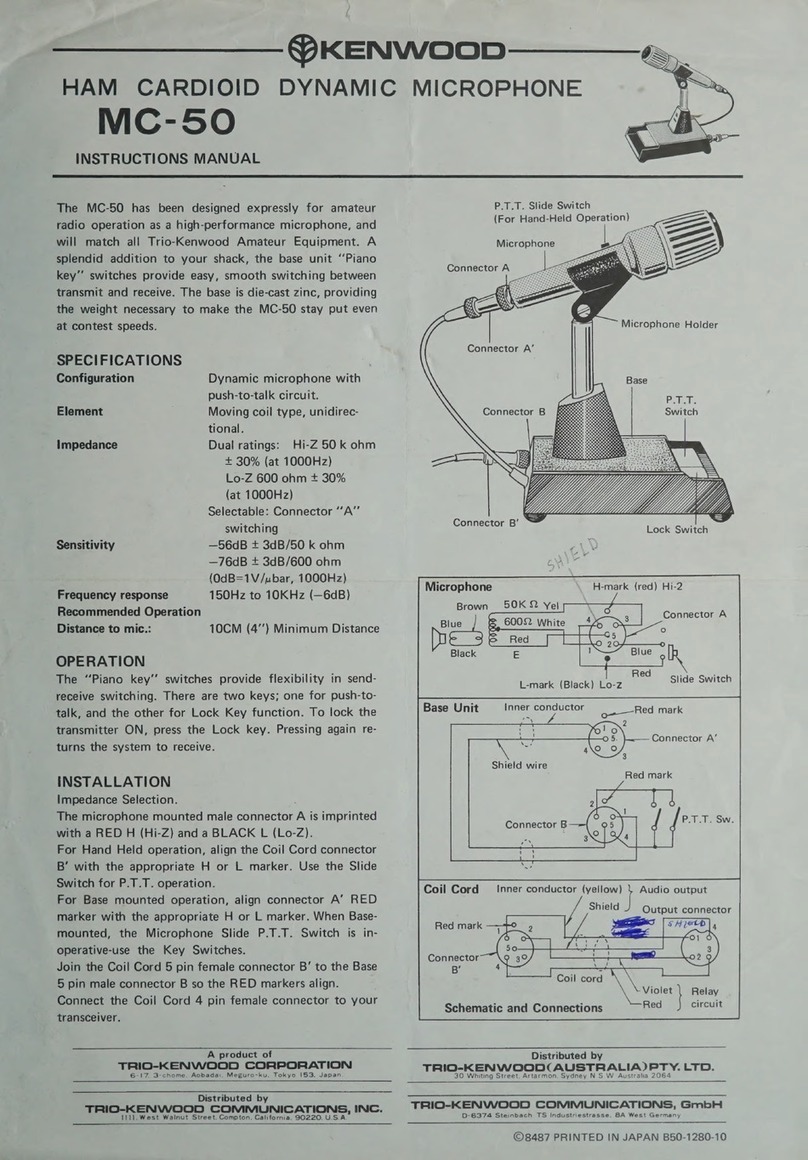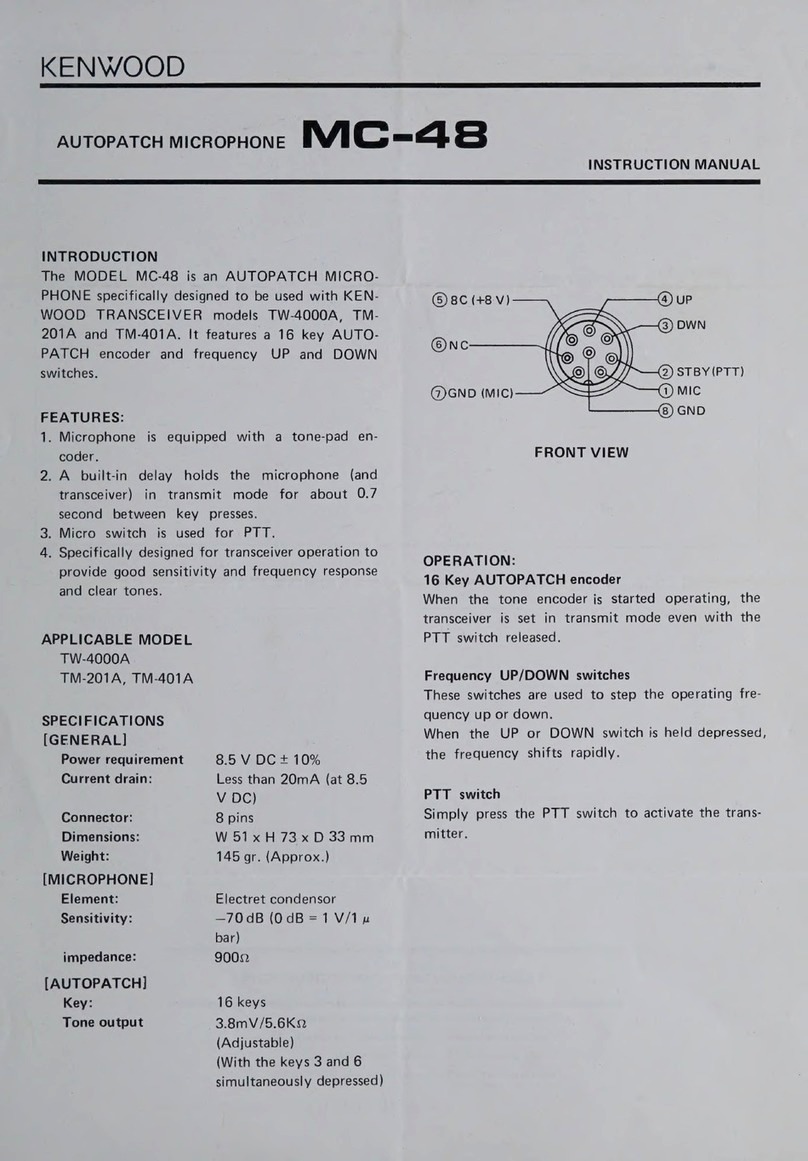Kenwood MC-60A User manual
Other Kenwood Microphone manuals

Kenwood
Kenwood SMC-34 User manual

Kenwood
Kenwood KMC-35 User manual

Kenwood
Kenwood KMC-47GPSD User manual

Kenwood
Kenwood KMC-70 User manual

Kenwood
Kenwood MC-60A User manual

Kenwood
Kenwood MC-80 User manual

Kenwood
Kenwood KNA-VC300 User manual

Kenwood
Kenwood SMC-34 - Speaker Microphone User manual

Kenwood
Kenwood KNA-VC300 User manual

Kenwood
Kenwood KMC-66 User manual

Kenwood
Kenwood KMC-65 User manual

Kenwood
Kenwood MC-50 User manual

Kenwood
Kenwood MFJ-284 User manual
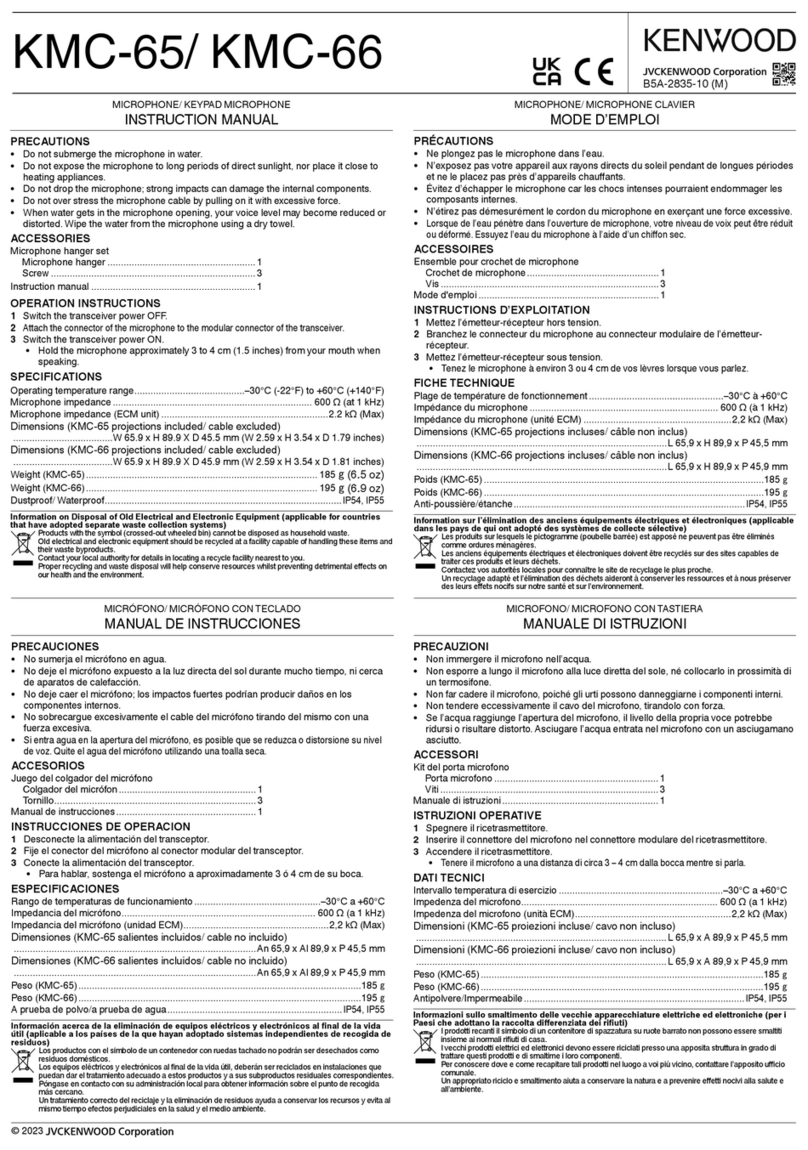
Kenwood
Kenwood KMC-65 User manual

Kenwood
Kenwood EMC-14 User manual
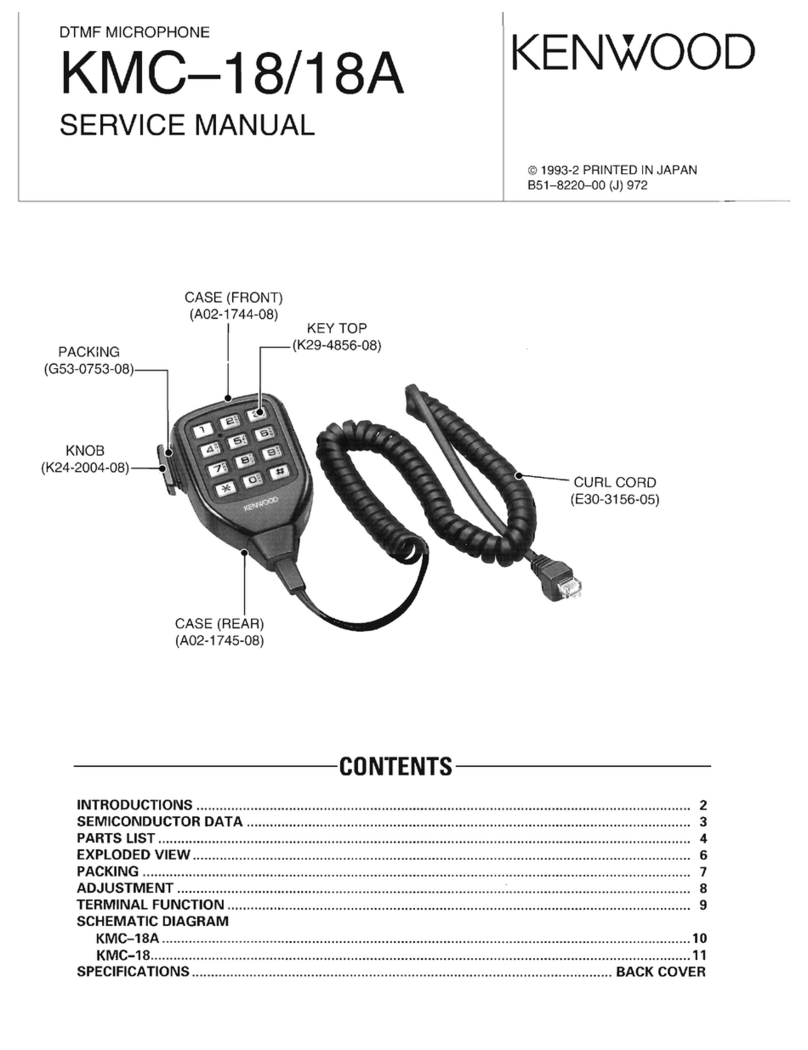
Kenwood
Kenwood KMC-18 User manual

Kenwood
Kenwood KCH-16 User manual

Kenwood
Kenwood Deluxe MC-90 User manual

Kenwood
Kenwood KMC-47GPS Owner's manual

Kenwood
Kenwood KNA-VC300 User manual