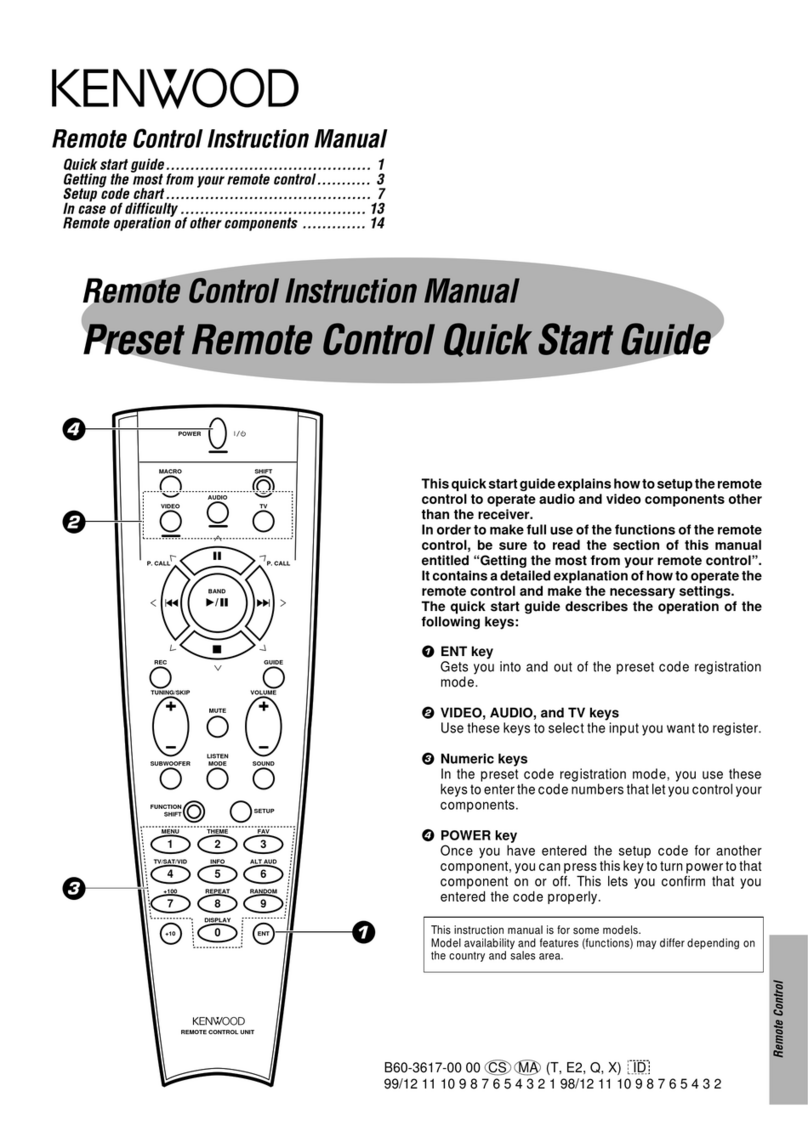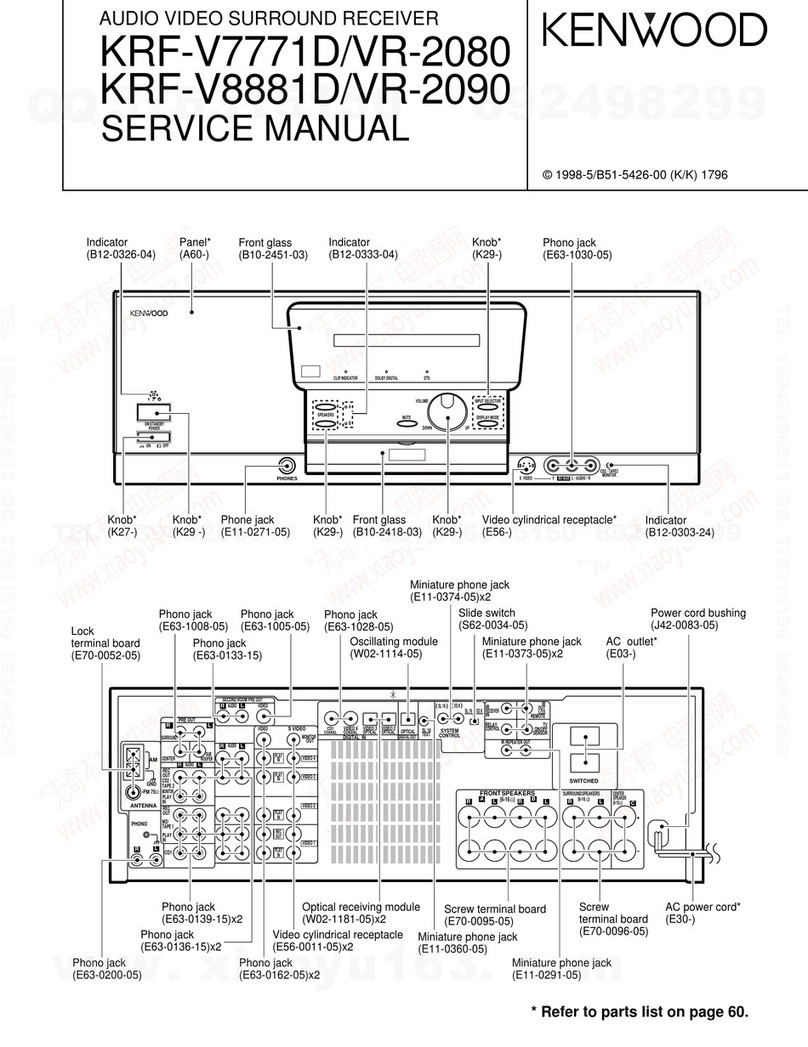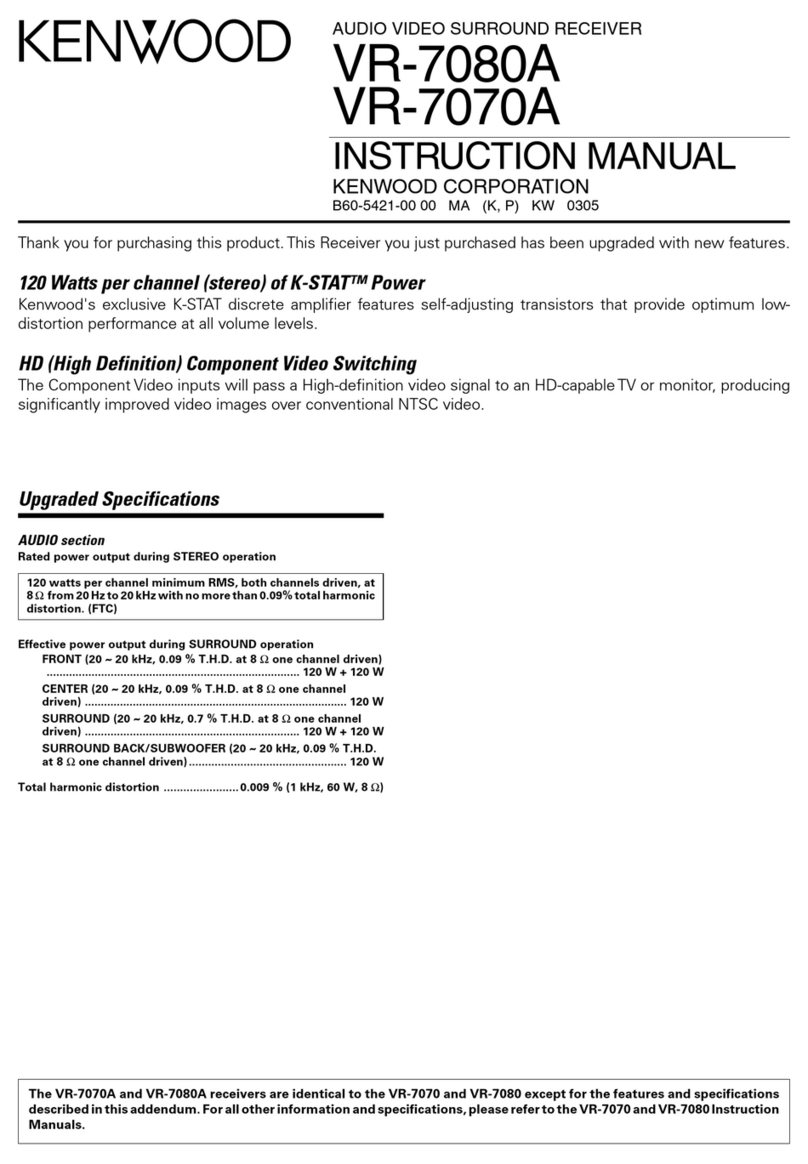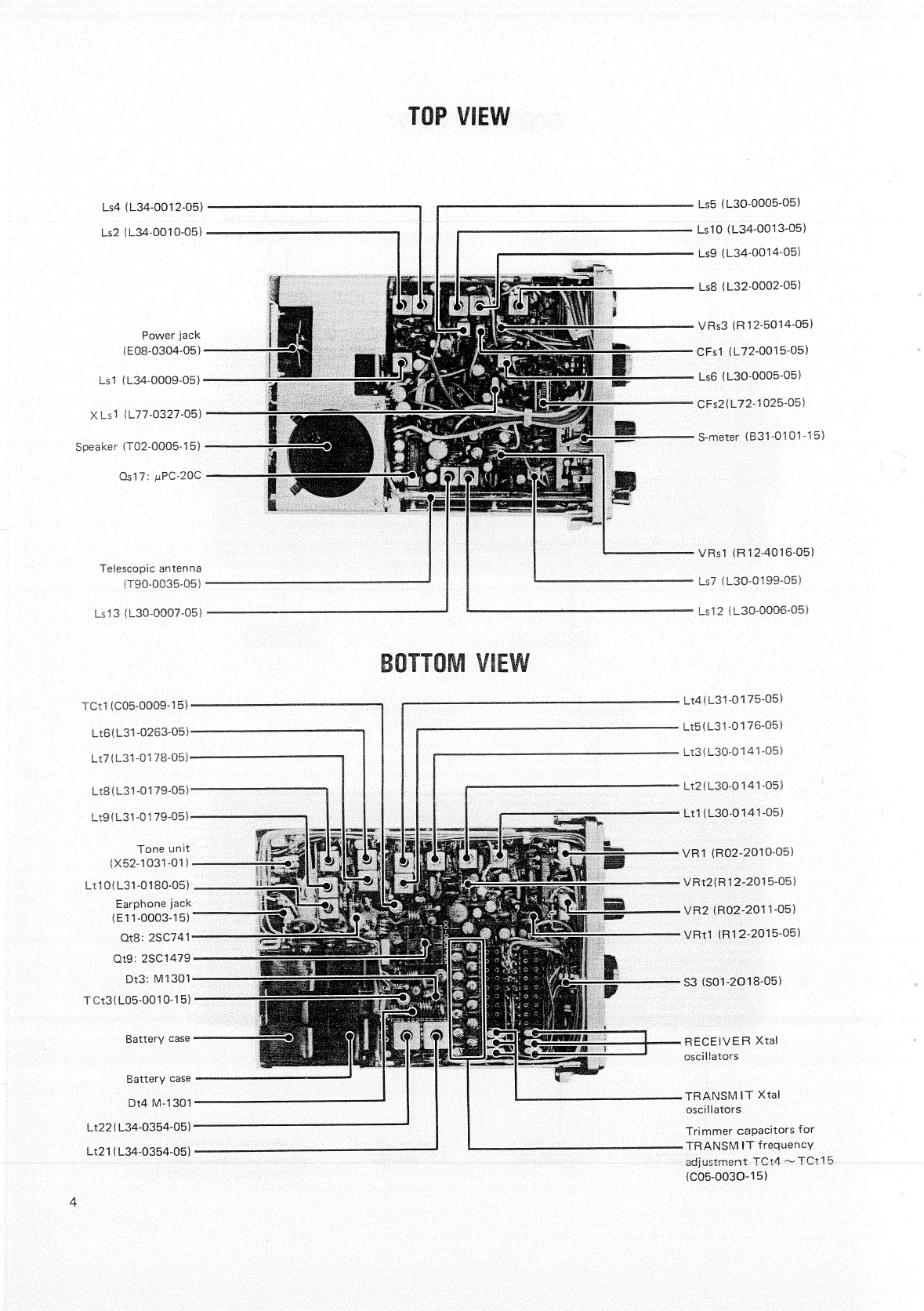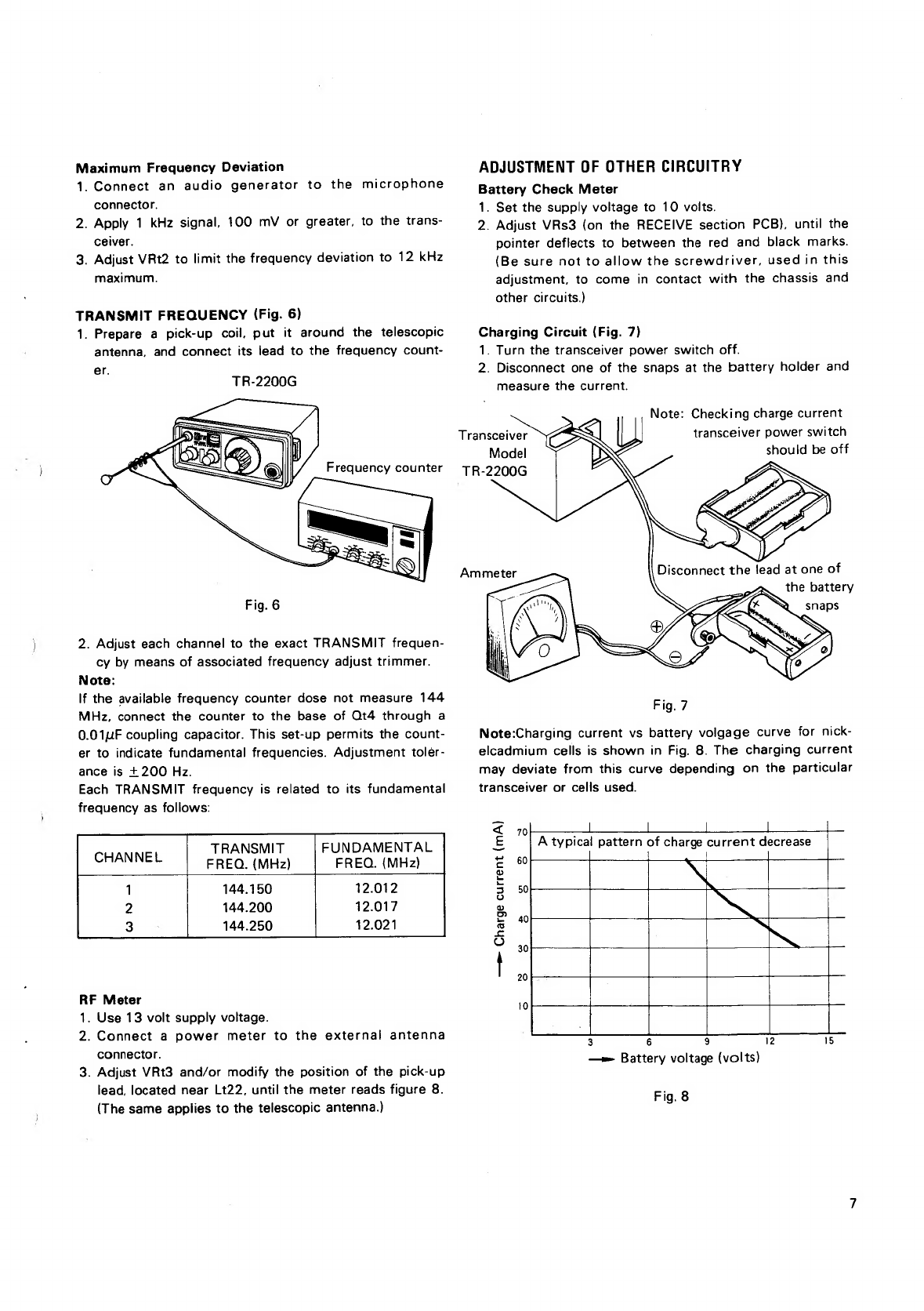Kenwood TR-2200G User manual
Other Kenwood Receiver manuals

Kenwood
Kenwood TM-742 A/E User manual

Kenwood
Kenwood KR-V5550 User manual

Kenwood
Kenwood VR-6060 User manual
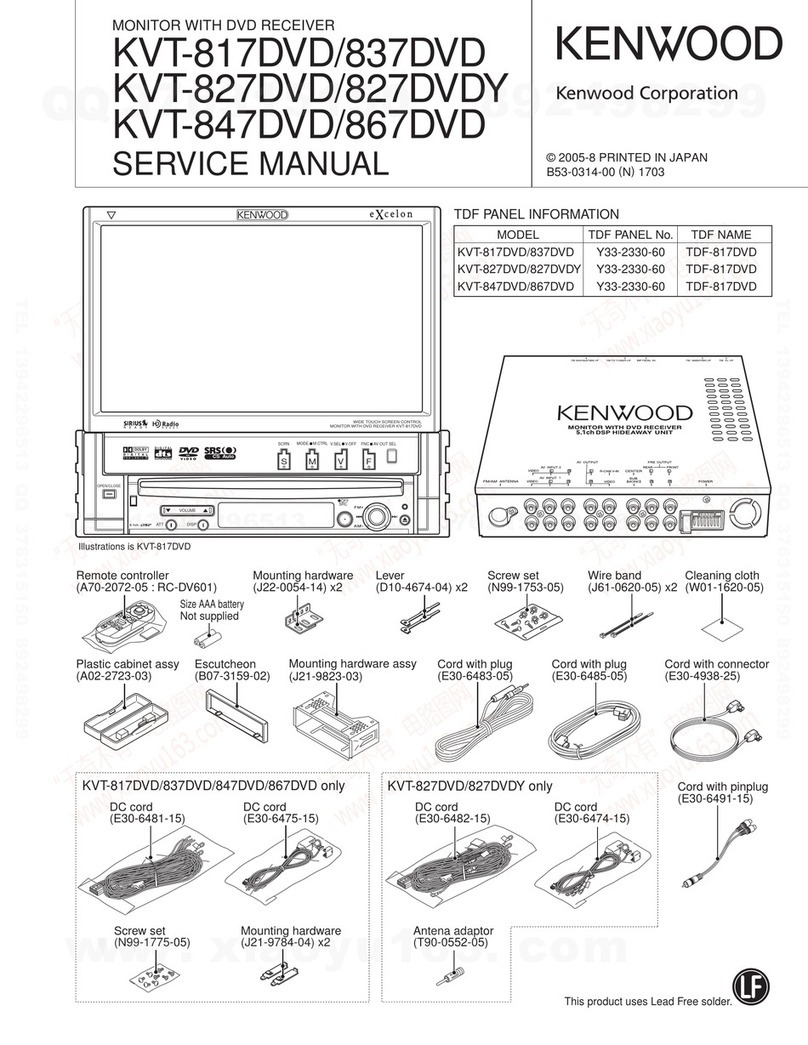
Kenwood
Kenwood KVT-817DVD - Excelon - DVD Player User manual

Kenwood
Kenwood kmm-115 User manual

Kenwood
Kenwood DPX-M3300BT User manual

Kenwood
Kenwood NX-5000 series Manual

Kenwood
Kenwood SS-992 User manual

Kenwood
Kenwood KMM-BT408DAB User manual

Kenwood
Kenwood KRF-V7773D User manual

Kenwood
Kenwood DPX-5100BT User manual

Kenwood
Kenwood KRF-V6400D User manual

Kenwood
Kenwood TH-D7A User manual

Kenwood
Kenwood KR-V7080 User manual
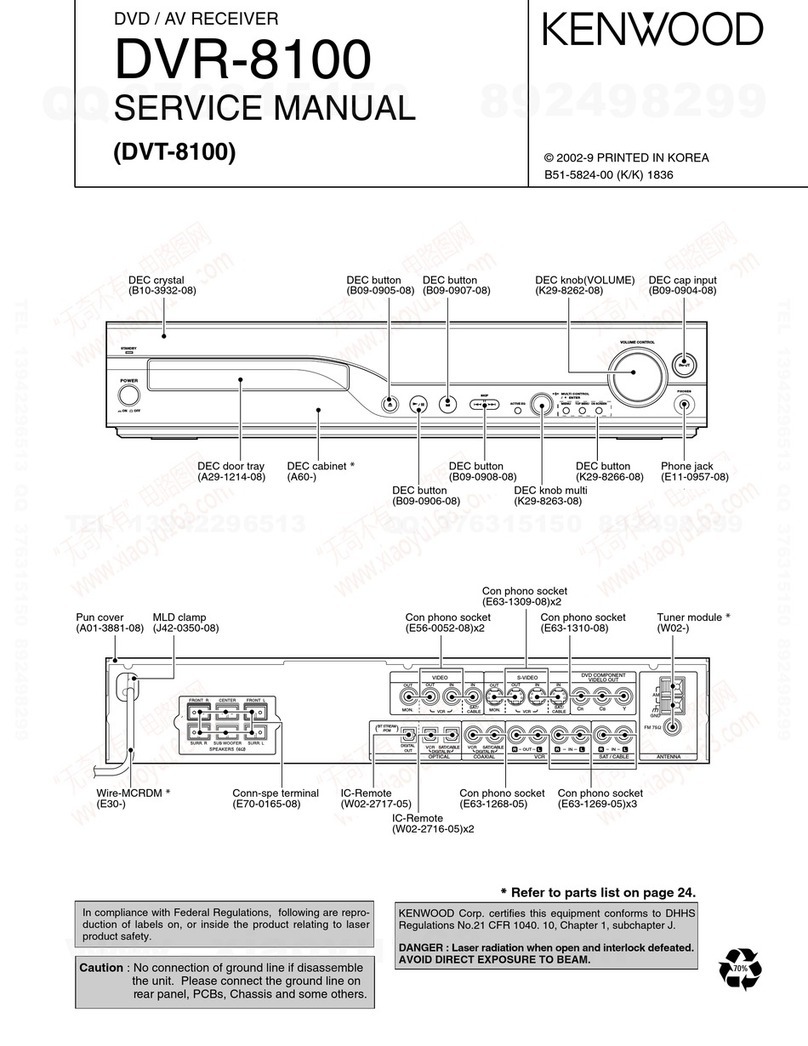
Kenwood
Kenwood DVR-8100 User manual
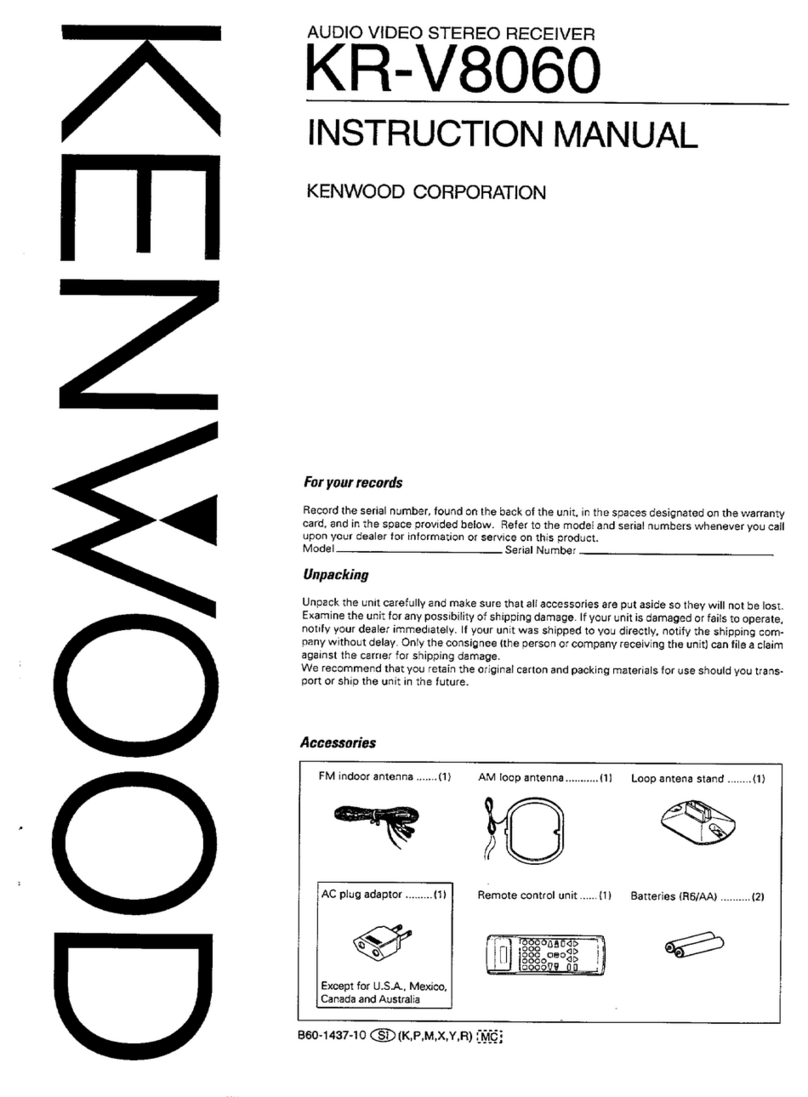
Kenwood
Kenwood KR-V8060 User manual
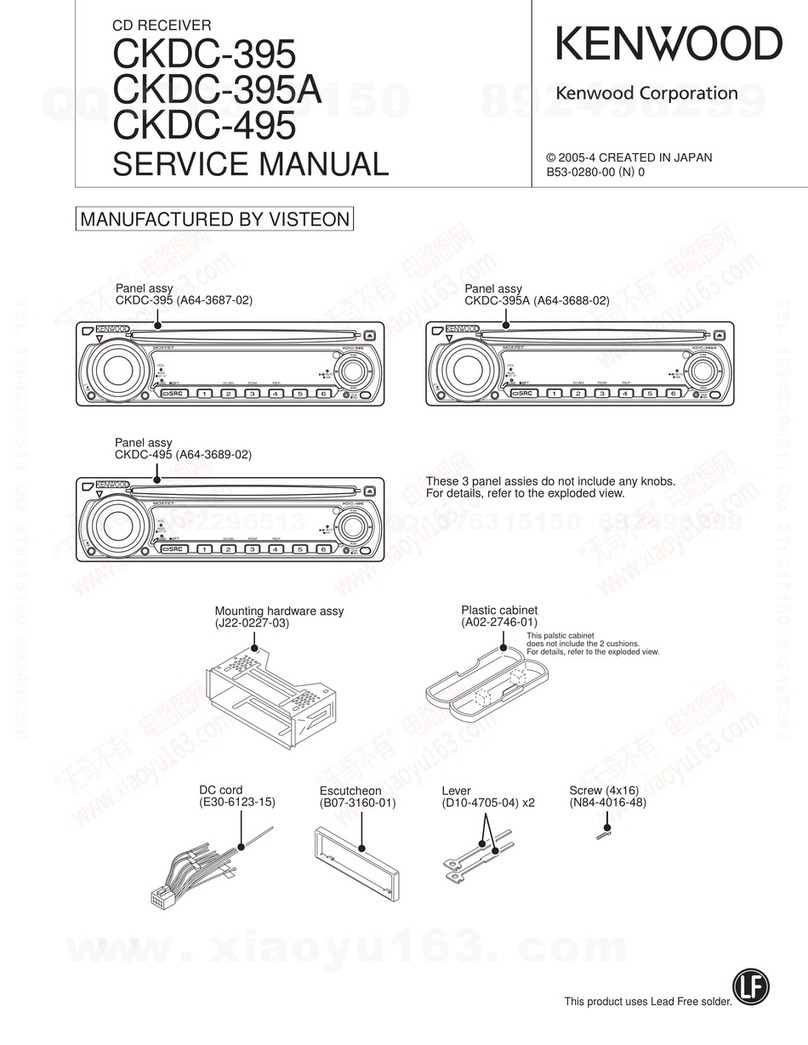
Kenwood
Kenwood CKDC-395 User manual
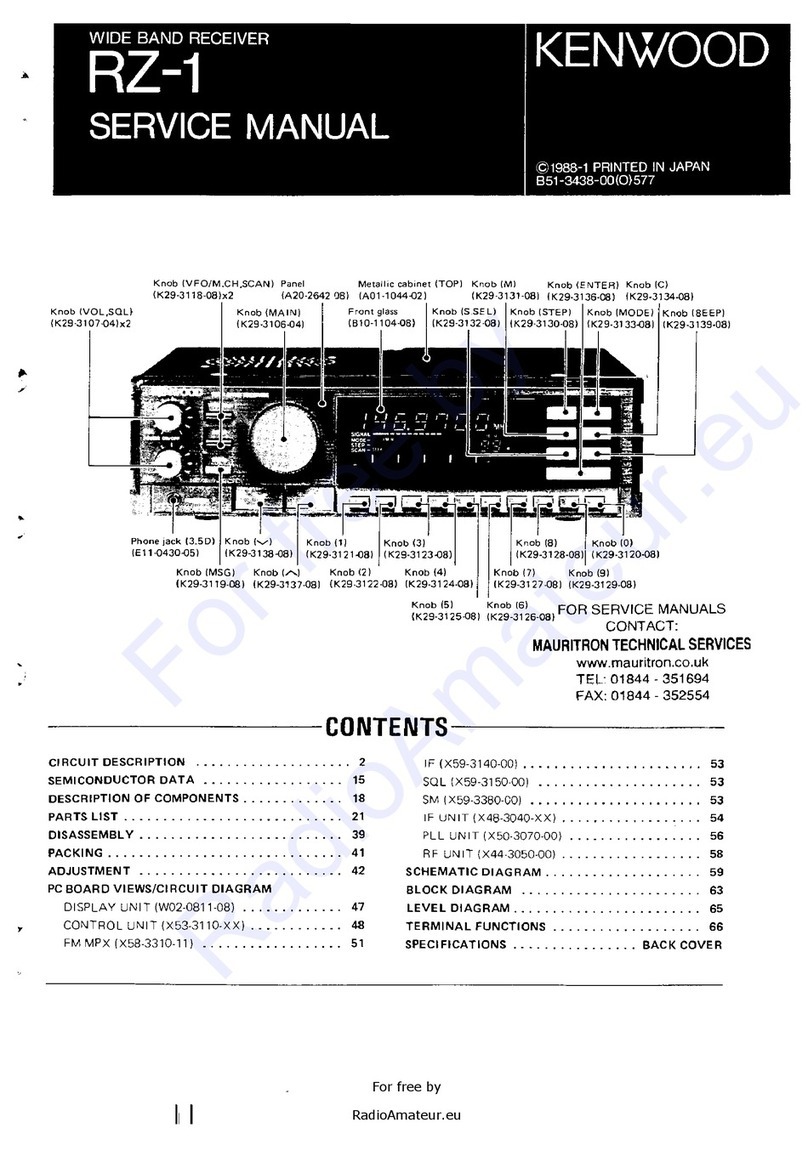
Kenwood
Kenwood RZ-1 User manual

Kenwood
Kenwood KMD-44 User manual

Kenwood
Kenwood DDX9904S User manual