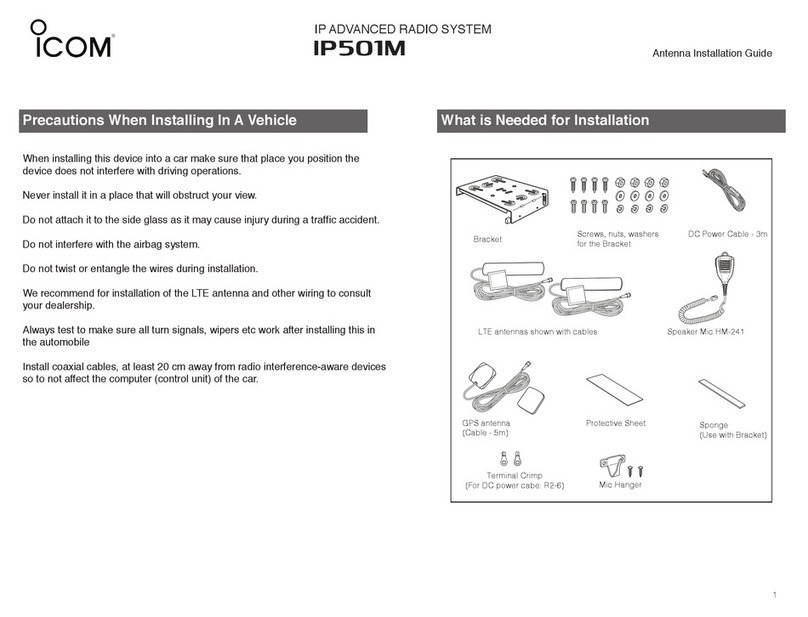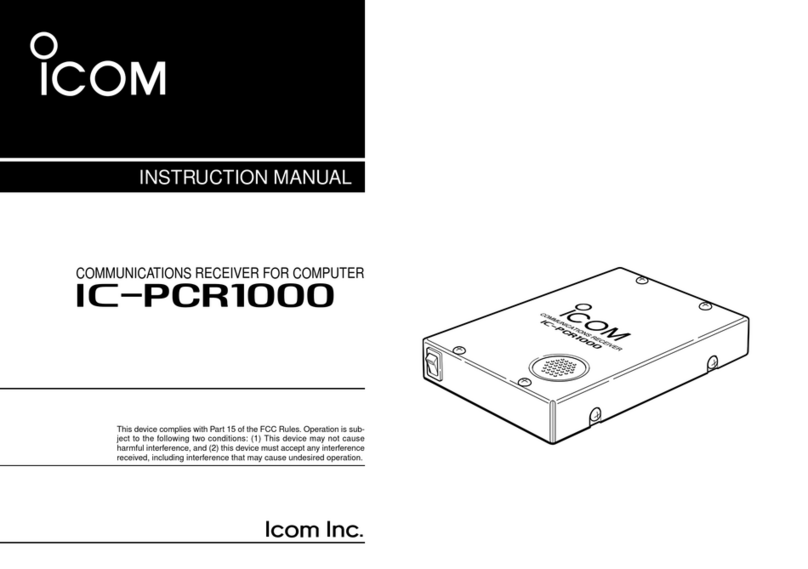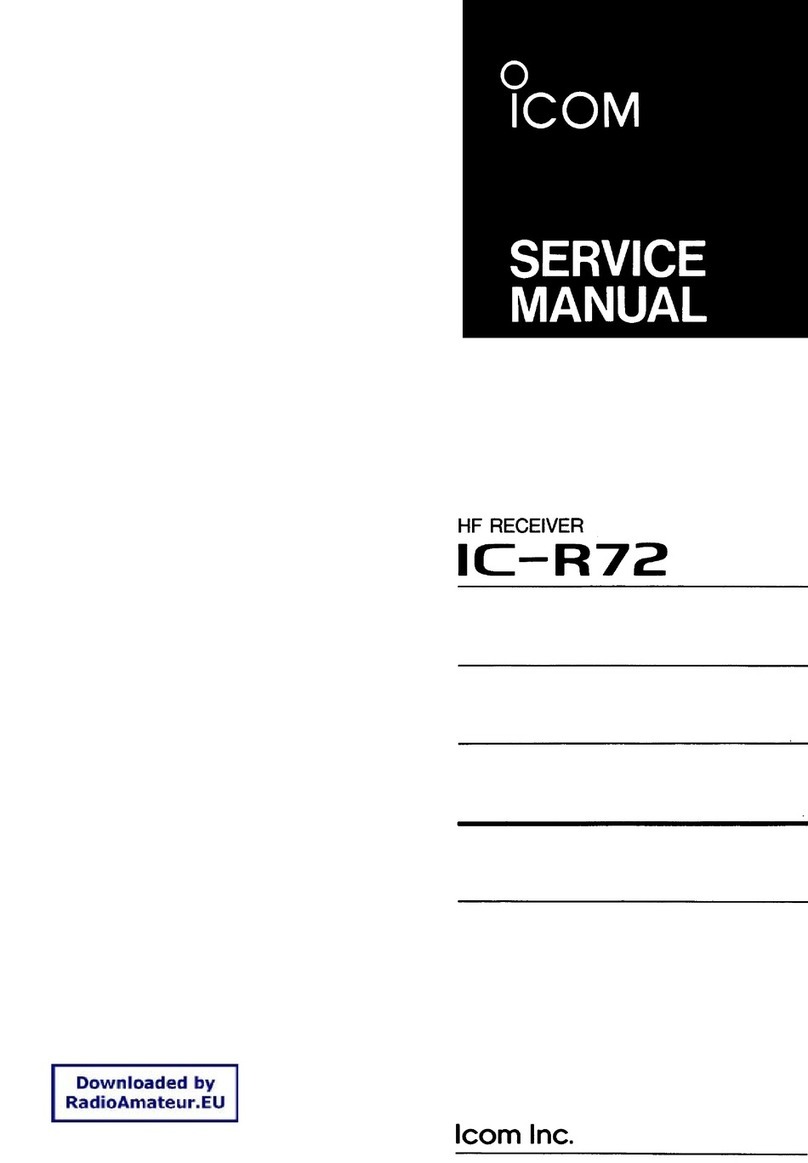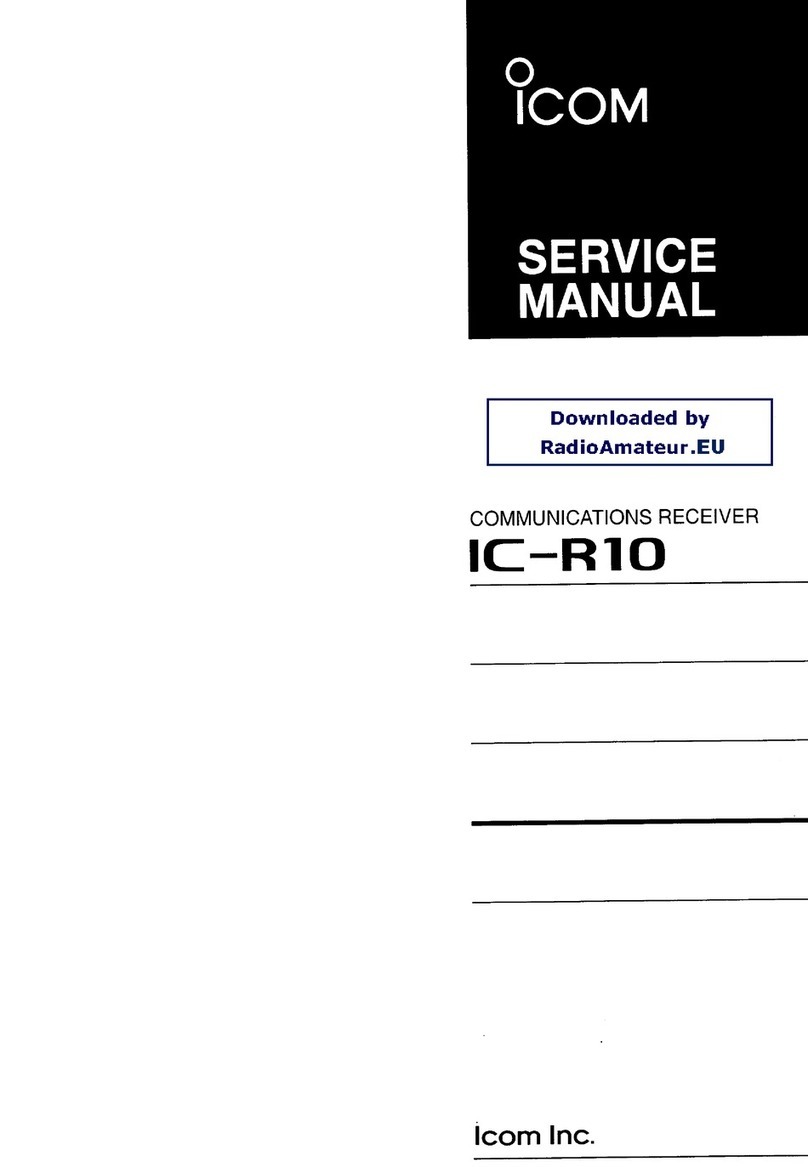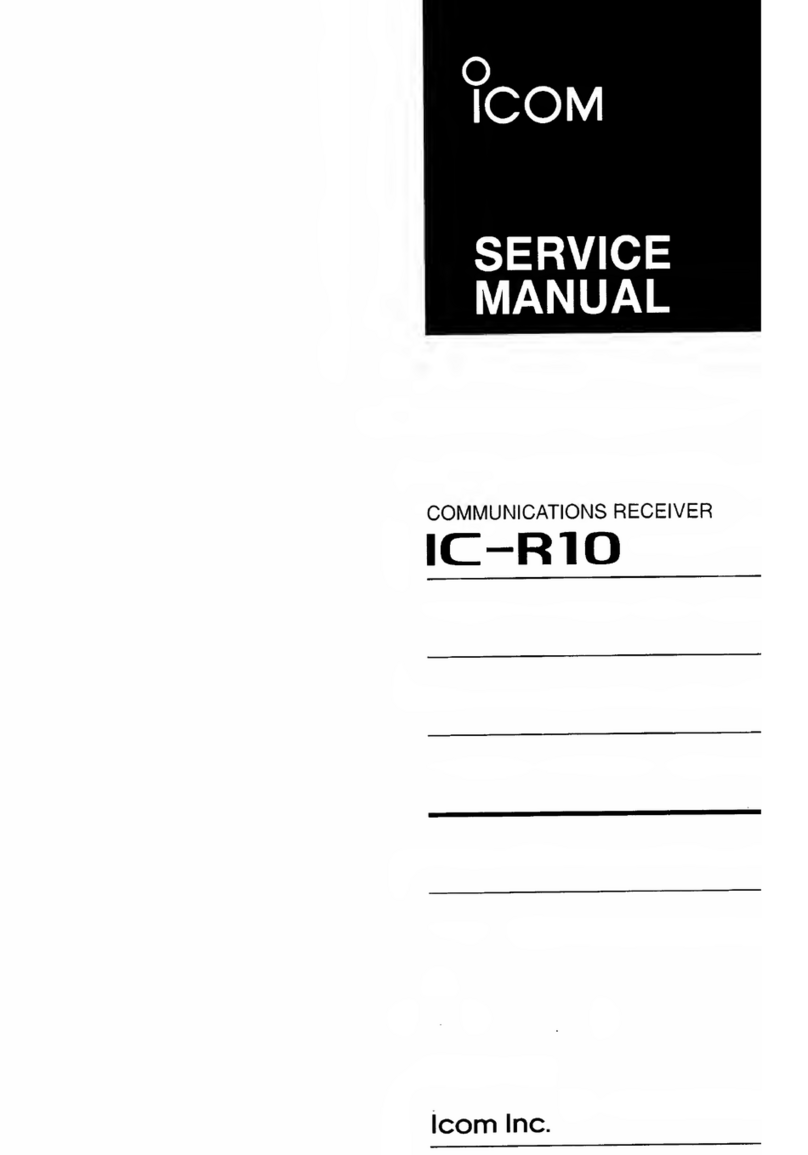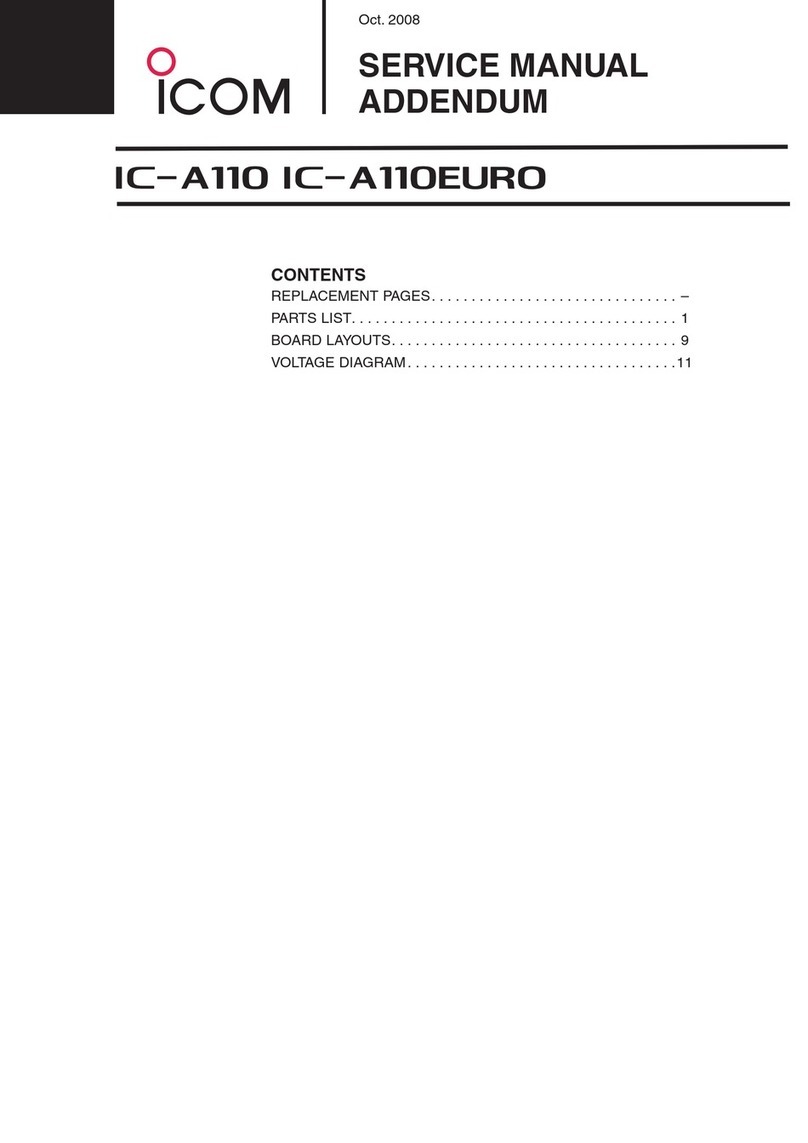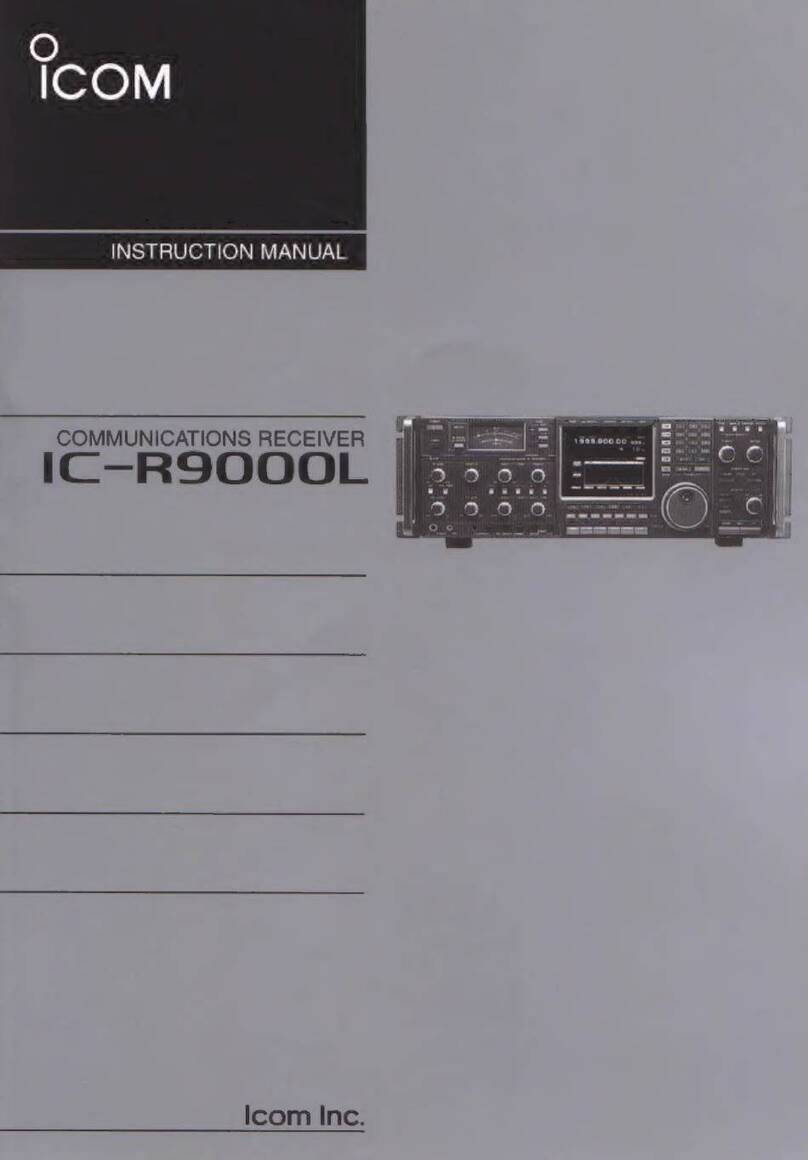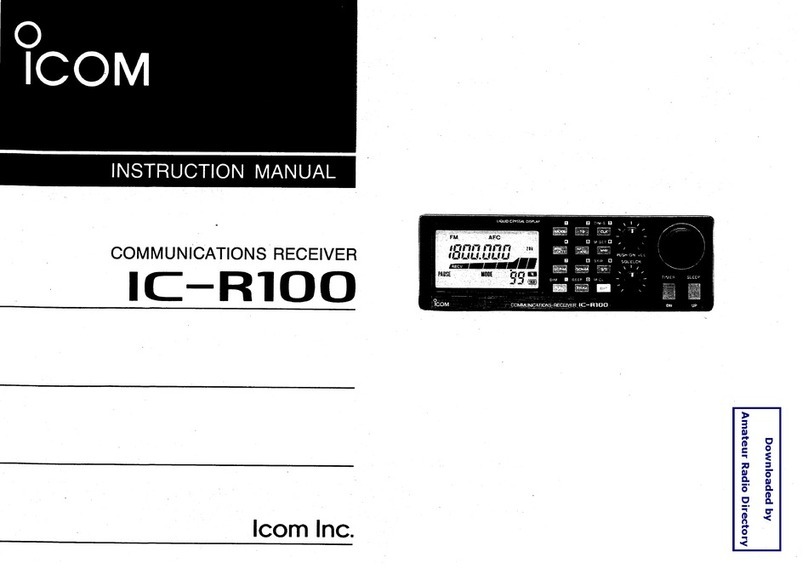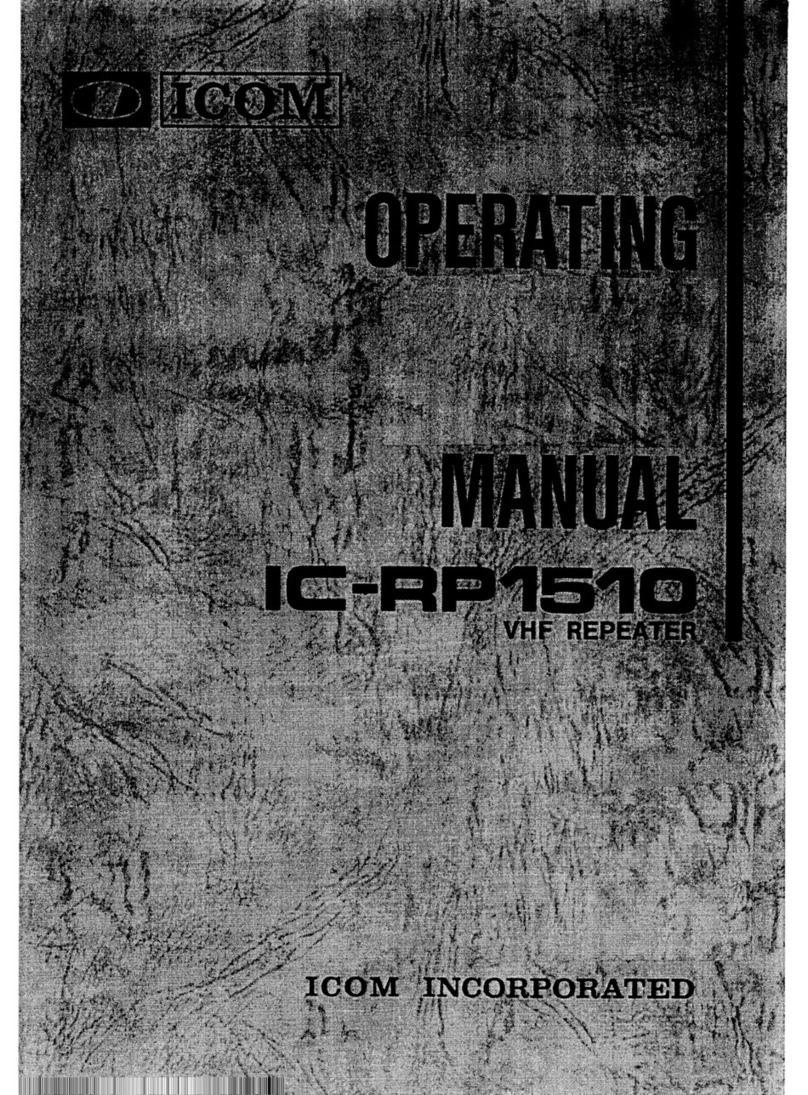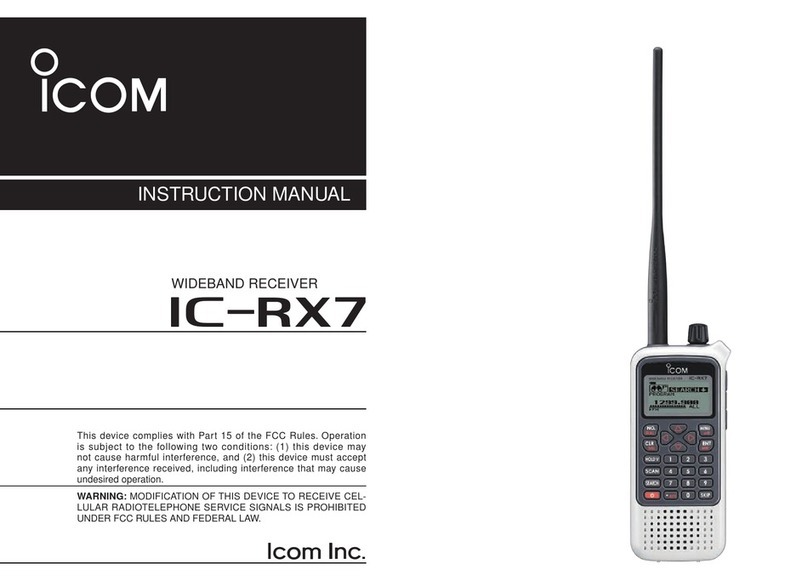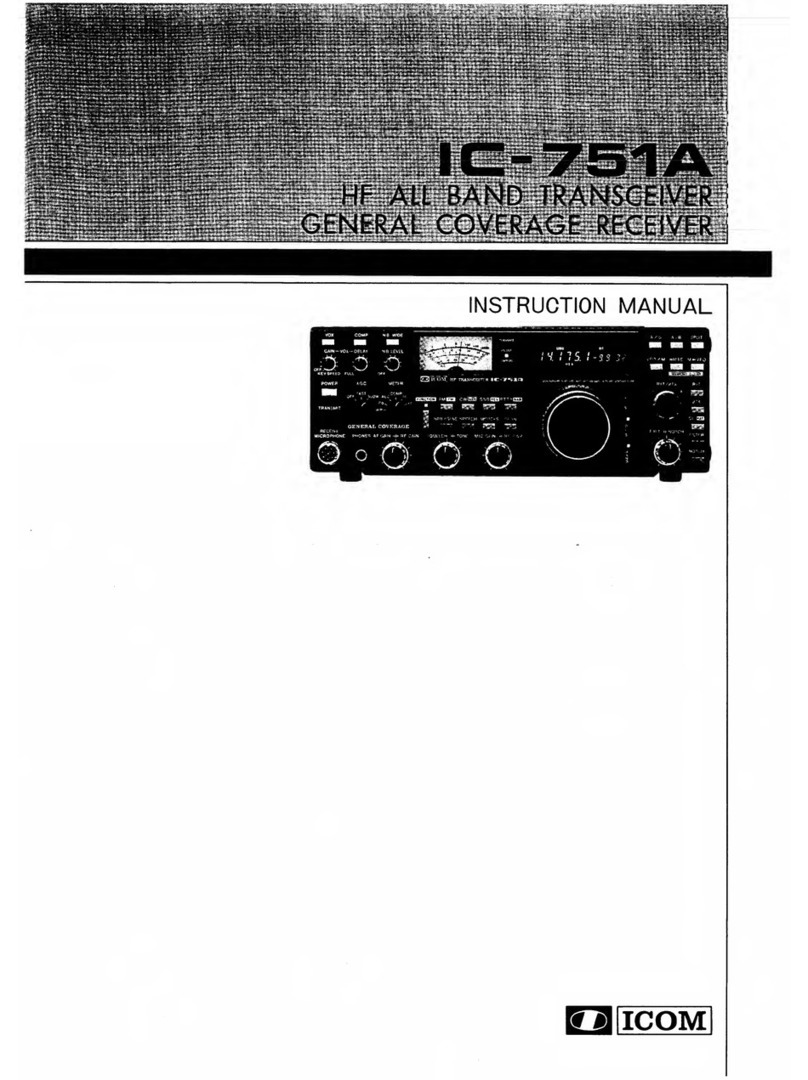INSTRUCTIONS
AIS RECEIVER
MXA-5000
Thank you for purchasing the MXA-5000 AIS
RECEIVER.
Please read these instructions carefully before
installation and operation.
• RNEVER apply AC power to the [DC 12 V] connector on
the rear panel. This could cause a fire or damage the re-
ceiver.
• RNEVER connect the receiver to a power source of more
than 16 V DC such as a 24 V battery. This will damage the
receiver.
• RNEVER connect the receiver to a power source using
reverse polarity. This will damage the receiver.
• RNEVER cut the DC power cable between the DC plug
and fuse holder. If an incorrect connection is made after
cutting, the receiver may be damaged.
•RNEVER expose the receiver to rain, snow or any liquids.
The receiver may be damaged.
•RNEVER touch the receiver with wet hands. This may re-
sult in an electric shock or damage the receiver.
• R NEVER apply more than 25 W RF power or out of
VHF marine frequency (156.000 to 161.450 MHz) to the
[RADIO] connector on the rear panel. This will damage the
receiver.
• DO NOT use or place the receiver in areas with tempera-
tures below –20°C (–4°F) or above +60°C (+140°F) or in
areas subject to direct sunlight, such as the dashboard.
• DO NOT use chemical agents such as benzine or alcohol
when cleaning, as they can damage the receiver’s sur-
faces.
•Place unit in a secure place to avoid inadvertent use by
children.
qPOWER INDICATOR
Lights green during power ON.
wANTENNA CONNECTORS
m[ANTENNA]
Connects to a VHF marine antenna with a PL-259
connector.
m[RADIO]
Connects to a VHF marine transceiver with a PL-259
connector.
• VHF marine transceiver: Output power 25 W nominal and
transmit frequency range from 156.000 MHz to 161.450
MHz.
When a VHF marine transceiver is connected with an
antenna through the MXA-5000, its receive sensitivity
will be reduced (Insertion loss: approx. 3 dB). This is
normal, and does not indicate the receive’s malfunction.
eDC POWER CONNECTOR [12V DC]
Connects the supplied DC power cable from this con-
nector to an external 12 V DC power source.
rMULTI CONNECTOR
m[PC DATA OUT]
Connects to a PC.
m[DATA IN]
Connects to a GPS receiver.
m[DATA OUT]
Connects to a navigation equipment.
qDC power cable ............................................................. 1
wAngle.............................................................................. 2
eSet screws (M3×6 mm) .................................................. 4
rSelf-tapping screws (M5×20 mm) .................................. 4
tSpring washers .............................................................. 4
yFlat washers................................................................... 4
1 mm = 1/32 inch
SUPPLIED ACCESSORIES
Icom, Icom Inc. and the Icom logo are registered trademarks of Icom Incor-
porated (Japan) in the United States, the United Kingdom, Germany, France,
Spain, Russia and/or other countries.
All other products or brands are registered trademarks or trademarks of their
respective holders.
mDualwatch operation
Two independent receivers can simultaneously receive
CH87B (161.975 MHz) and CH88B (162.025 MHz).
mPower divider bult-in
A power divider is built-in the MXA-5000.
This provides
easy installation as well, since no extra antenna is
necessary— just connect the receiver between your VHF
marine transceiver and an antenna.
• The internal power divider protects the receiver from a transmit
signal of the VHF marine transceiver.
mGPS receiver is connectable
When a GPS receiver is connected, the GPS information
is added to the received AIS information, and can be sent
to the connected PC or navigation system.
FEATURES