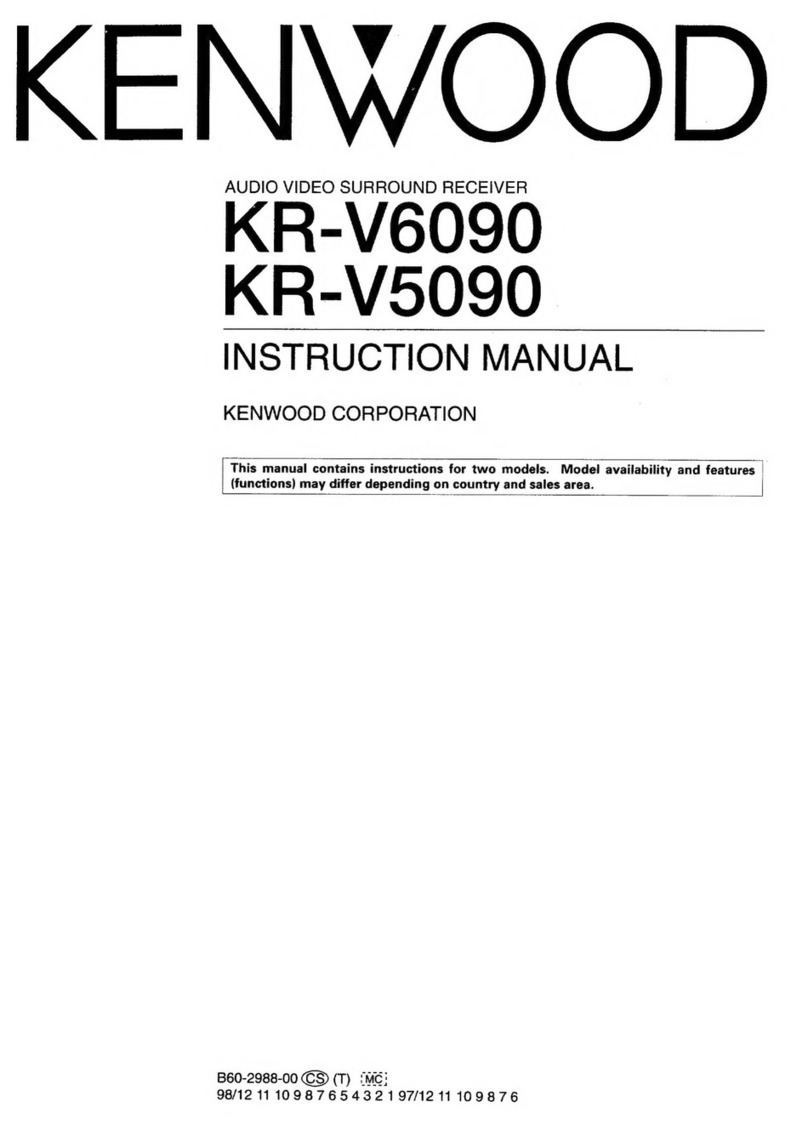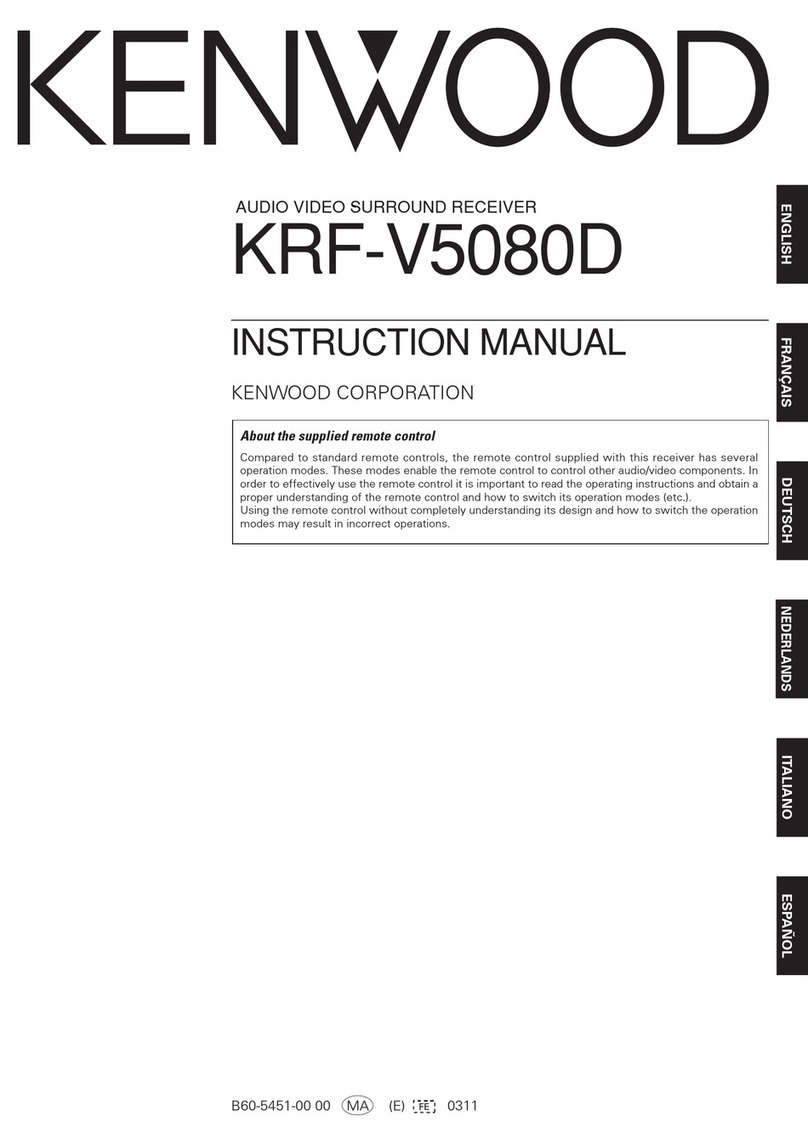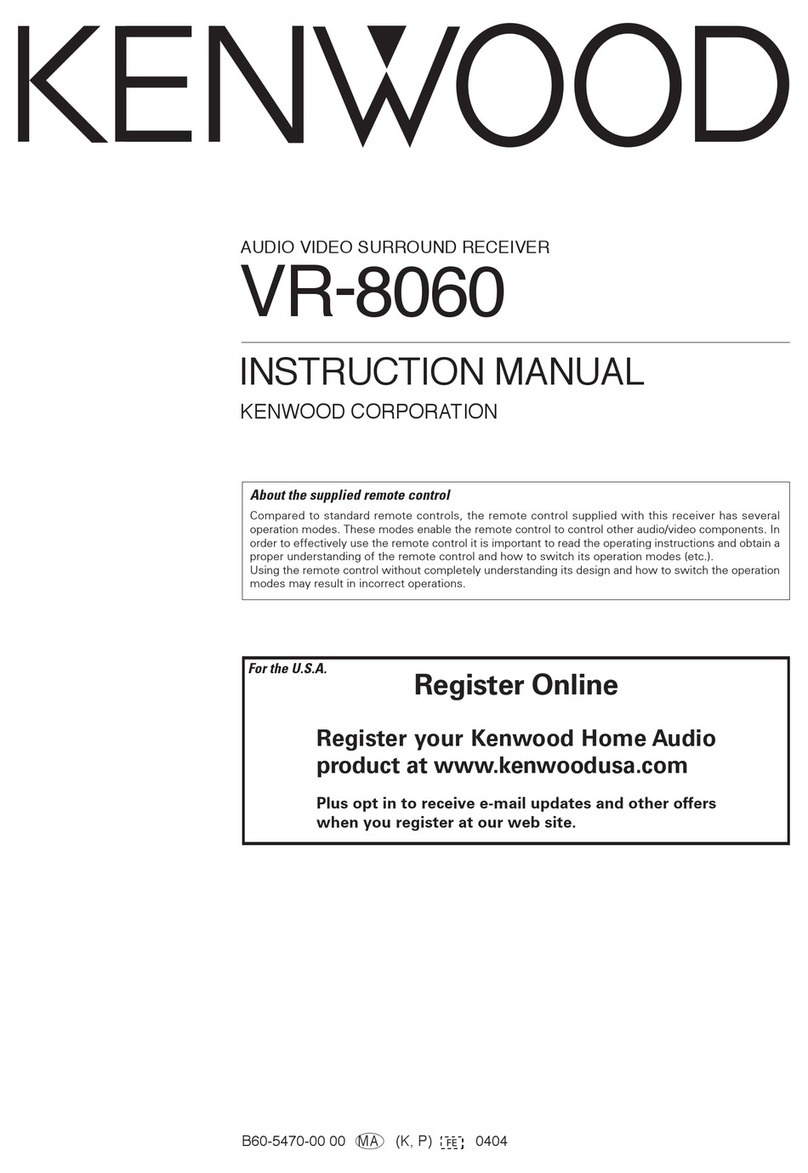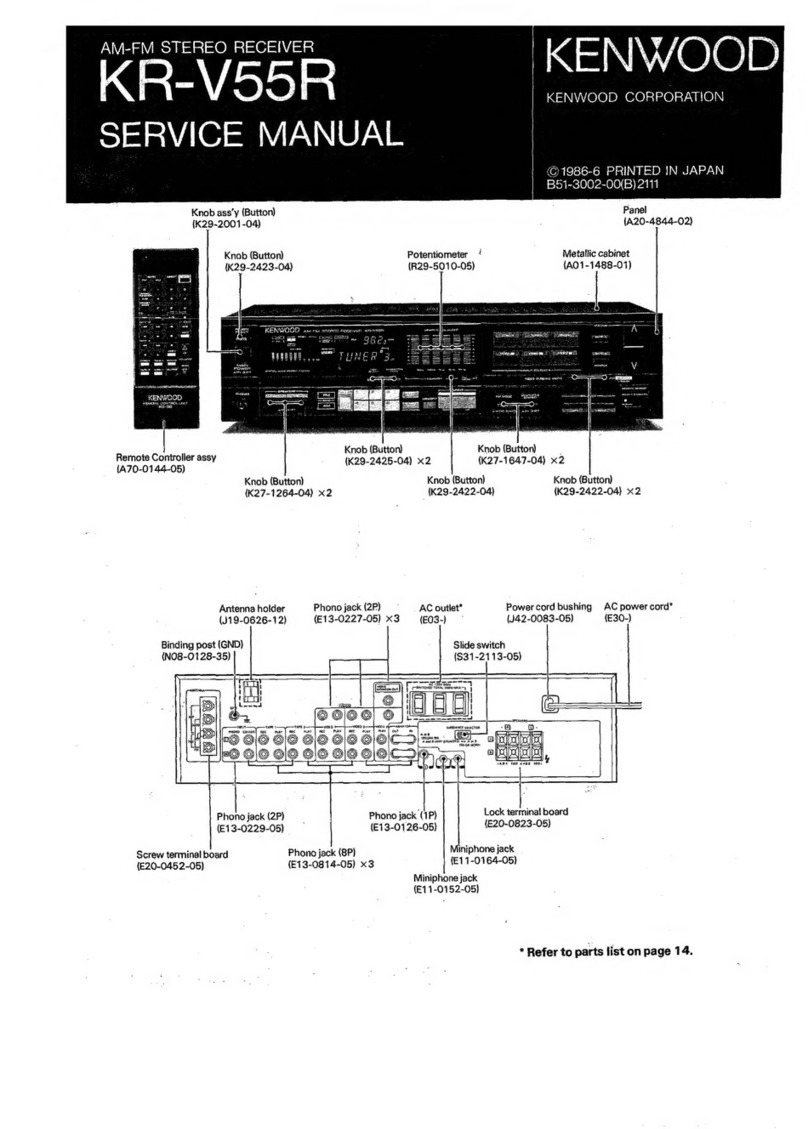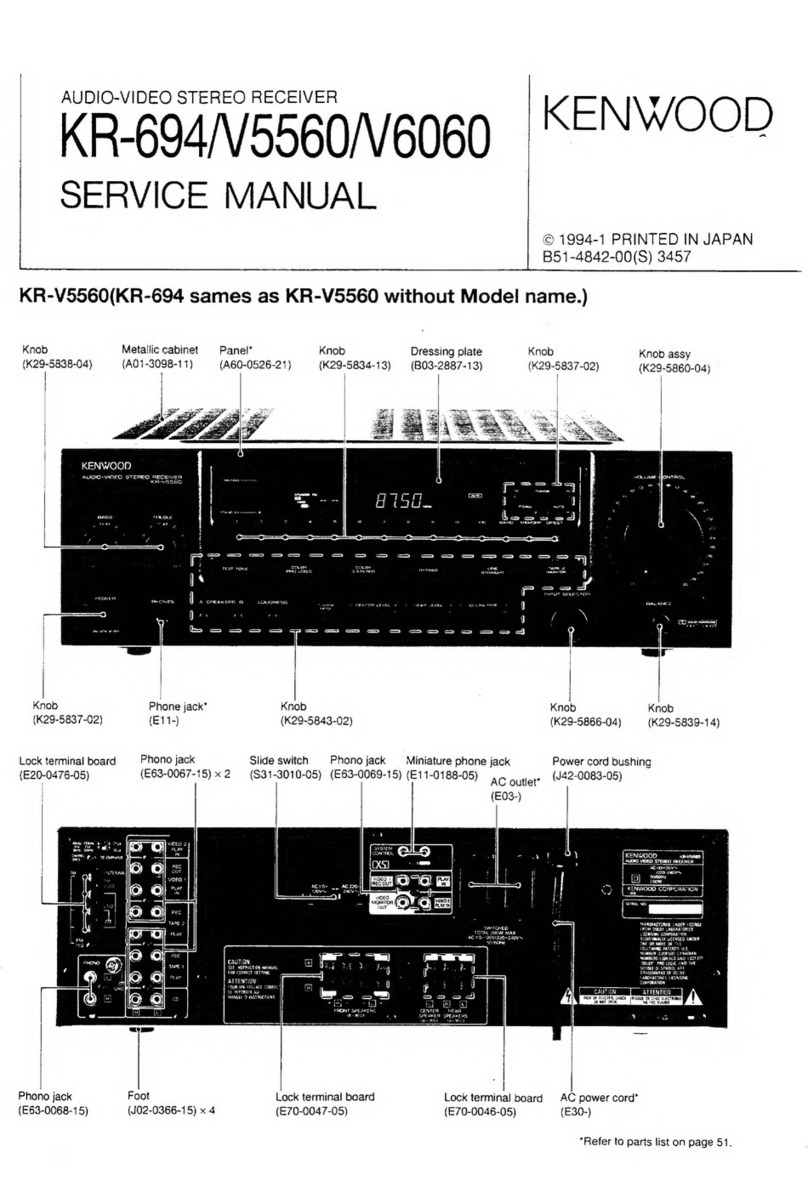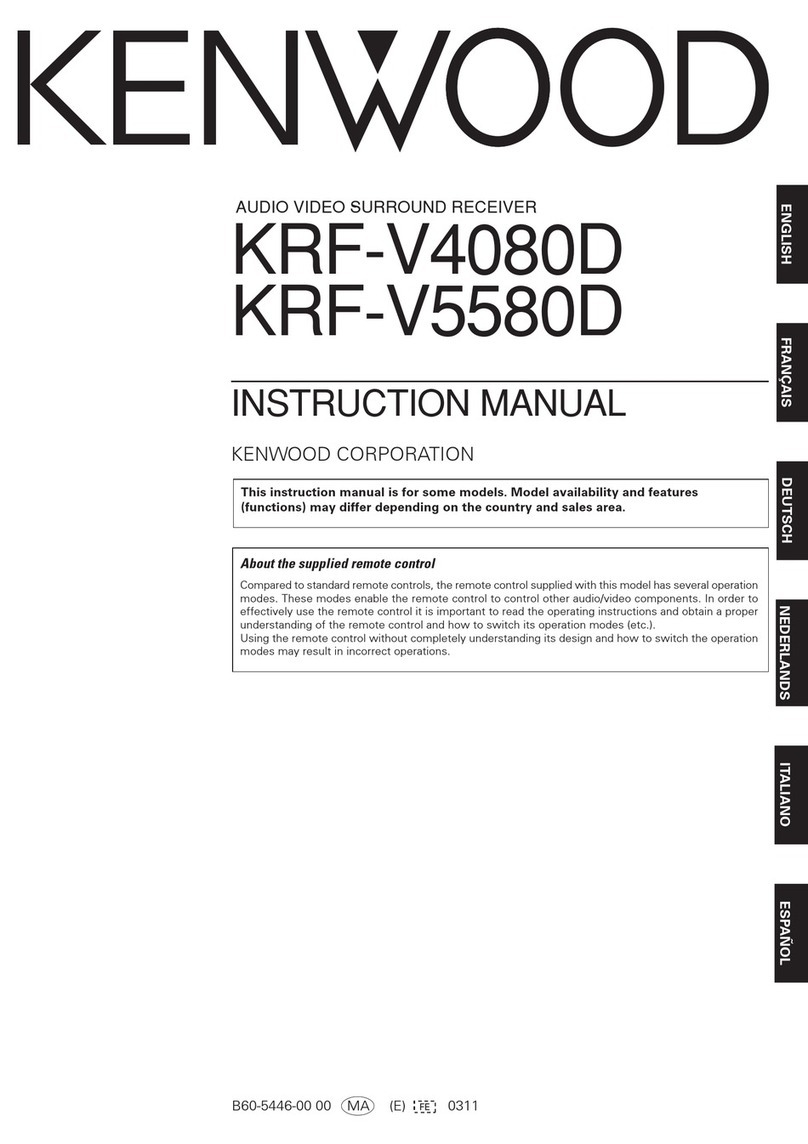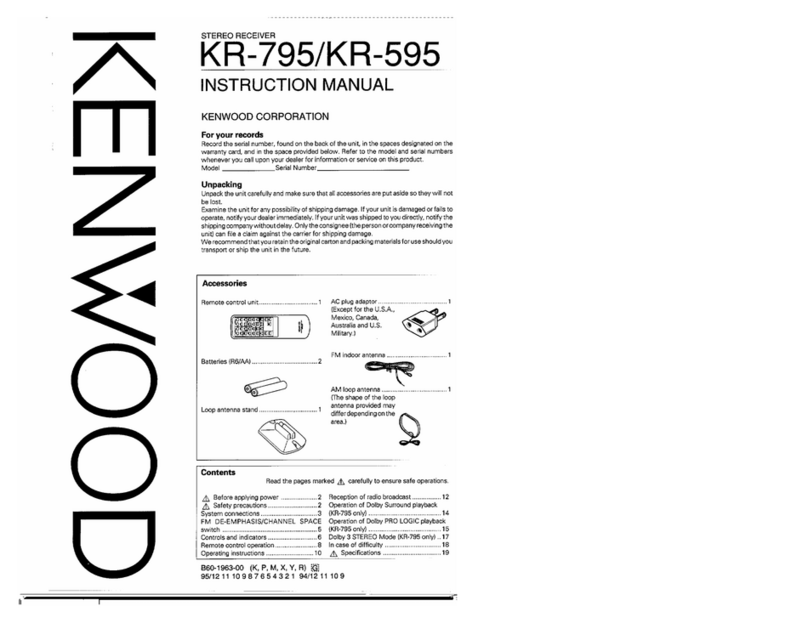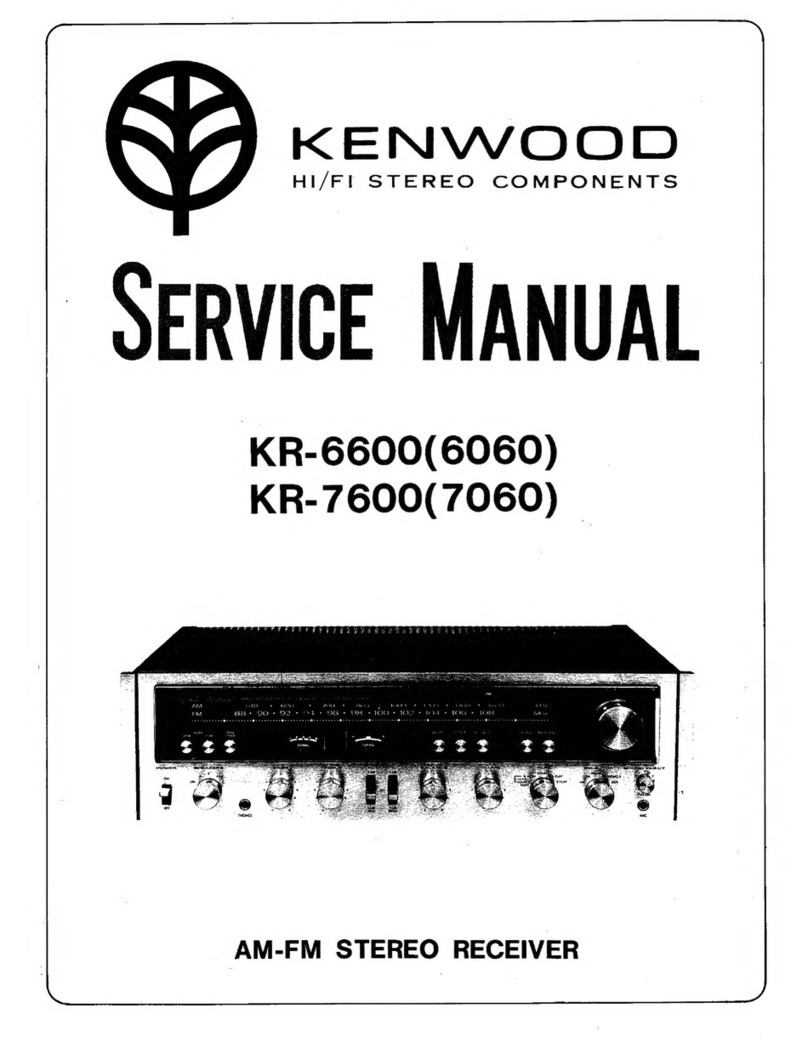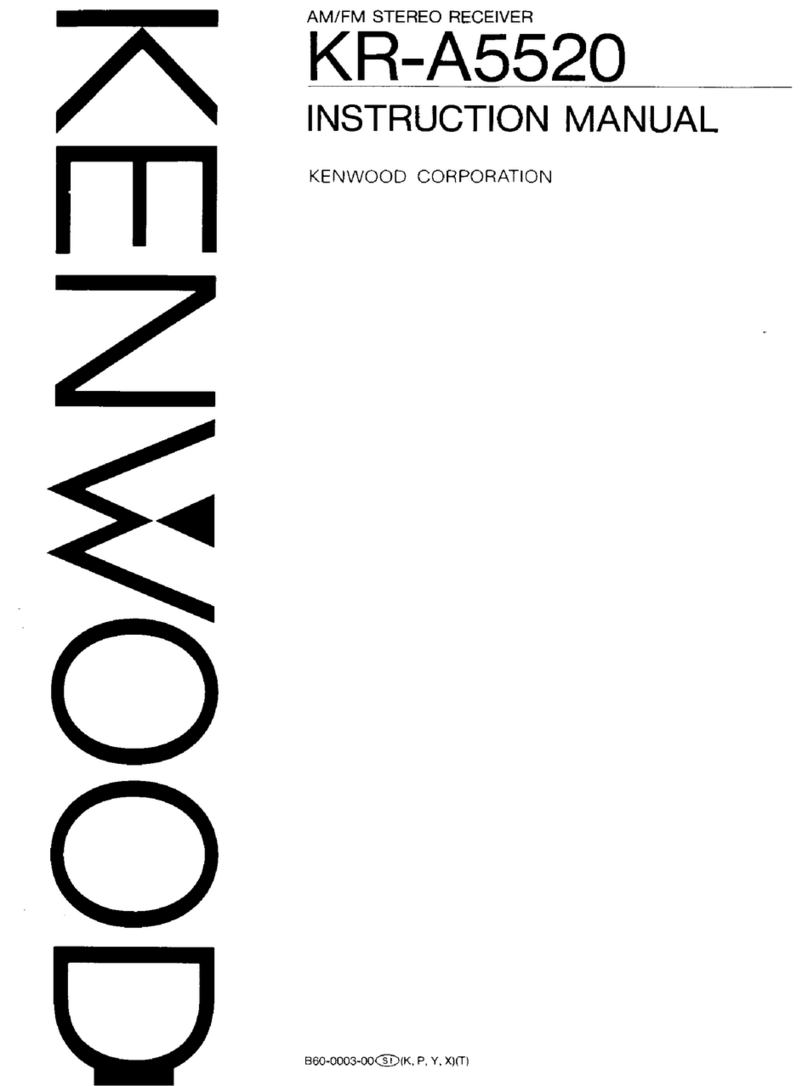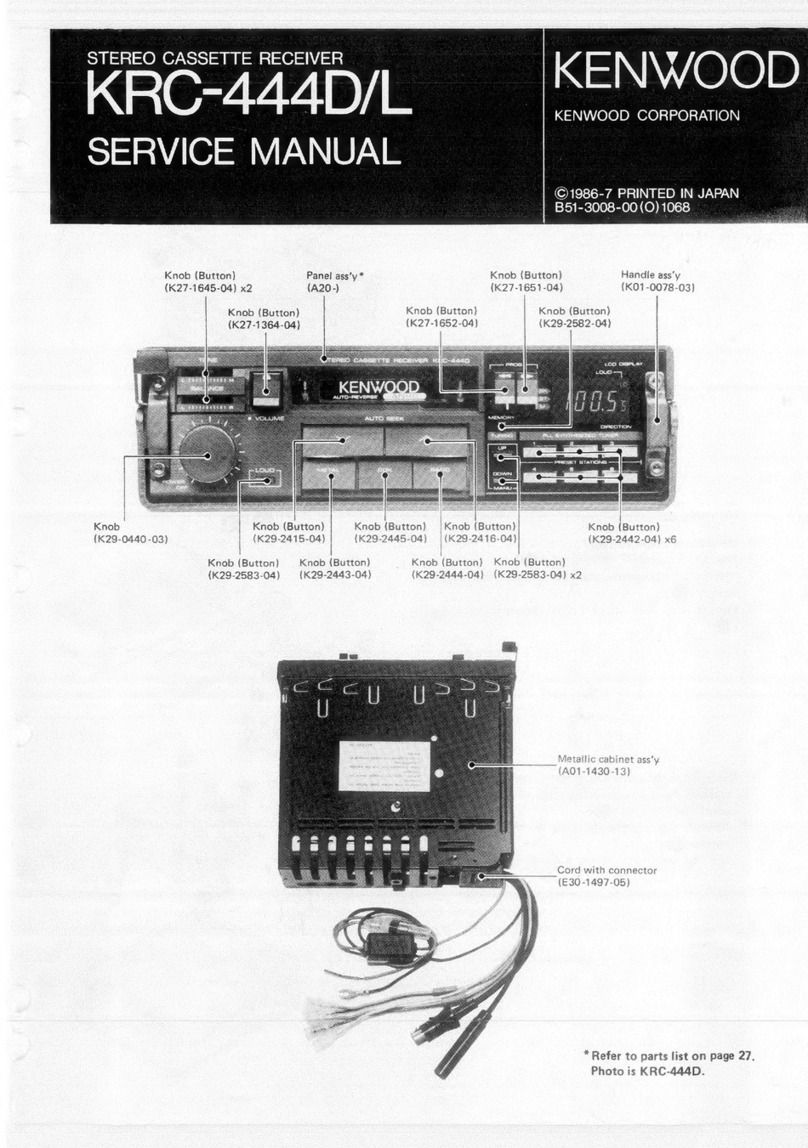-�.
J