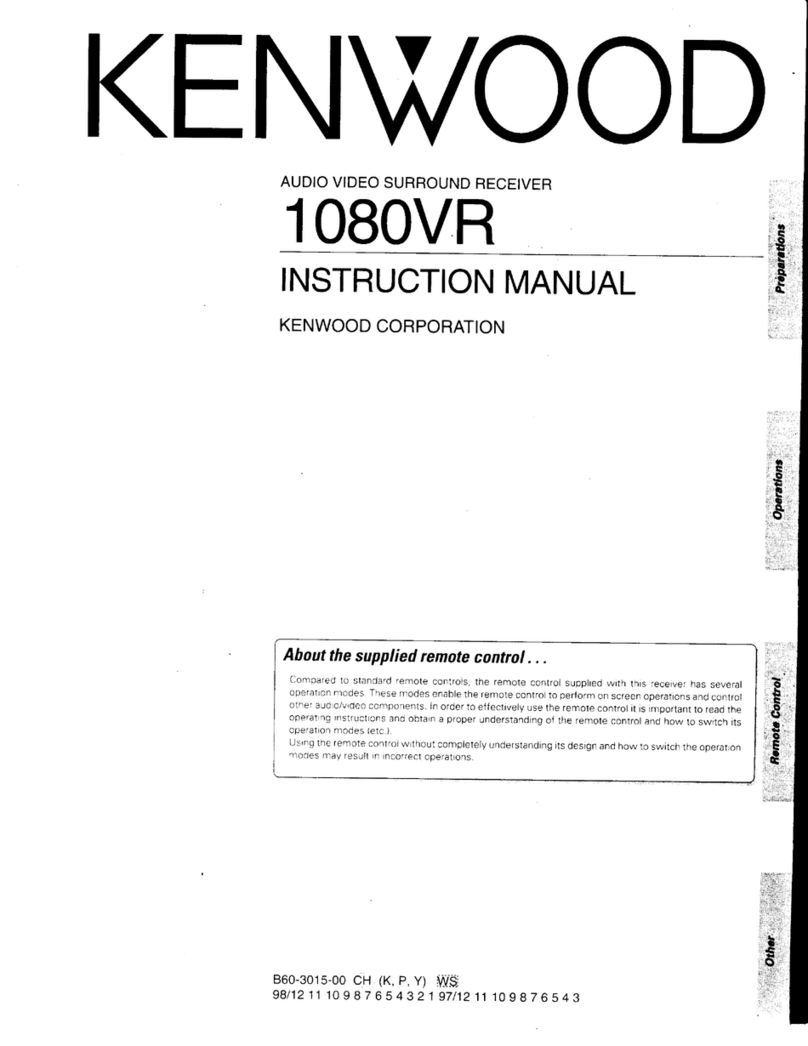Kenwood KRF-V4530D User manual
Other Kenwood Stereo Receiver manuals

Kenwood
Kenwood VR-9080 User manual

Kenwood
Kenwood KR-300HT User manual

Kenwood
Kenwood VR-509 User manual

Kenwood
Kenwood KR-300HT User manual

Kenwood
Kenwood KRF-V4070D User manual

Kenwood
Kenwood KRC-2001 User manual

Kenwood
Kenwood KRC-208S/218 User manual

Kenwood
Kenwood KR-2090 User manual
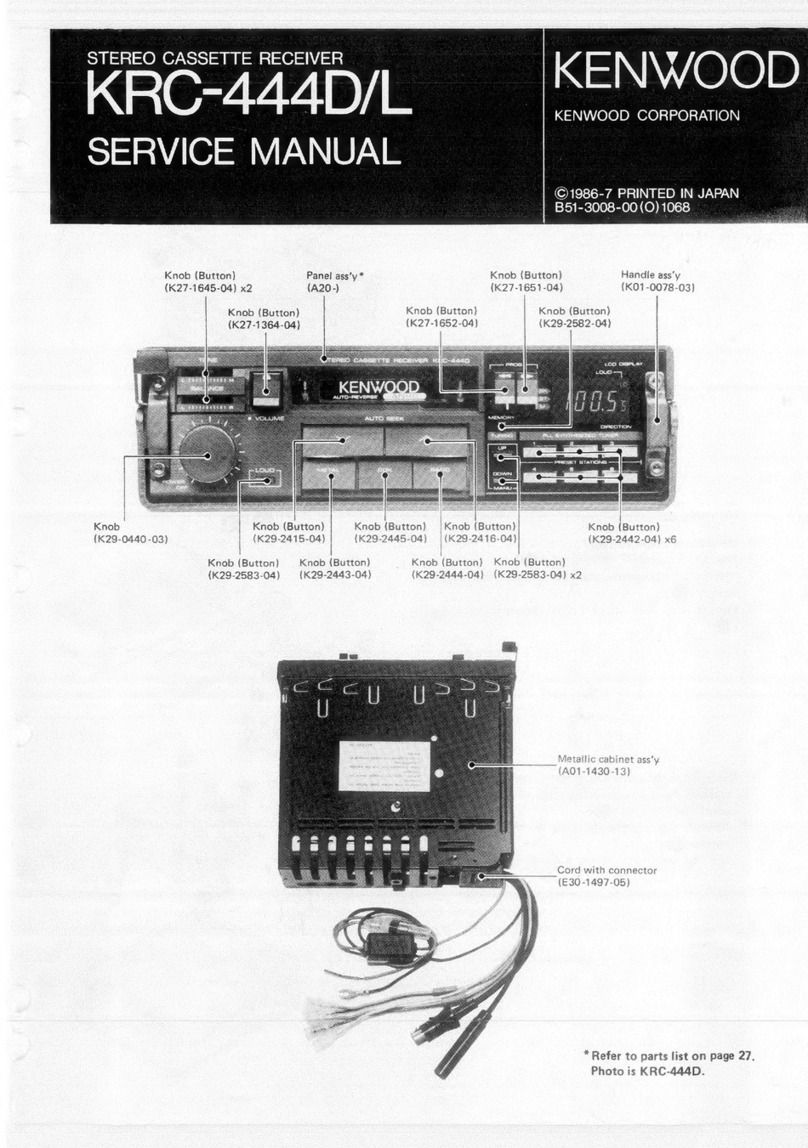
Kenwood
Kenwood KRC-444D User manual

Kenwood
Kenwood KR-300HT User manual

Kenwood
Kenwood KR-5150 User manual
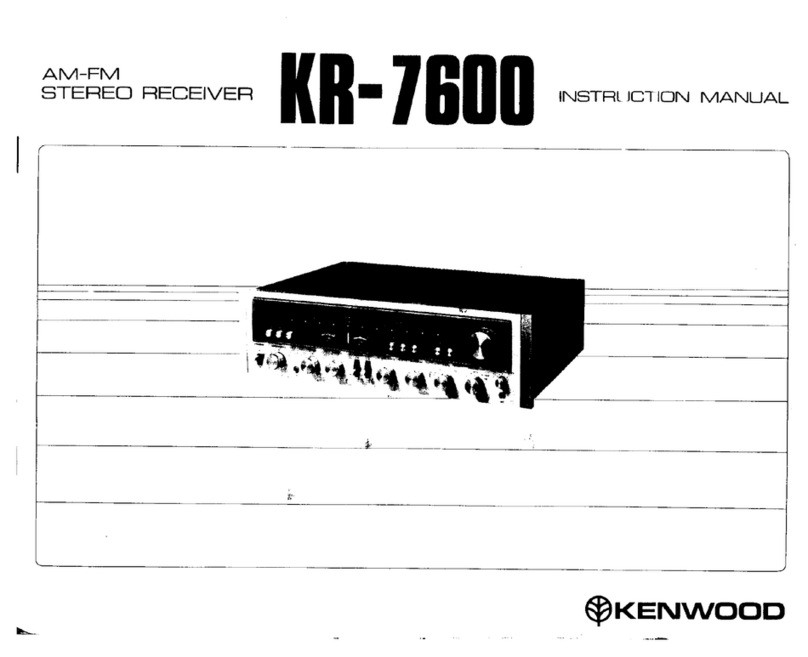
Kenwood
Kenwood KR-7600 User manual

Kenwood
Kenwood R-V251 User manual

Kenwood
Kenwood KRF-V4070D User manual
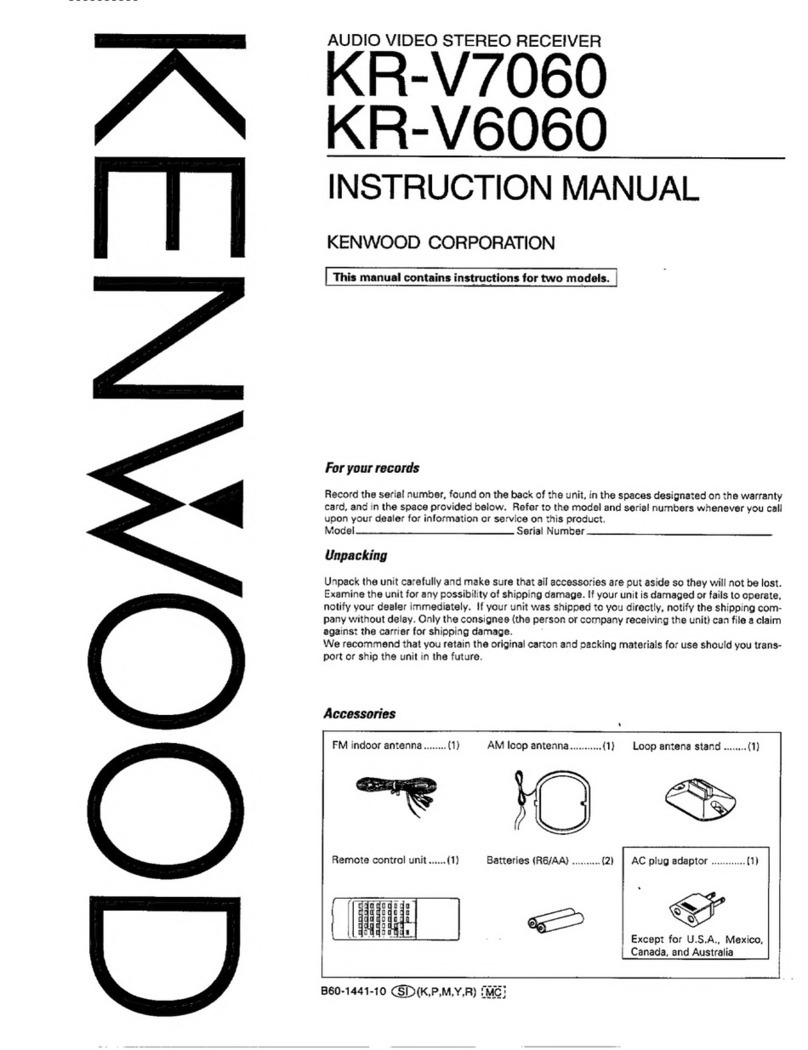
Kenwood
Kenwood KR-V7060 User manual

Kenwood
Kenwood KR-A3070 User manual

Kenwood
Kenwood KR-4140 User manual

Kenwood
Kenwood KR-V9030 User manual
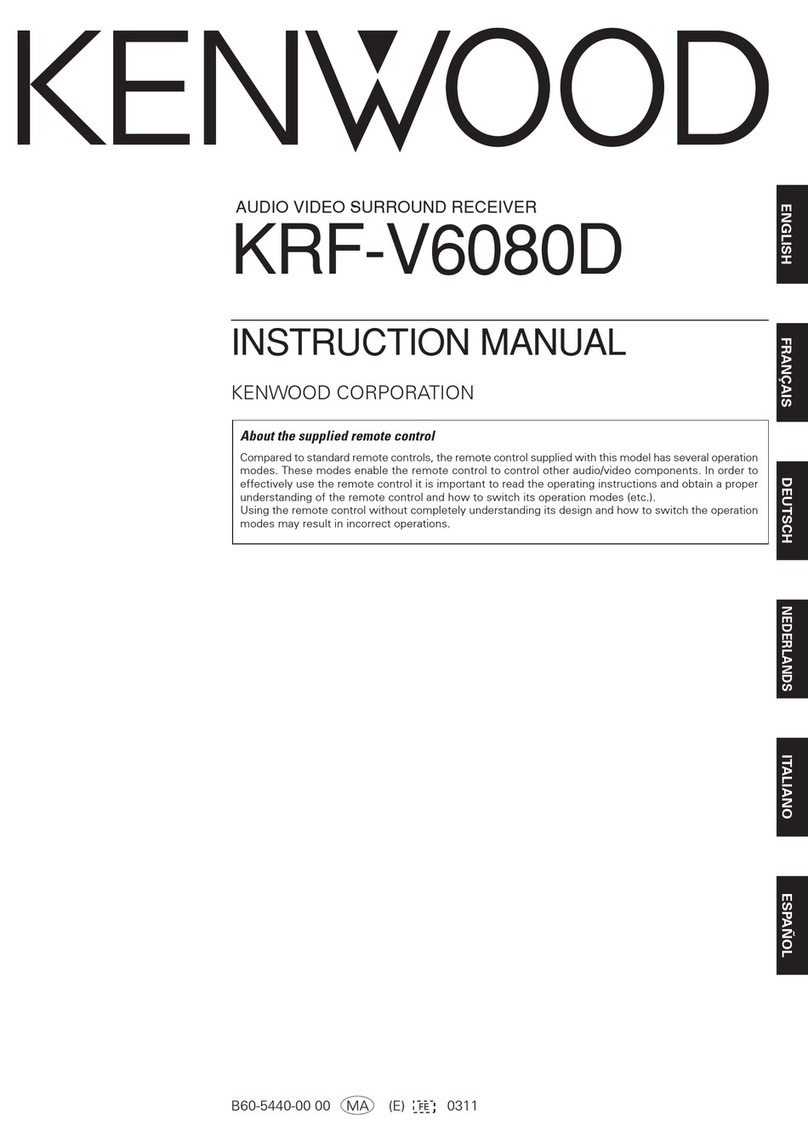
Kenwood
Kenwood KRF-V6080D User manual

Kenwood
Kenwood 104AR User manual
Popular Stereo Receiver manuals by other brands

Yamaha
Yamaha MusicCast TSR-5B3D owner's manual

Sony
Sony STR-DE335 - Fm Stereo/fm-am Receiver operating instructions

Sony
Sony STR-DG500 - Multi Channel Av Receiver Service manual

Panasonic
Panasonic AJSD955B - DVCPRO50 STUDIO DECK Brochure & specs

Pioneer
Pioneer SX-838 Service manual

Sherwood
Sherwood S-2660CP operation instruction