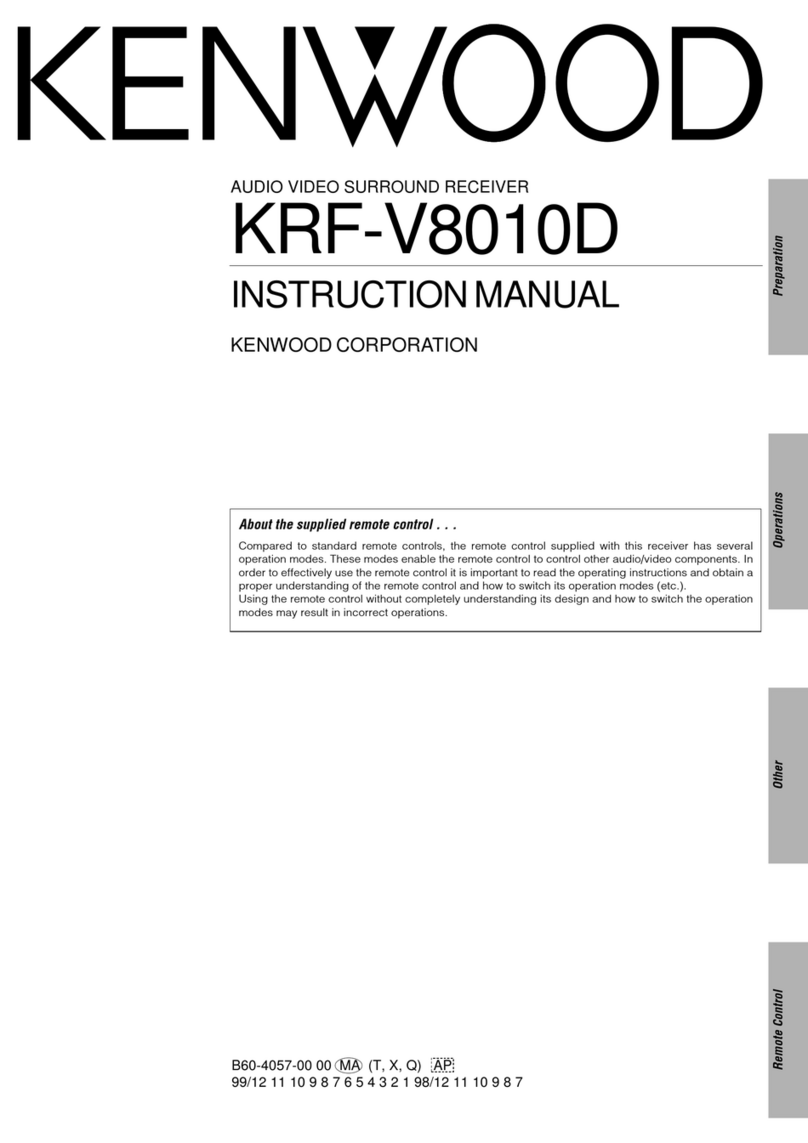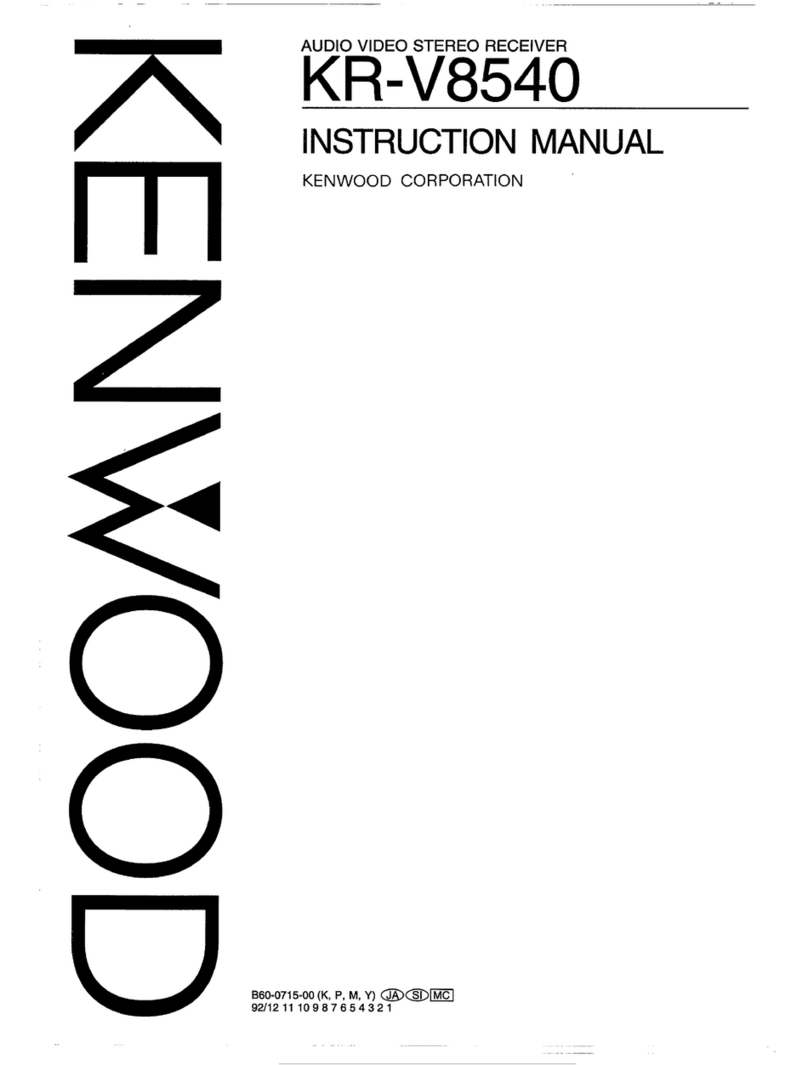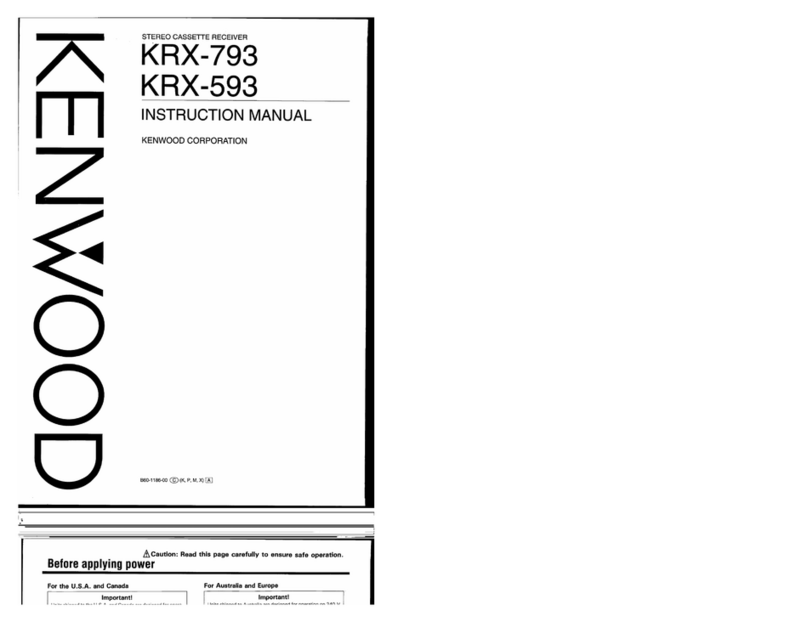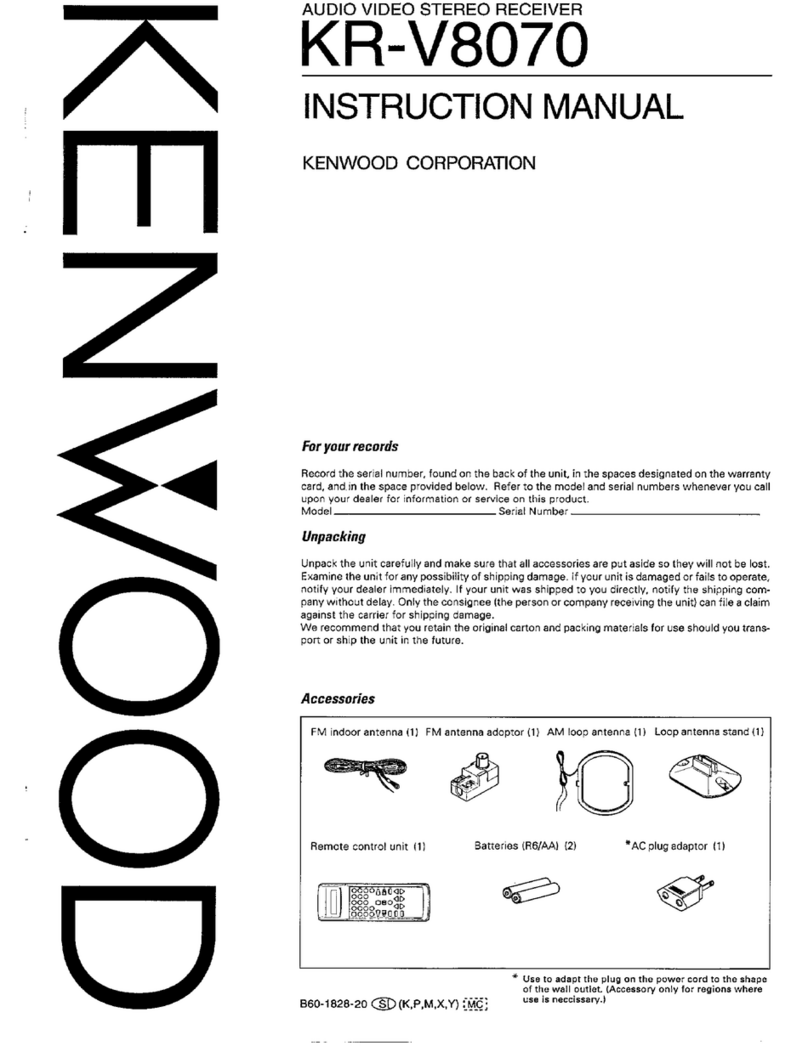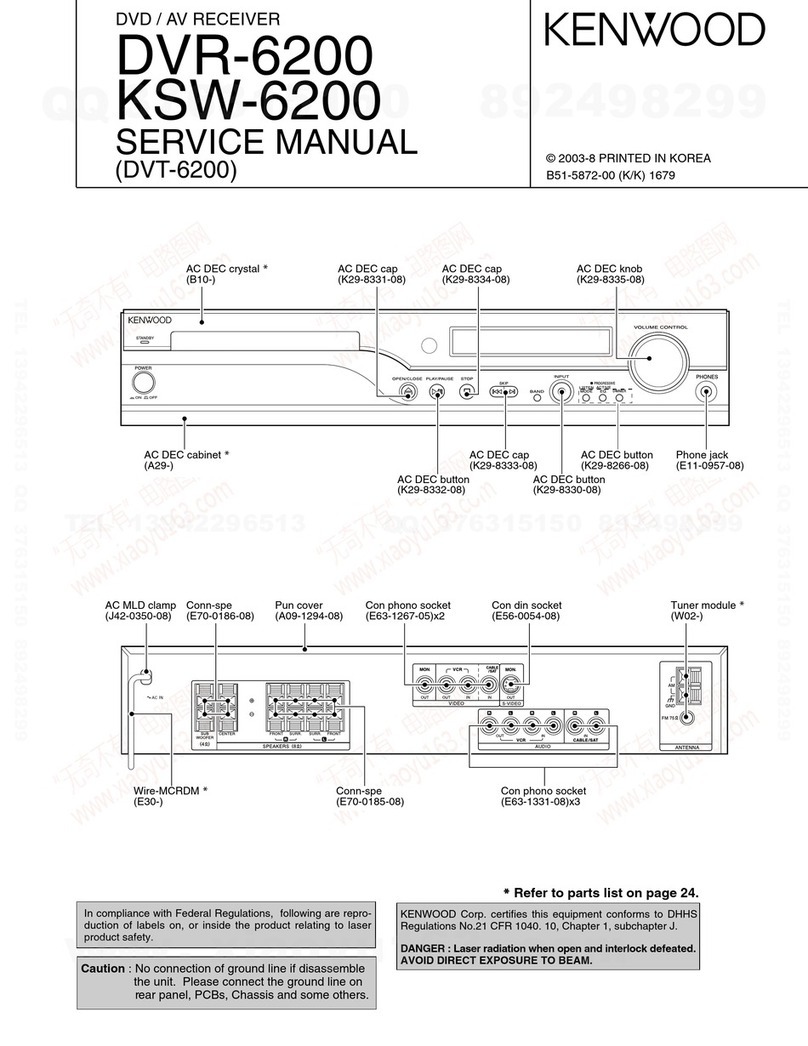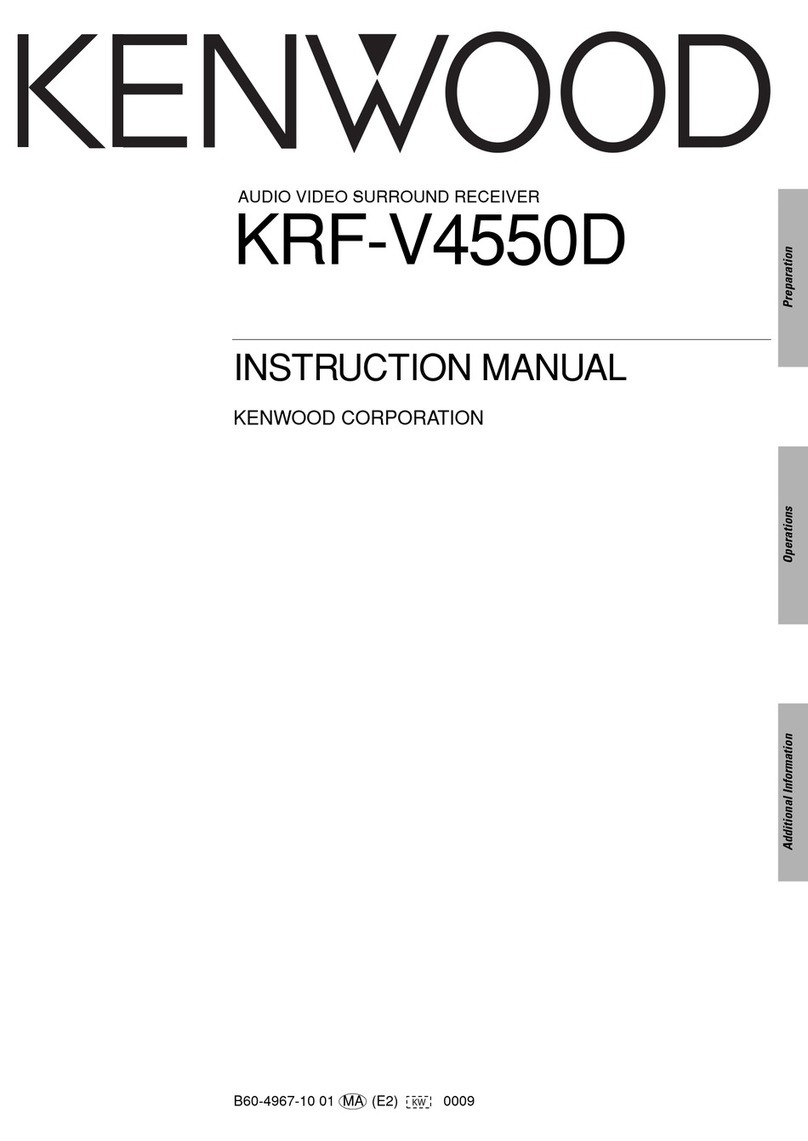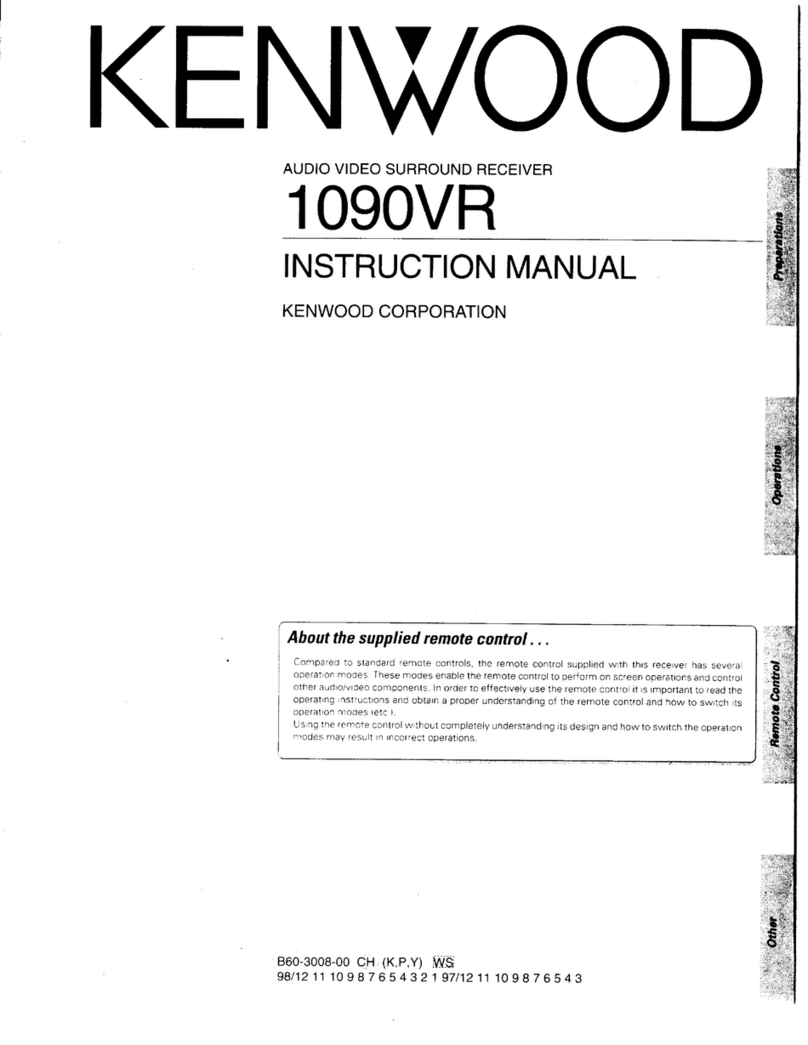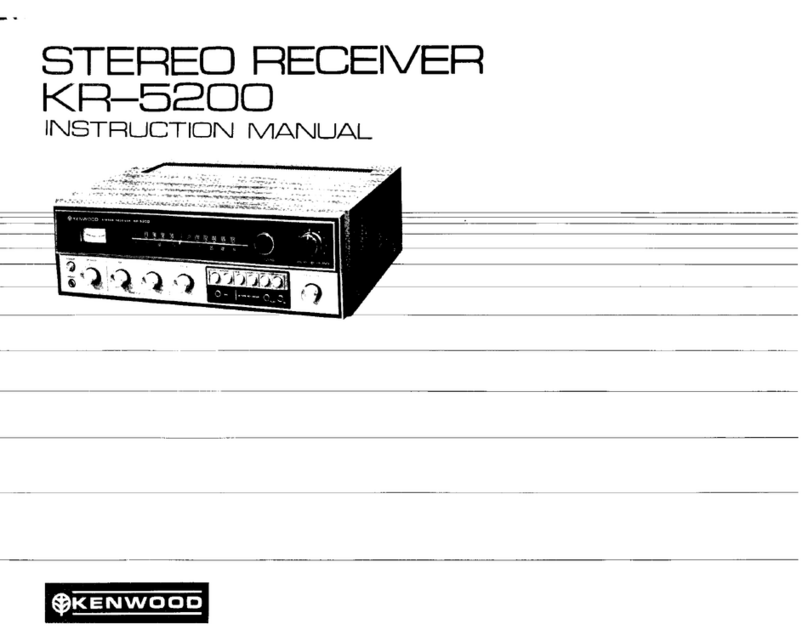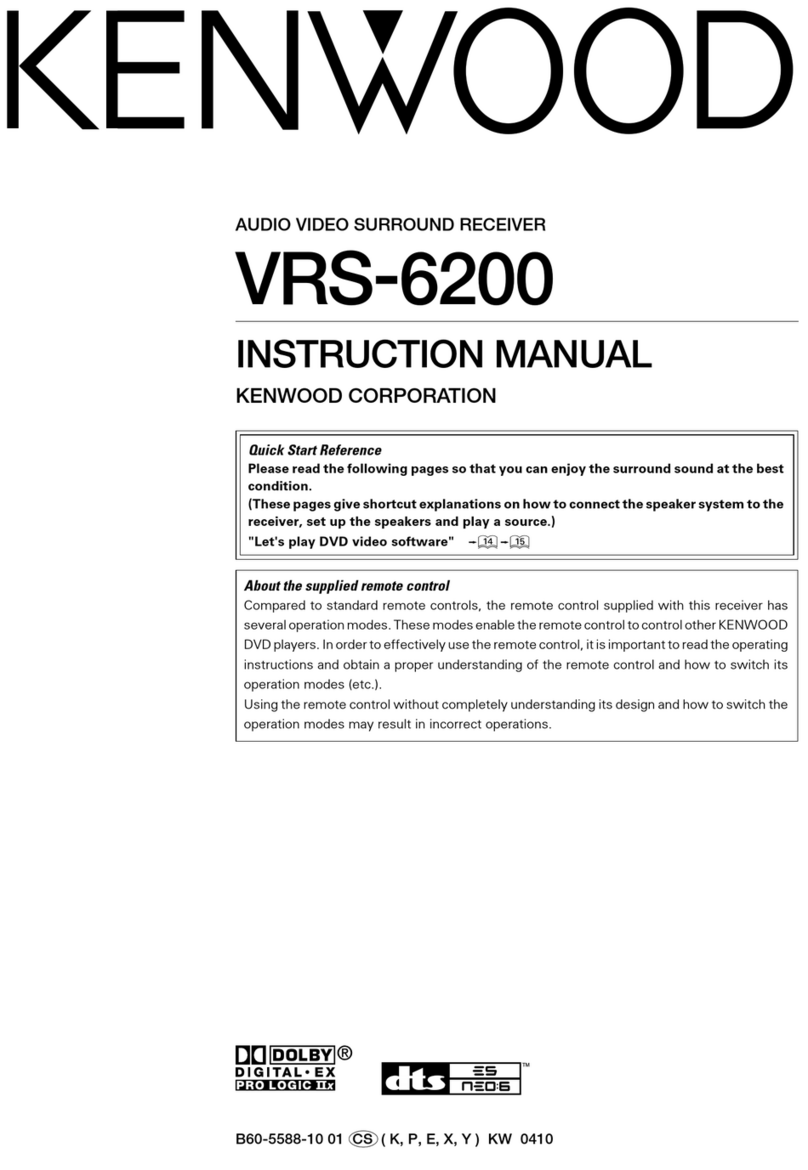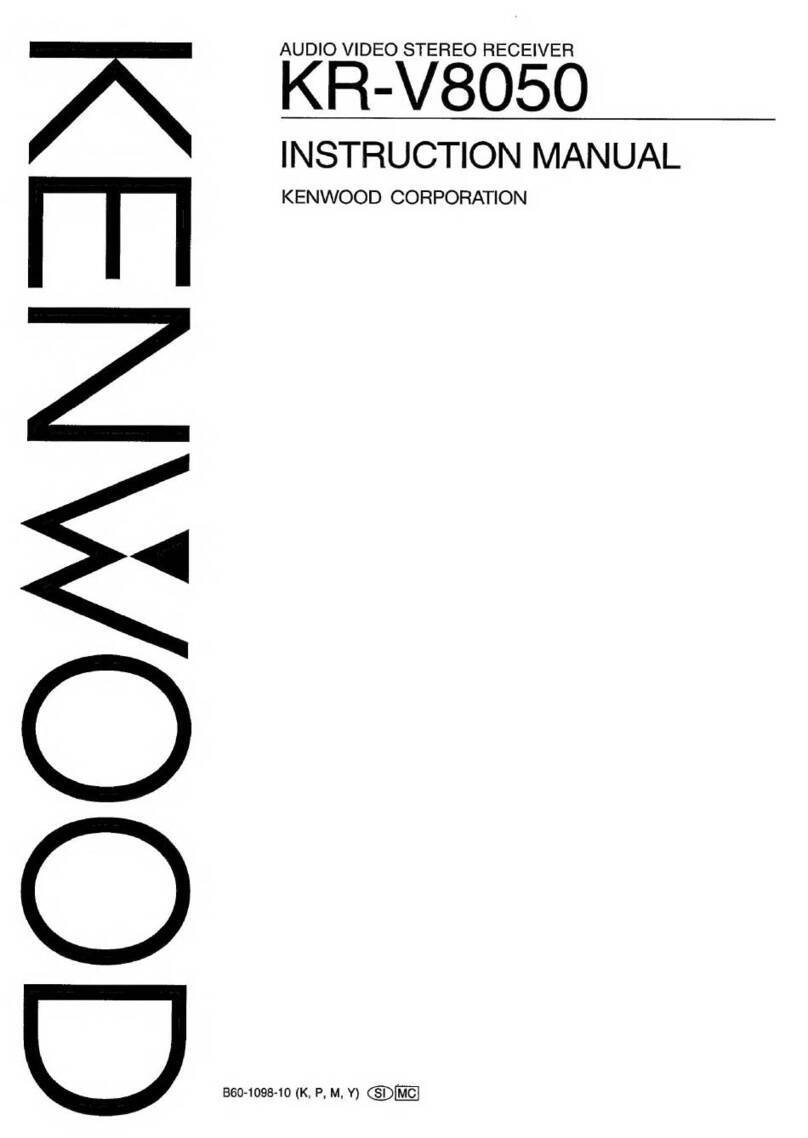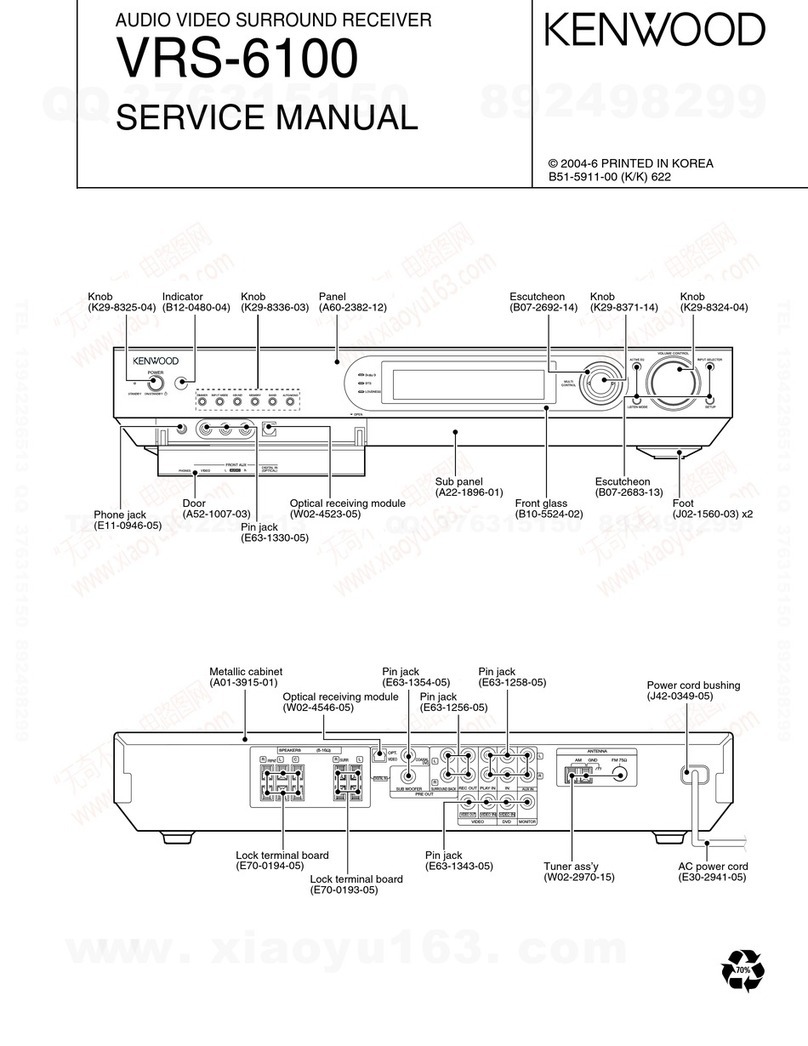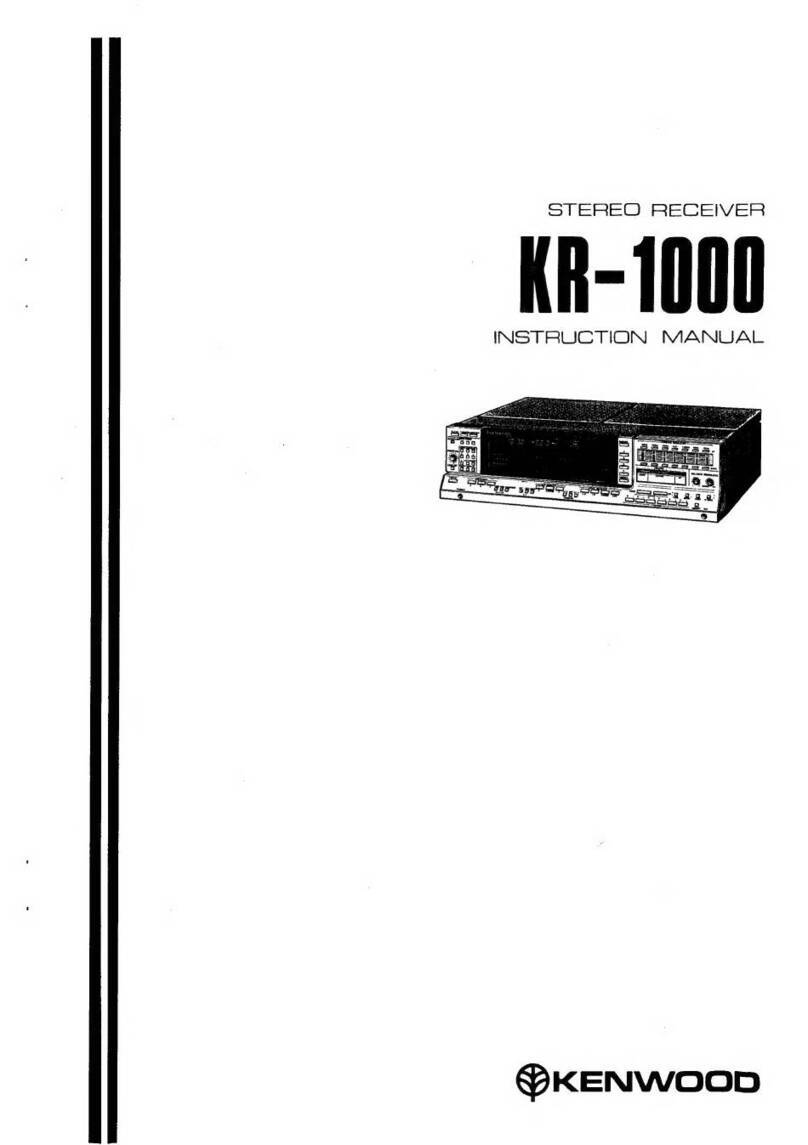8FUNCTION SHIFT key
Useincombinationwiththenumerickeysto
executealternatecommands.
9Numeric keys
Provide functions identical to those of the
original remote control supplied with the
componentyouarecontrolling.
Toaccessthefunctions printed above the
keys,presswithin3secondsofpressingthe
FUNCTIONSHIFTkey. Functionavailability
variesforeachcomponent.
0SHIFT key
Use in combination with the AUDIO and
VIDEO keys to change the remote control
modewithoutchangingtheinputselectoror
incombination withthe POWERkey toturn
on and off components programmed into
theremote control.
!TV selector key
Sets the remote control to operate a TV or
cable box. This key does not change the
inputselectoronthereceiver.
@AUDIO selector key
Selects the audio inputs and sets the re-
mote control to operate the respective
KENWOODaudiocomponent.
If you connect audio components from
KENWOOD and other makers to the MD/
TAPE or CD jacks, you can set the remote
control to operate these components by
registering the appropriate setup code at
therespectiveinput.
#GUIDE key
Useto activatetheOSD menufunctions of
registeredcomponents.
$VOLUME key
Usetoadjustthereceivervolume.
%MUTE key
Useto temporarilymutethe sound.
^SOUND key
Use to adjust the sound quality and ambi-
enceeffects.
&LISTEN MODE key
Usetoselectthelistening mode.
*SETUP key
Useto selectthesurroundsoundsettings.
1POWER key
Usetoturnthe receiver onandoff.
Use in combination with the input selector
(AUDIO,VIDEO,orTV)keysandSHIFTkey
toturnvarious components on andoff.
2MACRO key
UseincombinationwiththeAUDIO,VIDEO,
orTVkeystoexecuteaseriesofcommands
automatically(MACROPLAY).
3VIDEO selector key
Selectsthevideoinputsandsetstheremote
control to operate the component regis-
teredattherespectiveinput.
4Multi control keys
Usetooperatetheselectedcomponent.
5REC key
Usetooperatetheselectedcomponent.
6TUNING/SKIP key
Useduringthesetupprocedure tospecify
varioussettings.Usetooperatethetuneror
selectedcomponent.
7SUBWOOFER key
Use in combination with the VOLUME +/–
keystoadjustthevolumeofthesubwoofer.
There are some cases in which keys (or
knobs) that have the same function on
the receiver and on the remote control
have different names. In the instruc-
tions of this manual, if the names of
corresponding keys (or knobs) on the
receiver and remote control are differ-
ent, the name of the remote control key
is indicated in parentheses.
P. CALL P. CALL
MEMO.
ST.
Display
Speaker selection indicators
Input channel indicators
Output channel indicators
AUTO SOUND indicator
Band indicators AUTO indicator
MEMO. indicator
ST. indicator
TUNED indicator
3 STEREO indicator
STEREO indicator
1POWER key
(For U.S.A. and Canada)
Use to turn the power ON/OFF.
STANDBY indicator
1ON/STANDBY ( ) key
(Except for U.S.A. and Canada)
Use to switch the power ON/STANDBY
when the POWER is turned ON.
STANDBY indicator
2POWER key
(Except for U.S.A. and Canada)
Use to turn the main power ON/OFF.
3Surroundindicators
÷DTS indicator
Lights when the receiver is in the DTS
mode.
(ForVR-309,KRF-V8020D)
÷DOLBY DIGITAL indicator
Lights when the receiver is in the Dolby
Digitalmode.
÷VIRTUAL SURROUND indicator
Lights when the receiver is in the Virtual
Surroundmode.
4DIMMER key
Usetoadjustthebrightnessofthedisplay.
Usetoselectthe REC MODE.
5P.CALL keys
Use to call up previously registered radio
stations.
6BAND key
Usetoselectthebroadcastband.
7AUTO key
Usetoselect the autotuningmode.
8MEMORY key
Use to store radio stations in the preset
memory.
9VOLUME CONTROL knob
0PHONES jack
Useforheadphonelistening.
!SPEAKERS A/B keys
Usetoturn the speakersON/OFF.
@BASS BOOST key
Use to select the maximum adjustment
settingforthelowfrequencyrange.
About the STANDBY indicator
Thisunit hasaSTANDBYindicator.WhentheSTANDBY indicatoris lit,theunitconsumesasmallamount ofpower topreserve thememory.Thisiscalled
STANDBY mode. This mode also lets you turn the power ON using the remote control.
Frequency display,
Input display,
Preset channel display,
Surround mode display
Speakerindicator
CLIPindicator
PRO LOGIC
indicator DIGITAL indicator
S.DIRECT indicator
MONITOR indicator
DOWNMIX indicator
#MONITOR key
$SOURCE DIRECT key
%INPUT MODE key
Usetoswitchbetweenthedigitalandanalog
inputs.
^LISTEN MODE key
Usetoselectthelisteningmode.
&SOUND key
Use to adjust the sound quality and amb
enceeffects.
*SETUP key
Useto selectthesurroundsoundsettings
(MULTI CONTROL knob
Usedto makeavariety ofsettings.
)INPUT SELECTOR knob
Useto selecttheinputsources.
For U.S.A.
and Canada
MUTEindicator
For VR-307, VR-357
KRF-V7020D