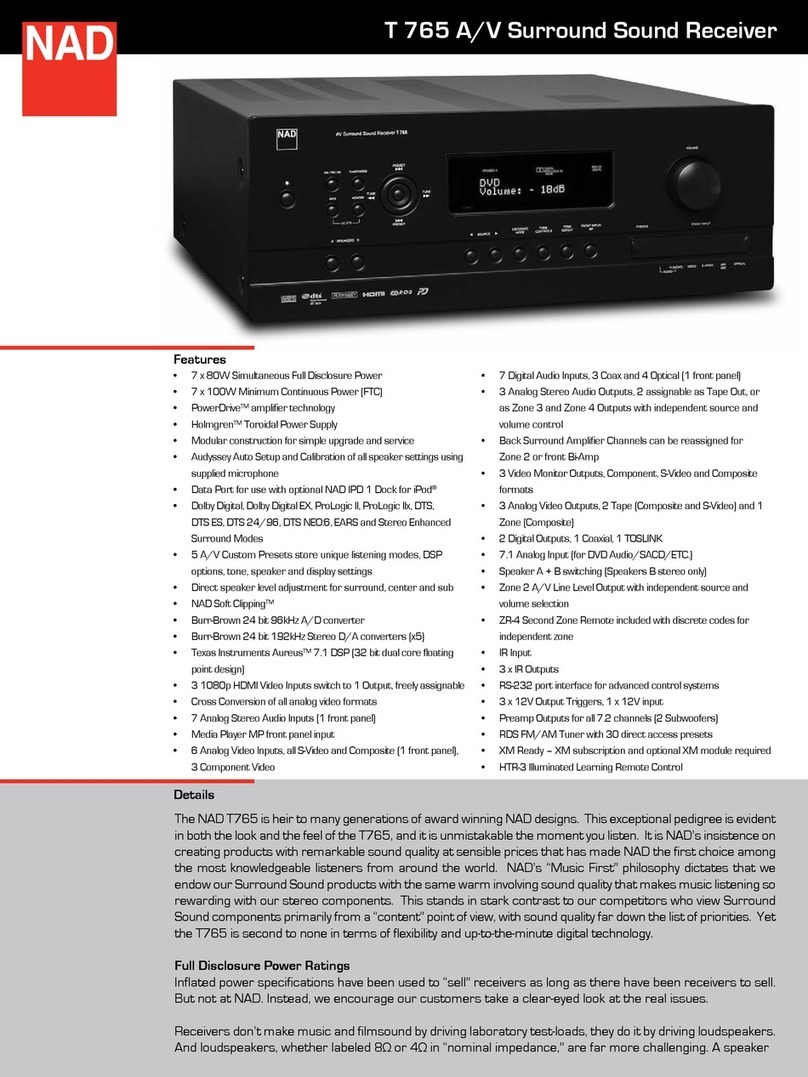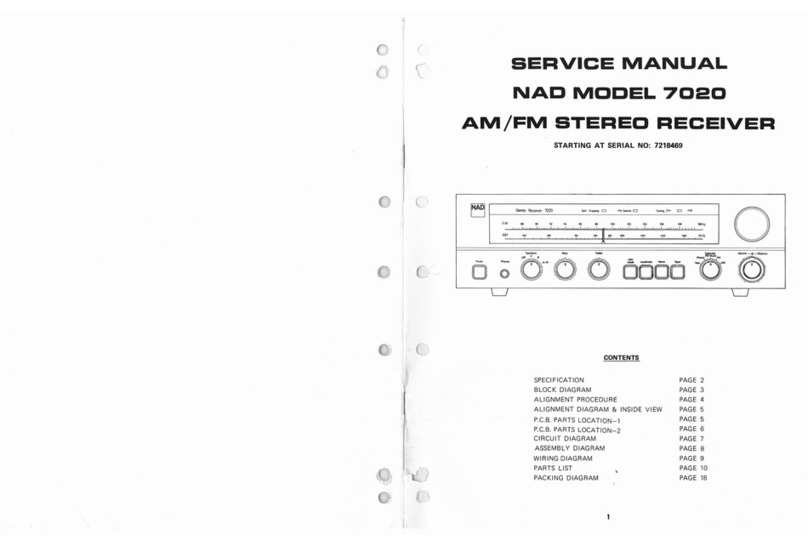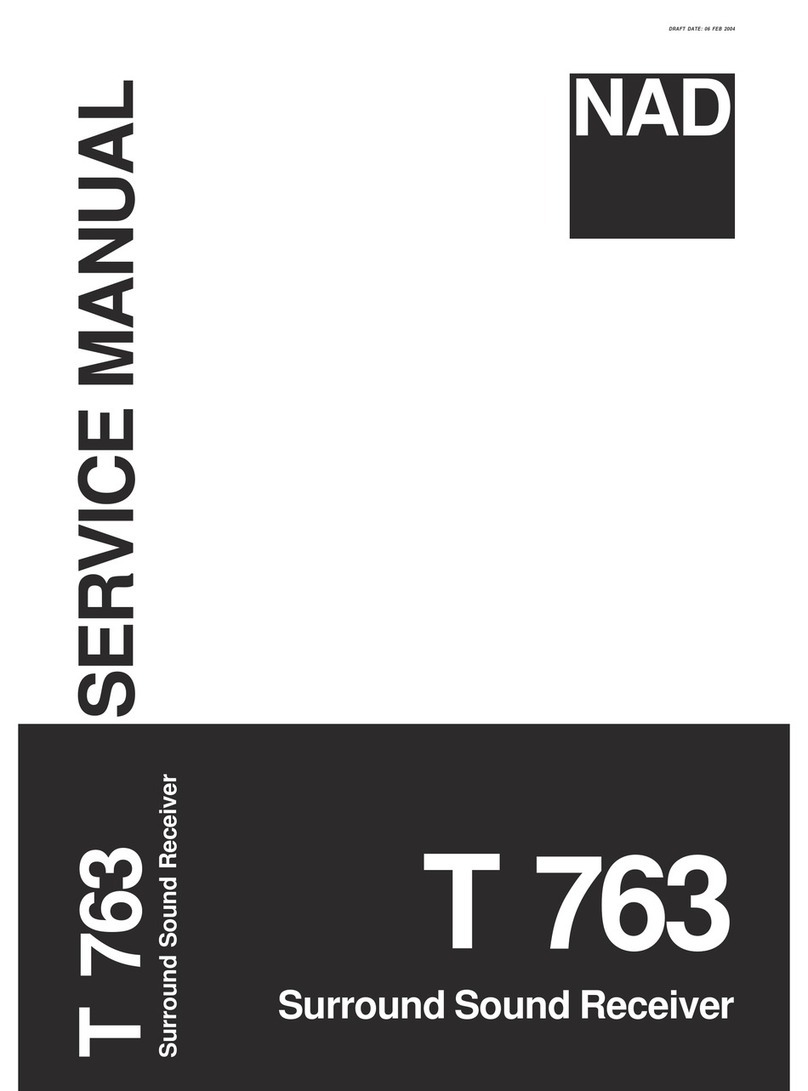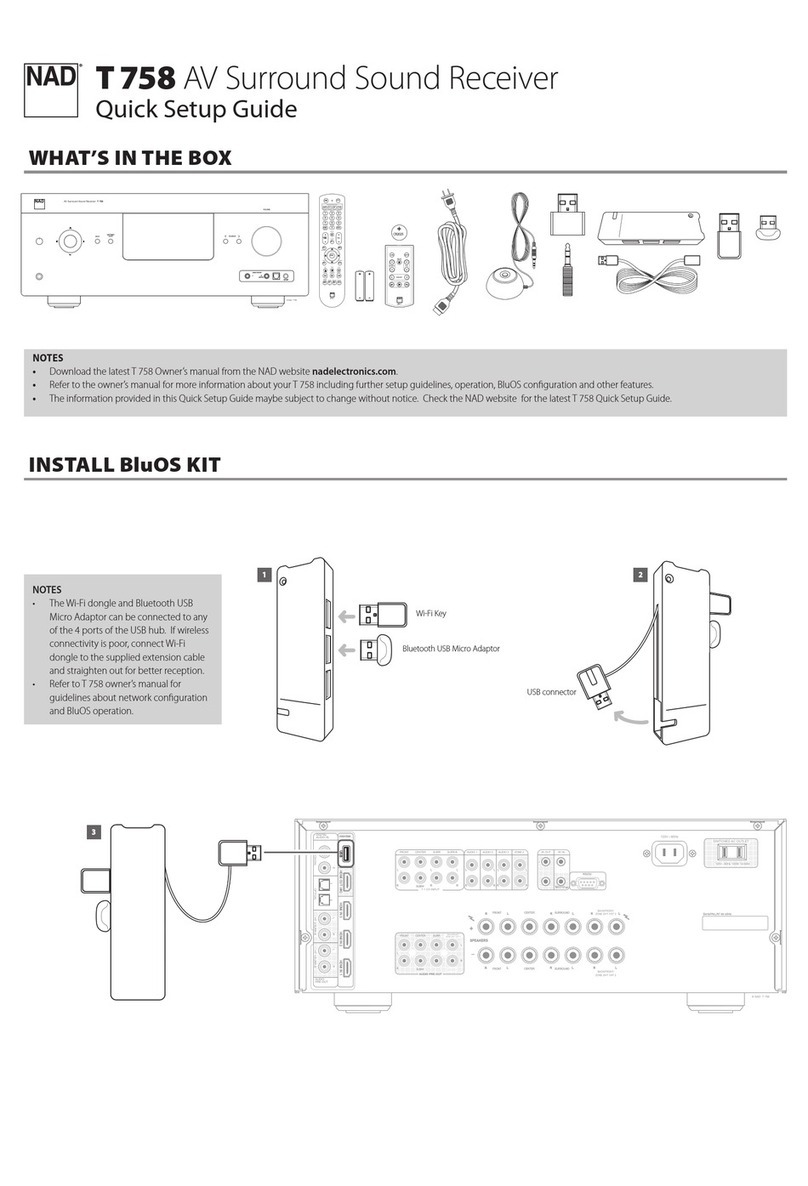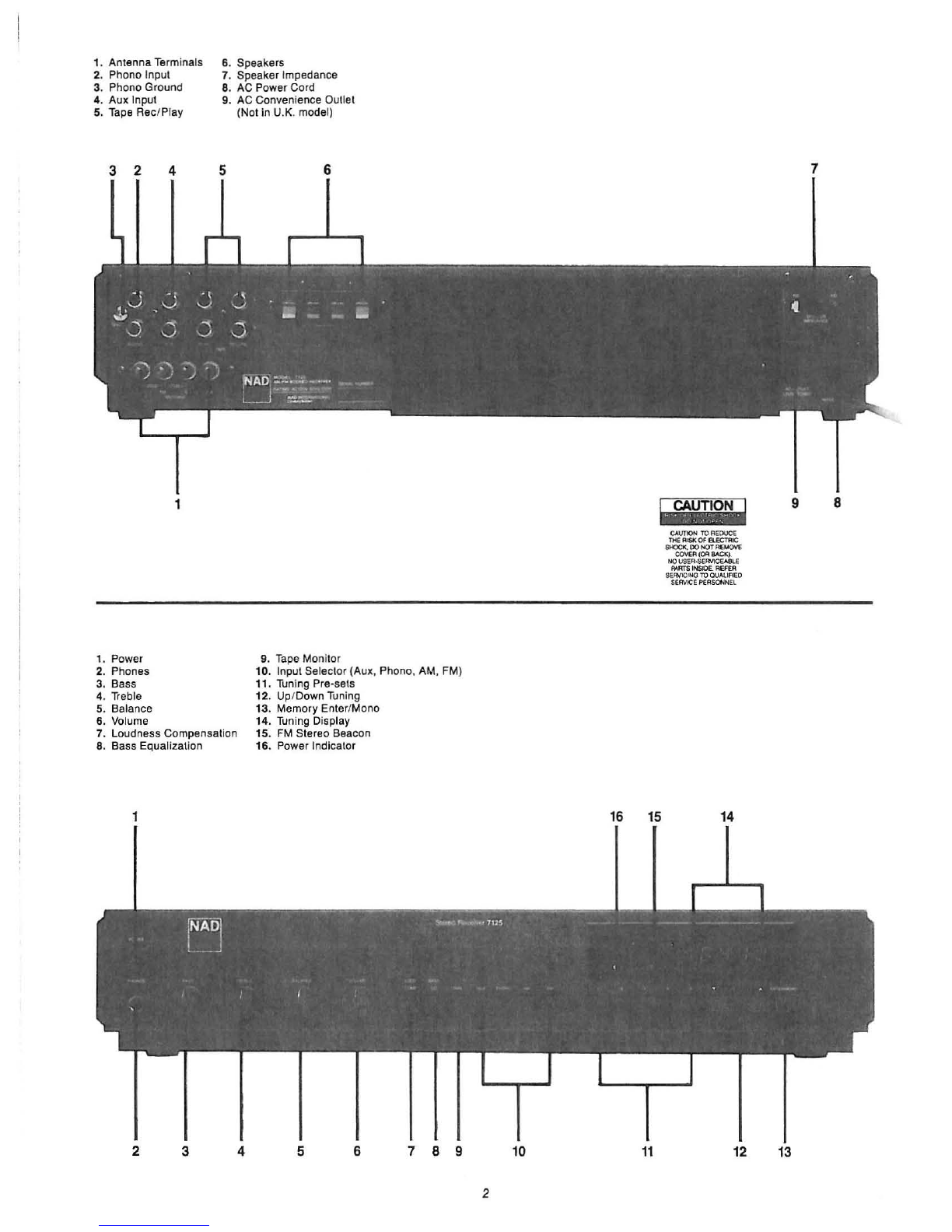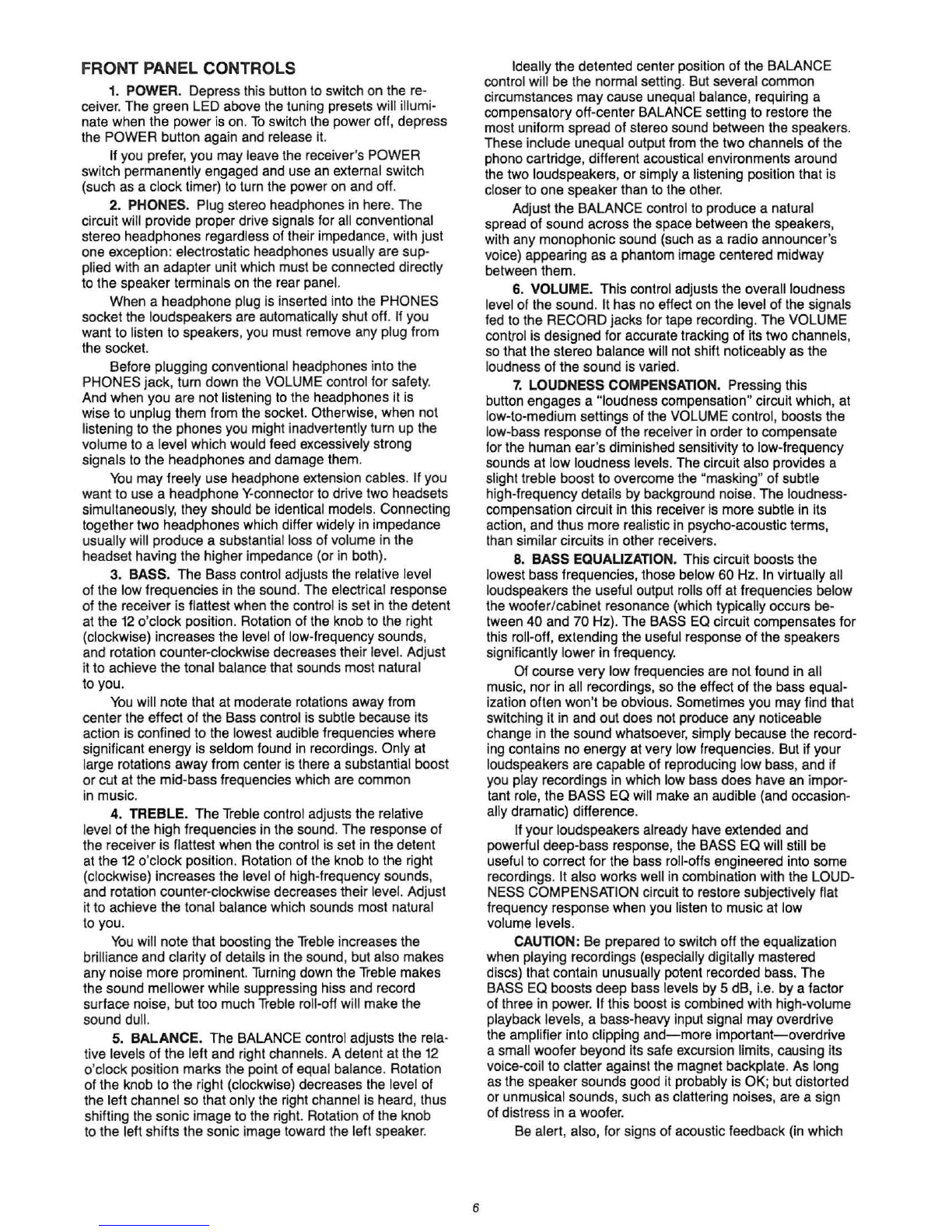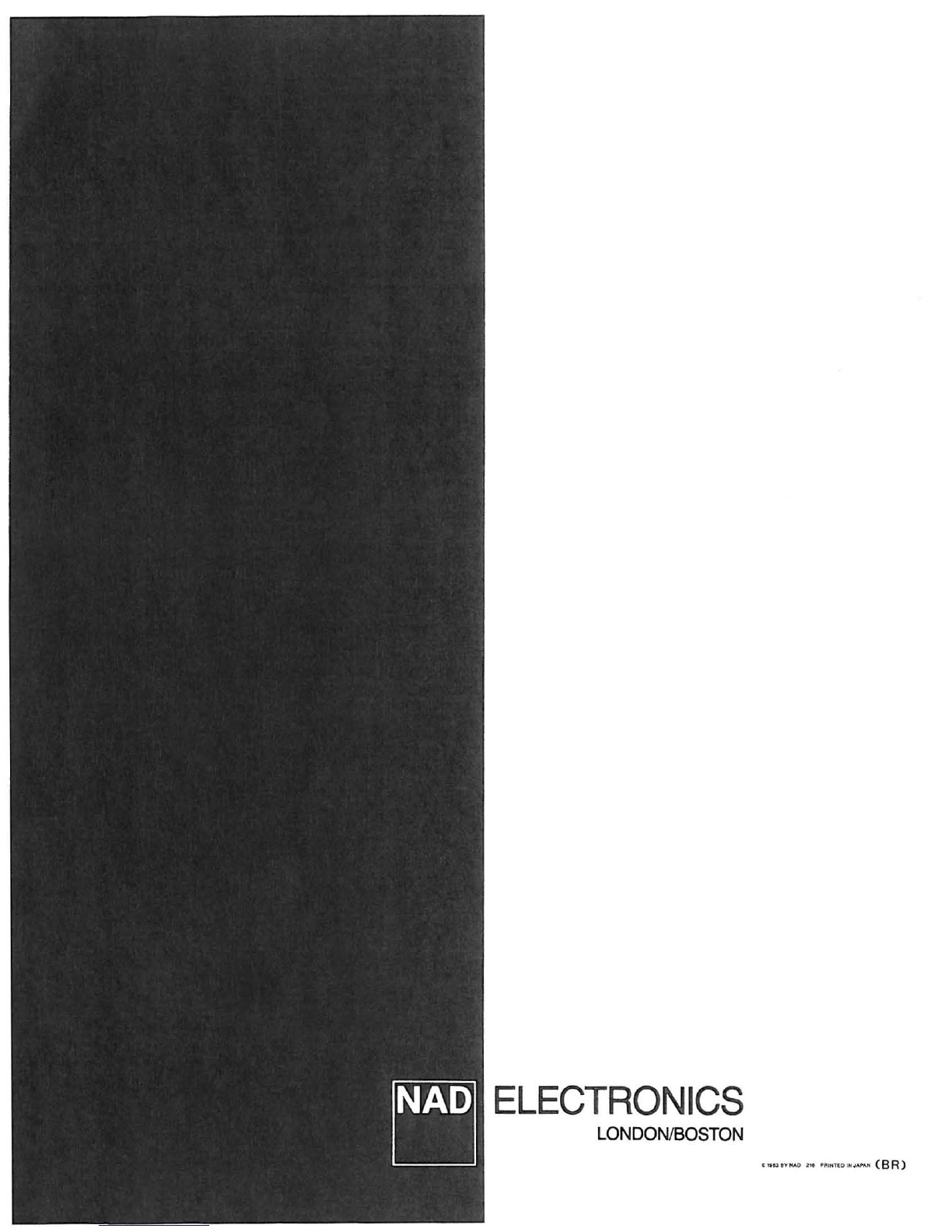After you have completed all of the antenna connec-
tions
,
examine
them
to
be
sure
thai
adjacent
wires
or
connectors are not touching each other, short-circuiting
the antenna signal.
2.
PHONO INPUT. This input
is
designed
lor
use with
phono cartridges of the moving magnet, induced magnet,
moving flux, and moving iron (variable reluctance) types,
and with "high-output" moving·coil pickups (I.e
.,
those with
a rated output of
1.0
mVor
greater). The input impedance
at the Phono jacks is 47K ohms
in
parallel with
100
pF.
Plug the signal cables from your turntable into these
jacks. I! the cables or plugs are color-coded, refer to your
turntable's instruction manual
to
learn which cable or plug is
for the Left channel and which
is
for the Right. Be careful to
insert each plug fully into the socket so that the plug's metal
skirt fits tightly over the exterior of the socket.
I!
necessary,
crimp the leaves of the plug's metal skirt slightly inward so
as to obtain a tight fit with the socket.
Moving-coil pickups with low output voltage should be
used with an external transformer or pre-preamp. Plug the
turntable's cables into the input jacks of the step-up device,
then connect its outputs to the PHONO jacks.
3.
PHONO GROUND. If your turntable
is
equipped
with a grounding wire (usually a green wire terminating
in
a U-shaped spade lug), connect
it
to
this screw terminal.
Use a screwdriver to loosen the screw, place the spade lug
under the head of the screw, and tighten the screw clock-
wise
to
secure the lug. If the grounding wire has no terminal
lug, strip off a half-inch
(1
to 2 cm) of insulation to expose
the bare wire, twist the wire strands tightly together, and
fasten the bare wire under the head of the Ground screw.
CAUTION: Do not use excessive force when tightening
the Ground screw,
or
you may strip the threads.
4. AUX tNPUT. These auxiliary jacks are for any "line
level
"
signal
source
,
such
as
a
television
sound
tuner
,
the
audio line output from a videocassette
or
videodisc player,
or the decoded signal from a digital audio disc player. As
with the other input/output jacks on this receiver, the upper
jack in each pair
is
for the Left channel and the lowerjack
is for the Right channel.
5. TAPE RECORD/PLAY. The tape connections
may be used wilh recorders of all types: cassette, micro-
cassette, open-reel, digital, etc.
To
play recorded tapes,
connect a stereo patch cord from the recorder's LINE OUT
jacks to the receiver's PLAY input jacks.
To
make record-
ings, connect a stereo patch cord from the receiver's
RECORD jacks
to
the recorder's LINE
IN
jacks (not to
its microphone inputs).
I!
you wish to use a signal-processing accessory with
your
receiver-such
as a graphic equalizer, a dynamic
expander, a DBX
or
CX disc decoder, a noise filter,
or
an
ambience-reproduction
system-you
must connect it to the
receiver's TAPE RECORD/PLAY jacks. Disconnect the tape
recorder, connect a cable from the receiver's RECORD
output jacks to the processor's "From Amplifier" main inputs,
and connect another cable from the processor's
"To
Ampli-
fier" or "Monitor Output" jacks to the receiver'S PLAY inputs.
Then connect your tape recorder to the signal processor's
own TAPE RECORD/PLAY jacks.
6.
SPEAKERS. If the wiring
to
each loudspeaker
will not be longer than about 6 meters (20 feet), then
connections should be made using 18-gauge wire such as
common lamp cord ("zip" cord), available from hardware
and electrical-supply stores
in
either white, black, or brown
insulation.
If
the wiring to the speakers will be longer than
about 6 meters, heavier 16-gauge or 14-gauge wire is
preferred. Heavy-duty wiring
is
especially desirable if
you are using speakers of low impedance
or
two pairs
of speakers wired in parallel.
4
To
make connections, separate the two conductors of
the cord, strip off about a half-inch
(1
cm) of insulation from
each, and in each conductor twist together the exposed wire
strands. Fully depress the colored tab below each SPEAK-
ERS terminal
in
order to open up the hole
in
the terminal,
then insert the bared wire into the hote and release the tab;
the terminal will grasp the wire and hold it in place. Repeat
for each conductor, connecting the wires from the left-chan-
nel speaker to the L+ and L- terminals and the wires from
the right-channel speaker to the R+ and R- terminals.
Check to be sure that no loose strands of wire are touching
any adjacent terminal or wire.
PHASING. Stereo speakers should operate
in
phase
with each other in order to yield a good stereo image and
to
reinforce rather than cancel each other's output at low
frequencies. I! your speakers are easily moved, phasing can
easily be checked. Make the connections to the speakers,
place the speakers face-to-face only a few inches apart,
play some
mUSiC,
and listen. Then swap the connection of
the two wires at the back of ONE of the speakers, and listen
again. The connection which produces the fullest, boomiest
bass output is the correct one. Connect the wires securely to
the speaker terminals, being careful to avoid leaving loose
strands of wire which might touch the wrong terminal and
create a partial short-circuit, and then move the speakers
to
their intended locations.
I! the speakers cannot easily be set face-to-face, then
phasing must rely on the "polarity" of the connecting wires.
Note that the SPEAKERS terminals on the receiver are
color-coded:
in
each channel the terminal with the red tab
has
positive"
+" polarity and the black terminal
is
negative
"- ".The terminals at the rear of the speakers are also
marked for polarity, either via red and black connectors or
by labels: "+
",
1,
or8
ohms for positive, "
-"
, 0, or G for
negative. As a general rule the positive (red) terminal on
the receiver is to be connected to the positive terminal
of the speaker, in each channel.
To
facilitate this, the two conductors comprising the
speaker wire in each channel are ditterent, either in the
color of the wire itself (copper vs. silver)
or
in
the presence
of a small ridge
or
rib pattern on ·the insulation of one con-
ductor. Use this pattern to establish consistent wiring to both
speakers
of
a stereo pair. Thus
if
you connect the copper-
colored wire (or ribbed insulation) to the red receiver termi-
nat in the Left channel, do the same in the Right channel.
At
the other end of the wire, if you connect the copper-colored
wire (or the ribbed insulation) to the red or positive terminal
on the left-channel speaker, do the same
at
the right-
channel speaker.
7. SPEAKER fMPEDANCE. The impedance of a loud-
speaker varies with frequency, and in many loudspeakers the
impedance is lowest at the frequencies where the highest
power demands occur in music.
In
the majority of "8 ohm"
loudspeakers this minimum impedance is from 4 to 6 ohms,
and in "4 ohm" speakers the minimum is typically 3 ohms.
And if you were to connect two pairs of speakers
to
the
receiver, wiring them in parallel,their combined impedance
would be approximately half the impedance of either.
For these reasons, all NAD receivers are designed to
produce maximum power output into impedances of 2 to 6
ohms. But this receiver
is
equipped with a Speaker Imped-
ance
selector
which
you
can
re-set
to
increase
the
availab
le
power output into 8 ohms and higher impedances. I! you are
not sure of the true impedance of your speakers, or if you
are connecting two pairs of speakers, leave the Impedance
switch in its 4 OHMS setting.
If you are using a single pair of loudspeakers whose
minimum
impedance
is
at
least
6
ohms
and
whose
average
impedance is above 8 ohms,you should re-set this switch to