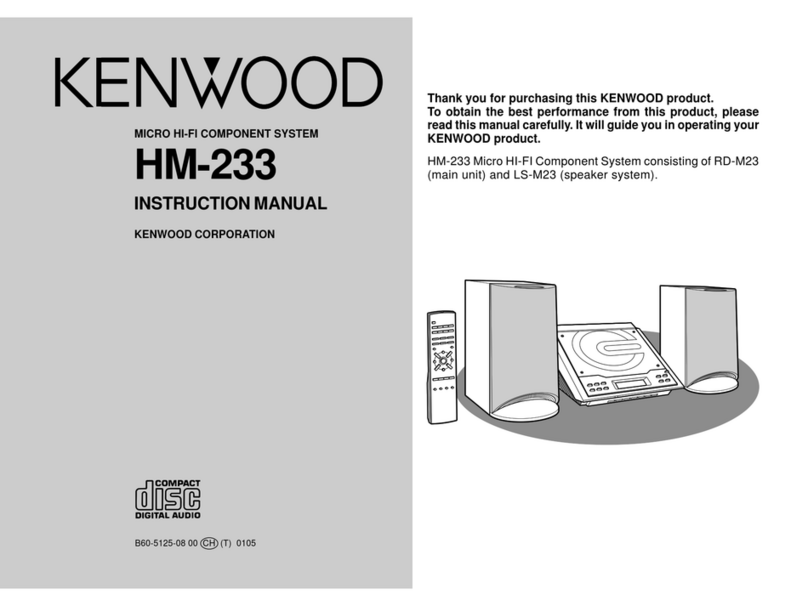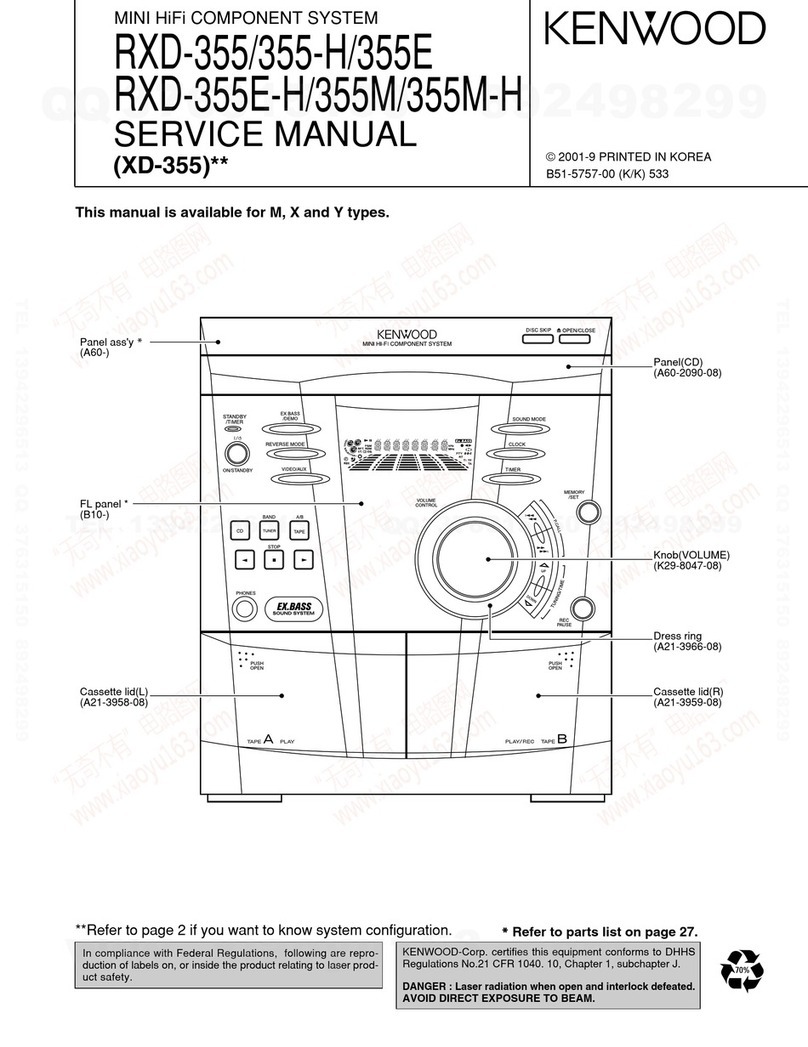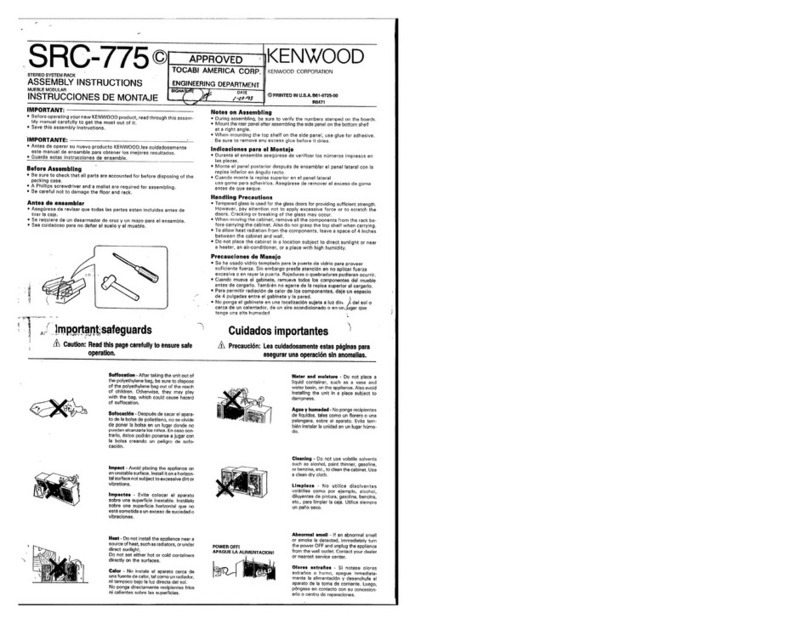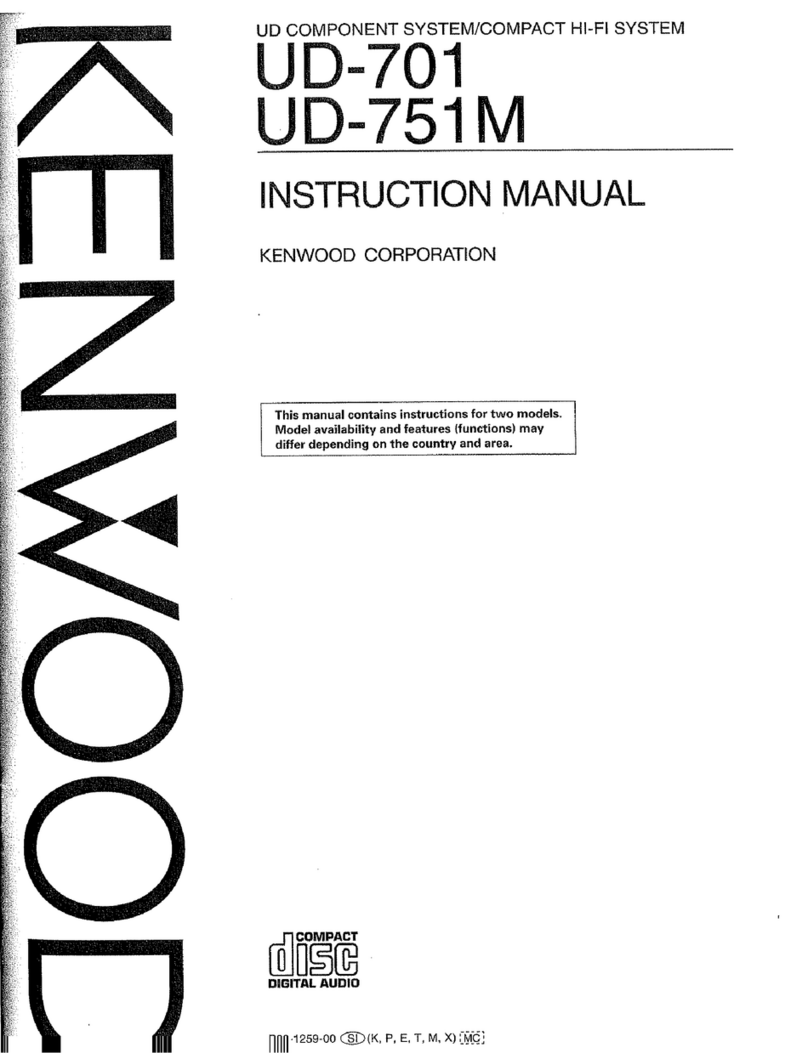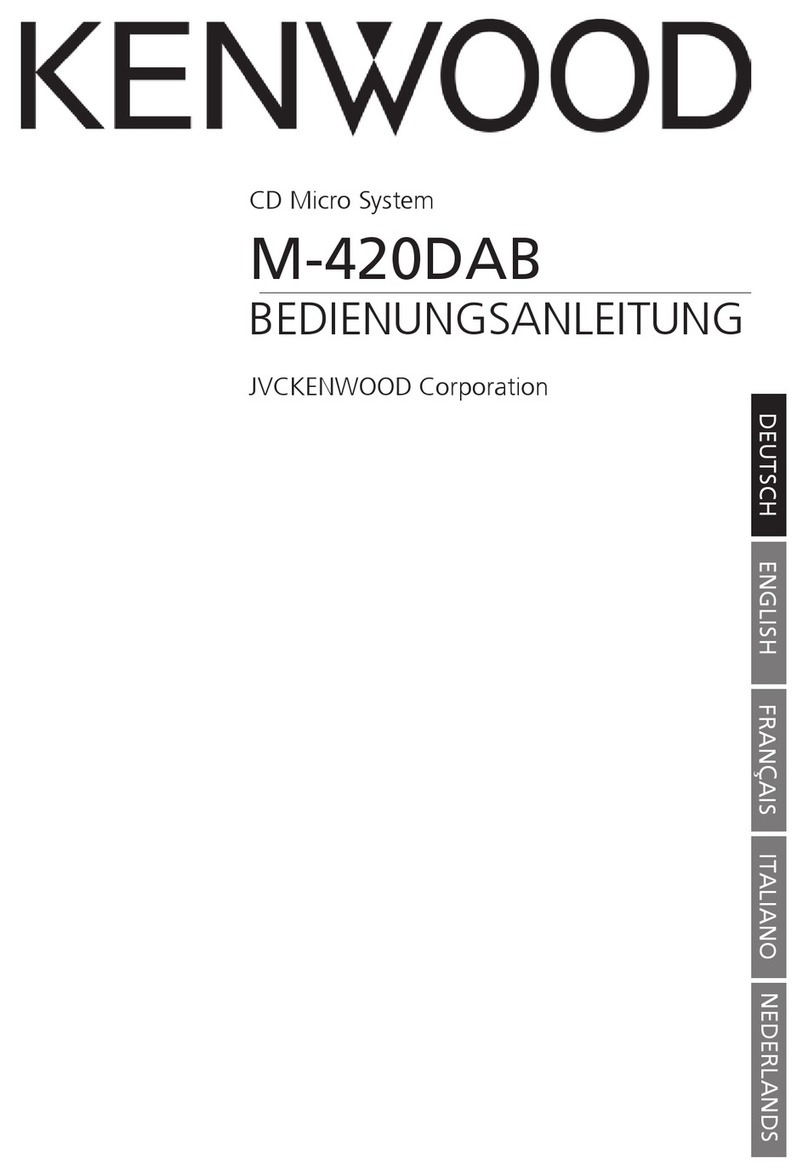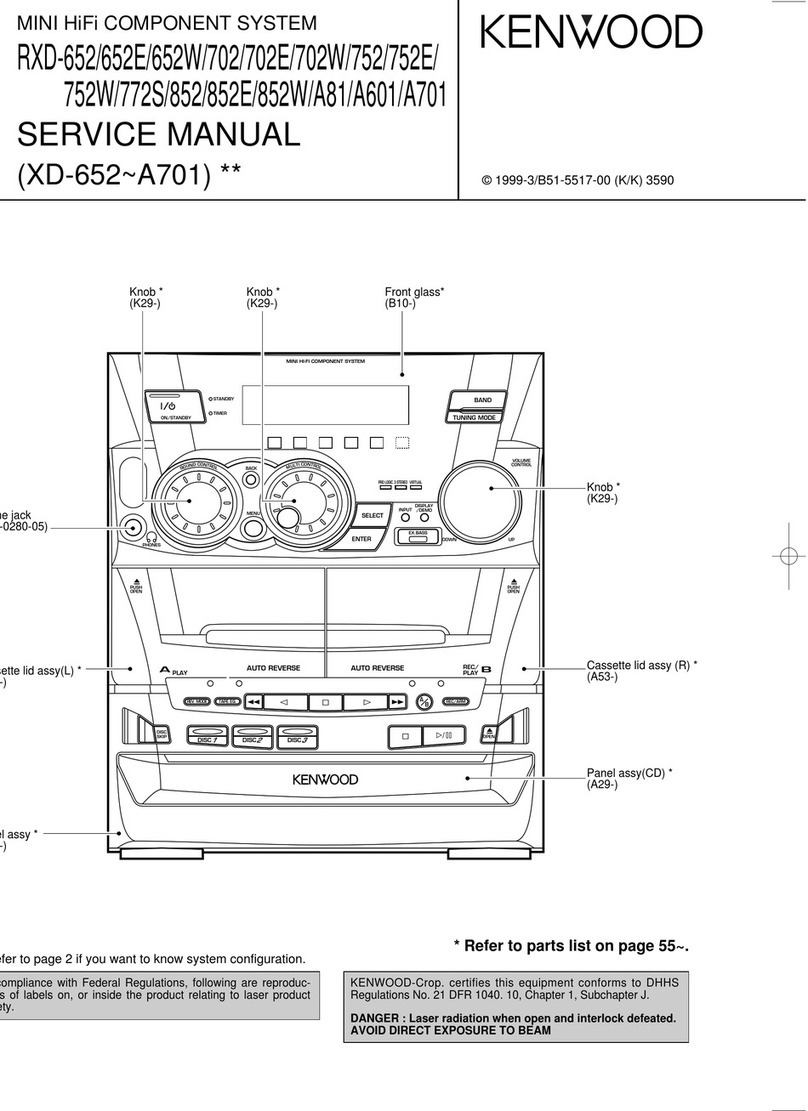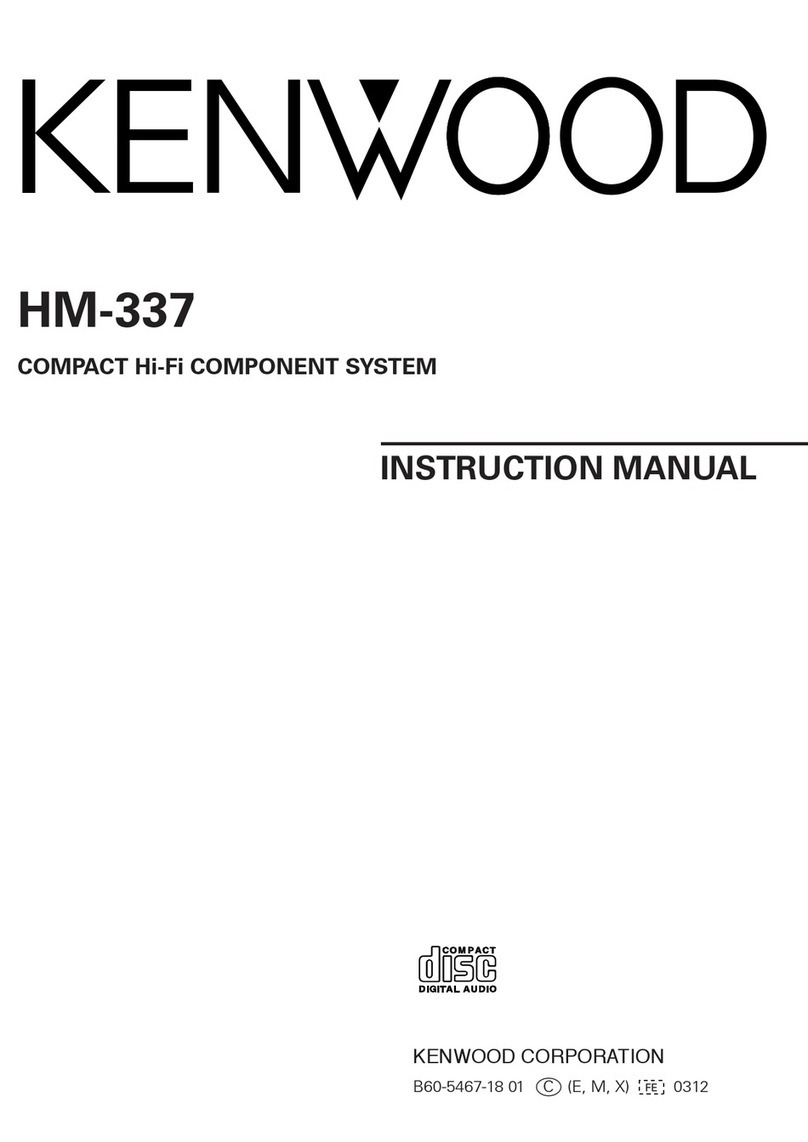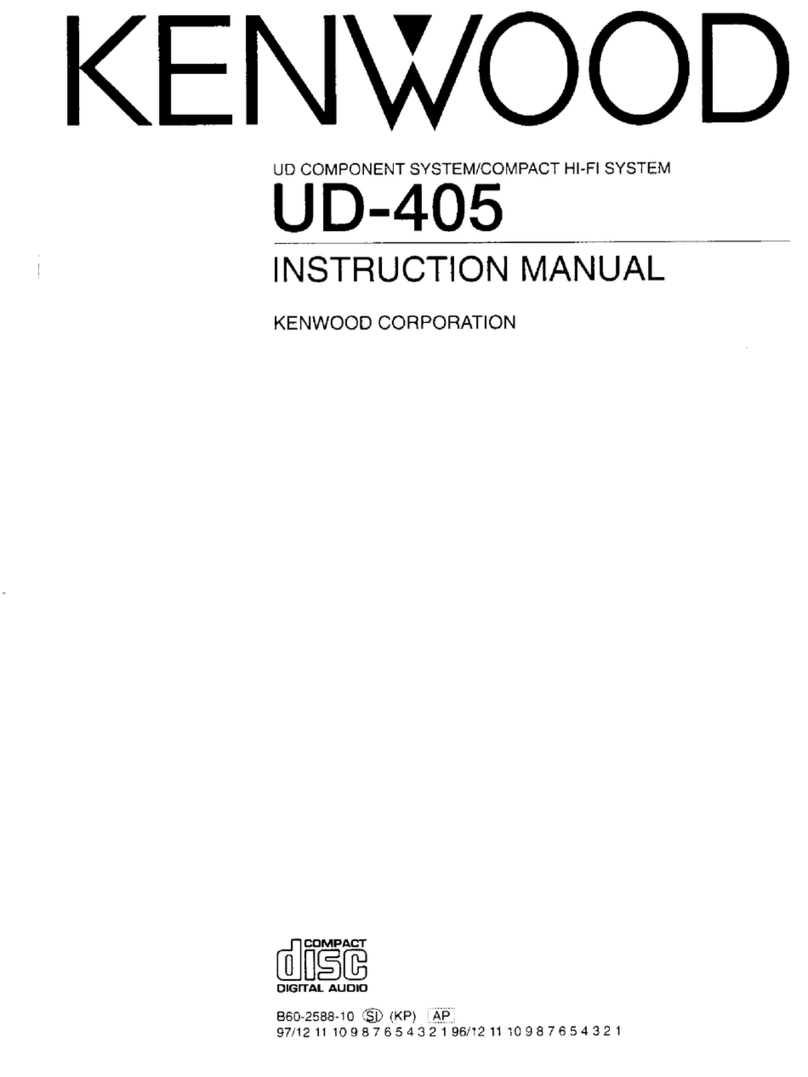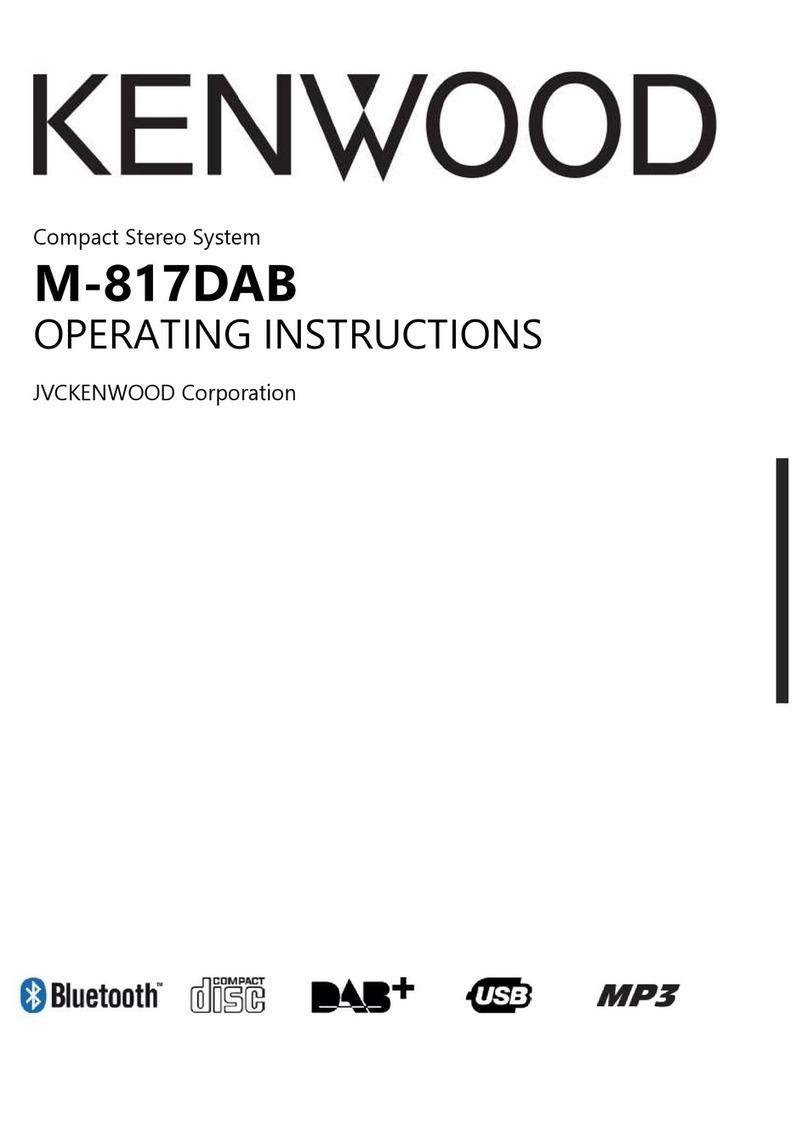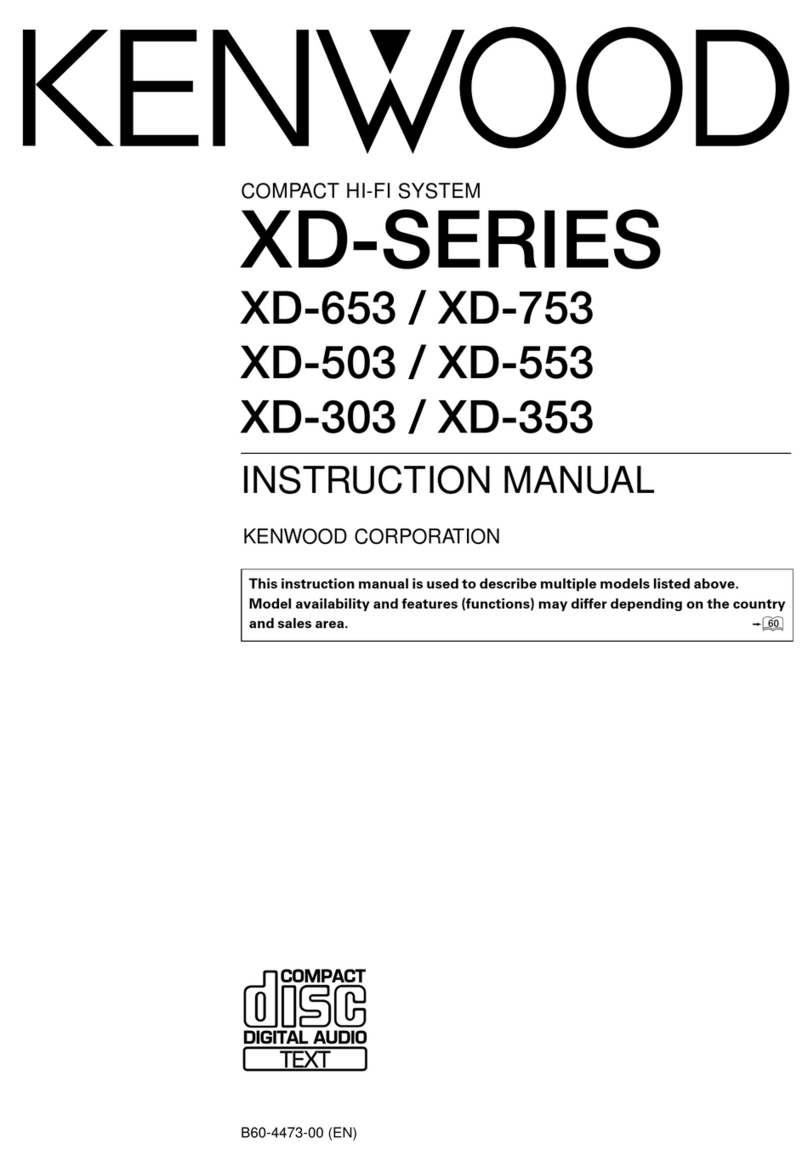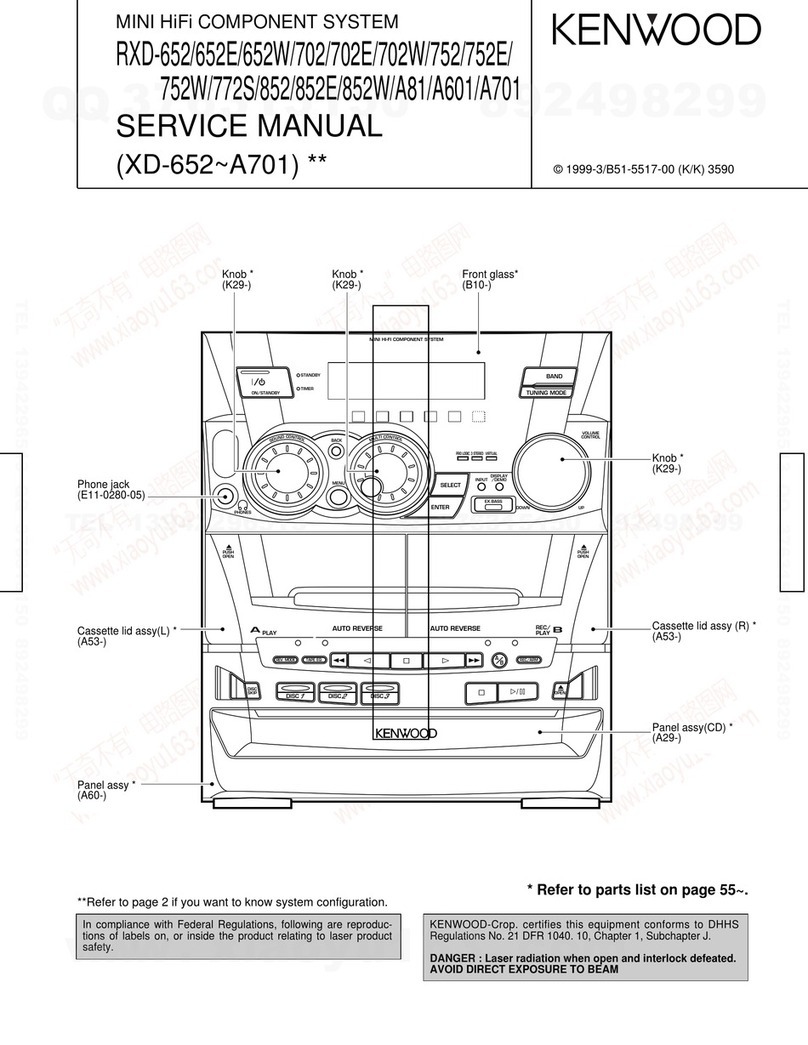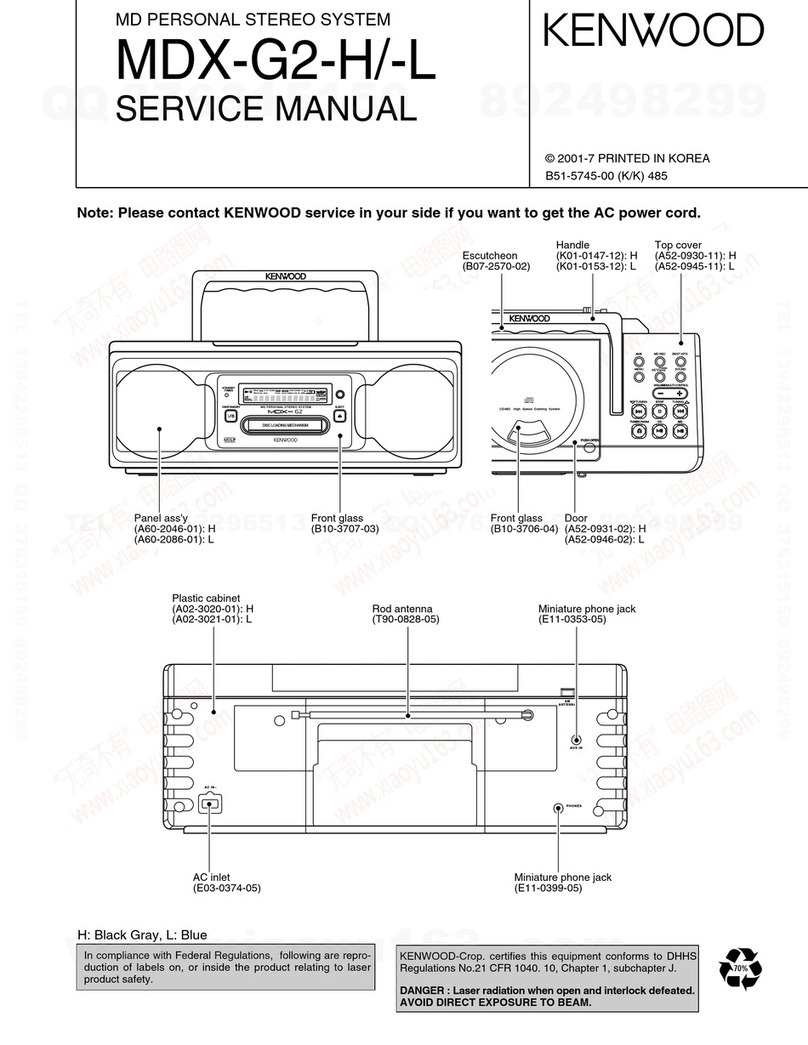RXD-M32MD
4
CIRCUIT DESCRIPTION
Receiving Frequency Channel
Set Type BAND Range Space IF RF
JJ
FM 76.0MHz~90.0MHz 100kHz -10.7MHz 25kHz
AM 531kHz~1629kHz 9kHz +450Khz 9kHz
K,P K1 FM 87.5MHz~108.0MHz 100kHz +10.7MHz 25kHz
AM 530kHz~1700kHz 10kHz +450kHz 10kHz
K2 FM 87.5MHz~108.0MHz 100kHz +10.7MHz 25kHz
AM 530kHz~1610kHz 10kHz +450kHz 10kHz
M,Y E1 FM 87.5MHz~108.0MHz 50kHz +10.7MHz 25kHz
AM 531kHz~1602kHz 9kHz +450kHz 9kHz
XE1
FM 87.5MHz~108.0MHz 50kHz +10.7MHz 25kHz
AM 531kHz~1602kHz 9kHz +450kHz 9kHz
E,T E1 FM 87.5MHz~108.0MHz 50kHz +10.7MHz 25kHz
RDS AM 531kHz~1602kHz 9kHz +450kHz 9kHz
TYPE R292 [Ω] VOLTAGE [V]
J 910k 4.505
K 220k 3.438
M1 100k 2.500
X 47k 1.600
E,T 12k 0.536
ITEMS STATE REMARKS
POWER OFF
BACK LIGHT High
VOLUME 10
BALANCE CENTER
AMP BASS 0
TREBLE 0
EX.BASS ON
LOUDNESS OFF
INPUT SEL TUNER
INPUT LEVEL 0
BAND FM
LAST freq. LOWEST FREQ.
TUNER LAST Preset - -
Channel
AUTO/MONO AUTO
Preset Channel TEST FREQ.
CLOCK AM 12:00 E,T type 24H
PROG ON AM 12:00 E,T type 24H
(TIME)
CLOCK PROG OFF AM 12:00 E,T type 24H
TIMER (TIME)
SOURCE TUNER
Preset Channel 1
EXE MODE OFF
OTT MODE OFF AM 7:00
ASP OFF
SLEEP OFF
DIRECTION FORWARD
RVS MODE REVERSE
DECK TAPE EQ OFF
OPERATION STOP
MODE
PLAY MODE TRACK
REPEAT OFF
CD RANDOM OFF
OPERATION STOP
MODE
PLAY MODE TRACK NONE
MD REPEAT OFF NONE
RANDOM OFF NONE
OPERATION STOP NONE
MODE
1. Initialization
1-1 Setting of the Initial Conditions
While pressing the (STOP) key, plug the AC cord to AC
wall outlet.
1-2 Initializing Operation
A microcomputer is initialized for start when the AC
power is turned on while pressing the [STOP] key.
At that time, CD,MD and CASSETTE mechanisms are
also initialized.
During the initial conditions, the display shows "INI-
TIALIZE" and after that it will be returned to standby
conditions.
1-3 Initial Items
1-4-3 MD mechanism
If a mechanism error occurs, "M" is indicated on the
display.
MD disc is ejected from MD mechanism.
1-4-4 If mechanisms (CD/DECK/MD) error occur, the display
is indicated as follows.
CMXSERR
1-4-5 TAPE door switch diagnosis
If switches (open/close) error occur, "S" is indicated on
the display.
1-4 Mechanism Initialization
1-4-1 CD Mechanism
If a mechanism error occurs, "C" is indicated on the dis-
play.
1-4-2 DECK mechanism
When the initial condition becomes NG for the third
time, decide the error.
The error condition is displayed as "X" on the display.
2-1 Discrimination Port for Destination
AVdd = 5.0 [v]
2. Destination List of Tuner
AVdd
R291
100k‰
R292
U-COM
95pin
(TYPE)
AUX MODE AUX Key+AC-ON
TUNER MODE TUNER (BAND) Key+AC-ON
TAPE MODE TAPE PLAY Key+AC-ON
CD MODE CD PLAY Key+AC-ON
MD UNIT MODE MD PLAY key + AC ON
(MD version only)
MD MECHA. MODE MD REC key +AC-ON
3. Test Mode
3-1 Setting of the Test Mode
TAPE REC Key+AC-ON
The oscillation diagnosis(existence
of oscillation and measurement of
period) of a sub clock is performed
before the test mode is entered. If
the diagnosis result is OK, the sys-
tem enters the test mode. If the
diagnosis result is NG, the oscilla-
tion of the sub clock is diagnosed
again. If the result is OK, the sys-
tem enters the test mode. If the
diagnosis result is continuously NG
5 times,the system stops with
"ERR1" and "ERR2" displayed.
SUB CLOCK OSC
DIAGNOSIS
w
w
w
.
x
i
a
o
y
u
1
6
3
.
c
o
m
Q
Q
3
7
6
3
1
5
1
5
0
9
9
2
8
9
4
2
9
8
T
E
L
1
3
9
4
2
2
9
6
5
1
3
9
9
2
8
9
4
2
9
8
0
5
1
5
1
3
6
7
3
Q
Q
TEL 13942296513 QQ 376315150 892498299
TEL 13942296513 QQ 376315150 892498299