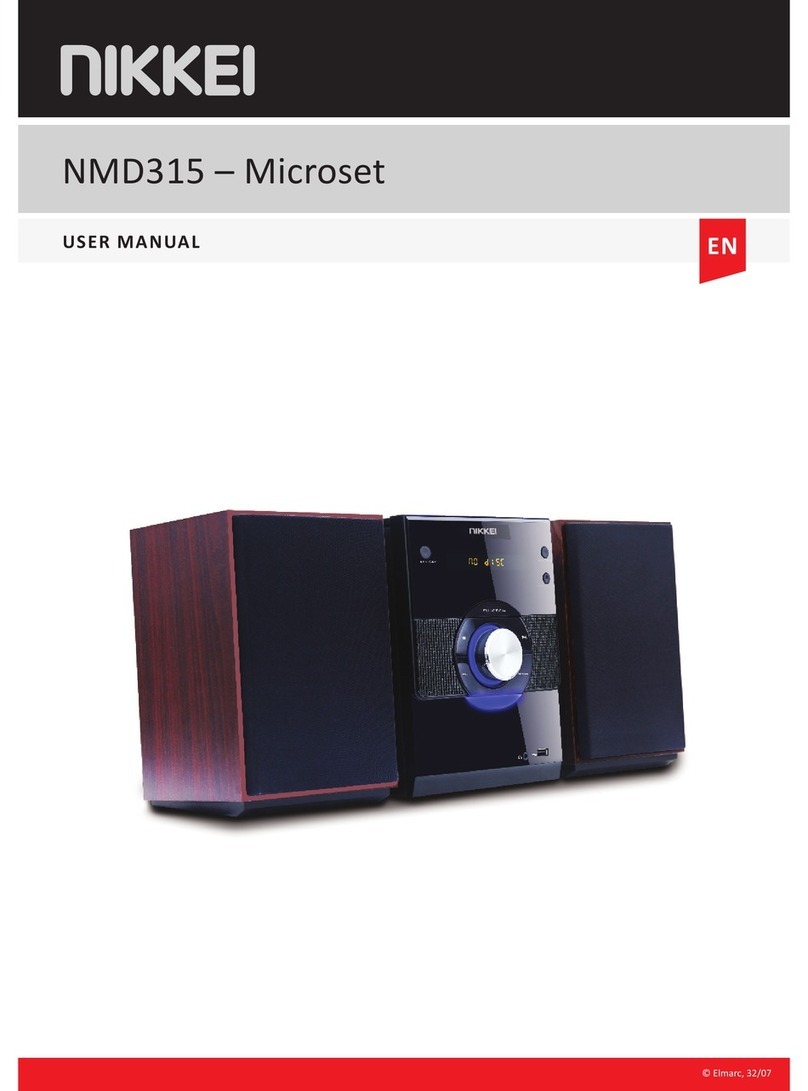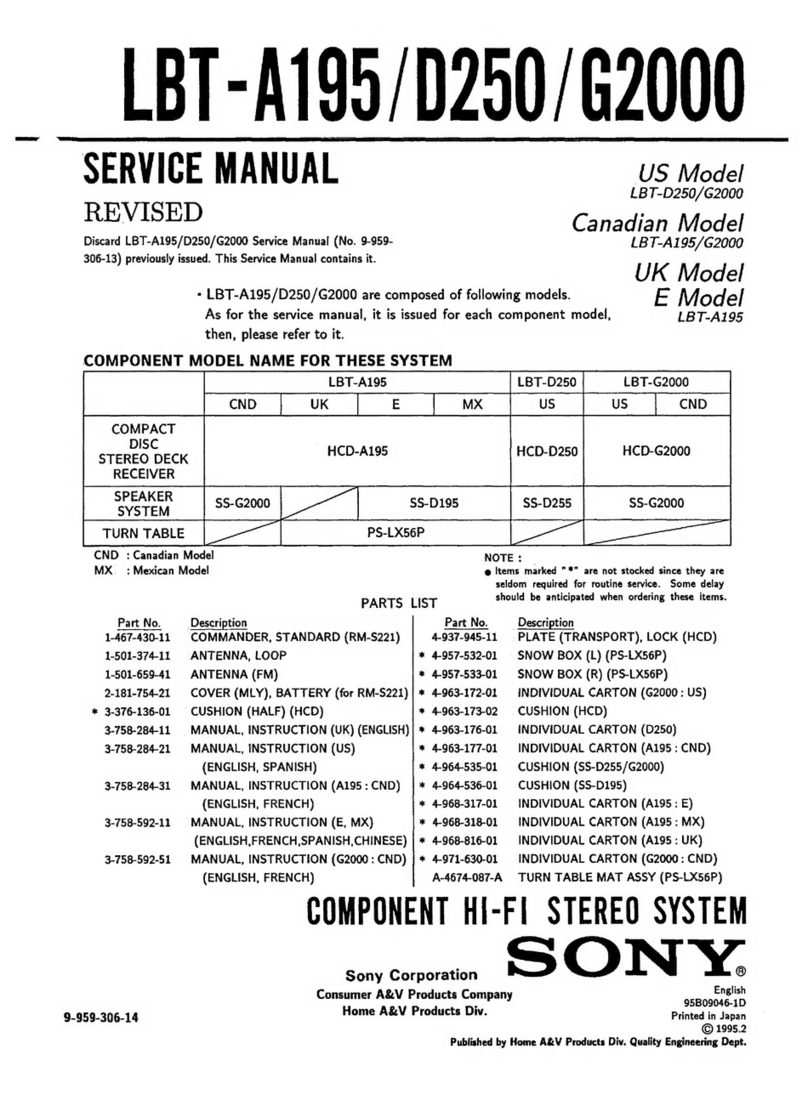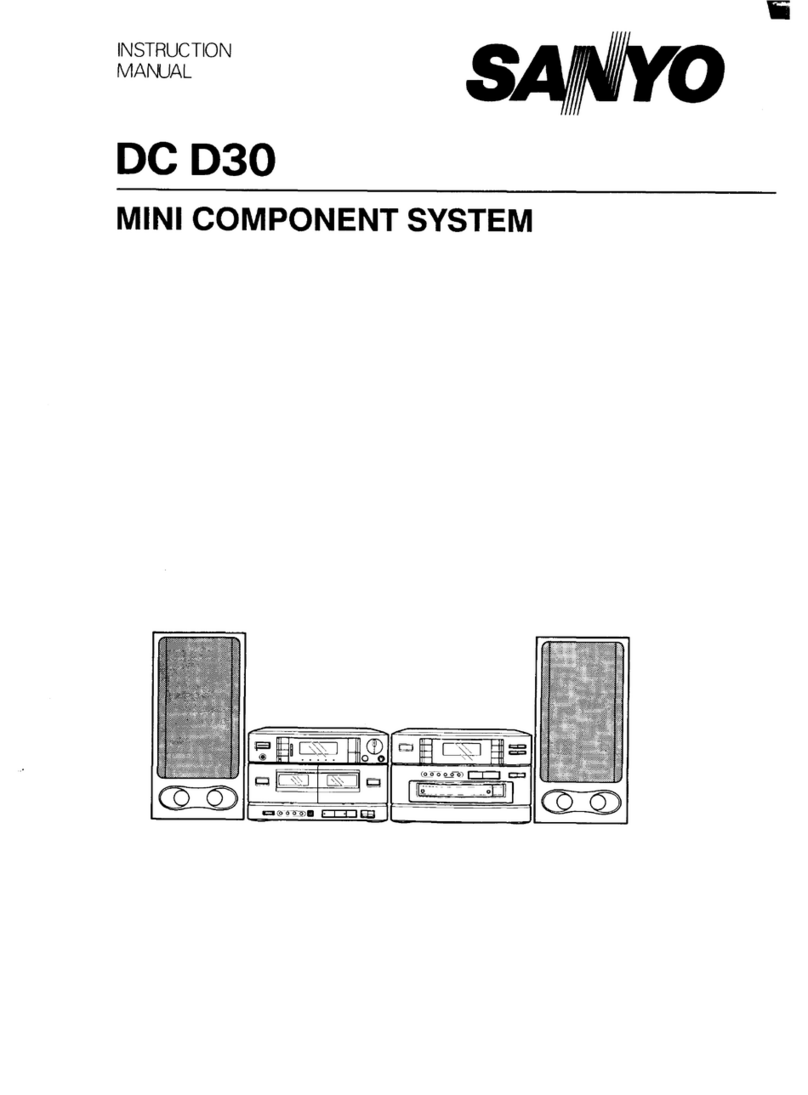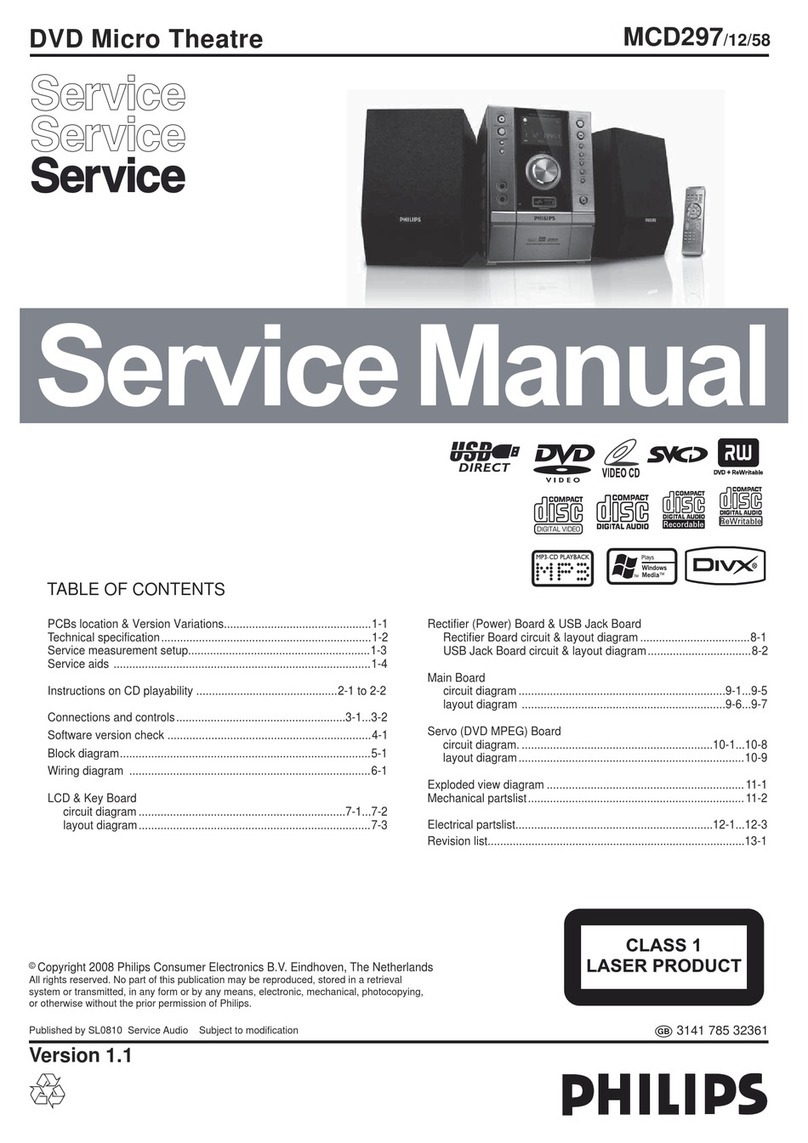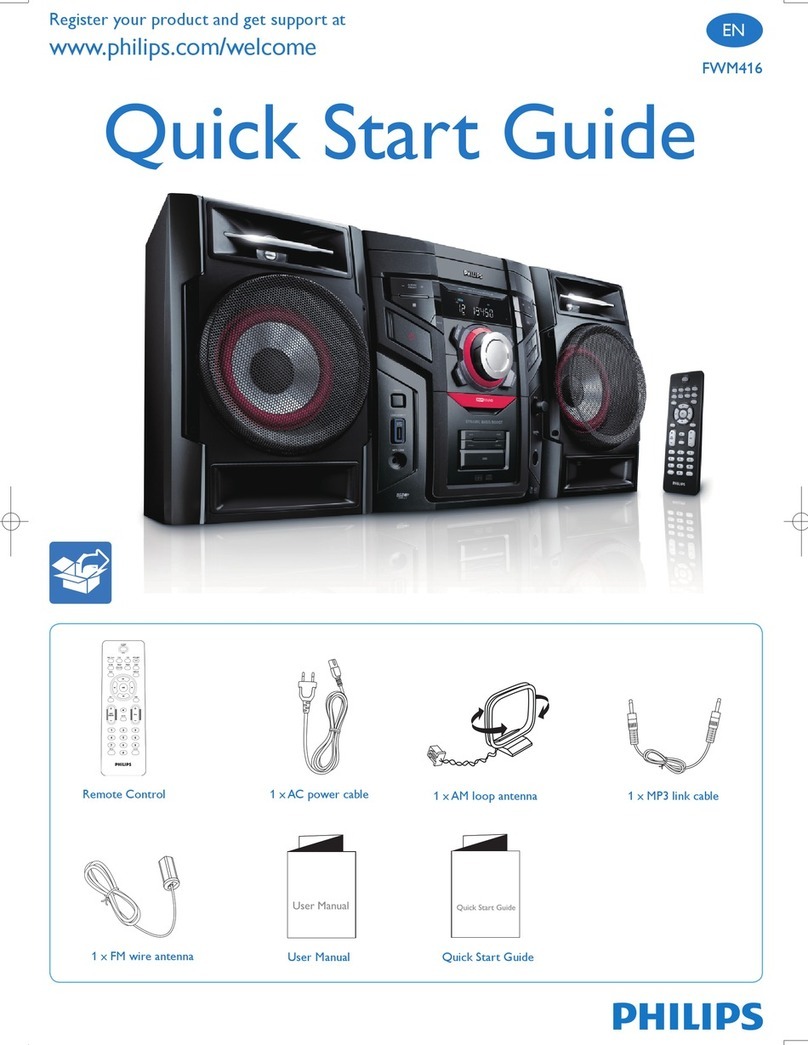Nikkei NMD370 User manual

NMD370 Micro System
USER MANUAL EN
© Elmarc, 20/07

2
Content
1 Intended use 3
2 Safety 4
2.1 Labels in this manual 4
3 Preparaons for use 6
3.1 Unpacking 6
4 Installaon 7
5 Funcons 9
6 Operaon 11
7 Cleaning and maintenance 21
8 Technical specicaons 22
9 Disposal of used electric and electronic equipment 23

3
1 Intended use
5

4
2 Safety
2.1 Labels in this manual
6 WARNING
6 CAUTION
5
2.2 General safety instrucons
6 PLEASE NOTE
6 WARNING
6 WARNING
6 WARNING
6 WARNING
6 WARNING
6 WARNING
6 WARNING

5
1CAUTION
1CAUTION
5
5

6
3 Preparaons for use
3.1 Unpacking
1. Unpack the appliance carefully.
2.
3.
5
3.2 Package contents
•
• 2 x Speaker
•
•
•
5

7
4 Installaon
4.1 Install baeries
1.
2.
3.
6 CAUTION
4.2 Connecng the system
•
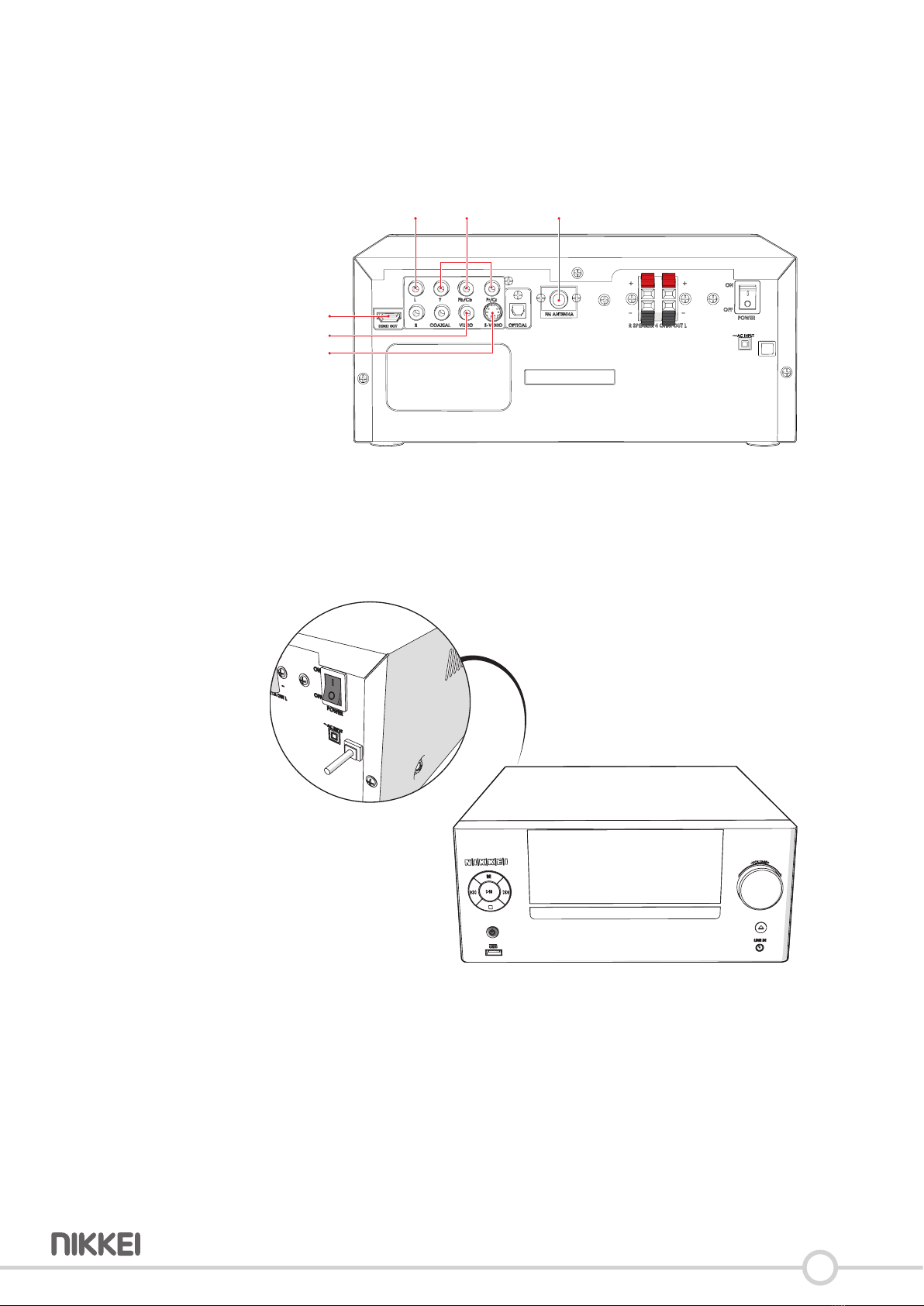
4.3 Connecng random equipment
Connect the tv
•
AUX FM-antenneComponent
Video
S-Video
•
1.
4.4 Switch on the product

5 Funcons
5.1 Remote control
117
18
19
24
25
26
27
28
29
20
23
21
22
2
3
5
7
8
10
11
14
16
13
12
15
30
33
35
32
31
34
4
6
9
1.
2.
3.
4.
5.
6.
7.
10.
11.
12.
13.
14.
15.
16.
17.
20.
21.
22.
23.
24.
25.
26.
27.
30.
31.
32.
33.
34.
35.

10
5.2 General funcons
SOURCE buon
•
Selecng source mode USB
•
•
5.3 NMD370 Microset
1
2
3
4
5
6
7
8
13 14 15 16 17 18 19 20 21 22 23
9
10
11
12
1. LCD Display
2.
3.
4.
5.
6.
7.
10. DVD tray
11.
12. LINE IN
13.
14. LINE IN
15.
16.
17. VIDEO
S-VIDEO
20.
21.
22.
23.

11
6 Operaon
5
6.1 Operaon of the General Sengs menu
Preparaon
1.
2.
3.
4.
General
•
•
•
•
The GENERAL menu
•
•
5

12
•
language.
•
5
•
The AUDIO menu
•
•
•
The DOLBY DIGITAL menu
•
•
•
•

13
•
The VIDEO menu
•
•
•
•
•
•
•
•
•
•
The PREFERENCES menu
Preference setup page
•
5
empty.
5
•

14
•
DISC MENU
•
5
•
•
5
has been reset.
6.2 DVD/CD funcons
Preparaon
1.
2.
3.
4.
5. Insert a CD/DVD.
6.

15
screen.
7.
During playback, the following funcons are available:
•
•
•
•
•
•
•
•
•
•
1/16.

16
Using the REPEAT funcon
•
•
•
•
5
•
•
appliance.
•
Program track sequence
•
•
•
•
•
•
•
•
•
•
•
twice.

17
Using the MP3/MPEG4 playback funcon
1.
screen.
2.
3.
4.
5.
playback.
Using the ZOOM funcon
1.
2.
3.
Using the Video CD playback funcon
1.
2.
3.
4.
menu.
6.3 Copy content from a CD/DVD to a USB device.
5
Preparaon
1.
2.
3.
4.
5. Insert a CD.
6.
7.

1.
2.
1.
2.
3.
4.
6.4 Radio funcons
Preparaon
1.
2.
Program radio staons automacally
1.
2.
Programming a radio staon manually
1.
2.
3.
4.
6.5 USB funcons
Preparaon
1.
2.
3.
4.
5.

6.
7.
10.
playback.
During playback, the following funcons are available:
•
•
•
•
5
6.6 LINE-IN
Preparaon
•
LINE IN
1.
2.

20
6.7 Operaon with BLUETOOTH
5
Preparaon
1.
2.
5
5
Establishing a Bluetooth connecon (PAIREN)
1.
2.
3.
5NOTE
metres
5
5
5
Table of contents
Other Nikkei Stereo System manuals