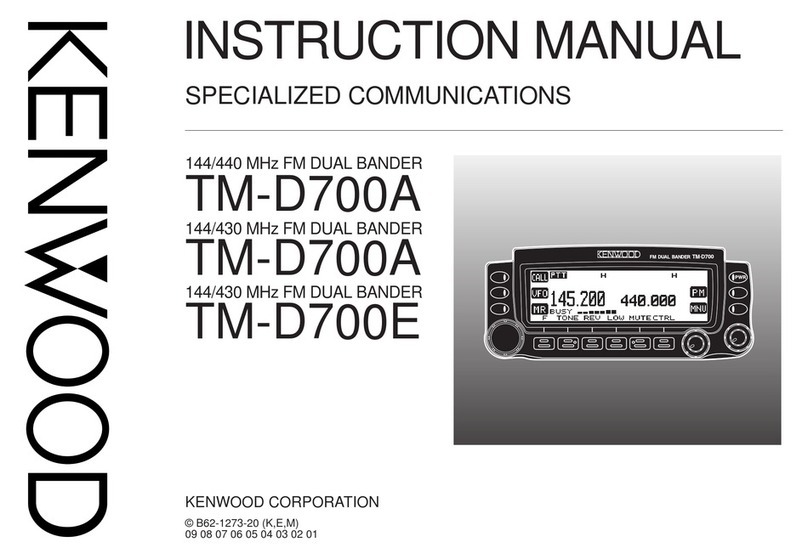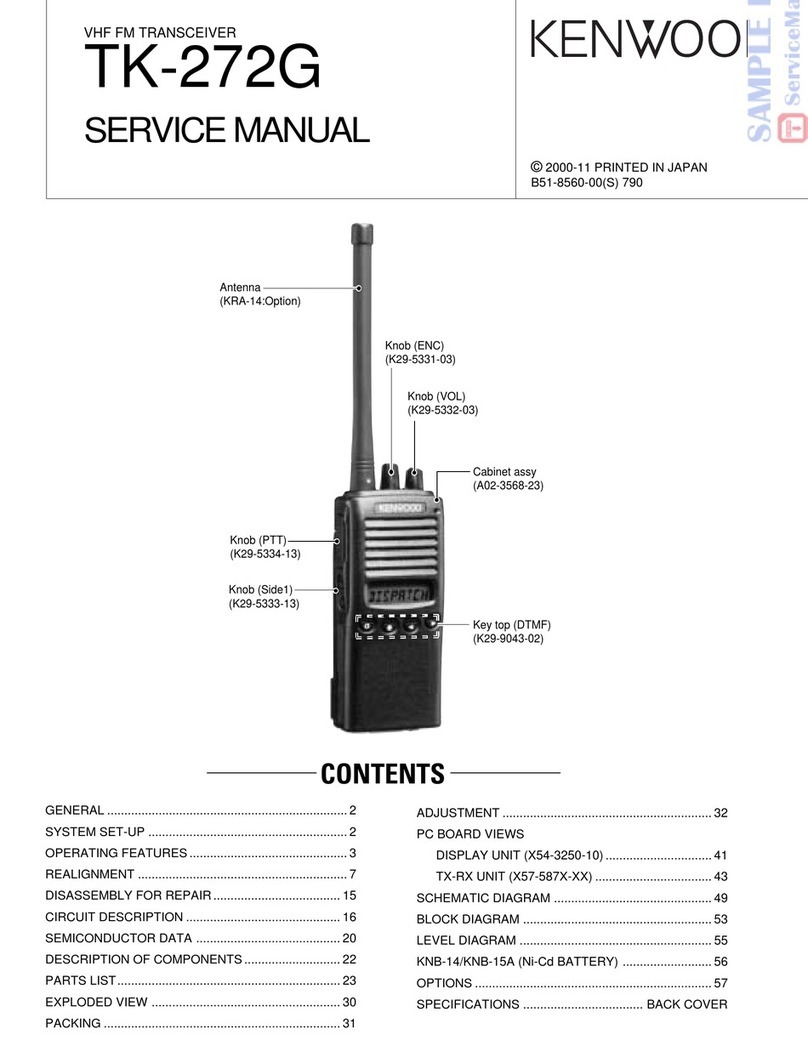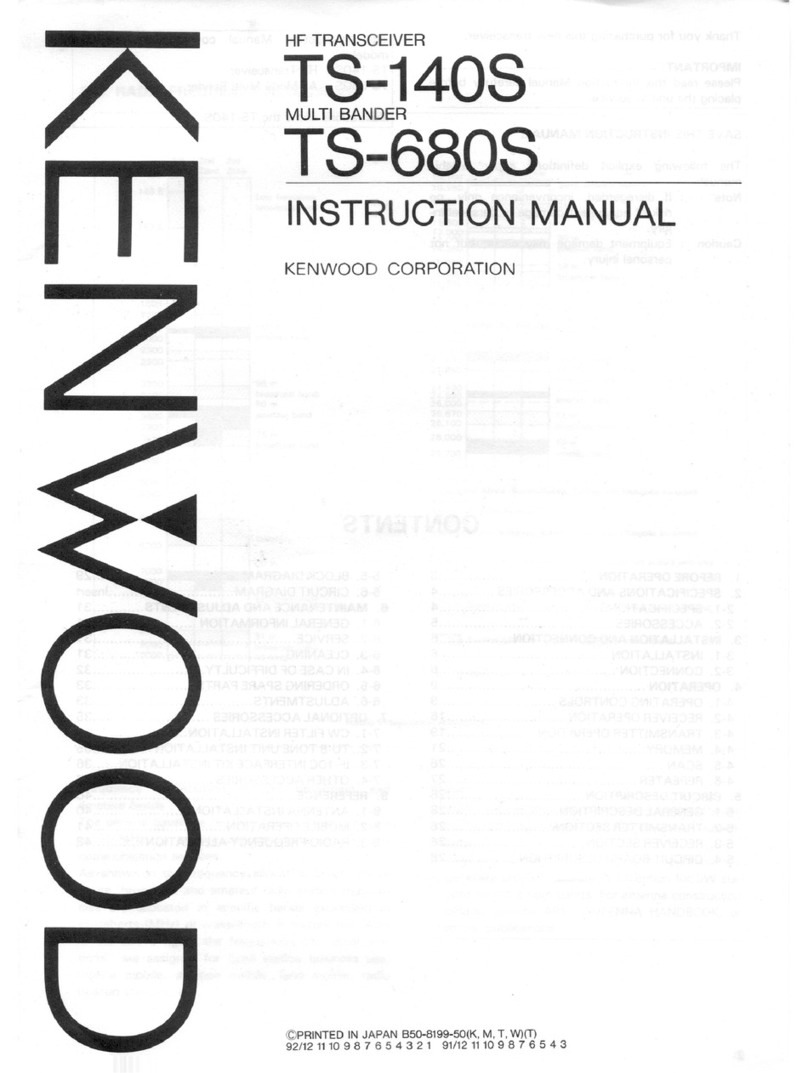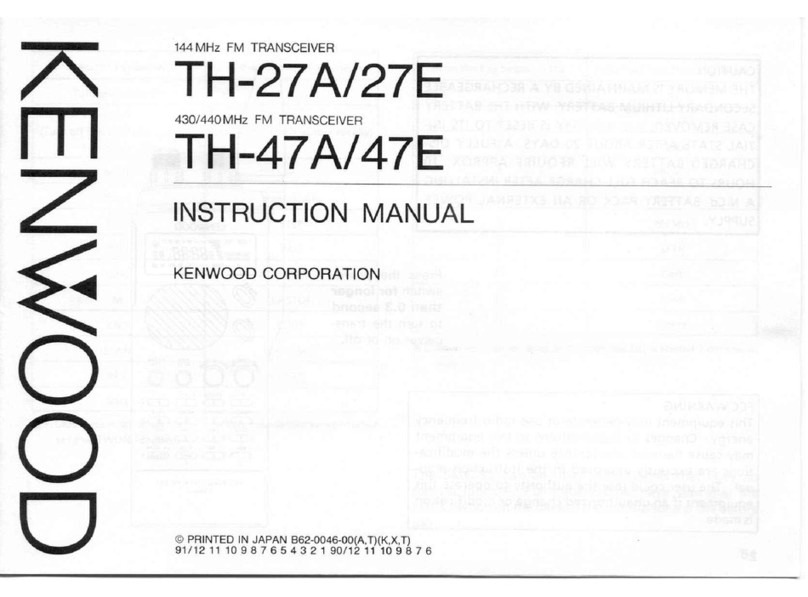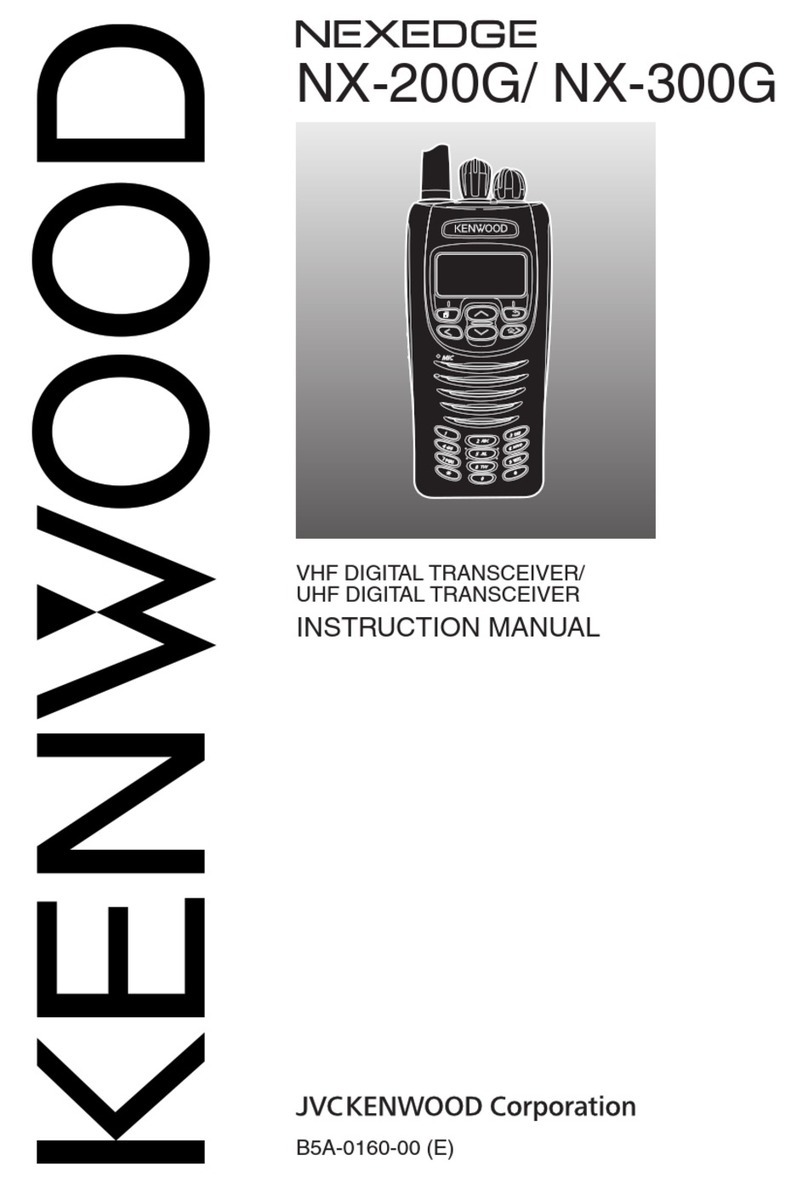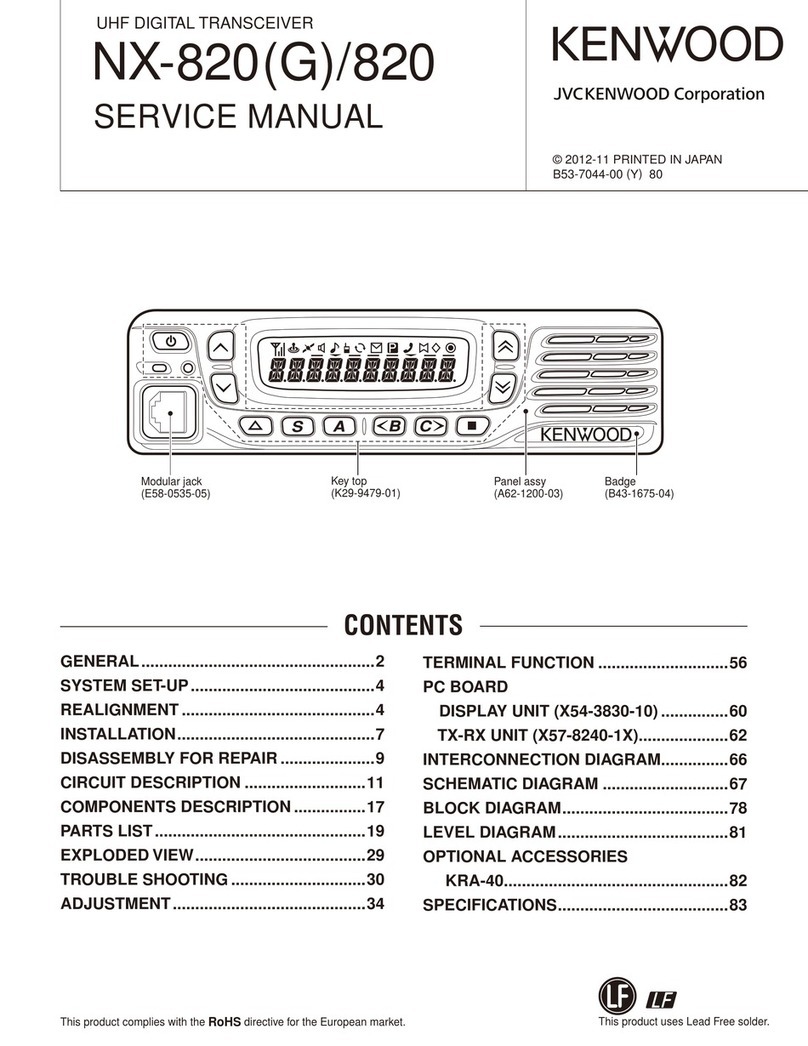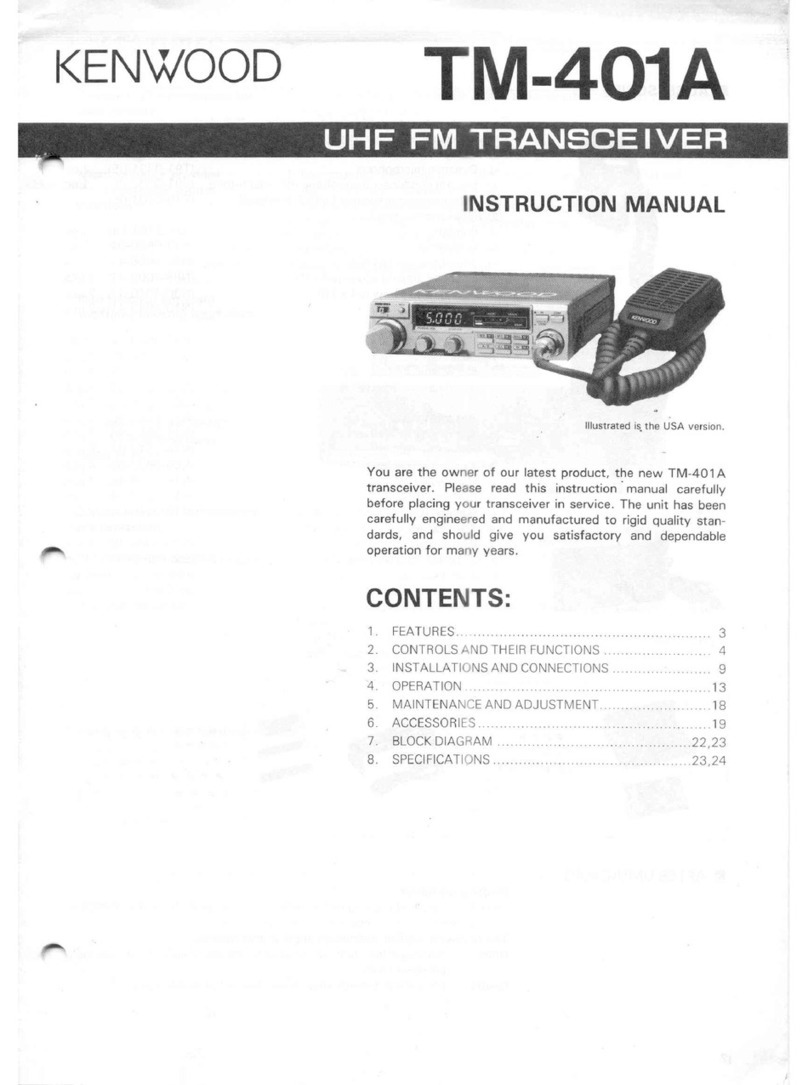(No.RA066<Rev.001>)1-5
2.1.3.2 Connection procedure
(1) Connect the transceiver to the computer using the interface cable.
Note:
• You must install the KPG-186U driver in the computer to use the USB programming interface cable (KPG-186U).
(2) When the POWER is switched on, you can immediately enter user mode. When the PC sends a command, the transceiver
enters PC mode, and “ ” is displayed on the LCD.
When data is transmitting from the transceiver, the red LED blinks.
When data is receiving by the transceiver, the green LED blinks.
Note:
The data stored in the computer must match the “Model Name” when it is written into the transceiver.
2.1.3.3 KPG-186U (USB programming interface cable: Option) description
The KPG-186U is a cable which connects to a USB port on a computer.
When using the KPG-186U, install the driver software in the computer. The KPG-186U driver runs under Windows 7, 8.1 or 10.
The latest version of the USB driver is available for download from the following URL:
http://www.kenwood.com/usb-com/
(This URL may change without notice.)
2.1.3.4 Programming software KPG-197D description
The FPU is the programming software for the transceiver.
This software runs under Windows 7, 8.1 or 10 on a PC.
The data can be input or read from the transceiver and edited on the screen. The programmed or edited data can be printed out. It is
also possible to tune the transceiver.
2.1.4 Transceiver Information Mode
Use this function to confirm the firmware version, boot version and checksum information.
(1) If you press and hold the [Side] button while turning the transceiver power ON, enter the Transceiver information mode.
(2) The firmware version appears on the LCD.
(3) Press and hold the [Menu] button while the firmware version is displayed.
Shifts to the item selection state of the firmware version, "F-VER" appears on the LCD.
(4) Use the [] and [] buttons to select the confirmation items.
(5) After selecting the confirmation item, if you press the [Menu] button, the version etc. of the confirmation item can be confirmed.
(6) After confirming the version etc. of the confirmation item, if you press the [Menu] button, it returns to the item selection state of
the selected confirmation item.
(7) To exit the Transceiver information mode, turn the transceiver power OFF.
2.1.5 Front Panel Programming Mode
(1) Refer to the "User Manual" for Front panel programming mode setting method.
(2) When writing to the transceiver with the FPU, the data set in Front panel programming mode will be overwritten.
(3) When reading from the transceiver with the FPU, the data set in Front panel programming mode is written to the FPU setting
data.
2.1.6 ALL Reset Mode
This mode is a function to reset each setting state of the
transceiver to the value written in FPU last time.
Use this when you want to restore the setting after changing the
setting of the transceiver with the Front panel programming
mode etc.
2.1.7 Firmware Update
When updating the transceiver firmware, use updater.
Connect the KPG-186U and operate the updater.
Transceiver information mode
[ ] or [ ] [ ] or [ ]
Firmware version display “5 digit number”
Item selection state shift
Firmware version selection display “F-VER”
[Menu][Menu]
Firmware version display “5 digit number”
Boot version selection display “B-VER”
[Menu][Menu] [Menu][Menu]
Boot version display “5 digit number”
Checksum selection display “CS”
Checksum display “4 digit
(number + alphabet)”
[ ] or [ ]
[Menu] hold