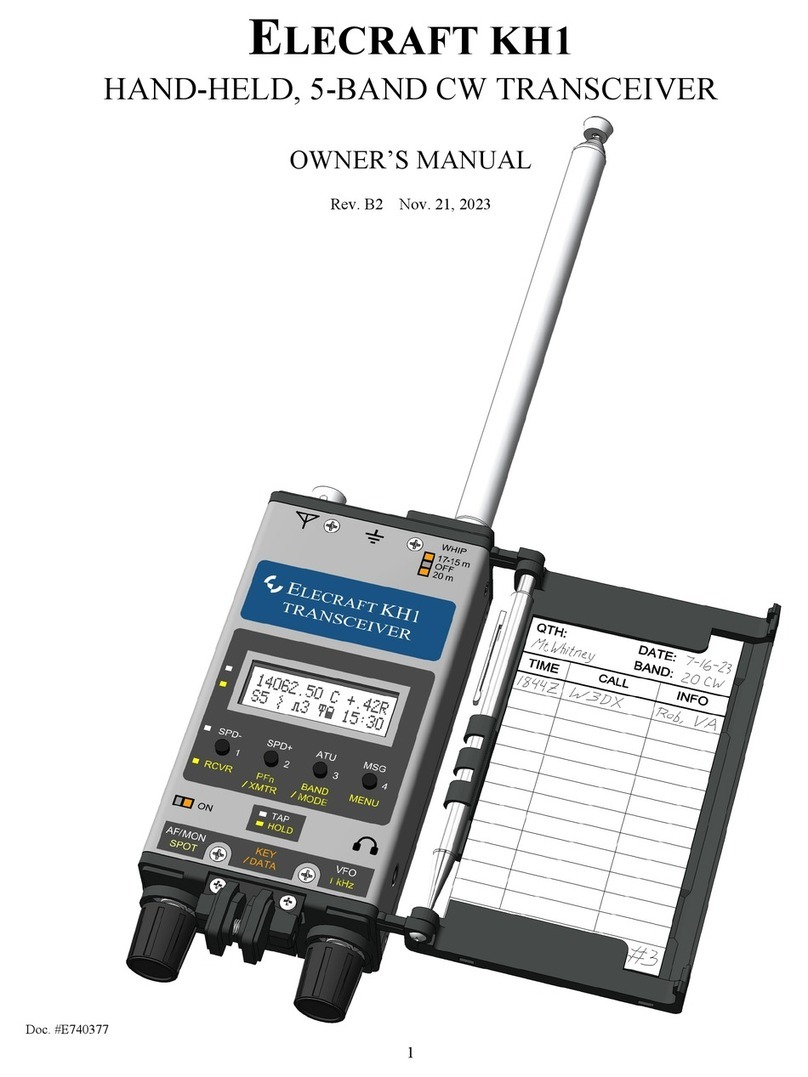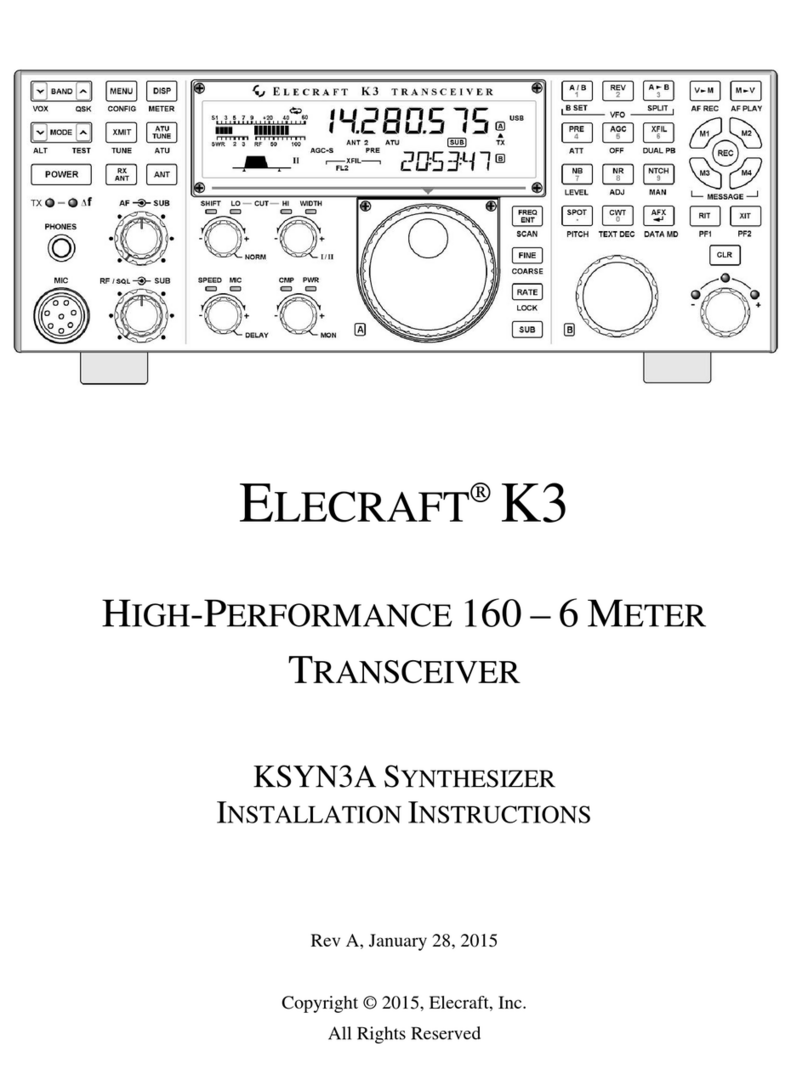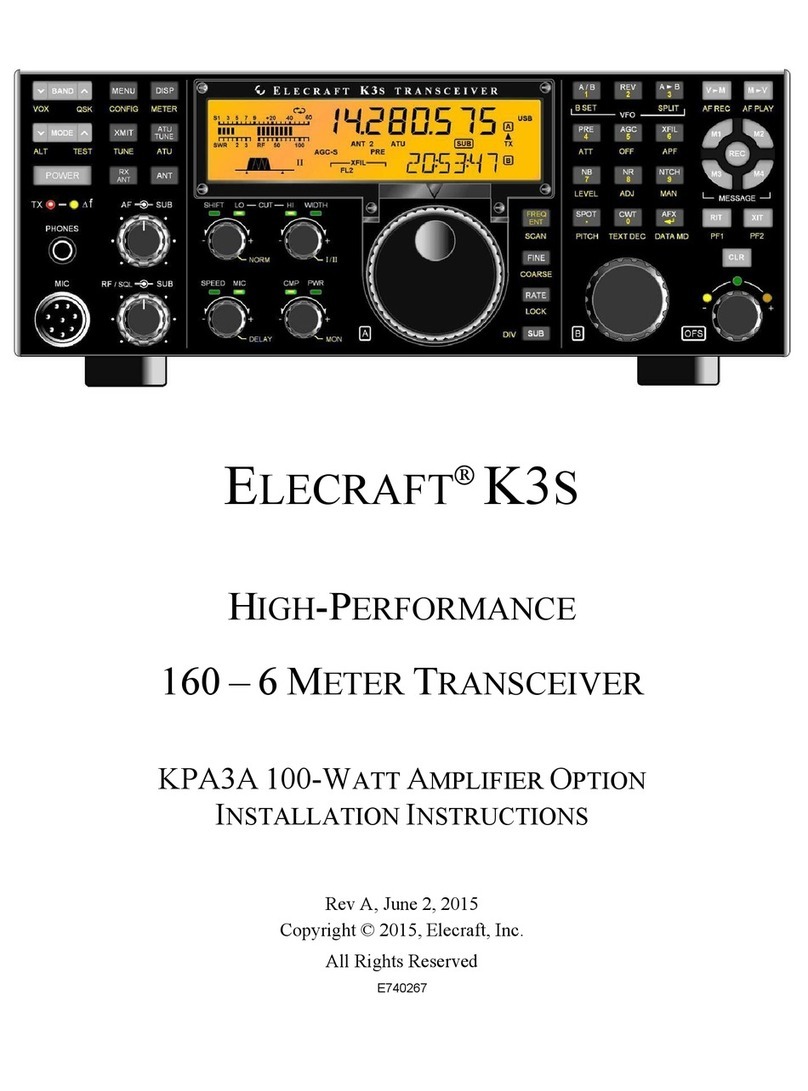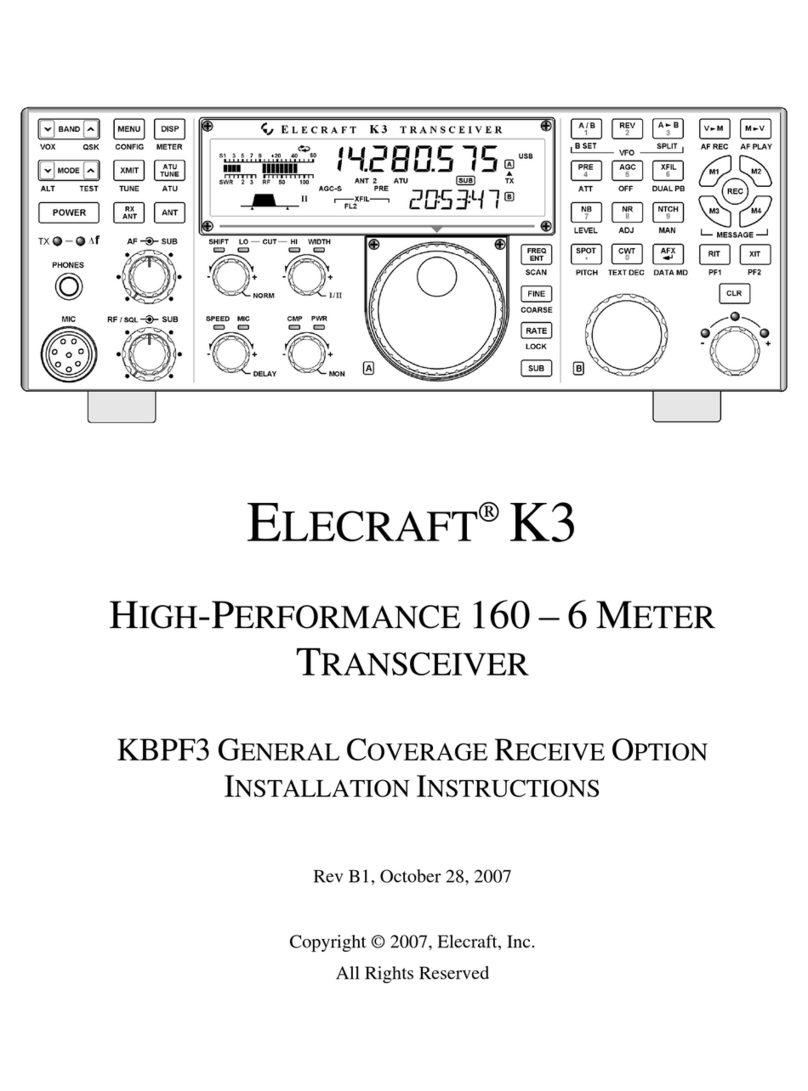3
airbag deployment paths, consult your dealer’s technical staff. Airbag locations are marked with a
prominent embossed label.
I mentioned “a projectile”, above. In a vehicle moving at 65 MPH [105 KPH], a two pound KX3 on a
ballistic trajectory can be deadly. Simply put, your KX3 should be securely mounted to a stationary
surface in the vehicle interior. Seems like common sense, right? Common sense isn’t all that common,
unfortunately. There’s more about mounting techniques in a subsequent section of this Guide.
One final safety factor: Electrical Power. Don’t compromise on the quality, security, location, and
especially protection of your DC supply cabling to the KX3. If you have an electrical fire while in motion
because of a poor or temporary installation, it’s too late to complain, “But it’s only temporary!” Man,
oh man ‐talk about distractions while driving!
Distracted Driving Laws: Amateur Radio has come under some of the same fire that is hitting mobile cell
phone users. It is true that many of the same hazards exist for both practices, but hams as a population
are more used to mobile operations. See http://www.arrl.org/arrlletter, then find the 15 December,
2011 edition, second article down. Such laws are a mixed bag. The states of California, Washington, and
Hawaii specifically exempt the Amateur population from the provisions of their distracted driver laws,
however many of the laws as‐written are ambiguous, and refer to “communications with electronic
devices”. Be aware of the law in your state! Most of these require the use of “hands‐free” devices.
Wireless hands‐free accessories for mobile two‐way are available, but the market is slim. This may be
due to low consumer demand. The few Bluetooth hands‐free add‐ons for two‐way are marketed for law
enforcement, and are pricey.
Vehicle safety is a big topic with a wide range of considerations. Make yourself aware of the factors in
your own mobile installation that could become problems while you’re at the wheel. Install your KX3
accordingly. If you’re planning a new car/SUV/truck/RV purchase and also would like a KX3 mobile
installation in it, survey the interior, electrical system, cable runs and raceways, and vehicle construction
before signing on the dotted line. You may want to discuss mounting and cabling arrangements with
the dealer’s technical staff beforehand.
Location and Mounting
Ideally, mobile‐mounting your KX3 provides the following benefits:
‐Accessible and directly visible controls and display;
‐One‐handed operation;
‐A minimum of cable clutter;
‐Least possible amount of divided attention while driving – most important!
The good news is that if the KX3 is near enough in front of you, using the controls one‐handed shouldn’t
pose a big challenge, even while driving. Hints are:
‐Make sure the KX3 is mounted to one side of the steering wheel. This avoids a cross‐handing
problem. It is best if the KX3 front panel controls are within an easy reach, or maybe right at
your fingertips;
‐It’s a great idea if you get 100% used to the KX3’s controls before ever using the rig while you’re
driving. It’s a case of, “DO try this at home.”