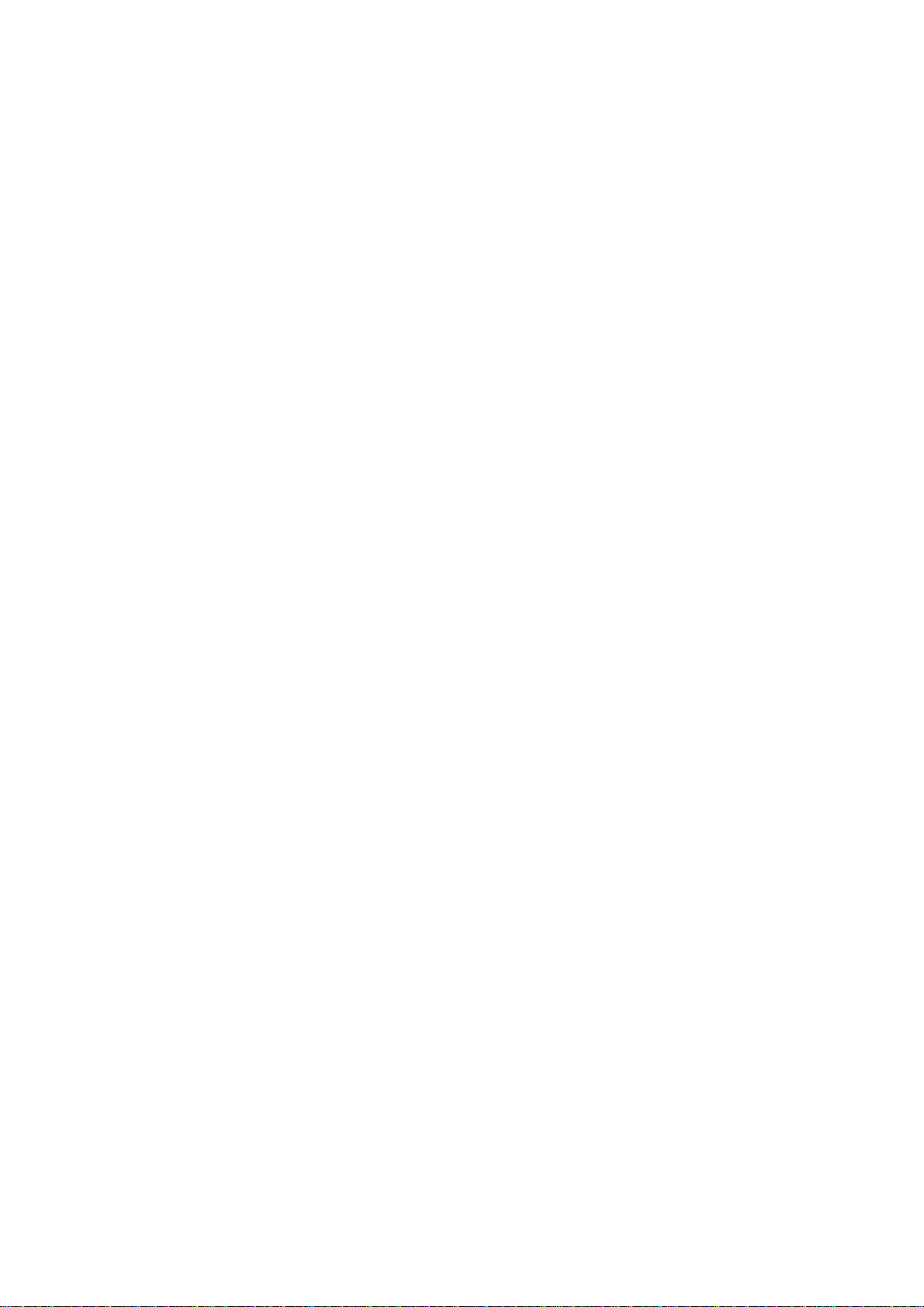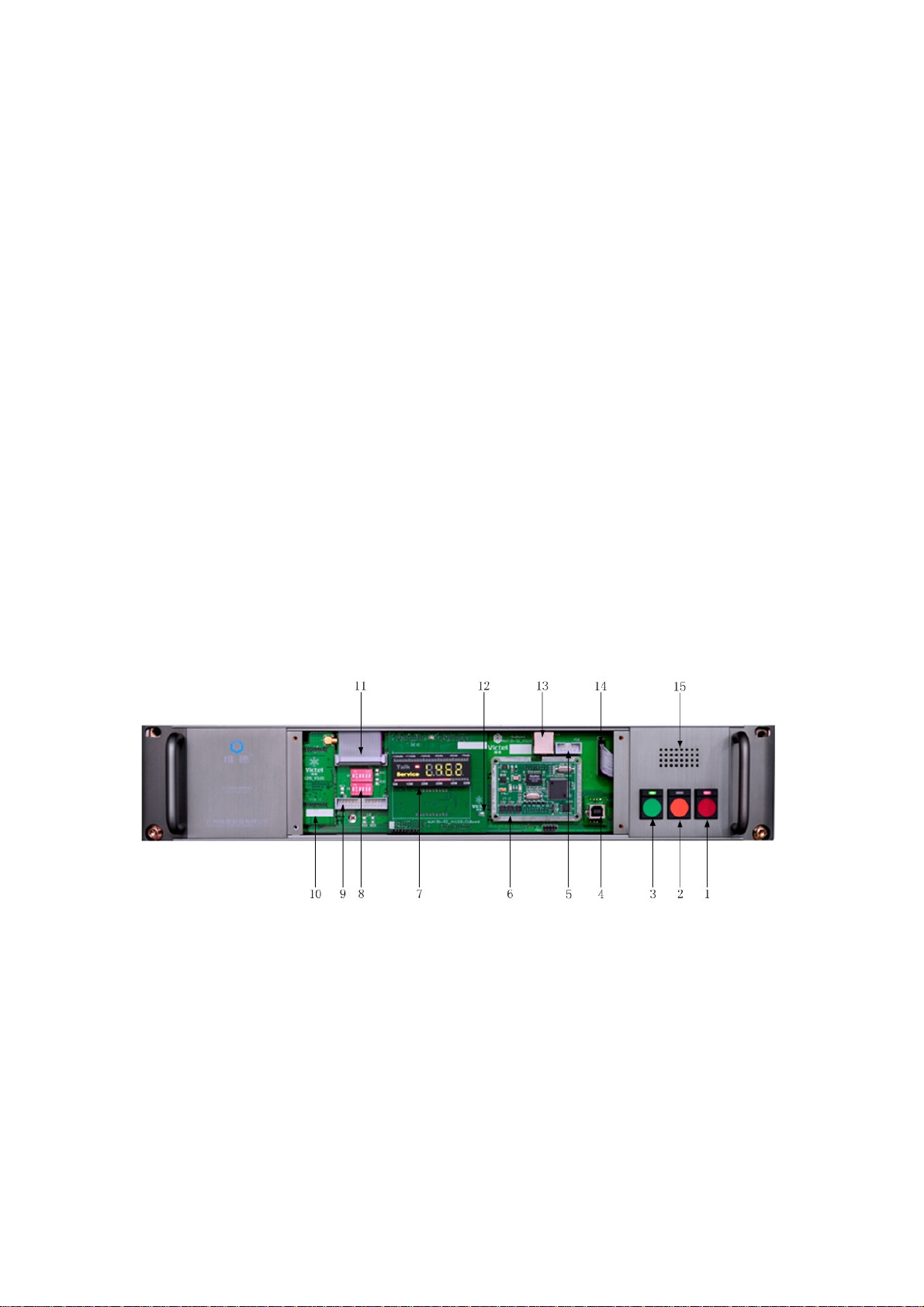OUTLINE
1.1 Configuration..............................................................................................................3
1.2 Functions.....................................................................................................................4
1.3 Working Environment.................................................................................................5
1.4 Power Supply Adaptation & Power Consumption......................................................5
2 Operation Instruction .............................................................................................................5
2.1 Introduction of Panels & Interfaces ............................................................................5
2.1.1 Front Panel of ALK300 Series Transceivers....................................................5
2.1.2 Back View of the ALK300 Series Transceiver.................................................9
2.2 Wiring Method..........................................................................................................11
2.3 Hopping.....................................................................................................................11
2.3.1 Coding Switch of the Transceiver..................................................................11
2.4 Power On the Equipment..........................................................................................13
3 NMS Settings.......................................................................................................................13
4 Maintenance.........................................................................................................................13
4.1 Installation Environment...........................................................................................13
4.2 Report & Solution of Equipment Failures.................................................................14
4.3 Equipment Usage......................................................................................................14
4.4 Cleaning of the Equipment Surface ..........................................................................14
4.5 Equipment Grounding...............................................................................................14
5 Transportation ......................................................................................................................14
6 Contact:................................................................................................................................16