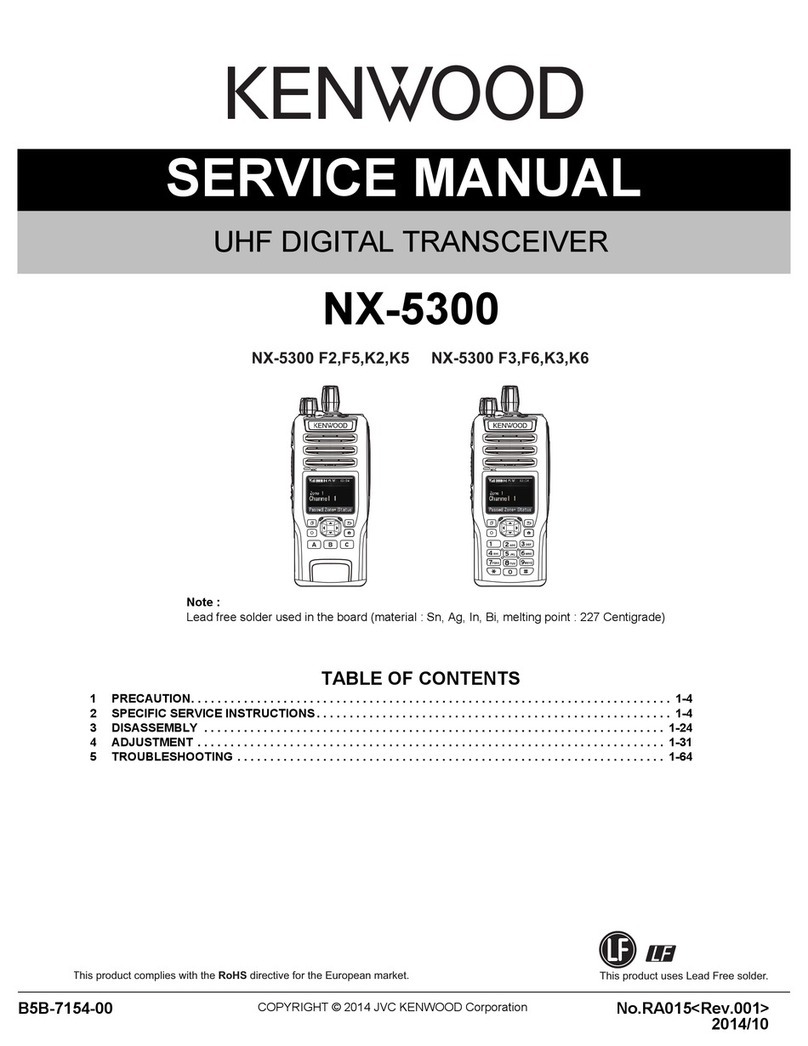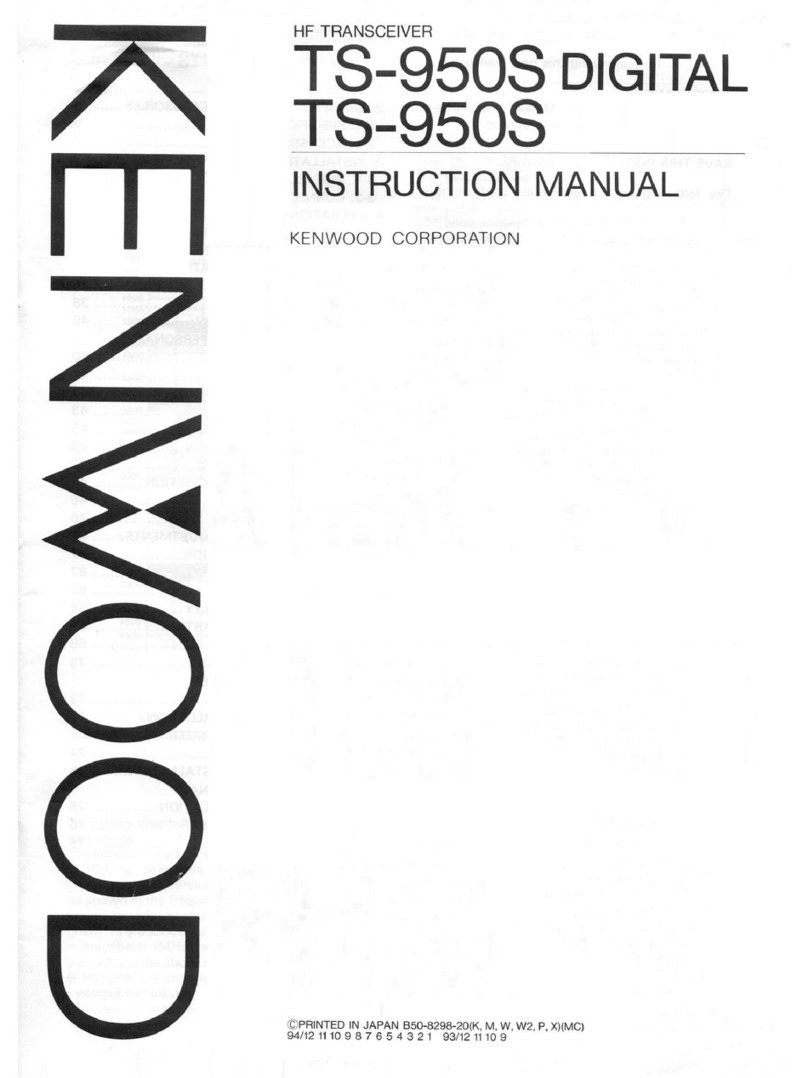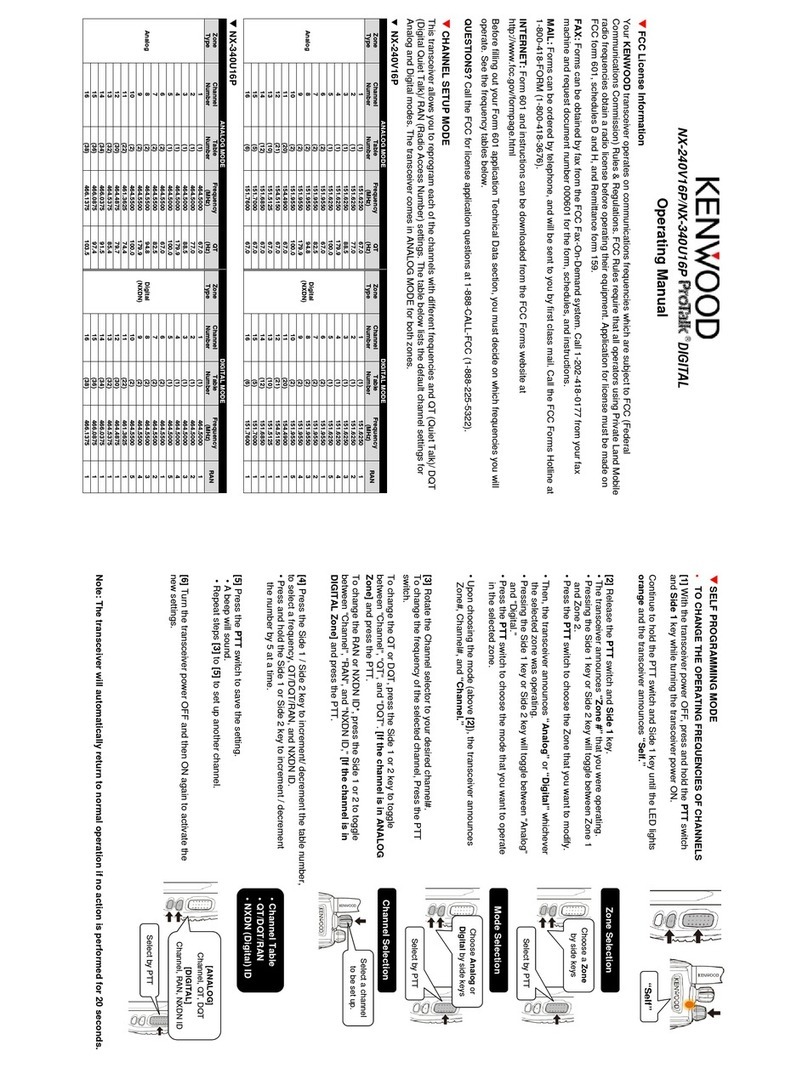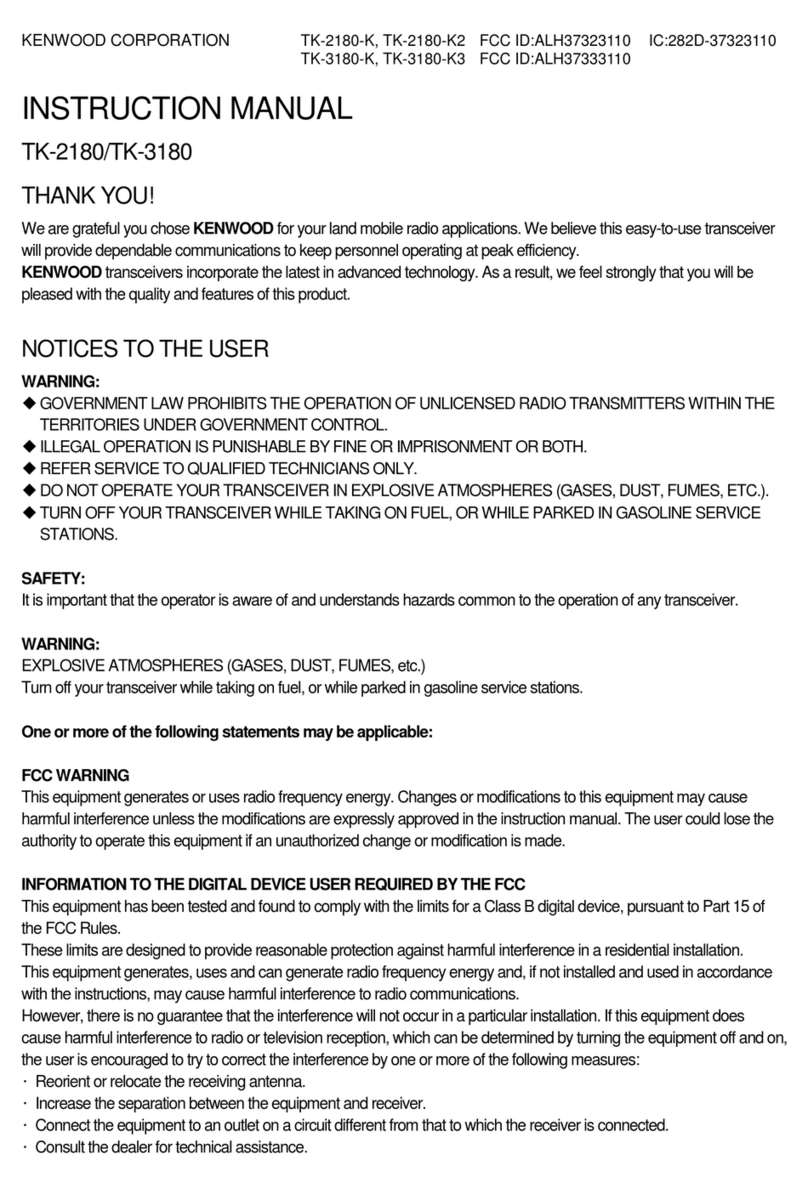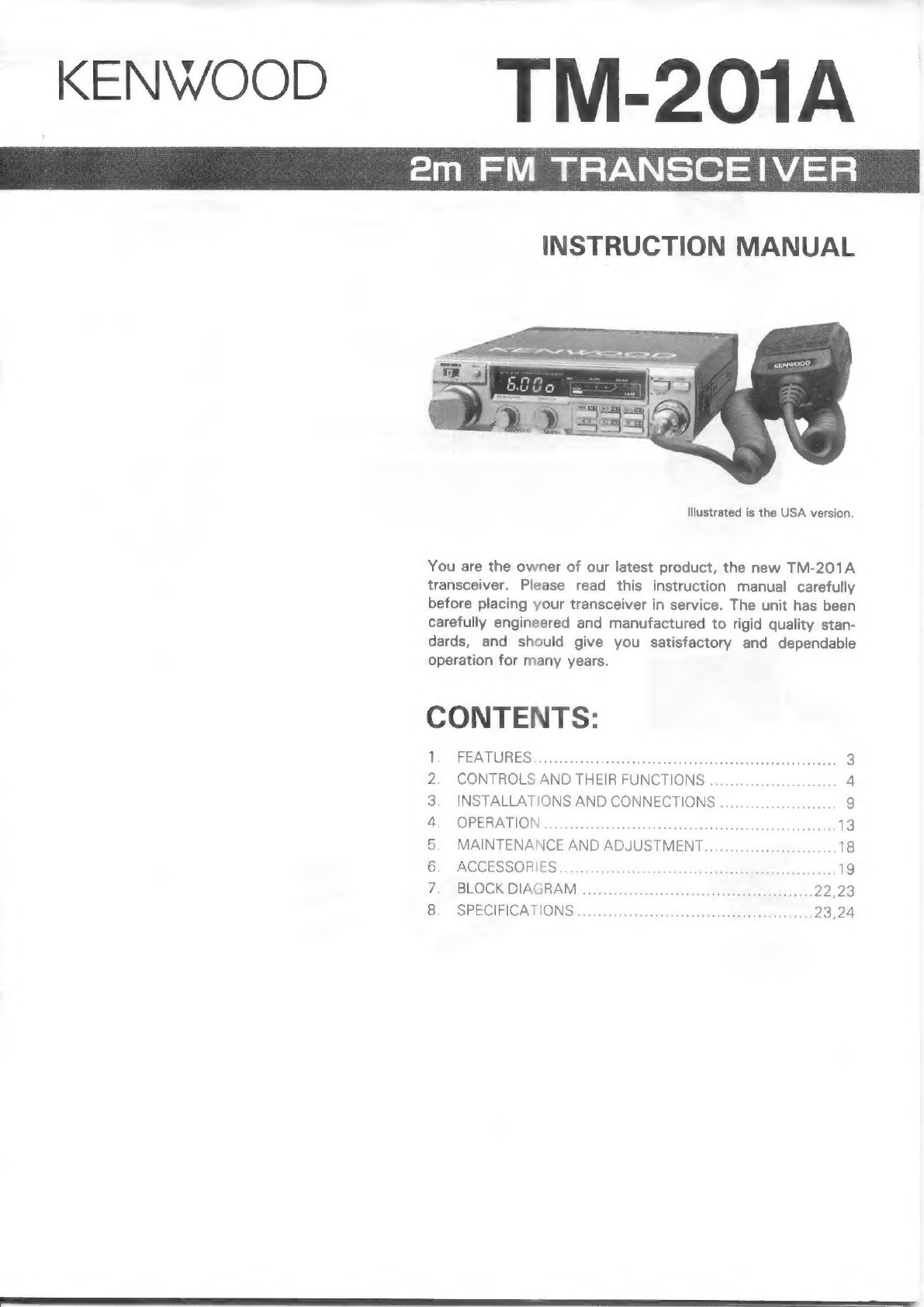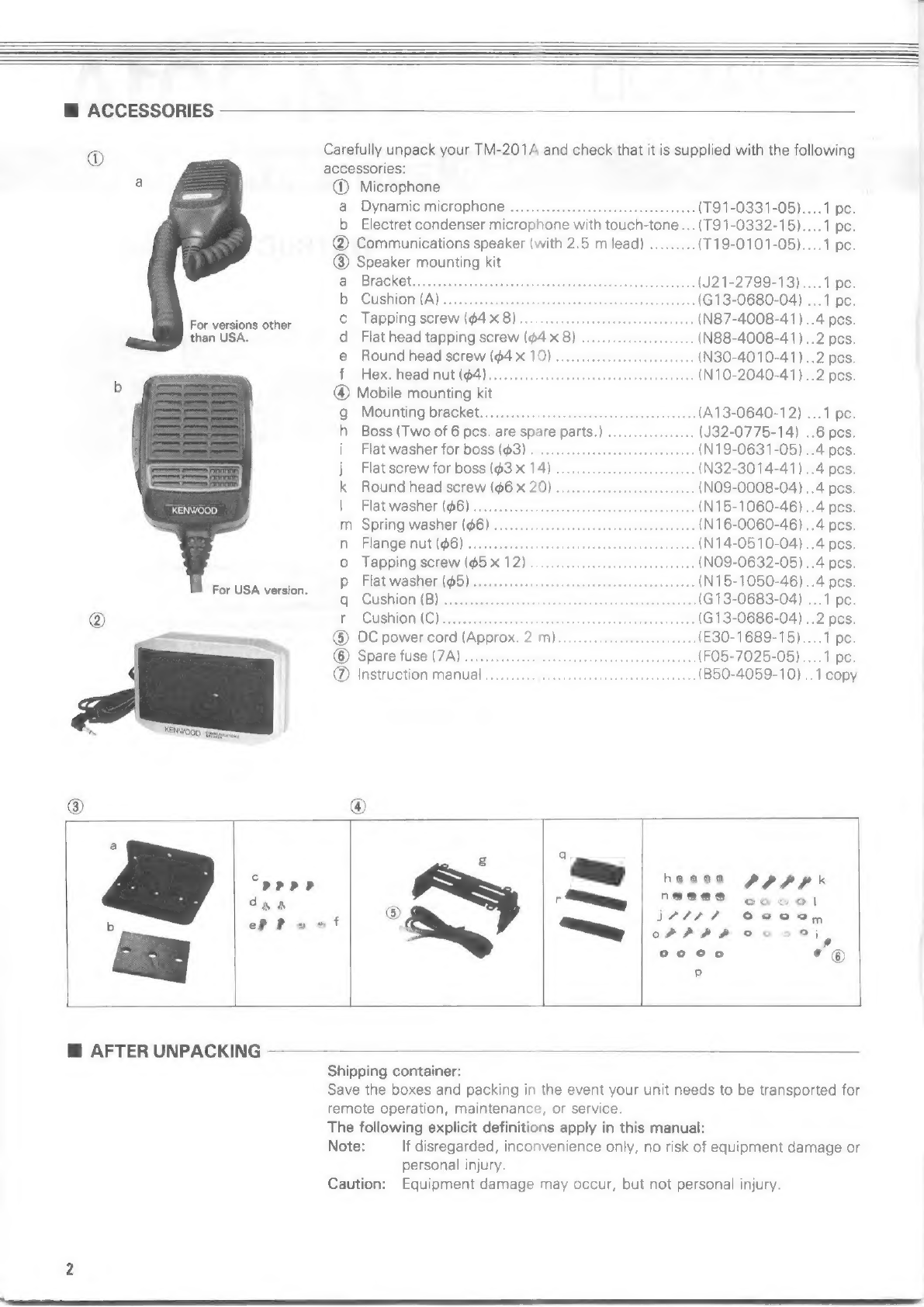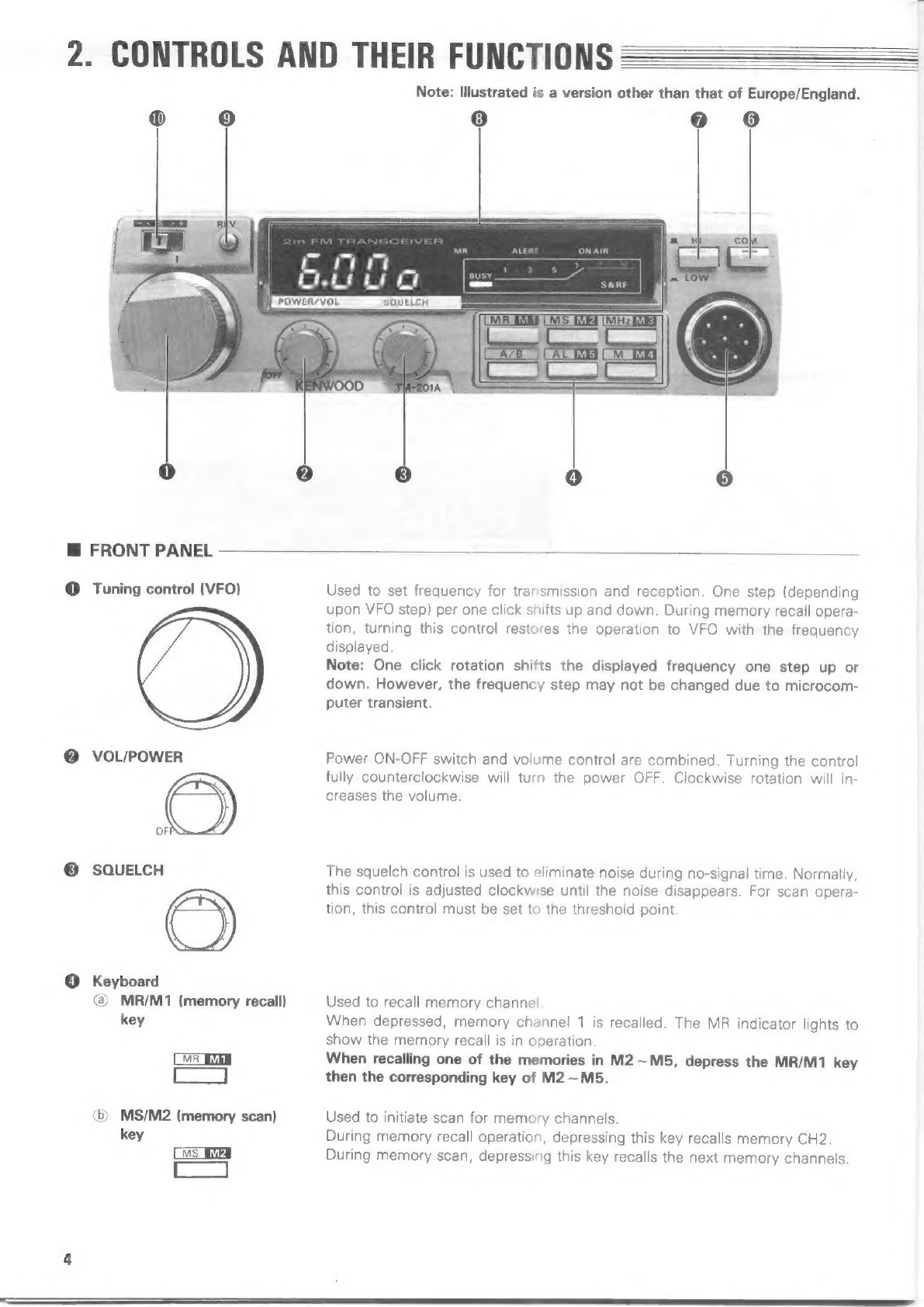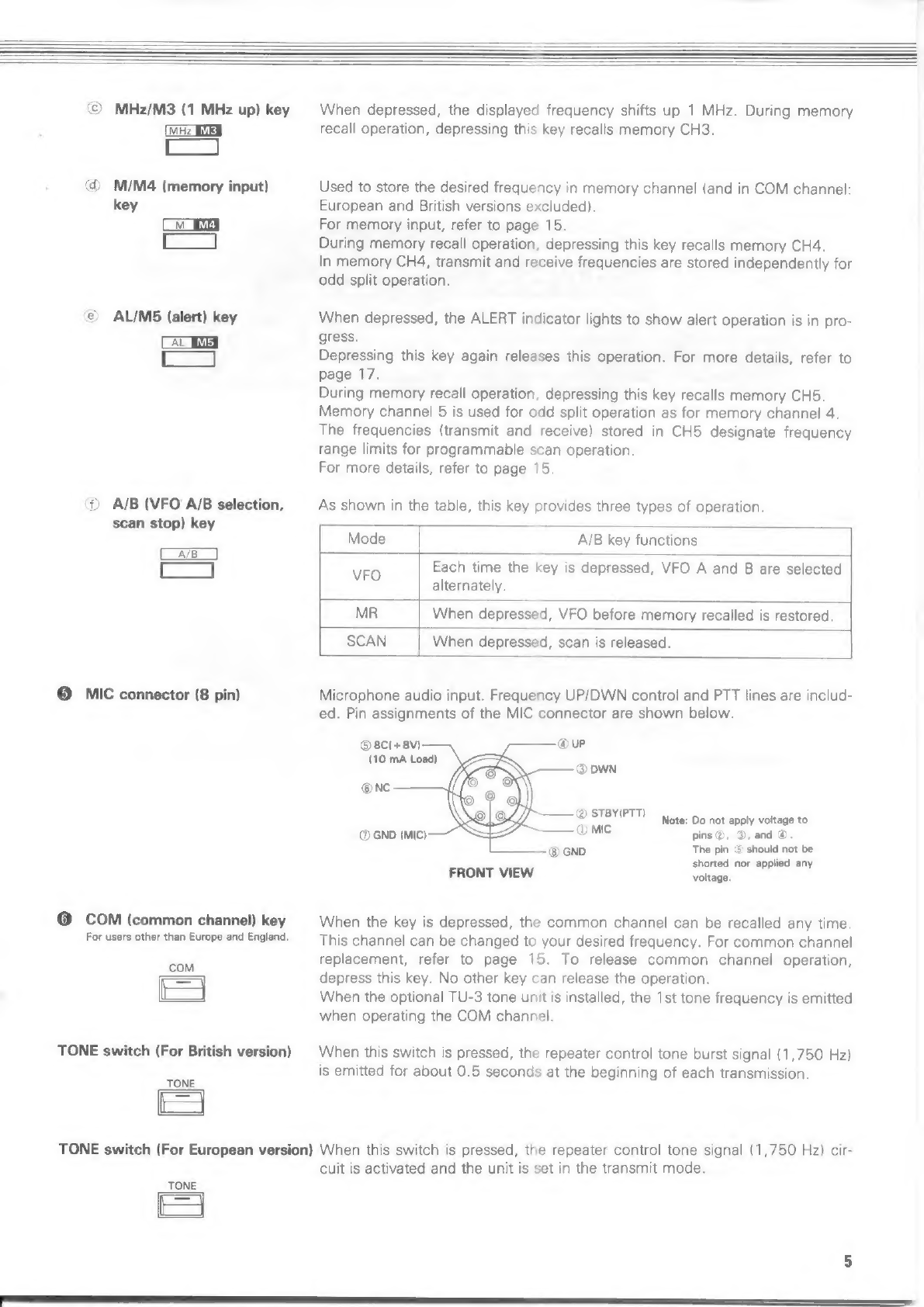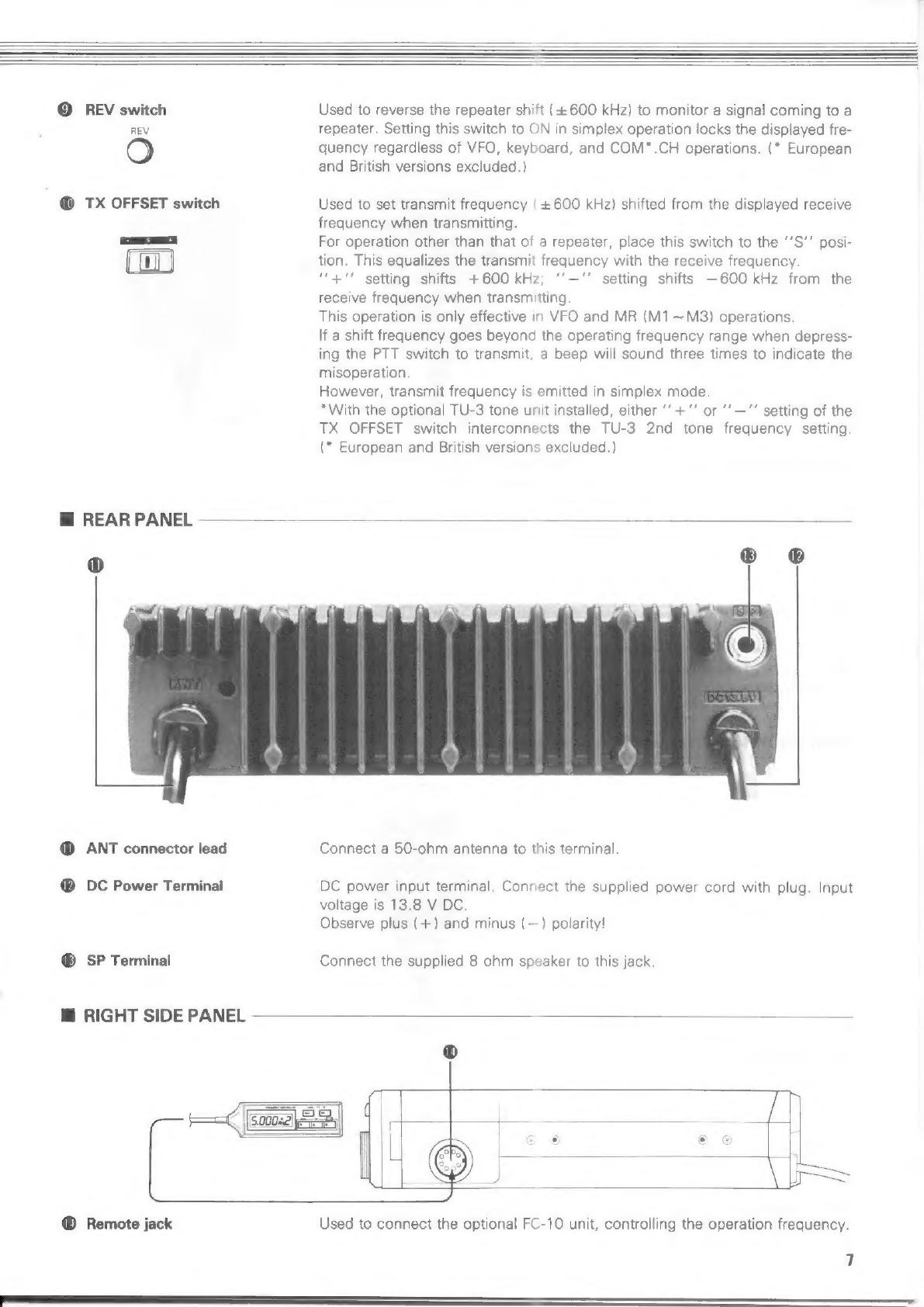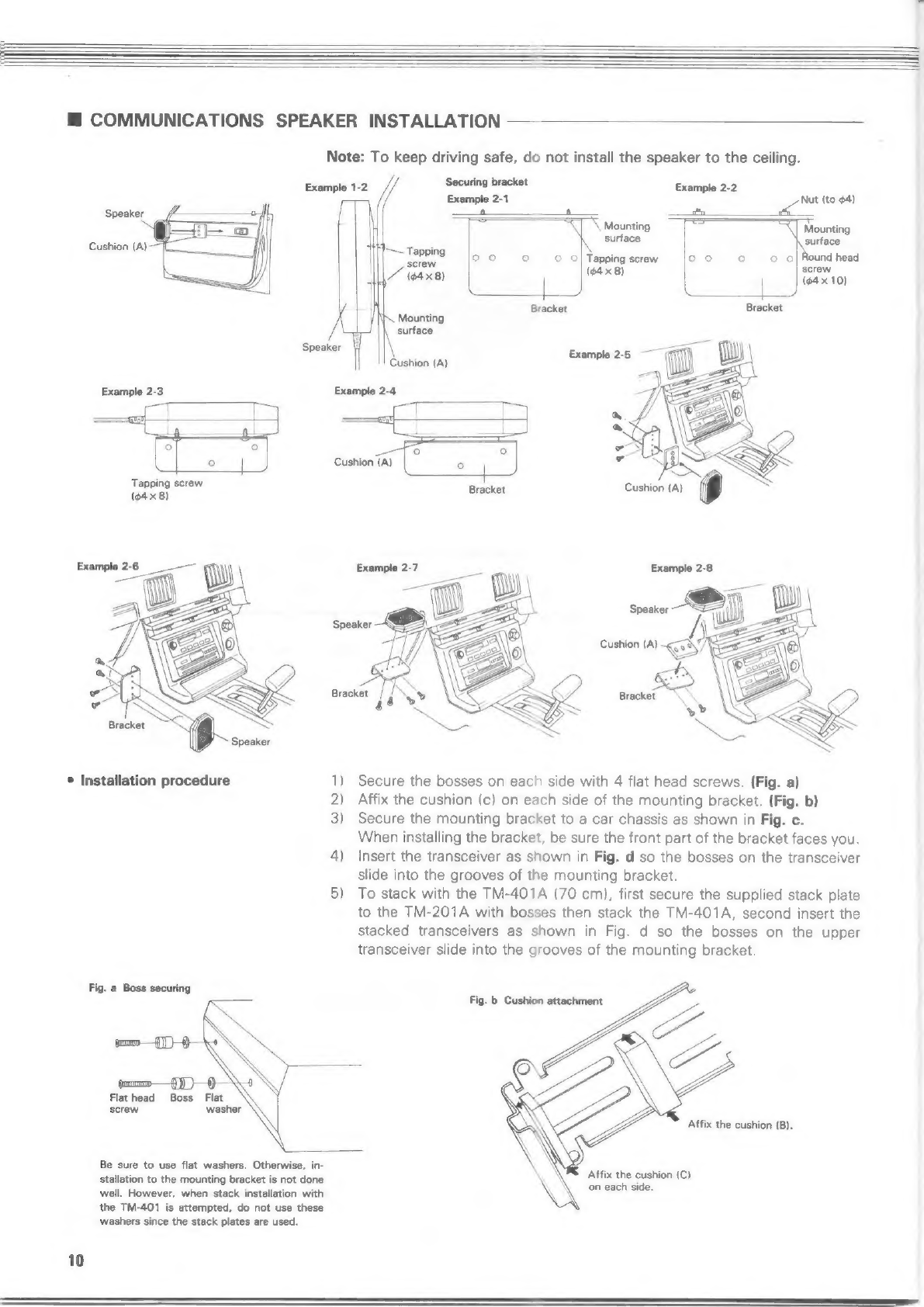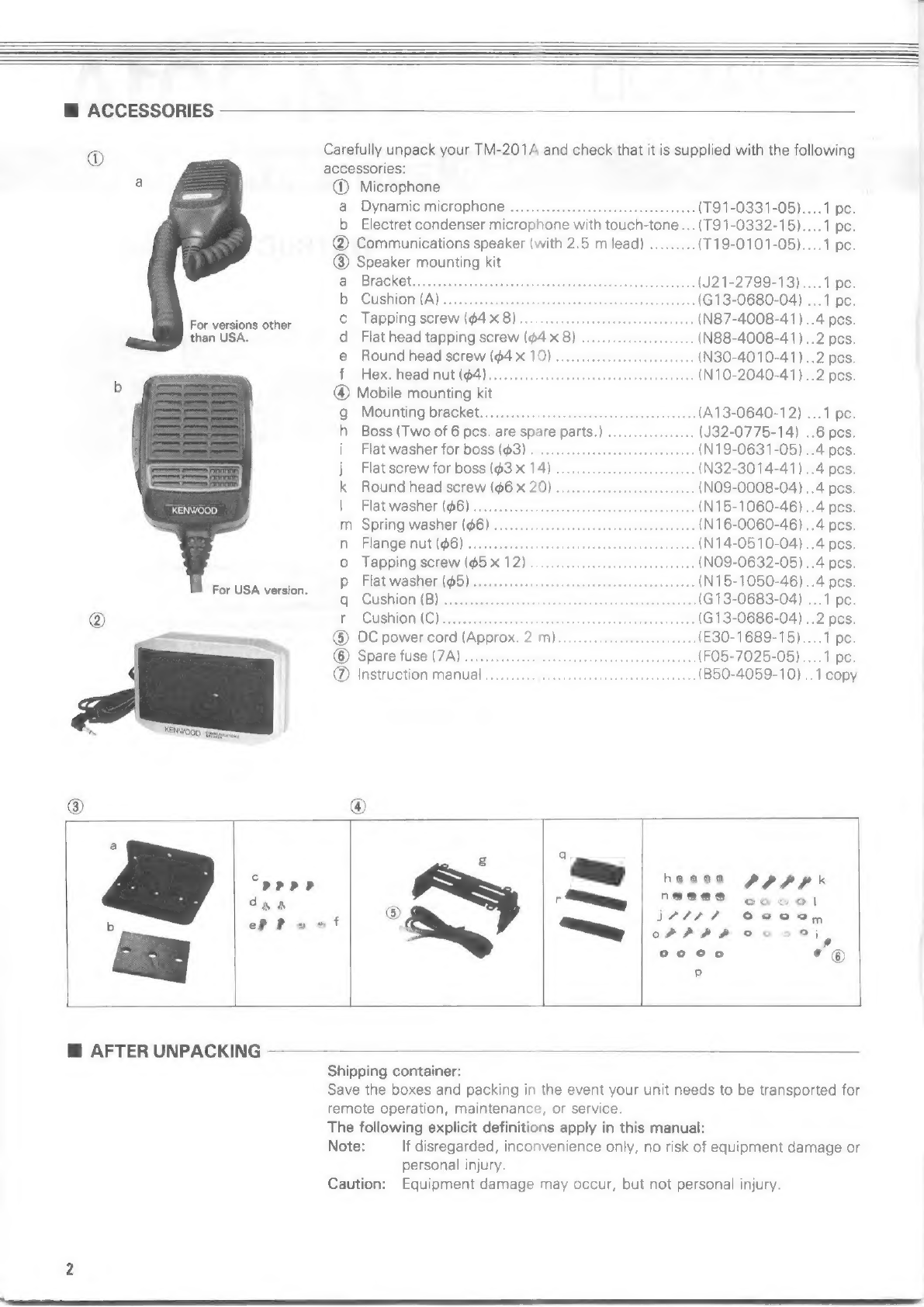
@
ACCESSORIES
oO
Carefully
unpack
your
TM-201A
and
check
that
it
is
supplied
with
the
following
accessories:
a
@)
Microphone
a
Dynamic
Microphone
..............:2sceenneceereaw
swenne
(T91-0331-05)....1
pe.
b
Electret
condenser
microphone
with
touch-tone...(T91-0332-15)....1
pc.
@
Communications
speaker
(with
2.5
m
lead)
.........
(T19-0101-05)....1
pe.
@®
Speaker
mounting
kit
@
‘BraGhG
lias:
sinsunonuesdsneasteevsheliabbecetsncmemeannasssacicce
(J21-2799-13)....1
pe.
B:
(CUSHION)
cmreigadethwrds
aves
easmamyeerapmadaenatwse
(G13-0680-04)
...1
pe.
Forverdionsacher
c
Tapping
screw
(4x
8)...........
..
(N87-4008-41)
..4
pes.
than
USA.
d
Flathead
tapping
screw
($4
x
8)
(N88-4008-41)
..2
pes.
e
Round
head
screw
(64
X
10)
........
cece
seen
(N30-4010-41)..2
pes.
Ff
Aexcthede
MUtdS4
iscsi
vesciasauierssivveuniiesvadainwans
(N10-2040-41)..2
pes.
b
@
Mobile
mounting
kit
G
MOURNE:
DEACKEt.
incnererneseainicainnsiaiienanine’saiineins
(A13-0640-12)
...1
pe.
h_
Boss
(Two
of
6
pcs.
are
spare
parts.)
..
..
(J32-0775-14)
..6
pes.
i
Flat
washer
for
boss
(@3)
...........cccceeceeeeenee
een
ene
(N19-0631-05)..4
pes.
j
Flat
screw
for
boss
(63.
X
14)...
ccesceeceesaeeee
ees
(N32-3014-41)..4
pes,
k
Round
head
screw
(6
x
20)
.
..
(NO9-0008-04)
..4
pes.
KENWOOD
|
Flat
washer
(#6)...........
..
(N15-1060-46)
..4
pes.
m
Spring
washer
(#6)
.......
..
(N16-O0060-46)
..4
pcs.
n
Flange
nut
($6)
............
..
(N14-0510-04)
..4
pes.
©
Tapping
screw
($5
x
12)
..
(NO9-0632-05)
..4
pes.
’
p
Flat
washer
($5)...........
us
..
(N15-1050-46)
..4
pes.
ForUSA'version.
Cushion.(B),
...
eoaaetine
_.(G13-0683-04)
...1
pc.
f
CUSHIGR
WO)
icadapncsaitinsnen
ie
..
(G13-0686-04)
..2
pes.
®
DC
power
cord
(Approx.
2
m)...
.
(E30-1689-15)....1
pe.
©
Spare
fuse
(7A)
............
..(FO5-7025-05)....1
pe.
@
Instruction
manual
..(B50-4059-10)
..1
copy
haaaa
PPP
R*
q
wy
PPPrP
,
ey
"@@@8
gucoal
dig.
.
ee
;
®
jrrr7e
evo,
*
1.
“
oP
PPP
Coa),
e©oo°o
*
©
@
AFTER
UNPACKING
Shipping
container:
Save
the
boxes
and
packing
in
the
event
your
unit
needs
to
be
transported
for
remote
operation,
maintenance,
or
service.
The
following
explicit
definitions
apply
in
this
manual:
Note:
If
disregarded,
inconvenience
only,
no
risk
of
equipment
damage
or
personal
injury.
Caution:
Equipment
damage
may
occur,
but
not
personal
injury.