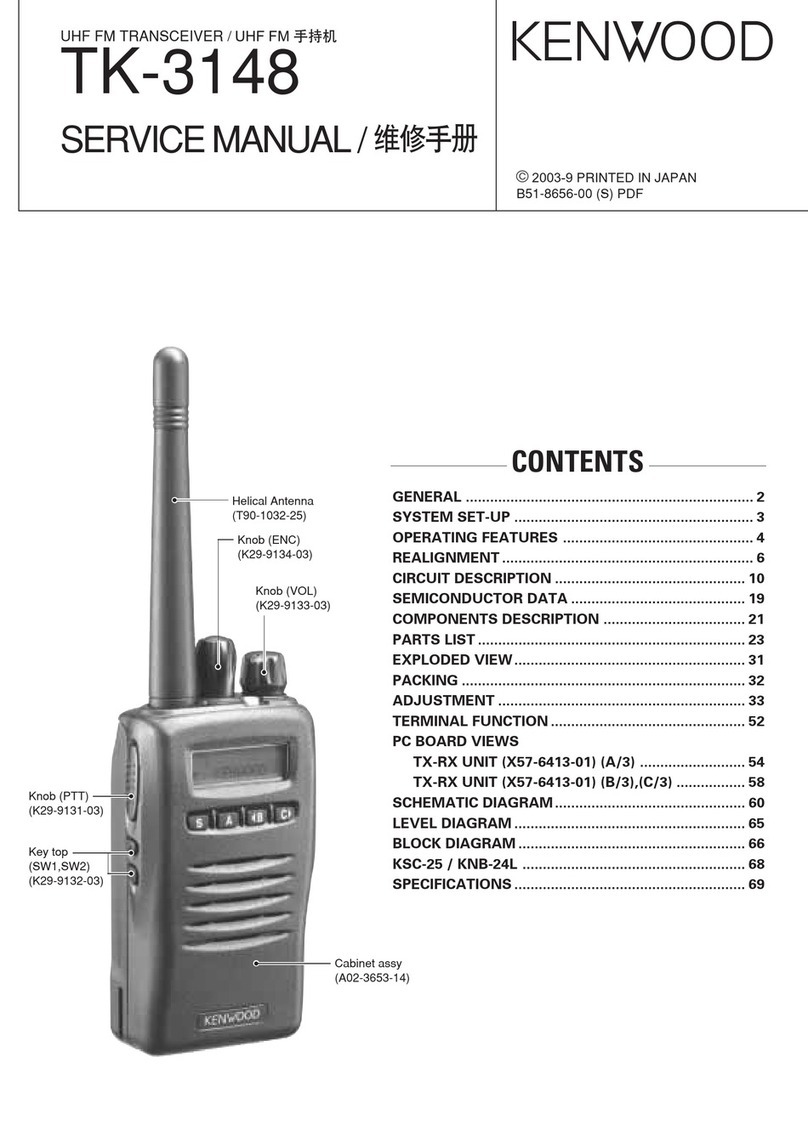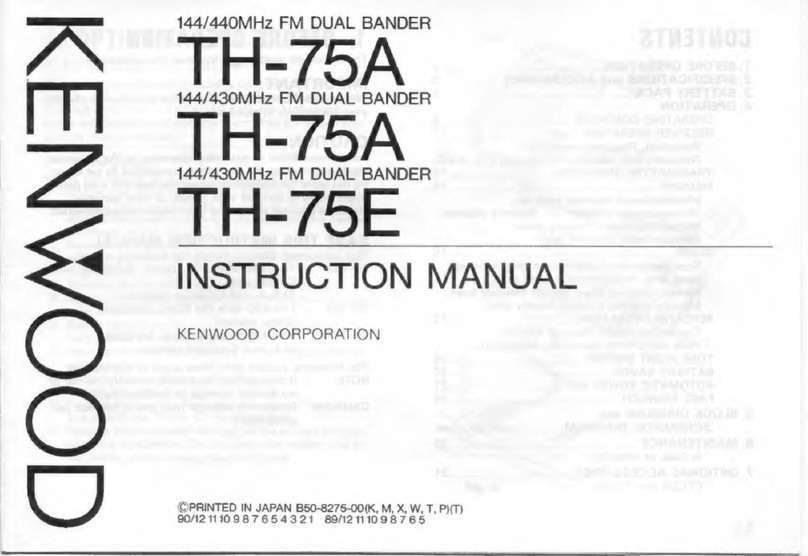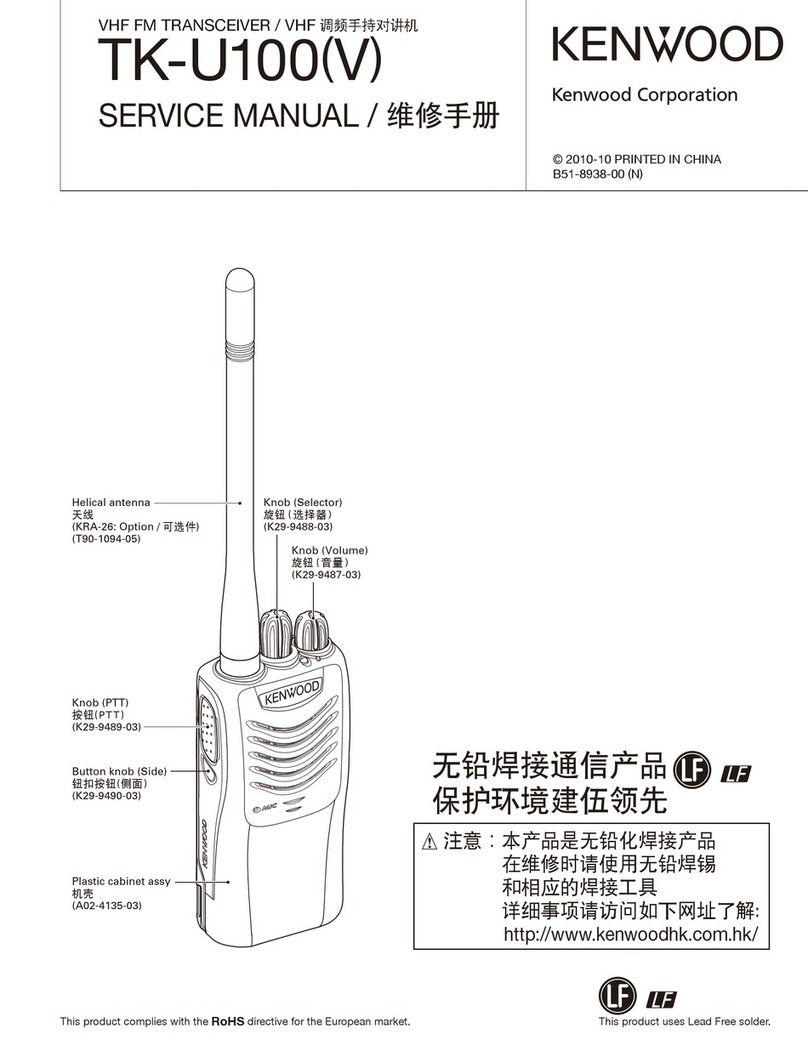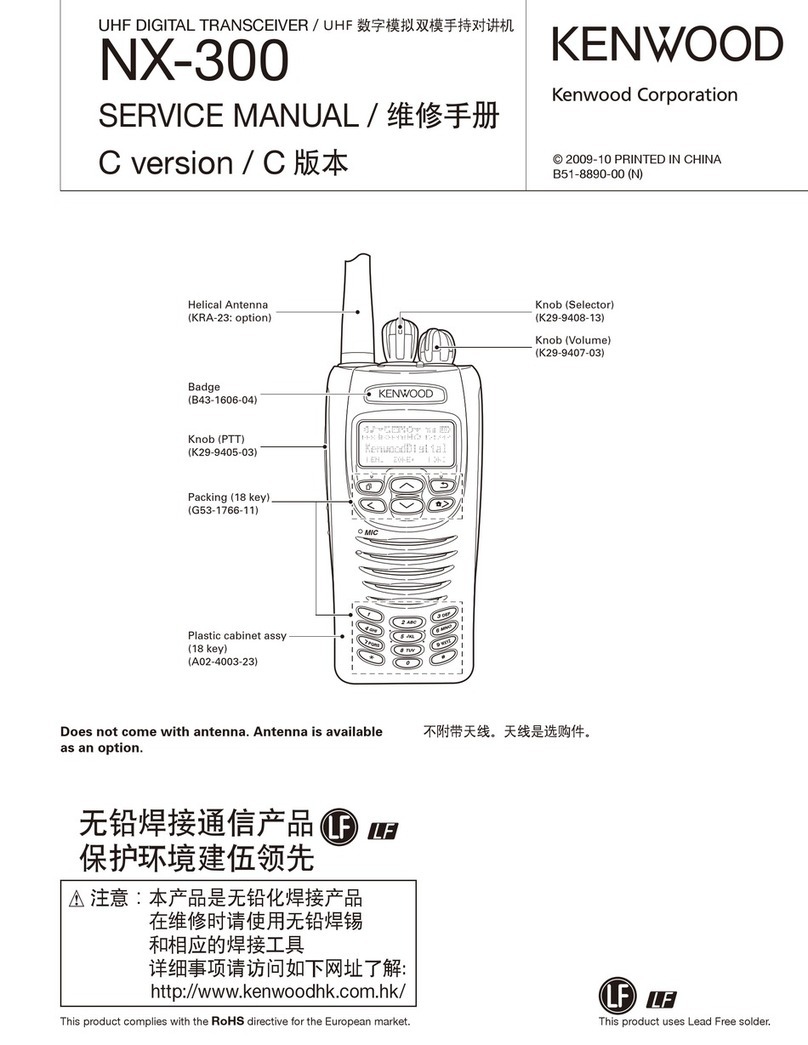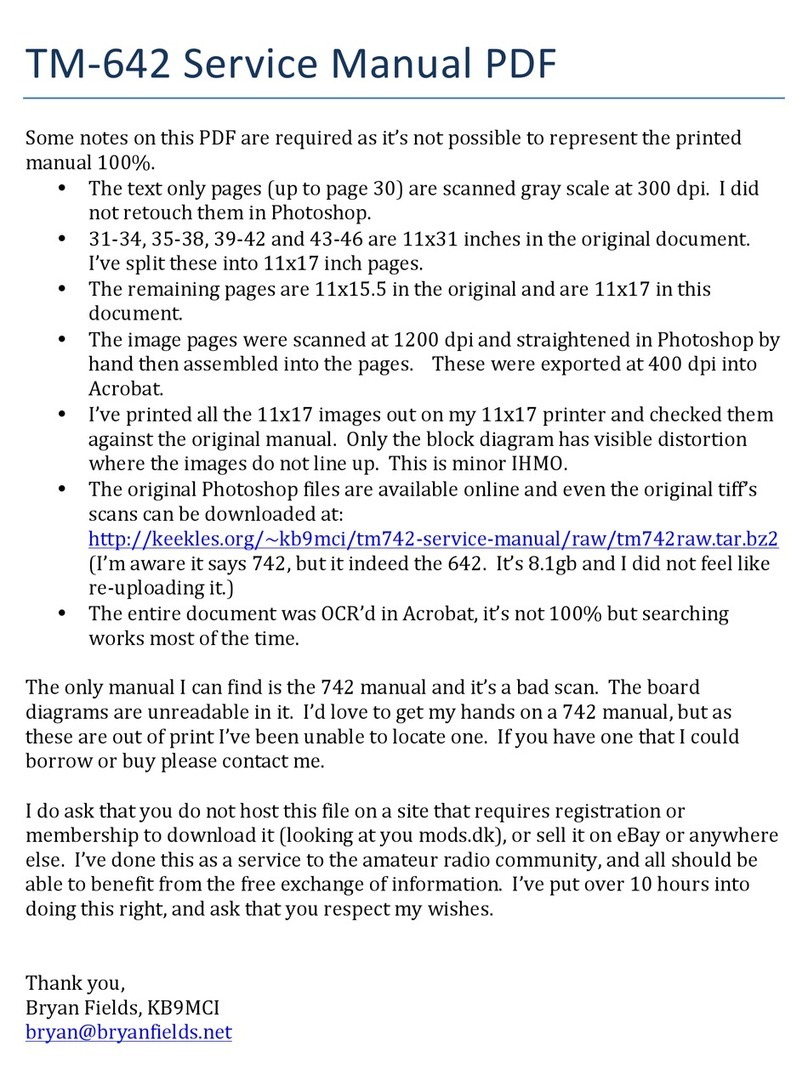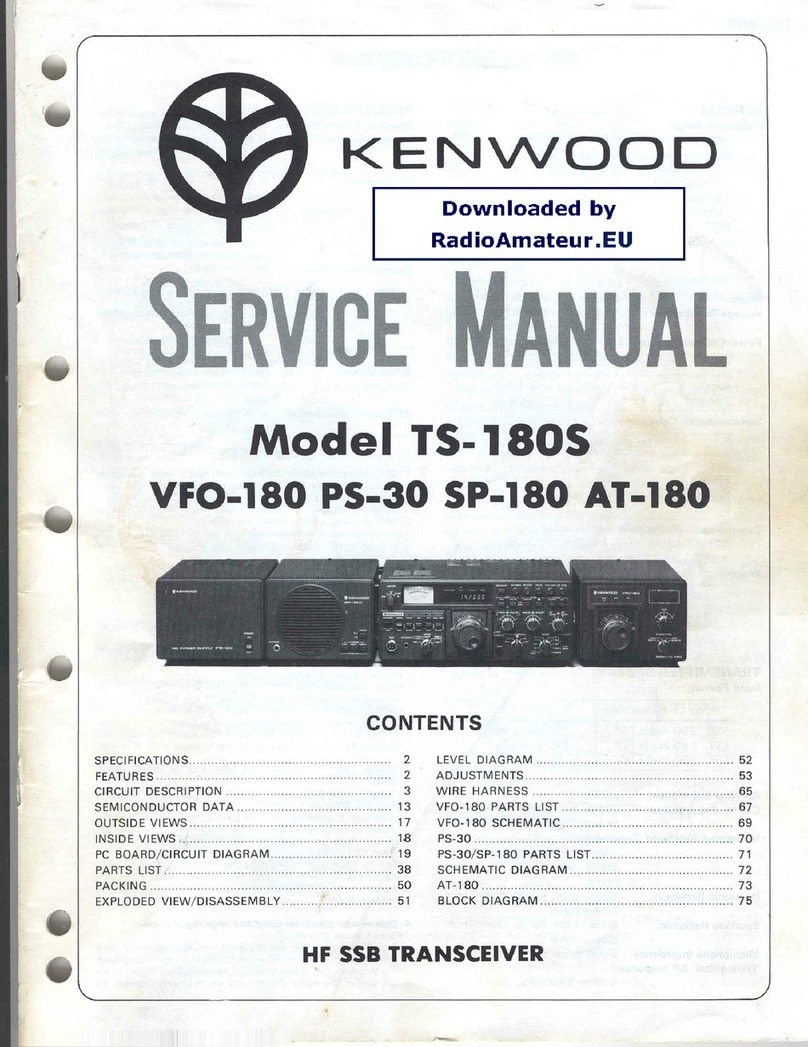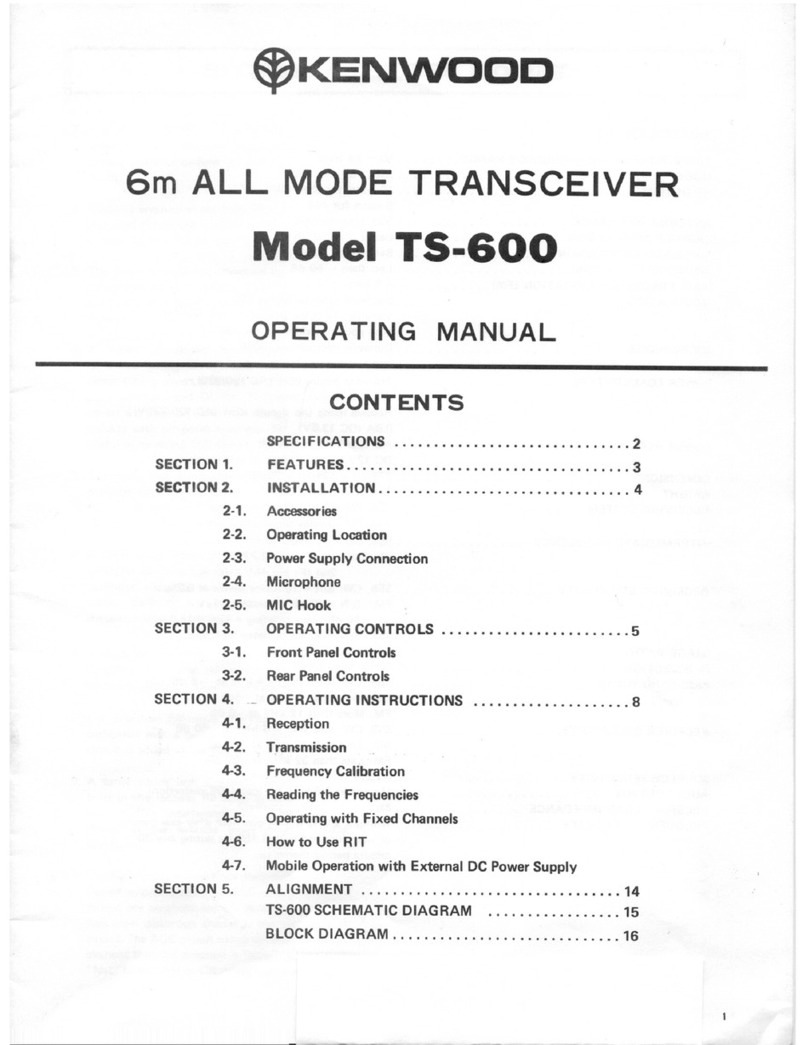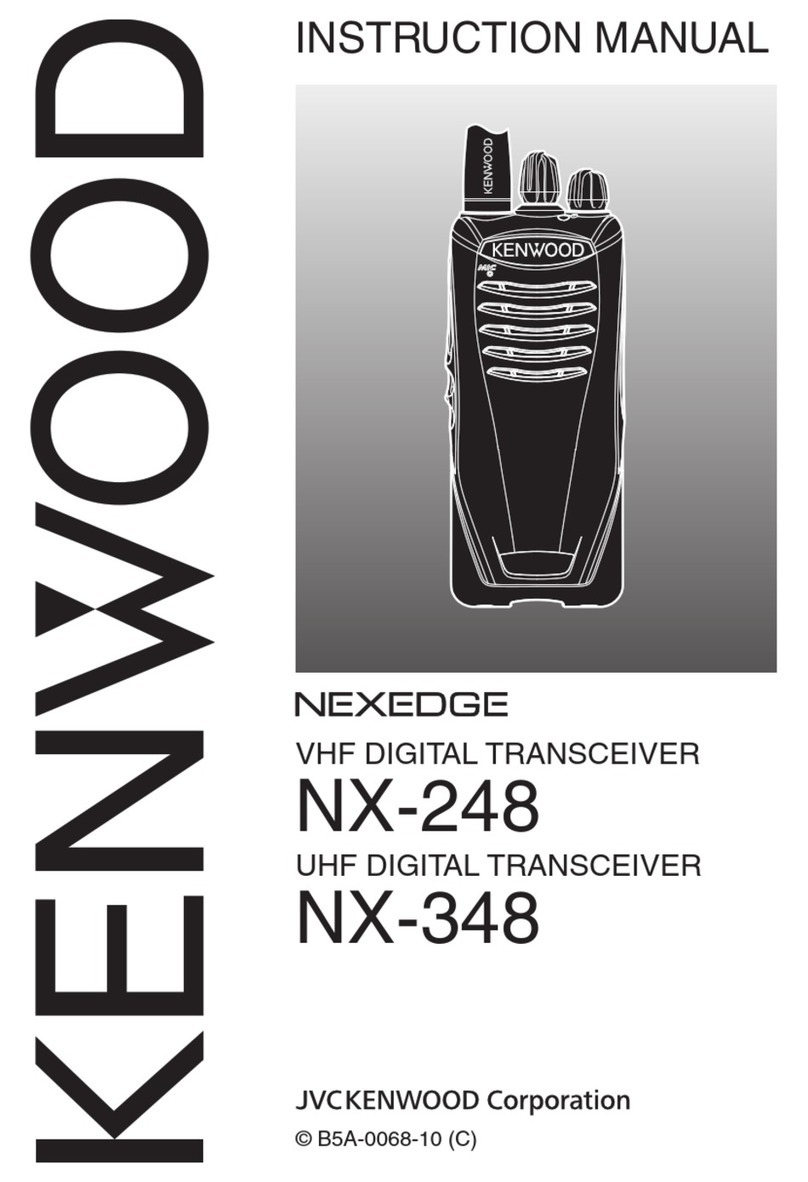IMPORTANT SAFETY INSTRUCTIONS
Thank you for purchasing this new
transceiver.
Noticeto the user:
One or more
of
the following statements
may be applicable
to
this equipment.
.
FCC
WARNING
,
i This equipment generates or uses radio
frequency energy. Changes or
modifications to this equipment may
cause harmful interference unless the
'modifications are expressly approved in
,the instruction manual. The user could
lose the authority to operate this
equipment
if
an unauthorized change or
.modification is made.
Information to the digital device user
required
by
the
FCC:
This equipment has been tested and
found to comply with the limits for a
Class B digital device. pursuant to Part
15
of
the
FCC
Rules. These limits are
designed to provide reasonable
protection against harmful interference
in
a residential installation. This equipment
generates, uses and can generate radio
frequency energy and, if not installed
and used
in
accordance with the
instructions, may cause harmful
interference to radio communications.
However, there is no guarantee
that
the
interference will not
occur
in
a particular
installation. If this equipment does cause
harmful interference to radio or television
reception,
which
can be determined by
turning the equipment
off
and on, the
user is encouraged
to
try to correct
the
,interference by one or more of the
,following measures:
Reorient or relocate the receiving
antenna.
Increase the separation between
the equipment and receiver.
Connect the equipment into an
outlet
on
a
circuit
different from
that
to which the receiver is connected. ,
Consult the dealer for
technical
i
assistance.
SAFETY
PRECAUTIONS
Please read all safety and operating instructions before
using this
unit
For best results, be aware of all
warnings on the unit and follow the provided operating
instructions. Retain these safety and operating
instructions for future reference.
1 Power
Sou
rces
Connect this unit only
to
the power source
described in
the
operating instructions or as
marked on the unit itself.
2 Power Cable
Protection
Route all power cables safely. Ensure the power
cables
can
neither be walked upon nor pinched by
items placed near or against the cables. Pay
particular attention to locations near AC
receptacles, AC extension bars and points of entry
to the
unit
Never pull or stretch
the cord.
3 Abnormal Odors
The presence
of
an unusual odor or smoke
is
often a sign
of
trouble, Immediately turn the
power
OFF
and remove the power cable. Contact
a dealer or the nearest service center for advice.
POWER OFF!
~~
4 Electrical Shocks
Take
care not to drop objects or spill liquids into
the unit through enclosure openings. Metal
objects, such as hairpins or needles, inserted into
the unit may
contact
voltages resulting
in
serious
electrical shocks. Never permit children to insert
any objects into this
unit
5
Grounding
and Polarization
Do
not
attempt
to
defeat methods used for
grounding and electrical polarization
in
the unit,
particularly involving the input power cable.
2