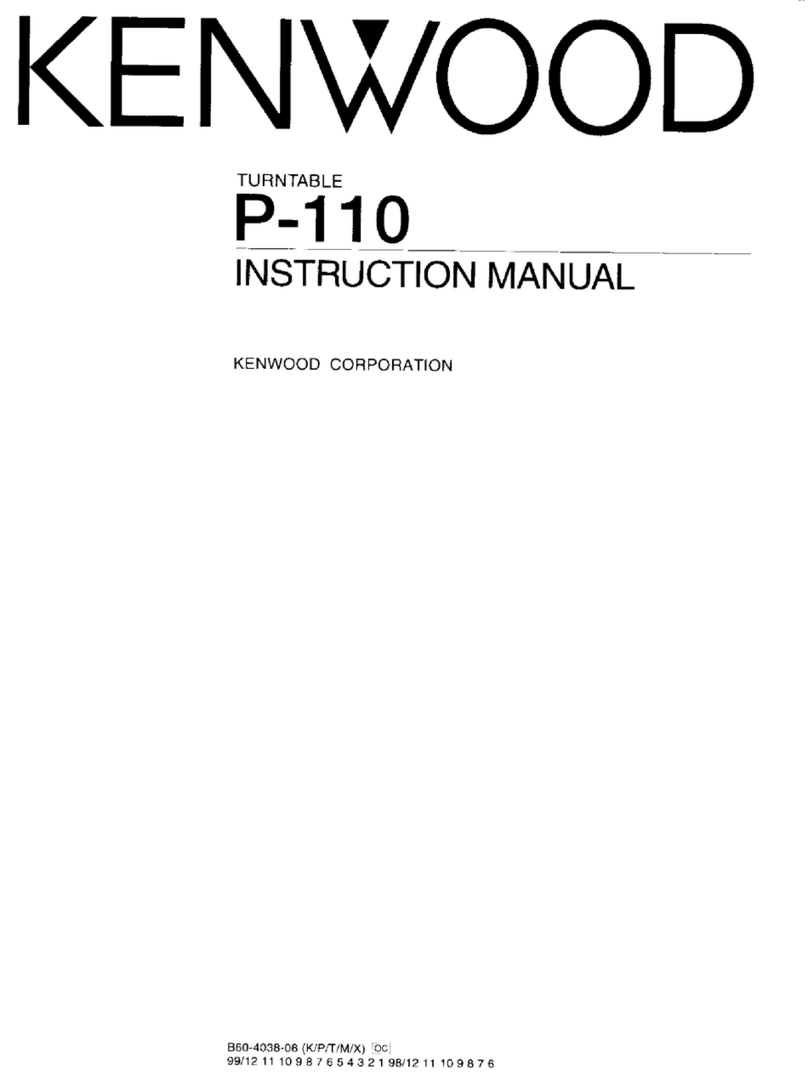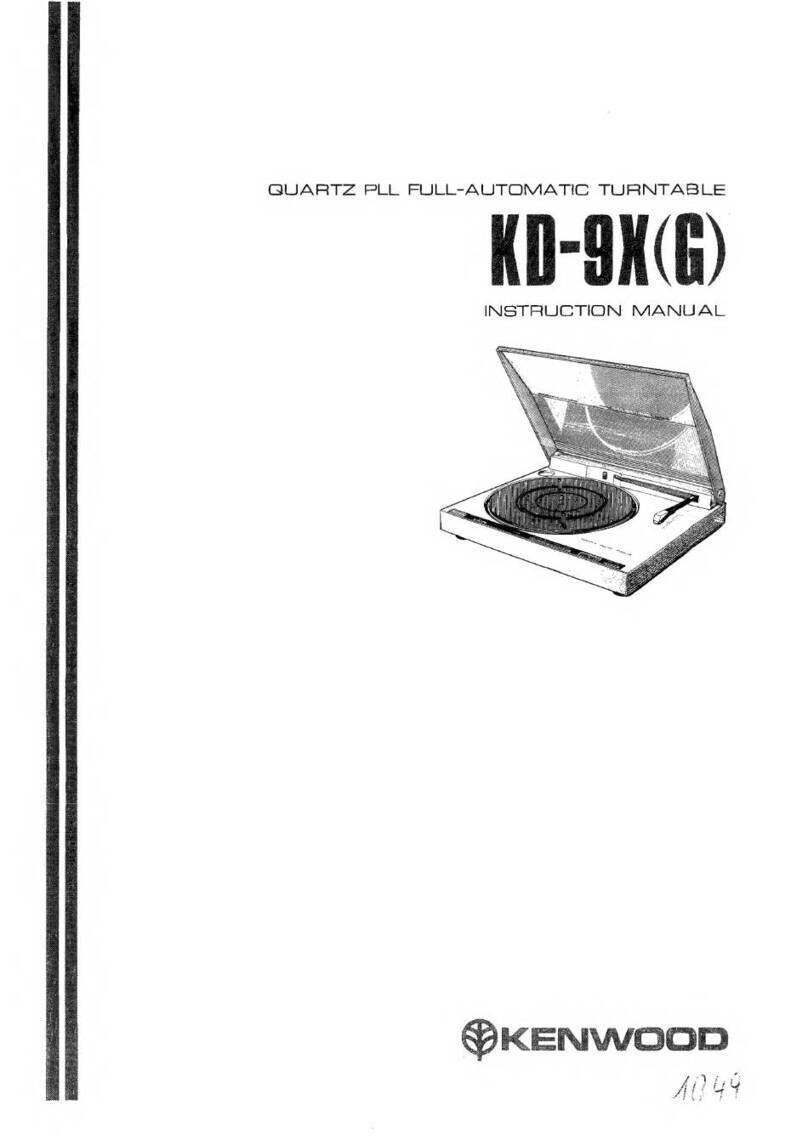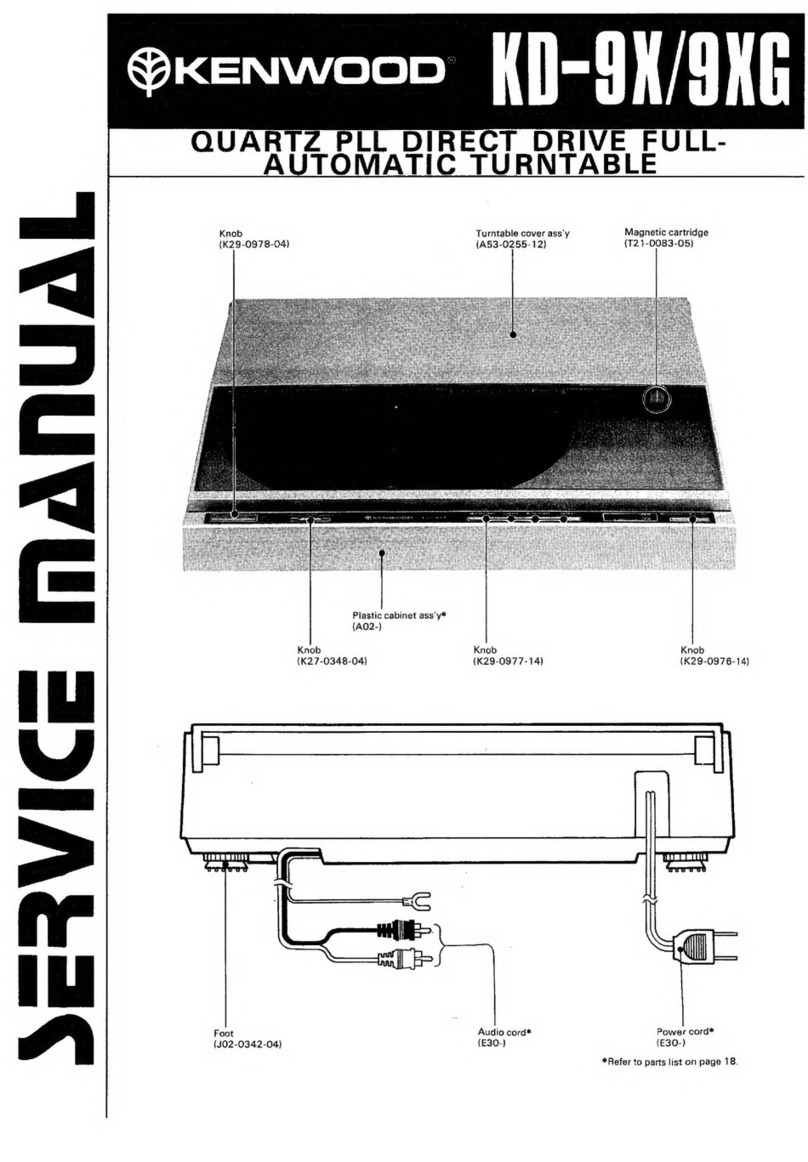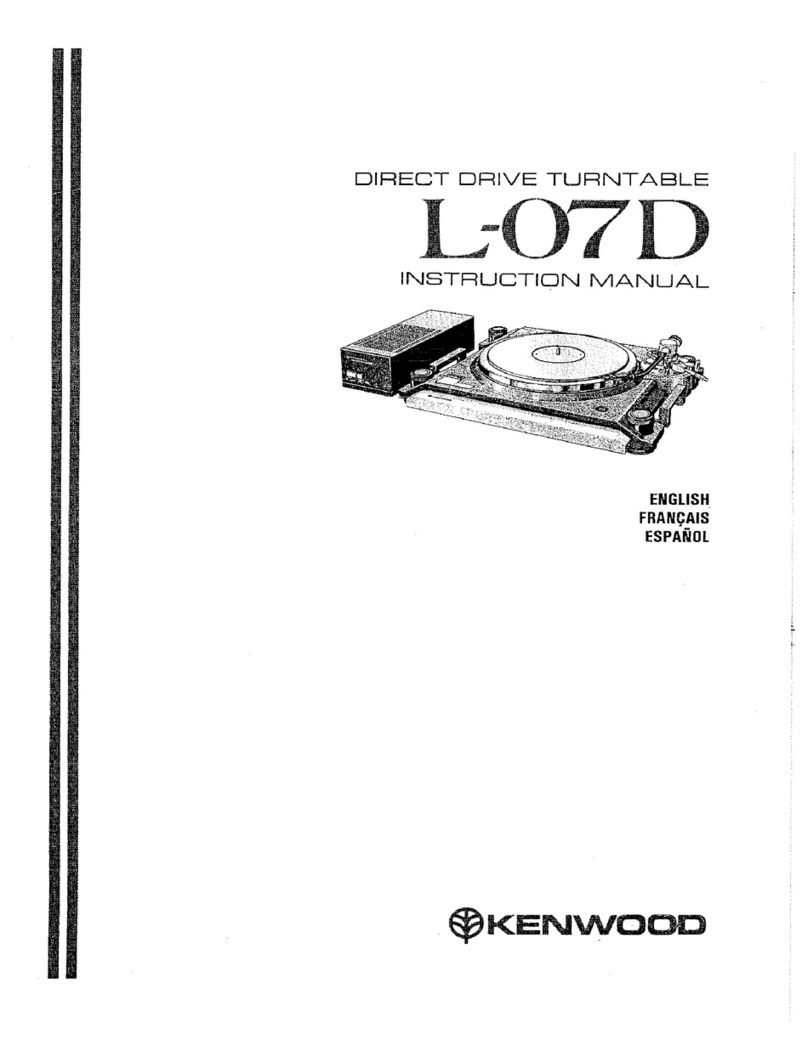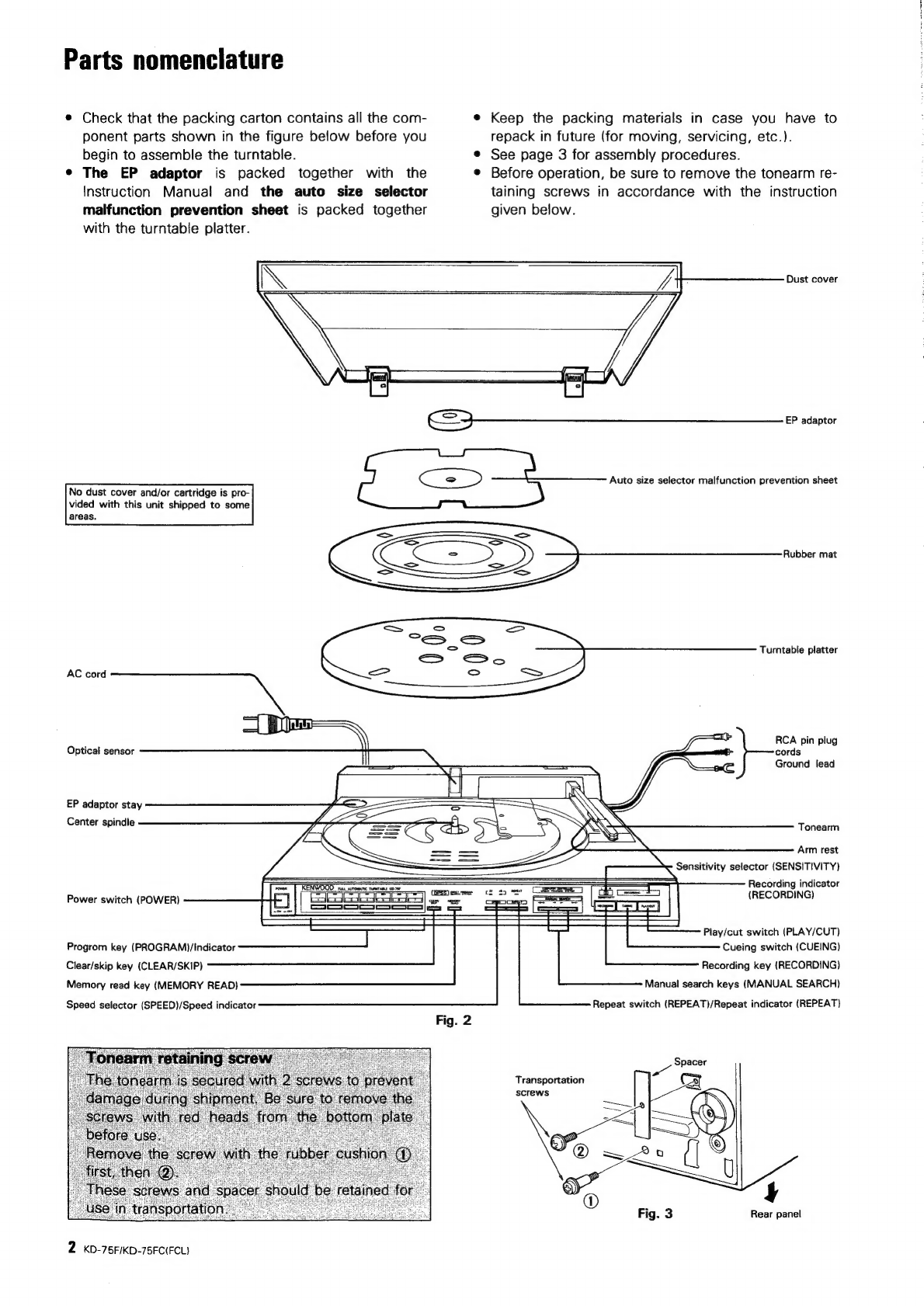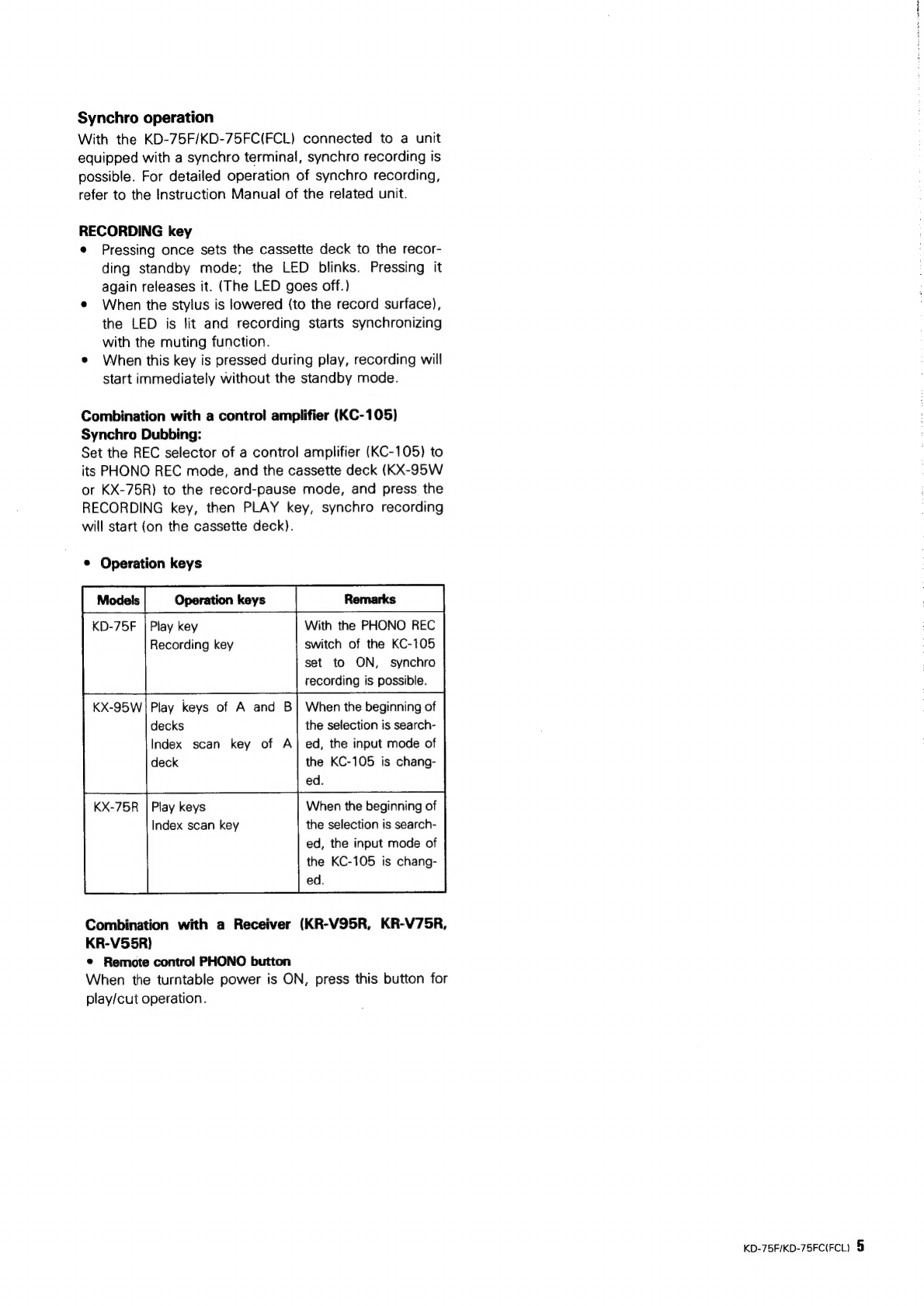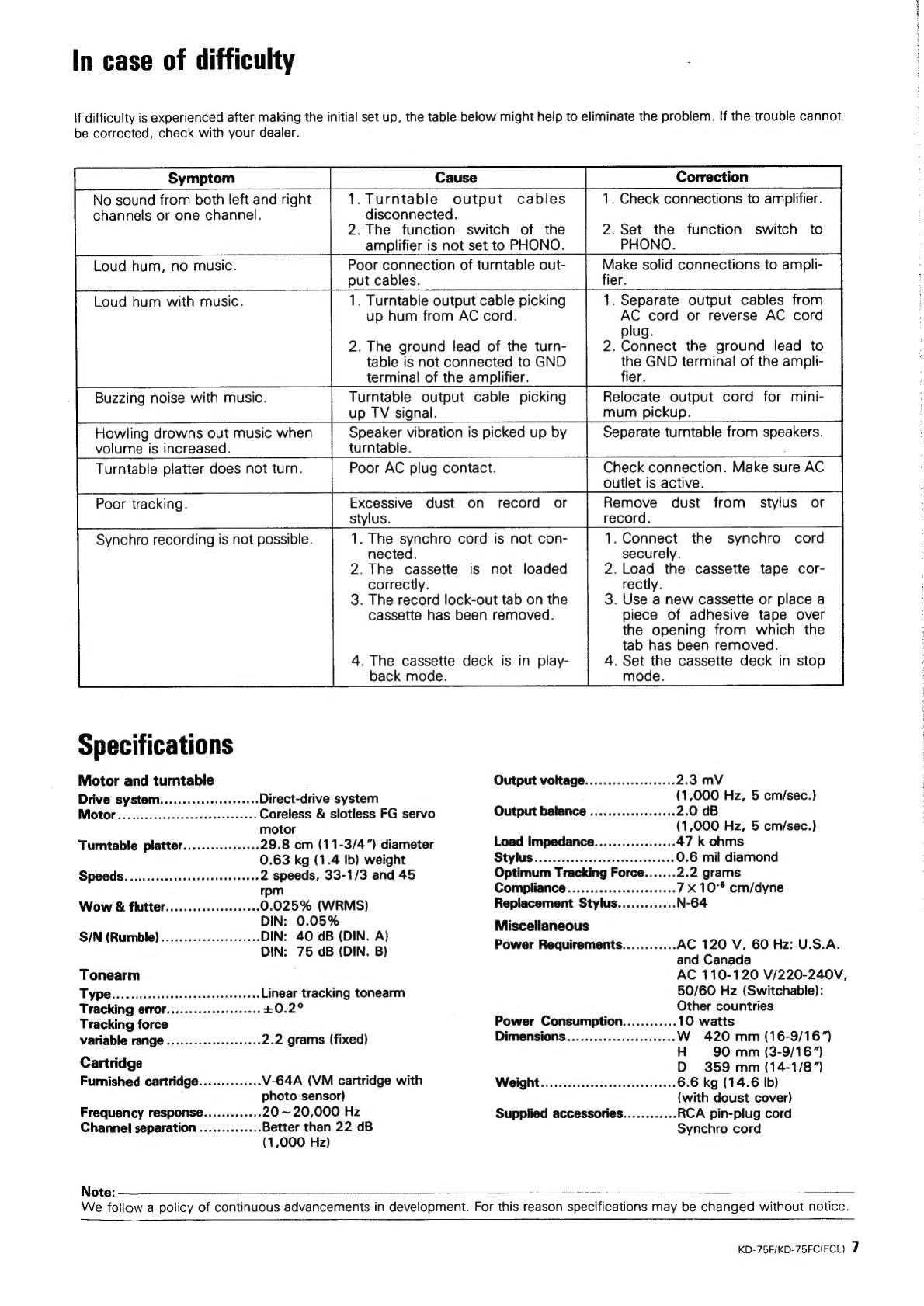In
case
of
difficulty
\f
difficulty
is
experienced
after
making
the
initial
set
up,
the
table
below
might
help
to
eliminate
the
problem.
If
the
trouble
cannot
be
corrected,
check
with
your
dealer.
Symptom
Cause
No
sound
from
both
left
and
right
channels
or
one
channel.
Loud
hum,
no
music.
1.Turntable
output
cables
disconnected.
2.
The
function
switch
of
the
amplifier
is
not
set
to
PHONO.
Poor
connection
of
turntable
out-
put
cables.
Loud
hum
with
music.
Buzzing
noise
with
music.
Howling
drowns
out
music
when
volume
is
increased.
Turntable
platter
does
not
turn.
1.
Check
connections
to
amplifier.
2.Set
the
function
switch
to
PHONO.
Make
solid
connections
to
ampli-
fier.
1.
Turntable
output
cable
picking
up
hum
from
AC
cord.
2.
The
ground
lead
of
the
turn-
table
is
not
connected
to
GND
terminal
of
the
amplifier.
Turntable
output
cable
picking
up
TV
signal.
Speaker
vibration
is
picked
up
by
turntable.
1.
Separate
output
cables
from
AC
cord
or
reverse
AC
cord
plug.
2.
Connect
the
ground
lead
to
the
GND
terminal
of
the
ampli-
fier.
Relocate
output
cord
for
mini-
mum
pickup.
Separate
turntable
from
speakers.
Poor
AC
plug
contact.
Check
connection.
Make
sure
AC
Poor
tracking.
stylus.
Synchro
recording
is
not
Specifications
Motor
and
turntable
Drive
system.............ccceeeee
Mtl
isi
sccc.
ced:
ciciessceeer
ease
Wow
&
flutter..................06-
S/N
(Rumble)
..................2666
Tonearm
Tracking
@rror.........ccseecceees
Tracking
force
variable
range
...........ceceseseee
Cartridge
Furnished
cartridge..............
Frequency
response.............
Channel
separation
..............
Note:
possible.
nected.
correctly.
Direct-drive
system
Coreless
&
slotless
FG
servo
motor
29.8
cm
(11-3/4”)
diameter
0.63
kg
(1.4
Ib)
weight
2
speeds,
33-1/3
and
45
rpm
0.025%
(WRMS)
DIN:
0.05%
DIN:
40
dB
(DIN.
A)
DIN:
75
dB
(DIN.
B)
Linear
tracking
tonearm
+0.2°
2.2
grams
(fixed)
V-64A
(VM
cartridge
with
photo
sensor)
20
~
20,000
Hz
Better
than
22
dB
(1,000
Hz)
Excessive
dust
on
1.
The
synchro
cord
is
not
con-
2.
The
cassette
is
not
loaded
3.
The
record
lock-out
tab
on
the
cassette
has
been
removed.
4.
The
cassette
deck
is
in
play-
back
mode.
outlet
is
active.
Remove
dust
from
stylus
or
record.
record
or
.
Connec
t
the
synchro
cord
securely.
rectly.
.
Use
an
.
Load
the
cassette
tape
cor-
ew
cassette
or
place
a
piece
of
adhesive
tape
over
the
opening
from
which
the
tab
has
.
Set
the
mode.
Output
voltage....................
Output
balance
...................
Load
impedance..................
Styhis
cs.
2052
-eet
see
ticaserias
Optimum
Tracking
Force.......
Compliance
...............:eseeeeee
Replacement
Stylus.............
Miscellaneous
Power
Requirements............
Power
Consumption............
Dimensions.................002000:
Weight
..............cccccescseeseeees
Supplied
accessories............
been
removed.
cassette
deck
in
stop
2.3
mV
(1,000
Hz,
5
cm/sec.)
2.0
dB
(1,000
Hz,
5
cm/sec.)
47
k
ohms
0.6
mil
diamond
2.2
grams
7X
10°*
cm/dyne
N-64
AC
120
V,
60
Hz:
U.S.A.
and
Canada
AC
110-120
V/220-240V,
50/60
Hz
(Switchable):
Other
countries
10
watts
W
420
mm
(16-9/16”)
H
90
mm
(3-9/16”)
D
359
mm
(14-1/8”)
6.6
kg
(14.6
Ib)
(with
doust
cover)
RCA
pin-plug
cord
Synchro
cord
We
follow
a
policy
of
continuous
advancements
in
development.
For
this
reason
specifications
may
be
changed
without
notice.
KD-75FIKD-75FC(FCL)
7