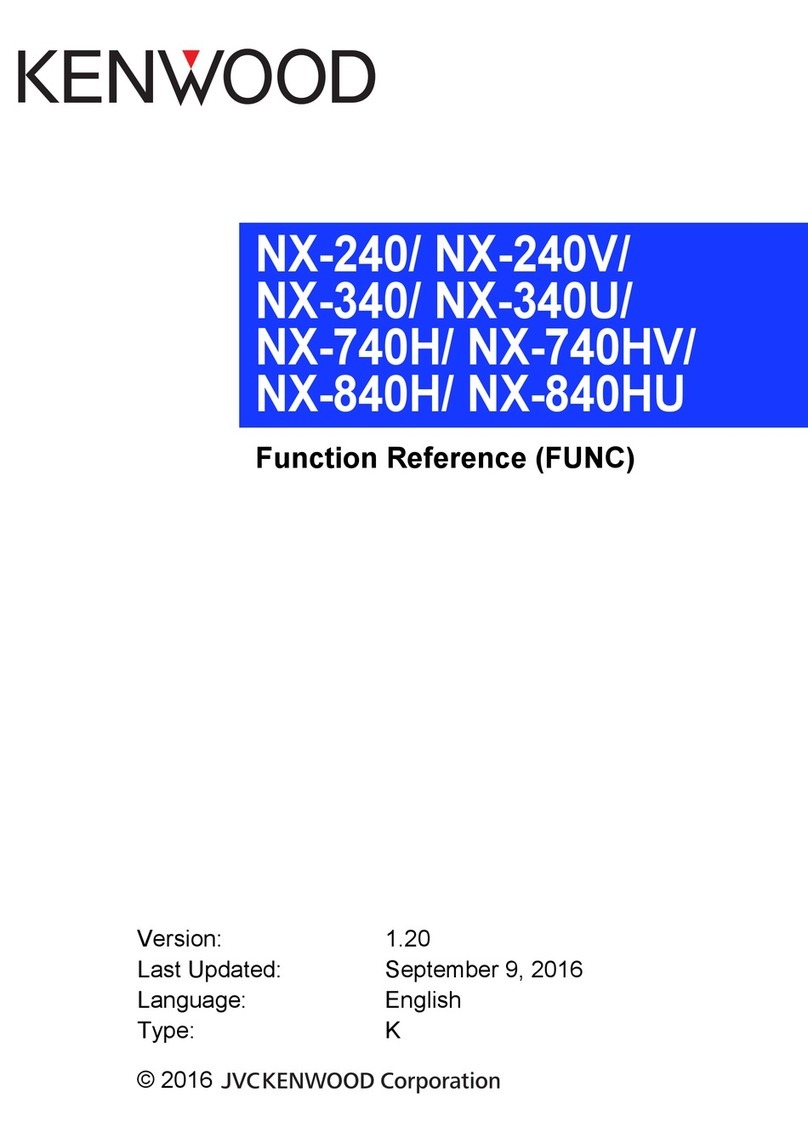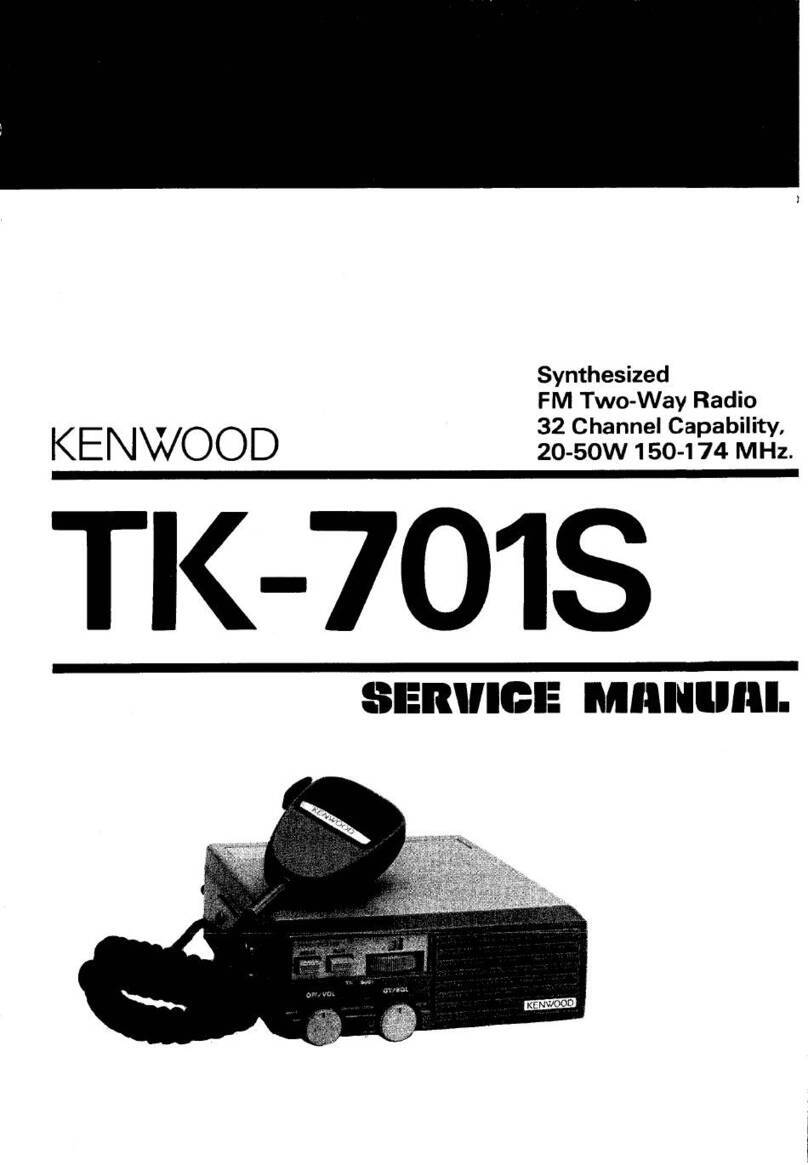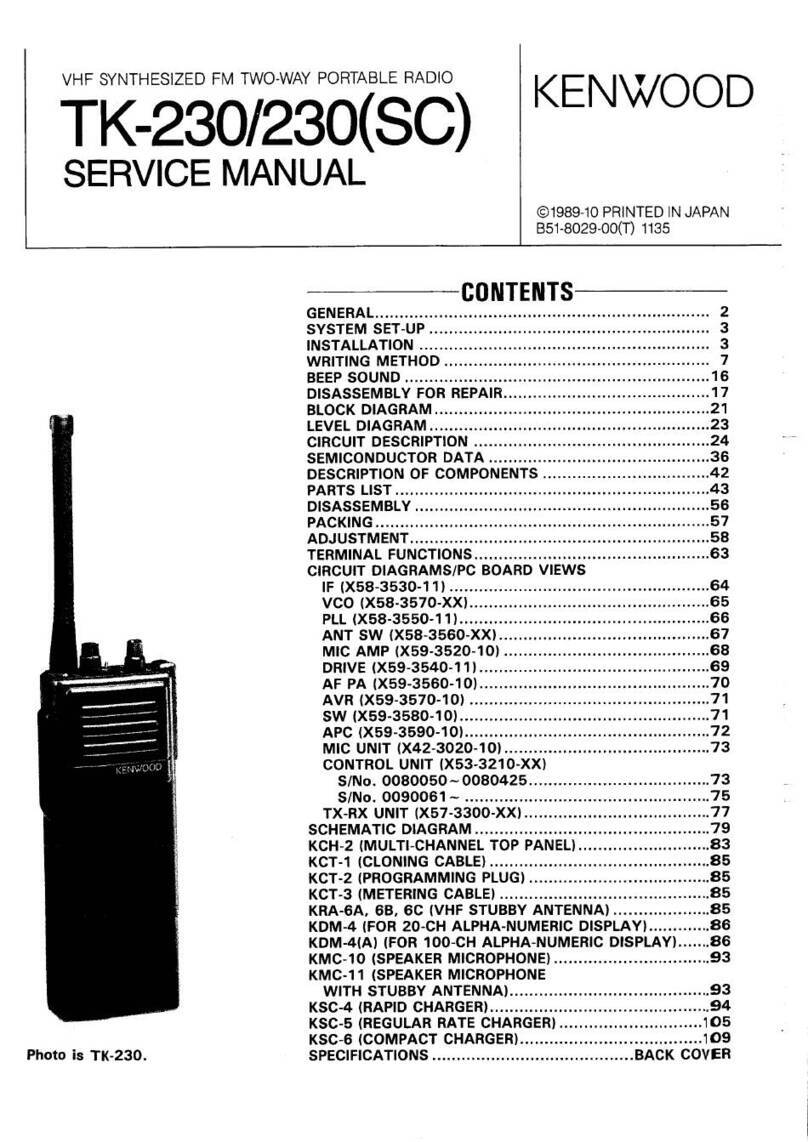NX-240V16P/NX-340U16P
®
DIGITAL
Operating Manual
FCC License Information
Your KENWOOD transceiver operates on communications frequencies which are subject to FCC (Federal
Communications Commission) Rules & Regulations. FCC Rules require that all operators using Private Land Mobile
radio frequencies obtain a radio license before operating their equipment. Application for license must be made on
FCC form 601, schedules D and H, and Remittance form 159.
FAX: Forms can be obtained by fax from the FCC Fax-On-Demand system. Call 1-202-418-0177 from your fax
machine and request document number 000601 for the form, schedules, and instructions.
MAIL: Forms can be ordered by telephone, and will be sent to you by first class mail. Call the FCC Forms Hotline at
1-800-418-FORM (1-800-418-3676).
INTERNET: Form 601 and instructions can be downloaded from the FCC Forms website at
http://www.fcc.gov/formpage.html
Before filling out your Form 601 application Technical Data section, you must decide on which frequencies you will
operate. See the frequency tables below.
QUESTIONS? Call the FCC for license application questions at 1-888-CALL-FCC (1-888-225-5322).
CHANNEL SETUP MODE
This transceiver allows you to reprogram each of the channels with different frequencies and QT (Quiet Talk)/ DQT
(Digital Quiet Talk)/ RAN (Radio Access Number) settings. The table below lists the default channel settings for
Analog and Digital modes. The transceiver comes in ANALOG MODE for both zones.
NX-240V16P
ANALOG MODE DIGITAL MODE
Zone
Type
Channel
Number
Table
Number
Frequency
(MHz)
QT
(Hz)
Zone
Type
Channel
Number
Table
Number
Frequency
(MHz) RAN
Analog
1 (1) 151.6250 67.0
Digital
(NXDN)
1 (1) 151.6250 1
2 (1) 151.6250 77.0 2 (1) 151.6250 2
3 (1) 151.6250 88.5 3 (1) 151.6250 3
4 (1) 151.6250 179.9 4 (1) 151.6250 4
5 (1) 151.6250 100.0 5 (1) 151.6250 5
6 (2) 151.9550 67.0 6 (2) 151.9550 1
7 (2) 151.9550 82.5 7 (2) 151.9550 2
8 (2) 151.9550 94.8 8 (2) 151.9550 3
9 (2) 151.9550 179.9 9 (2) 151.9550 4
10 (2) 151.9550 100.0 10 (2) 151.9550 5
11 (20) 154.4900 67.0 11 (20) 154.4900 1
12 (21) 154.5150 67.0 12 (21) 154.5150 1
13 (10) 151.5125 67.0 13 (10) 151.5125 1
14 (12) 151.6850 67.0 14 (12) 151.6850 1
15 (5) 151.7000 67.0 15 (5) 151.7000 1
16 (6) 151.7600 67.0 16 (6) 151.7600 1
NX-340U16P
ANALOG MODE DIGITAL MODE
Zone
Type
Channel
Number
Table
Number
Frequency
(MHz)
QT
(Hz)
Zone
Type
Channel
Number
Table
Number
Frequency
(MHz) RAN
Analog
1 (1) 464.5000 67.0
Digital
(NXDN)
1 (1) 464.5000 1
2 (1) 464.5000 77.0 2 (1) 464.5000 2
3 (1) 464.5000 88.5 3 (1) 464.5000 3
4 (1) 464.5000 179.9 4 (1) 464.5000 4
5 (1) 464.5000 100.0 5 (1) 464.5000 5
6 (2) 464.5500 67.0 6 (2) 464.5500 1
7 (2) 464.5500 82.5 7 (2) 464.5500 2
8 (2) 464.5500 94.8 8 (2) 464.5500 3
9 (2) 464.5500 179.9 9 (2) 464.5500 4
10 (2) 464.5500 100.0 10 (2) 464.5500 5
11 (22) 461.3625 74.4 11 (22) 461.3625 1
12 (30) 464.4875 79.7 12 (30) 464.4875 1
13 (32) 464.5375 85.4 13 (32) 464.5375 1
14 (34) 466.0375 91.5 14 (34) 466.0375 1
15 (36) 466.0875 97.4 15 (36) 466.0875 1
16 (38) 466.1375 103.5 16 (38) 466.1375 1
SELF PROGRAMMING MODE
•TO CHANGE THE OPERATING FREQUENCIES OF CHANNELS
[1] With the transceiver power OFF, press and hold the PTT switch
and Side 1 key while turning the transceiver power ON.
Continue to hold the PTT switch and Side 1 key until the LED lights
orange and the transceiver announces “Self.”
[2] Release the PTT switch and Side 1 key.
• The transceiver announces “Zone #” that you were operating.
• Pressing the Side 1 key or Side 2 key will toggle between Zone 1
and Zone 2.
• Press the PTT switch to choose the Zone that you want to modify.
• Then, the transceiver announces “Analog” or “Digital” whichever
the selected zone was operating.
• Pressing the Side 1 key or Side 2 key will toggle between “Analog”
and “Digital.”
• Press the PTT switch to choose the mode that you want to operate
in the selected zone.
• Upon choosing the mode (above [2]), the transceiver announces
Zone#, Channel#, and “Channel.”
[3] Rotate the Channel selector to your desired channel#.
To change the frequency of the selected channel, Press the PTT
switch.
To change the QT or DQT, press the Side 1 or 2 key to toggle
between “Channel”, “QT”, and “DQT”. [If the channel is in ANALOG
Zone] and press the PTT.
To change the RAN or NXDN ID*, press the Side 1 or 2 to toggle
between “Channel”, “RAN”, and “NXDN ID,” [If the channel is in
DIGITAL Zone] and press the PTT.
[4] Press the Side 1 / Side 2 key to increment/ decrement the table number,
to select a frequency, QT/DQT/RAN, and NXDN ID.
• Press and hold the Side 1 or Side 2 key to increment / decrement
the number by 5 at a time.
[5] Press the PTT switch to save the setting.
• A beep will sound.
• Repeat steps [3] to [5] to set up another channel.
[6] Turn the transceiver power OFF and then ON again to activate the
new settings.
Note: The transceiver will automatically return to normal operation if no action is performed for 20 seconds.