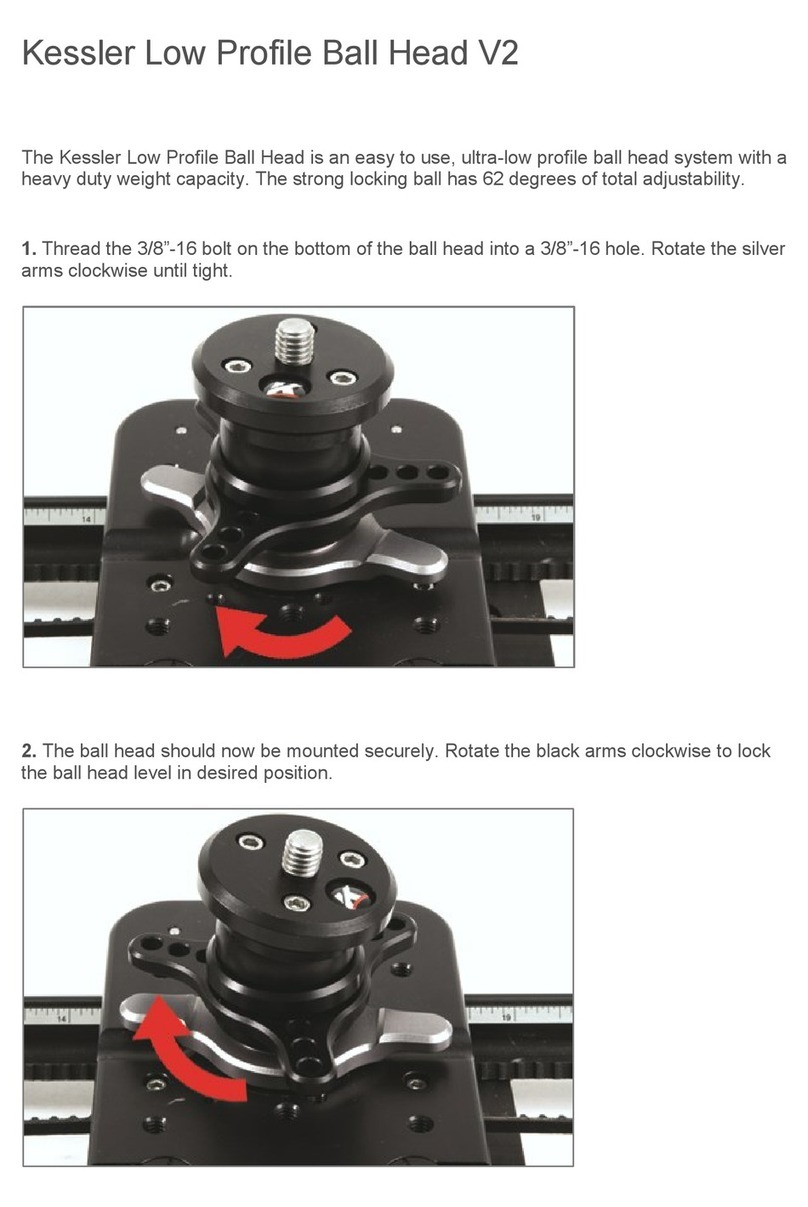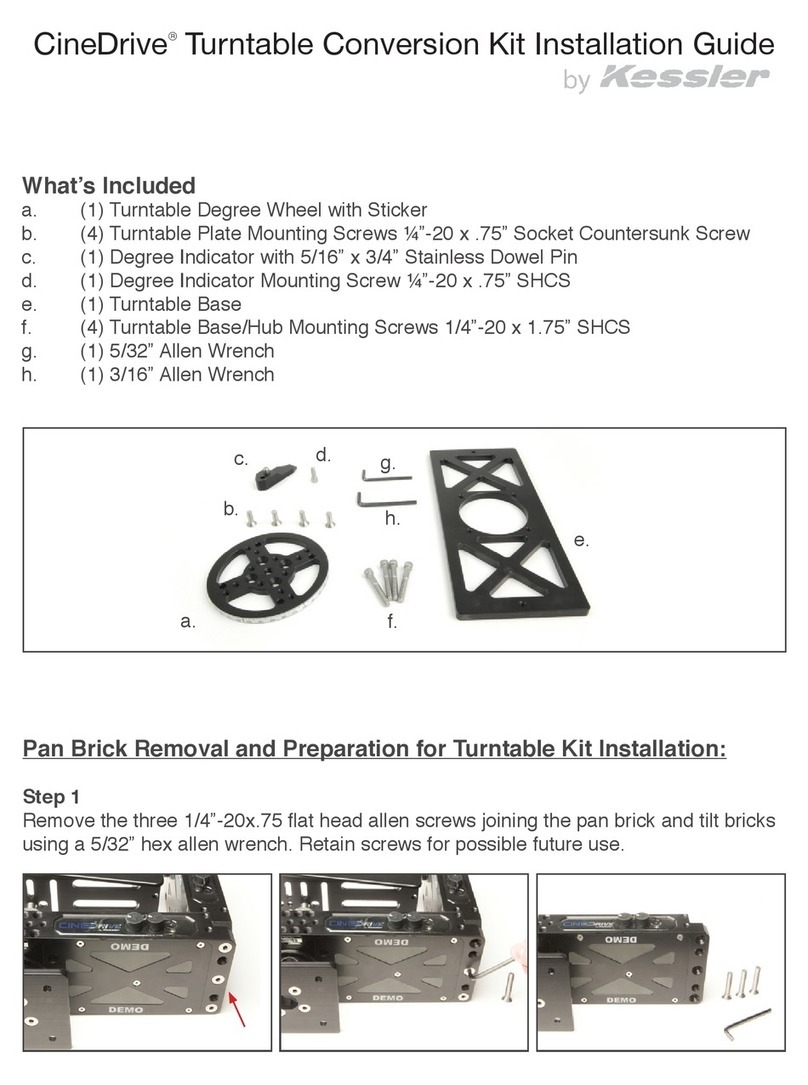DIGITAL REV HEAD
Quick Start Guide
GETTING STARTED
• CONTROL VIA SECOND SHOOTER / SECOND SHOOTER PLUS (SS/SS+)
• CONNECT PAN: Connect Cat-5 to RJ-45 Connection for pan and to the pan port on the SS/
SS+ Controller.
• CONNECT TILT: Connect Cat-5 to RJ-45 Connection for tilt and to the tilt port on the SS/SS+-
Controller.
• CONNECT POWER: Connect power to the SS/SS+ Controller.
• POWER UP SS/SS+: You can now operate the Digital Rev Head via SS/SS+ utilizing the arrow
keys on the controller for manual moves or programmed moves. Similar to operating the Second
Shooter Pan/Tilt Head.
• JOYSTICK CONTROL VIA DIGITAL CONTROL CENTER & SECOND SHOOTER/SECOND
SHOOTER PLUS
• SYSTEM REQUIRMENTS:
• DCC Firmware: Digital Control Center for Second Shooter V1.1.0.12
• Second Shooter Firmware: Second Shooter V0.3.8.8
• Second Shooter Plus Firmware: Second Shooter Plus V0.4.6.1
• All rmware can be downloaded at support.kesslercrane.com
• CONNECT PAN: Connect Cat-5 to RJ-45 Connection for pan and to the pan port on the SS/
SS+ Controller.
• CONNECT TILT: Connect Cat-5 to RJ-45 Connection for tilt and to the tilt port on the SS/SS+-
Controller.
• CONNECT DCC TO SS/SS+: Connect bridge cable from DCC to the SS/SS+ Controller via the
expansion ports.
• CONNECT POWER: Connect power to the SS/SS+ Controller and the DCC (Each unit must be
powered individually)
• POWER UP SS/SS+ & DCC: DCC will display MOTORS OFFLINE until you have set your SS/
SS+ controller into Slave Mode.
• SLAVE MODE: When SS/SS+ Controller is powered up the screen will give the option to
select STAND ALONE or SLAVE MODE. Select SLAVE MODE.
• OPERATE DIGITAL REV HEAD: You can now operate the Digital Rev Head via DCC utilizing
the joystick for manual moves or programmed moves.