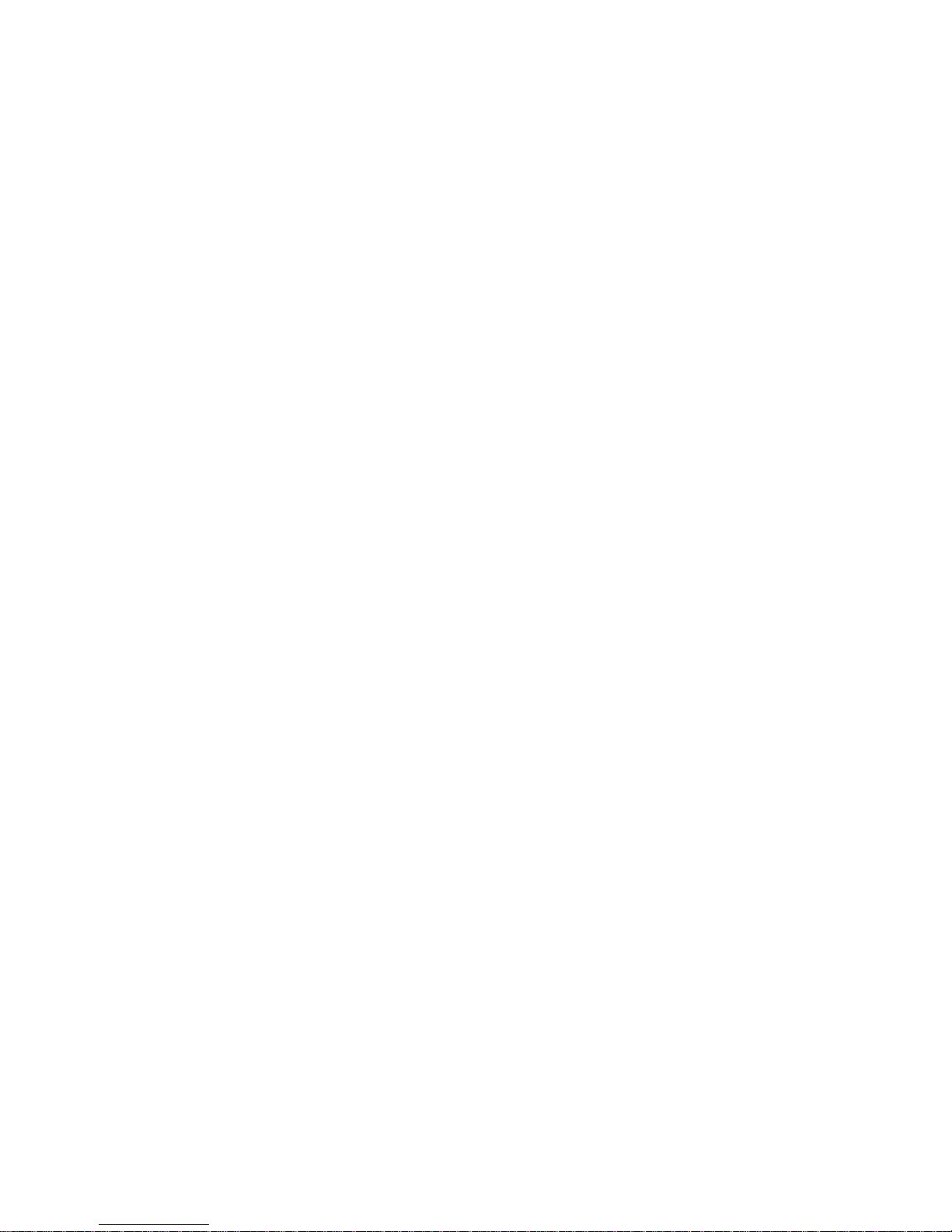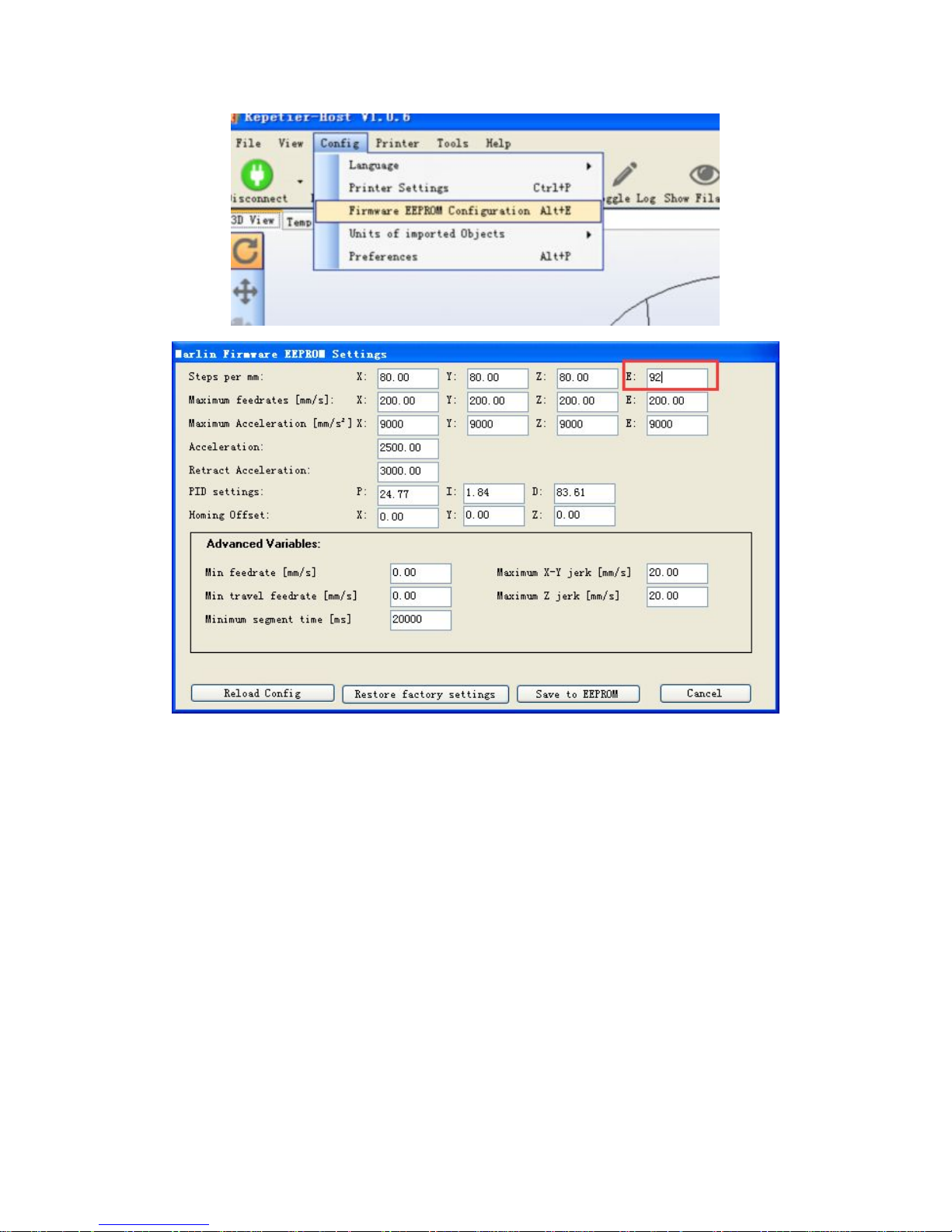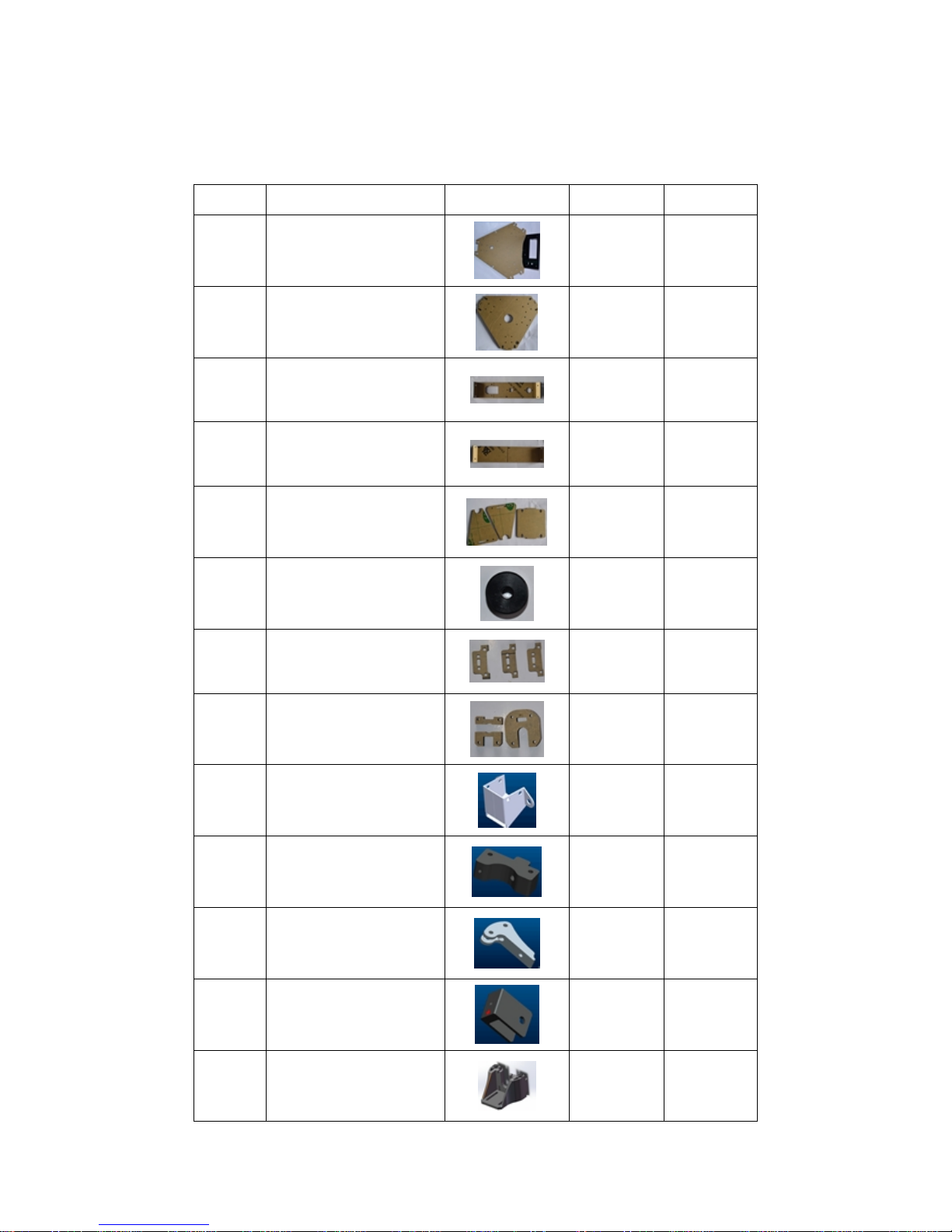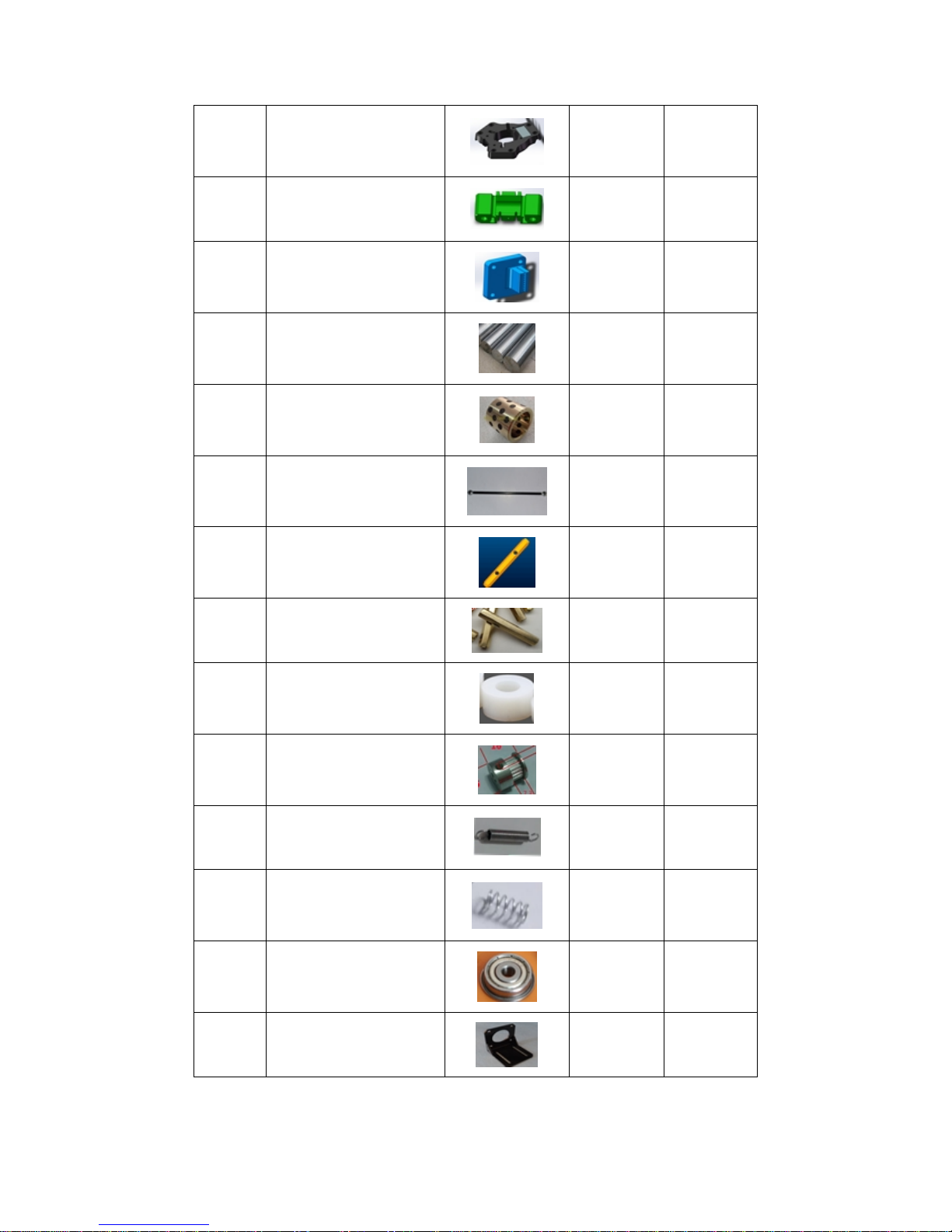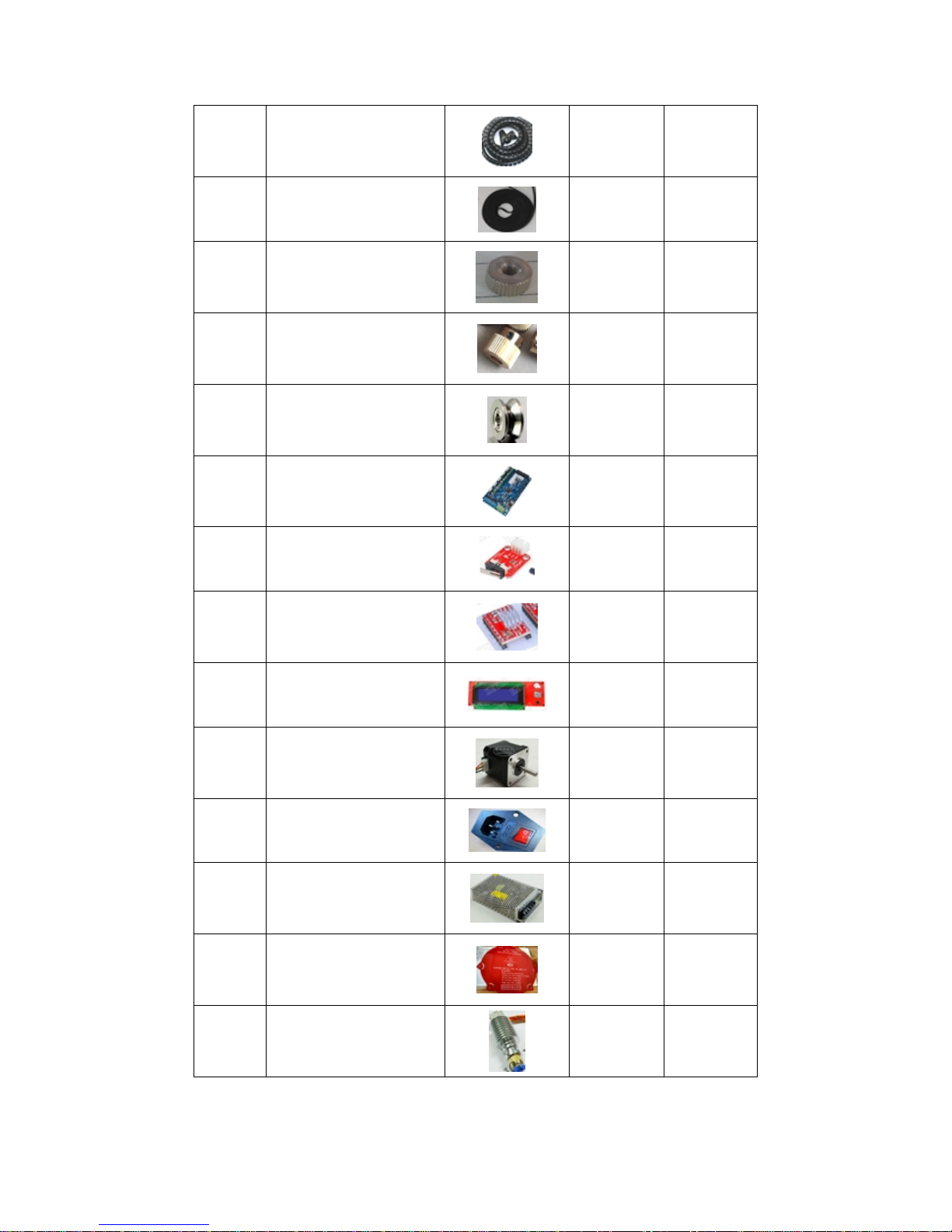Guide & Manual for ROSTOK 3D Printer
Content
1. Product manual................................................................................................................................1
2. BOM................................................................................................................................................4
3. Technical Manual for Installation................................................................................................... 9
I. Installation procedures.............................................................................................................9
1. Installing bottom bracket................................................................................................ 9
2. Installing bottom fixed plate of the frame.................................................................... 10
3. Installing motor............................................................................................................. 12
4. Installing sliding block..................................................................................................14
5. Installing top fixed plate of the frame...........................................................................15
6. Installing power supply.................................................................................................18
7. Installing 3D V1.2 mainboard.......................................................................................19
8. Installing 2004 display.................................................................................................. 21
9. Installing nozzle............................................................................................................ 22
10. Installing hotbed..........................................................................................................23
11. Installing side shield....................................................................................................25
12. Connecting nozzle with sliding block.........................................................................26
13. Installing collision board.............................................................................................27
14. Installing synchronous belt and its regulator.............................................................. 29
15. Installing extruder....................................................................................................... 30
16. Installing material rack................................................................................................32
II. Connecting components:...................................................................................................... 34
4. Connection diagram...................................................................................................................... 37
5. ROSTOK Manual Leveling.......................................................................................................... 37
6. Height adjustment for 3D printer nozzle and hotbed....................................................................46
7. Easy use of Repetier-Host software.............................................................................................. 49
1. Repetier-Host overview........................................................................................................ 49
2. slicing.................................................................................................................................... 56
1)parameter setup for Slic3r...........................................................................................56
2)CuraEngine Settings....................................................................................................66
8. G-code........................................................................................................................................... 72
Content...................................................................................................................................... 73
Introduction............................................................................................................................... 77
RepRap G-code fields............................................................................................................... 78
Comments..................................................................................................................................79
9. LCD Menu details....................................................................................................................... 101