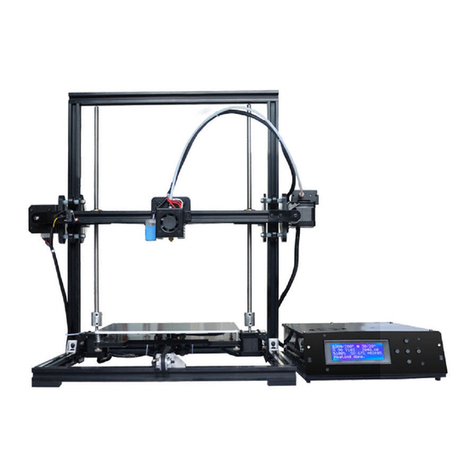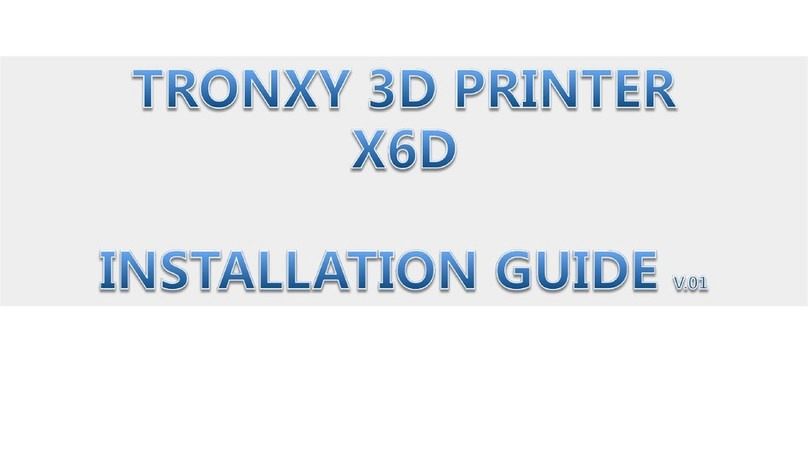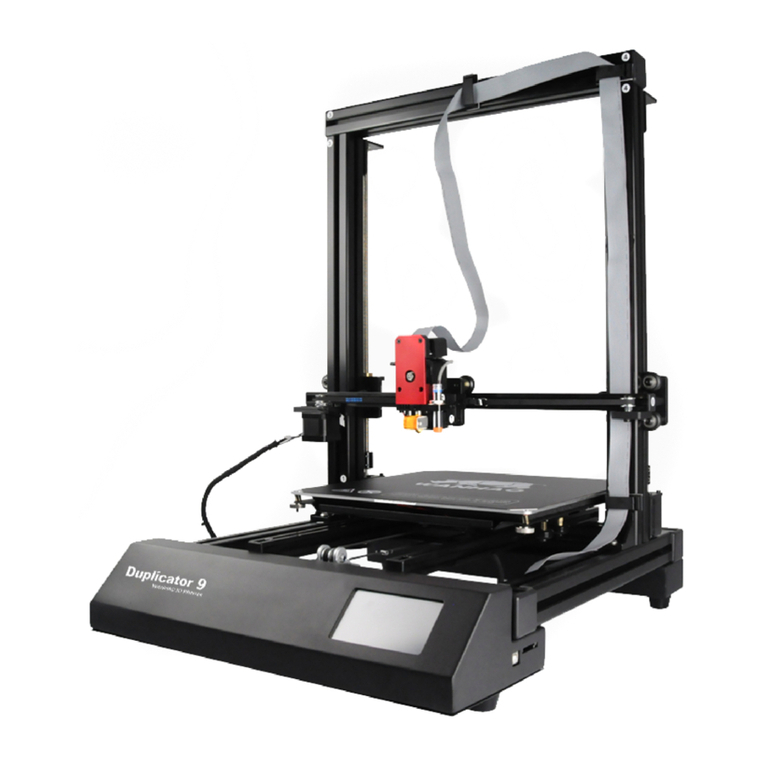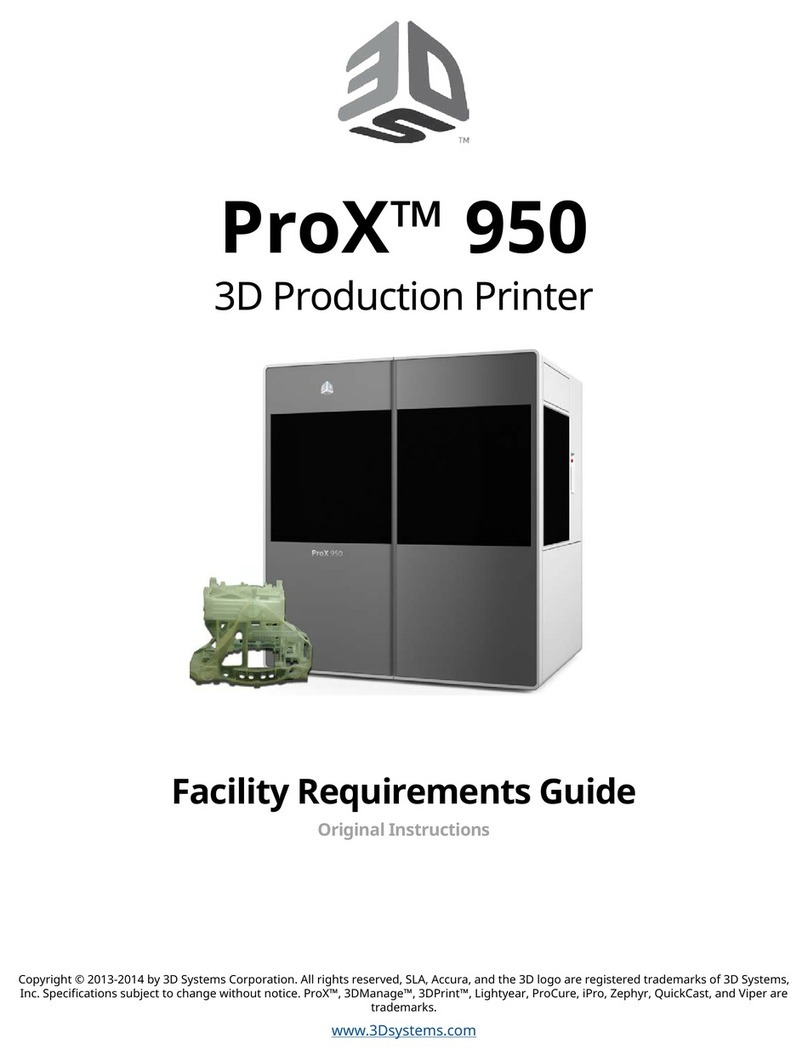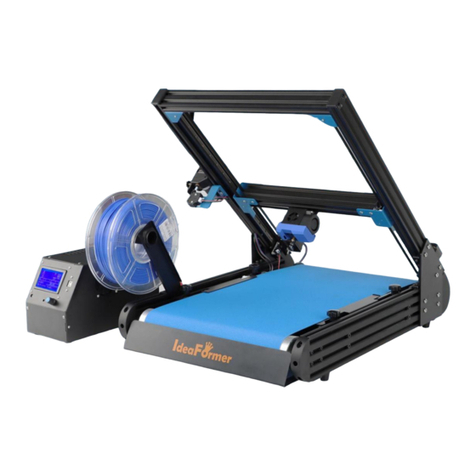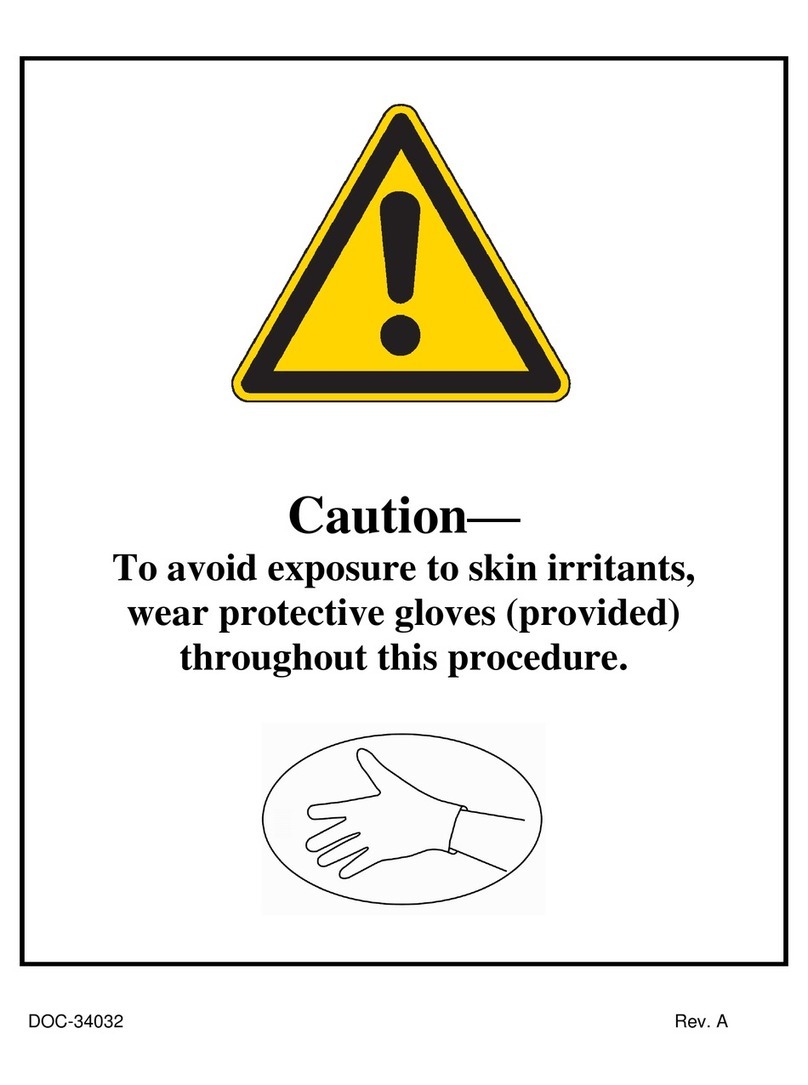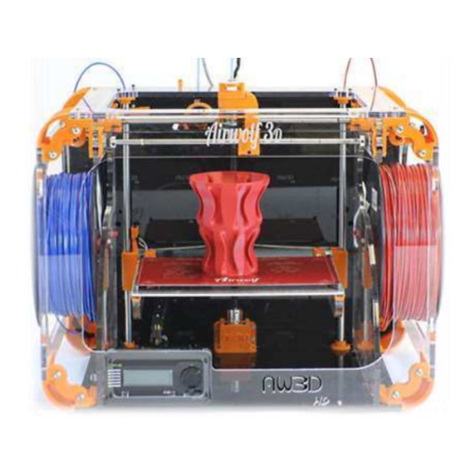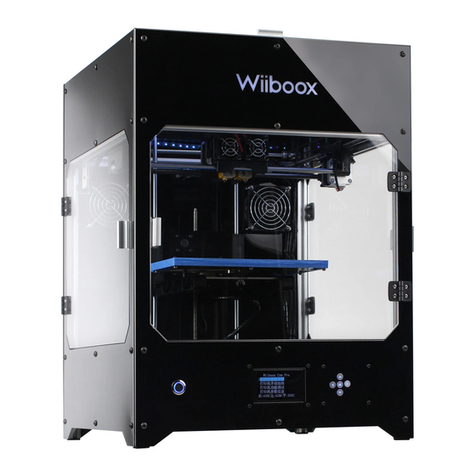TRONXY X5SA-400-2E User manual


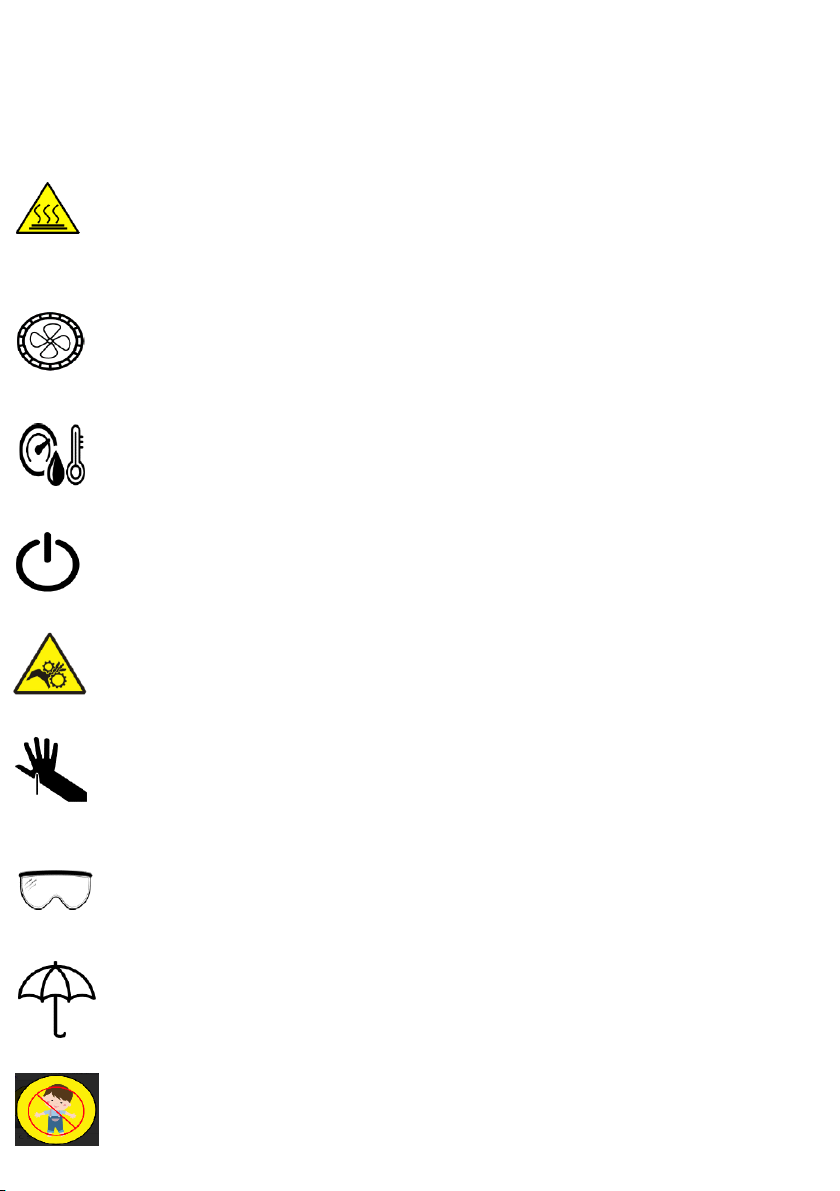









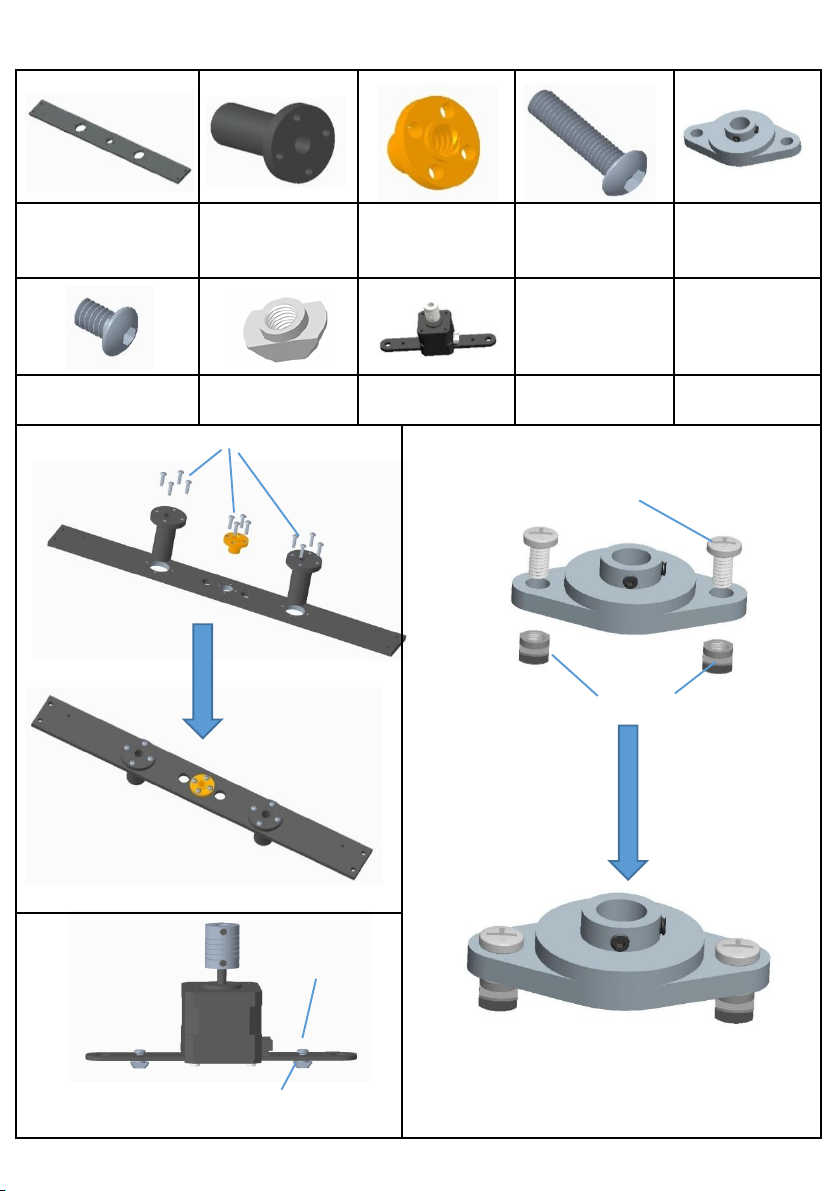
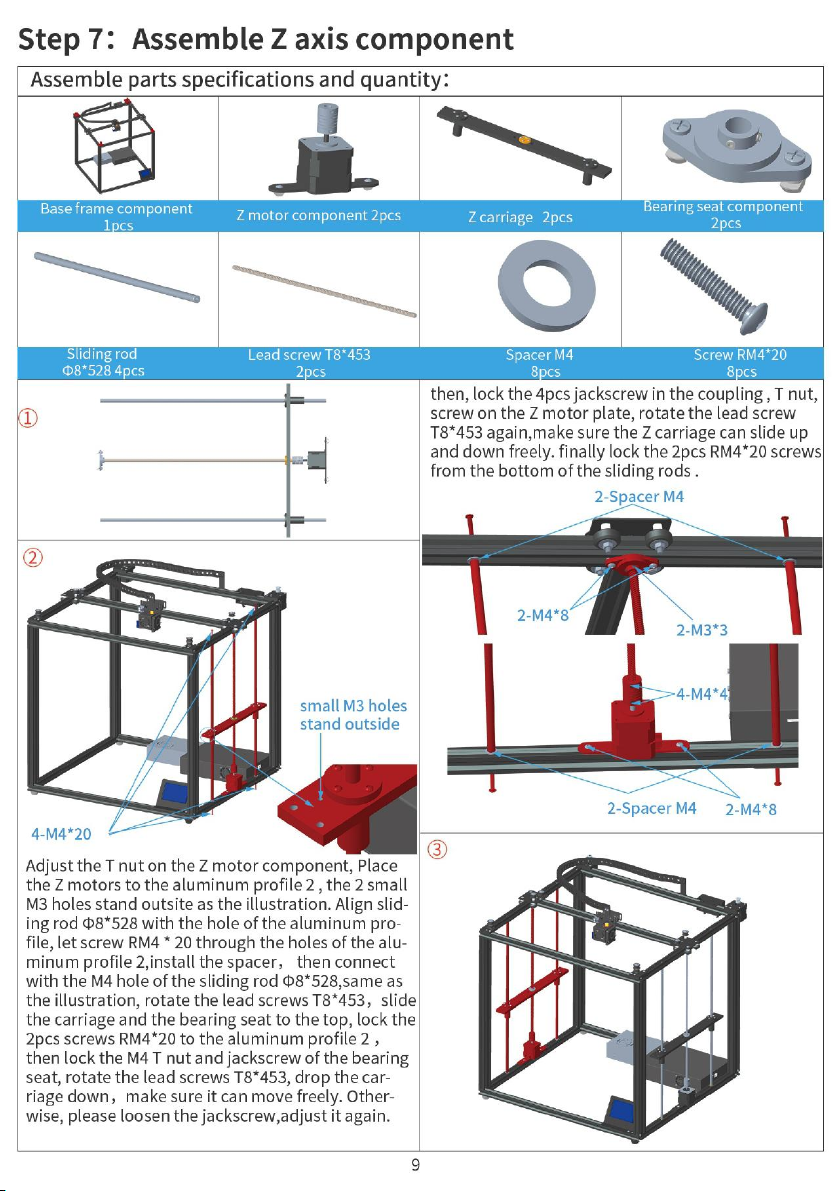



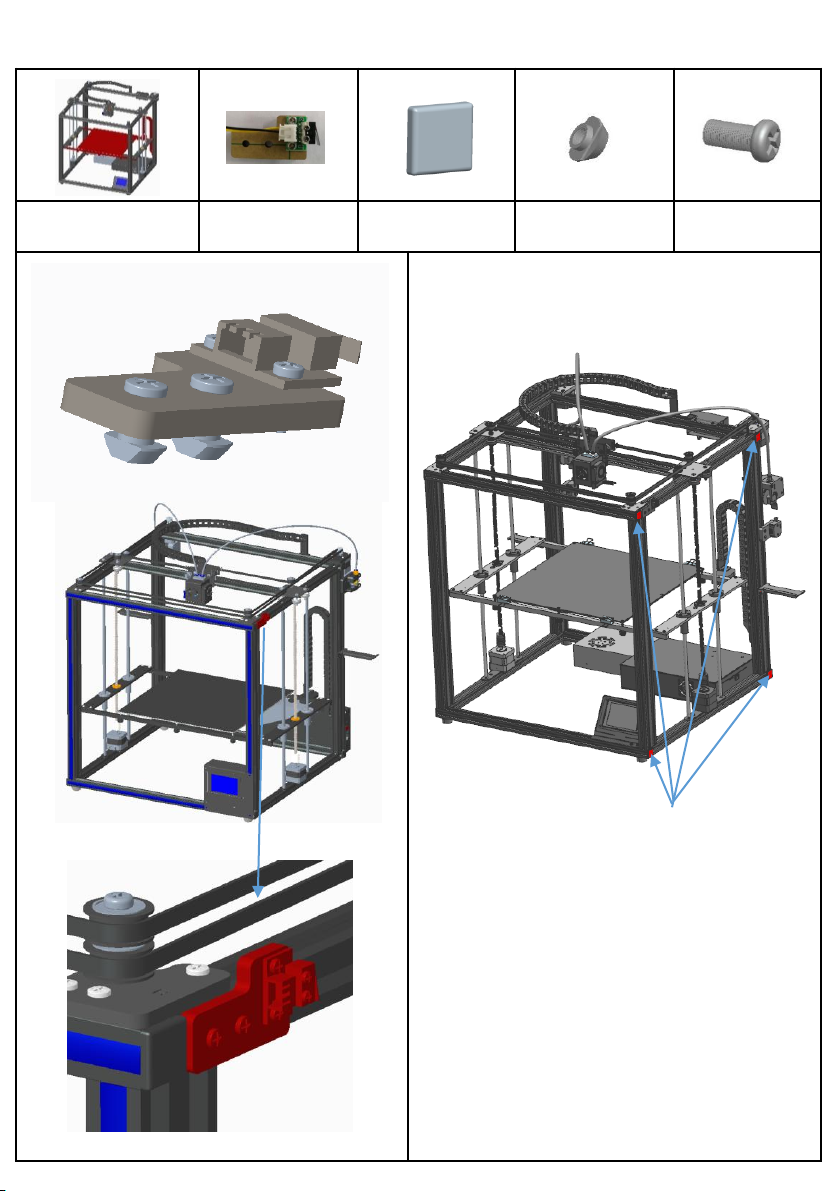


Table of contents
Other TRONXY 3D Printer manuals
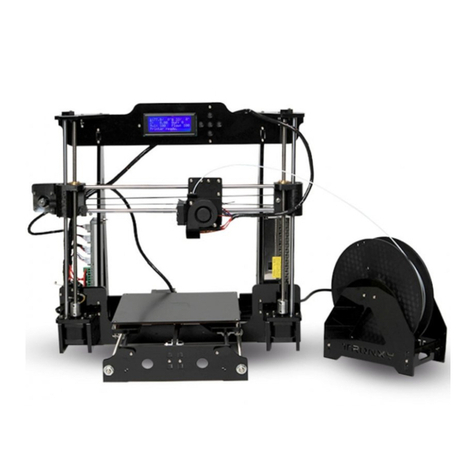
TRONXY
TRONXY P802M User manual

TRONXY
TRONXY X5 User manual
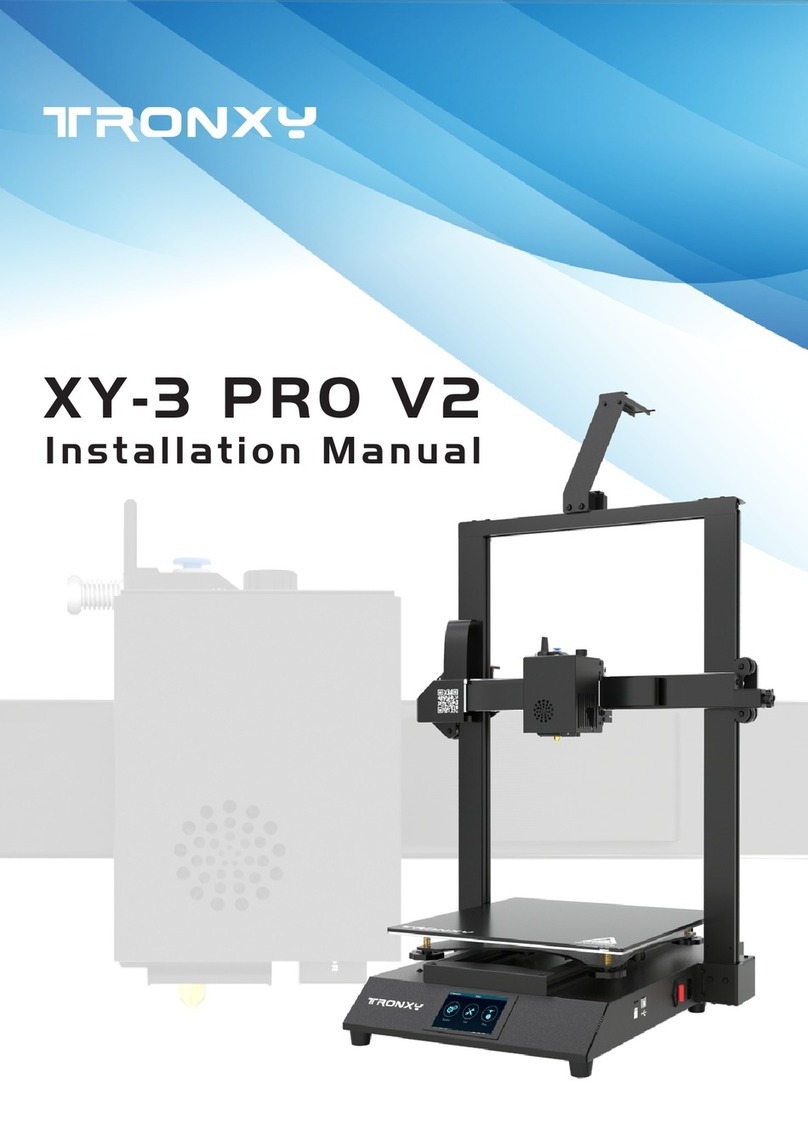
TRONXY
TRONXY XY-3 PRO V2 User manual

TRONXY
TRONXY XY-2 PRO User manual

TRONXY
TRONXY X5SA-400-PRO User manual
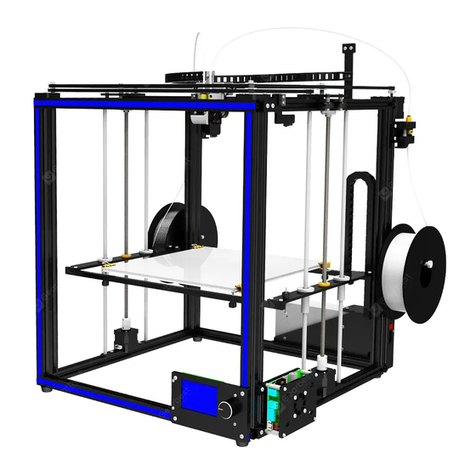
TRONXY
TRONXY X5S 2E User manual

TRONXY
TRONXY X5S User manual

TRONXY
TRONXY XY-2 User manual

TRONXY
TRONXY VEHO600 User manual

TRONXY
TRONXY VEHO 600-2E User manual

TRONXY
TRONXY XY-2 PRO User manual

TRONXY
TRONXY X3A User manual

TRONXY
TRONXY X1 User manual
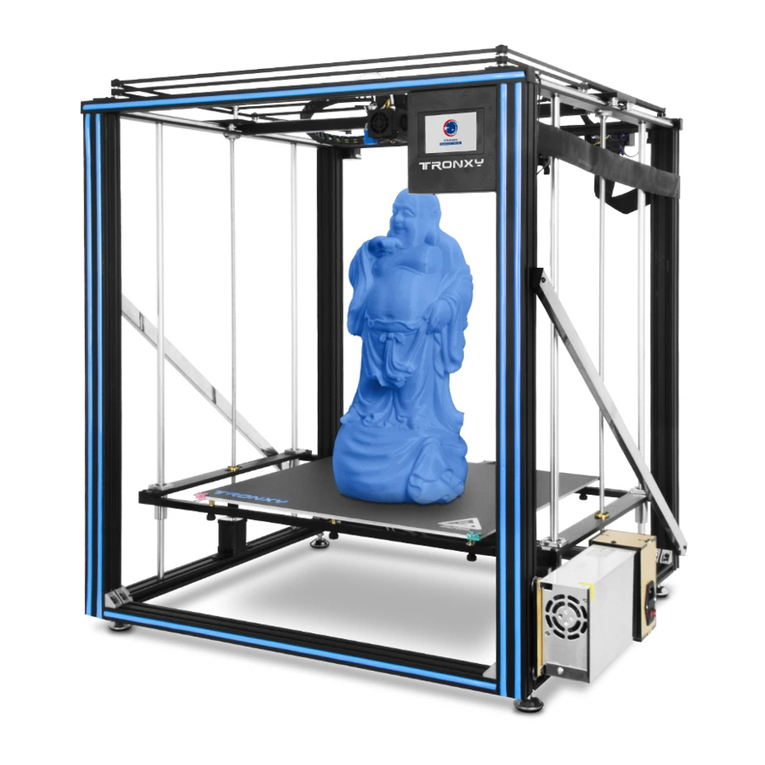
TRONXY
TRONXY X5SA-500-PRO User manual
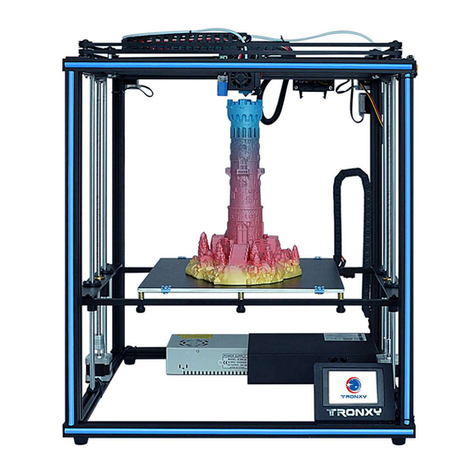
TRONXY
TRONXY X5SA User manual

TRONXY
TRONXY X6-2E User manual
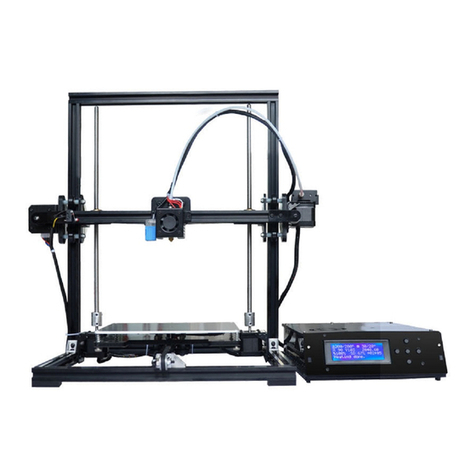
TRONXY
TRONXY X3A User manual

TRONXY
TRONXY Ultrabot User manual
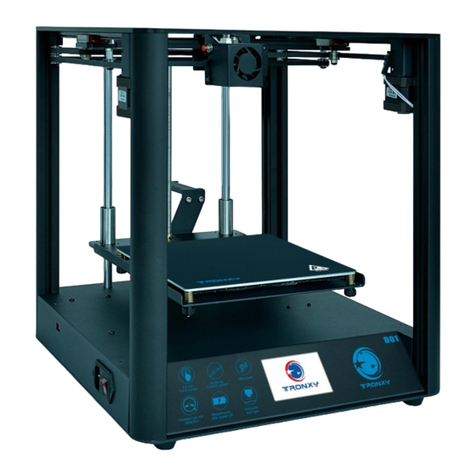
TRONXY
TRONXY D01 User manual
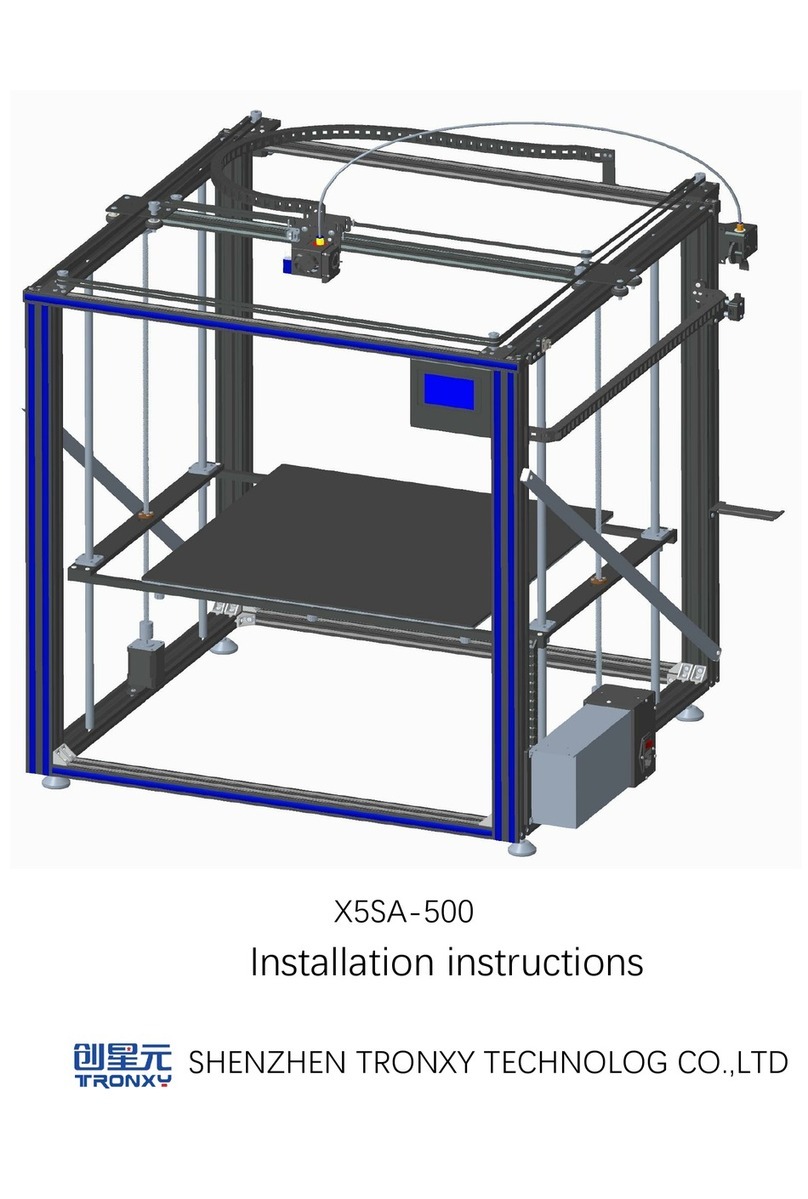
TRONXY
TRONXY X5SA-500 User manual
Popular 3D Printer manuals by other brands

Ultimaker
Ultimaker Ultimaker S5 Pro Bundle Installation and user manual
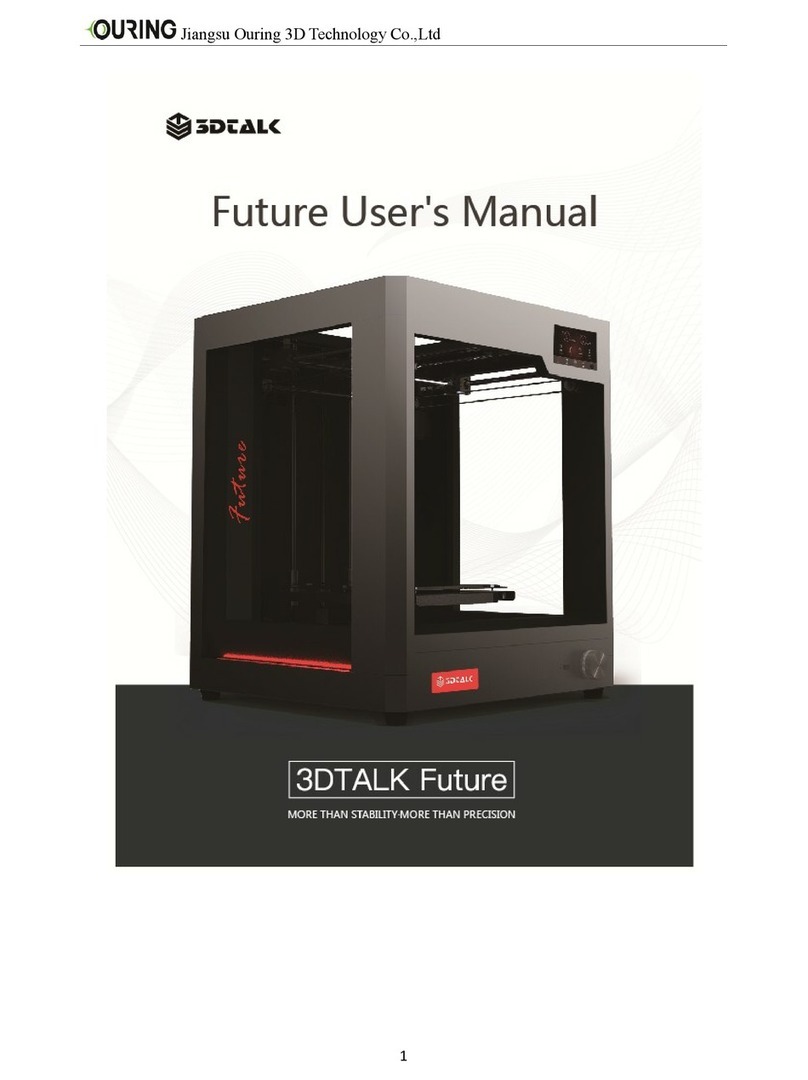
Ouring
Ouring 3DTALK Future user manual
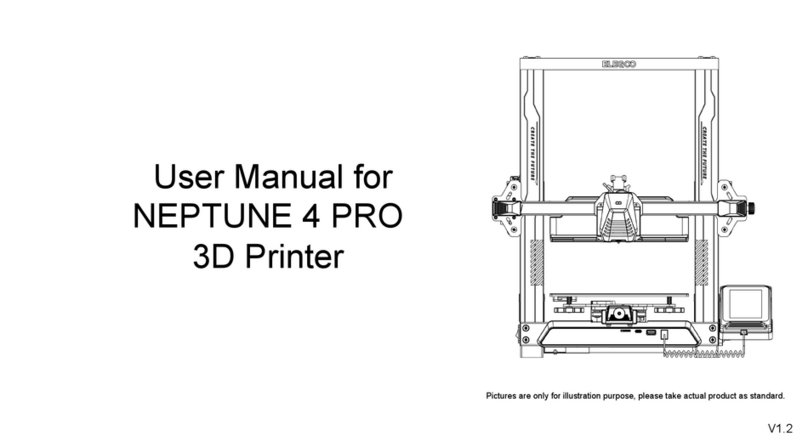
Elegoo
Elegoo NEPTUNE 4 PRO user manual

Axis Technology
Axis Technology PackshotCreator 3D user guide
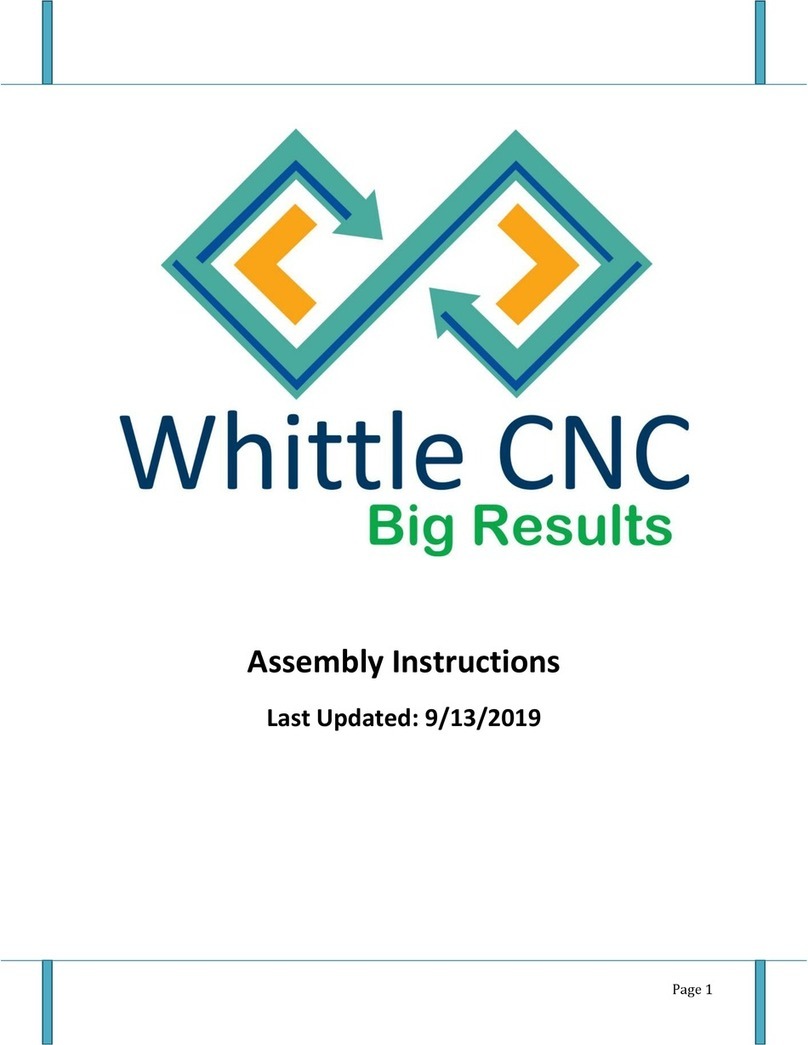
WhittleCNC
WhittleCNC WhittleCNC Assembly instructions

WANHAO
WANHAO DUPLICATOR 9 instruction manual