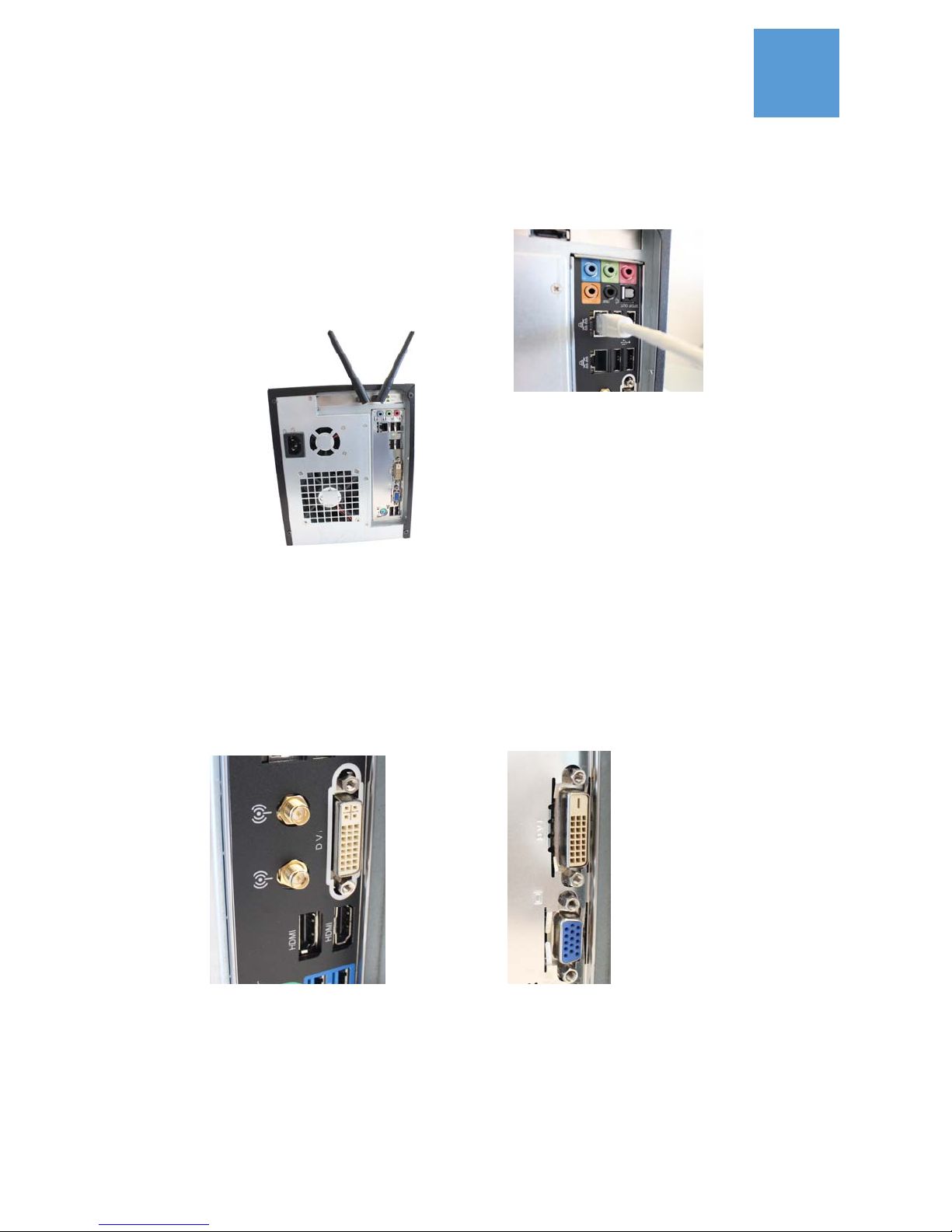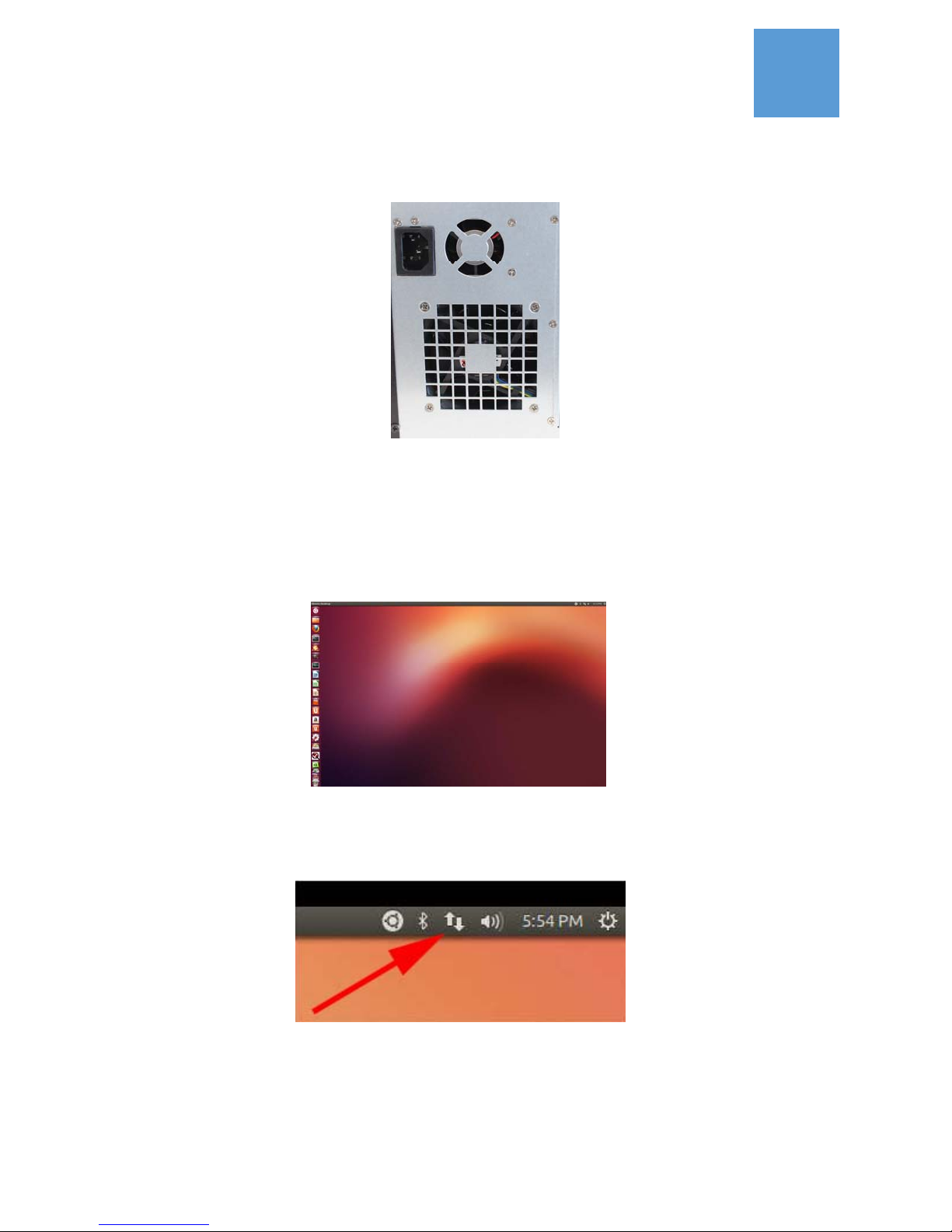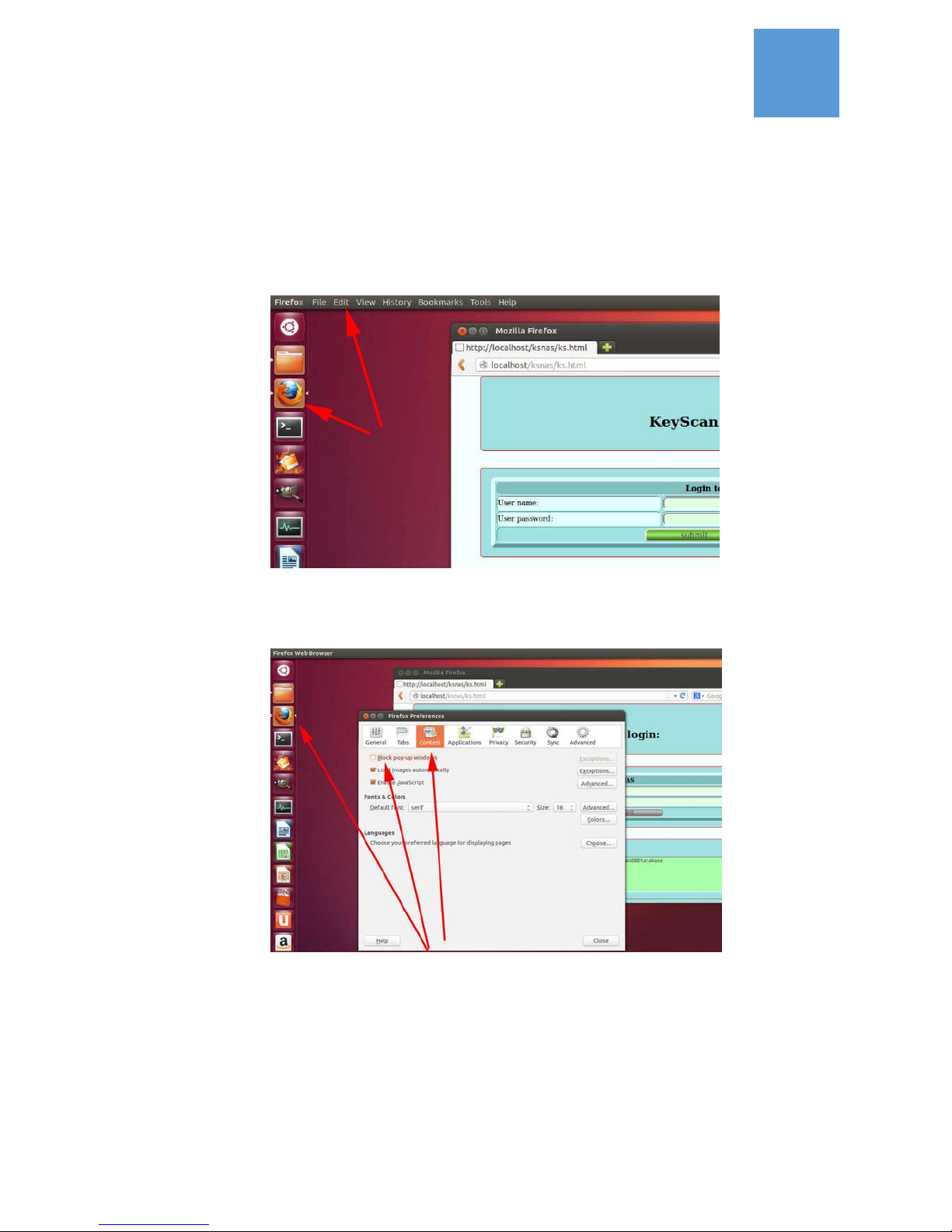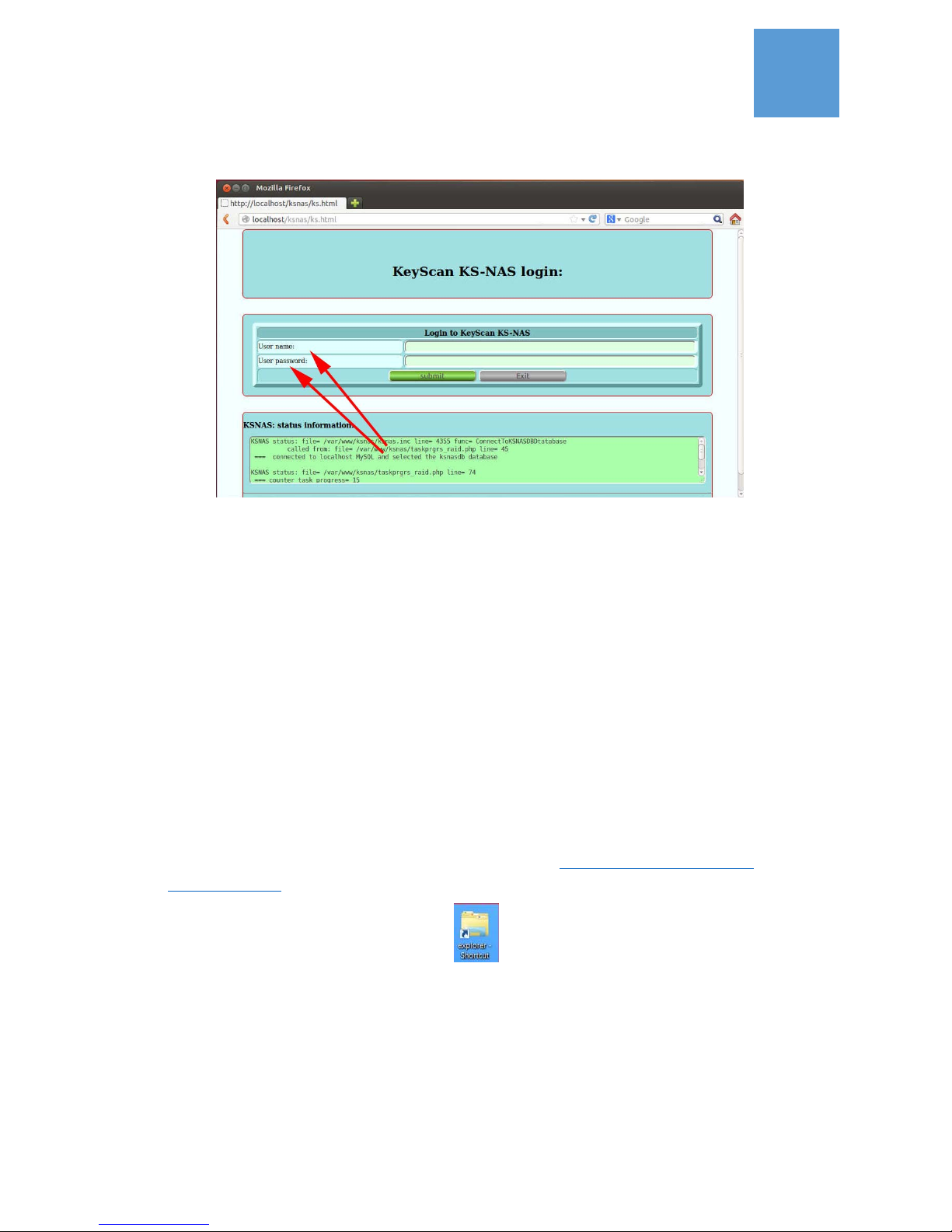5
KSNAS‐120productinstallationprocess:
Fortheinstallationprocessyoumaychoosetodo“full‐system”installationor“headless”installation.
A“Full‐System”installationiswhereyouconnecttotheKSNASboxacomputermonitor(notincluded
inthepurchasedpackage)acomputerkeyboard(notincluded)andacomputermouse(notincluded).
ThefullsysteminstallationletsyouworkdirectlyontheKSNASserverutilizingitsuserfriendlywindows
desktopuserinterface(NotaMicrosoftWindows).
A“Headless”installationdoesnotrequiremonitor,keyboardandmouseconnectionandtheKSNAS
setupandcontrolisdonethroughaweb‐browserfromanothersystemusingFirefoxInternetBrowser,
availablefreefordownloadat‐http://www.mozilla.org/en‐US/firefox/new/,youshoulduseonlythe
FirefoxbrowserforsettingupandconnectingtotheKSNAS120webbasedcontrolprogram.
Theabove2methods:Full‐System&Headlessareinterchangeableyoucanalwaysswitchbetween
themordobothatthesametimemeaning:havemonitor,keyboardandmouseconnectedandworking
locallyontheKSNASdesktopandatthesametimeconnecttoitfromanothercomputeroverthe
networkusingFirefoxInternetBrowser.
Systemsetupsteps:
1. Aspecialnoteonpowerconnection:
a. ItisstronglyrecommendedthatyouconnecttheKSNAStothepoweroutletthrougha
surgeprotectionorUPSunit(notincluded)itwillreducethechanceforsystemfailure
duetopowerissuesandextendthelifeoftheKSNASandtheinstalledharddrives!
Youmayfindexamplesforsurgeprotectionproductsat‐
http://www.cyberpowersystems.com/products/surge‐protectors/office‐pro‐surge.html
YoumayfindexampleforUPSproductsat‐
http://www.cyberpowersystems.com/products/ups‐systems/soho‐ups.html
A300‐600VAproductsaregoodfortheKSNASifitistheonlydeviceconnected.
b. WhenconnectingtheKSNASpowercordconnectitfirsttotheKSNASandthentothe
poweroutlet(ortheUPSorPowersurgeprotection).
2. Removethe4drivesplatesfromthesystem,whenyoustartthesystemfor
thefirsttimethedrivesplatesshouldberemoved.
3. ConnectpowercabletotheKSNASproductandtoapoweroutlet.