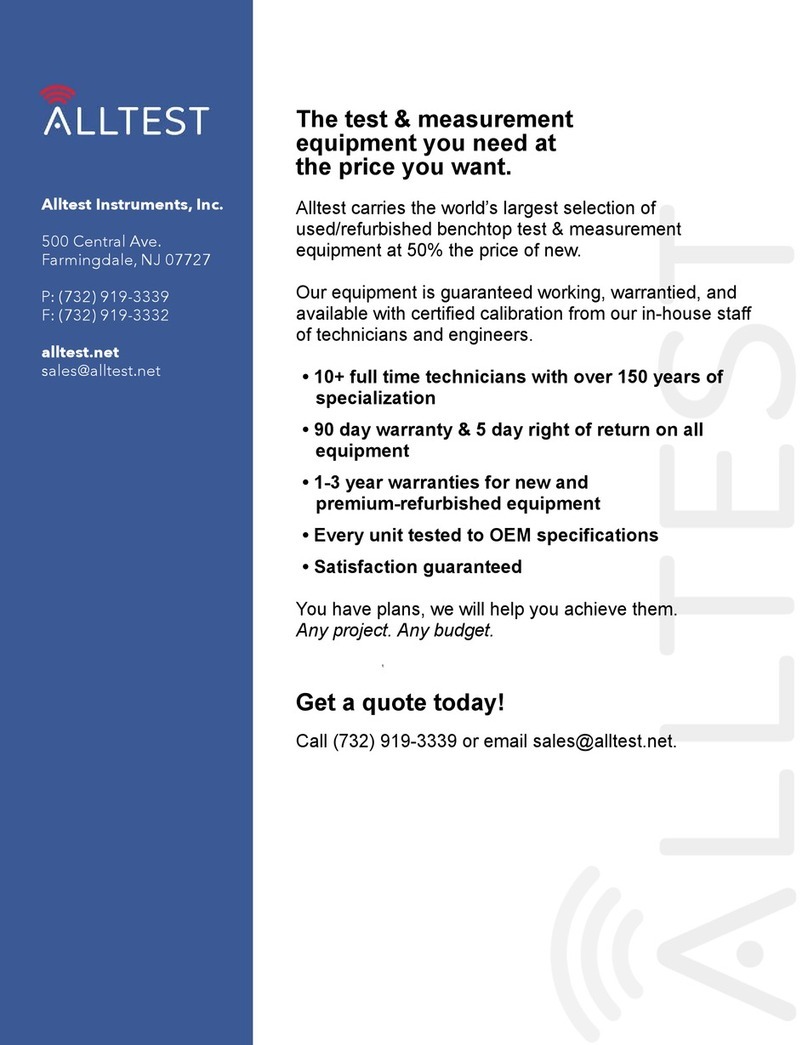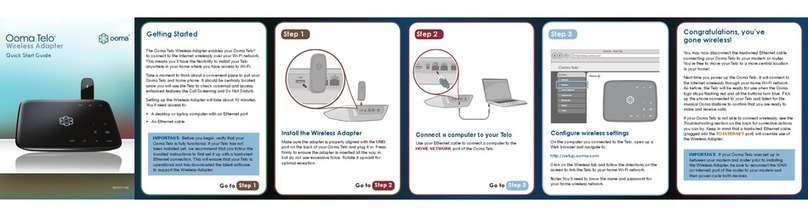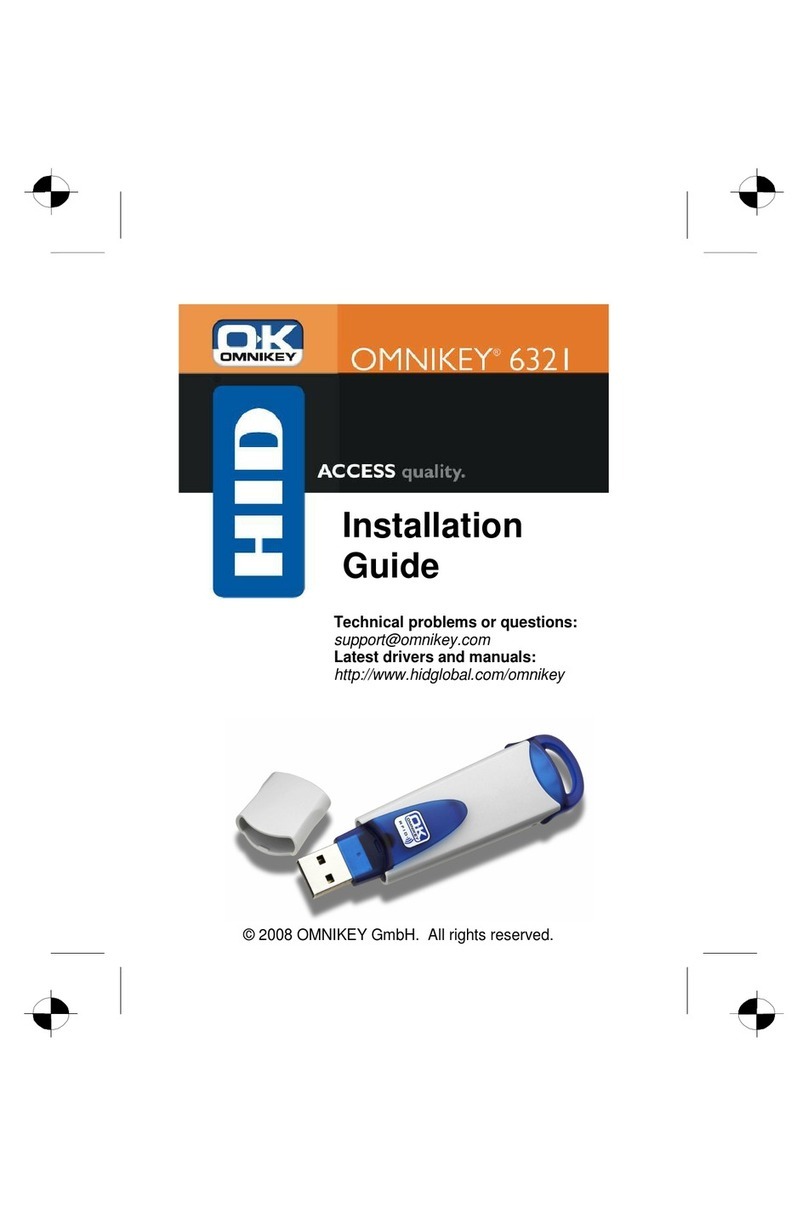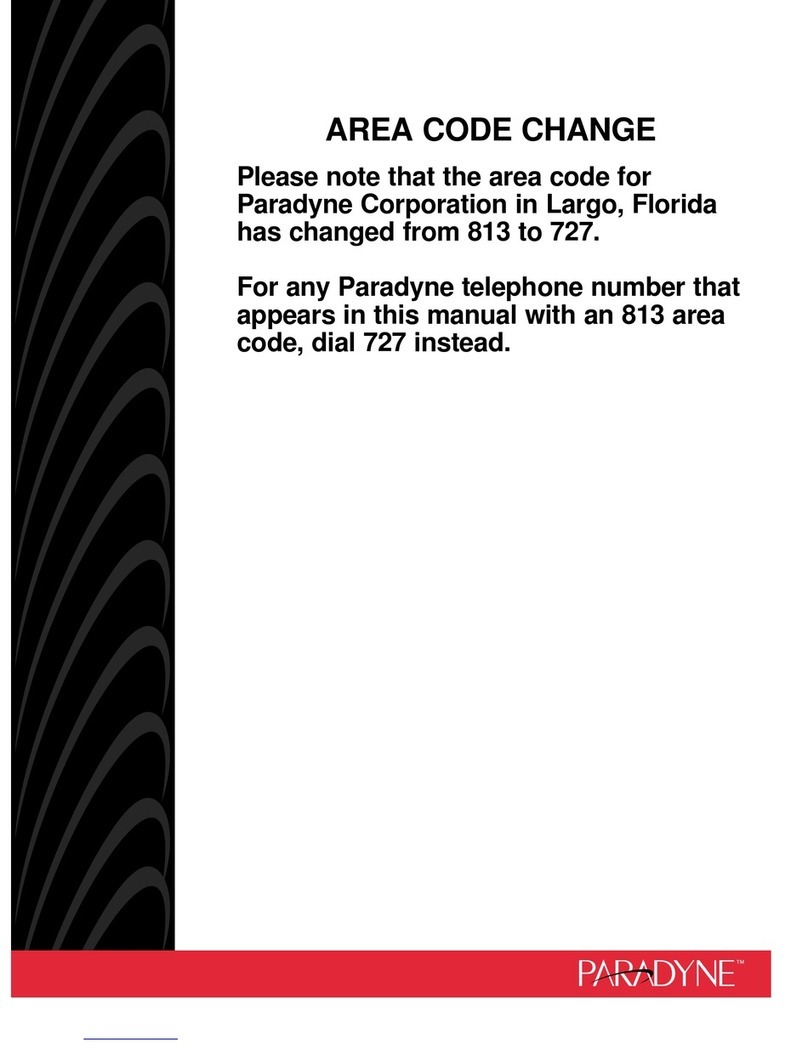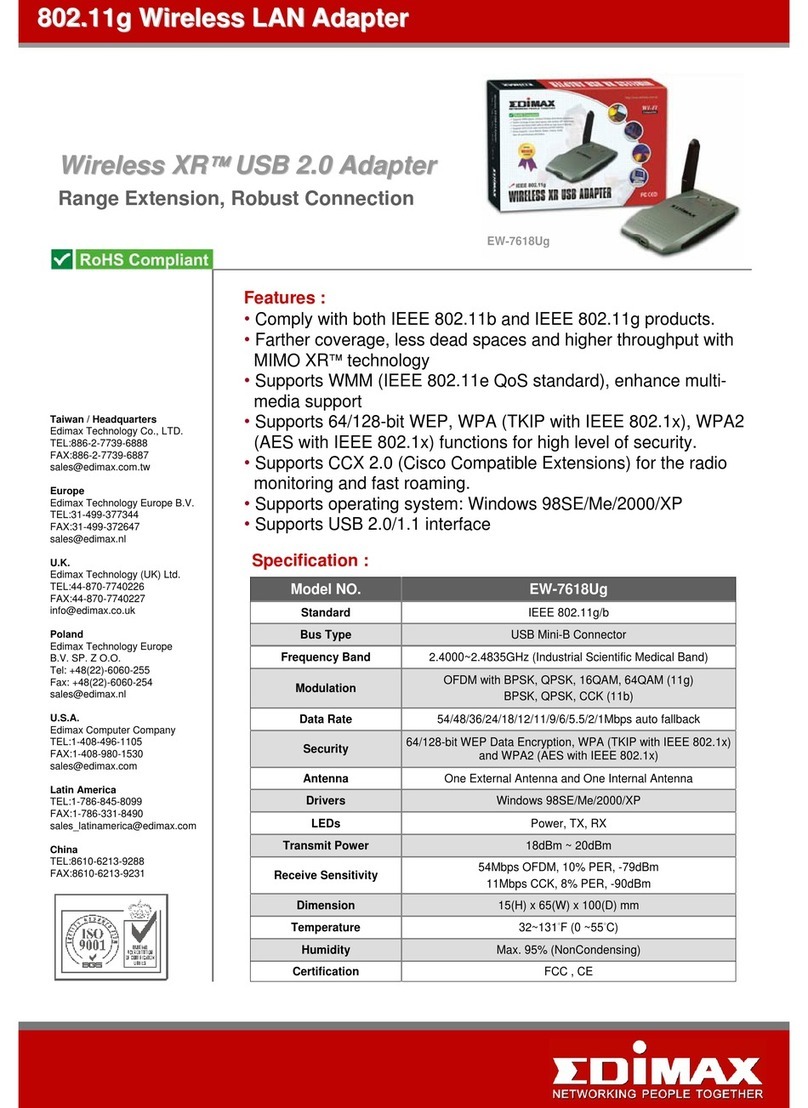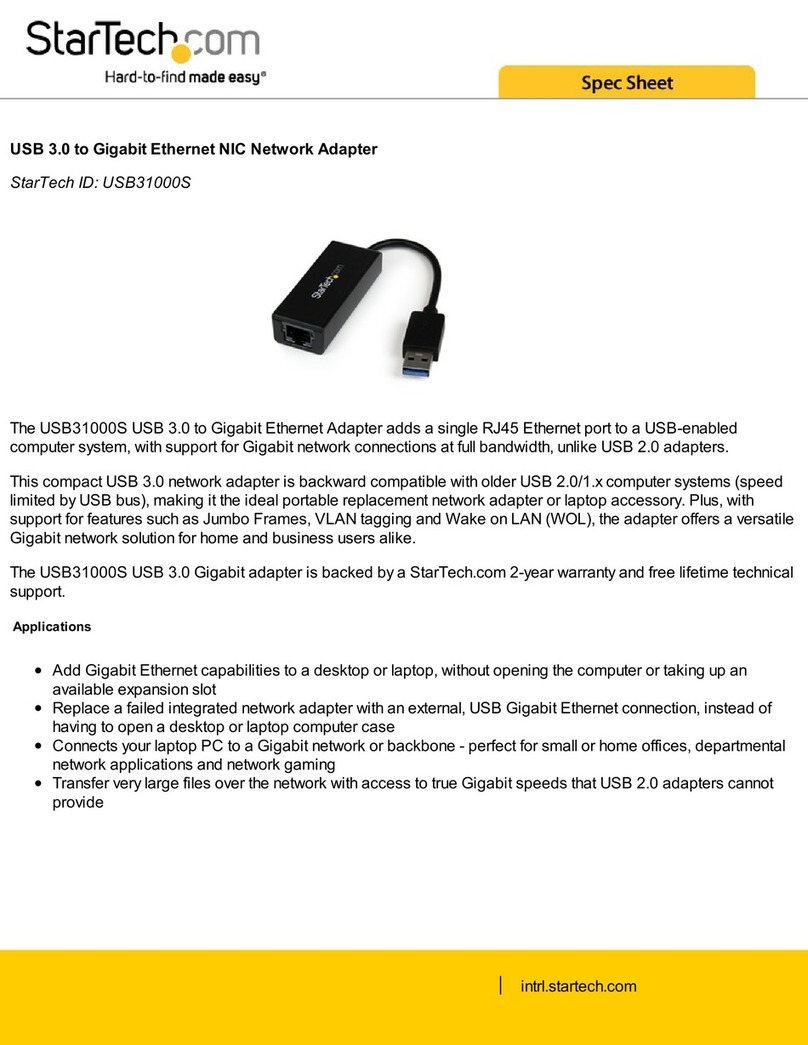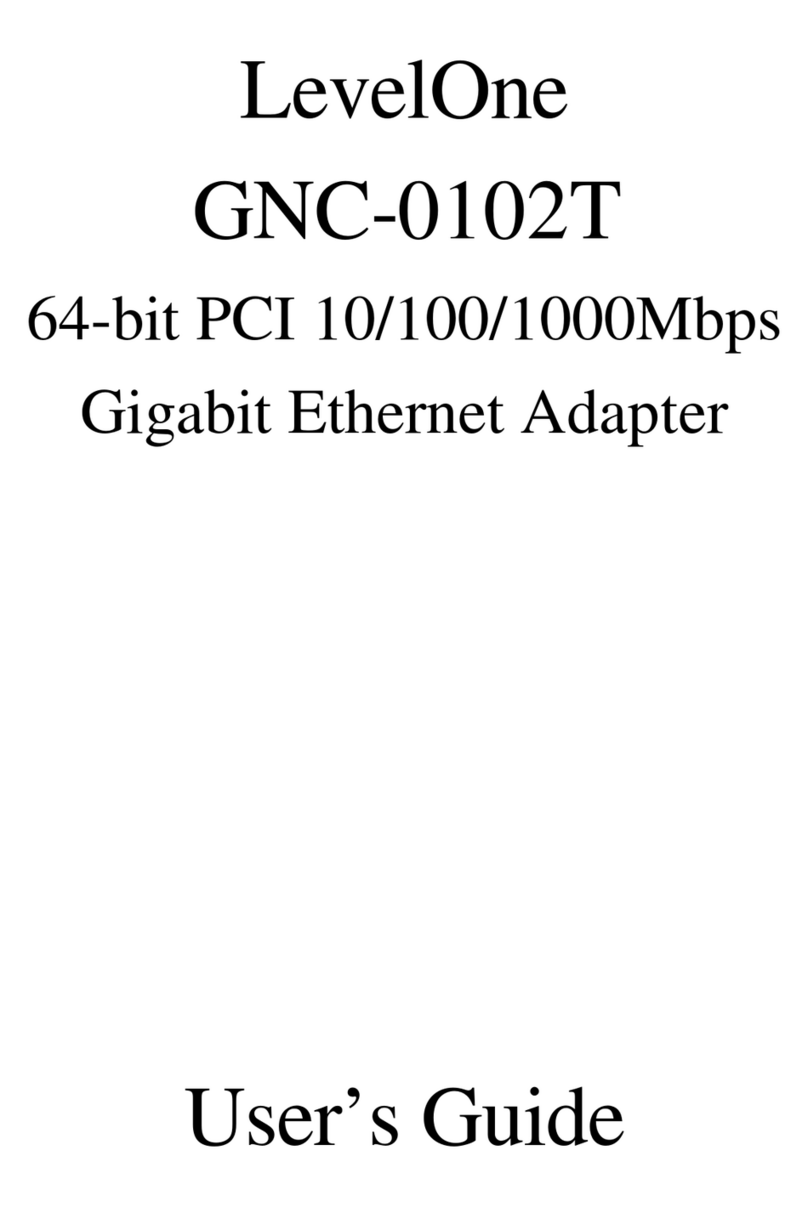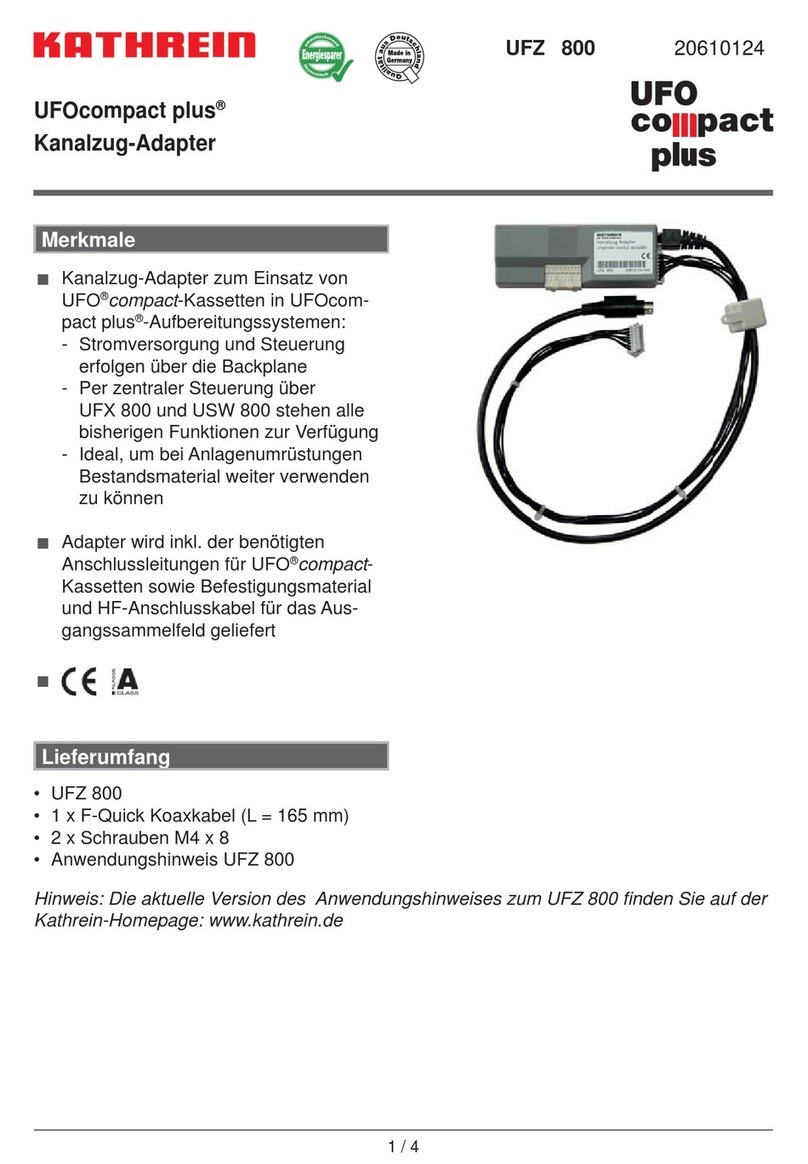Keysight Technologies UXG X Series User manual

Getting
Started Guide
Keysight
N5192A/94A UXG X-Series
Agile Vector Adapter

Notices
© Keysight Technologies,
Inc. 2017-2018
No part of this manual may be
reproduced in any form or by any
means (including electronic storage
and retrieval or translation into a
foreign language) without prior
agreement and written consent from
Keysight Technologies, Inc. as
governed by United States and
international copyright laws.
Trademark Acknowledgments
Manual Part Number
N5191-90016
Edition
Edition 1, November 2018
Supersedes: October 2017
Printed in USA/Malaysia
Published by:
Keysight Technologies
1400 Fountaingrove Parkway
Santa Rosa, CA 95403
Warranty
THE MATERIAL CONTAINED IN THIS
DOCUMENT IS PROVIDED “AS IS,”
AND IS SUBJECT TO BEING
CHANGED, WITHOUT NOTICE, IN
FUTURE EDITIONS. FURTHER, TO
THE MAXIMUM EXTENT PERMITTED
BY APPLICABLE LAW, KEYSIGHT
DISCLAIMS ALL WARRANTIES,
EITHER EXPRESS OR IMPLIED WITH
REGARD TO THIS MANUAL AND
ANY INFORMATION CONTAINED
HEREIN, INCLUDING BUT NOT
LIMITED TO THE IMPLIED
WARRANTIES OF
MERCHANTABILITY AND FITNESS
FOR A PARTICULAR PURPOSE.
KEYSIGHT SHALL NOT BE LIABLE
FOR ERRORS OR FOR INCIDENTAL
OR CONSEQUENTIAL DAMAGES IN
CONNECTION WITH THE
FURNISHING, USE, OR
PERFORMANCE OF THIS
DOCUMENT OR ANY INFORMATION
CONTAINED HEREIN. SHOULD
KEYSIGHT AND THE USER HAVE A
SEPARATE WRITTEN AGREEMENT
WITH WARRANTY TERMS
COVERING THE MATERIAL IN THIS
DOCUMENT THAT CONFLICT WITH
THESE TERMS, THE WARRANTY
TERMS IN THE SEPARATE
AGREEMENT WILL CONTROL.
Technology Licenses
The hardware and/or software
described in this document are
furnished under a license and may be
used or copied only in accordance
with the terms of such license.
U.S. Government Rights
The Software is “commercial
computer software,” as defined
by Federal Acquisition Regulation
(“FAR”) 2.101. Pursuant to FAR
12.212 and 27.405-3 and
Department of Defense FAR
Supplement (“DFARS”) 227.7202,
the U.S. government acquires
commercial computer software
under the same terms by which
the software is customarily
provided to the public.
Accordingly, Keysight provides
the Software to U.S. government
customers under its standard
commercial license, which is
embodied in its End User License
Agreement (EULA), a copy of
which can be found at
http://www.keysight.com/find/sweula
The license set forth in the EULA
represents the exclusive authority
by which the U.S. government
may use, modify, distribute, or
disclose the Software. The EULA
and the license set forth therein,
does not require or permit,
among other things, that
Keysight: (1) Furnish technical
information related to
commercial computer software
or commercial computer
software documentation that is
not customarily provided to the
public; or (2) Relinquish to, or
otherwise provide, the
government rights in excess of
these rights customarily provided
to the public to use, modify,
reproduce, release, perform,
display, or disclose commercial
computer software or
commercial computer software
documentation. No additional
government requirements
beyond those set forth in the
EULA shall apply, except to the
extent that those terms, rights, or
licenses are explicitly required
from all providers of commercial
computer software pursuant to
the FAR and the DFARS and are
set forth specifically in writing
elsewhere in the EULA. Keysight
shall be under no obligation to
update, revise or otherwise
modify the Software. With
respect to any technical data as
defined by FAR 2.101, pursuant
to FAR 12.211 and 27.404.2 and
DFARS 227.7102, the U.S.
government acquires no greater
than Limited Rights as defined in
FAR 27.401 or DFAR 227.7103-5
(c), as applicable in any technical
data.
Safety Notices
A CAUTION notice denotes a hazard. It
calls attention to an operating
procedure, practice, or the like that,
if not correctly performed or adhered
to, could result in damage to the
product or loss of important data. Do
not proceed beyond a CAUTION
notice until the indicated conditions
are fully understood and met.
A WARNING notice denotes a hazard.
It calls attention to an operating
procedure, practice, or the like that,
if not correctly performed or adhered
to, could result in personal injury or
death. Do not proceed beyond a
WARNING notice until the indicated
conditions are fully understood and
met.

Where to Find the Latest Information
To receive the latest updates by email, subscribe to Keysight Email Updates at the following URL:
http://www.keysight.com/find/MyKeysight
Information on preventing instrument damage can be found at:
www.keysight.com/find/PreventingInstrumentRepair
Is your product software up-to-date?
Periodically, Keysight releases software updates to fix known defects and incorporate product enhancements.
To search for software updates for your product, go to the Keysight Technical Support website at:
http://www.keysight.com/find/techsupport
3

4

Keysight UXG Agile Vector Adapter
Table of Contents
Keysight UXG Agile Vector Adapter 1
Getting Started Guide 1
Notices 4
Manual Part Number 4
Edition 4
Warranty 4
Technology Licenses 4
U.S Government Rights 4
Safety Notices 5
Documentation Overview 7
1 Safety Information 9
Warnings, Cautions, and Notes 9
General Safety Considerations 10
Instrument Markings 11
2 Getting Started 13
Statement of Compliance 14
Checking the Shipment 14
Obtaining User Documentation 14
Verifying Pre-Installed Software License 15
Instrument Physical Characteristics 16
Meeting Environmental and Electrical Requirements 16
Environment 16
Environmental Testing 16
Ventilation 16
Line Setting Requirements 17
Connecting the AC Power Cord 18
Configuring the Display 19
Configuring for Remote Control 20
LAN Configuration 20
Performing Self Test 22
5
Keysight N5194A UXG X-Series Agile Vector Adapter Getting Started Guide

Keysight UXG Agile Vector Adapter
Run Self Tests 22
Self Test Failure 22
Ordering Accessories 23
Proper Use and Cleaning 24
Cleaning Suggestions 24
Returning an Instrument to Keysight Technologies 24
Contacting Keysight 24
3 Regulatory Information 25
Certification 25
Assistance 25
EMC 25
South Korean Class A EMC Declaration: 26
Safety 26
Acoustic Statement: (European Machinery Directive) 26
Declaration of Conformity 26
4 Open Source Licenses 27
Apple mDNSresponder 27
Sun ONC/RPC 30
WCELIBCEX - Windows CE C Library Extensions 30
6Keysight N5194A UXG X-Series Agile Vector Adapter Getting Started Guide

Keysight UXG Agile Vector Adapter
Documentation Overview
Getting Started Guide
Available in hardcopy and as part of the
online help file.
Safety Information
Receiving the Instrument
Obtaining User Documentation
Environmental & Electrical Requirements
Basic Setup
Self Tests
Accessories
Regulatory Information
User's Guide
Available as part of the online help file.
Vector Adapter Overview
LO Control
Multi-Box Synchronization
Streaming Use
Pulse Waveform Maker
CSV File Use
Import Amptd/Phase/Time User Corrections Files
Phase Transitions
File Management and Structure
Programming Guide
Available as part of the online help file.
Getting Started with Remote Operation
IO Interfaces
FTP Use
Web Server
SCPI Error Queue
Programming the Status Register System
SCPI Command Reference
Available as part of the online help file.
SCPI Basics
System Commands
Basic Commands
Dual Arb Commands
Stream Commands
Discontinued Commands
SCPI Command List
Data Sheet
Available as a PDF and as part of the online
help file.
Product performance values
7
Keysight N5194A UXG X-Series Agile Vector Adapter Getting Started Guide

Keysight UXG Agile Vector Adapter
Configuration Guide
Available as a PDF and as part of the online
help file.
Information to configure instruments for purchase
Error Messages
Available as a PDF and as part of the online
help file.
Provides the instrument's error messages and brief descriptions
Security Features Document
Available as a PDF.
Working in a Secure Environment
8Keysight N5194A UXG X-Series Agile Vector Adapter Getting Started Guide

1 Safety Information
See "Warnings, Cautions, and Notes" on page 9
See "General Safety Considerations" on page 10
See "Instrument Markings" on page 11
Warnings, Cautions, and Notes
The documentation for this product uses the following safety notations.
Familiarize yourself with each notation and its meaning before operating the
instrument.
Warning denotes a hazard. It calls attention to a condition
or situation that could result in personal injury or loss of
life. Do not proceed beyond a warning until you fully
understand and meet the indicated conditions or situ-
ations.
Caution calls attention to a condition or situation that could
result in damage to or destruction of the instrument, or in
the loss of a user’s settings or data. Do not proceed beyond
a caution until you fully understand the indicated con-
ditions.
Note calls the user’s attention to an important point or spe-
cial information in the text
Keysight N5192A and N5194A UXG
Geting Started Guide
9

1 Safety Information
General Safety Considerations
If the instrument is not used as specified, the protection provided by the equipment could be impaired.
The instrument must be used in a normal condition only, in which all means for protection are intact.
No operator serviceable parts inside. Refer servicing to qualified personnel. To prevent electrical shock
do not remove covers.
The Mains wiring and connectors shall be compatible with the connector used in the premise electrical
system. Failure, to ensure adequate earth grounding by not using the correct components may cause
product damage, and serious injury.
10 Keysight N5194A UXG X-Series Agile Vector Adapter Getting Started Guide

1 Safety Information
Instrument Markings
The instrument has the following markings. Familiarize yourself with each marking and its meaning before operating the
instrument.
The ON/ STANDBY symbol is used to mark the positions of the instru-
ment power line switch.
This symbol indicates that the input power required is AC.
The instruction documentation symbol. The product is marked with this
symbol when it is necessary for you to refer to instructions in the doc-
umentation.
The CE mark is a registered trademark of the European Community.
The CSA mark is a registered trademark of the CSA International.
The RCM mark is a registered trademark of the Australian Com-
munications and Media Authority
The Keysight email address is required by EU directives applicable to
our product.
This is the symbol of an Industrial Scientific and Medical Group 1 Class
A Product. (CISPR 11, Clause 5)
ICES/NMB-001 This is a marking to indicate product compliance with the Canadian
Interference-Causing Equipment Standard (ICES-001).
IP 2 0 The instrument has been designed to meet the requirements of IP 2 0
for egress and operational environment.
This symbol indicates the time period during which no hazardous or
toxic substance elements are expected to leak or deteriorate during
normal use. Forty years is the expected useful life of the product.
11
Keysight N5194A UXG X-Series Agile Vector Adapter Getting Started Guide

1 Safety Information
This symbol indicates separate collection for electrical and electronic
equipment, mandated under EU law as of August 13, 2005. All electric
and electronic equipment are required to be separated from normal
waste for disposal (Reference WEEE Directive, 2002/96/EC).
This symbol indicates compliance with the China RoHS regulations for
paper/fiberboard packaging.
South Korean Certification (KC) mark that includes the marking’s iden-
tifier code which follows this format: R-R-Kst-ZZZZZZZZZZZZZZ..
See "South Korean Class A EMC Declaration:" on page 26
12 Keysight N5194A UXG X-Series Agile Vector Adapter Getting Started Guide

2 Getting Started
To avoid damaging or degrading the performance of the
instrument, do not exceed 0.5 W maximum of reverse power
levels at the RF input. See also Tips for Preventing Signal
Generator Damage on http://www.keysight.com.
Is your product software up-to-date? Periodically, Keysight
releases software updates to fix known defects and incor-
porate product enhancements. To search for software
updates for your product, go to the Keysight Technical Sup-
port website at http://www.keysight.com.
Is your product documentation up-to-date? To locate doc-
umentation updates for your product, contact Keysight:
http://www.keysight.com/find/assist
http://www.keysight.com/find/N5192A
http://www.keysight.com/find/N5194A
See "Statement of Compliance" on page 14
See "Checking the Shipment" on page 14
See "Obtaining User Documentation" on page 14
See "Verifying Pre-Installed Software License" on page 15
See "Instrument Physical Characteristics" on page 16
See "Meeting Environmental and Electrical Requirements" on page
16
See "Configuring the Display" on page 19
See "Configuring for Remote Control " on page 20
See "Performing Self Test" on page 22
See "Ordering Accessories" on page 23
See "Proper Use and Cleaning" on page 24
See "Returning an Instrument to Keysight Technologies" on page 24
See "Contacting Keysight" on page 24
Keysight N5192A and N5194A UXG
Geting Started Guide
13

2 Getting Started
Statement of Compliance
This product has been designed and tested in accordance with accepted industry standards, and has been supplied in a
safe condition. The documentation contains information and warnings that must be followed by the user to ensure safe
operation and to maintain the product in a safe condition.
Checking the Shipment
1. Inspect the shipping container for damage.
Signs of damage can include a dented or torn shipping container or cushioning material that indicates signs of
unusual stress or compacting.
2. Carefully remove the contents from the shipping container and verify that your order is complete.
The following items are included with each instrument:
Quick Start Poster
Getting Started Guide
documentation CD-ROM (some CD-ROM contents are also available in hardcopy format)
three-prong AC power cord specific to geographic location
3. Verify that the options you ordered are included with the shipment by checking the serial number label on the
rear of the instrument and the packing literature included with the shipment.
See also, See "Ordering Accessories" on page 23
4. If a pre-installed software license is part of the instrument order, verify its installation using the directions outlined
in See "Verifying Pre-Installed Software License" on page 15.
Obtaining User Documentation
The latest documentation is a composite help file available only online through the product webpage. The product
webpage provides ease-of-access to the most up-to-date documentation and should be checked often for any changes.
The documentation may be viewed on the webpage itself as webhelp, or downloaded as a zipped file and installed on your
local drive. The same online help file is used for both models. To understand what is in the online help file, See "Docu-
mentation Overview" on page 7. This Getting Started Guide is included in the help file.
To access the documentation, click one of the following links:
http://www.keysight.com/find/N5192A
http://www.keysight.com/find/N5194A
14 Keysight N5194A UXG X-Series Agile Vector Adapter Getting Started Guide

2 Getting Started
Verifying Pre-Installed Software License
If you purchased an instrument where the order included the pre-installation of a Test Management Environment (TME)
software license (N78xxA), verify the license installation using the following key path:
System > Instrument Info > Options Info
This opens a menu with the choices: Instrument Options, and Auxiliary Software Options. To view the
license, press the appropriate menu key:
For the TME license, press Auxiliary Software Options.
If a license is pre-installed, the software for the license still needs to be downloaded onto your PC. Use the following link to
access the software for download and installation:
TME software—http://www.keysight.com/find/calibrationsoftware
If the software license(s) was ordered with the instrument for pre-installation and it does not show in the instrument,
please contact Keysight Technologies:
http://www.keysight.com/find/contactus
15
Keysight N5194A UXG X-Series Agile Vector Adapter Getting Started Guide

2 Getting Started
Instrument Physical Characteristics
Height: 89 mm (3.5 in)
Depth: 559 mm (22 in)
Width : 427 mm (16.8 in)
Weight: 17.2 kg (37.9 lb)
Meeting Environmental and Electrical Requirements
To avoid the loss of data or current user instrument states that have not been permanently saved to non-
volatile memory, the instrument should always be powered down either via the instrument's front panel
power button or the appropriate SCPI command. Instrument's installed in rack systems and powered
down with the system rack power switch rather than the instrument's front panel switch display an Error -
310 due to the instrument not being powered down correctly.
Environment
indoor use unless specified otherwise
altitudes < 9,842.5 feet (3,000 meters)
0 to 50°C temperature
maximum relative humidity (non-condensing): Type Tested, 95% relative humidity up to 40°C decreasing linearly
to 45% relative humidity at 50°C.
From 40°C to 50°C, the maximum % Relative Humidity follows the line of constant dew point.
This product is designed for use in INSTALLATION CATEGORY II and POLLUTION DEGREE 2, per IEC
61010-1 Third Edition and 664 respectively.
Environmental Testing
Samples of this product have been type tested in accordance with the Keysight Environmental Test Manual and verified to
be robust against the environmental stresses of Storage, Transportation and End-use; those stresses include but are not lim-
ited to temperature, humidity, shock, vibration, altitude and power line conditions. Test Methods are aligned with IEC
60068-2 and levels are similar to MIL-PRF-28800F Class 3.
Ventilation
VENTILATION REQUIREMENTS: When installing the instrument(s) into a cabinet consideration shall be
given to the convection flow into and out of the cabinet. Consideration shall also be given to the indi-
vidual instruments to avoid having the heated discharge of one instrument, now becoming the cooling
intake air for another instrument.
Another area of concern is verification that the maximum ambient operating temperature of the instru-
ment(s) is not exceeded by cabinet installation.
Keysight recommends forced air convection whenever an instrument(s) are installed in a cabinet and fur-
ther recommends that the maximum operating temperature of the cabinet be reduced 10°C from the low-
est, of the maximum operating temperature of a single instrument.
If there are any concerns or special requirements a Keysight Field Engineer should be consulted to assure
instrument(s) temperature compliance and performance.
16 Keysight N5194A UXG X-Series Agile Vector Adapter Getting Started Guide

2 Getting Started
Line Setting Requirements
Before switching on this instrument, ensure that the following items have been checked:
the correct rating of the service breaker
the supply voltage is in the specified range
The instrument has auto-ranging line voltage input; be sure that the supply voltage is within the specified
range and voltage fluctuations do not exceed 10 percent of the nominal supply voltage.
The instruments can operate with mains supply voltage fluctuations up to ± 10% of the nominal voltage.
Voltage: 100/120 volts nominal
220/240 volts nominal
Frequency: for 100/120 volts: 50/60/400 Hz nominal
for 220/240 volts: 50/60 Hz nominal
Power: 400 W maximum
17
Keysight N5194A UXG X-Series Agile Vector Adapter Getting Started Guide

2 Getting Started
Connecting the AC Power Cord
Install the instrument so that the detachable power cord is readily identifiable and is easily reached by the operator. The
detachable power cord is the instrument disconnecting device. It disconnects the mains circuits from the mains supply
before other parts of the instrument. The front panel switch is only a standby switch and is not a LINE switch. Alternatively,
an externally installed switch or circuit breaker (which is readily identifiable and is easily reached by the operator) may be
used as a disconnecting device.
The instrument shall be set flat in its normal use position so that the detachable power cord is readily
identifiable and is easily reached by the operator. It shall not be placed on the four feet of the rear panel
in normal use.
This is a Safety Class I Product (provided with a protective earthing ground incorporated in the power
cord). The mains plug shall only be inserted in a socket outlet provided with a protective earth contact.
Any interruption of the protective conductor inside or outside of the product is likely to make the
product dangerous. Intentional interruption is prohibited.
The mains wiring and connectors shall be compatible with the connector used in the premise electrical
system. Inadequate earth grounding can damage the instrument. Always use the Keysight supplied
power cord or one with same or better electrical rating.
Connect the AC power cord as follows:
1. Ensure that the power cord is not damaged
2. Install the instrument so that one of the following items is readily identifiable and easily reached by the operator:
AC power cord, alternative switch, or circuit breaker.
3. Insert the mains plug into a socket outlet provided with a protective earth grounding.
18 Keysight N5194A UXG X-Series Agile Vector Adapter Getting Started Guide

2 Getting Started
Configuring the Display
Screen saver settings are persistent states; they are unaffected by preset or a power cycle.
Use the arrow keys, numeric keypad, or front panel knob to adjust numeric values.
UXG agile vector adapters are shipped from the factory with default display settings. When the instrument
display is not required to be active for long periods of time, consider using the Screen Saver Mode to
extend the life of the display.
Display Softkeys
With the brightness set to minimum, the display may be too dark to see the softkeys. If this happens, use
the above figure to locate the brightness softkey and adjust the value so that you can see the display.
19
Keysight N5194A UXG X-Series Agile Vector Adapter Getting Started Guide

2 Getting Started
Configuring for Remote Control
LAN Configuration
The following figures show the instrument key menu maps to use to configure the LAN interface and the various services.
Configuring the LAN Interface
20 Keysight N5194A UXG X-Series Agile Vector Adapter Getting Started Guide
Other manuals for UXG X Series
1
This manual suits for next models
2
Table of contents
Other Keysight Technologies Adapter manuals
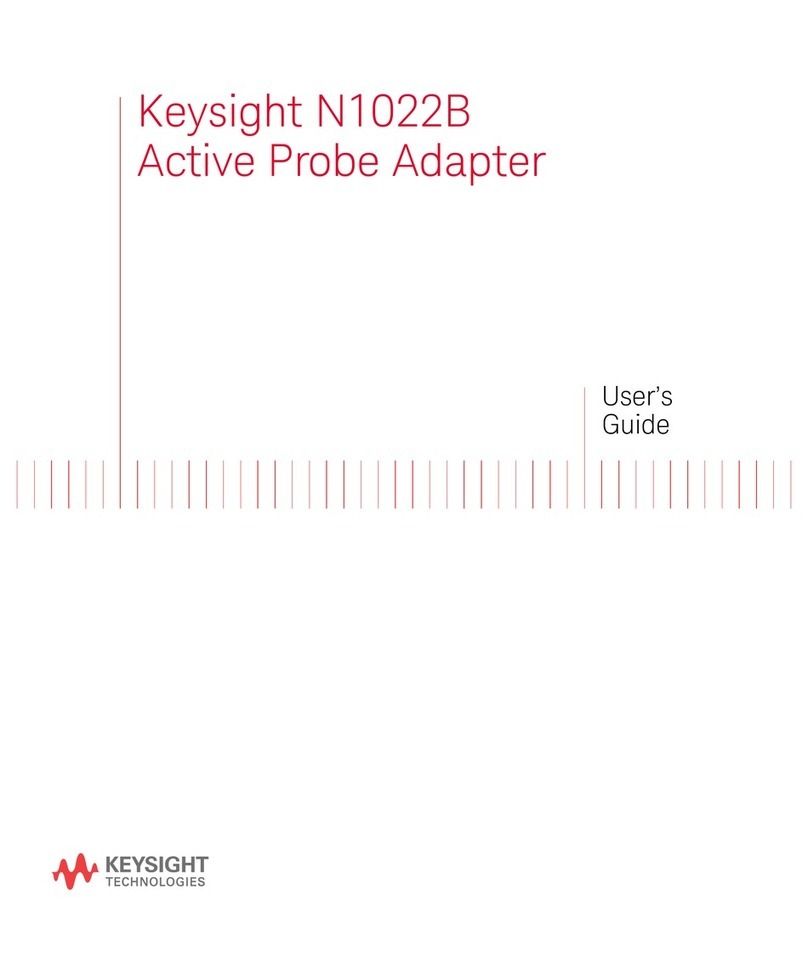
Keysight Technologies
Keysight Technologies N1022B User manual
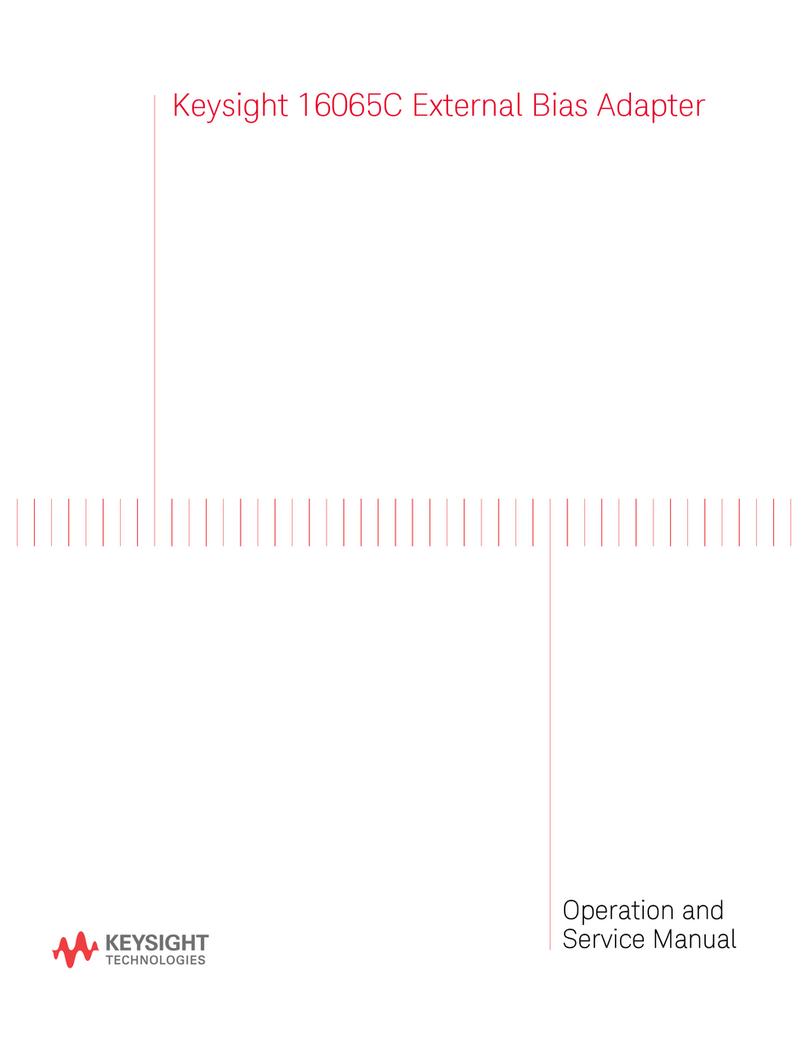
Keysight Technologies
Keysight Technologies 16065C Operation manual
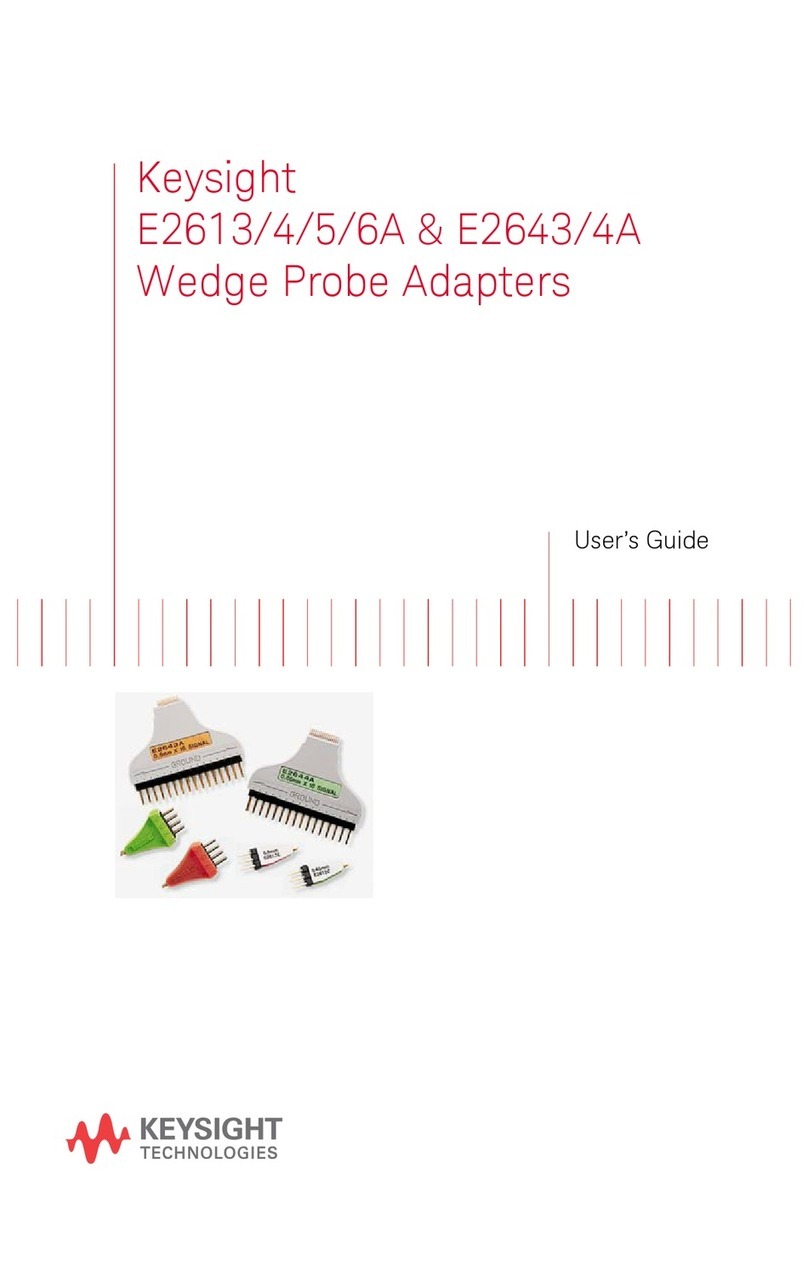
Keysight Technologies
Keysight Technologies E2613A User manual
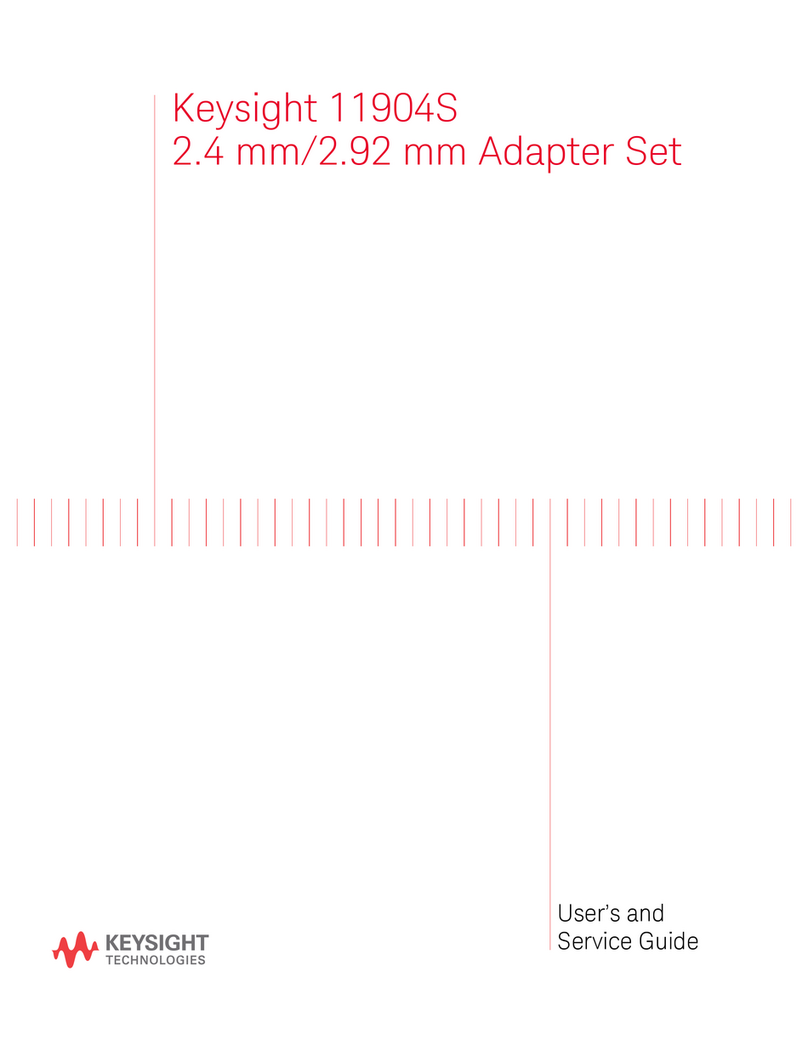
Keysight Technologies
Keysight Technologies 11904S Manual
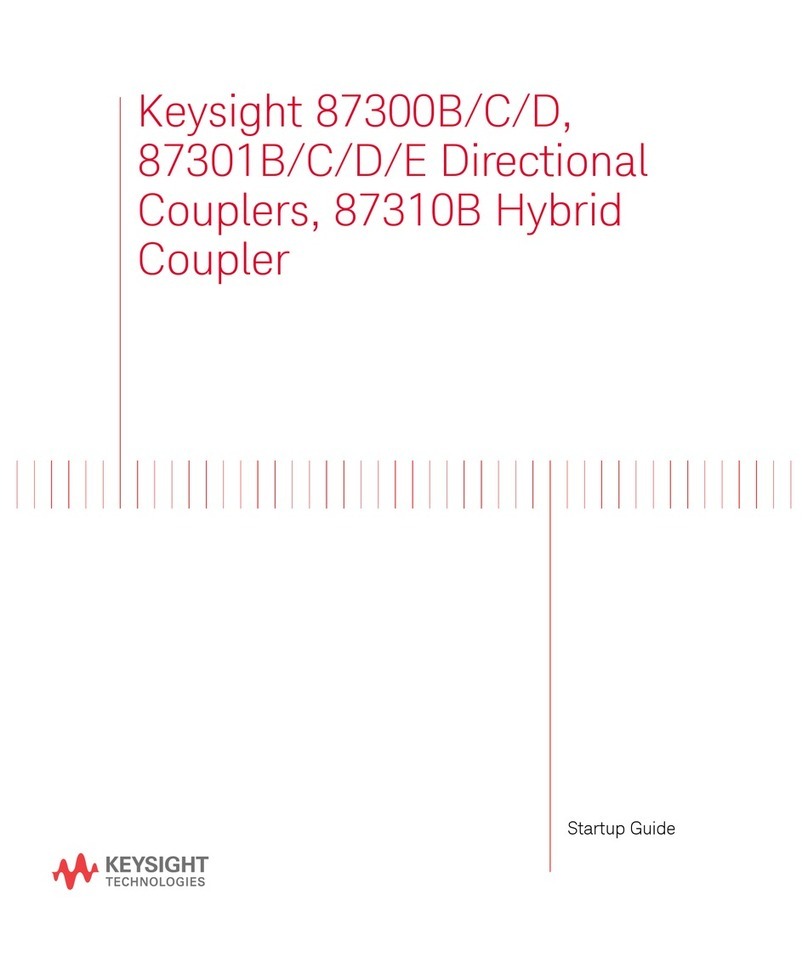
Keysight Technologies
Keysight Technologies 87300B User guide
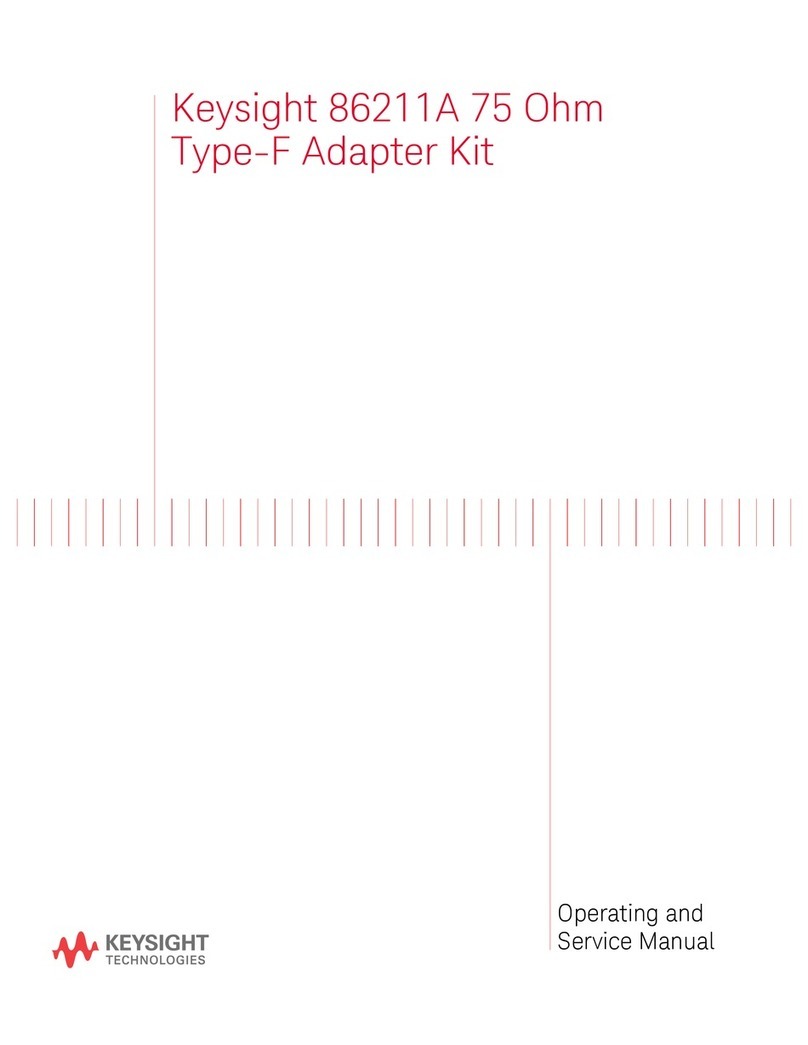
Keysight Technologies
Keysight Technologies 86211A Service manual
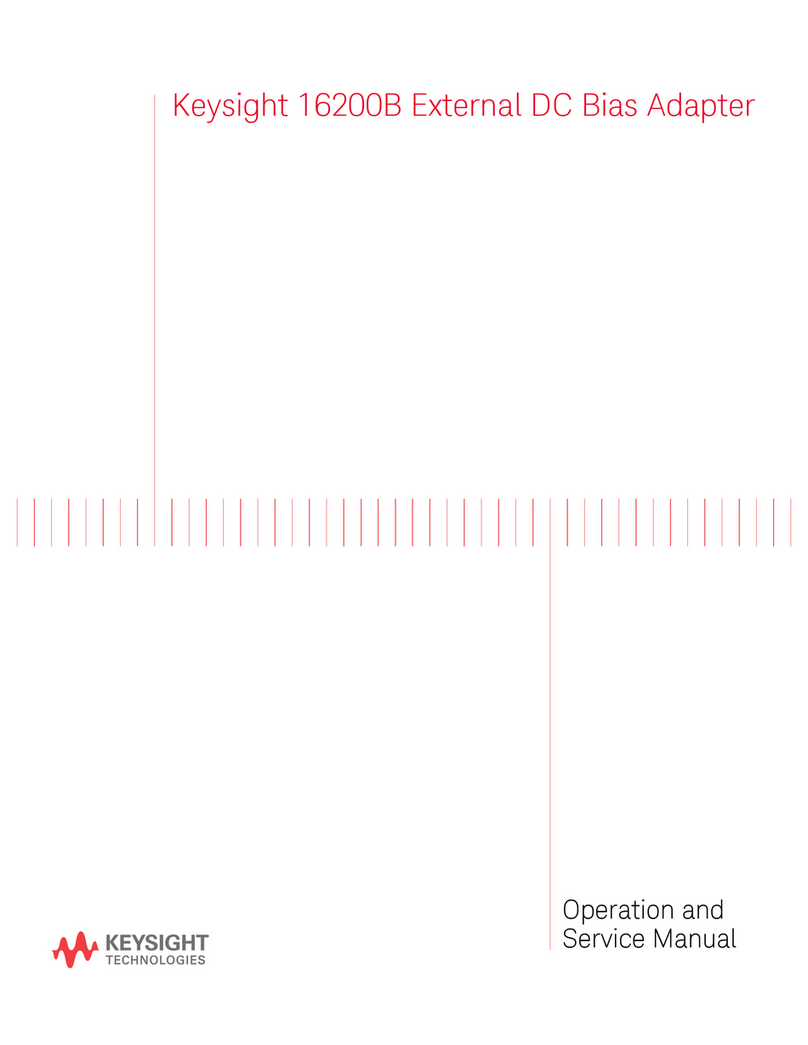
Keysight Technologies
Keysight Technologies 16200B Operation manual
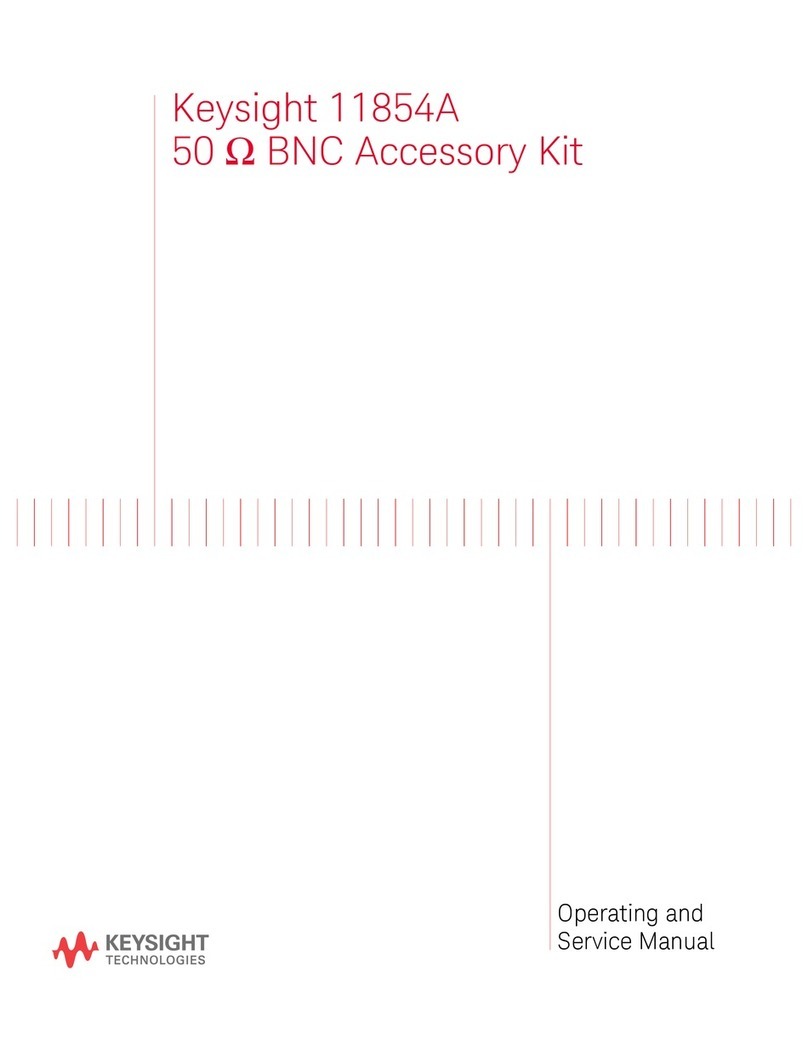
Keysight Technologies
Keysight Technologies 11854A Service manual
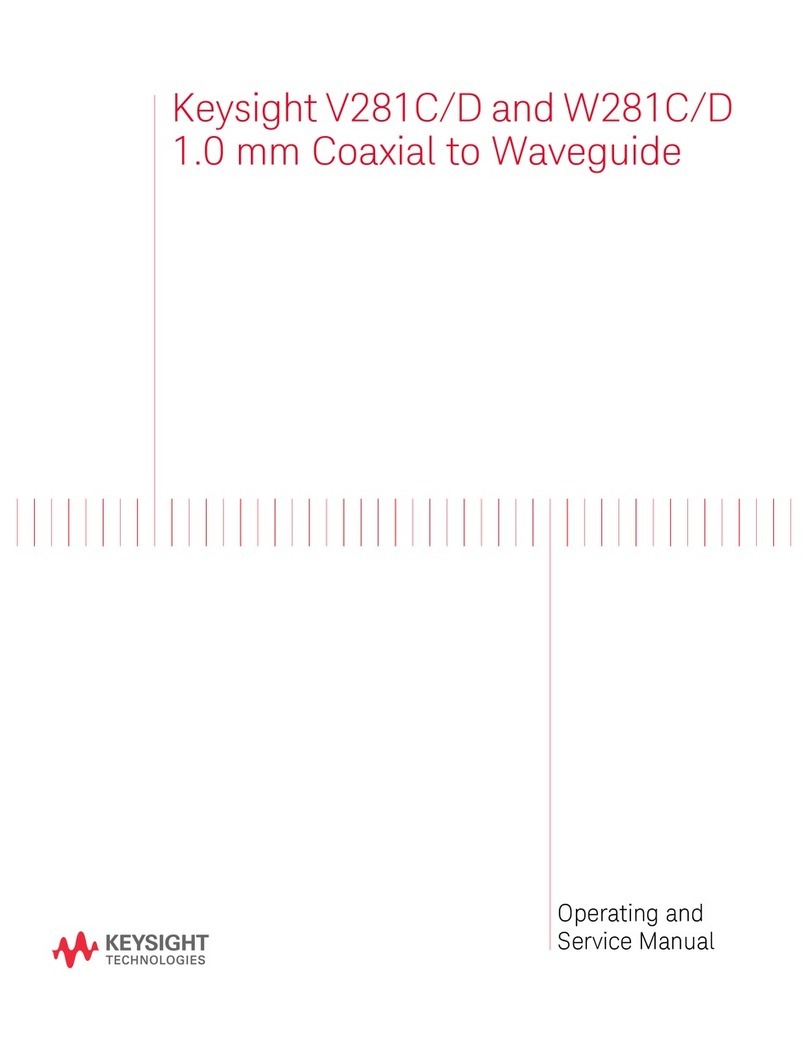
Keysight Technologies
Keysight Technologies V281C Service manual
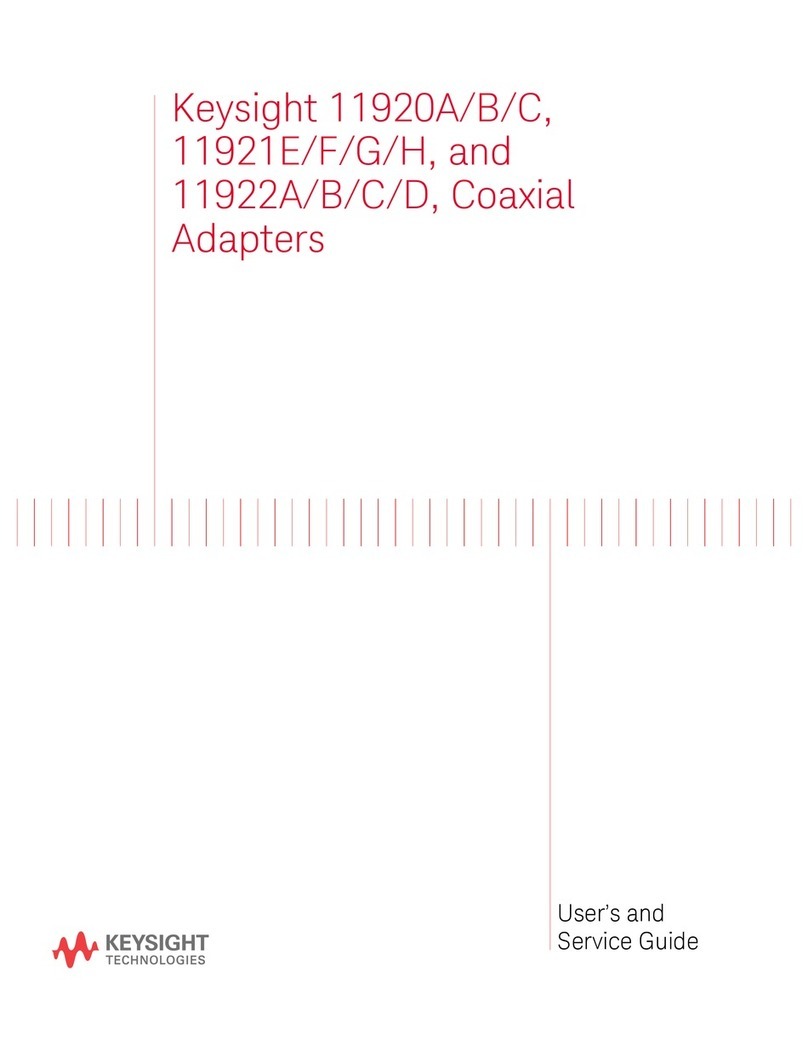
Keysight Technologies
Keysight Technologies 11920A Manual