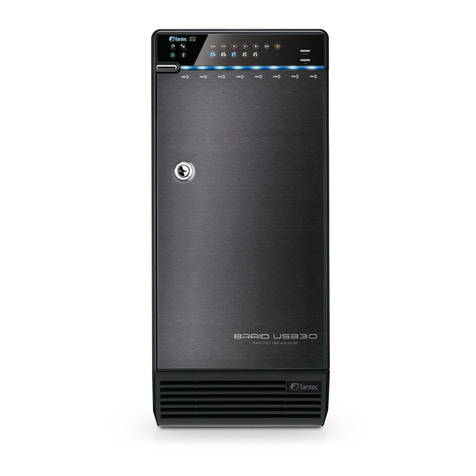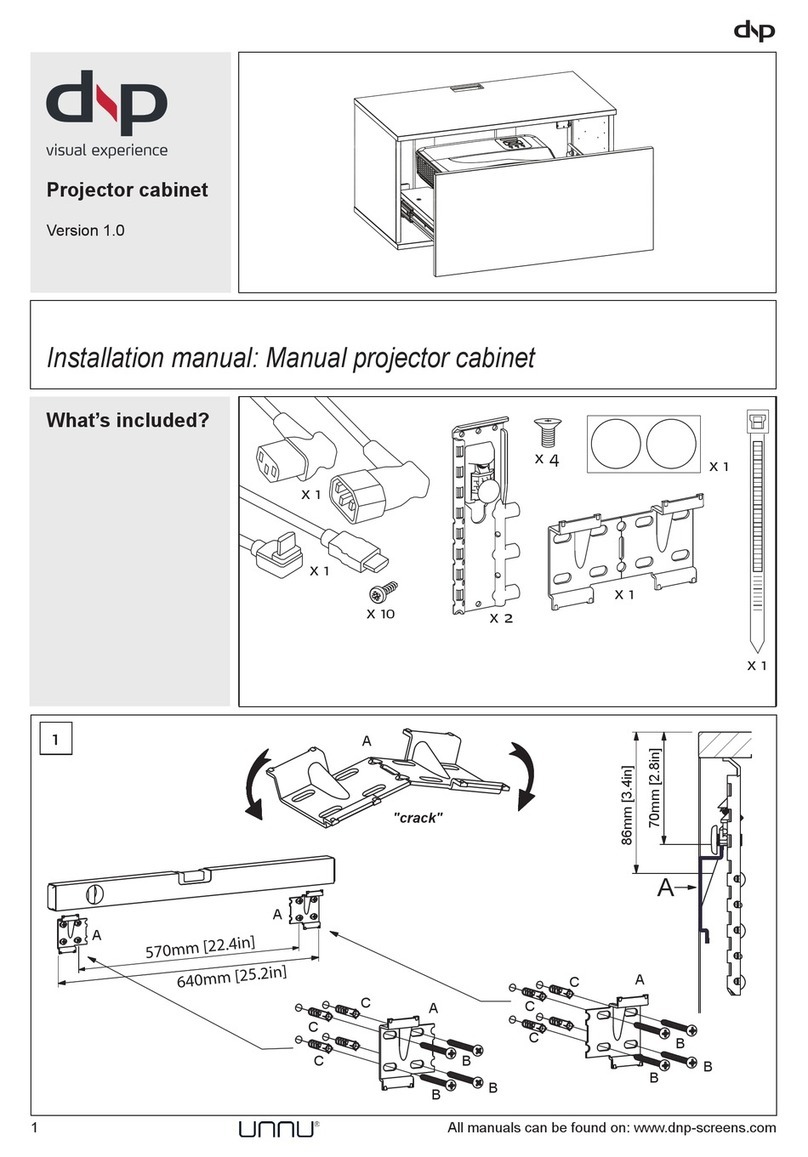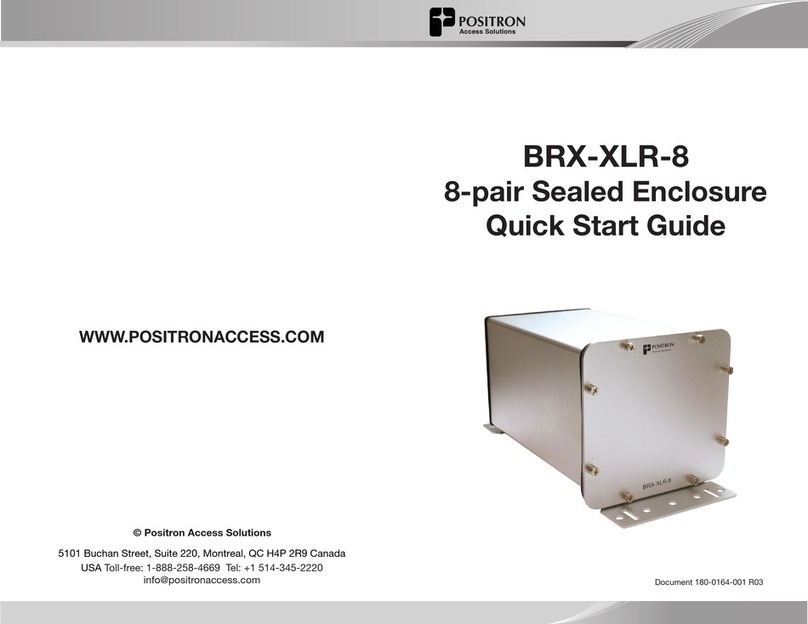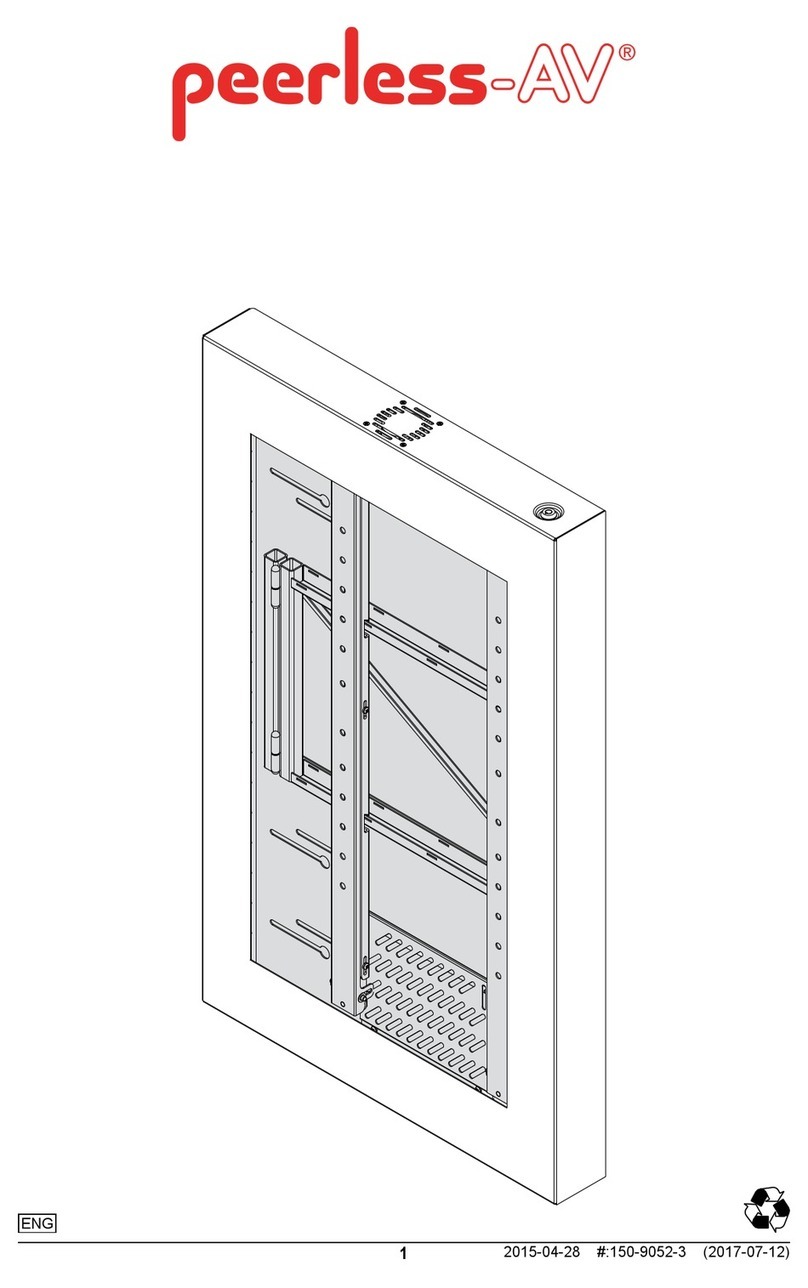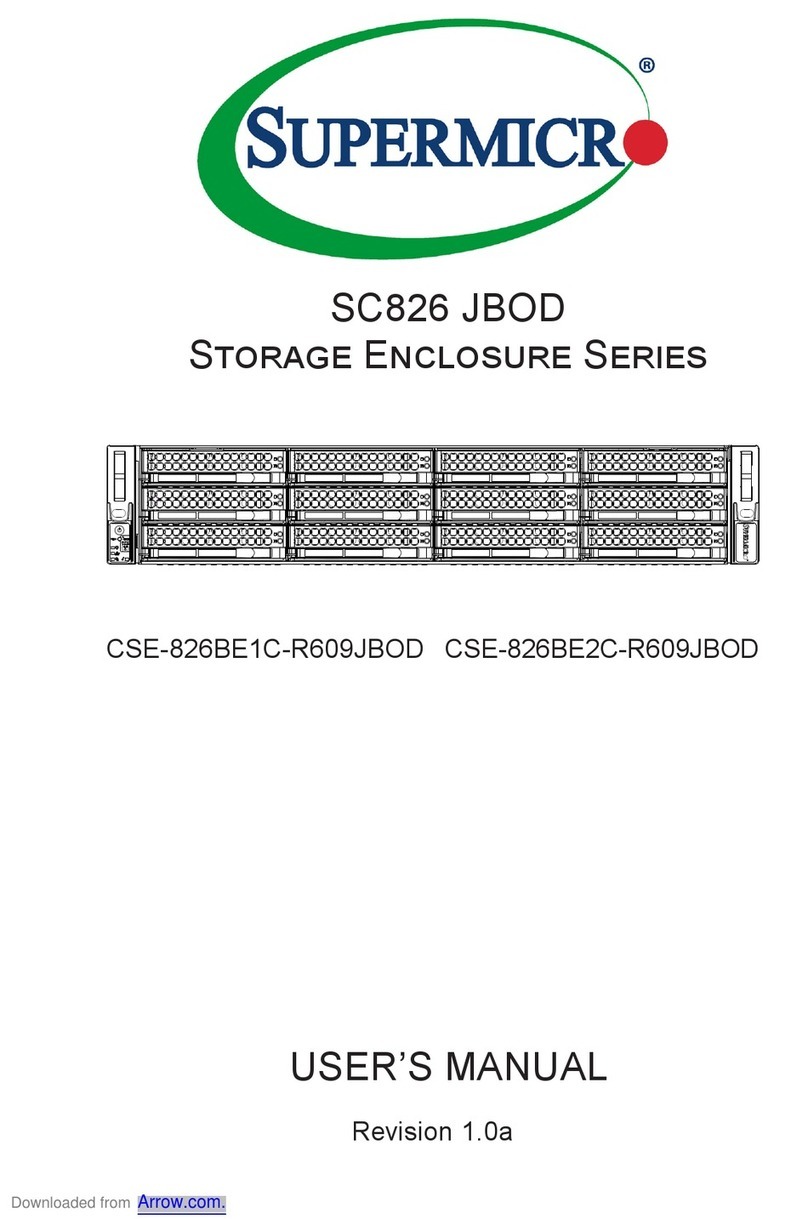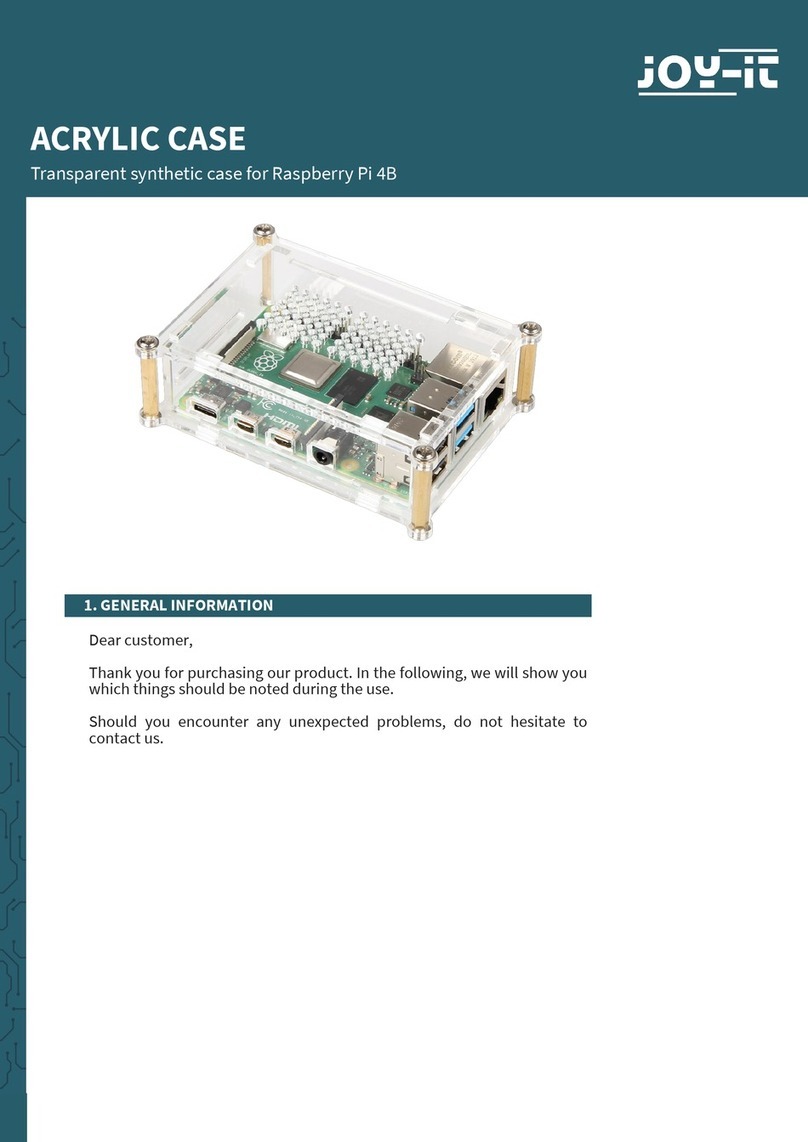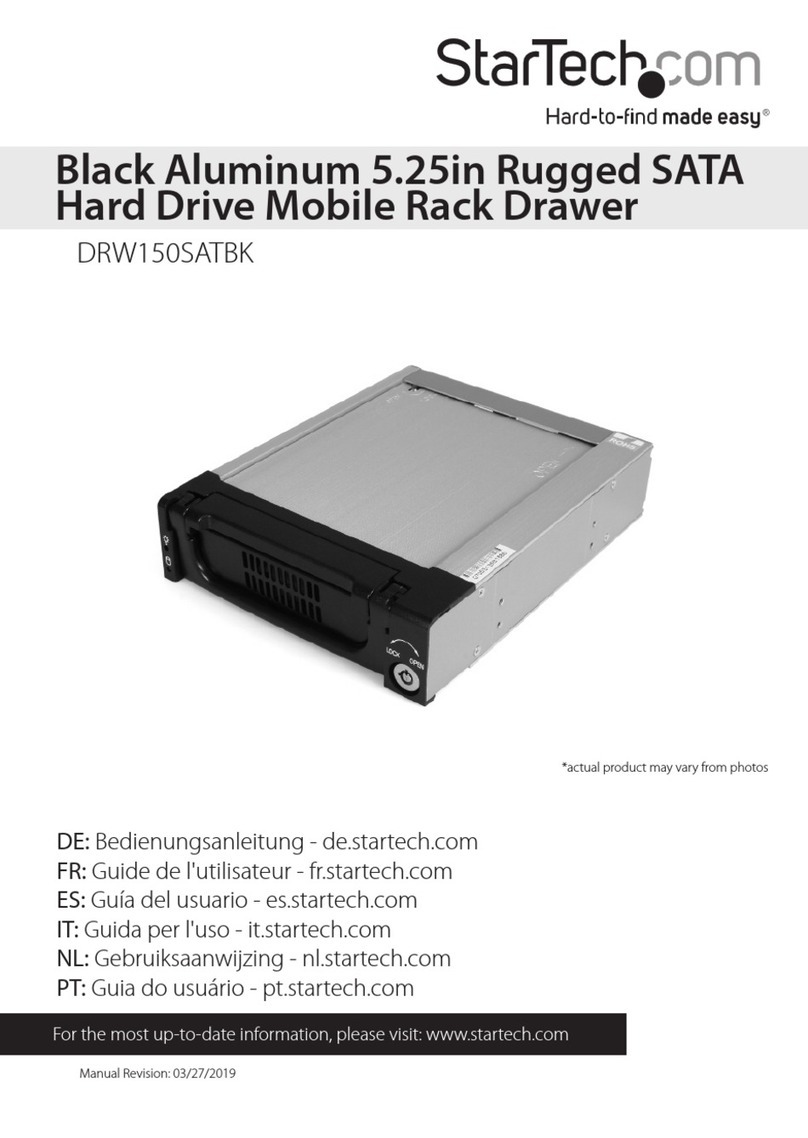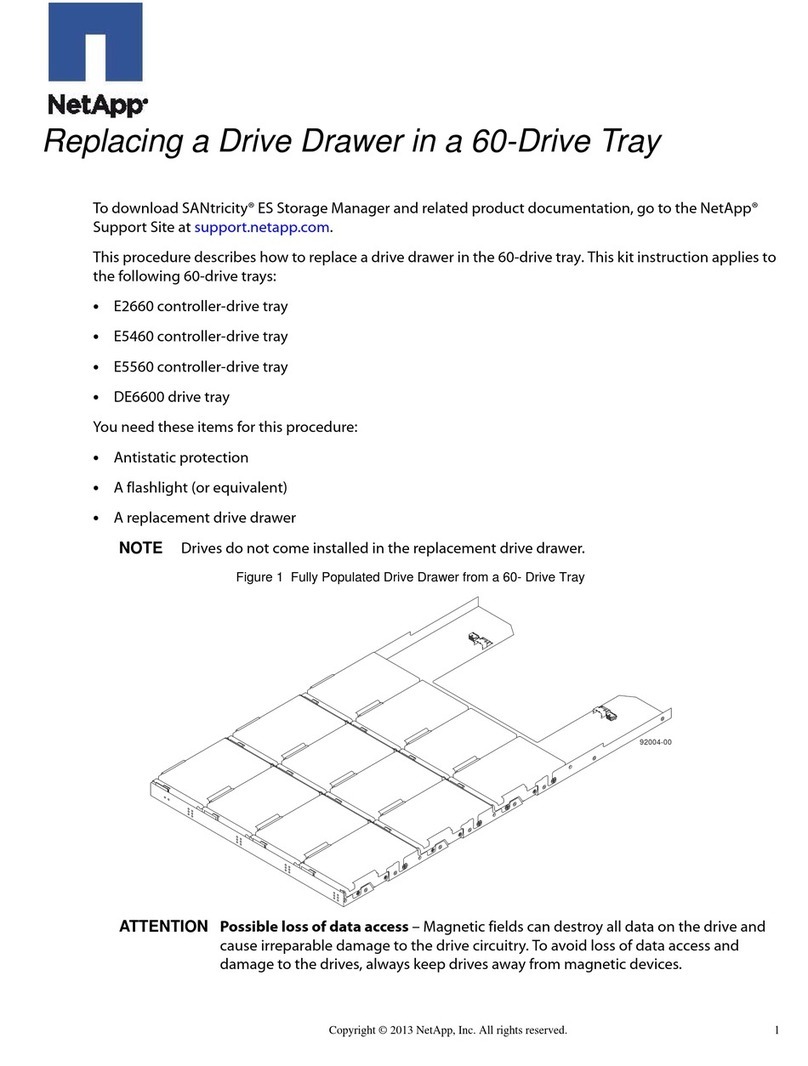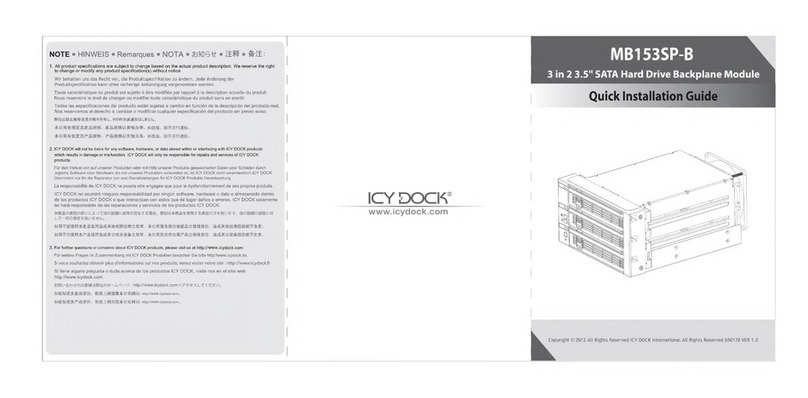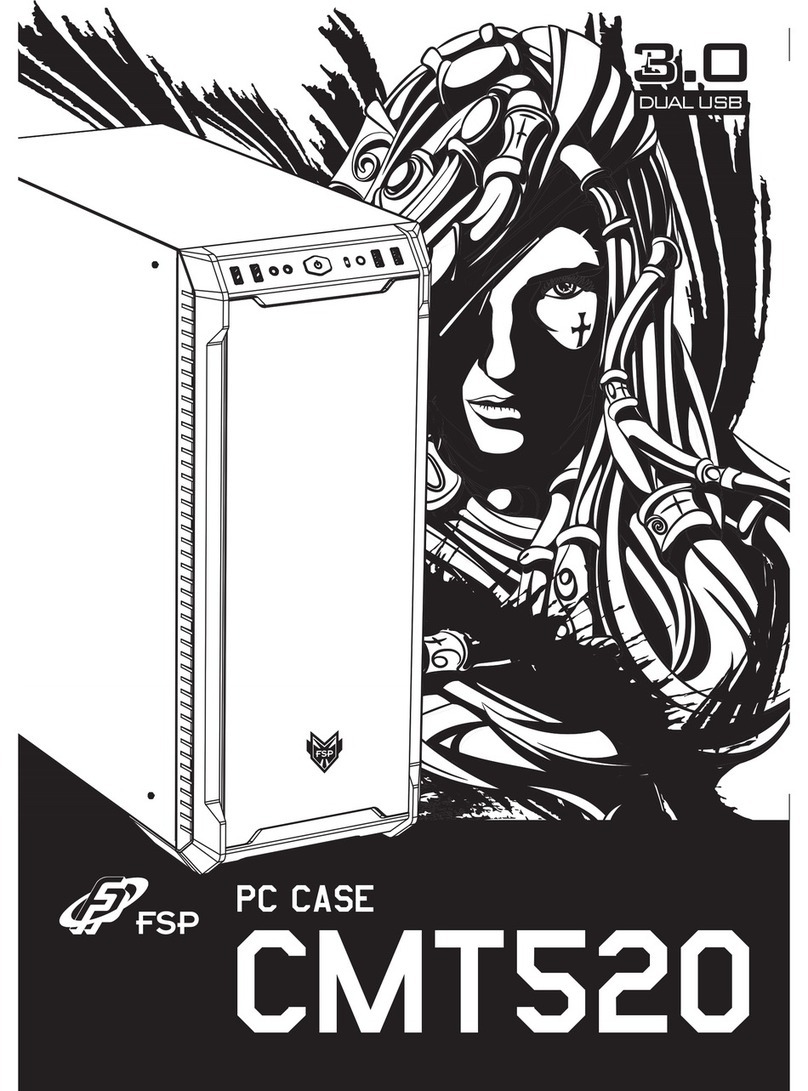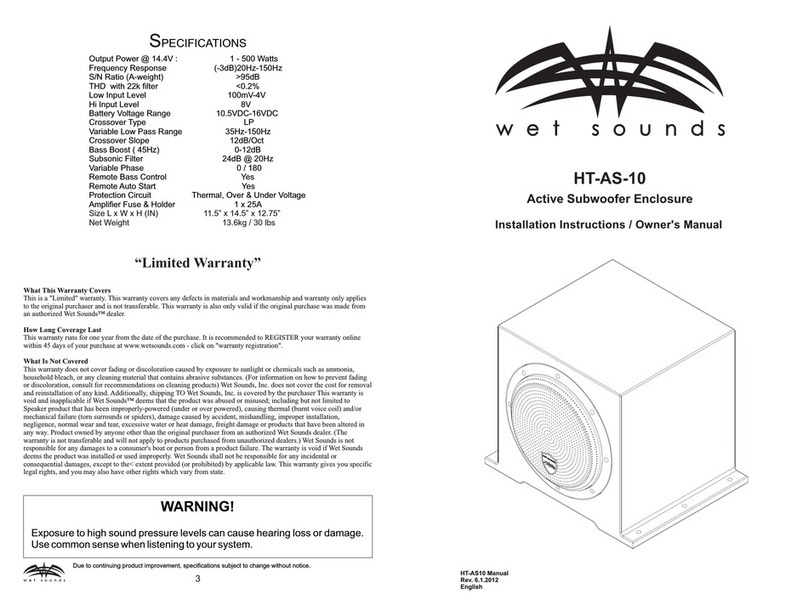Keysight Technologies PD1500A User guide

Keysight PD1500A
Double-Pulse Test Rack and
Safety Enclosure
Provides detailed information to install the Double-
Pulse Test Rack and Safety Enclosure at a customer
site. The Rack and Safety Enclosure is used with the
PD1500A Dynamic Power Device Analyzer/Double-
Pulse Tester.
System Installation
Guide


Notices
© Keysight Technologies, Inc. 2020-2022
No part of this manual may be repro-
duced in any form or by any means
(including electronic storage and retrieval
or translation into a foreign language)
without prior agreement and written con-
sent from Keysight Technologies, Inc. as
governed by United States and interna-
tional copyright laws.
Manual Part Number
PD1500-90002
Edition
Fourth Edition, March 2022
Published by
Keysight Technologies, Inc.
900 S. Taft Ave.
Loveland, CO 80537 USA
Sales and Technical Support
To contact Keysight for sales and techni-
cal support, refer to the support links on
the following Keysight websites:
www.keysight.com/find/PD1500A
(product-specific information and sup-
port, software and documentation
updates)
www.keysight.com/find/assist (world-
wide contact information for repair and
service)
Declaration of Conformity
Declarations of Conformity for this prod-
uct and for other Keysight products may
be downloaded from the Web. Go to
http://keysight.com/go/conformity and
click on “Declarations of Conformity.” You
can then search by product number to
find the latest Declaration of Conformity.
Technology Licenses
The hardware and/or software described
in this document are furnished under a
license and may be used or copied only in
accordance with the terms of such
license.
Warranty
THE MATERIAL CONTAINED IN THIS
DOCUMENT IS PROVIDED “AS IS,” AND
IS SUBJECT TO BEING CHANGED,
WITHOUT NOTICE, IN FUTURE EDI-
TIONS. FURTHER, TO THE MAXIMUM
EXTENT PERMITTED BY APPLICABLE
LAW, KEYSIGHT DISCLAIMS ALL WAR-
RANTIES, EITHER EXPRESS OR IMPLIED,
WITH REGARD TO THIS MANUAL AND
ANY INFORMATION CONTAINED
HEREIN, INCLUDING BUT NOT LIMITED
TO THE IMPLIED WARRANTIES OF MER-
CHANTABILITY AND FITNESS FOR A
PARTICULAR PURPOSE. KEYSIGHT
SHALL NOT BE LIABLE FOR ERRORS OR
FOR INCIDENTAL OR CONSEQUENTIAL
DAMAGES IN CONNECTION WITH THE
FURNISHING, USE, OR PERFORMANCE
OF THIS DOCUMENT OR OF ANY INFOR-
MATION CONTAINED HEREIN. SHOULD
KEYSIGHT AND THE USER HAVE A SEP-
ARATE WRITTEN AGREEMENT WITH
WARRANTY TERMS COVERING THE
MATERIAL IN THIS DOCUMENT THAT
CONFLICT WITH THESE TERMS, THE
WARRANTY TERMS IN THE SEPARATE
AGREEMENT SHALL CONTROL.
Keysight Technologies does not warrant
third-party system-level (combination of
chassis, controllers, modules, etc.) per-
formance, safety, or regulatory compli-
ance unless specifically stated.
DFARS/Restricted Rights
Notices
If software is for use in the performance
of a U.S. Government prime contract or
subcontract, Software is delivered and
licensed as “Commercial computer soft-
ware” as defined in DFAR 252.227-7014
(June 1995), or as a “commercial item” as
defined in FAR 2.101(a) or as “Restricted
computer software” as defined in FAR
52.227-19 (June 1987) or any equivalent
agency regulation or contract clause.
Use, duplication or disclosure of Software
is subject to Keysight Technologies’ stan-
dard commercial license terms, and non-
DOD Departments and Agencies of the
U.S. Government will receive no greater
than Restricted Rights as defined in FAR
52.227-19(c)(1-2) (June 1987). U.S. Gov-
ernment users will receive no greater
than Limited Rights as defined in FAR
52.227-14 (June 1987) or DFAR 252.227-
7015 (b)(2) (November 1995), as applica-
ble in any technical data.

Safety Information
The following general safety precau-
tions must be observed during all
phases of operation of these instru-
ments. Failure to comply with these
precautions or with specific warnings
or operating instructions in the product
manuals violates safety standards of
design, manufacture, and intended use
of the instruments. Keysight Technolo-
gies assumes no liability for the cus-
tomer's failure to comply with these
requirements.
General
Do not use these instruments in any manner
not specified by the manufacturer. The pro-
tective features of these instruments must
not be impaired if it is used in a manner
specified in the operation instructions.
Before Applying Power
Verify that all safety precautions are taken.
Make all connections to the instruments
before applying power. Note the external
markings described under “Safety Symbols”.
Ground the Instrument
Keysight instruments are provided with
a grounding-type power plug. The
instruments must be connected to an
electrical ground to minimize shock
hazard. The ground pin must be firmly
connected to an electrical ground
(safety ground) terminal at the power
outlet. Any interruption of the protec-
tive (grounding) conductor or discon-
nection of the protective earth terminal
will cause a potential shock hazard
that could result in personal injury.
Unless otherwise noted in the specifi-
cations, these instruments or system is
intended for indoor use in an installa-
tion category II, pollution degree 2
environment per IEC 61010-1 and 664
respectively. They are designed to
operate at a maximum relative humid-
ity of 50% to 80% at 30 °C or less (non-
condensing). These instruments or sys-
tem are designed to operate at alti-
tudes up to 3000 meters, and at
temperatures between 20 and 30 °C.
Do Not Operate in an Explosive Atmo-
sphere Do not operate in the presence
of flammable gases or fumes.
Do Not Operate Near Flammable
Liquids
Do not operate the instruments in the
presence of flammable liquids or near
containers of such liquids.
Cleaning
Clean the outside of the Keysight
instruments with a soft, lint-free,
slightly dampened cloth. Do not use
detergent or chemical solvents.
Do Not Remove Instrument Cover
Only qualified, service-trained person-
nel who are aware of the hazards
involved should remove instrument
covers. Always disconnect the power
cable and any external circuits before
removing the instrument cover.
Keep away from live circuits
Operating personnel must not remove
equipment covers or shields. Proce-
dures involving the removal of covers
and shields are for use by service-
trained personnel only. Under certain
conditions, dangerous voltages may
exist even with the equipment
switched off. To avoid dangerous elec-
trical shock, DO NOT perform proce-
dures involving cover or shield removal
unless you are qualified to do so.
DO NOT operate damaged
equipment
Whenever it is possible that the safety
protection features built into these
instruments have been impaired, either
through physical damage, excessive
moisture, or any other reason,
REMOVE POWER and do not use the
instrument until safe operation can be
verified by service-trained personnel. If
necessary, return the product to a Key-
sight Technologies Sales and Service
Office for service and repair to ensure
the safety features are maintained.
DO NOT block the primary
disconnect
The primary disconnect device is the
appliance connector/power cord when
an instrument used by itself, but when
installed into a rack or system the dis-
connect may be impaired and must be
considered part of the installation.
Do Not Modify the Instrument
Do not install substitute parts or per-
form any unauthorized modification to
the product. Return the product to a
Keysight Sales and Service Office to
ensure that safety features are main-
tained.
In Case of Damage
Instruments that appear damaged or
defective should be made inoperative
and secured against unintended oper-
ation until they can be repaired by
qualified service personnel.
Measurement Limits
The Truevolt Series DMMs provide pro-
tection circuitry to prevent damage to
the instrument and to protect against
the danger of electric shock, provided
the Measurement Limits are not
exceeded. To ensure safe operation of
the instrument, do not exceed the
Measurement Limits shown on the
front and rear panel.
The DMMs comply with EN/IEC 61326-
2-1, for sensitive test and measure-
ment equipment.
When subjected to transient radiated
and/or conducted electromagnetic
phenomena, the DMMs may have tem-
porary loss of function or performance
which is self-recovering. Recovery may
take longer than 10 seconds.
When subjected to continuously pres-
ent electromagnetic phenomena, some
degradation of performance may
occur.
ii

Safety and Regulatory Symbols
A CAUTION denotes a hazard. It
calls attention to an operating pro-
cedure or practice that, if not cor-
rectly performed or adhered to,
could result in damage to the
product or loss of important data.
Do not proceed beyond a CAUTION
notice until the indicated condi-
tions are fully understood and met.
A WARNING denotes a hazard. It
calls attention to an operating pro-
cedure or practice, that, if not cor-
rectly performed or adhered to,
could result in personal injury or
death. Do not proceed beyond a
WARNING notice until the indi-
cated conditions are fully under-
stood and met.
Products display the following:
The CE marking is a registered trade-
mark of the European Community (if
accompanied by a year, it is the year
when the design was proven). It indi-
cates that the product complies with
all relevant EU directives.
The Regulatory Compliance Mark
(RCM) is a registered trademark of the
Australian Communications and Media
Authority.
The CSA mark is a registered trade-
mark of the Canadian Standards Asso-
ciation and indicates compliance to
the standards laid out by them. Refer
to the product Declaration of Confor-
mity for details.
This symbol represents the time period
during which no hazardous or toxic
substance elements are expected to
leak or deteriorate during normal use.
Forty years is the expected useful life
of this product.
Universal recycling symbol. This sym-
bol indicates compliance with the
China standard GB 18455-2001 as
required by the China RoHS regula-
tions for paper/fiberboard packaging.
South Korean Certification (KC) mark.
It includes the marking’s identifier
code.
Refer to manual for
additional safety
information.
Earth Ground.
Chassis Ground.
Alternating Current (AC).
Direct Current (DC).
Standby Power. Unit is not
completely disconnected
from AC mains when power
switch is in standby position
Indicates that antistatic
precautions should be
taken.
DANGER:
High Voltage
Hot Surface; DO NOT
Touch!
R-R-Kst-SP19629
iii

Waste Electrical and
Electronic
Equipment (WEEE)
The crossed-out wheeled bin symbol
indicates that separate collection for
Waste Electric And Electronic Equip-
ment (WEEE) is required, as obligated
by the EU DIRECTIVE and other
National legislation.
Please refer to keysight.com/go/take-
back to understand your trade-in
options with Keysight in addition to
takeback instructions.
Traditional Chinese
根據歐盟指令和其他國家的法律規定,
帶有X標誌的帶輪垃圾桶圖案,表示
該產品屬於需要進行單獨回收的電子
電器產品。
請參考 keysight.com/go/takeback ,
了解產品回收說明以及Keysight的以
舊換新方式。
Simplified Chinese
根据欧盟指令和其他国家的法律规定,
带有X标志的带轮垃圾桶图案,表示
该产品属于需要进行单独回收的电子
电器产品。
请参考 keysight.com/go/takeback ,
了解产品回收说明以及Keysight的以
旧换新方式。
Japanese
車輪付きゴミ箱に×マークは、EU
DIRECTIVEやその他の国の法律で義
務付けられている廃電気・電子機器
(WEEE)の分別回収が必要であるこ
とを示しています。
keysight.com/go/takeback では、製
品のテイクバック方法に加えて、
Keysight の下取りオプションに
ついてもご紹介しています。
Korean
바퀴달린 쓰레기통의 X 표시는 EU 지
침 및 기타 국가 법률에 따라 전기 및
전자 장비 폐기물(WEEE)에 대한 별도
수거가 필요함을 나타냅니다.
제품 회수 지침과 함께 Keysight를 통
한 보상 판매 옵션을 이해하려면 key-
sight.com/go/takeback 을 참조하십시
오.
German
Das Symbol der durchgestrichenen
Mülltonne auf Rädern weist darauf hin,
dass eine getrennte Sammlung von
Elektro- und Elektronik-Altgeräten
(WEEE) gemäß der EU-RICHTLINIE
und anderer nationaler Gesetze
erforderlich ist.
Bitte informieren Sie sich unter key-
sight.com/go/takeback über Ihre
Rücknahmeoptionen bei Keysight
sowie über die Anweisungen zur Pro-
duktrücknahme.
French
Le pictogramme de la poubelle barrée
indique que la collecte séparée des
déchets d'équipements électriques et
électroniques (DEEE) est requise,
comme l'obligent la directive
européenne et d'autres législations
nationales.
Veuillez vous référer à keysight.com/
go/takeback pour obtenir les options
d’échange Keysight en plus des
instructions de reprise de produit.
Italian
Il simbolo del bidone barrato indica
che è richiesta la raccolta separata dei
rifiuti di apparecchiature elettriche ed
elettroniche (RAEE), come previsto
dalla DIRETTIVA UE e da altre leg-
islazioni nazionali.
Si prega di fare riferimento al sito key-
sight.com/go/takeback per compren-
dere le opzioni di Commercializzazione
con Keysight oltre alle istruzioni per il
ritiro del prodotto.
Spanish
El símbolo del contenedor de basura
tachado indica la obligación de rec-
ogida selectiva de los residuos de
aparatos eléctricos y electrónicos
(RAEE), tal y como lo establece la
DIRECTIVA de la UE y otras legisla-
ciones nacionales.
Acceda a nuestra página key-
sight.com/go/takeback para obtener
información sobre las opciones de
recuperación que ofrece Keysight, y
las instrucciones de recuperación del
producto.
Portuguese
O símbolo da lata de lixo riscada indica
que a necessidade da coleta seletiva
dos resíduos de equipamentos eléctri-
cos e electrónicos (REEE) é obrigatória,
em consonância com a DIRETIVA da
União Europeia (WEEE) e outras legis-
lações nacionais.
Consulte keysight.com/go/takeback
para verificar suas opções de “trade in”
com o escritório Keysight local, ou
para receber as instruções de recicla-
gem do produto.
Russian
Символ перечеркнутого мусорного
контейнера на колесиках указывает
на необходимость раздельного
сбора отходов электрического и
электронного оборудования
(WEEE) в соответствии с
требованиями ДИРЕКТИВЫ ЕС и
других национальных
законодательств.
Пожалуйста, обратитесь к сайту
keysight.com/go/takeback , чтобы
узнать о возможностях торговли с
компанией Keysight, а также об
инструкциях по возврату
продукции.
iv

v
WARNING
HIGH VOLTAGE
is used in the operation of this equipment.
LETHAL VOLTAGE on CONTACT
may be present at measurement terminals if you fail to implement all safety precautions.
• When the RED light on the light tower is on inside the Double-Pulse Test Rack and Safety
Enclosure, lethal voltage (±1000 V dc/pulse) may appear at measurement terminals.
• Never attempt to defeat the safety interlock function of the Safety Hood.
• Do not operate the system unless another person is around the work space who is familiar with
system operation and hazards or administering first aid.
• Potential voltages less than ±500 V may cause death under certain conditions. Therefore,
adequate preventive measures must be taken at all times!
Safety Summary
The following general safety precautions must be observed during all phases of operation, service, and
repair of this system. Failure to comply with these precautions or with specific warnings elsewhere in
this manual may impair the protections provided by the system. In addition, it violates safety standards
of design, manufacture, and intended use of the system. Keysight Technologies assumes no liability for
customer’s failure to comply with these requirements.
Product manuals are available on the Web. Go to www.keysight.com/find/PD1500A for all
documentation.
Hazardous voltage: System maximum output voltage may appear at the
measurement terminals inside the Safety Hood. Never attempt to bypass the safety
interlock and features of the PD1500A Double-Pulse Test System Rack and Safety
Enclosure. To avoid contact with extremely high voltages, the rack cabinet must be
operated with all side, front, and rear panels in place and the Safety Hood must
remain closed. There are no user-serviceable parts inside.
Do not intentionally modify the interlock function of the Safety Hood. While
the high voltage indicator is lit, dangerous voltage or residual charge may
appear on the measurement terminals.
Some of the material in the safety enclosure can generate static electricity. Take
care if you are using ESD sensitive devices in its vicinity.

vi
DANGEROUS PROCEDURE WARNINGS
• Warnings shall be complied. Procedures throughout in this manual prevent you from potential
hazardous situations. The instructions contained in the warnings must be followed.
BEFORE APPLYING POWER
• Verify that all safety precautions are taken. Make all connections to the system before applying
power. Note the system's external markings described under “Safety and Regulatory Symbols”.
GROUND THE RACK
• This is Safety Class I system. To minimize shock hazard, the Rack and Safety Enclosure must be
connected to an electrical ground. The power terminal and the power cable must meet
International Electrotechnical Commission (IEC) safety standards.
DO NOT OPERATE IN AN EXPLOSIVE ATMOSPHERE
• Do not operate the system in the presence of flammable gases or fumes. Operation of any
electrical instrument in such an environment constitutes a definite safety hazard.
DO NOT REMOVE COVERS
• No operator serviceable parts inside. Refer servicing to qualified personnel. To prevent
electrical shock do not remove covers.
IN CASE OF DAMAGE
• Instruments, probes or cables that appear damaged or defective should be made inoperative
and secured against unintended operation until they can be repaired by qualified service
personnel. Return the product to a Keysight Technologies sales or service office for service and
repair to ensure that safety features are maintained.
USE ONLY THE SPECIFIC ACCESSORIES
• Specified accessories satisfy the requirements for specific characteristics for using the
instruments and the Rack and Safety Enclosure.
CLEANING
• Disconnect the power from the rack before cleaning the Rack and Safety Enclosure. Use only a
damp cloth to clean the surfaces of the Rack and Safety Enclosure.
Do not use this system in any manner not specified by the manufacturer. The
protective features of this system may be impaired if it is used in a manner not
specified in the operation instructions. This system is an INDOOR USE product only.
This system complies with INSTALLATION CATEGORY II for mains input and
INSTALLATION CATEGORY I for measurement input terminals, and POLLUTION
DEGREE 2 defined in IEC 61010-1.
If an system is marked CAT I (IEC Measurement Category I), or it is not marked with a
measurement category, its measurement terminals must not be connected to line-
voltage mains.
Safety of any system incorporating the equipment is the responsibility of the
assembler of the system.

Keysight Double-Pulse Test System Installation Guide vii
1 Site Preparation
Customer Responsibilities . . . . . . . . . . . . . . . . . . . . . . . . . . . . . . . . . . . . . . . . . 16
Rack and Safety Enclosure Dimensions and Weight . . . . . . . . . . . . . . . . . . 16
Tools Supplied for Installation and Instrument Removal . . . . . . . . . . . . . . . 16
Double-Pulse Test Rack and Safety Enclosure Location . . . . . . . . . . . . . . . . . 17
Electrical and Environmental Requirements . . . . . . . . . . . . . . . . . . . . . . . . . . . 18
Connect the DPT Rack and Safety Enclosure to AC Mains . . . . . . . . . . . . . 18
AC Power Cord . . . . . . . . . . . . . . . . . . . . . . . . . . . . . . . . . . . . . . . . . . . . . . . 18
Mains Disconnect . . . . . . . . . . . . . . . . . . . . . . . . . . . . . . . . . . . . . . . . . . . . . 19
Optional Safety Ground Connection. . . . . . . . . . . . . . . . . . . . . . . . . . . . . . . 19
Receiving The Rack and Safety Enclosure and Test Instruments . . . . . . . . . . . 20
Moving the Rack and Safety Enclosure . . . . . . . . . . . . . . . . . . . . . . . . . . . . 20
Inventory the Shipment. . . . . . . . . . . . . . . . . . . . . . . . . . . . . . . . . . . . . . . . . 21
Host Computer System Requirements . . . . . . . . . . . . . . . . . . . . . . . . . . 23
Static-safe Handling Procedures . . . . . . . . . . . . . . . . . . . . . . . . . . . . . . . . . 23
Simplified System Diagrams . . . . . . . . . . . . . . . . . . . . . . . . . . . . . . . . . . . . . . . 25
2 Uncrate the Rack and Safety Enclosure
Uncrate the Rack and Safety Enclosure . . . . . . . . . . . . . . . . . . . . . . . . . . . . . . 28
Moving the Rack and Safety Enclosure . . . . . . . . . . . . . . . . . . . . . . . . . . . . . . . 29
Rack and Safety Enclosure System Hardware Components. . . . . . . . . . . . . . . 30
Re-crating the Rack and Safety Enclosure for Shipping. . . . . . . . . . . . . . . . . . 31
3 Install Oscilloscope in Safety Enclosure Hood
Prepare the Rack and Safety Enclosure . . . . . . . . . . . . . . . . . . . . . . . . . . . . . . 33
Install Oscilloscope Inside the Safety Hood . . . . . . . . . . . . . . . . . . . . . . . . . . . 34
Connect LAN, Power, and Trigger Cables to the Oscilloscope. . . . . . . . . . . . . 35
Connect Probes to DSOS104A or MXR108A Oscilloscope . . . . . . . . . . . . . . . . 37
Connect Probes to the Double-Pulse Test Modules. . . . . . . . . . . . . . . . . . . 40
Contents

viii Keysight Double-Pulse Test System Installation Guide
Using the N2787A 3D Probe Positioner . . . . . . . . . . . . . . . . . . . . . . . . . . . . 42
. . . . . . . . . . . . . . . . . . . . . . . . . . . . . . . . . . . . . . . . . . . . . . . . . . . . . . . . . . . . . . 43
4 Install Test Fixture in the Safety Enclosure Hood
Placing the Test Fixture in the Safety Enclosure Hood . . . . . . . . . . . . . . . . . . . 46
Connections on Back of Test Fixture . . . . . . . . . . . . . . . . . . . . . . . . . . . . . . . . . 47
Connections on Front of Test Fixture . . . . . . . . . . . . . . . . . . . . . . . . . . . . . . . . . 48
Connect the Waveform Generator to the DPT Test Fixture . . . . . . . . . . . . . 48
Optional Low-Side Device Heater . . . . . . . . . . . . . . . . . . . . . . . . . . . . . . . . . . . 49
Second Thermocouple Jack on Test Fixture . . . . . . . . . . . . . . . . . . . . . . 49
Using the Low-Side Device Heater and Thermocouple. . . . . . . . . . . . . . . . 49
Adding Kapton (polyimide) Tape to TO-247-3 and -4 Devices . . . . . . . . . . 51
Device Heater Theory of Operation . . . . . . . . . . . . . . . . . . . . . . . . . . . . . . . 51
Configuring Temperature Control Settings (Hardware Configuration) . 53
Mounting the Coaxial Shunt Resistor . . . . . . . . . . . . . . . . . . . . . . . . . . . . . . . . 56
Identify Test Fixture Firmware Version. . . . . . . . . . . . . . . . . . . . . . . . . . . . . . . . 57
5 Turn-on and Software Installation
Step 1: Connect LAN and Power Cable to Rack . . . . . . . . . . . . . . . . . . . . . . . . 60
Double-Pulse Test System Turn-On and Turn-Off . . . . . . . . . . . . . . . . . . . . 60
Turning the System Off . . . . . . . . . . . . . . . . . . . . . . . . . . . . . . . . . . . . . . 61
Light Tower Inside the Safety Hood . . . . . . . . . . . . . . . . . . . . . . . . . . . . . . . 61
Emergency Off Functionality. . . . . . . . . . . . . . . . . . . . . . . . . . . . . . . . . . . . . 61
Step 2: Install System Software on Host PC . . . . . . . . . . . . . . . . . . . . . . . . . . . 62
Install IO Libraries Suite on Host PC . . . . . . . . . . . . . . . . . . . . . . . . . . . . . . 62
Download PD1000A System Control Software . . . . . . . . . . . . . . . . . . . . . . 62
Software Licensing . . . . . . . . . . . . . . . . . . . . . . . . . . . . . . . . . . . . . . . . . . . . 63
Step 3: Set Oscilloscope VISA Address . . . . . . . . . . . . . . . . . . . . . . . . . . . . . . . 64
Instrument Verification . . . . . . . . . . . . . . . . . . . . . . . . . . . . . . . . . . . . . . . . . 65
Set AC Line Frequency and Date/Time on the B2902 SMU . . . . . . . . . . . . 65
More about IP Addresses and Dot Notation. . . . . . . . . . . . . . . . . . . . . . . . . 65
Step 4: Obtain and Install Coaxial Shunt Resistor De-Embedding File . . . . . . 66
Verify D9020ASIA License on the Oscilloscope . . . . . . . . . . . . . . . . . . . . . . 66
Annual Characterization of the Coaxial Shunt . . . . . . . . . . . . . . . . . . . . . . . 67
Obtain the Shunt De-embedding file . . . . . . . . . . . . . . . . . . . . . . . . . . . . . . 67
Install the De-Embedding Transfer File on the Oscilloscope. . . . . . . . . . . . 68
6 PD1500A Double-Pulse Test Si/SiC AutoCalibration
Initiate Calibration & Compensation Procedures . . . . . . . . . . . . . . . . . . . . . 70
Oscilloscope Probe Compensation . . . . . . . . . . . . . . . . . . . . . . . . . . . . . . . . . . 71
Required Equipment . . . . . . . . . . . . . . . . . . . . . . . . . . . . . . . . . . . . . . . . . . . 71

Keysight Double-Pulse Test System Installation Guide ix
Low Frequency Compensation for the 10076C and N2873A Probes . . . . . 71
Offset Compensation for the N2819A Differential Probe. . . . . . . . . . . . . . . 72
Si/SiC System Calibration Procedure (Autocal) . . . . . . . . . . . . . . . . . . . . . . . . 74
Requirements . . . . . . . . . . . . . . . . . . . . . . . . . . . . . . . . . . . . . . . . . . . . . 74
±28 V Gate Modules . . . . . . . . . . . . . . . . . . . . . . . . . . . . . . . . . . . . . . . . . . 75
Module Initialization . . . . . . . . . . . . . . . . . . . . . . . . . . . . . . . . . . . . . . . . 75
Gate Voltage Calibration – VGS/VGE Probe: Standard Gate Drive Modules 76
Gate Voltage Calibration – VGS/VGE Probe: ±28 V Gate Drive Modules . . . 77
Gate Voltage Source Calibration – VGS/VGE Output: Standard Gate Drive
Modules . . . . . . . . . . . . . . . . . . . . . . . . . . . . . . . . . . . . . . . . . . . . . . . . . . . . 78
Gate Voltage Source Calibration – VGS/VGE Output: ±28 V Gate Drive
Modules . . . . . . . . . . . . . . . . . . . . . . . . . . . . . . . . . . . . . . . . . . . . . . . . . . . . 79
Gate Current Calibration – IG Probe: Standard Gate Drive Modules. . . . . . 80
Gate Current Calibration – IG Probe: ±28 V Gate Drive Modules . . . . . . . . 81
Gate On-Resistance Calibration – RG Value: Standard Gate Drive Modules82
Gate On-Resistance Calibration – RG Value: ±28 V Gate Drive Modules . . 83
Gate Off-Resistance Calibration – RG Value: ±28 V Gate Drive Modules
(Split-Path RG,OFF) . . . . . . . . . . . . . . . . . . . . . . . . . . . . . . . . . . . . . . . . . . . . 84
High Voltage Probe Calibration – VDS/VCE Probe . . . . . . . . . . . . . . . . . . . . 85
Clamp Circuit Probe Calibration – VCLAMP Probe . . . . . . . . . . . . . . . . . . . . 86
PD1000-60002 Protection Probe Calibration – ID/IC from Shunt . . . . . . . . 87
Oscilloscope Probe Deskew . . . . . . . . . . . . . . . . . . . . . . . . . . . . . . . . . . . . . . . 88
Connect Probes to Deskew Fixture . . . . . . . . . . . . . . . . . . . . . . . . . . . . . . . 88
Initializing PD1000-66848 and -66849 Modules for Calibration . . . . . . . . 90
Initialize New Data EEPROMs for Split-Path Gate Drive Module. . . . . . 91
EEPROM Values for Split-Path Gate Drive Modules . . . . . . . . . . . . . . . . . . 94
Coaxial Shunt Resistor Characterization . . . . . . . . . . . . . . . . . . . . . . . . . . . 95
Install the De-Embedding Transfer File on the DSOS104 Oscilloscope 95
A Simplified System Diagrams and Schematics
Connect Probes to DSOS104A or MXR108A Oscilloscope. . . . . . . . . . . . . . . 100
Simplified DPT Test Schematics. . . . . . . . . . . . . . . . . . . . . . . . . . . . . . . . . 102
B SMA Connectors
Final Connection Using a Torque Wrench . . . . . . . . . . . . . . . . . . . . . . . . . 106
Separating Connections. . . . . . . . . . . . . . . . . . . . . . . . . . . . . . . . . . . . . . . 107
Inspect and Clean Connectors . . . . . . . . . . . . . . . . . . . . . . . . . . . . . . . . . . 108
Connector Cleaning. . . . . . . . . . . . . . . . . . . . . . . . . . . . . . . . . . . . . . . . 108

x Keysight Double-Pulse Test System Installation Guide

Double-Pulse Test System
Installation Guide
15
1Site Preparation
IMPORTANT
Keysight recommends that a trained Keysight Application Engineer install and
setup the Double-Pulse Test Rack and Safety Enclosure. The instructions in this
guide are written for the trained Application Engineer.
End users should have the installation site prepared before beginning
installation. See “Customer Responsibilities” on page 16.
This System Installation Guide provides step-by-step instructions to assemble
and install the PD1500A Dynamic Power Device Analyzer/Double-Pulse Tester.
Note that the PD1500A is part of the overall PD1000A Power Device
Measurement System for Advanced Modeling.
In this chapter:
Customer Responsibilities page 16
Rack and Safety Enclosure Dimensions and Weight page
16
Tools Supplied for Installation and Instrument
Removal page 16
Electrical and Environmental Requirements page 18
Mains Disconnect page 19
Optional Safety Ground Connection page 19
Receiving The Rack and Safety Enclosure and Test
Instruments page 20
Moving the Rack and Safety Enclosure page 20
Inventory the Shipment page 21
Static-safe Handling Procedures page 23
Simplified System Diagrams page 25

16 Keysight Double-Pulse Test System Installation Guide
Site Preparation Customer Responsibilities
Customer Responsibilities
This System Installation Guide provides instructions for a Keysight-trained
Application Engineer to install the Keysight PD1500A DPT System Rack and
Safety Enclosure.
Rack and Safety Enclosure Dimensions and Weight
Tools Supplied for Installation and Instrument Removal
-T30 Torx screwdriver to remove/attach test rack rear panels
-3 mm L-shaped hex key wrench
-T25 L-shaped Torx key wrench
-T9 Torx screwdriver to attach Heater/Thermocouple assembly to DUT
-Large, 6 mm flat blade screwdriver to remove/attach test rack side panels
-Small flat blade screwdriver to attach N1294A GPIO-BNC adapter
-#2 PoziDrive screwdriver to install rack mounting kits
-Side cutters to remove cable ties
Receive the Double-Pulse Test System (multiple shipping containers). See page 20
Ensure the operating environment (space, noise, etc.) is suitable. See page 18.
Electrical and environmental requirements are met. See page 18
Provide a qualified electrician to do one of the following. See page 18
•permanently hard wire the free end to the AC power source
or
•attach an IEC 60309 AC power plug (L+N+P 6h is recommended) to the AC power cable
(a matching IEC 60309 AC Power receptacle must also be installed). IEC 60309
connectors are not included with the PD1500A system.
Host Computer requirements.
Additional supplies (host computer, LAN cable, etc.) are not included.
Weight Height Depth Width
Shipping Crate (with DPT Rack and
Safety Enclosure)
300 kg
(660 lbs)
167 cm
(65.75 in)
92 cm
(36.25 in)
120 cm
(47.25 in)
Rack and Safety Enclosure alone
(no test equipment installed)
150kg
(330.7lbs) 160 cm
(63 in.)
70 cm
(27.6 in.)
100 cm
(39.4 in.)
Rack and Safety Enclosure
(all test equipment and fixtures
installed)
162.5 kg
(358 lbs
for removing Work Surface. Your system
will have only one type of screw head.
}

Keysight Double-Pulse Test System Installation Guide 17
Double-Pulse Test Rack and Safety Enclosure Location Site Preparation
Double-Pulse Test Rack and Safety Enclosure Location
The DPT Rack and Safety Enclosure is a free-standing rack with test instruments
installed and a Safety Hood on top. It is the customer’s responsibility to consider
the anticipated location and requirements to ensure safety and optimize access
to test and control instrumentation.
The following figure shows a typical layout for the Rack and Safety Enclosure.
You should allow a minimum one meter of space in front of the rack for operator
access, one meter of space behind the system for service and 61 cm on either
side of the rack for sufficient air flow for cooling and ventilation.
Allow a minimum of one meter above the Rack and Safety Enclosure for opening
the Safety Enclosure hood.
Operator Area
(for example purposes only.
The operator does not have to
be in front of the test system.)
Instrument and
Service Access Area
(minimum required for
ventilation)
100 cm (39.4 in)
50 cm
(20 in)
50 cm
(20 in)
Rack Front
Keysight
Double Pulse Rack
and Safety Enclosure
(top view)
The Air Intake fans on the rack sides are temperature controlled.
They turn on only when the temperature in the lower portion of
the rack exceeds approximately 30 °C.

18 Keysight Double-Pulse Test System Installation Guide
Site Preparation Electrical and Environmental Requirements
Electrical and Environmental Requirements
Connect the DPT Rack and Safety Enclosure to AC Mains
AC Power Cord
A mains power cord, (8121-3445 for N. America and Japan, or 8121-3356 for all
other countries) 2.5 m long, Type A, IEC-60320 C19 to Type B Free End) is
supplied with the PD1500A. A qualified electrician must either:
–permanently hard wire the free end to the AC power source
or
–attach an IEC 60309 AC power plug (recommended) to the cable (a
matching IEC 60309 AC Power receptacle must also be installed). IEC
60309 connectors are not included with the PD1500A system.
Input Voltage Operating
Temperature
Operating Humidity Operating
Environment
200-240 VAC, 10 %,
Maximum Power rating 13A,
Typical 600 VA, 50/60 Hz
20 °C to +30 °C 50% to 80% RH,
Non-condensing
Indoor location only
The Double-Pulse Test Rack and Safety Enclosure is designed to
operate on 200 to 240 VAC single phase. Do not attempt to
operate the DPT Rack and Safety Enclosure on 120 VAC.
AC wiring and the Mains Disconnect are subject to local
and regional electrical codes. A licensed electrician must
determine and install the appropriate Mains Disconnect.
Copper wire must be used in the power drop. A licensed
electrician must determine the wire size for the power drop
according to local and regional electrical codes. The wires
must be sized to ensure that the voltage at the system does
not drop below 90% of the nominal voltage.

Keysight Double-Pulse Test System Installation Guide 19
Electrical and Environmental Requirements Site Preparation
Mains Disconnect
A mains disconnect - providing over-current and short circuit protection - must
be provided. It disconnects the mains circuits from the mains supply. It may be a
switch disconnect or a circuit breaker. The DPT Rack and Safety Enclosure front
panel switch is only a standby switch and is not a LINE switch (disconnecting
device). The disconnect must:
–Open all line conductors and neutral conductors where local code applies,
but do not open the protective earth conductor.
–Be marked “System Mains Disconnect” or the equivalent in your language.
–Be marked with a “|” for the “On” position or a “O” for “Off.”
–Be capable of being locked in the “Off” position but not in the “On”
position.
–Be installed within three meters of the DPT Rack, where it can be easily
reached by the system operator without requiring the system to be moved
to access the disconnect.
Convenience outlets should be installed near the system for external equipment
such as computers and monitors, etc. Locate the outlets within one meter (three
feet) of the rear of the system.
Optional Safety Ground Connection
This DPT Rack and Safety Enclosure must be grounded properly for proper
operation and safety. Because the rack is connected to the AC mains by a
plug/socket connection, Keysight recommends a redundant permanent earth
ground connection to reduce the risk of electric shock.
LEAKAGE CURRENT! Due to the types of instruments installed in
this cabinet, there is a risk of leakage current (> 3.5 mA). Reliable
ground circuit continuity is required for safe operation of this
product. To reduce the risk of electrical shock, an earth (ground)
connection is essential before connecting the AC power mains.
Never operate the system with the ground connector
disconnected. Use a permanent safety ground connection
(recommended) or a plug meeting the IEC 60309 (CEE plug)
requirements.
A Safety Ground wire is not supplied with the DPT Rack and Safety
Enclosure and must be installed by a qualified electrician familiar
with local electrical codes.

20 Keysight Double-Pulse Test System Installation Guide
Site Preparation Receiving The Rack and Safety Enclosure and Test Instruments
Receiving The Rack and Safety Enclosure and Test Instruments
Your DPT Rack and Safety Enclosure shipment arrives in multiple shipping
containers. Before uncrating the Rack and Safety Enclosure or unpacking any
test instrument, carefully inspect the shipping containers for any damage that
may have occurred during shipment such as:
–dents
–scratches
–cuts
–water damage
Report any damage to the shipping agent immediately, as such damage is not
covered by the Keysight warranty.
Make sure that all doors, elevators, and passageways in route to the site are
large enough to accommodate the rack and are capable of carrying the weight.
The packaged physical specifications for the racks are listed in the “Rack and
Safety Enclosure Dimensions and Weight” on page 16. Floor elevators and lifting
equipment must be of sufficient capacity. If the rack or other instrument shipping
crate is damaged upon receipt, request that the carrier's agent be present when
the protective covering is removed. Inspect the rack and instruments for damage
(scratches, dents, bent pieces, etc.). If the rack or any instrument is damaged,
notify the carrier and the nearest Keysight Technologies Sales and Service office
immediately.
Moving the Rack and Safety Enclosure
On initial receipt, the Rack and Safety Enclosure exceeds 150 kg (330 lbs). This
does not include the weight and size of the shipping crate.Use a mechanical lift
to lift the shipping crate. The rack has casters for moving it around on a level
floor.
When transporting the Rack and Safety Enclosure for long distances or outside
of a building always make sure that the environmental conditions like humidity,
temperature and air pollution never exceed the related instrument specification.
The temperature should not exceed -20 °C to +60 °C.

Keysight Double-Pulse Test System Installation Guide 21
Receiving The Rack and Safety Enclosure and Test Instruments Site Preparation
Inventory the Shipment
–The DPT Rack and Safety Enclosure comes in multiple shipping containers.
Use the packing list that comes with your system to ensure you received all
pieces of the system. DPT Rack and Safety Enclosure (includes 2.5 m C19
power cord, unlocking tool, etc). The rack has the following instruments
preinstalled:
-- Keysight 33512B Waveform Generator with ARB (installed in the back
of the rack)
-- Keysight B2902B Precision Source/Measurement Unit
-- Heinzinger EVO High Voltage Power Supply
–The following items are shipped separately:
-- Depending on availability, either the:
Keysight DSOS104 4-Channel Oscilloscope with PD1500A orders
prior to February 2022
or
Keysight MXR108 8-Channel Oscilloscope with PD1500A orders
after February 2022. This oscilloscope can be used when upgrading
the PD1500A.
-- PD1000-68701 DPT Test Fixture
-- Oscilloscope Probes
--N2873A 10:1 Oscilloscope Probe (qty. 4 supplied with oscilloscope)
--10076C 100:1 High Voltage Oscilloscope Probe (10076-60003)
--N2819A Differential Oscilloscope Probe, 10:1, 800 MHz
--PD1000-60002 Oscilloscope Protection Probe (uses 8121-2816 BNC
to SMA cable to go from Probe to Coaxial Shunt)
-- 8121-2816 BNC to SMA Cable 1 M (quantity 1) (to go from Oscilloscope
Protection Probe to Coaxial Shunt)
-- 1855-2942 SCT2080 N-Channel, SiC Power MOSFETs. For performing
sample DPT tests (quantity 2)
-- 8710-1582, 0.56 N-m (5 lb-in) 5/16 in Break-over torque wrench for
SMA connections
-- PD1000-00004 Set of hand tools
-- One roll Polyimide (Kapton) tape. 0.75” wide, 33 M Long, 2.7 MIL thick

22 Keysight Double-Pulse Test System Installation Guide
Site Preparation Receiving The Rack and Safety Enclosure and Test Instruments
The following cables and adapters are used only for the AutoCal procedure:
-- 1251-2277 Banana to BNC Adapter, quantity 1
-- 8121-2816 BNC to SMA Cable, 1 m, 50 , quantity 1
-- U1168B Standard Probe Kit, quantity 2
-- 1258-0225, 2.54 mm jumpers, quantity 10
Optional Si/SiC Device Test Modules (at least one set is required1):
-- PD1000-60901 DUT module (Power Loop) for TO-247, 3-pin devices
-- PD1000-60902 DUT module (Power Loop) for TO-247, 4-pin devices
-- PD1000-62401 DUT module (Power Loop) for D2PAK7 device package
-- PD1000-61901 Characterized 10 m
-- PD1000-61902 Characterized 100 m Coaxial Shunt
-- Gate Drive Modules for Si/SiC devices
-- PD1000-66505 PCA Clamp Circuit module
-- PD1000-62001 Device Heater kit with integrated Type K Thermocouple
1 Note: a minimum of one DUT module, one Gate Drive pair, and one Coaxial Current Shunt are required for the
PD1500A. The Clamp Circuit module and the Device Heater Kit are not required.
Low-Side Gate Drive Modules
PD1000-66540 No installed Gate Resistor
PD1000-66542 0 (2x 0 Gate Resistor
PD1000-66544 10 (2x 4.99 Gate Resistor
PD1000-66546 100 (2x 50 Gate Resistor
PD1000-66848 ±28 V, No Gate Resistor installed
PD1000-66850 ±28 V, 0 Gate Resistor installed
PD1000-66852 ±28 V, 4.4 Gate Resistor installed
PD1000-66854 ±28 V, 9.4 Gate Resistor installed
PD1000-66856 ±28 V, 20 Gate Resistor installed
PD1000-66858 ±28 V, 44 Gate Resistor installed
PD1000-66860 ±28 V, 200 Gate Resistor installed
Using these optional
±28 V gate drive
modules requires
PD1000A control
software version
2022.321 or later
High-Side Gate Drive Modules
PD1000-66541 No installed Gate Resistor
PD1000-66543 0 (2x 0 Gate Resistor
PD1000-66545 10 (2x 4.99 Gate Resistor
PD1000-66547 100 (2x 50 Gate Resistor
PD1000-66849 ±28 V, No Gate Resistor installed
PD1000-66851 ±28 V, 0 Gate Resistor installed
PD1000-66853 ±28 V, 4.4 Gate Resistor installed
PD1000-66855 ±28 V, 9.4 Gate Resistor installed
PD1000-66857 ±28 V, 20 Gate Resistor installed
PD1000-66859 ±28 V, 44 Gate Resistor installed
PD1000-66861 ±28 V, 200 Gate Resistor installed
Using these optional
±28 V gate drive
modules requires
PD1000A control
software version
2022.321 or later
Other manuals for PD1500A
2
Table of contents