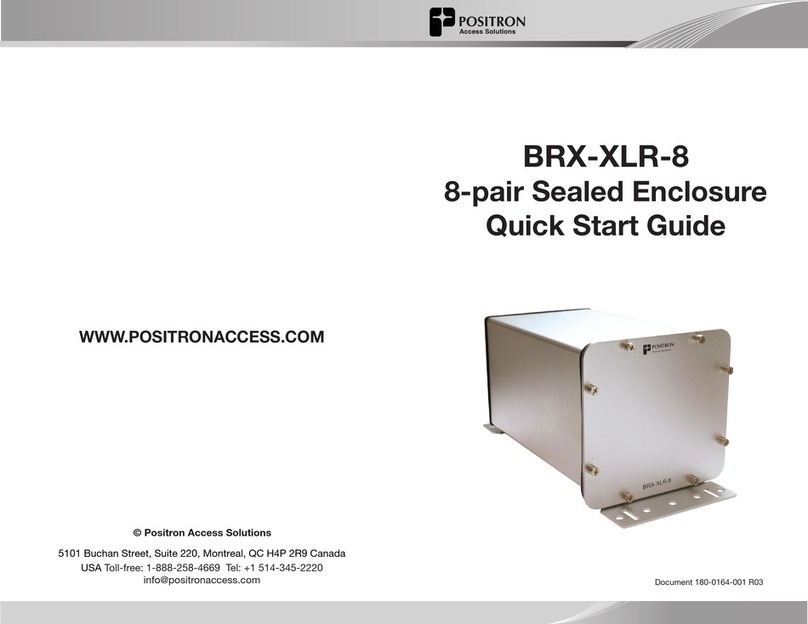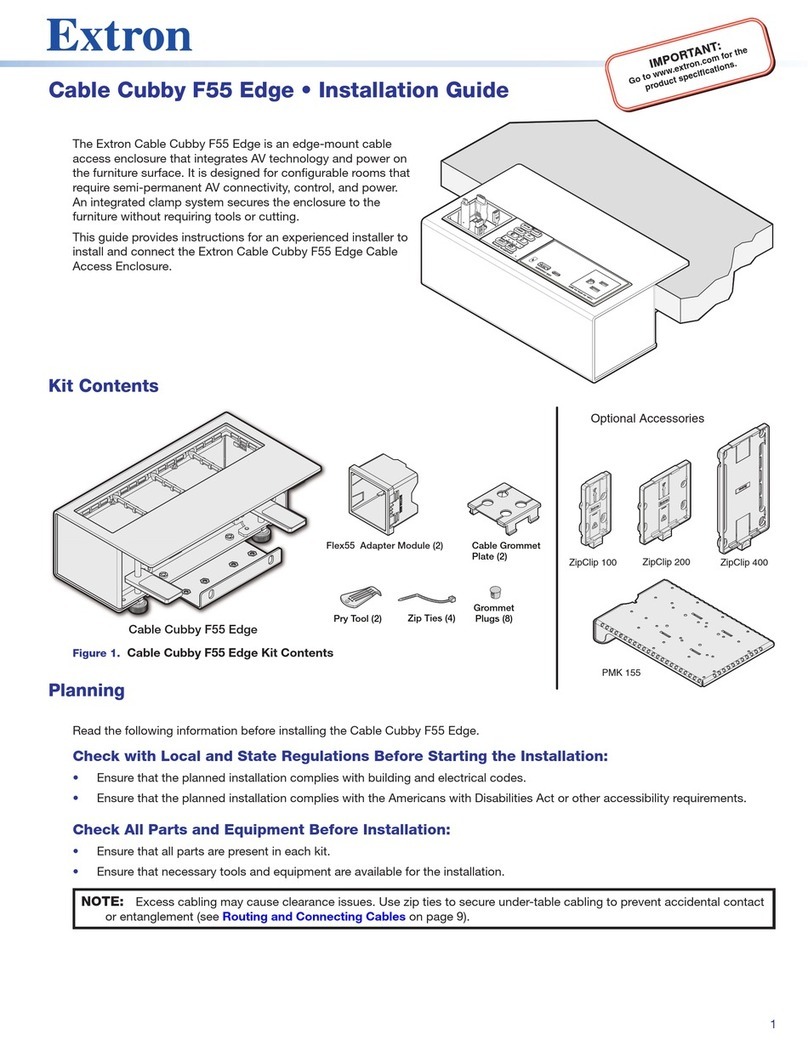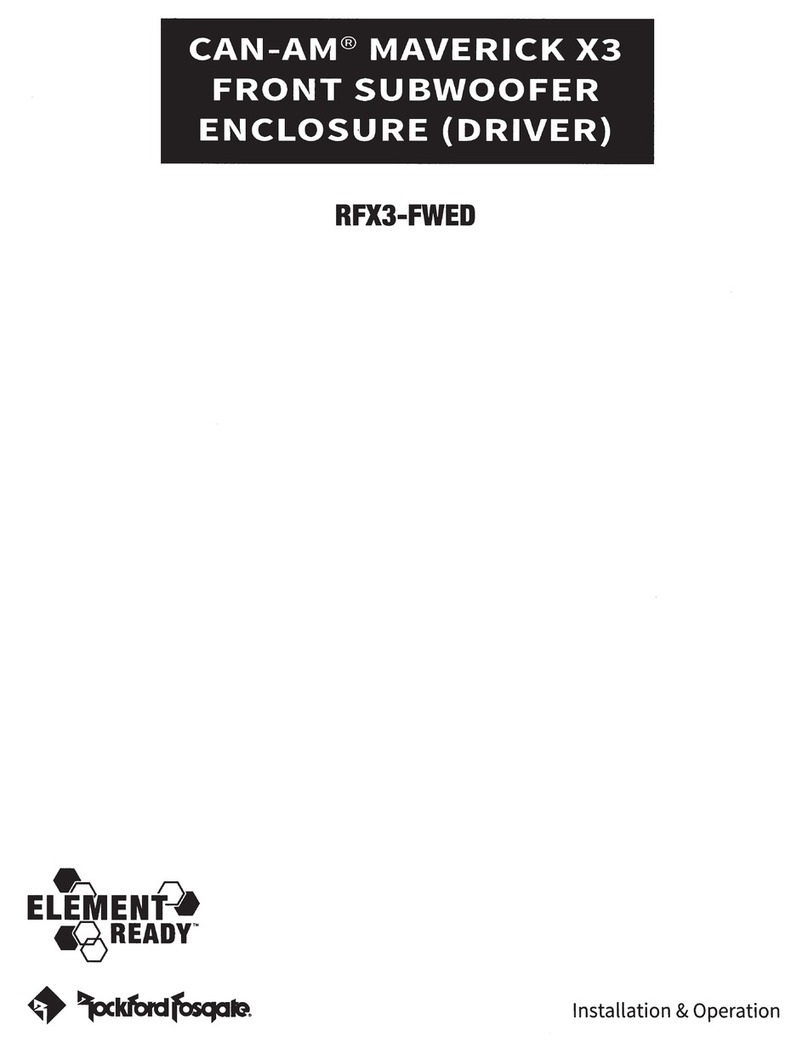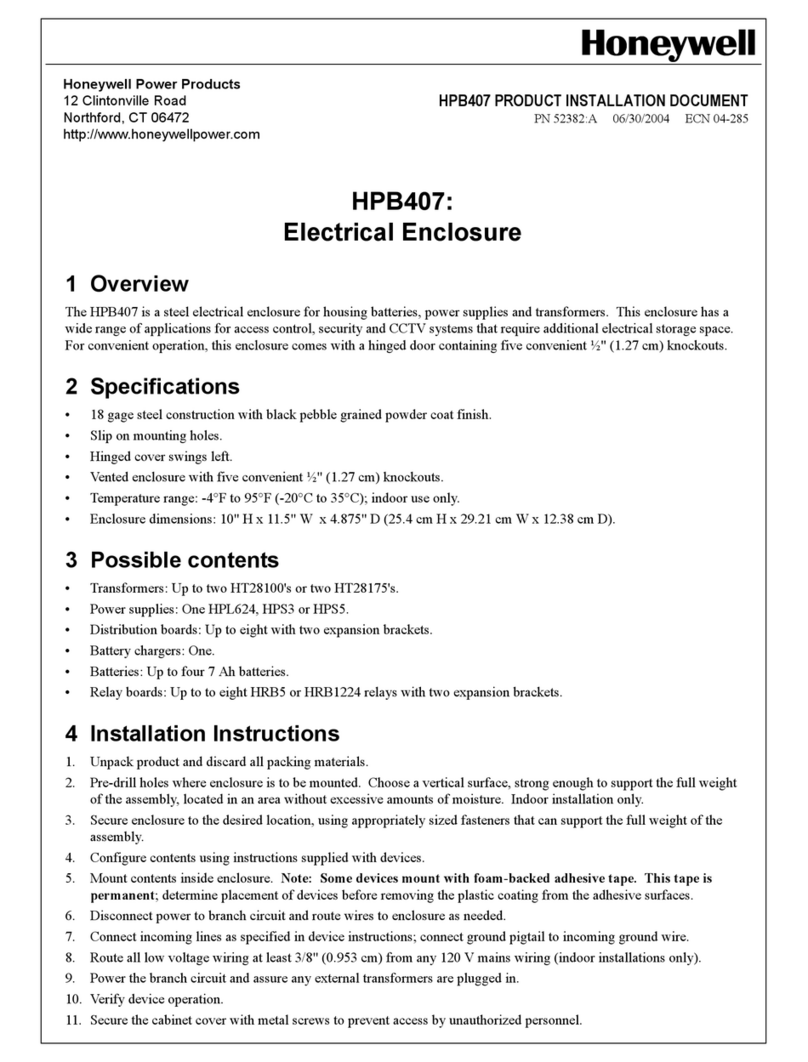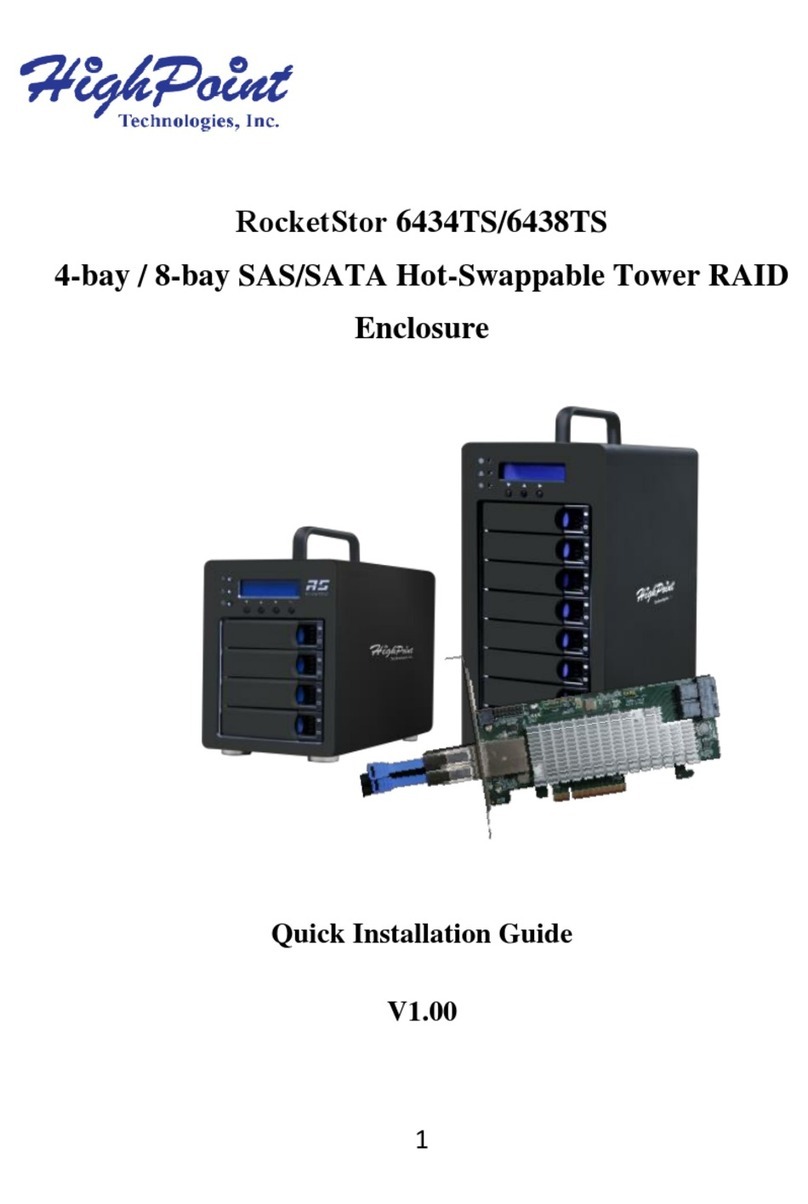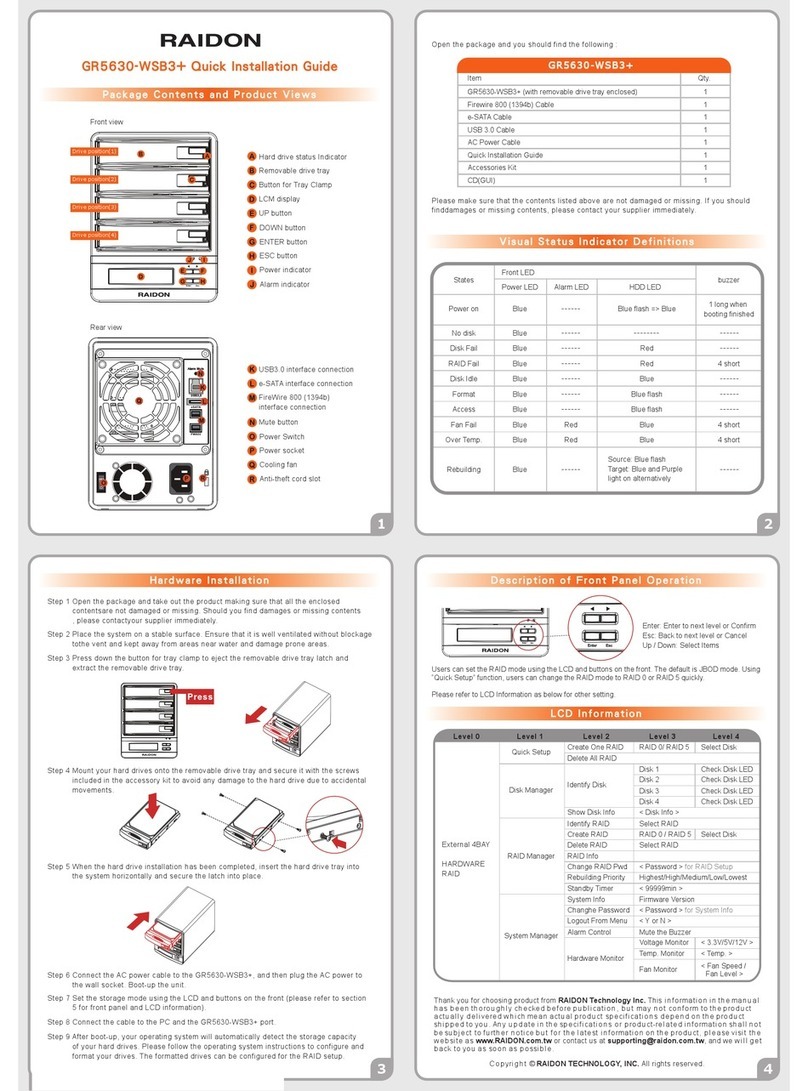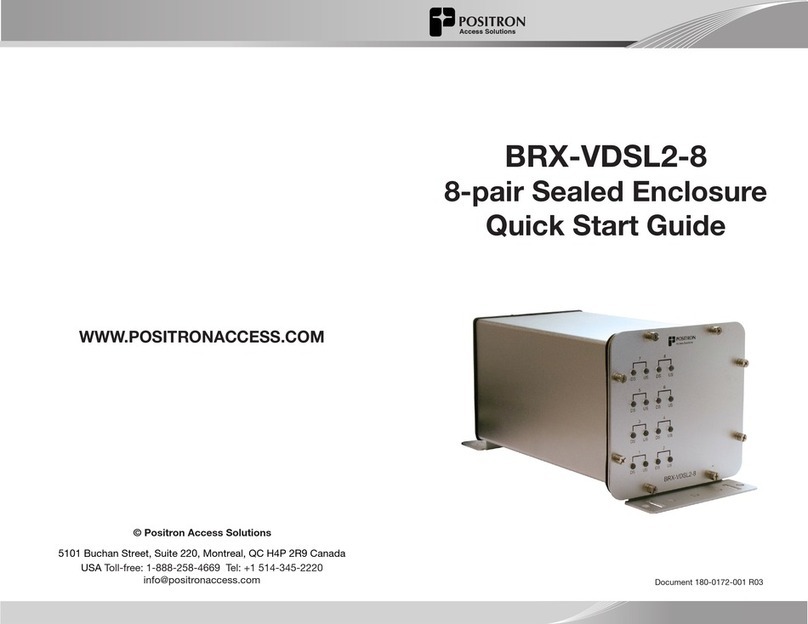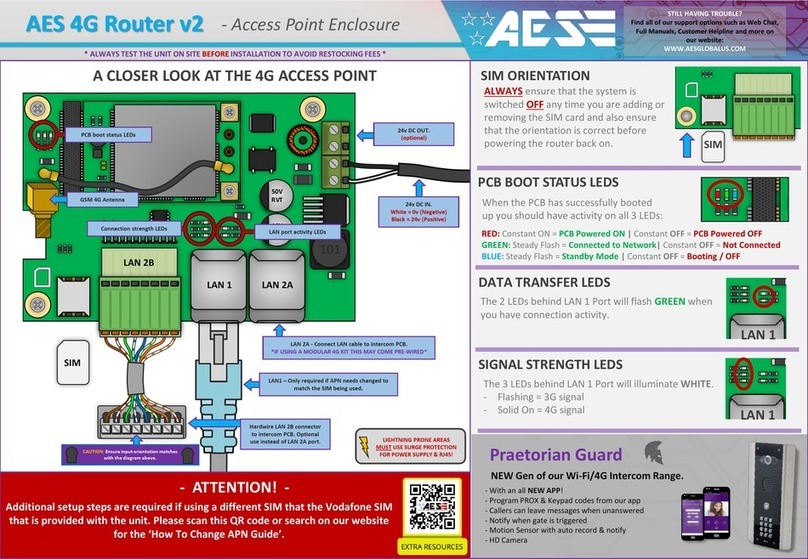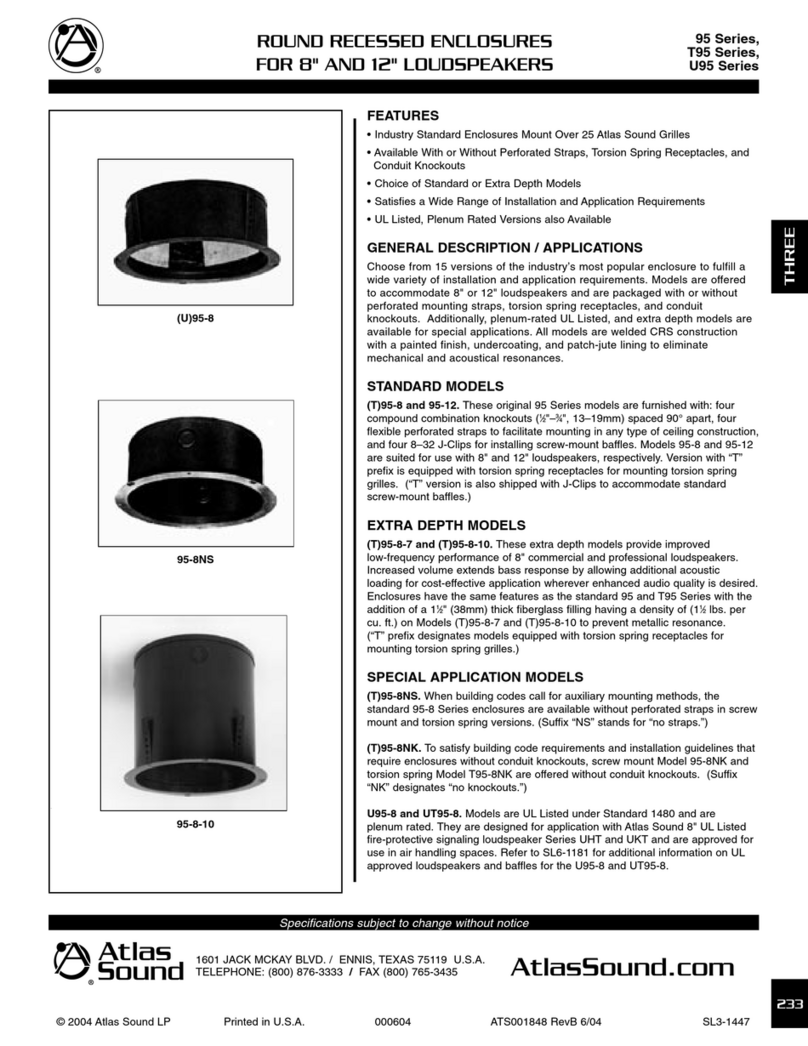P/N 92251501 • Rev B• ECN 19-006 • 1/16/19
Model CCP7
Customer Connection Point
Description
1. The CCP7 Customer Connection Point Enclosure
is a compact, low profile unit intended for
connection, demarcation and slack storage of
fiber within a customer premise. Optionally allows
for mounting of an ONT.
2. The CCP7 can be mounted directly to a wall
baseboard or to a standard wall gang box.
3. The CCP7 contains an SC adapter and fiber
management features for slack storage.
Mounting Plate Features
Installation
Install mounting plate to gang box using provided
hardware, or mount the CCP7 base to wall or
baseboard using appropriate hardware.
Fiber Installation:
1. Fusion splice or install Fibrlok™splice to
incoming fiber
2. Secure incoming fiber using provided tie-wrap.
3. Store input fiber 900u slack in upper storage
features, routing in a counter-clockwise manner.
4. Secure fusion splice sleeve or Fibrlok™ splice in
appropriate holder.
5. Store output fiber 900u slack in storage features,
also routing in a counter-clockwise manner.
6. Install the SC Adapter by snapping the adapter
into its holder in the base as shown below.
7. Insert SC connector into SC provided adapter.
Fibrlok™ is a registered trademark of 3M Telecommunications.
Tii Technologies Inc. makes no claim to any rights in this mark.