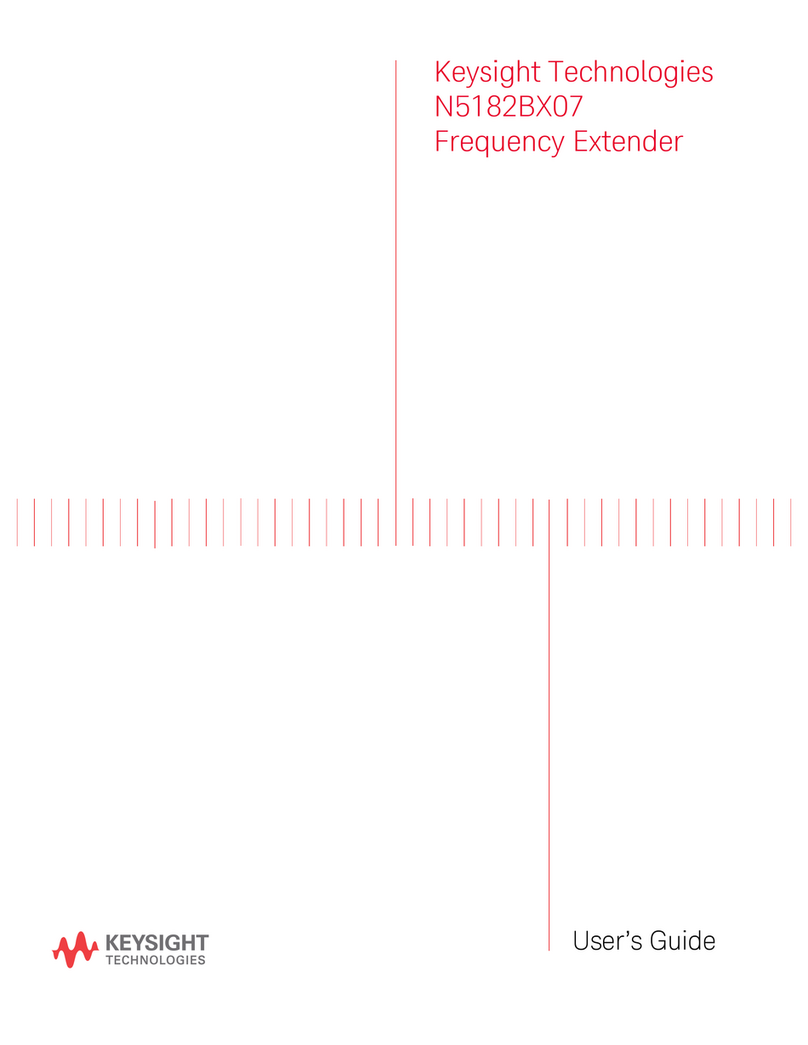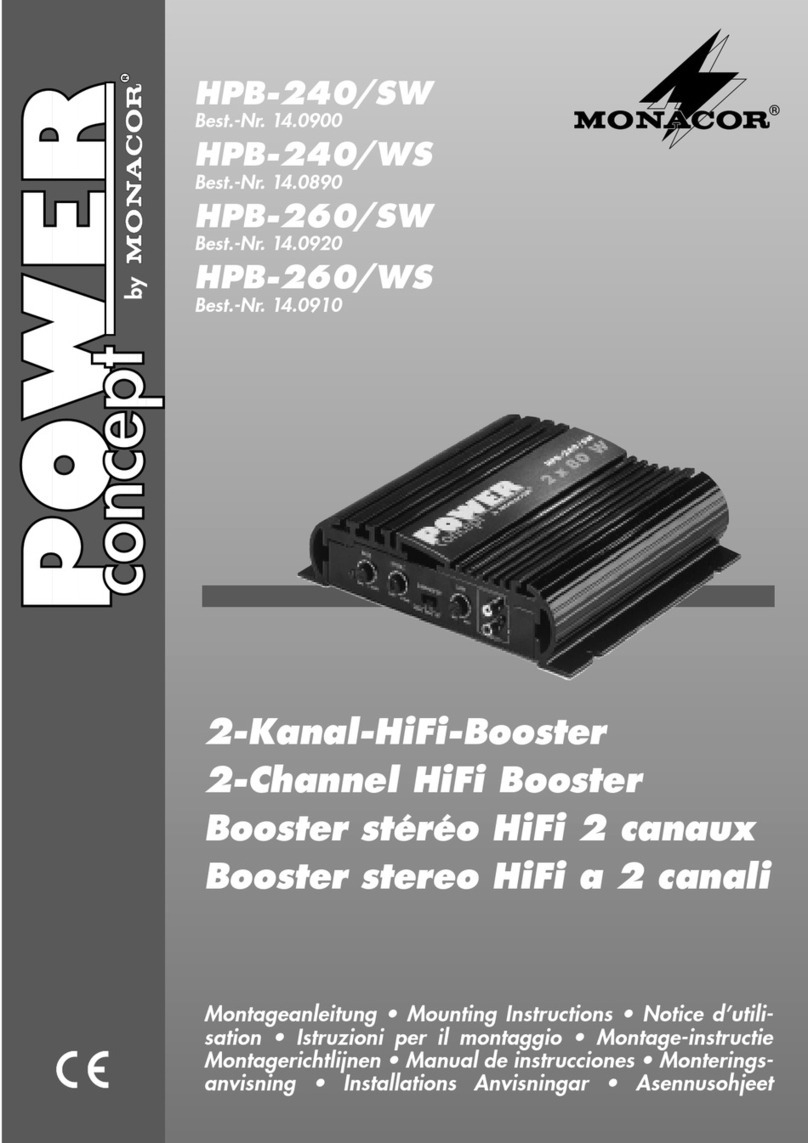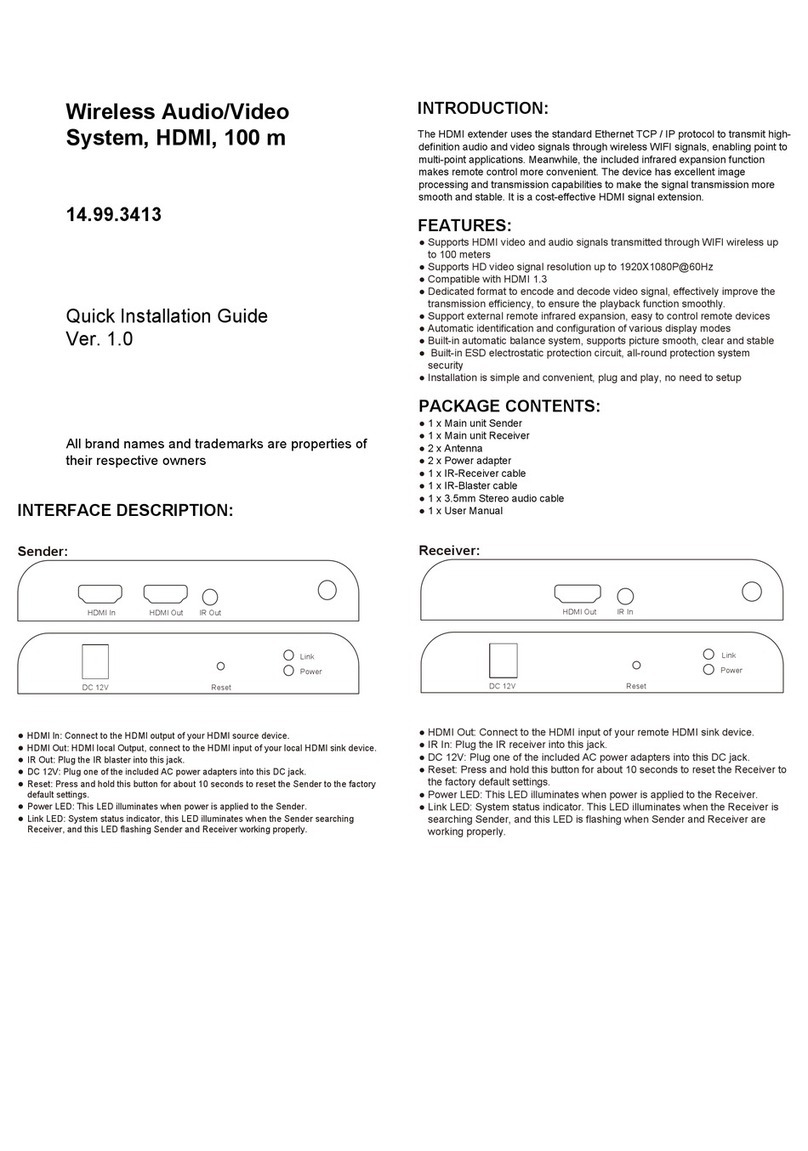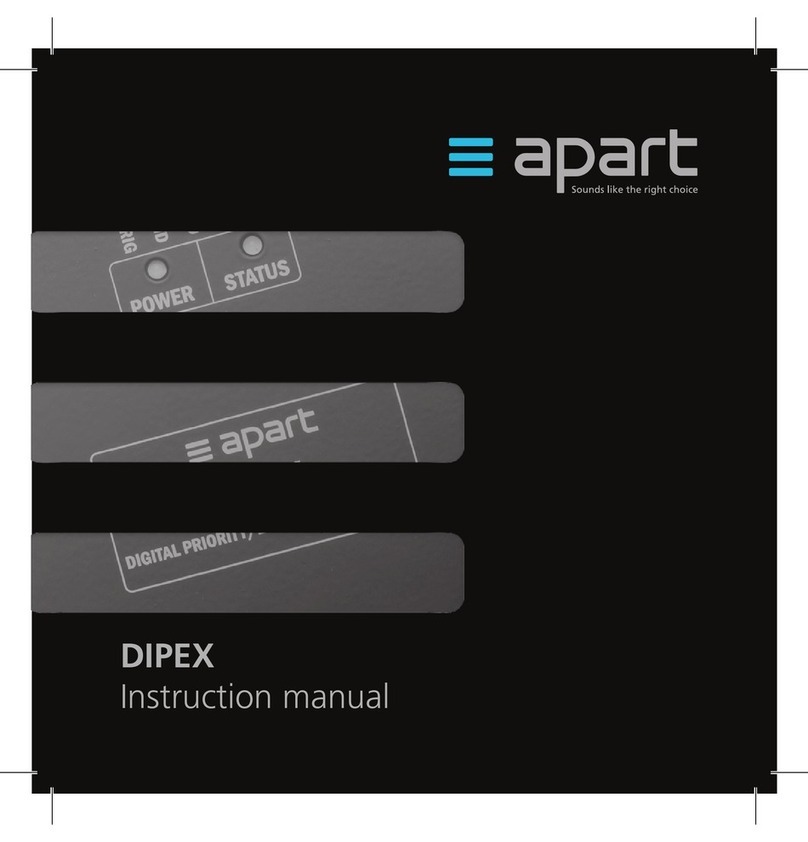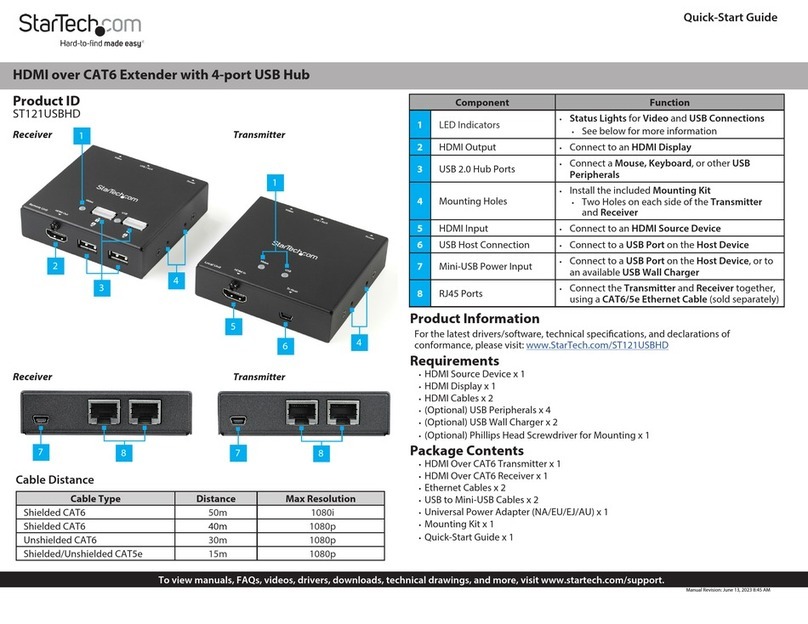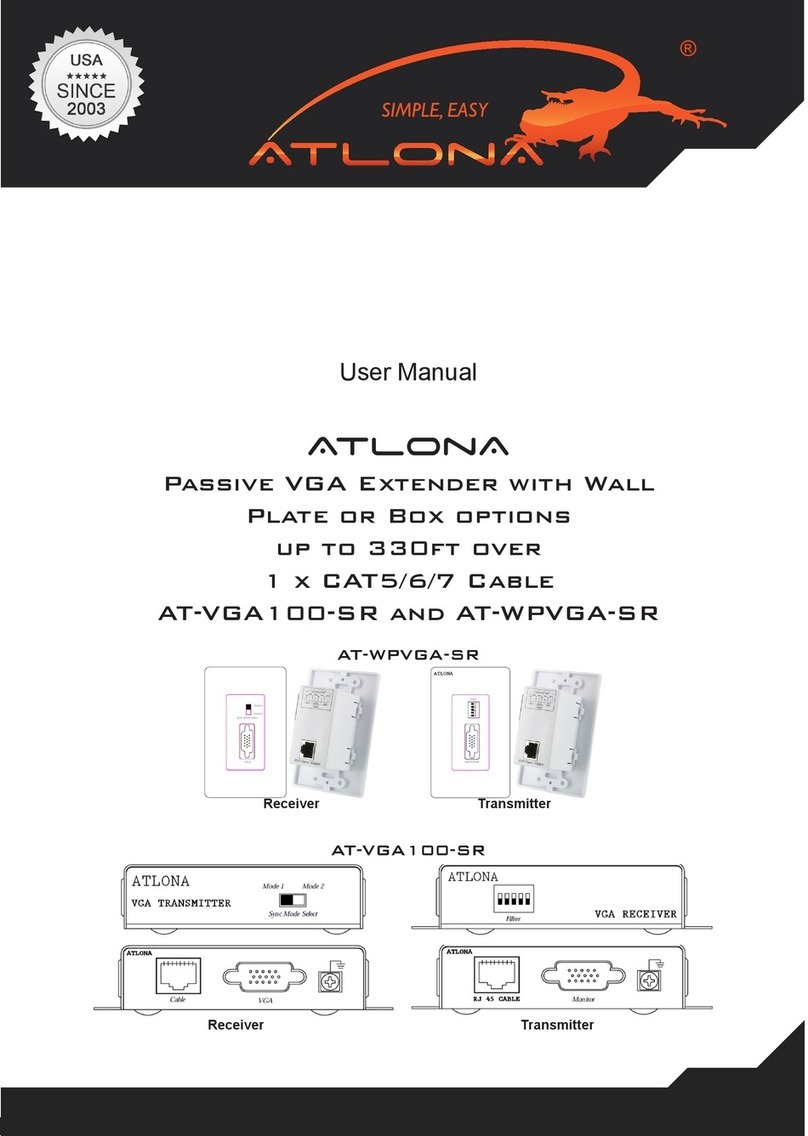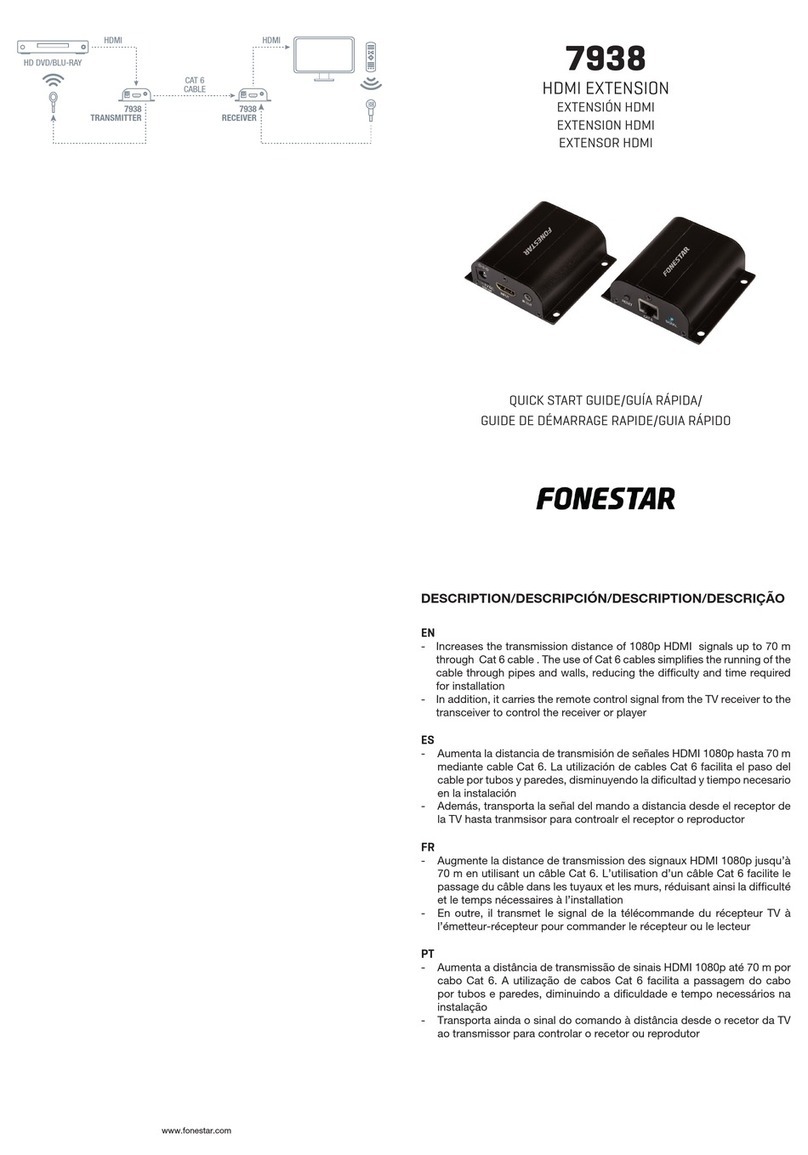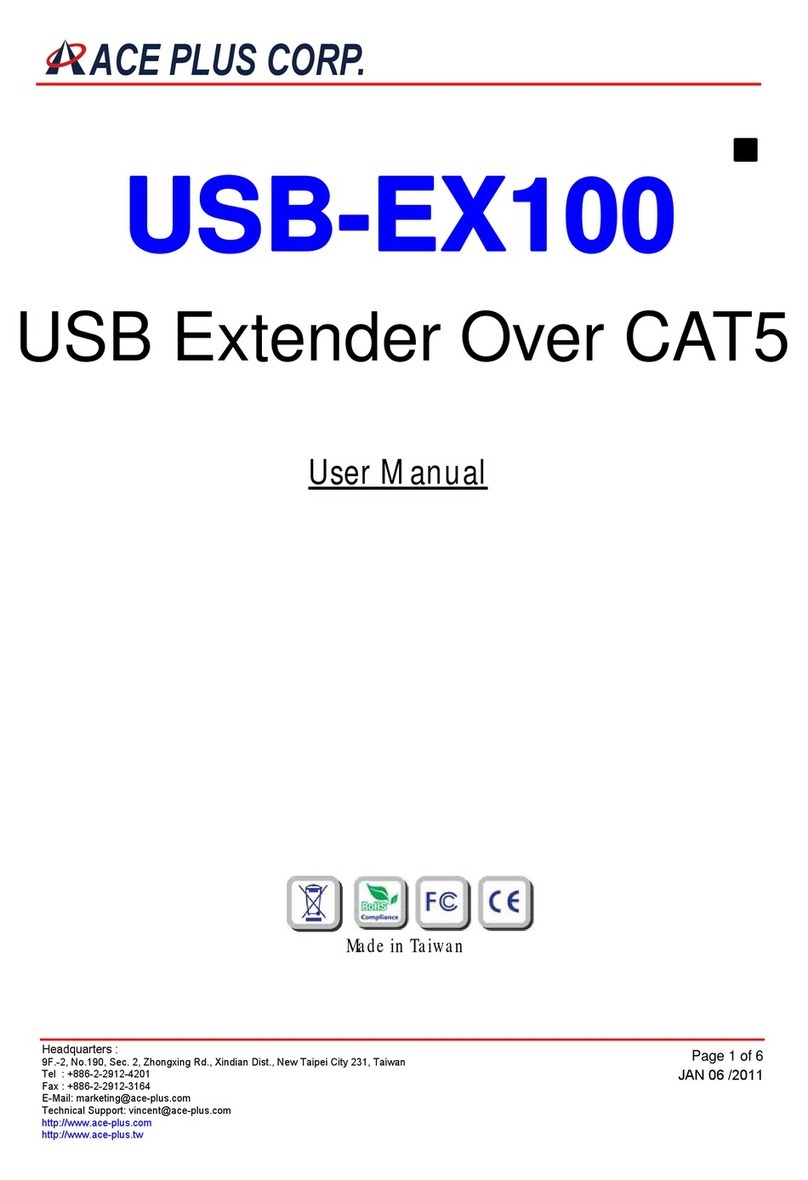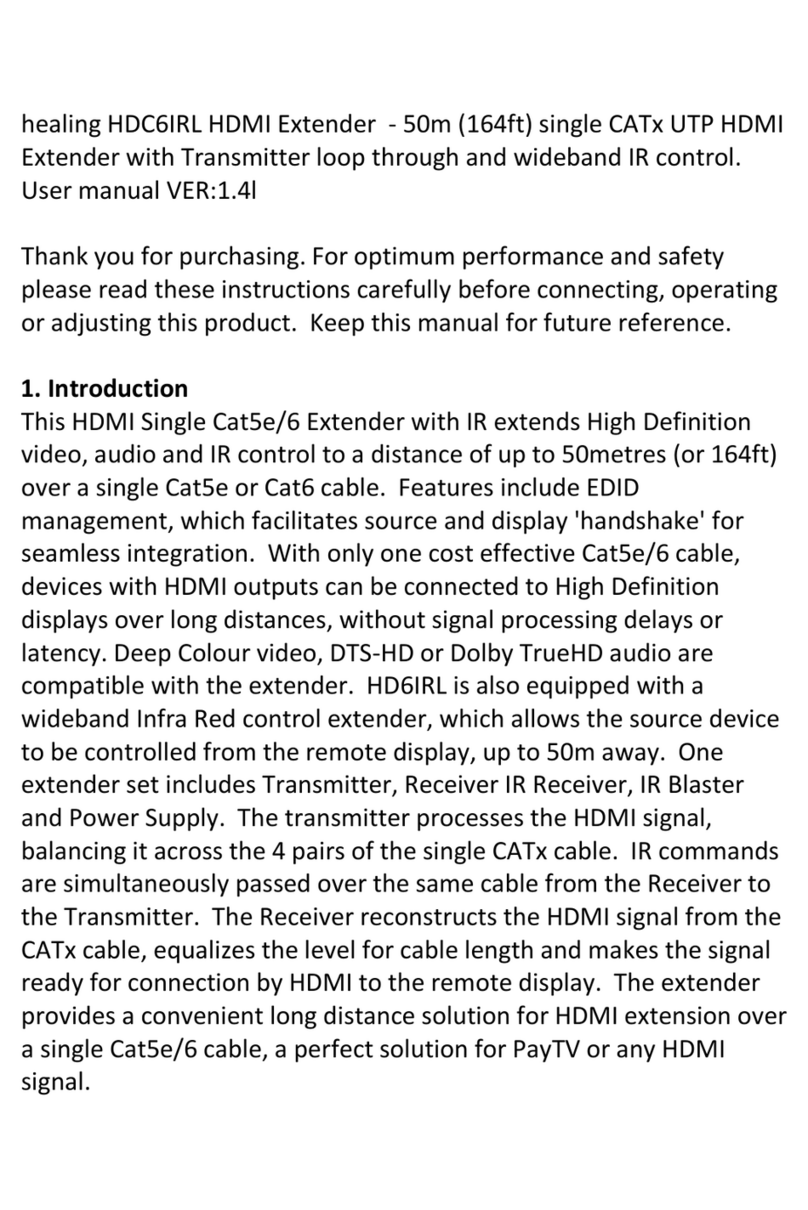Keysight Technologies V3050A User manual
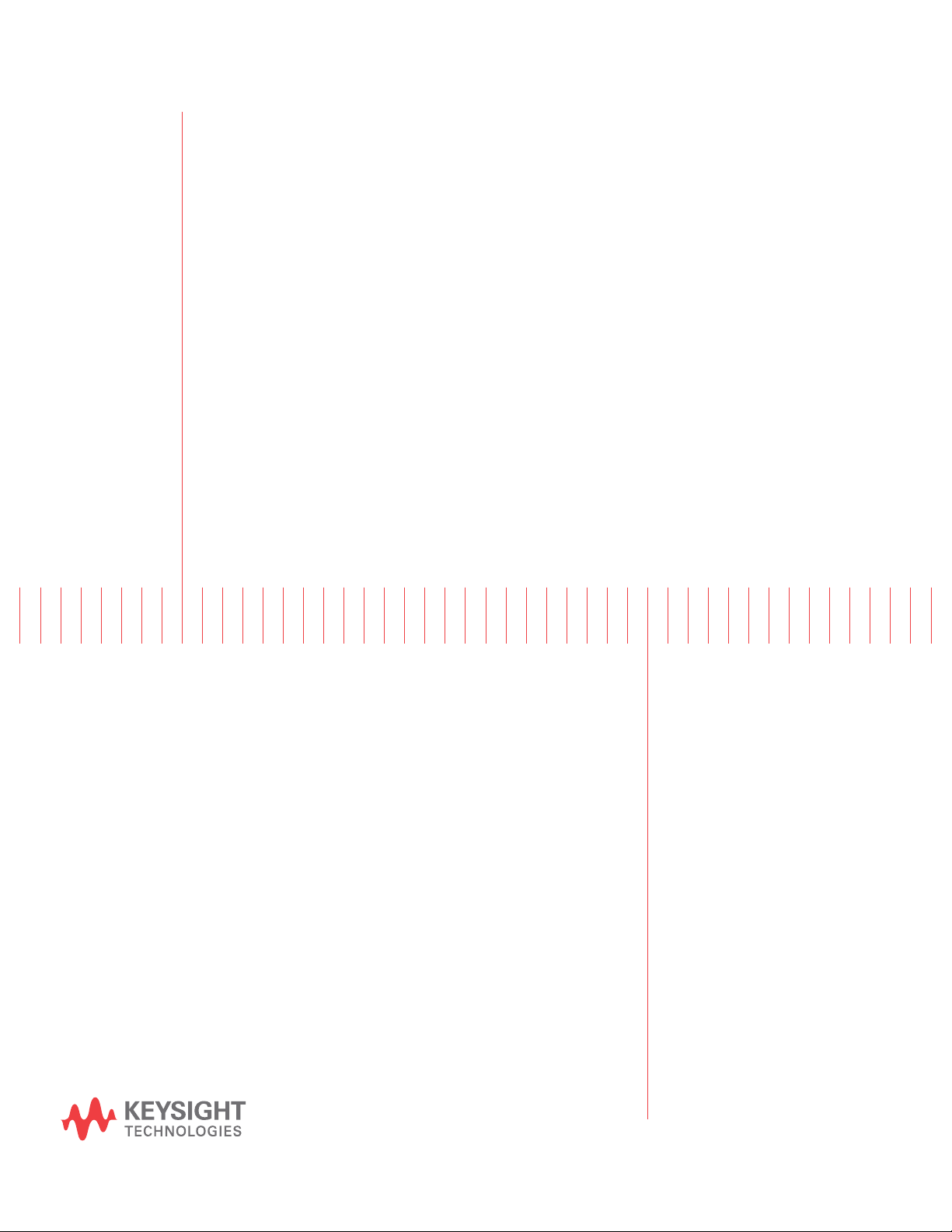
Keysight Technologies
V3050A Signal Analyzer Frequency
Extender
Getting Started
Guide

Notices
© Keysight Technologies, Inc.
2021
No part of this manual may be
reproduced in any form or by any
means (including electronic storage
and retrieval or translation into a
foreign language) without prior
agreement and written consent from
Keysight Technologies, Inc. as
governed by United States and
international copyright laws.
Trademark Acknowledgements
Manual Part Number
V3050-90001
Publication Date
May 2021
Published in USA
Keysight Technologies Inc.
1400 Fountaingrove Parkway
Santa Rosa, CA 95403
Warranty
THE MATERIAL CONTAINED IN THIS
DOCUMENT IS PROVIDED “AS IS,”
AND IS SUBJECT TO BEING
CHANGED, WITHOUT NOTICE, IN
FUTURE EDITIONS. FURTHER, TO
THE MAXIMUM EXTENT PERMITTED
BY APPLICABLE LAW, KEYSIGHT
DISCLAIMS ALL WARRANTIES,
EITHER EXPRESS OR IMPLIED WITH
REGARD TO THIS MANUAL AND
ANY INFORMATION CONTAINED
HEREIN, INCLUDING BUT NOT
LIMITED TO THE IMPLIED
WARRANTIES OF
MERCHANTABILITY AND FITNESS
FOR A PARTICULAR PURPOSE.
KEYSIGHT SHALL NOT BE LIABLE
FOR ERRORS OR FOR INCIDENTAL
OR CONSEQUENTIAL DAMAGES IN
CONNECTION WITH THE
FURNISHING, USE, OR
PERFORMANCE OF THIS
DOCUMENT OR ANY INFORMATION
CONTAINED HEREIN. SHOULD
KEYSIGHT AND THE USER HAVE A
SEPARATE WRITTEN AGREEMENT
WITH WARRANTY TERMS
COVERING THE MATERIAL IN THIS
DOCUMENT THAT CONFLICT WITH
THESE TERMS, THE WARRANTY
TERMS IN THE SEPARATE
AGREEMENT WILL CONTROL.
Technology Licenses
The hardware and/or software
described in this document are
furnished under a license and may be
used or copied only in accordance
with the terms of such license.
U.S. Government Rights
The Software is “commercial
computer software,” as defined
by Federal Acquisition Regulation
(“FAR”) 2.101. Pursuant to FAR
12.212 and 27.405-3 and
Department of Defense FAR
Supplement (“DFARS”) 227.7202,
the U.S. government acquires
commercial computer software
under the same terms by which
the software is customarily
provided to the public.
Accordingly, Keysight provides
the Software to U.S. government
customers under its standard
commercial license, which is
embodied in its End User License
Agreement (EULA), a copy of
which can be found at
http://www.keysight.com/find/sweula
The license set forth in the EULA
represents the exclusive authority
by which the U.S. government
may use, modify, distribute, or
disclose the Software. The EULA
and the license set forth therein,
does not require or permit,
among other things, that
Keysight: (1) Furnish technical
information related to
commercial computer software
or commercial computer
software documentation that is
not customarily provided to the
public; or (2) Relinquish to, or
otherwise provide, the
government rights in excess of
these rights customarily provided
to the public to use, modify,
reproduce, release, perform,
display, or disclose commercial
computer software or
commercial computer software
documentation. No additional
government requirements
beyond those set forth in the
EULA shall apply, except to the
extent that those terms, rights, or
licenses are explicitly required
from all providers of commercial
computer software pursuant to
the FAR and the DFARS and are
set forth specifically in writing
elsewhere in the EULA. Keysight
shall be under no obligation to
update, revise or otherwise
modify the Software. With
respect to any technical data as
defined by FAR 2.101, pursuant
to FAR 12.211 and 27.404.2 and
DFARS 227.7102, the U.S.
government acquires no greater
than Limited Rights as defined in
FAR 27.401 or DFAR 227.7103-5
(c), as applicable in any technical
data.
Safety Notices
A CAUTION notice denotes a hazard. It
calls attention to an operating
procedure, practice, or the like that,
if not correctly performed or adhered
to, could result in damage to the
product or loss of important data. Do
not proceed beyond a CAUTION
notice until the indicated conditions
are fully understood and met.
A WARNING notice denotes a hazard.
It calls attention to an operating
procedure, practice, or the like that,
if not correctly performed or adhered
to, could result in personal injury or
death. Do not proceed beyond a
WARNING notice until the indicated
conditions are fully understood and
met.

3
Where to Find the Latest Information
Documentation is updated periodically. For the latest information about these products, including instrument
software upgrades, application information, and product information, browse to one of the following URLs,
according to the name of your product:
http://www.keysight.com/find/v3050A
To receive the latest updates by email, subscribe to Keysight Email Updates at the following URL:
http://www.keysight.com/find/MyKeysight
Information on preventing analyzer damage can be found at:
http://www.keysight.com/find/PreventingInstrumentRepair
Is your product software up-to-date?
Periodically, Keysight releases software updates to fix known defects and incorporate product enhancements.
To search for software updates for your product, go to the Keysight Technical Support website at:
http://www.keysight.com/find/sa_software

4

Contents
5
Contents
1 Quick Start
Overview 8
Unpack, Inspect and Verify Box Contents 9
Initial Inspection 9
Standard Shipping Items 11
Optional Accessories 11
Additional Tools Required 13
Shipping Problems 13
Setup the Frequency Extender with the N9042B Signal Analyzer 14
Using the V3050A with an N9042A Option 526 or 544 17
Using the Security Lock 18
Specifications 20
General 20
Physical Characteristics 20
Environmental Specifications 20
LED Definition 21
2 Safety and Maintenance Information
ESD Information 24
Protection from Electrostatic Discharge 24
Handling of Electronic Components and ESD 25
For Additional Information about ESD 25
Warnings and Cautions 26
Safety 26
Environmental and Regulatory Information 27
Environmental Information 27
Regulatory Information 27
Regulatory Markings 28

6
Contents
Waste Electrical and Electronic Equipment (WEEE) Directive 2002/96/EC 29
Connector Care 30
Visual Inspection 30
Connector Contacts 30
Making Connections 32
Cleaning Connectors 39
Returning a V3050A SA Frequency Extender for Service 40
Contacting Keysight 40
Shipping your product to Keysight for service or repair 40

7
Keysight X-Series Signal Analyzers
V3050A Frequency Extender
Getting Started Guide
1 Quick Start
This section explains how to setup and initialize the Frequency Extender with
the Signal Analyzer.
The following topics can be found in this section:
“Overview” on page 8
“Unpack, Inspect and Verify Box Contents” on page 9
“Optional Accessories” on page 11
“Setup the Frequency Extender with the N9042B Signal Analyzer” on
page 14
“Specifications” on page 20
“LED Definition” on page 21

8 V3050A SA Frequency Extender Getting Started Guide
Quick Start
Overview
Overview
The Keysight Technologies V3050A Signal Analyzer Frequency Extenders are
unbanded, preselected devices designed to extend the frequency range of
Keysight’s N9042B UXA for millimeter-wave applications up to 110 GHz.
The V3050A Signal Analyzer Frequency Extenders provide efficient test setup
and measurement accuracy needed in demanding 5G, SatCom, EW/Radar,
Automotive and early 6G test environments. The V3050A uses a simple USB
plug-and-play connection that can automatically configure the N9042B UXA
to detect the specific mixer connected, then download calibration files.
Figure 1-1 Frequency Extender Front View

V3050A SA Frequency Extender Getting Started Guide 9
Quick Start
Unpack, Inspect and Verify Box Contents
Figure 1-2 Frequency Extender Rear View
Unpack, Inspect and Verify Box Contents
Initial Inspection
Inspect the shipping container and the cushioning material for signs of stress.
Retain the shipping materials for future use, as you may wish to ship the
instrument to another location or to Keysight Technologies for service.
The instrument is shipped in a container which prevents damage from
static. The instrument should only be removed from the packaging in an
anti-static area ensuring that correct anti-static precautions are taken.
Refer to “ESD Information” on page 24.

10 V3050A SA Frequency Extender Getting Started Guide
Quick Start
Unpack, Inspect and Verify Box Contents
Figure 1-3 Transit Case
To access the bottom level, remove the top cushion that holds the instrument
by lifting up on the corner cutouts provided.

V3050A SA Frequency Extender Getting Started Guide 11
Quick Start
Unpack, Inspect and Verify Box Contents
Standard Shipping Items
Optional Accessories
Item Description Part Number
Getting Started Guide Provides instructions on usage, safety, troubleshooting,
specifications, and general information.
V3050-90001
Test certificate Provides information regarding the instrument calibration.
Transit Case V3050-80008
Torque wrench Wrench-Torque Special Double-end 14mm-open end 4 and
10-in-lb
8710-2819
Ruggedized adapter
included with Options
F09 and F11
Adapter, 1.0 mm ruggedized (f) to 1.0 mm (f), DC to 120 GHz Y1900B
Ruggedized Adapter
included with Option F06
Adapter, 1.0 mm ruggedized (f) to 1.85 mm (f), DC to 67 GHz Y1901B
Adapter Adapter, 2.4 mm (f) to 2.4 mm (f. Used to connect RF Input cable
on the interconnect cable harness to input connector on the signal
analyzer.
33311-82005
Mounting screws for
Baseplate
Screw, button head, Hex M3x0.5 10 mm long, 4 ea. N/A
Baseplate, mount Heavy baseplate that attaches to the Frequency Extender to hold
the unit upright.
V3050-60005
Interconnect cable
harness
Cable assy, integrated 4 cable bundle, 1 m V3050-60004
Security lock Clamps around the input connector and ruggedized adapter to
prevent theft of the ruggedized adapter.
V3050-60006
Only Keysight approved accessories shall be used.
Description Product Number
Additional Cable assy, integrated 4 cable bundle, 1 m V3050A-1RM
Additional baseplate that attaches to the Frequency Extender to
hold the unit upright.
V3050A-2RM
Additional Wrench-Torque Special Double-end 14mm-open end 4
and 10-in-lb
V3050A-3RM
Additional Security lock V3050A-4RM

12 V3050A SA Frequency Extender Getting Started Guide
Quick Start
Unpack, Inspect and Verify Box Contents
Figure 1-4 Base Positioner
Additional Adapter, 2.4 mm V3050A-5RM
Additional Adapter, 1 mm ruggedized (f) to 1 mm (f) Options F09 &
F11 only
Y1900B
Additional Adapter, 1.0 mm ruggedized (f) to 1.85 mm (f), DC to
67 GHz, Option F06 only
Y1901B
Base positioner N5290A302
Jack stand 15x15 cm V3050A-6RM
Description Product Number

V3050A SA Frequency Extender Getting Started Guide 13
Quick Start
Unpack, Inspect and Verify Box Contents
Figure 1-5 Jack Stand
Additional Tools Required
— 5/16, 8-in-lb torque wrench for instrument cable connections
— 2.0 mm hex wrench for attaching the baseplate to the V3050A
— 2.5 mm hex ball driver (or a 3/32 hex ball driver) for the security lock
— 1/4" wrench for 2.4 mm adapter
Shipping Problems
If the shipping materials are damaged or the contents of the container are
incomplete:
— Contact the nearest Keysight Technologies office.
Keep the shipping materials for the carrier’s inspection.
— If you must return the frequency extender to Keysight Technologies, use the
original (or comparable) shipping materials. See “Returning a V3050A SA
Frequency Extender for Service” on page 40.
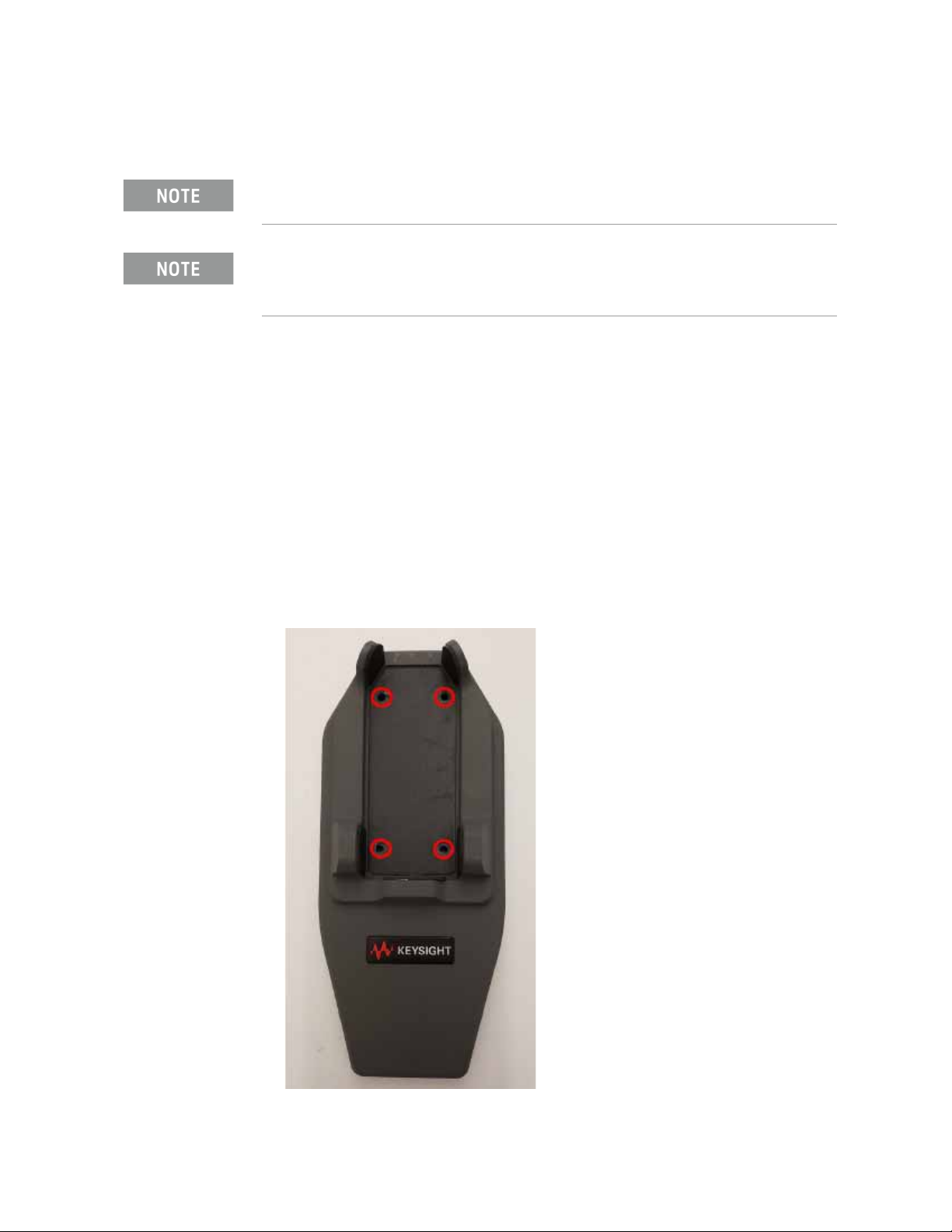
14 V3050A SA Frequency Extender Getting Started Guide
Quick Start
Setup the Frequency Extender with the N9042B Signal Analyzer
Setup the Frequency Extender with the N9042B Signal Analyzer
1. Verify host analyzer has software revision A.28.25 or later running in the
N9042B. On the analyzer press System, Show System. If an instrument
software update is required, the latest revision of the X-Series signal
analyzer software may be downloaded from:
http://www.keysight.com/find/xseries_software
2. Attach the Baseplate to the V3050A using the four screws supplied in the
case. The screws go through the bottom of the base plate into the holes in
the bottom of the V3050A. A 2.0 mm hex wrench (not included in the
shipment) is required. Hand tighten the screws, do not over torque.
Figure 1-6 Base Plate Mounting
The signal analyzer (host) must have Option EXW (N9042B-EXW) installed.
The cable harness is not bi-directional and is marked with the proper
connections. The V3050A and N9042B must be warmed up for 30 minutes
prior to using.

V3050A SA Frequency Extender Getting Started Guide 15
Quick Start
Setup the Frequency Extender with the N9042B Signal Analyzer
3. Starting from the bottom of the V3050A, connect the V3050-60004 cable
assembly between the V3050A and the N9042B as follows. The cable
assembly is clearly marked with the connections to each instrument.
Torque all cables to 8-in-lbs.
Figure 1-7 V3050A cable connections
Connect the USB - C connector last.
LO Out on the V3050A is not used.
V3050A N9042B
Pass Thru <50 GHzaRF Input ab
IF Out High IF In
LO In High LO Out
USB-C USB-C
a. Connect the cable only if the frequency range of the N9042B is a 50 GHz model.
If the N9042B frequency range is less than 50 GHz, ensure the termination is attached to the
Pass Thru <50 GHz port of the V3050A.
b. For an N9042B 50 GHz model locate the 2.4 mm to 2.4 mm adapter in the Transit Case and
attach this adapter to the signal analyzer RF Input Port. Torque the adapter to 8-in-lbs. Con-
nect the RF Input cable to the adapter and torque to 8-in-lbs.

16 V3050A SA Frequency Extender Getting Started Guide
Quick Start
Setup the Frequency Extender with the N9042B Signal Analyzer
Figure 1-8 N9042B cable connections
4. Once you have made the final connection, the analyzer will take a moment
to update the hardware configuration.
5. When finished connecting, the message USB Frequency Extender
Connected will be displayed. Both LEDs on the Frequency Extender will
illuminate green.
6. Select Preset on the spectrum analyzer to see the following display. For
this example the signal analyzer is the 50 GHz N9042B Option 550, and
the Frequency Extender is the 50 to 110 GHz V3050A.
Figure 1-9
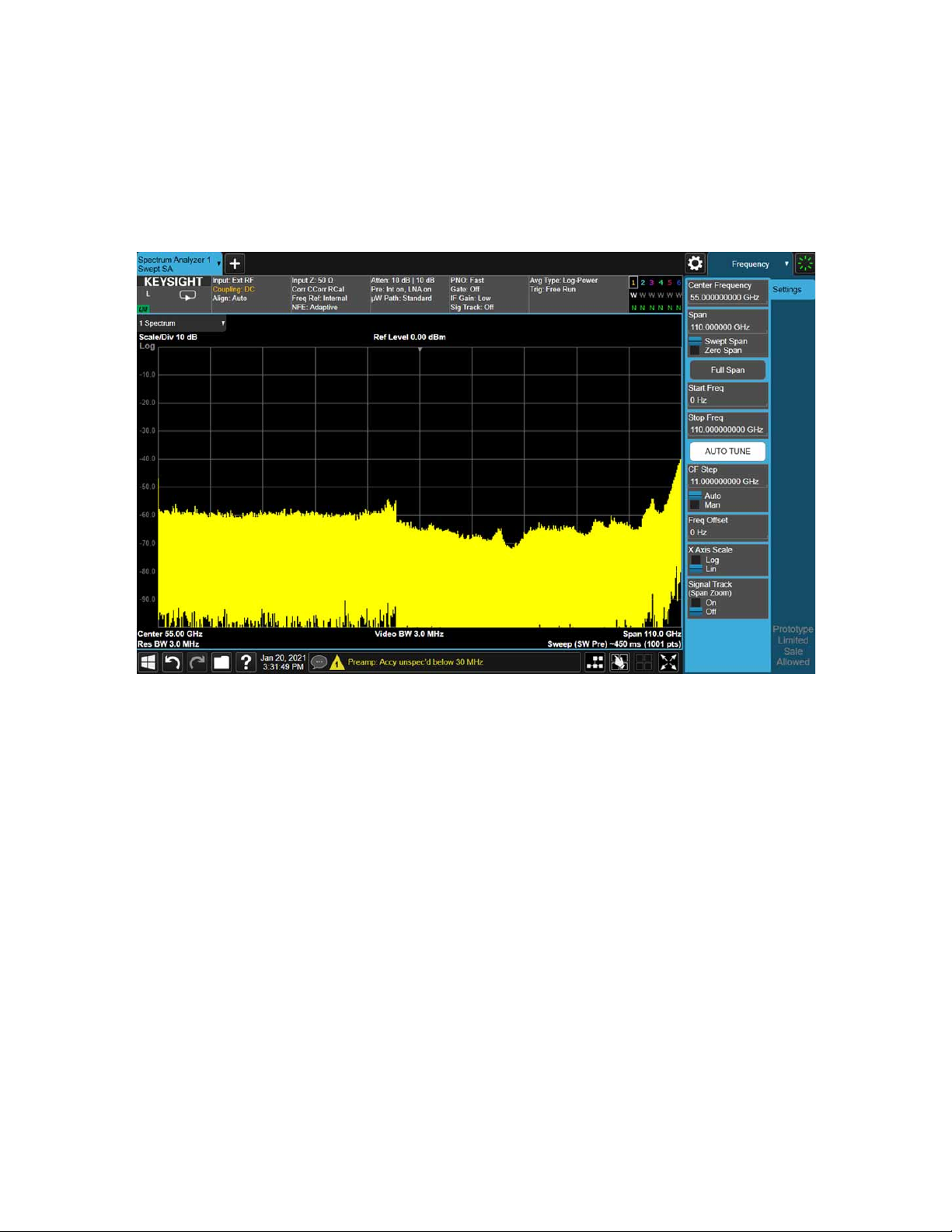
V3050A SA Frequency Extender Getting Started Guide 17
Quick Start
Setup the Frequency Extender with the N9042B Signal Analyzer
7. Reduce the noise level below 50 GHz. Press Amptd, Signal Path, Internal
Preamp. Select Full Range and On to turn on the preamp. Select LNA On
to turn on Low Noise Amplifier. Press Attenuation, Mech Atten, and enter
10 dB.
Figure 1-10 With Preamp and LNA enabled
Using the V3050A with an N9042A Option 526 or 544
The V3050A Frequency Extender has two signal paths, and care must be taken
when using it with host analyzers that have a frequency range less than
50 GHz.
The V3050A Frequency Extender functions as a preselected down converter
from 50 GHz to the upper frequency range of the device. The signal at the input
port is preselected, mixed down and presented to the host analyzer’s front
panel High IF In port.
If the host analyzer has a frequency range of 50 GHz, the signal analyzer’s
upper frequency range and the Frequency Extenders lower frequency range
overlap at 50 GHz
In this case, the pass thru signal path is used, and the interconnect cable from
the Frequency Extender pass thru port to the host analyzer RF input port must
be connected.
Input signals below 50 GHz at the Frequency Extender input port are routed
through the pass thru path, and signals above 50 GHz are routed to the
preselected down conversion path.

18 V3050A SA Frequency Extender Getting Started Guide
Quick Start
Setup the Frequency Extender with the N9042B Signal Analyzer
The displayed result, depending on frequency span chosen and frequency
range of the Frequency Extender, can for example, be a measurement with
start frequency of a few Hz to a stop frequency of 110 GHz.
If the host analyzer’s upper frequency range is less than 50 GHz, the pass thru
path cannot be used, and the cable connection between the pass thru
connector on the Frequency Extender and the analyzer RF input port must not
be made. Also, the 1.85 mm termination attached to the chain on the V3050A
rear panel, must be connected to the Pass Thru <50 GHz port.
This is because there will be a gap in frequency coverage between the
maximum frequency range of the analyzer and the 50 GHz lower frequency
range of the Frequency Extender.
In this case where no frequency overlap occurs, signals below 50 GHz must be
applied the analyzer’s RF input, and the RF input port must be selected by
pressing Input/Output, Select Input, and selecting RF.
To measure signals above 50 GHz connected to the Frequency Extender input
port, press Input/Output, Select Input, and select Ext RF.
Figure 1-11 Frequency extender usage
Using the Security Lock
The purpose of the security lock is to protect the expensive ruggedized adapter
from theft. The security lock will work with any ruggedized adapter.
An example of a ruggedized adapter is the Y1900B 1.0 mm ruggedized (f) to
1.0 mm (f), DC to 120 GHz.

V3050A SA Frequency Extender Getting Started Guide 19
Quick Start
Setup the Frequency Extender with the N9042B Signal Analyzer
Figure 1-12 Security lock installation
To use the security lock:
1. Torque the V3050A test port and the ruggedized adapter to 10-in-lb using
the supplied double-ended torque wrench.
2. Fit the security lock around the connection, and tighten the security lock
with a 2.5 mm hex ball driver. A 3/32" hex ball driver will also work if the
2.5 mm driver is not available.
3. The security lock will fit loosely, because the purpose is provide additional
security from theft, and not to provide any mechanical means of
preventing the ruggedized adapter from loosening from the instrument
test port, or providing a means to hold the adapter/test port in place when
a cable is attached to the ruggedized adapter.
4. Connect the cable or DUT to the ruggedized adapter, by holding the
wrench flats on the ruggedized adapter with an open end wrench while
torquing the cable or DUT connector. It is very important to use the open
end wrench to prevent the ruggedized adapter from spinning.
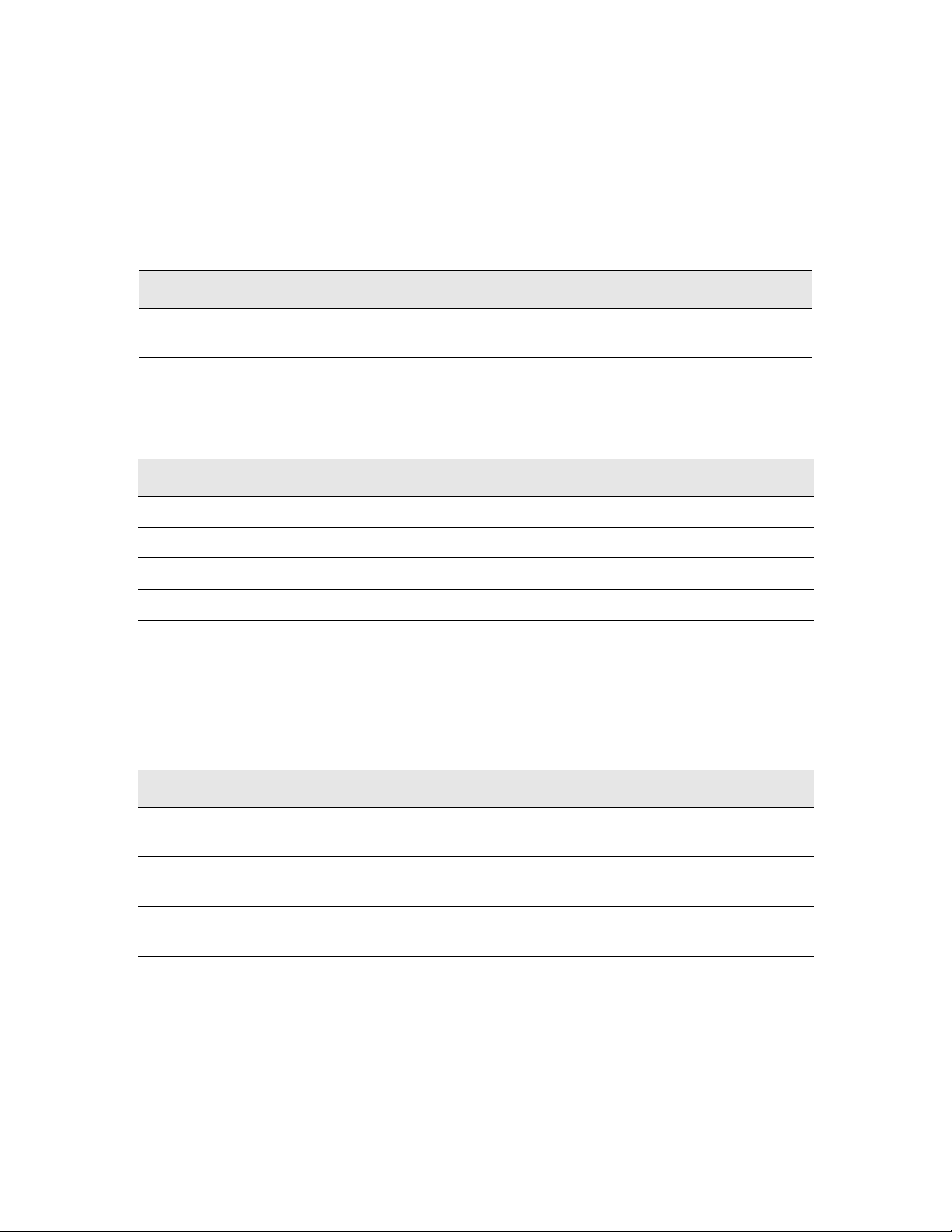
20 V3050A SA Frequency Extender Getting Started Guide
Quick Start
Specifications
Specifications
Refer to the N9042B UXA and V3050A signal analyzer frequency extender data
sheet, part number 3121-1037EN.
General
Physical Characteristics
Environmental Specifications
The V3050A SA Frequency Extender is designed for indoor use and in an area
with low condensation. The table below shows the general environmental
requirements for this instrument.
Description Specification
Input Power Max. +18 dBm (63 mW), CW or pulsed
0 VDC
Calibration Cycle 1 year
Instrument Dimensions and Weight Weight
Instrument Weight 0.34 kg
Base Plate Weight 0.9 kg
Instrument Dimensions (HxWxL) 80 mm H x 35 mm W x 11.5 mm L
Base Plate Dimensions (HxWxL) 30 mm H x 75 mm W x 170 mm L
Environmental Condition Requirement
Temperature Operating condition, 0 °C to 40 °C
Storage condition, –40 °C to 70 °C
Maximum Relative Humidity
(non-condensing)
Operating condition
95% RH
Altitude Operating condition, <4600 meters (15,000 feet)
Storage condition, <4600 meters (15,000 feet)
Table of contents
Other Keysight Technologies Extender manuals