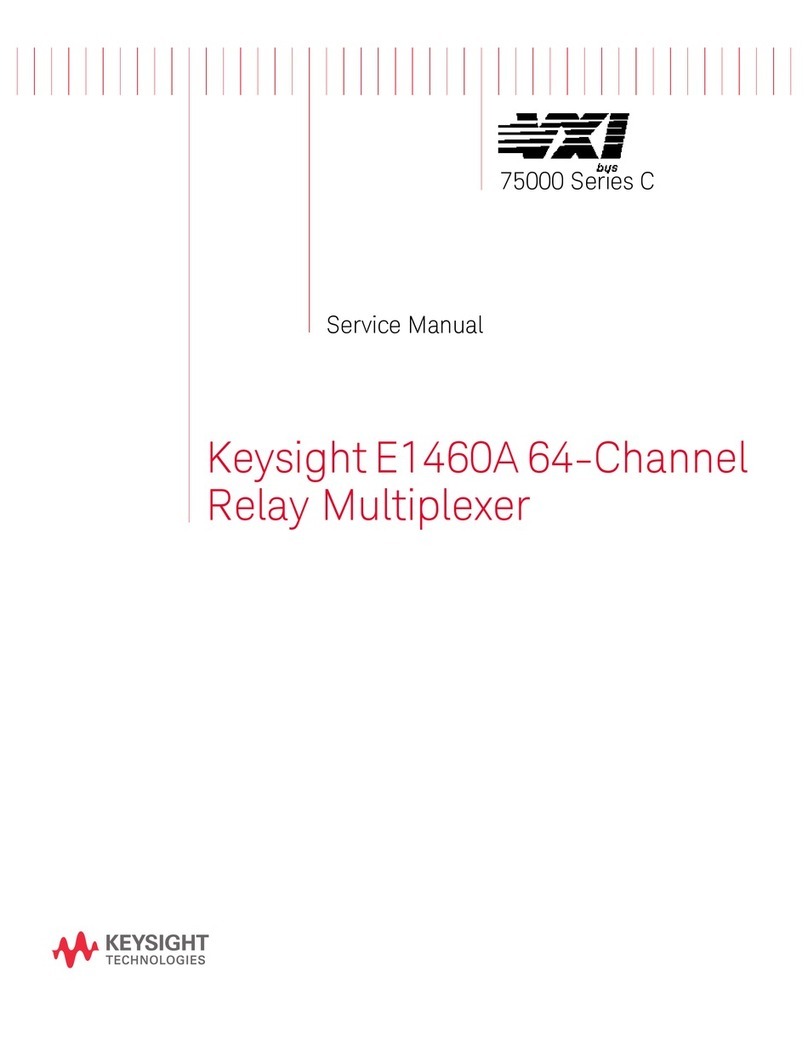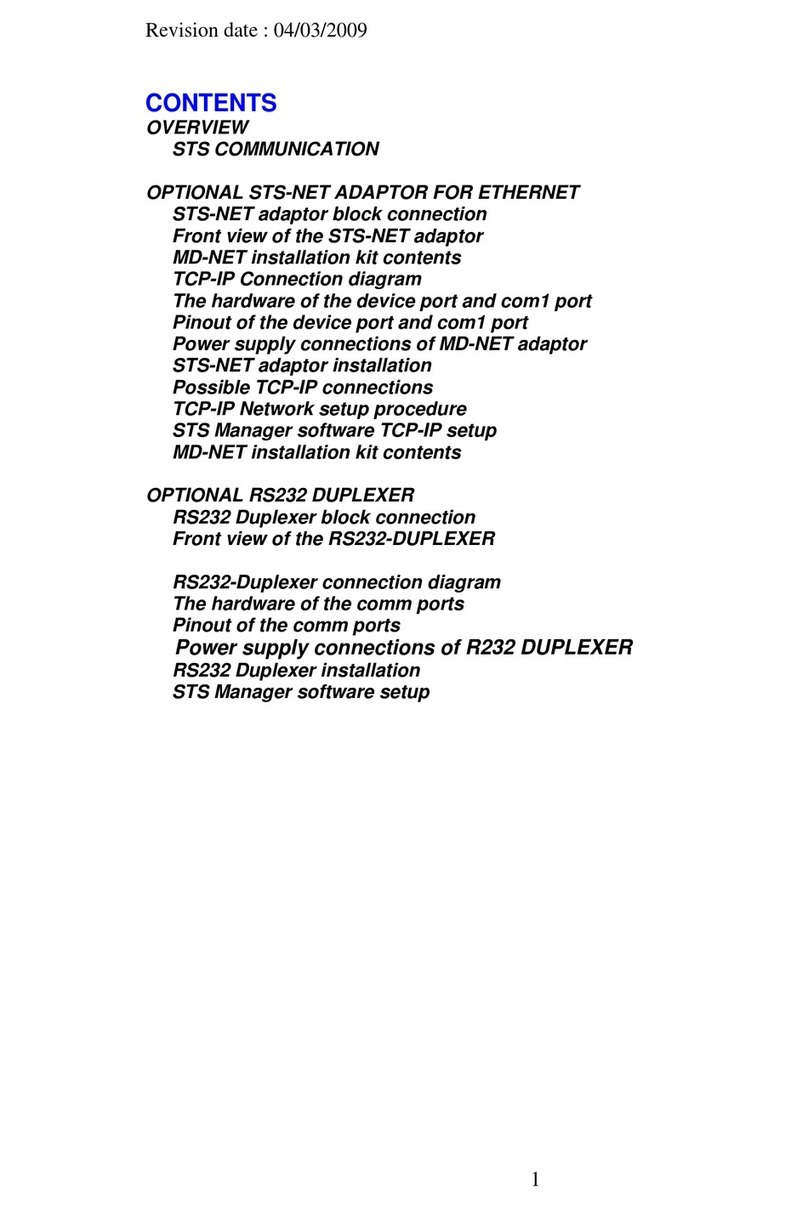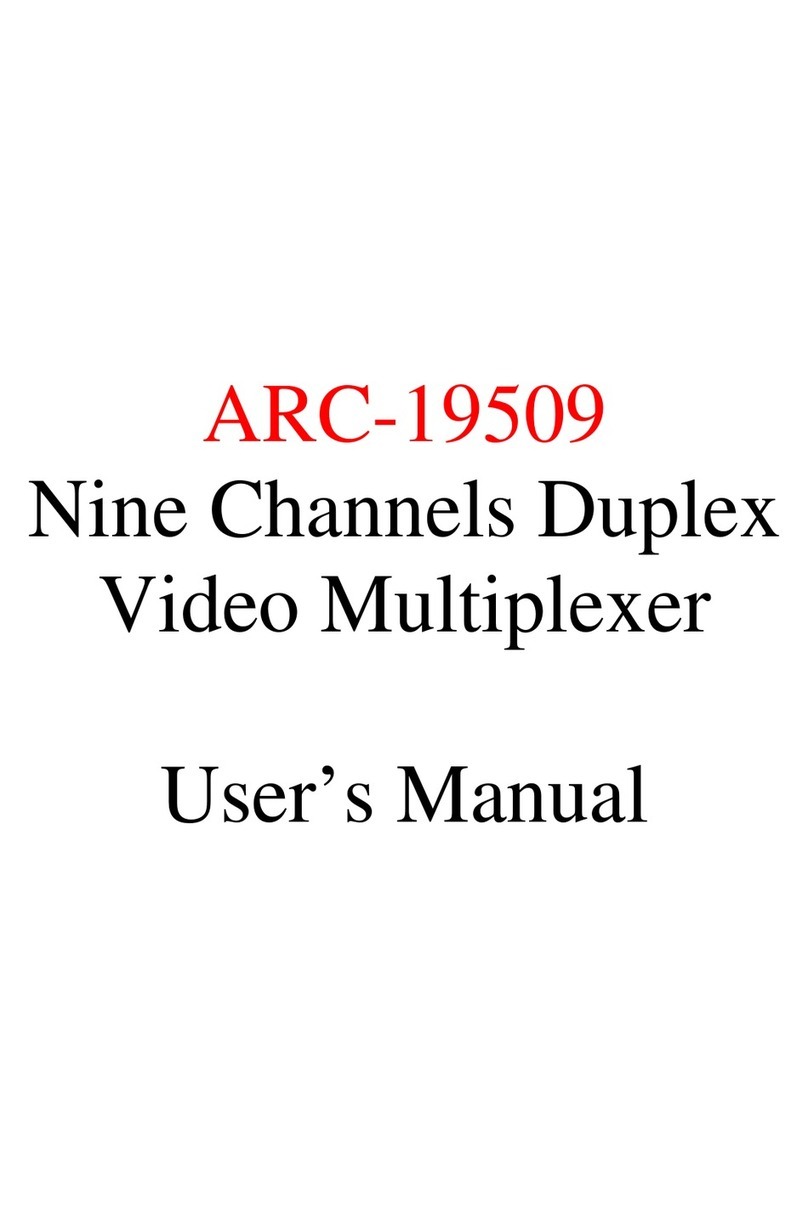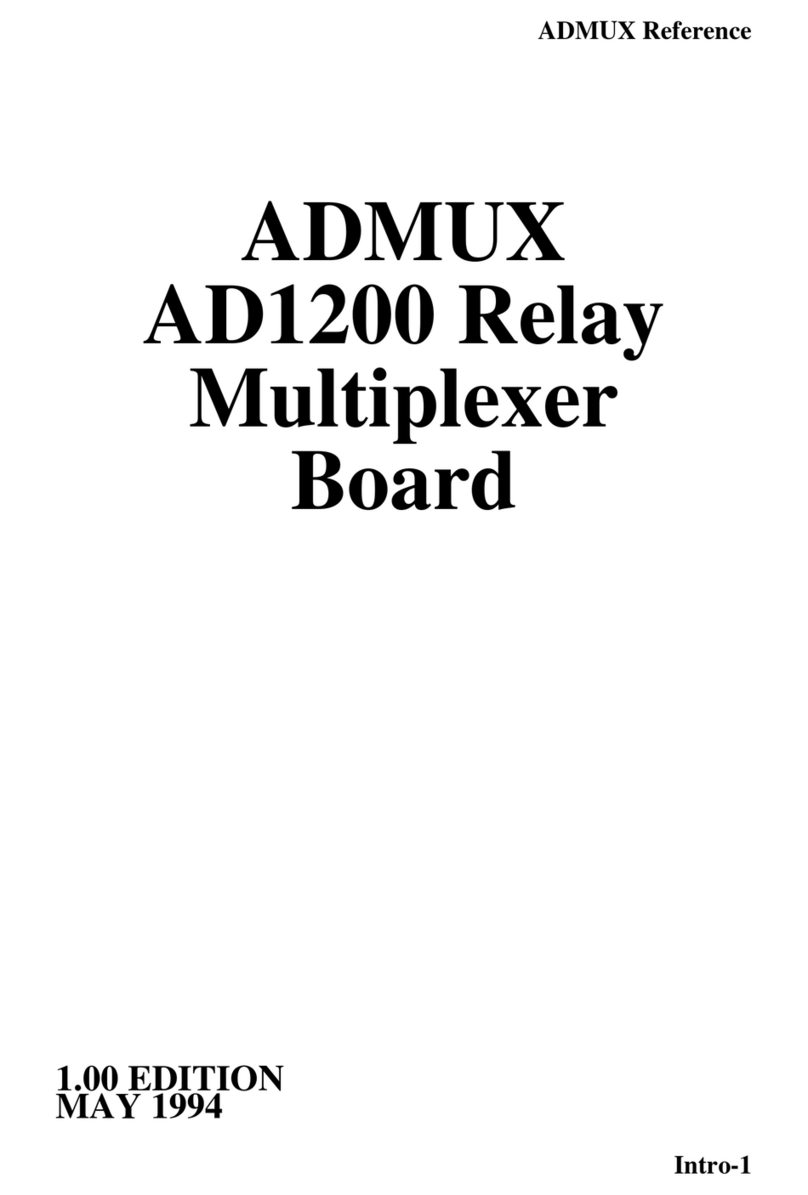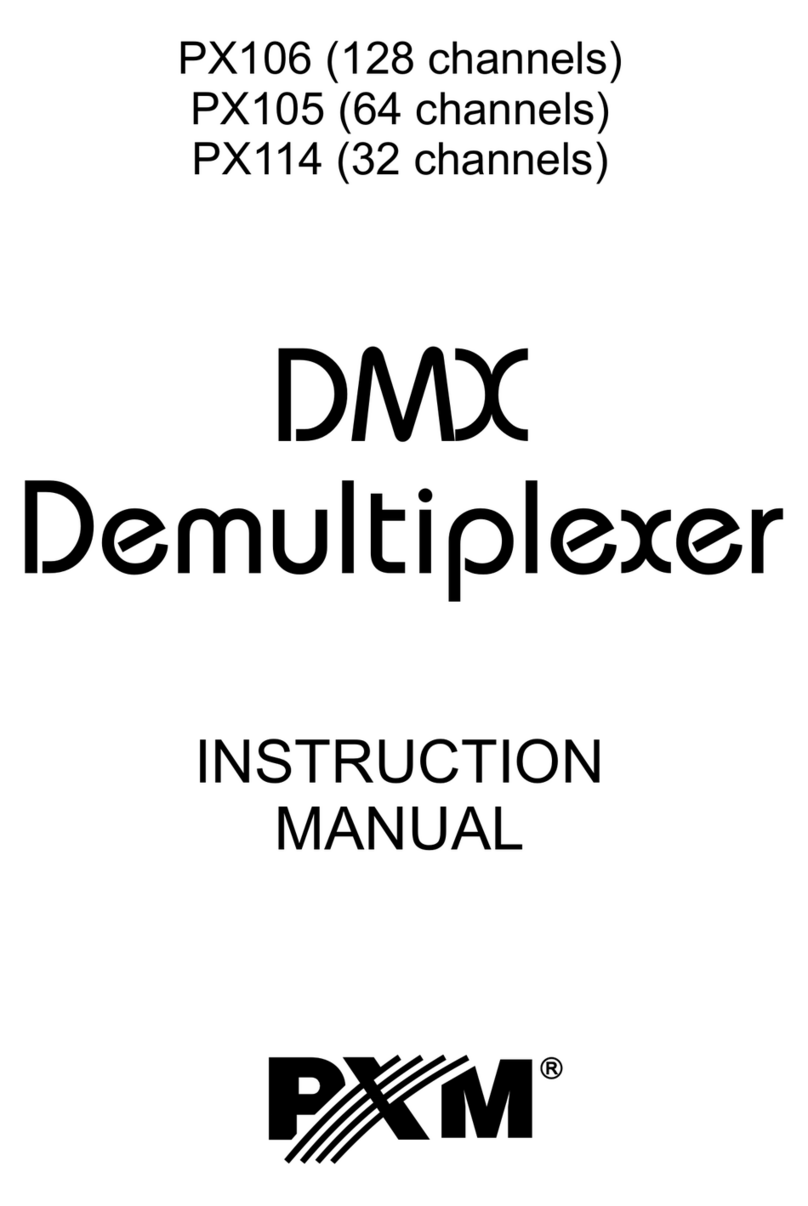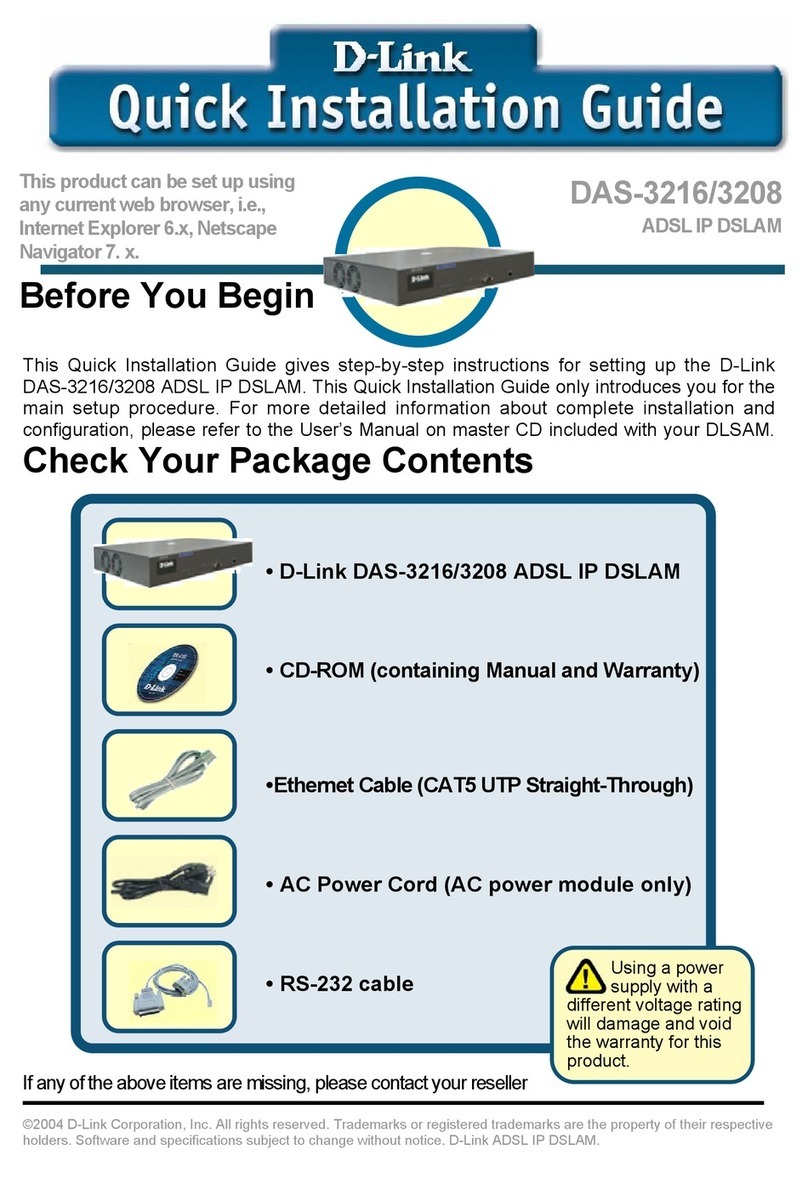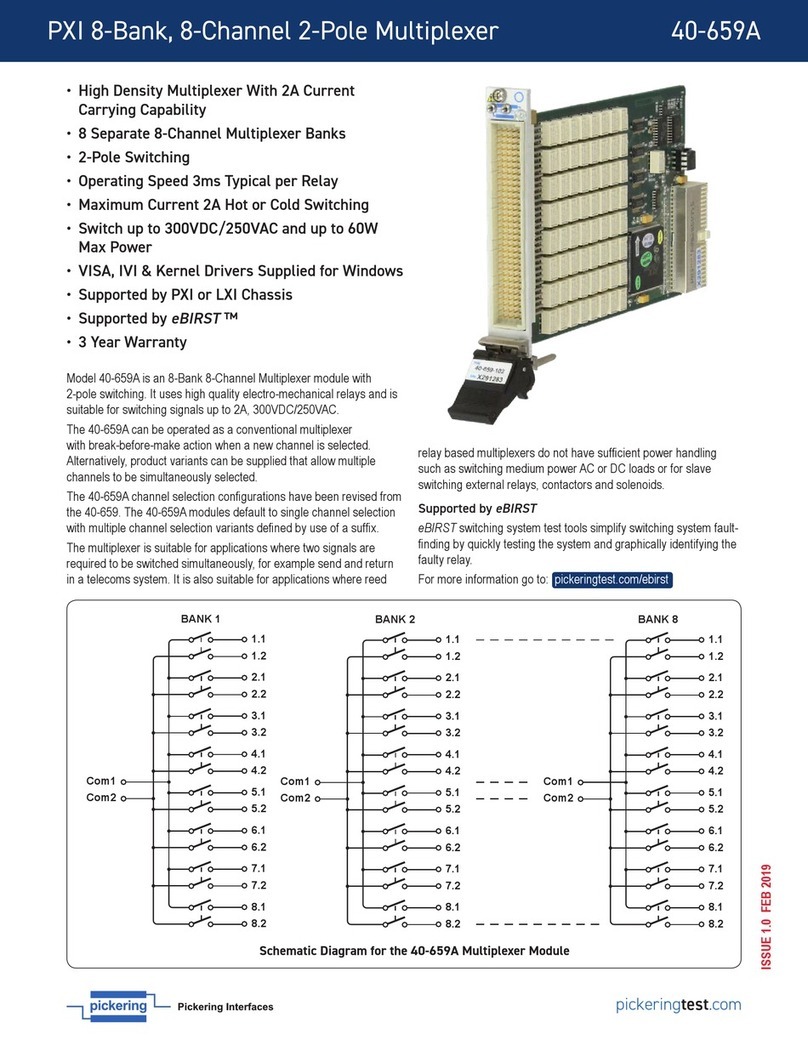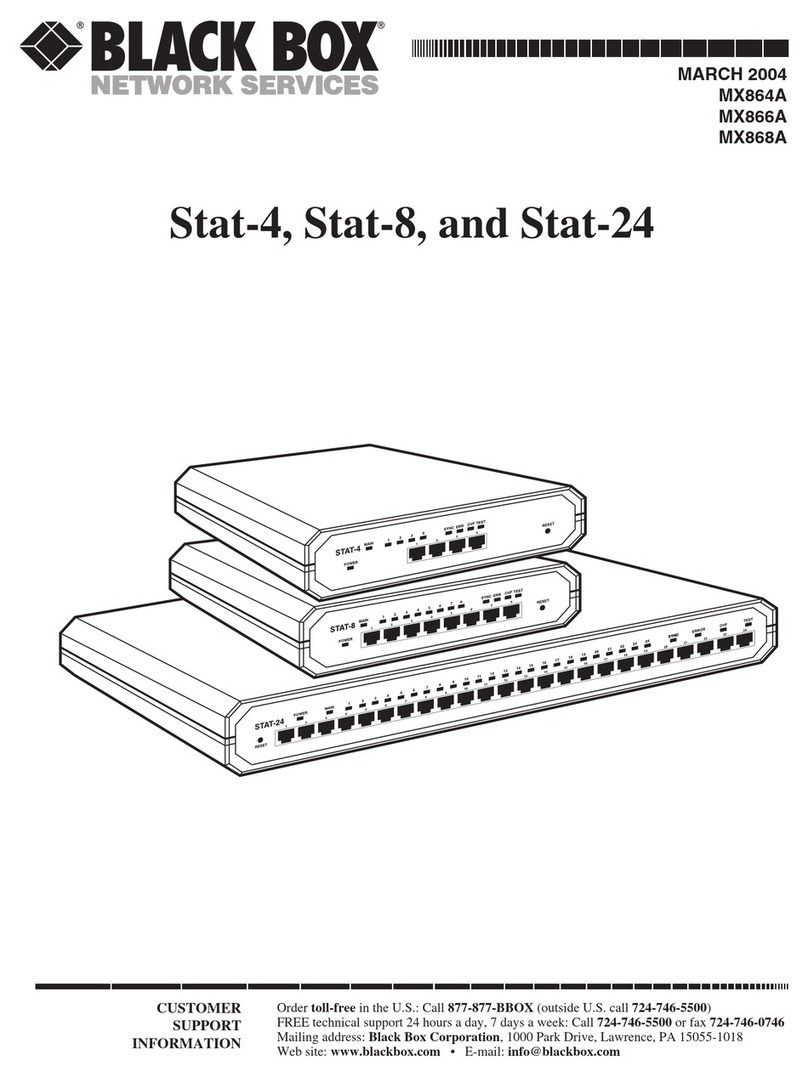Keysight Technologies 34922A User manual

-~
ARTISAN
®
~I
TECHNOLOGY
GROUP
Your definitive source
for
quality
pre-owned
equipment.
Artisan Technology
Group
Full-service,
independent
repair
center
with
experienced
engineers
and
technicians
on staff.
We
buy
your
excess,
underutilized,
and
idle
equipment
along
with
credit
for
buybacks
and
trade-ins
.
Custom
engineering
so
your
equipment
works
exactly as
you
specify.
•
Critical
and
expedited
services
•
Leasing
/
Rentals/
Demos
• In
stock/
Ready-to-ship
•
!TAR-certified
secure
asset
solutions
Expert
team
ITrust
guarantee
I
100%
satisfaction
All
tr
ademarks,
br
a
nd
names, a
nd
br
a
nd
s a
pp
earing here
in
are
th
e property of
th
e
ir
r
es
pecti
ve
ow
ner
s.
Find the Keysight / Agilent 34921T at our website: Click HERE

Keysight 34921A-34925A
Low Frequency Multiplexer
Modules
User Guide
Artisan Technology Group - Quality Instrumentation ... Guaranteed | (888) 88-SOURCE | www.artisantg.com

Artisan Technology Group - Quality Instrumentation ... Guaranteed | (888) 88-SOURCE | www.artisantg.com

iii
Notices
© Keysight Technologies, Inc. 2016
No part of this manual may be repro-
duced in any form or by any means
(including electronic storage and retrieval
or translation into a foreign language)
without prior agreement and written con-
sent from Keysight Technologies, Inc. as
governed by United States and interna-
tional copyright laws.
Manual Part Number
34980-90021
Edition
Second Edition, January 2016
Printed in
Malaysia
Published by
Keysight Technologies, Inc.
900 S. Taft Ave.
Loveland, CO 80537 USA
Trademarks
PICMG®, Compact PCI® are registered
trademarks of the PCI Industrial Com-
puter Manufacturers Group.
AdvancedTCA®and ATCA are registered
trademarks of the PCI Industrial Com-
puter Manufacturers Group.
PCI-SIG®, PCI Express®, and PCIe®are
registered trademarks of PCI-SIG.
Technology Licenses
The hardware and/or software described
in this document are furnished under a
license and may be used or copied only in
accordance with the terms of such
license.
Declaration of Conformity
Declarations of Conformity for this prod-
uct and for other Keysight products may
be downloaded from the Web. Go to
http://keysight.com/go/conformity.
You can then search by product number
to find the latest Declaration of Confor-
mity.
U.S. Government Rights
The Software is “commercial computer
software,” as defined by Federal Acquisi-
tion Regulation (“FAR”) 2.101. Pursuant
to FAR 12.212 and 27.405-3 and Depart-
ment of Defense FAR Supplement
(“DFARS”) 227.7202, the U.S. govern-
ment acquires commercial computer
software under the same terms by which
the software is customarily provided to
the public. Accordingly, Keysight pro-
vides the Software to U.S. government
customers under its standard commercial
license, which is embodied in its End
User License Agreement (EULA), a copy
of which can be found at http://
www.keysight.com/find/sweula. The
license set forth in the EULA represents
the exclusive authority by which the U.S.
government may use, modify, distribute,
or disclose the Software. The EULA and
the license set forth therein, does not
require or permit, among other things,
that Keysight: (1) Furnish technical infor-
mation related to commercial computer
software or commercial computer soft-
ware documentation that is not custom-
arily provided to the public; or (2)
Relinquish to, or otherwise provide, the
government rights in excess of these
rights customarily provided to the public
to use, modify, reproduce, release, per-
form, display, or disclose commercial
computer software or commercial com-
puter software documentation. No addi-
tional government requirements beyond
those set forth in the EULA shall apply,
except to the extent that those terms,
rights, or licenses are explicitly required
from all providers of commercial com-
puter software pursuant to the FAR and
the DFARS and are set forth specifically
in writing elsewhere in the EULA. Key-
sight shall be under no obligation to
update, revise or otherwise modify the
Software. With respect to any technical
data as defined by FAR 2.101, pursuant
to FAR 12.211 and 27.404.2 and DFARS
227.7102, the U.S. government acquires
no greater than Limited Rights as defined
in FAR 27.401 or DFAR 227.7103-5 (c), as
applicable in any technical data.
Warranty
THE MATERIAL CONTAINED IN THIS
DOCUMENT IS PROVIDED “AS IS,” AND
IS SUBJECT TO BEING CHANGED,
WITHOUT NOTICE, IN FUTURE EDI-
TIONS. FURTHER, TO THE MAXIMUM
EXTENT PERMITTED BY APPLICABLE
LAW, KEYSIGHT DISCLAIMS ALL WAR-
RANTIES, EITHER EXPRESS OR IMPLIED,
WITH REGARD TO THIS MANUAL AND
ANY INFORMATION CONTAINED
HEREIN, INCLUDING BUT NOT LIMITED
TO THE IMPLIED WARRANTIES OF MER-
CHANTABILITY AND FITNESS FOR A
PARTICULAR PURPOSE. KEYSIGHT
SHALL NOT BE LIABLE FOR ERRORS OR
FOR INCIDENTAL OR CONSEQUENTIAL
DAMAGES IN CONNECTION WITH THE
FURNISHING, USE, OR PERFORMANCE
OF THIS DOCUMENT OR OF ANY INFOR-
MATION CONTAINED HEREIN. SHOULD
KEYSIGHT AND THE USER HAVE A SEP-
ARATE WRITTEN AGREEMENT WITH
WARRANTY TERMS COVERING THE
MATERIAL IN THIS DOCUMENT THAT
CONFLICT WITH THESE TERMS, THE
WARRANTY TERMS IN THE SEPARATE
AGREEMENT SHALL CONTROL.
Keysight Technologies does not warrant
third-party system-level (combination of
chassis, controllers, modules, etc.) per-
formance, safety, or regulatory compli-
ance unless specifically stated.
Safety Information
A CAUTION denotes a hazard. It calls
attention to an operating procedure
or practice that, if not correctly per-
formed or adhered to, could result in
damage to the product or loss of
important data. Do not proceed
beyond a CAUTION notice until the
indicated conditions are fully under-
stood and met.
A WARNING denotes a hazard. It
calls attention to an operating pro-
cedure or practice, that, if not cor-
rectly performed or adhered to,
could result in personal injury or
death. Do not proceed beyond a
WARNING notice until the indicated
conditions are fully understood and
met.
Artisan Technology Group - Quality Instrumentation ... Guaranteed | (888) 88-SOURCE | www.artisantg.com

Safety Information
The following general safety precau-
tions must be observed during all
phases of operation of this instrument.
Failure to comply with these precau-
tions or with specific warnings or oper-
ating instructions in the product
manuals violates safety standards of
design, manufacture, and intended use
of the instrument. Keysight Technolo-
gies assumes no liability for the cus-
tomer's failure to comply with these
requirements.
General
Do not use this product in any manner not
specified by the manufacturer. The protec-
tive features of this product must not be
impaired if it is used in a manner specified in
the operation instructions.
Before Applying Power
Verify that all safety precautions are taken.
Make all connections to the unit before
applying power. Note the external markings
described under “Safety Symbols”.
Ground the Instrument
Keysight chassis’ are provided with a
grounding-type power plug. The
instrument chassis and cover must be
connected to an electrical ground to
minimize shock hazard. The ground pin
must be firmly connected to an electri-
cal ground (safety ground) terminal at
the power outlet. Any interruption of
the protective (grounding) conductor
or disconnection of the protective
earth terminal will cause a potential
shock hazard that could result in per-
sonal injury.
Do Not Operate in an Explosive
Atmosphere
Do not operate the module/chassis in
the presence of flammable gases or
fumes.
Do Not Operate Near Flammable
Liquids
Do not operate the module/chassis in
the presence of flammable liquids or
near containers of such liquids.
Cleaning
Clean the outside of the Keysight mod-
ule/chassis with a soft, lint-free,
slightly dampened cloth. Do not use
detergent or chemical solvents.
Do Not Remove Instrument Cover
Only qualified, service-trained person-
nel who are aware of the hazards
involved should remove instrument
covers. Always disconnect the power
cable and any external circuits before
removing the instrument cover.
Keep away from live circuits
Operating personnel must not remove
equipment covers or shields. Proce-
dures involving the removal of covers
and shields are for use by service-
trained personnel only. Under certain
conditions, dangerous voltages may
exist even with the equipment
switched off. To avoid dangerous elec-
trical shock, DO NOT perform proce-
dures involving cover or shield removal
unless you are qualified to do so.
DO NOT operate damaged
equipment
Whenever it is possible that the safety
protection features built into this prod-
uct have been impaired, either through
physical damage, excessive moisture,
or any other reason, REMOVE POWER
and do not use the product until safe
operation can be verified by service-
trained personnel. If necessary, return
the product to an Keysight Technolo-
gies Sales and Service Office for ser-
vice and repair to ensure the safety
features are maintained.
DO NOT block the primary
disconnect
The primary disconnect device is the
appliance connector/power cord when
a chassis used by itself, but when
installed into a rack or system the dis-
connect may be impaired and must be
considered part of the installation.
Do Not Modify the Instrument
Do not install substitute parts or per-
form any unauthorized modification to
the product. Return the product to an
Keysight Sales and Service Office to
ensure that safety features are main-
tained.
In Case of Damage
Instruments that appear damaged or
defective should be made inoperative
and secured against unintended oper-
ation until they can be repaired by
qualified service personnel
Do NOT block vents and fan exhaust:
To ensure adequate cooling and venti-
lation, leave a gap of at least 50mm
(2") around vent holes on both sides of
the chassis.
Do NOT operate with empty slots: To
ensure proper cooling and avoid dam-
aging equipment, fill each empty slot
with an AXIe filler panel module.
Do NOT stack free-standing chassis:
Stacked chassis should be rack-
mounted.
All modules are grounded through the
chassis: During installation, tighten
each module's retaining screws to
secure the module to the chassis and
to make the ground connection.
Operator is responsible to maintain
safe operating conditions. To ensure
safe operating conditions, modules
should not be operated beyond the
full temperature range specified in the
Environmental and physical specifica-
tion. Exceeding safe operating condi-
tions can result in shorter lifespan,
improper module performance and
user safety issues. When the modules
are in use and operation within the
specified full temperature range is not
maintained, module surface tempera-
tures may exceed safe handling con-
ditions which can cause discomfort or
burns if touched. In the event of a
module exceeding the full tempera-
ture range, always allow the module
to cool before touching or removing
modules from the chassis.
iv
Artisan Technology Group - Quality Instrumentation ... Guaranteed | (888) 88-SOURCE | www.artisantg.com

Safety Symbols
A CAUTION denotes a hazard. It
calls attention to an operating
procedure or practice, that, if not
correctly performed or adhered to
could result in damage to the
product or loss of important data.
Do not proceed beyond a CAU-
TION notice until the indicated
conditions are fully understood
and met.
A WARNING denotes a hazard. It
calls attention to an operating
procedure or practice, that, if not
correctly performed or adhered to,
could result in personal injury or
death. Do not proceed beyond a
WARNING notice until the indi-
cated conditions are fully under-
stood and met.
Products display the following sym-
bols:
The CSA mark is a registered trade-
mark of the Canadian Standards Asso-
ciation and indicates compliance to
the standards laid out by them. Refer
to the product Declaration of Confor-
mity for details.
Notice for European Community: This
product complies with the relevant
European legal Directives: EMC Direc-
tive (2004/108/EC) and Low Voltage
Directive (2006/95/EC).
The Regulatory Compliance Mark
(RCM) mark is a registered trademark.
This signifies compliance with the Aus-
tralia EMC Framework regulations
under the terms of the Radio Commu-
nication Act of 1992.
ICES/NMB-001 indicates that this ISM
device complies with the Canadian
ICES-001.
This symbol represents the time period
during which no hazardous or toxic
substance elements are expected to
leak or deteriorate during normal use.
Forty years is the expected useful life
of this product.
South Korean Class A EMC Declara-
tion. this equipment is Class A suitable
for professional use and is for use in
electromagnetic environments outside
of the home.
Waste Electrical and
Electronic
Equipment (WEEE)
Directive
2002/96/EC
This product complies with the WEEE
Directive (2002/96/EC) marking
requirement. The affixed product label
(see below) indicates that you must not
discard this electrical/electronic prod-
uct in domestic household waste.
Product Category: With reference to
the equipment types in the WEEE
directive Annex 1, this product is clas-
sified as a “Monitoring and Control
instrumentation” product.
Do not dispose in domestic household
waste.
To return unwanted products, contact
your local Keysight office for more
information.
Warning, risk of electric
shock
Refer to manual for addi-
tional safety information.
Earth Ground.
Chassis Ground.
Alternating Current (AC).
Standby Power. Unit is not
completely disconnected
from AC mains when
switch is in standby.
Antistatic precautions
should be taken.
CAT I
CAT II
CAT III
CAT IV
IEC Measurement Cate-
gory I, II, III, or IV
For localized Safety Warnings, Refer
to Keysight Safety document (p/n
9320-6792).
v
Artisan Technology Group - Quality Instrumentation ... Guaranteed | (888) 88-SOURCE | www.artisantg.com

vi
Artisan Technology Group - Quality Instrumentation ... Guaranteed | (888) 88-SOURCE | www.artisantg.com

Keysight 34921A-34925A Low Frequency Multiplexer Modules User’s Guide vii
Contents
1 Low Frequency Multiplexer Modules
Multiplexer Module Capabilities. . . . . . . . . . . . . . . . . . . . . . . . . . . . . . . . . . . 9
Measurement Functions for the Multiplexer Modules . . . . . . . . . . . . . . . . . 10
Operating Considerations . . . . . . . . . . . . . . . . . . . . . . . . . . . . . . . . . . . . . . . 11
SCPI Programming Examples for the Multiplexer Modules . . . . . . . . . . . . . . . 12
34921A 40-Channel Armature Multiplexer with Low Thermal Offset. . . . . . . . 15
34921A Simplified Schematic. . . . . . . . . . . . . . . . . . . . . . . . . . . . . . . . . . . . 17
34921A D-Sub Connectors. . . . . . . . . . . . . . . . . . . . . . . . . . . . . . . . . . . . . . 18
34921T Terminal Block . . . . . . . . . . . . . . . . . . . . . . . . . . . . . . . . . . . . . . . . . 20
34922A 70-Channel Armature Multiplexer . . . . . . . . . . . . . . . . . . . . . . . . . . . . 22
34922A Simplified Schematic. . . . . . . . . . . . . . . . . . . . . . . . . . . . . . . . . . . . 23
34922A D-Sub Connectors. . . . . . . . . . . . . . . . . . . . . . . . . . . . . . . . . . . . . . 24
34922T Terminal Blocks . . . . . . . . . . . . . . . . . . . . . . . . . . . . . . . . . . . . . . . . 26
34923A 40/80-Channel Reed Multiplexer . . . . . . . . . . . . . . . . . . . . . . . . . . . . 28
Two-Wire Mode. . . . . . . . . . . . . . . . . . . . . . . . . . . . . . . . . . . . . . . . . . . . . . . 29
Four-Wire Mode . . . . . . . . . . . . . . . . . . . . . . . . . . . . . . . . . . . . . . . . . . . . . . 29
One-Wire Mode. . . . . . . . . . . . . . . . . . . . . . . . . . . . . . . . . . . . . . . . . . . . . . . 29
34923A Simplified Schematic for Two- or Four-Wire Mode . . . . . . . . . . . . 31
34923A D-Sub Connectors for Two- or Four-Wire Mode . . . . . . . . . . . . . . 32
34923T-001 Terminal Block for Two-Wire or Four-Wire Mode . . . . . . . . . 34
34923A Simplified Schematic for One-Wire Mode . . . . . . . . . . . . . . . . . . . 35
34923A D-Sub Connectors for One-Wire Mode . . . . . . . . . . . . . . . . . . . . . 36
34923T-002 Terminal Block for One-Wire Mode . . . . . . . . . . . . . . . . . . . . 38
34924A 70-Channel Reed Multiplexer . . . . . . . . . . . . . . . . . . . . . . . . . . . . . . . 40
34924A Simplified Schematic. . . . . . . . . . . . . . . . . . . . . . . . . . . . . . . . . . . . 42
34924A D-Sub Connectors. . . . . . . . . . . . . . . . . . . . . . . . . . . . . . . . . . . . . . 43
34924T Terminal Blocks . . . . . . . . . . . . . . . . . . . . . . . . . . . . . . . . . . . . . . . . 45
34925A 40/80-Channel Optically-Isolated FET Multiplexer . . . . . . . . . . . . . . 47
Two-Wire Mode. . . . . . . . . . . . . . . . . . . . . . . . . . . . . . . . . . . . . . . . . . . . . . . 47
Four-Wire Mode . . . . . . . . . . . . . . . . . . . . . . . . . . . . . . . . . . . . . . . . . . . . . . 48
One-Wire Mode. . . . . . . . . . . . . . . . . . . . . . . . . . . . . . . . . . . . . . . . . . . . . . . 48
Interlock Protection. . . . . . . . . . . . . . . . . . . . . . . . . . . . . . . . . . . . . . . . . . . . 48
Overvoltage Protection . . . . . . . . . . . . . . . . . . . . . . . . . . . . . . . . . . . . . . . . . 48
34925A Simplified Schematic for Two- or Four-Wire Mode . . . . . . . . . . . . 50
34925A D-Sub Connectors for Two- or Four-Wire Mode . . . . . . . . . . . . . . 51
34925T-001 Terminal Block for Two-Wire or Four-Wire Mode . . . . . . . . . 53
Artisan Technology Group - Quality Instrumentation ... Guaranteed | (888) 88-SOURCE | www.artisantg.com

viii Keysight 34921A-34925A Low Frequency Multiplexer Modules User’s Guide
34925A Simplified Schematic for One-Wire Mode . . . . . . . . . . . . . . . . . . . 54
34925A D-Sub Connectors for One-Wired Mode . . . . . . . . . . . . . . . . . . . . 55
34925T-002 Terminal Block for One-Wire Mode . . . . . . . . . . . . . . . . . . . . 57
Index
Artisan Technology Group - Quality Instrumentation ... Guaranteed | (888) 88-SOURCE | www.artisantg.com

Keysight 34921A-34925A Low Frequency Multiplexer Modules User’s Guide 9
Low Frequency Multiplexer Modules
Low Frequency Multiplexer
Modules
This User’s Guide covers the following five plug-in modules for the Keysight
34980A Multifunction Switch/Measure Unit:
Multiplexer Module Capabilities
Each multiplexer (MUX) module features two banks of channels, providing broad
multiplexing and measurement capabilities. Briefly:
-You can connect a MUX to an external instrument, and/or switch multiple
analog signals to the internal DMM.
-With the 34921A, 34922A, 34923A, and the 34924A modules, you can close
more than one channel in each bank simultaneously (N:1 configuration).
-Since the 34925A module is protected with overvoltage circuitry, you can
close only one channel in each bank at one time (1:Nconfiguration).
-You can connect multiple MUXes to the built-in Analog Buses, which allow
you to scan as many as 560 2-wire (differential) channels or 640 1-wire
(single-ended) channels in one 34980A mainframe.
34921A 40-channel armature multiplexer w/low thermal offset
34922A 70-channel armature multiplexer
34923A 40/80-channel reed multiplexer
34924A 70-channel reed multiplexer
34925A 40-channel optically isolated FET multiplexer
Artisan Technology Group - Quality Instrumentation ... Guaranteed | (888) 88-SOURCE | www.artisantg.com

10 Keysight 34921A-34925A Low Frequency Multiplexer Modules User’s Guide
Low Frequency Multiplexer Modules
Measurement Functions for the Multiplexer Modules
The MUX modules support the DMM measurement functions shown in the
following table.
Measurement
Function(s)
34922A
40-ch
Armature
Mux
34922A
70-ch
Armature
Mux
34923A
40-ch
Reed Mu
x
(2-Wire)
34923A
80-ch
Reed Mux
(1-Wire)
34924A
70-ch
Reed Mu
x)
34925
A
40-ch
FETMux
(2-Wire)
34925A
80-ch
FETMux
(1-Wire)
Voltage, AC/DC Yes Yes Yes Yes Yes Yes Yes
Current, AC/DC Yes1No No No No No No
Frequency/Period Yes Yes Yes Yes Yes Yes Yes
Ohms 2-Wire Yes Yes Yes5Yes5Yes5Yes6Yes6
Ohms 4-Wire Yes Yes Yes5No Yes5Yes6No
Thermocouple Yes2Yes3Yes3,4 Yes3,4 Yes3,4 Yes3Yes3
RTD 2-Wire Yes Yes Yes5Yes5Yes5No No
RTD 4-Wire Yes Yes Yes5No Yes5Yes6No
Thermistor Yes Yes Yes5Yes5Yes5No No
1Direct current measurements are allowed on channels 41 through 44 only (for all other channels, external shunts are
required).
2Optional 34921T Terminal Block is required for thermocouple measurements with built-in internal reference junction.
3A fixed or external reference junction temperature is required for thermocouple measurement with this module.
4Impact of higher offset voltage specification (< 50 V) must be taken into consideration.
51 kor higher range used unless 100series resistors are bypassed on module.
610 kor higher range used for loads over approximately 300due to series resistance of FET channels.
Artisan Technology Group - Quality Instrumentation ... Guaranteed | (888) 88-SOURCE | www.artisantg.com

Keysight 34921A-34925A Low Frequency Multiplexer Modules User’s Guide 11
Low Frequency Multiplexer Modules
Operating Considerations
Current Ratings
See the Introduction to the Plug In Modules chapter of the 34980A Mainframe
User’s Guide for detailed environmental operating conditions for the 34980A
mainframe and its installed modules. That guidance sets maximum per channel
current ratings at rated voltage for pollution degree 1 (dry) and pollution degree
2 (possible condensation) conditions, for all of the multiplexer modules.
Safety Interlock
The Analog Buses of the 34980A are capable of carrying 300V signals. The MUX
modules have a hardware Safety Interlock feature that automatically opens the
Analog Bus relays when the associated interlock pins on the D-sub connectors
(faceplate) lose continuity. This prevents signals on the Analog Buses from being
present on the D-sub connector pins. Optional terminal blocks available from
Keysight automatically provide continuity for these interlock pins. If cables are
used, you must provide continuity for the interlock pins in your DUT assembly.
See the pinout information later in this guide for the location of interlock pins on
each module.
The MUX modules have Analog Bus relays on each of their two banks. Therefore,
the interlock pins are present on both the Bank 1 and Bank 2 D-sub connectors
on the MUX modules.
Normally, if you attempt to connect to the Analog Buses without a terminal block
or cable connected, an error is generated. The
SYSTem:ABUS:INTerlock:SIMulate command allows you to temporarily
disable errors generated by the Safety Interlock feature and enables the
simulation mode. Although Safety Interlock errors are suppressed in this mode,
the actual Analog Bus relays affected by the Safety Interlock are disabled as long
as no terminal block or cable is connected to the module.
-The simulation mode applies to the entire mainframe and cannot be
selectively used on individual modules.
-When the simulation mode is enabled, the Analog Bus relays will appear to
close and open as directed. For example, no errors are generated if you close
an Analog Bus relay from the front panel, remote interface, or Web Interface.
However, remember that the Safety Interlock feature prevents the actual
hardware state of the Analog Bus relays from being changed. When you
connect a terminal block or cable to the module, the Analog Bus relays will be
closed.
-The simulation setting is stored in volatile memory and will be lost when
power is turned off. To re-enable the simulation mode after power has been
off, you must send the command again.
The Safety Interlock feature is implemented in hardware on the
modules and cannot be circumvented. Regardless of whether the
simulation mode is enabled or disabled, all Analog Bus
connections are prohibited as long as no terminal block or
properly-wired cable is connected to the module.
Artisan Technology Group - Quality Instrumentation ... Guaranteed | (888) 88-SOURCE | www.artisantg.com

12 Keysight 34921A-34925A Low Frequency Multiplexer Modules User’s Guide
Low Frequency Multiplexer Modules SCPI Programming Examples for the Multiplexer Modules
SCPI Programming Examples for the Multiplexer Modules
The programming examples below provide you with SCPI command examples to
use for actions specific to the MUX modules.
The slot and channel addressing scheme used in these examples follow the form
sccc where s is the mainframe slot number (1 through 8) and ccc is the
three-digit channel number. For information on specific MUX channel
configurations, refer to the simplified schematics contained in each MUX section
of this manual.
For complete information on the SCPI commands used to program the 34980A,
with example programs, refer to the Keysight 34980A Programmer’s Reference
contained on the 34980A Product Reference CD.
Opening and Closing Channels
Example - Closing and opening channels on the armature and reed MUX
modules: This command closes the specified channels on a MUX module. If
any channel in a bank is defined to be part of the scan list, and a scan is
occurring, attempting to close another channel (including Analog Bus channels)
within the same bank will result in an error. Channel closures in the other bank
are allowed as long as no channels are part of the scan list.
The following commands close and open channels 13 and 15 through 18 in slot
3.
ROUTe:CLOSe (@3013,3015:3018)
ROUTe:OPEN (@3013,3015:3018)
Example -Closing channels on the FET MUX module: The FET MUX module
supports a 1:Ntype closure, meaning that you can have only one channel per
bank closed at a time. The following command closes then automatically opens
each channel from 1-19 (Bank 1) in succession, leaving channel 20 closed. Then
the command continues closing and opening channels 21 to 39 (Bank 2), then
leaving channel 40 closed.
At the end, only channels 20 and 40 will be closed, while all other channels will
have been closed and then opened. In this process,
a channel will open before the next channel in succession closes, making this a
“break-before-make” series.
ROUTe:CLOSe (@3001:3040)
The following command opens the closed channel on Bank 1 of a FET MUX
module in slot 3, and closes channel 15 on that bank.
ROUTe:CLOSe (@3015)
Artisan Technology Group - Quality Instrumentation ... Guaranteed | (888) 88-SOURCE | www.artisantg.com

Keysight 34921A-34925A Low Frequency Multiplexer Modules User’s Guide 13
Low Frequency Multiplexer Modules
Exampl -e - Closing and opening Analog Bus relays: The following command
connects the Analog Buses to Bank 1 (via the Analog Bus relays on Bank 1) for a
module in slot 3.
ROUTe:CLOSe (@3911,3912,3913,3914)
ROUTe:OPEN (@3911,3912,3913,3914)
The Analog Bus relays (numbered s911, s912, s913, etc.) on the MUX modules
are ignored if they are included in a range of channels.
An error will be generated if an Analog Bus relay is specified as the
first or last channel in a range of channels. For example, the following command
closes all valid channels between channel 30 (slot 1) and channel 5 (slot 2). In
addition, this command closes Analog Bus relay 911 on the module in slot 1
(Bank 1). Note that although the specified range of channels includes the other
Analog Bus relays, they are ignored and are not closed by this command.
ROUTe:CLOSe (@1030:2005,1911)
Example - Querying channels for open or close state: The following
command returns a 1 (true) or 0 (false) state of channel 036 for a module in
slot 3.
ROUTe:CLOSe (@3036)
ROUTe:CLOSe? (@3036) !Returns a 1
ROUTe:OPEN? (@3036) !Returns a 0
Making Measurements
Example - Making voltage measurements: The following command
configures channels 9 and 10 in slot 4 for DC voltage measurements, triggers the
internal DMM to scan channels 9 and 10, and returns the reading.
The 1 V range is selected with 1 mV resolution.
MEASure:VOLTage:DC? 1,0.001, (@4009,4010)
Example - Making voltage measurements using INITiate and FETCh?:
The following program segment shows how to use the INITiate command with
the CONFigure and FETCh? commands. The ROUTe:SCAN command puts
channels 3 and 8 (of a module in slot 1) into the scan list (and redefines the scan
list). The INITiate command scans the specified channels, and then sends the
readings to memory. The FETCh? command transfers the readings from memory
to the user.
CONFigure:VOLTage:DC 10,0.003,(@1003,1008)
ROUTe:SCAN (@1003,1008)
INITiate
FETCh?
Example - Making current measurements: The following command
configures channel 43 for a 34921A modules in slot 7 for dc current
measurements, triggers the internal DMM to scan the channel, and then sends
the reading to the output buffer of the 34980A. The default settings for range
(autorange) and resolution (1 PLC) are used for the measurement.
MEASure:CURRent:DC? (@7043)
Artisan Technology Group - Quality Instrumentation ... Guaranteed | (888) 88-SOURCE | www.artisantg.com

14 Keysight 34921A-34925A Low Frequency Multiplexer Modules User’s Guide
Low Frequency Multiplexer Modules SCPI Programming Examples for the Multiplexer Modules
Configuring a Module
Example - Configuring a module for 2-wire or 1-wire mode: The following
command configures a MUX module in slot 4 for 1-wire mode. Because you can
configure only the 34923A and 34925A MUX modules (and the 34933A matrix
module) for either 2-wire or 1-wire mode, an error is generated if you send this
command to a slot that does not contain one of those three modules. If you are
using terminal blocks with these modules, be sure to use the corresponding
2-wire or 1-wire terminal block.
SYSTem:MODule:WIRE:MODE WIRE1,4
Example - Querying the system for module Identify: The following
command returns the identity of the module installed in slot 7.
SYSTem:CTYPe? 7
Querying and Clearing Cycle Count, and Resetting Modules
Example - Querying the cycle count for a relay: The following command
returns the cycle count on channel 7 and channel 16 for a MUX module in slot 1.
DIAGnostic:RELay:CYCLes? (@1007,1016)
Example - Clearing the cycle count for a relay: The following command
resets the cycle count to zero on the channels 7 and 16 for a MUX module in slot
1.
DIAGnostic:RELay:CYCLes:CLEar (@1007,1016)
Example - Resetting module(s) to power-on state: The following command
resets a module in slot 4 to its power-on state.
SYSTem:CPON 4
When using a command to configure the system, the new
configuration does not take effect until you cycle power on
the 34980A.
For the 34923A and the 34925A MUX modules, the query
response may include a suffix to indicate a 1-wire
configuration. For example, the response for the 34923A will
be either "34923A" (differential mode) or "34923A-1W"
(single-ended mode).
The 34925A will return 0 for relay counts because the FET
relays on that module are non-mechanical and have an
undefined lifetime.
Artisan Technology Group - Quality Instrumentation ... Guaranteed | (888) 88-SOURCE | www.artisantg.com

Keysight 34921A-34925A Low Frequency Multiplexer Modules User’s Guide 15
Low Frequency Multiplexer Modules
34921A 40-Channel Armature Multiplexer with Low Thermal Offset
The 34921A 40-Channel Armature Multiplexer (40-Ch Arm MUX) is divided into
two banks with 20 latching armature switches (channels 1-20 and 21-40) in
each. This module also offers four additional fused relays (channels 41-44) for
making AC and DC current measurements with the internal DMM with no
external shunts needed. These current channels feature “make-before-break”
connections to ensure continuous current flow when switching from one current
channel to another. The current fuses are replaceable. Refer to the 34980A
Service Guide for specific information about these fuses.
This module also contains nine armature Analog Bus relays (channels 911-914,
921-924, and 931), four on each bank that can connect the bank relays to the
system Analog Buses and one that connects the current relays to the current
input of the DMM. Through ABus1 and ABus2 you can connect any of the
channels to the internal DMM for voltage or resistance measurements. Refer to
the simplified schematic on page 17.
Using program commands or the mainframe front panel, you can control each of
the channel switches individually, and thus configure the 34921A module in
these modes:
-two independent 20-channel 2-wire MUXes. This configuration requires
neither using external wiring nor connecting through the internal Analog
Buses.
-one 20-channel 4-wire MUX. This configuration requires neither using
external wiring nor connecting through the internal Analog Buses.
For 4-wire resistance measurements, the instrument automatically pairs
channel n on Bank 1 (source) with channel n+20 on Bank 2 (sense) to provide
these connections. Four-wire controls occur only when doing 4-wire
measurement operations through the internal DMM, such as
MEASure:FRESistance? or scanning a channel previously configured as
4-wire.
ABus1 consists of three wires that are used for current and
voltage measurements. A separate current bus on ABus1
connects to the internal DMM current measurement input
and this bus can be connected only to channels 41 through
44. The current channel low (L) signal path is common with
the ABus1 low (L) signal path.
You cannot measure current and voltage on ABus1
simultaneously.
Artisan Technology Group - Quality Instrumentation ... Guaranteed | (888) 88-SOURCE | www.artisantg.com

16 Keysight 34921A-34925A Low Frequency Multiplexer Modules User’s Guide
Low Frequency Multiplexer Modules 34921A 40-Channel Armature Multiplexer with Low Thermal Offset
-one 40-channel 2-wire MUX. You must use external wiring or connect through
the internal Analog Bus relays for this configuration. For example, closing
Analog Bus channels 913 and 923 connects Bank 1 and Bank 2 through
ABus3. Or, externally you can connect COM1 to COM2 to create this
configuration.
Low thermal offset voltage makes the 34921A ideal for low-level signal
switching. The 34921T optional terminal block provides a built-in thermocouple
reference junction that helps minimize errors due to thermal offset when you
measure thermocouples.
This module has capability to scan as many as 100 channels/second using the
internal DMM. With the automatic “break-before-make” connection operation,
you are assured that no two signals are connected to each other during a scan.
When using the module in a non-scanning mode, you can close as many
channels as you wish.
This module is safety interlock protected, which means whenever the D-sub
connector end of the modules is exposed, the Analog Bus relays automatically
open and disconnect from the Analog Bus. For more information, see “Safety
Interlock” on page 11 and “34921A D-Sub Connectors” on page 18.
When power is off, all channel relays maintain state, and the Analog Bus relays
open.
Artisan Technology Group - Quality Instrumentation ... Guaranteed | (888) 88-SOURCE | www.artisantg.com

Keysight 34921A-34925A Low Frequency Multiplexer Modules User’s Guide 17
Low Frequency Multiplexer Modules
34921A Simplified Schematic
This drawing shows two independent 20-channel 2-wire MUXes.
The three-digit number assigned to each switch represents the
channel number.
Bank Relays: Armature latching; Analog Bus Relays: Armature
non-latching
026
027
028
029
030
ABus2
DMM
(SENS)
ABus3 ABus4
931
923
913 914
924
922
912911
921
DMM
(MEAS)
L
001
002
003
004
005
H
L
006
007
008
009
010
H
L
011
012
013
014
015
L
H
016
017
018
019
020
021
022
023
024
025
H
L
031
032
033
034
035
036
037
038
039
040 L
H
L
H
L
Current
Fuse
Fuse
Fuse
Fuse
042
043
041
LH
LH
LH
LH
LH
LHLH
LH
H
L
L
L
L
L
044
LH
H
LH
COM 2
Bank 2
Current
Bank 1
COM 1
Analog Buses
I
I
I
I
IABus1
Artisan Technology Group - Quality Instrumentation ... Guaranteed | (888) 88-SOURCE | www.artisantg.com

18 Keysight 34921A-34925A Low Frequency Multiplexer Modules User’s Guide
Low Frequency Multiplexer Modules 34921A 40-Channel Armature Multiplexer with Low Thermal Offset
34921A D-Sub Connectors
Bank1
For orientation, the D-sub
connector end of the module is
Bank 2
Bank 1
17L
34 35 36 37 38 39 40 41 42 43 44 45 46 47 48 49 50
18 19 20 21 22 23 24 25 26 27 28 29 30 31 32 33
1 2 3 4 5 6 7 8 9 10 11 12 13 14 15 16 17
TSIL* 11H 11L 7H 7L 17H 13H 13L 9H 9L 19H 19L 15H 15L Interlock 1
Interlock11H 1L 2H 2L 3H 3L
COM
1H
COM
1L 4H 4L 14H 14L 5H 5L 20H 20L
18HGND 6H 6L 16H 16L 12H 12L 8H 8L 18L 10H 10L
AMP
41L
AMP
41I
AMP
42L
AMP
42I
*TSIL = Temperature
Sensor Interface Line.
Provides thermocouple
reference sensor serial
output line to the
mainframe processor.
50-Pin D-Sub
Male Connector
Desc Pin Desc Pin Desc Pin Desc Pin Desc Pin
1H 1 6H 35 11H 19 16H 37 COM1 H 7
1L 2 6L 36 11L 20 16L 38 COM1 L 8
2H 3 7H 21 12H 39 17H 23 Interlock 1 17
2L 4 7L 22 12L 40 17L 24 Interlock 1 33
3H 5 8H 41 13H 25 18H 43 GND 34
3L 6 8L 42 13L 26 18L 44 TSIL* 18
4H 9 9H 27 14H 11 19H 29 AMP 41L 47
4L 10 9L 28 14L 12 19L 30 AMP 41I48
5H 13 10H 45 15H 31 20H 15 AMP 42L 49
5L 14 10L 46 15L 32 20L 16 AMP 42I50
As a safety feature, interlock 1 pins (17 and 33) on Bank 1
must be shorted to enable the Bank 1 Analog Bus relays to
close. The optional 34921T terminal block shorts these pins
for you. This feature protects inadvertent routing of high
voltages from the Analog Bus to the D-sub connector of the
module.
Artisan Technology Group - Quality Instrumentation ... Guaranteed | (888) 88-SOURCE | www.artisantg.com

Keysight 34921A-34925A Low Frequency Multiplexer Modules User’s Guide 19
Low Frequency Multiplexer Modules
For orientation, the D-sub connector
end of the module is facing you.
Bank 1 Bank 2
34 35 36 37 38 39 40 41 42 43 44 45 46 47 48 49 50
23L Interlock 221H 21L 22H 22L 23H
COM
2H
COM
2L 24H 24L 34H 34L 25H 25L 40H 40L
1234567891011121314151617
37LTSIL* 31H 31L 27H 27L 37H 33H 33L 29H 29L 39H 39L 35H 35L Interlock 2
18 19 20 21 22 23 24 25 26 27 28 29 30 31 32 33
GND 26H 26L 36H 36L 32H 32L 28H 28L 38H 38L 30H 30L AMP
43L
AMP
43I
AMP
44L
AMP
44I
*TSIL = Temperature
Sensor Interface Line.
Provides thermocouple
reference sensor serial
output line to the
mainframe processor.
50-Pin D-Sub
Male Connector
Desc Pin Desc Pin Desc Pin Desc Pin Desc Pin
21H 1 26H 35 31H 19 36H 37 COM2 H 7
21L 2 26L 36 31L 20 36L 38 COM2 L 8
22H 3 27H 21 32H 39 37H 23 Interlock
2
17
22L 4 27L 22 32L 40 37L 24 Interlock
2
33
23H 5 28H 41 33H 25 38H 43 GND 34
23L 6 28L 42 33L 26 38L 44 TSIL* 18
24H 9 29H 27 34H 11 39H 29 AMP 43L 47
24L 10 29L 28 34L 12 39L 30 AMP 43I48
25H 13 30H 45 35H 31 40H 15 AMP 44L 49
25L 14 30L 46 35L 32 40L 16 AMP 44I50
As a safety feature, interlock 2 pins (17 and 33) on Bank 2
must be shorted to enable the Bank 2 Analog Bus relays to
close. The optional 34921T terminal block shorts these pins
for you. This feature protects inadvertent routing of high
voltages from the Analog Bus to the D-sub connector of the
module.
Bank 2
Artisan Technology Group - Quality Instrumentation ... Guaranteed | (888) 88-SOURCE | www.artisantg.com
This manual suits for next models
4
Table of contents
Other Keysight Technologies Multiplexer manuals
Popular Multiplexer manuals by other brands

CTC Union
CTC Union ERM-MUX user manual
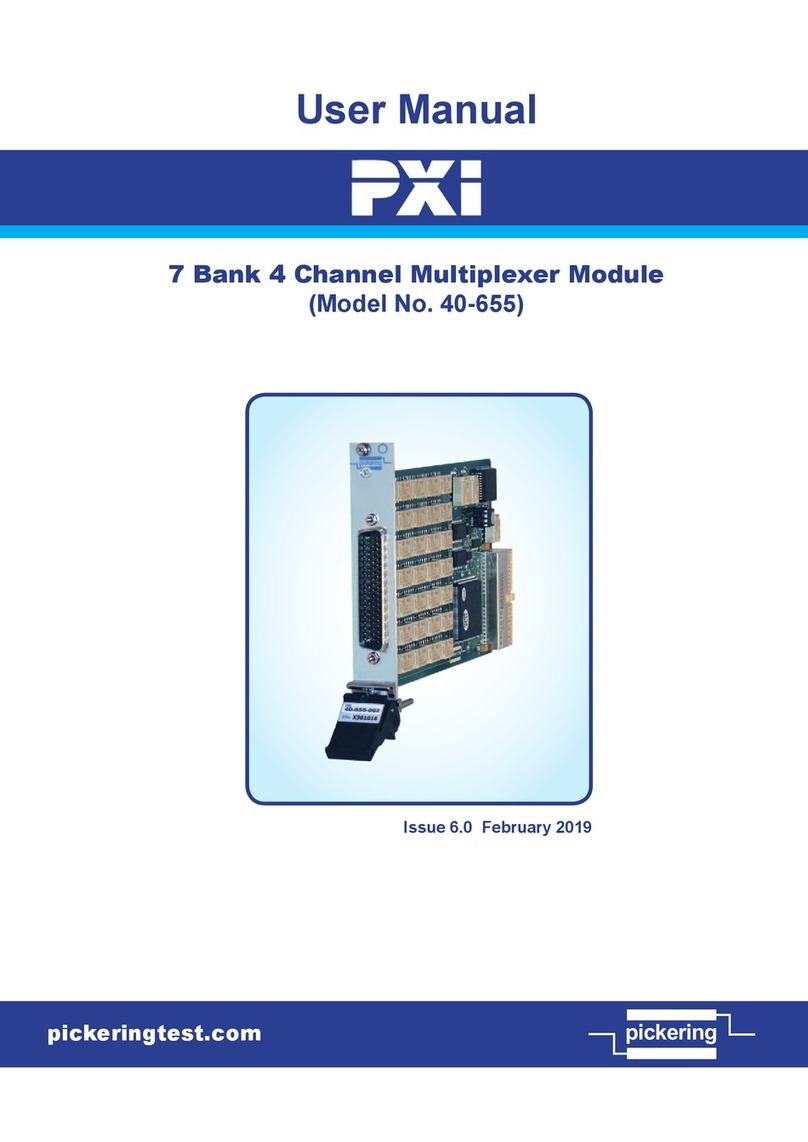
Pickering
Pickering PXI 40-655 user manual

cctv camera pros
cctv camera pros VM-HD16 Specification and user manual
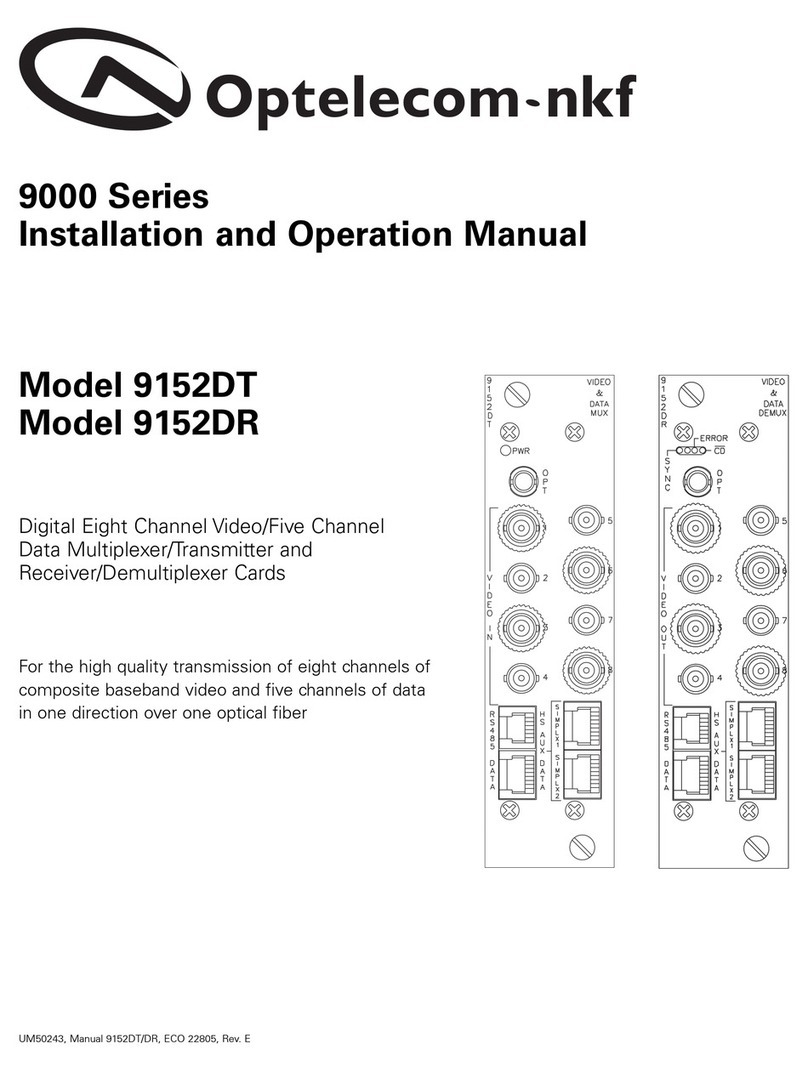
Optelecom-nkf
Optelecom-nkf 9000 Series Installation and operation manual

National Instruments
National Instruments NI PXI-2527 Specifications

ShipModul
ShipModul MiniPlex-2USB NMEA-0183 manual