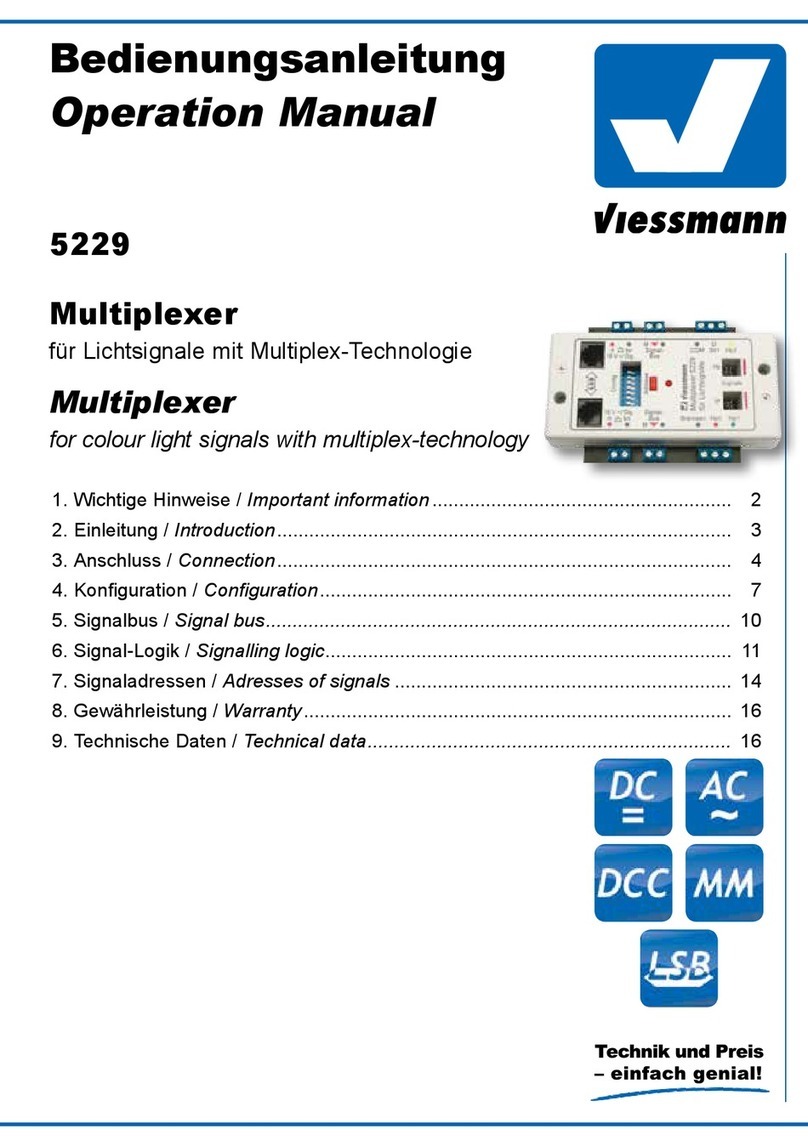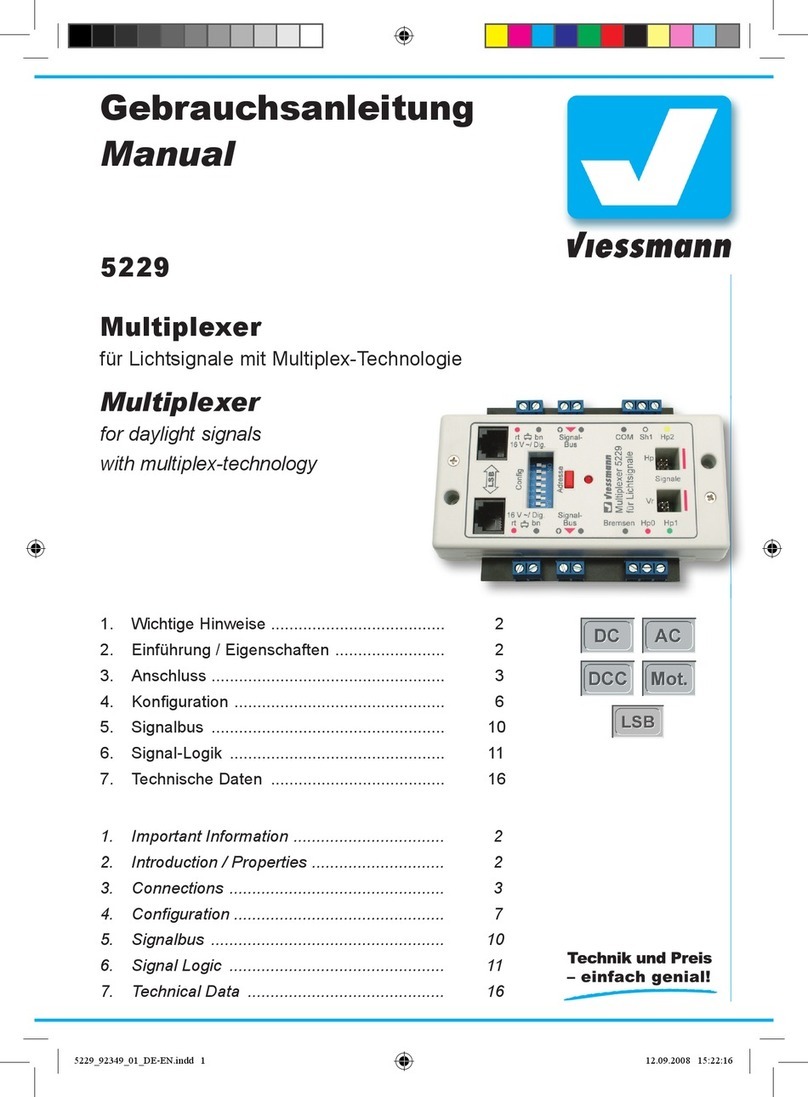5
Wichtig: Der Signalbus ist nicht an ein Digitalsystem gebunden. Er funktioniert sogar bei konventionellem Betrieb ohne
Einschränkungen!
5.1 Übertragung der Signalstellung
Der Signalbus überträgt die Stellung des Signals (die Streckengeschwindigkeit) an das vorhergehende, empfangende
Signal. Aus dem eigenen Stellbefehl und der erhaltenen Information erzeugt dieses Signal seine eigene Stellung für
Haupt- und Vorsignal. Es passt daraufhin ggf. das Signalbild von Haupt- und Vorsignal an. Das empfangende Signal
überträgt dann seinerseits die entsprechenden Informationen an das wiederum davor liegende Signal.
Der Signalbus arbeitet sogar zwischen den verschiedenen Signalgenerationen und -typen, so dass ein Übergang ohne
zusätzliche Schaltungen oder eine übergeordnete Instanz möglich ist!
5.2 Übertragung der Besetztmeldung
Zusätzlich zur Information über die Signalstellung überträgt der Signalbus auch den Besetztzustand aller an das Sig-
nalmodul angeschlossenen Streckenabschnitte bzw. Taster. Mit diesen Informationen wird der Betrieb von Signalen mit
Blockstreckenautomatik möglich!
5.3 Verzweigungen des Signalbusses
Der Viessmann-Signalbus darf sich verzweigen. Damit folgt die Datenübertragung immer dem eingestellten Fahrweg.
Eine zyklische Übertragung sorgt dafür, dass die Informationen kurzfristig in Richtung des neuen Fahrweges aktualisiert
werden. Dadurch zeigt z. B. ein Einfahrsignal immer das richtige Bild am Vorsignal, wenn der Signalbus parallel zur
Stellung der Weichen durch ein Relais (z. B. Viessmann Elektronisches Relais 2 x 2 UM, Art. 5552) mit umgeschaltet wird.
Auch am Ausfahrsignal kann der Signalbus auf gleiche Weise über Relais dem Fahrweg zugeordnet werden. Der
Unterschied besteht darin, dass sich hier der Fahrweg nicht aufspaltet, sondern wieder zusammengeführt wird. Deshalb
werden die Relais hier in umgekehrter Richtung betrieben (siehe Abb. 6).
6. Signal-Logik
Es gibt nicht nur verschiedene Signaltypen, sondern gleiche Typen können – je nach Standort – auch verschiedene
Aufgaben übernehmen. Dadurch unterscheidet sich ihr Verhalten im Betrieb. Es gibt 2 Logiken: Die Bahnhofssignal-Logik
und die Blockstrecken-Logik. Auf beide Logiken kann der Viessmann Multiplexer eingestellt werden.
6.1 Die Bahnhofssignal-Logik
Im Grundzustand steht das Bahnhofssignal auf „Halt“. Es reagiert auf die Taster-Eingänge „Hp0“ und „Hp1“, bei mehrbegri-
gen Signalen zusätzlich auf „Hp2“ und „Sh1“. Diese Eingänge sind immer aktiv. Der Eingang „Hp0“, der das Signal auf „Halt“
stellt, hat Vorrang vor allen anderen, so dass das Signal unbedingt auf „Halt“ stehen bleibt, wenn dieser Eingang betätigt wird.
Der Eingang „Bremsen“ ist nur dann aktiv, wenn Sie ein digitales Bremsmodul einsetzen, z. B. Viessmann Art. 5232, und
Sie das Signal entsprechend konguriert haben (siehe Abschnitte 6.3 und 6.4).
Bei „Halt“ steuert das Signalmodul ein angestecktes Zugbeeinussungsrelais, Art. 5228 (s. Anleitung 5228) so an, dass
der Fahrstrom im angeschlossenen Signalabschnitt ausgeschaltet wird. Bei „Fahrt“ – und gegebenenfalls auch bei
„Langsamfahrt“ und „Rangierverbot aufgehoben“ – schaltet es den Fahrstrom ca. 1,5 Sekunden später (Reaktionszeit
des Lokführers) wieder ein.
Setzen Sie bei einem Signal mit Bahnhofssignal-Logik Mehrbereichssignale oder Signale ein, die das Vorsignal für das
folgende Signal am Mast tragen, müssen Sie die Steuermodule mit dem Viessmann-Signalbus miteinander verbinden,
damit die Mehrbereichssignale bzw. die Vorsignale das korrekte Signalbild anzeigen.
6.2 Blockstrecken-Logik
Für den Einsatz der Blockstrecken-Logik muss Ihre Anlage unbedingt mit einer Gleisbesetztmeldung ausgerüstet sein, die
eine kontinuierliche Besetzt-/Frei-Information liefert. Bei Märklin-Gleisen z. B. mittels Kontaktstrecken durch eine isolierte
Außenschiene oder bei Zweileiter-Systemen mit Gleisabschnitten, die von Stromfühlern überwacht sind. Hierzu eignet
sich besonders der Viessmann-Gleisbesetztmelder, 8-fach, Art. 5206.
Jeder Blockabschnitt (Abb. 6) besteht aus zwei Teilen, dem Fahr- und dem Halteabschnitt. Der Fahrabschnitt wird an den
Eingang „Sh1“ und der Halteabschnitt an den Eingang „Bremsen“ angeschlossen. Die Signalmodule müssen über den
Signalbus miteinander verbunden werden, denn die Besetztinformationen beeinussen hauptsächlich das vorhergehende
Signal! Bei einer Blockstrecken-Logik darf sich der Signalbus ebenfalls verzweigen.
Im Grundzustand steht das Blocksignal auf „Fahrt“. Meldet der Signalbus einen oder beide folgenden Abschnitte „besetzt“,
dann stellt sich das Signal automatisch auf „Halt“. Meldet der Signalbus wieder eine freie Strecke, geht das Signal auf
„Fahrt“ zurück. Diese automatische Umschaltung auf „Fahrt“ geschieht auch dann, wenn z. B. durch Umschalten einer
Weiche der Signalbus auf einen anderen Fahrweg umgeleitet wird und dann auf die Besetztmeldungen eines anderen
Steuermoduls reagiert, dessen zugehöriger Streckenabschnitt frei ist.
Verliert ein Steuermodul die Signalbus-Verbindung zum folgenden Signal und erhält deshalb über den Signalbus keine
neuen Informationen mehr, schaltet es das Signal nach einer kurzen Wartezeit automatisch auf „Halt“.