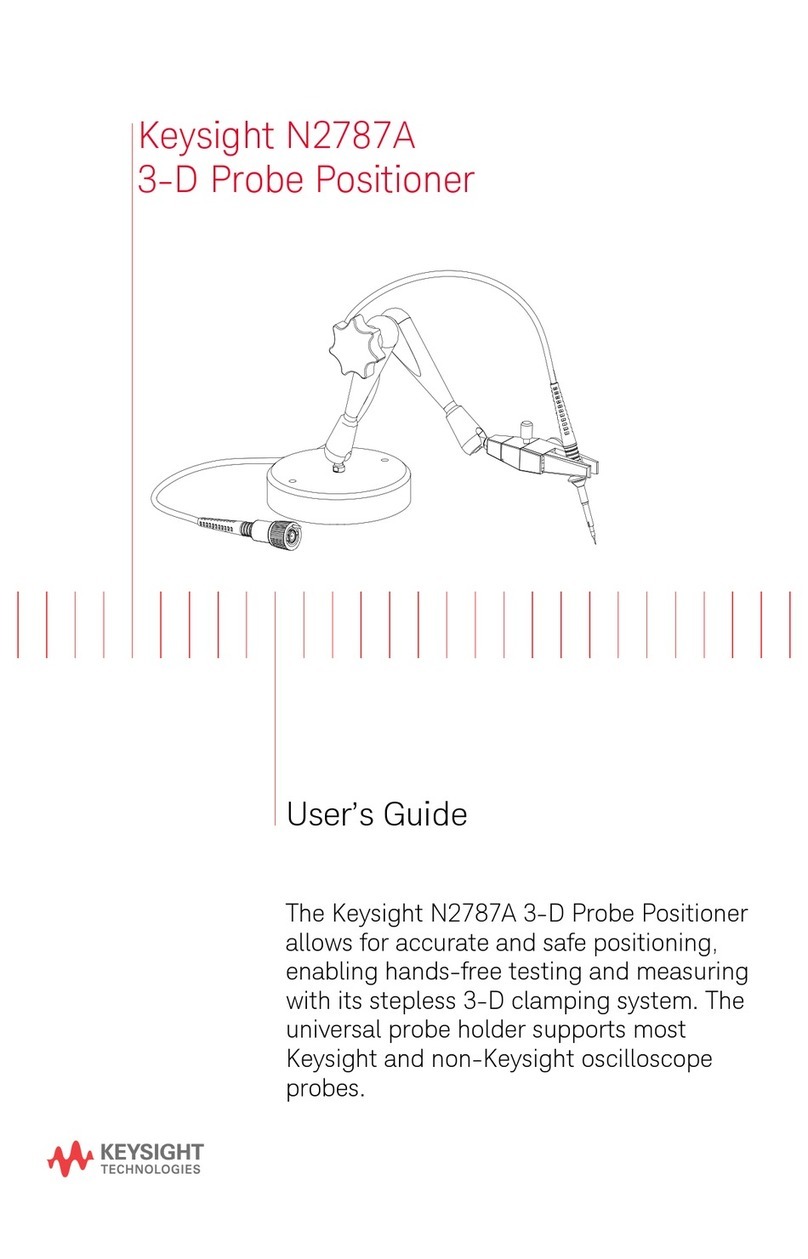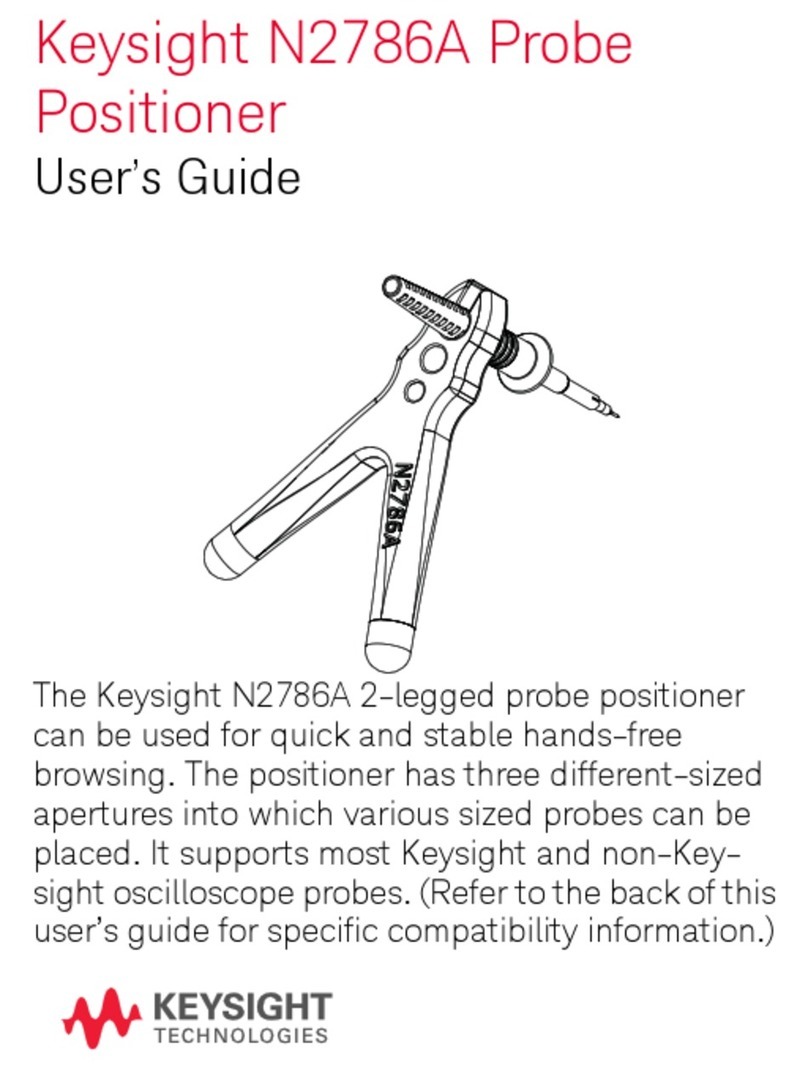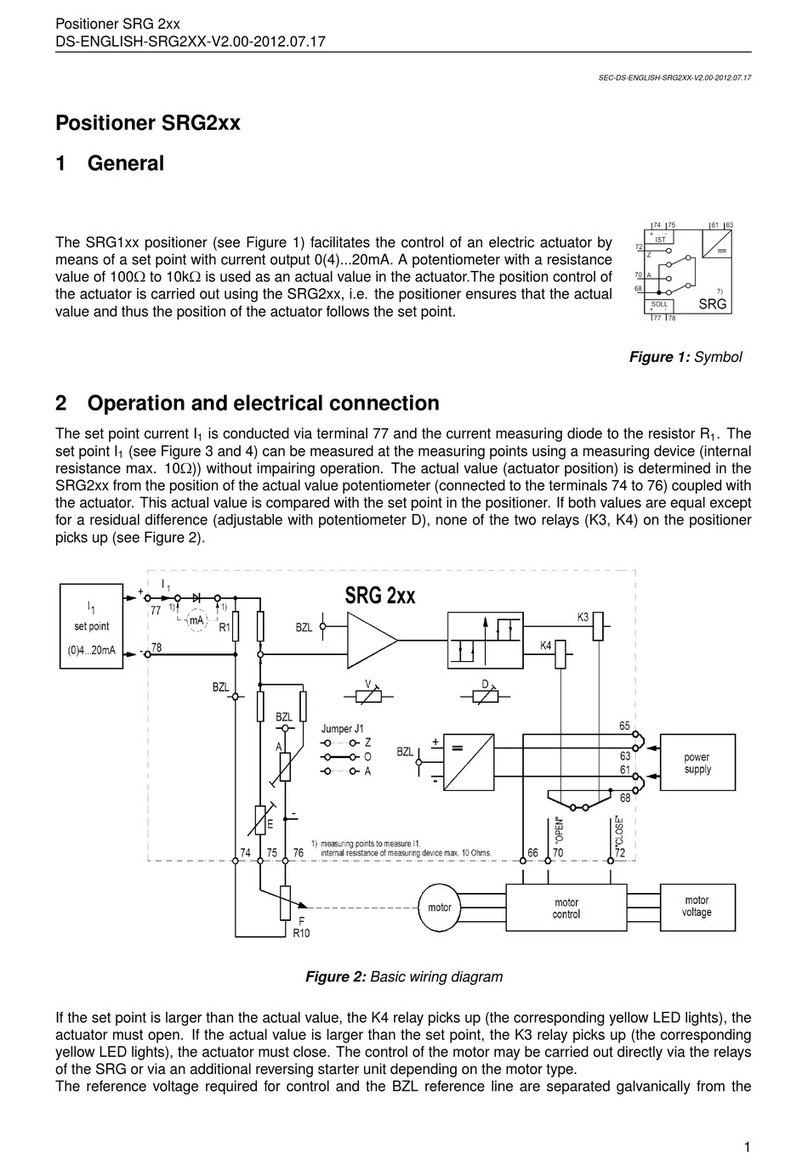Keysight Technologies N2784A User manual

Keysight N2784/5A
Probe Positioner
User’s
Guide

2N2784/5A User’s Guide
Notices
© Keysight Technologies, Inc. 2008, 2014,
2019
No part of this manual may be reproduced
in any form or by any means (including
electronic storage and retrieval or transla-
tion into a foreign language) without prior
agreement and written consent from Key-
sight Technologies, Inc. as governed by
United States and international copyright
laws.
Manual Part Number
N2785-92002
Edition
Third Edition, March 2019
Printed in Japan
Published by:
Keysight Technologies, Inc.
1900 Garden of the Gods Road
Colorado Springs, CO 80907 USA
Warranty
The material contained in this document
is provided “as is,” and is subject to being
changed, without notice, in future edi-
tions. Further, to the maximum extent
permitted by applicable law, Keysight
disclaims all warranties, either express or
implied, with regard to this manual and
any information contained herein, includ-
ing but not limited to the implied warran-
ties of merchantability and fitness for a
particular purpose. Keysight shall not be
liable for errors or for incidental or conse-
quential damages in connection with the
furnishing, use, or performance of this
document or of any information contained
herein. Should Keysight and the user have
a separate written agreement with war-
ranty terms covering the material in this
document that conflict with these terms,
the warranty terms in the separate agree-
ment shall control.
Technology Licenses
The hardware and/or software described
in this document are furnished under a
license and may be used or copied only in
accordance with the terms of such license.
U.S. Government Rights
The Software is "commercial com-
puter soft-ware," as defined by Fed-
eral Acquisition Regulation ("FAR")
2.101. Pursuant to FAR 12.212 and
27.405-3 and Department of
Defense FAR Supplement ("DFARS")
227.7202, the U.S. government
acquires commercial computer soft-
ware under the same terms by which
the software is customarily provided
to the public. Accordingly, Keysight
provides the Software to U.S. gov-
ernment customers under its stan-
dard commercial license, which is
embodied in its End User License
Agreement (EULA), a copy of which
can be found at http://www.key-
sight.com/find/sweula. The license set
forth in the EULA represents the
exclusive authority by which the U.S.
government may use, modify, dis-
tribute, or disclose the Software. The
EULA and the license set forth
therein, does not require or permit,
among other things, that Keysight:
(1) Furnish technical information
related to commercial computer
software or commercial computer
software documentation that is not
customarily provided to the public;
or (2) Relinquish to, or otherwise
provide, the government rights in
excess of these rights customarily
provided to the public to use, mod-
ify, reproduce, release, perform, dis-
play, or disclose commercial
computer software or commercial
computer software documentation.
No additional government require-
ments beyond those set forth in the
EULA shall apply, except to the
extent that those terms, rights, or
licenses are explicitly required from
all providers of commercial com-
puter software pursuant to the FAR
and the DFARS and are set forth
specifically in writing elsewhere in
the EULA. Keysight shall be under no
obligation to update, revise or other-
wise modify the Software. With
respect to any technical data as
defined by FAR 2.101, pursuant to
FAR 12.211 and 27.404.2 and DFARS
227.7102, the U.S. government
acquires no greater than Limited
Rights as defined in FAR 27.401 or
DFAR 227.7103-5 (c), as applicable
in any technical data. 52.227-14
(June 1987) or DFAR 252.227-7015
(b)(2) (November 1995), as applica-
ble in any technical data.
Safety Notices
CAUTION
A CAUTION notice denotes a hazard. It
calls attention to an operating proce-
dure, practice, or the like that, if not
correctly performed or adhered to,
could result in damage to the product
or loss of important data. Do not pro-
ceed beyond a CAUTION notice until
the indicated conditions are fully
understood and met.
WARNING
A WARNING notice denotes a hazard.
It calls attention to an operating pro-
cedure, practice, or the like that, if
not correctly performed or adhered
to, could result in personal injury or
death. Do not proceed beyond a
WARNING notice until the indicated
conditions are fully understood and
met.
DANGER
A DANGER notice that incorrect oper-
ation presents extreme danger of
accident resulting in death or serious
injury to the user.

4N2784/5A User’s Guide
Contents

N2784/5A Probe Positioners
N2784/5A User’s Guide 5
Introduction
The N2784/5A probe positioners provide quick and stable X-Y positioning with only a
“lift and drop” motion to put the probe in place for PC boards and devices that require
hands-free probing. The N2784A has one articulated arm. The N2785A has two
articulated arms.
These probe holders also employ a weight stabilization technique to keep constant
pressure at the probing point so that the probe tip stays in position even when the
target board is shaken. The N2784/5A are compatible with most Keysight scope
probes including InfiniiMax single-ended or differential browser probes, as well as the
scope probes from other vendors.
Figure 1 N2784A and N2785A Probe Positioners
Compatible Probes
The probe positioners are compatible with the following Keysight probes:
- 1130B/1131B/1132B/1134B and 1168B/1169B InfiniiMax active probes with
single-ended or differential browser
- N2795A/96A/97A single-ended active probes
- N2750A/51A/52A InfiniiMode differential active probes with differential browser
tip
- N2870-6A passive probes
- 1007x passive probes
- N2840A-43A, N2853A, N2862B/63B/89A/90A, N7007A, N2140A/42A passive
probes
In addition to these specific probes, the probe positioners will work with most other
Keysight probes as well as probes from other vendors.

6N2784/5A User’s Guide
N2784/5A Probe Positioners
Dimensions
Figure 2 Height and length definitions
Table 1 Dimensions and Weights
Item Dimension
Arm Length 320 mm
Arm Height 158 mm
Weight N2784A - 850g
N2785A - 1.25 kg

N2784/5A Probe Positioners
N2784/5A User’s Guide 7
To Attach a Probe to the Positioner
1Place your probe/probe head against one of the universal holders. Align the probe
with the rubber ribs.
Figure 3 Probe aligned with rubber ribs
2Wrap the releasable probe tie around the probe head.
Figure 4 Probe tie wrapped around the probe
3Once the probe tie is in place, tighten the probe down to secure the universal holder
to the probe head as seen in Figure 5 on page 8.

8N2784/5A User’s Guide
N2784/5A Probe Positioners
Figure 5 Tightening the probe tie around the probe
CAUTION
Do not over tighten the probe tie or you could damage the probe.

N2784/5A Probe Positioners
N2784/5A User’s Guide 9
Probe Angle Adjustment
The angle of your probe can be adjusted by loosening and then tightening three
knobs on the positioner arm/universal holder. Figure 6 shows the location of these
three knobs. If knobs (1) and (2) are loose, there is a possibility that your probe may
fall over. Make sure these knobs are securely fastened during any measurements.
Knob (3) may be left loose when the probe is used vertically. If the probe is to be used
with some slope against the board then it must be tightened as well.
Figure 6 Location of the three angle-adjustment knobs
Figure 7 on page 10 shows a series of pictures displaying some of the axes that can
be rotated about by loosening and tightening the three knobs shown in Figure 6.
CAUTION
During any measurements, always securely tighten knobs (1) and (2) to avoid the
possibility that the probe may fall over.

10 N2784/5A User’s Guide
N2784/5A Probe Positioners
Figure 7 Series of pictures showing various rotation axes

N2784/5A Probe Positioners
N2784/5A User’s Guide 11
Replacing the Probe Ties
The probe ties are highly durable, but in case of wear, replace them with the supplied
probe ties. To replace a probe tie, loosen the screws labeled B in Figure 8 to unfasten
the worn probe tie. You can then replace the probe tie with a new one by reversing
these steps.
You can push the pawl labelled A (Figure 8) to release the probe or probe head from
the universal adapter.
Figure 8 Unfastening the releasable probe tie

12 N2784/5A User’s Guide
N2784/5A Probe Positioners
Accessories
Your N2784/5A probe positioner comes with several accessories. These include:
- Arm strap
- 5x magnifying glass
-Proberest
You can use the arm strap to fix your probe cables or to secure the positioning arms
and universal holders to the probe positioner’s body during storage as shown in
Figure 9.
Figure 9 Using the arm strap to secure the positioning arms and universal holders
The magnifying glass can be attached to the probe positioner as shown in Figure 10.
Figure 10 Attaching the magnifying glass
The probe rest is a piece of anti-static polyurethane that can be used to rest your
probe or universal holder on when not in use (Figure 11).
CAUTION
Do not place the magnifying glass in a location where the sun directly may strike it.

N2784/5A Probe Positioners
N2784/5A User’s Guide 13
Figure 11 The universal holder placed on the probe rest
Ordering Replacement Accessories
To replace missing accessories, order the N2785-68701 support kit. The accessories
included in this kit are:
-Proberest
- Magnifying glass
-Probetie
- Arm strap
- Screws for retention of probe tie

14 N2784/5A User’s Guide
N2784/5A Probe Positioners
Contacting Keysight
The instructions in this section show you how to contact Keysight Technologies and
how to properly package the instrument for return to a Keysight Technologies service
office.
For technical assistance, contact your local Keysight Call Center.
- In the Americas, call 1 (800) 829-4444
- In other regions, visit http://www.keysight.com/find/assist
Before returning an instrument for service, you must first call the Call Center at 1
(800) 829-4444
Returning the probe positioner for service
If the positioner is still under warranty or is covered by an maintenance contract, it
will be repaired under the terms of the warranty or contract. If the positioner is no
longer under warranty or is not covered by an maintenance plan, Keysight will notify
you of the cost of the repair after examining the unit.
When an positioner is returned to an service office for servicing, it must be
adequately packaged and have a complete description of the failure symptoms
attached. When describing the failure, please be as specific as possible about the
nature of the problem.
Please notify the service office before returning your positioner for service. Any
special arrangements for the positioner can be discussed at this time. This will help
the service office repair and return your instrument as quickly as possible.
Preparing the instrument for shipping
1Pack the positioner. Use original packaging or comparable. Original materials are
available through any Keysight office. Or, use the following guidelines:
- Wrap the positioner in anti-static plastic to reduce the possibility of damage
caused by electrostatic discharge.
- Use a double-walled, corrugated cardboard carton of 159 kg (350 lb) test
strength.
- The carton must be large enough to allow approximately 7 cm (3 inches) on all
sides of the positioner for packing material, and strong enough to accommodate
the weight of the positioner.
- Surround the equipment with approximately 7 cm (3 inches) of packing material,
to protect the instrument and prevent it from moving in the carton. If packing foam
is not available, the best alternative is S.D-240 Air Cap™ from Sealed Air
Corporation (Commerce, California 90001). Air Cap looks like a plastic sheet filled
with air bubbles. Use the pink (anti-static) Air Cap™ to reduce static electricity.
Wrapping the instrument several times in this material will protect the instrument
and prevent it from moving in the carton.
2Seal the carton with strong nylon adhesive tape.
3Mark the carton “FRAGILE, HANDLE WITH CARE”.
4Retain copies of all shipping papers.

N2784/5A Probe Positioners
N2784/5A User’s Guide 15
This manual suits for next models
1
Table of contents
Other Keysight Technologies Valve Positioner manuals
Popular Valve Positioner manuals by other brands

Baker Hughes
Baker Hughes Masoneilan SVI FF quick start guide
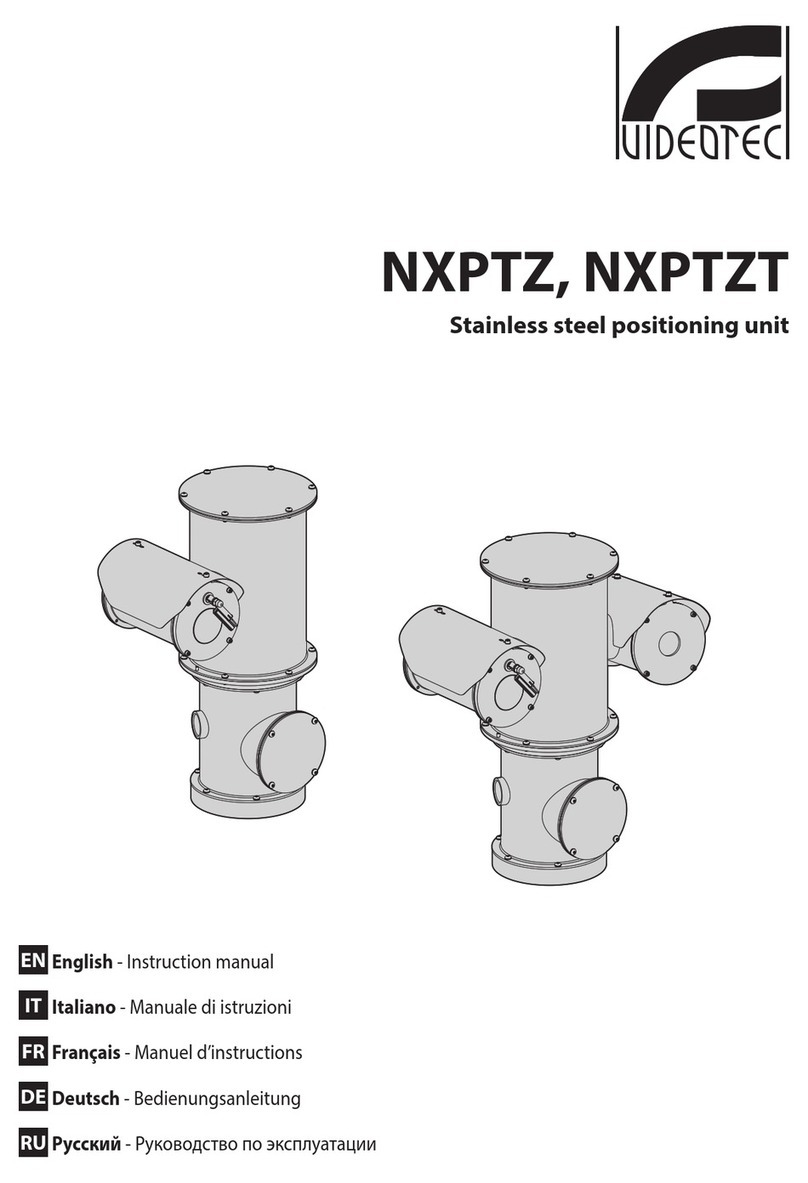
Videotec
Videotec NXPTZT instruction manual

Burkert
Burkert TopControl Basic 8694 REV.2 quick start

GE
GE Masoneilan SVI FF Quick starter guide

Samson
Samson 3730 Series Mounting and operating instructions
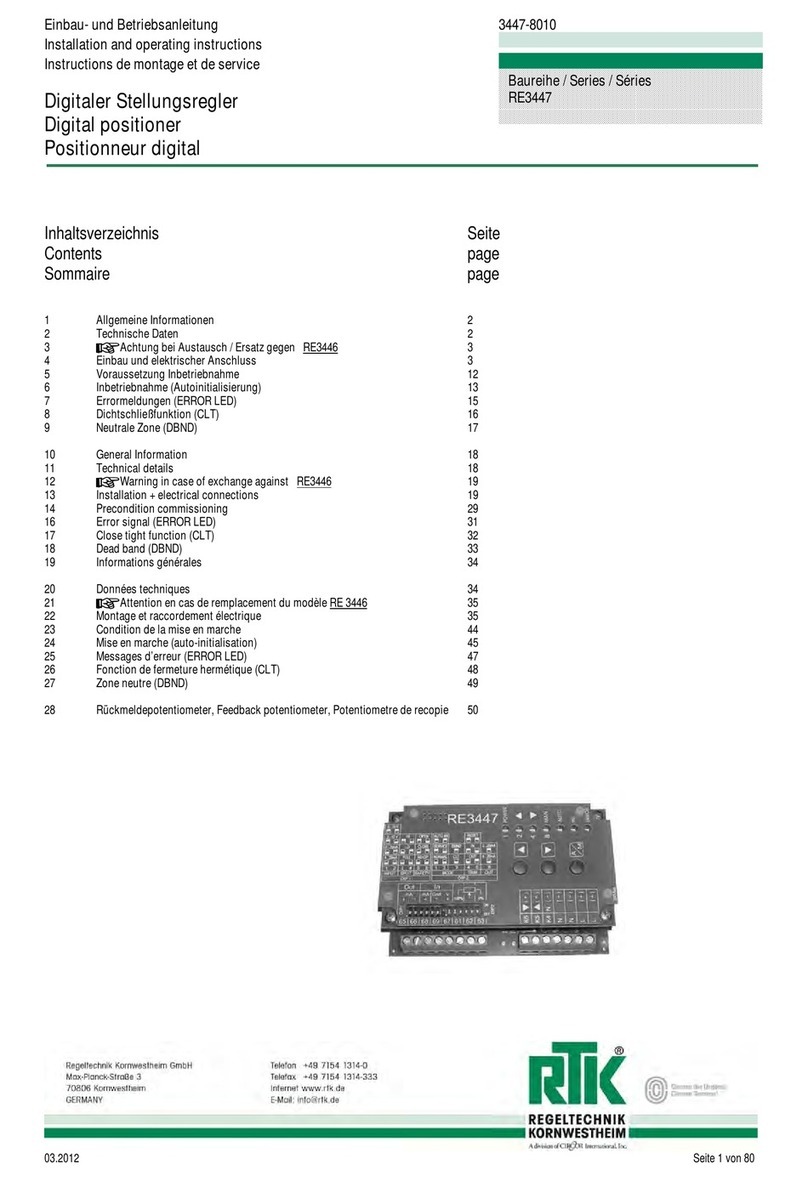
RTK
RTK RE3447 Series Installation and operating instructions

Parker
Parker MX80L series product manual

Flowserve
Flowserve Logix 3000MD Series Technical bulletin
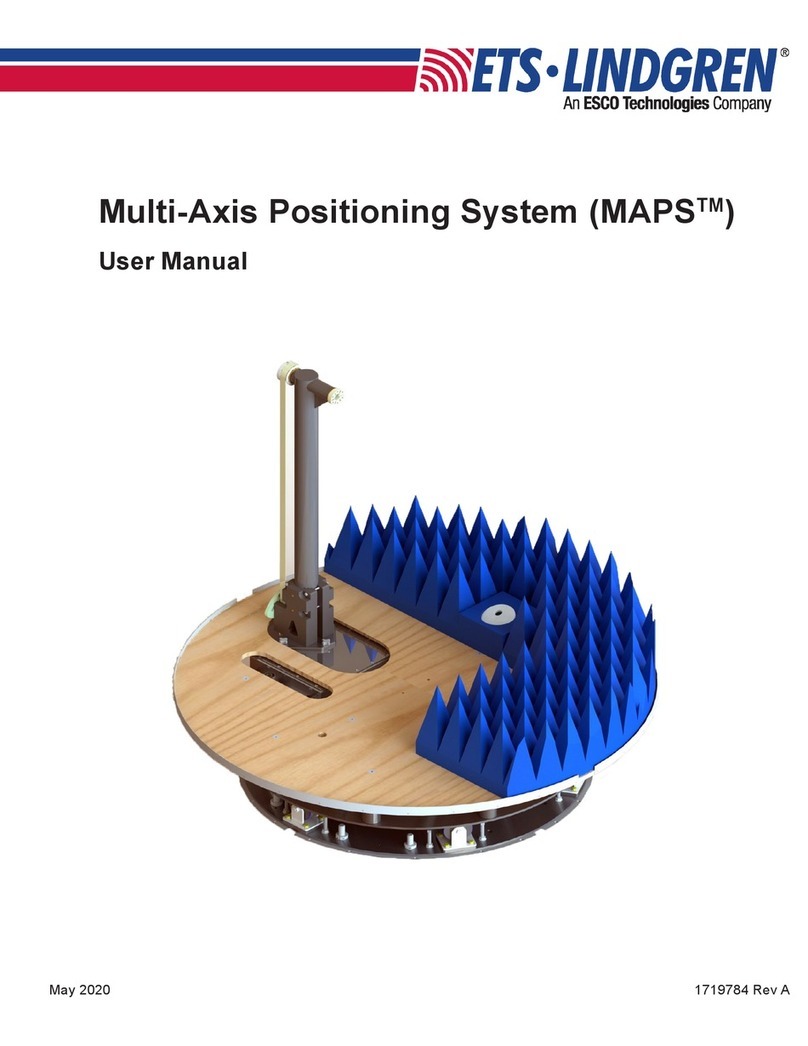
ESCO Technologies
ESCO Technologies ETS-LINDGREN MAPS 2112 Series user manual

Burkert
Burkert 8692 quick start
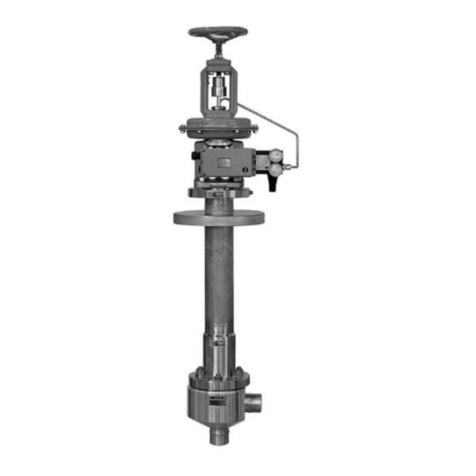
Samson
Samson 3248-1 Mounting and operating instructions

FIAMA
FIAMA P2X T Series quick start guide