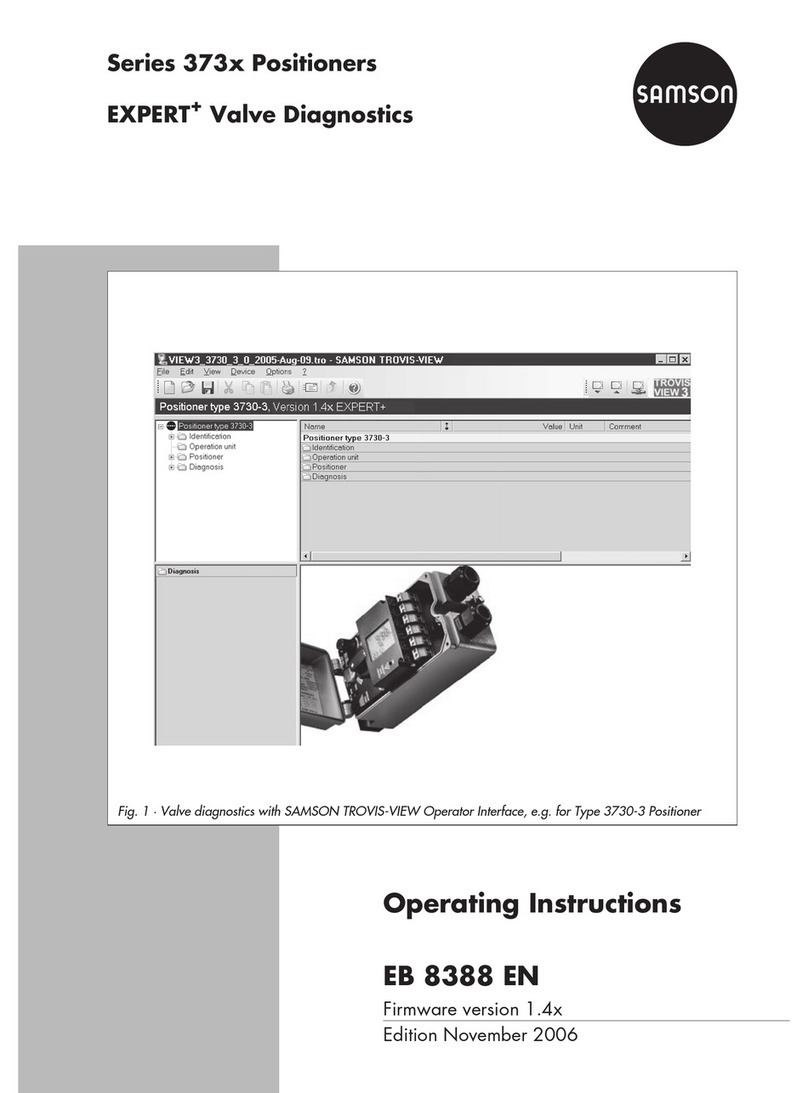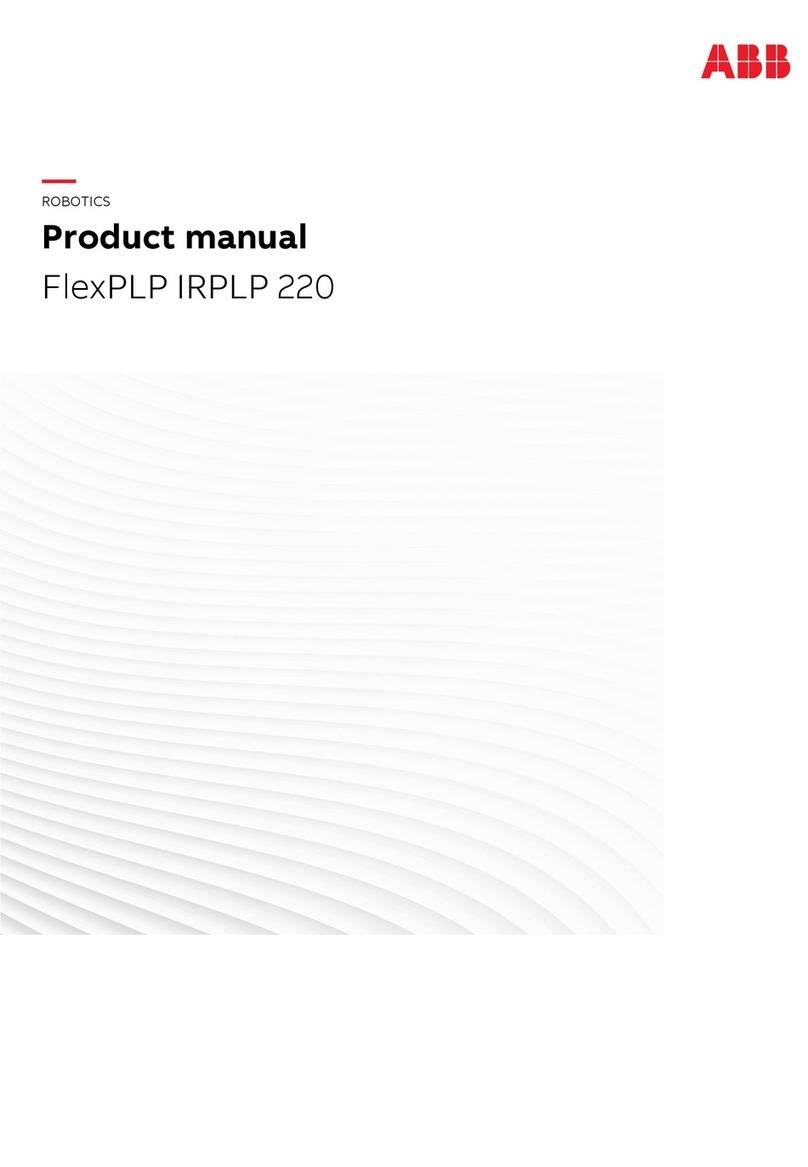FIAMA P2X T Series User manual

data: 04/10/04 File: P2XT_smd_ing.doc Rev:1 pag 1 di 11
Description
The P2X_T instrument is a microprocessor programming single-axis positioner with analog outputs that
processes signals supplied by incremental transducers such as rotative and linear encoders. The current
dimension is displayed with six digits and high brightness (reading scale -99999, +999999). The instrument
setting is obtained by means of four keys on the front panel; an auxiliary two digit display allows an assisted
programming and moreover it visualises certain parameters during working.
The control of the positioning is made through the voltage analog output, that may be set-up as -10/+10V or
0/10V or current output 4/20mA. Other features are the relais outputs of Start/Forward/Backward, End of
positioning, and the inputs: Start, Emergency, Preset, Pieces-counter, all optoisolated.
To optimize the accuracy of the positioning, P2X_T requires entering a few parameters in order to compensate
the inertia of the system, the clearances and the wear of the mechanical couplings.
Other features of the instrument are: semiautomatic/automatic, manual, absolute/relative and line working
modes, 99 positioning dimensions memory and possibility to program the number of pieces to be
manufactured in sequence and the number of cycle repeats; test function to check inputs and outputs; serial
port RS232 o RS485 (optional).
Data storage with the machine switched off is ensured by EEPROM memory.
P2X_T is built into a panel case 48X96 according to DIN 43700.
Front view
RESET
ENTER
PGM Keys
Counting display
Auxiliary display
Back view
Terminal board
Output/Power supply
Input
Terminal board
1 2 3 4 5 6 7 8 9 10 11 12 13
14 15 16 17 18 19 20 21 22 23 24 25 26
Positioner with analog output P2X_T
P2X0T
P2X1T
P2X2T
P2X3T

data: 13/01/16 File: P2XT_smd_ing.doc pag 2 di 10
Input description
The positioner is controlled by 4 opto-isolated inputs, that are:
START: active from NA to NC, it causes the positioning start and brings different effects according to
the working mode (see working mode at page 4).
EMERGENCY: it must be normally closed, if open it blocks or interrupts the positioning
PIECECOUNTER: at the end of each positioning the instrument expects a changing over of the piece counter
input from NC to NA to proceed to the next positioning. NB: if not used connect it in parallel
with the START input.
PRESET: the changing over from NA to NC causes the reset or the preset loading according to the
zero reset procedure constant (see zero reset procedure page 6).
For switches see the connections scheme at page 10.
Output descriptions
The positioner is able to manage 3 relays outputs:
START/STOP: normally open switch that closes to allow positioning
FORWARD/BACKWARD: change-over switch that controls the direction of motion of the positioned axis
END POSITIONING: normally open switch that closes at positioning end
ANALOG OUTPUT voltage selectable 0÷10V or –10÷10V, and current 4-20mA
For switches see the connections scheme at page 10
PROGRAMMING
The following keys are used to programme:
PGM to start and to leave the programming mode of the instrument
to change from one constant to another or to increase the digit value during modification
or to change from one digit to the next one
RESET/ENTER to confirm inserted values
To enter programming mode is necessary to press the PGM key ; on the display you will see the
write
(immediate positioning); by the key you can run through the menus -0/
-0/-0/
-0/ (quote),
(cycles), /
//
/ (costanti), +
+ +
+ (manual), //
////
//(test) whose functions are the following:
to insert an immediate positioning dimension (see next paragraph)
-0/
-0/-0/
-0/ to insert dimensions and positioning programs, number of pieces and cycles (see next
paragraph)
per impostare il numero di cicli del programma di posizionamento da eseguire (vedi
“Impostazione del numero di cicli” a pagina 4)
/
//
/ to enter the machinery constants of the positioner (see Setting up of Machinery Constants
at page 4)
+
+ +
+ to change to manual operating mode of positioner (see Manual Operating mode at page 7)
//
////
// to test inputs and outputs (see Test function at page 7)

data: 13/01/16 File: P2XT_smd_ing.doc pag 3 di 10
IMMEDIATE POSITIONING
Immediate positioning mode allows you to set a positioning dimension to perform as soon as the START input
is activated.
Press PGM to enter programming mode: on the display the writing
will appear.
Press RESET/ENTER the display shows the current dimension value, on the auxiliary display il display
the writing “.” will appear.
Press RESET/ENTER the display will be zeroset (or shows the last set dimension) il display si azzera
(o mostra l’ultima quota impostata), being the first digit on the right flashing
By means of the keys (increment of flashing digit value) and (selection of flashing digit) set up the
required positioning dimension.
Press RESET/ENTER and the current dimension will be visualized again: now, when you close the
START input, the positioner starts the positioning to the required dimension and ,once the dimension has been
reached, it activates the positioning end output.
To proceed to another immediate positioning press RESET/ENTER and repeat the previouses operations.
Press PGM to exit the immediate positioning mode.
SETTING UP OF POSITIONING DIMENSIONS, OF NUMBER OF
PIECES
The positioner can store until 99 dimensions, that can be grouped together in many positioning programs.
There isn’t a limit to the number of dimensions in each program, but the amount of dimensions of all programs
together can not be more than 99. For each dimension it is possible to set the number of pieces to
manufacture in sequence (max. 9999).
Press PGM to enter the programming mode: the writing
appears on the display
Press to select the menu -0/
-0/-0/
-0/
Press RESET/ENTER the display show 000 with the first digit flashing: this is the password request.
With the key (increase of the flashing digit) and (selection of the flashing digit) set the value 273 and
confirm by RESET/ENTER.
N.B.: In the machinery constant exist one constant for remove the dimensions from password protection.
When you have entered into set of the dimensions, the display show the value of the dimension 1 and on the
auxiliary display appear 01 (dimension index) and afterwards
-/
-/-/
-/
.
Press and to select the dimension you want to set between all the 99 dimensions, the auxiliary display
shows the current dimension.
Press RESET/ENTER to enter dimension setting: the first digit from the right will be flashing.
By means of the keys (increment of flashing digit value) and (selection of flashing digit) set the
required positioning dimension.
Press RESET/ENTER the number of pieces to be manufactured, relating to the set dimension, will be
visualised; on the auxiliary display it appears “
.”, press RESET/ENTER and insert the required value and
confirm by RESET/ENTER
NB The value n.P.=0 do not enable the relay of end positioning.
Now the display will show /
//
/
and on the auxiliary display the dimension index. At this point you decide if
the current dimension is the end or not of the positioning program. If you confirm /
//
/pressing
RESET/ENTER the program execution will proceed with the other dimensions, pressing instead the key ,
the display will show +%
+%+%
+% and the current dimension will become the end of the positioning program: then
confirm by RESET/ENTER.
For set the next positioning dimension repeat the previous operations.

data: 13/01/16 File: P2XT_smd_ing.doc pag 4 di 10
CREATING POSITIONING PROGRAMS
Enter the menu -0/
-0/-0/
-0/ by the keys PGM and RESET/ENTER. Select the first dimension of the positioning
program by pressing the key and set its value according to the description of the previous paragraph.
To control the inserted program you only have to enter the menu -0/
-0/-0/
-0/ and run through the sequence
of program steps: for the end of program dimensions the display will show the writing “
+%
+%+%
+%
”.
SETTING OF NUMBER OF CYCLES
The number of cycles means the number of times the program will be executed. In the automatic working
mode, if the number of cycles is more than 1, once the last dimension of the positioning program has been
executed, the positioner restarts from the first dimension of the chosen program when the piececounter input
is activated again.
To set the number of cycles enter programming mode and go to
by the keys PGM, , and
RESET/ENTER. Set up the required value ) and confirm it by the key RESET/ENTER.
SETTING UP OF MACHINERY CONSTANTS
Enter on programming and move to the menu /
//
/ for machinery constant, press RESET/ENTER and the
number 000 will be displayed, the first digit from the right will be flashing you are now supposed to insert the
password; insert the number 273 and confirm by RESET/ENTER. In case of wrong password the instrument
leave the programming mode. By pressing the key you can run trought the constants; which are kept
visible for about 2 seconds, after a while their current value appears. To modify it press RESET/ENTER and
use the keys and . Once the required value has been inserted, confirm it by RESET/ENTER.
ATENTION:in this phase if you not press keys for more of 10 seconds the instrument leave the programming
mode.
The machinery constant of the positioner are the followings:
•Blade Thickness
By setting a not zero value all the positioning dimensions were set will be increased with this quantity. These
constant is used the aplicatios witch expect a cut with material removal.
•PreStop /
//
/
It represents the inertia of positioned axis; the positioner disables the start output when the axis reaches a
dimension equal to the difference between the set dimension and the PreStop value. This constant allows to
compensate for the positioning inertia in steady inertia systems. It is suggested to set the PreStop value after
setting all the other machine constants. In order to obtain the correct PreStop value it is necessary to carry out
a positioning and find out the difference between the set dimension and the actually obtained dimension.
•Dimension of slow motion -+/
-+/-+/
-+/
The positioner starts the slow output when the axis reaches a dimension equal to the difference between the
set dimension and Slow Motion. By setting up 0 value the slow output is always disabled (the motion is always
fast).
•Absolute/Line working procedure +
++
+
In Absolute working mode all the set dimensions refer to absolute zero, whereas in Line working procedure the
set dimensions refer to the last executed positioning, which means that the instrument resets the current
dimension before starting each positioning.
•Automatic/Semiautomatic Working mode 0/
0/0/
0/
In the Automatic procedure, (setting A), the positioning starts when the START input changes over from open
to closed; following positionings carry on automatically as long as the START input remains in the closed
condition. Automatic execution stops as soon as the START input changes over from closed to open.
In the Semiautomatic procedure, (setting S), positioning starts when the START input changes over from
open to closed : once the arrival dimension has been reached execution stops and starts again only if the
START input changes over from open to closed.

data: 13/01/16 File: P2XT_smd_ing.doc pag 5 di 10
•Duration of Positioning End Impulse (Cutting Time) //
////
//
Al At the end of the positioning, the positioning end output remains active for a period from 1 to 9999
milliseconds, according to the setting; the Setting 0 value at the end of the positioning output is always on.
•Clearance Compensation Dimension -.
-.-.
-.
By setting a not zero value you enable the clearance compensation in forward positioning: which means that
the axis goes beyond the positioning dimension by a value equal to the Clearance Compensation Dimension
and it waits as long as the time of motion reversal before moving back to the arrival dimension.
•Time of Motion Reversal /+
/+ /+
/+
In order to avoid excessive stresses in the handling system, it is possible to set a wait time between 0 and
9999 milliseconds for every motion reversal manoeuvre.
•Shifting Dimension -/
-/-/
-/
At the positioning end the instrument waits for the changing over of the piece-counter input from open to
closed before shifting forward as much as the Shifting Dimension; then , after a period equal to the Wait
Before Shifting Back, it goes back to the previous dimension (positioning dimension).
Shifting can be disabled by setting up a Shifting Dimension equal to zero.
•Wait Before Shifting Back ///
//////
///
After this period there is a return from the shifting dimension (enabled only if Shifting Dimension is set up not
zero value); it can be set up from 0 to 9999 milliseconds.
•Displayed value for an encoder turn
The instrument can correct counted pulses by multiplying them by a coefficient amounting to the ratio between
the and constants; if the two constants are opportunely set it is possible to display the
wished value for a given number of pulses counted on inputs. The value to be set in this parameter represents
the value to be displayed connected to an encoder turn, that is the multiplier factor of input pulses.
The range of admissible values is 1 ÷999999.
•Number of pulses for encoder turn
The value to be set in this parameter represents the number of pulses for a turn of the encoder that is the
divisor factor of input pulses.
The range of admitted values is 1 ÷999999.
Example:
Let us consider a 100 pulses/turn encoder and for every turn an axis shifting of 123,4567. In order to display
the value of 123,45: set =12345 and =100; in order to position the decimal point in the 2nd
position set N.DEC=2.
NOTE: to reduce the error made by truncating the digits after the radix point in the value to be displayed, it is
advisable to multiply and by 10 or 100 or 1000 in order to consider the maximum number of
significant digits; with the above mentioned values by multiplying everything by 10 it is possible to obtain
=123456 and =1000 by thus obtaining 6 significant digits (instead of 5) for .
•Number of decimals +%
+%+%
+%
It arranges the numbers of decimals digit to be visualised, from 0 to 4.

data: 13/01/16 File: P2XT_smd_ing.doc pag 6 di 10
•Preset Dimension ./
././
./
The instrument enables you to set the value that will be visualised when the RESET/ENTER key is pressed or
the PRESET input is activated, according to the zeroset mode you have chosen (see next paragraph).
•Zeroset Modes ,%
,%,%
,%
By setting the Zeroset Mode you can determine the effect you will obtain by pressing the RESET/ENTER key
for about 3 seconds or the effect of the PRESET input.
Chose the required Zeroset mode from the following table.
Zero set
mode
effect of PRESET input
Effect by pressing
RESET/ENTER key for 3
seconds
0 RESET KEY DISABLED
1 PRESET KEY DISABLED
2 RESET RESET
3 RESET PRESET
4 PRESET RESET
5 PRESET PRESET
6 INPUT DISABLED RESET
7 INPUT DISABLED PRESET
8 INPUT DISABLED KEY DISABLED
•Dimensions protected by password -
--
-
To prevent accidental or undesired alteration of positioning dimensions, the instrument offers you the
possibility to protect access to dimensions by mean of passwords. Therefore options are Sfor protected
dimensions and Nfor unprotected dimensions.
•Time constant for acceleration ramp /.
/./.
/.
Starting the positioning axis, before reaching the maximum speed, the positioner produces an acceleration
ramp with a time constant that may be set-up between 50 to 9999 milliseconds.
•Time constant for deceleration ramp /.%
/.%/.%
/.%
During the positiong, reached the Slow value, by the passing from the speed Fast to the speed Slow, it
produces a decelaration ramp with a time constant that may be set-up between 50 and 9999 milliseconds.
•Value of the analog output for the speed Fast
The output value which corresponds to the speed Fast is stated in per cent of the maximum value and that can
be set-up from 1% to 100%.
•Value of the analog output for the speed Slow
The output value which corresponds to the speed Slow is stated in per cent of the maximum value and that
can be set-up from 1% to 100%.
•Working way for output -10/+10V o 0/10V + ./
+ ./+ ./
+ ./
Through this constant is possible to select the type of output: setting 0 (driving gear) the output goes from -10V
to +10V, positive voltage for the onward gear and negativ for the backward gear, setting 1 (inverter) the output
goes from 0 to +10V and the gear wise is discriminated by the relay of Forward/Backward.
By using the current output 4/20 mA set this constant to 1.
•Dimensions lower limit +
++
+
Due to safety reasons the positioner prevents the entry of dimensions lower than the value set in this constant.
Set a value lower then the minimum value of positioning dimensions

data: 13/01/16 File: P2XT_smd_ing.doc pag 7 di 10
•Dimensions upper limit 0
00
0
As for the previous constant, the positioner prevents the entry of dimensions exceeding the value set in this
constant. Set a value upper then the maximum value of positioning dimensions
•Display mode %
% %
%
Setting this function gives the possibility to convert the quota visualized on the display in a quota expressed in
inch fraction or degrees. Keeping pressed the key PGM for abt. 3 seconds is possible proceed to a type of
visualization to an other.
The constant % defines the type of conversion of the quota, using keys and select the
visualization needed according to the following table:
% DISPLAY FUNCTION
%# Disabled
% From tenth of mm to thousandths of an inch
% From tenth of mm to hundredths of an inch
From mm to hundredths of an inch
% From mm to tenths of an inch
From cm to hundredths of an inch
% From dm to inches
.% Sexagesimal degrees with display in degrees and prime numbers
.. Sexagesimal degrees with display in degrees
•Baud rate for serial output #0%
#0%#0%
#0%
Not used in this version, don’t change (or set to) %)#
%)#%)#
%)#.
MANUAL WORKING MODE
In manual working mode it is possible to displace the positioned axis by using the keyboard: enter
programming mode and go to menu +
+ +
+ , press RESET/ENTER and the display will show the current
dimension; the auxiliary display will show “
” which indicates the manual working mode.
The key causes a fast forward displacement of the positioned axis.
The key causes a fast backward displacement of the positioned axis.
N.B. emergency input must be closed.
Press PGM to exit manual working mode .

data: 13/01/16 File: P2XT_smd_ing.doc pag 8 di 10
TEST FUNCTION
Enter programming mode and go to menu //
////
// , press RESET/ENTER, insert password 273, confirm by
RESET/ENTER and on the display will be shown 4 dashes witch correspond to the positioner inputs: the dash
in the lower (upper) position means an open (closed) input.
The Input test consists of closing the input switches and verify the correspondence between what is visualised
on the display and the following picture:
START
EMERGENCY
PRESET
PIECECOUNTER
DISPLAY INGRESSO CHIUSO
NESSUNO
To enter output test press RESET/ENTER on the display 4 dashes are displayed, its last right one flashes. .
Each dash represents an output:.From right to left the dashes are represented as follows: START/STOP,
SLOW/FAST, FORWARD/BACKWARD, POSITIONING END (see next picture).
The flashing dash indicates the selected output.
The dash position indicates the output condition: an upper (lower) position means an active(inactive,idle)
output.
Press to select the required output (the flashing dash will change)
Press to activate the selected output; the selected dash will move to the upper position
(see following picture)
START/STOP
POSITIONING END
SLOW/FAST
FORWARD/BACKWARD
DISPLAY USCITA ATTIVA
NESSUNA
You can change alternatively from input test to output test by pressing RESET/ENTER .
To exit the test mode press PGM.

data: 13/01/16 File: P2XT_smd_ing.doc pag 9 di 10
POSITIONER OPERATING
Once the instrument has been connected, set the machinery constants and insert dimensions and positioning
programs as it is described in the previous paragraphs.
To choose the positioning dimension or the program to be executed, press RESET/ENTER and the auxiliary
display will appears
and the first dimension index of the posiotioning with the first digit flashing; select
the start dimension using the keys and and confirm by RESET/ENTER.
Being the EMERGENCY input closed, activate the START input (changing over from open to closed); the
positioner will move the axis toward the first dimension.
As soon as the set dimension has been reached, the instrument opens the start switch and close the
positioning end switch, which is closed as much as the set value of the “Duration of Positioning End Impulse”
constant.
Before positioning to the next dimension the instrument waits for the changing over from closed to open of the
PIECECOUNTER input and the permission from the START input, according to working mode (procedure)
(semiautomatic or automatic).
N.B.if the counterpiece input is not used, it is necessary to connect parallelly to the START switch because at
the end of each positioning the positioner waits for the changing over of the counterpiece input.
Once the working program has been completely executed, the instrument starts again from the first dimension
of the program which has just been executed.
During positioning, if you press PGM the number of cycles, that have been so far completed, will appear on
the display. If you press the number of pieces to be manufactured at the current dimension will appear on
the display; if the key is pressed, the number of manufactured pieces will appear on the display.

data: 13/01/16 File: P2XT_smd_ing.doc pag 10 di 10
CONNECTION DIAGRAM
14
15
18
17
16
19
20
21
22
23
24
25
26
Positioning End
rela
y
s
START relays
OUTPUT/POWER SUPPLY JUNCTION BOX
P2X2TP2X3T P2X1T P2X0T
24Vac+24Vdc 230Vac 115Vac
0000
Forward/backward
relays
(NC contact = backward)
V+
V -
I+
I -
Voltage analogic
output
Current analogic
output
Scheme of transducers connections
(max 60mA)
INPUT JUNCTION BOX
1
2
5
4
3
6
7
8
9
10
11
12
13
+12V
output B
output B
GND
output A
output A
TX RS232 (- per RS485)*
RX RS232 (+ per RS485)*
GND RS232*
encoder
START input
PRESET input
CONTAPEZZI input
EMERGENZA input
GND
A
A
B
B
+12V
*optional
5
3
6
4
2
1
GND
A
B
+12V
/A
/B
GND
A
B
+Vcc
Bidirectional encoder
o
p
en collector out
p
ut or
NPN
A
B
+12V
/A
/B
GND
GND
A
B
+Vcc
Bidirectional encoder
o
p
en collector out
p
ut or
PNP
4
1
3
5
6
2

data: 13/01/16 File: P2XT_smd_ing.doc pag 11 di 10
TECHNICAL FEATURES
•Power supply P2X0T 115Vac,
P2X1T 230 Vac,
P2X2T 24 Vac,
P2X3T 24 Vdc
•Line frequency 50/60 Hz
•7 segments display 6 digit for dimension visualisation
2 digit for guided programming
•DIN 43700 case black, self-extinguishing, shock resistant
•Measures 48x96x120 mm
•Perforation profile 45x92 mm
•Frontal protection degree IP54
•Transducer power supply 12 Vdc (60 mA max)
•Counting input NPN e PNP open collector
Push Pull
12V Line driver differential
•Maximum counting frequency 100 KHz
•Operating procedure (mode) Semiautomatic/Automatic
absolute/line
manual
•Possibility to create working programmes Stores 99 steps of program memory with the
possibility of specifying the number of pieces and
the number of cycle repeats
•Data storage with the machine switched off by EEPROM memory
•Manual Preset
•Extractable terminal (junction box)
•Input/output test
•3 relays output 120 Vac 0,5A 24Vdc 1A start-stop
forward-backward
positioning end
•4 inputs ON-OFF optoisolated 12Vdc Preset
Emergency
Piececounter
Start
current: 4/20 mA
•Analog output voltage: selectable between -10/+10, 0/10V
current: 4-20mA
•Resolution 11 bits + sign
•Thermal stability 200 ppm/°C max
•Minimum load voltage output 1 Kohm
•Maximum load output current 500 Ohm
•Accuracy analog output ±1% FS max
•Serial output RS232 o RS 485 (optional)
•Directive: Electromagnetic compatibility 2014/30/EU, Low voltage 2014/35/EU, RoHS 2011/65/EU
This manual suits for next models
4
Table of contents
Other FIAMA Valve Positioner manuals
Popular Valve Positioner manuals by other brands

Leuze
Leuze BPS 37 Original operating instructions

halstrup-walcher
halstrup-walcher PS*3**IO series instruction manual

jbc
jbc PK 6060 manual
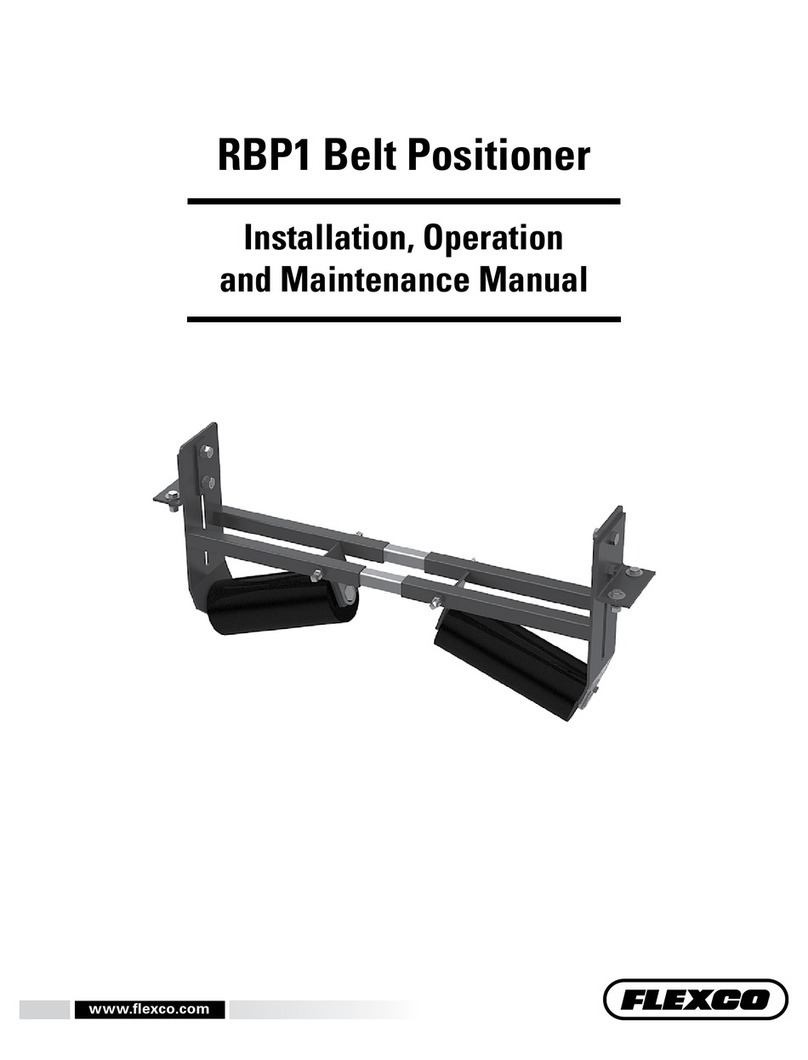
Flexco
Flexco RBP1 Installation, operation and maintenance guide

Baker Hughes
Baker Hughes Masoneilan SVi 1000 instruction manual

Ama Tech
Ama Tech F-90022 Instructions for use

Samson
Samson TROVIS 3730-1 Mounting and operating instructions
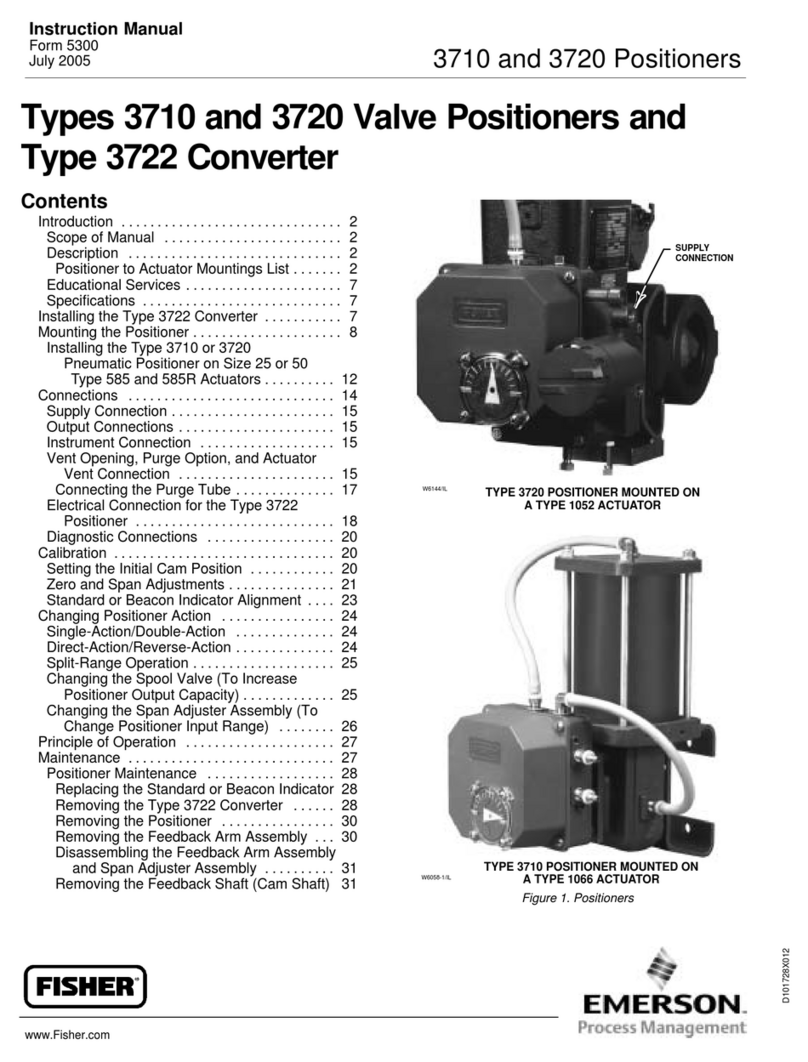
Emerson
Emerson Fisher 3710 instruction manual
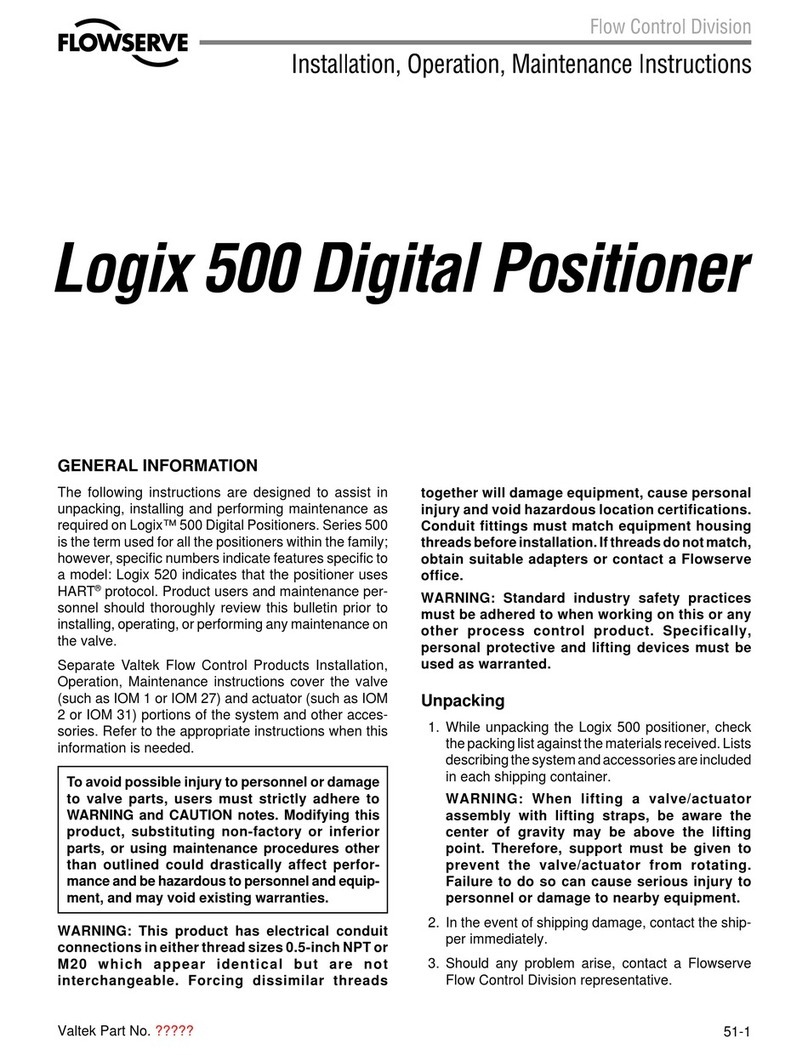
Flowserve
Flowserve Logix 500 Series Installation, operation & maintenance instructions

Nupi
Nupi 00IPOS01 operating instructions

GE
GE SVi 1000 Masonelian quick start guide

ABB
ABB PositionMaster EDP300 Commissioning Instruction