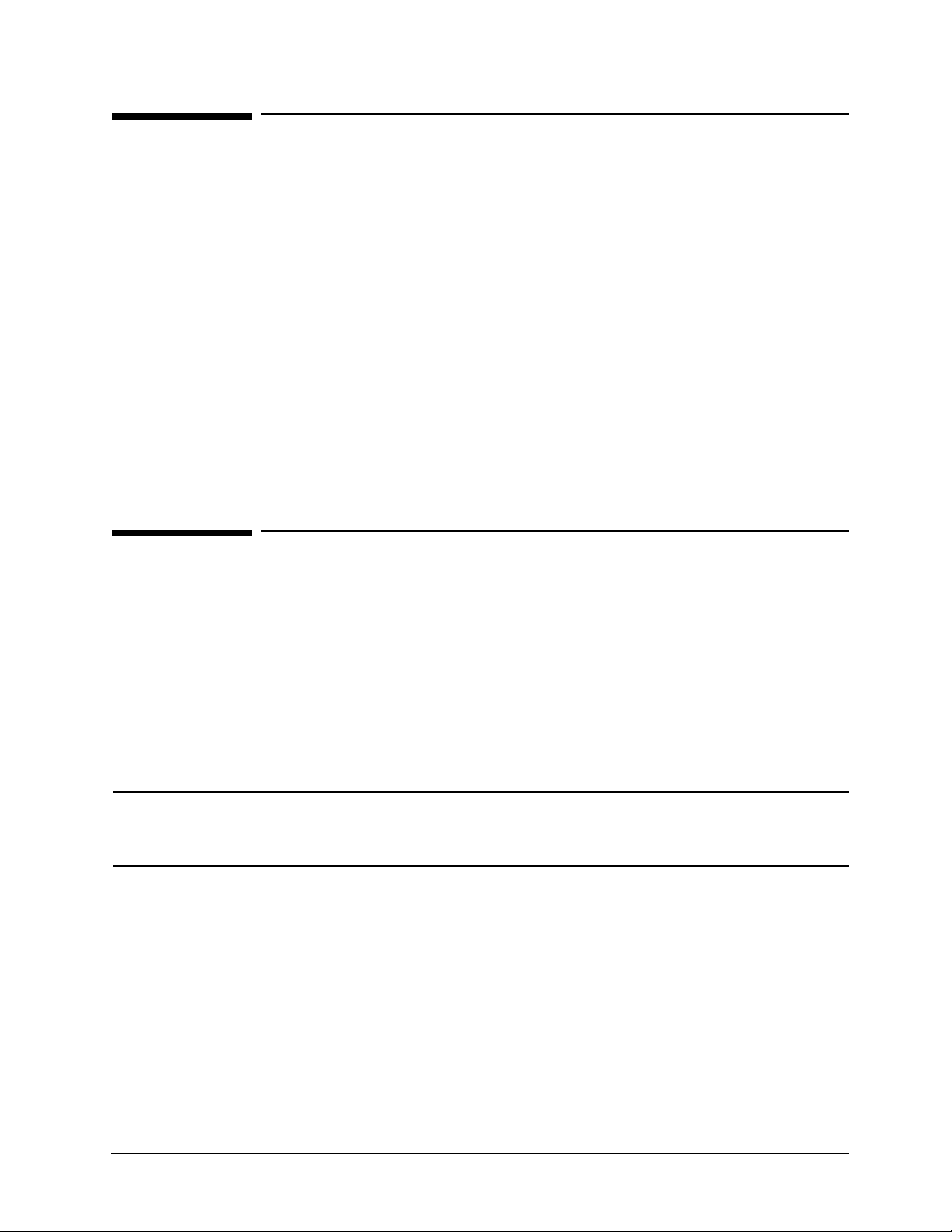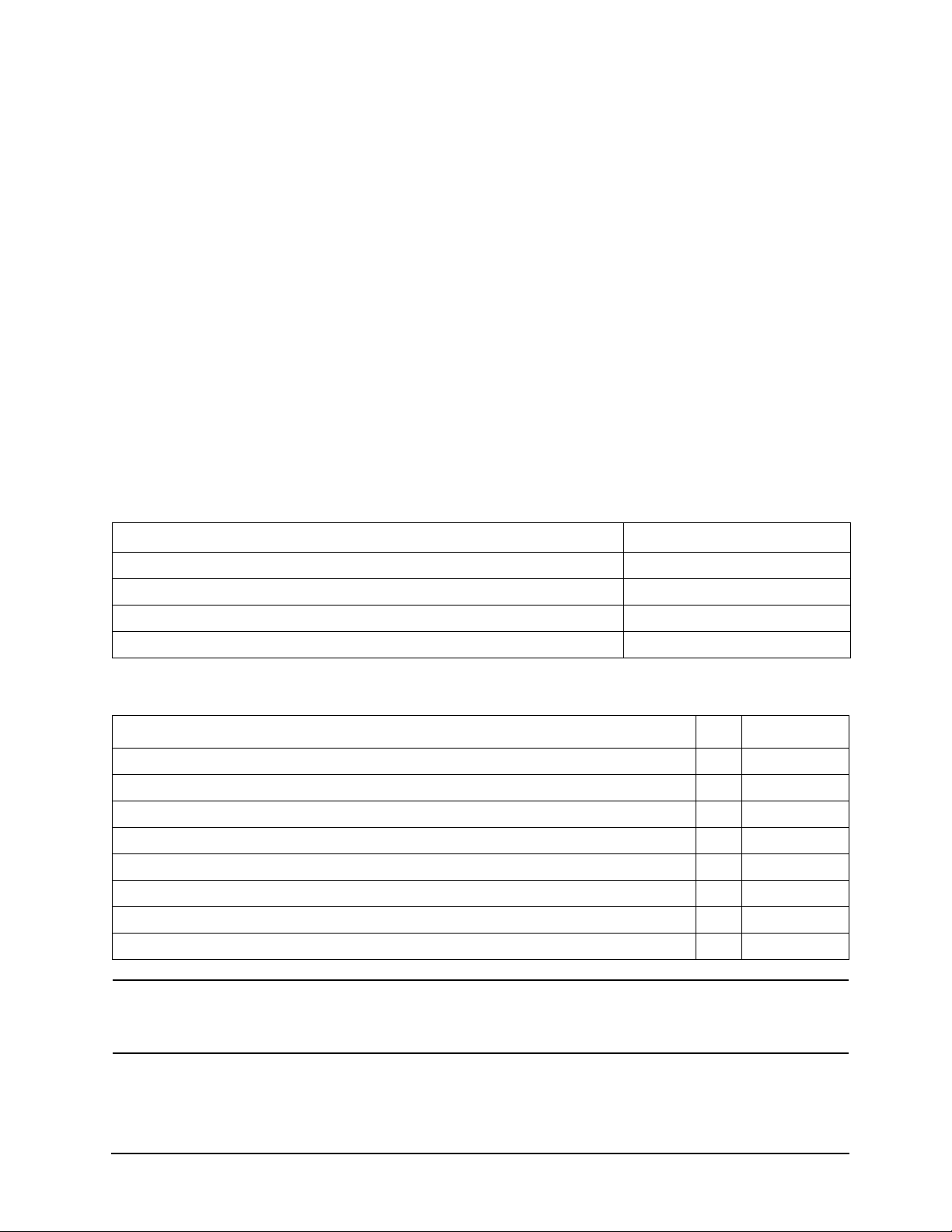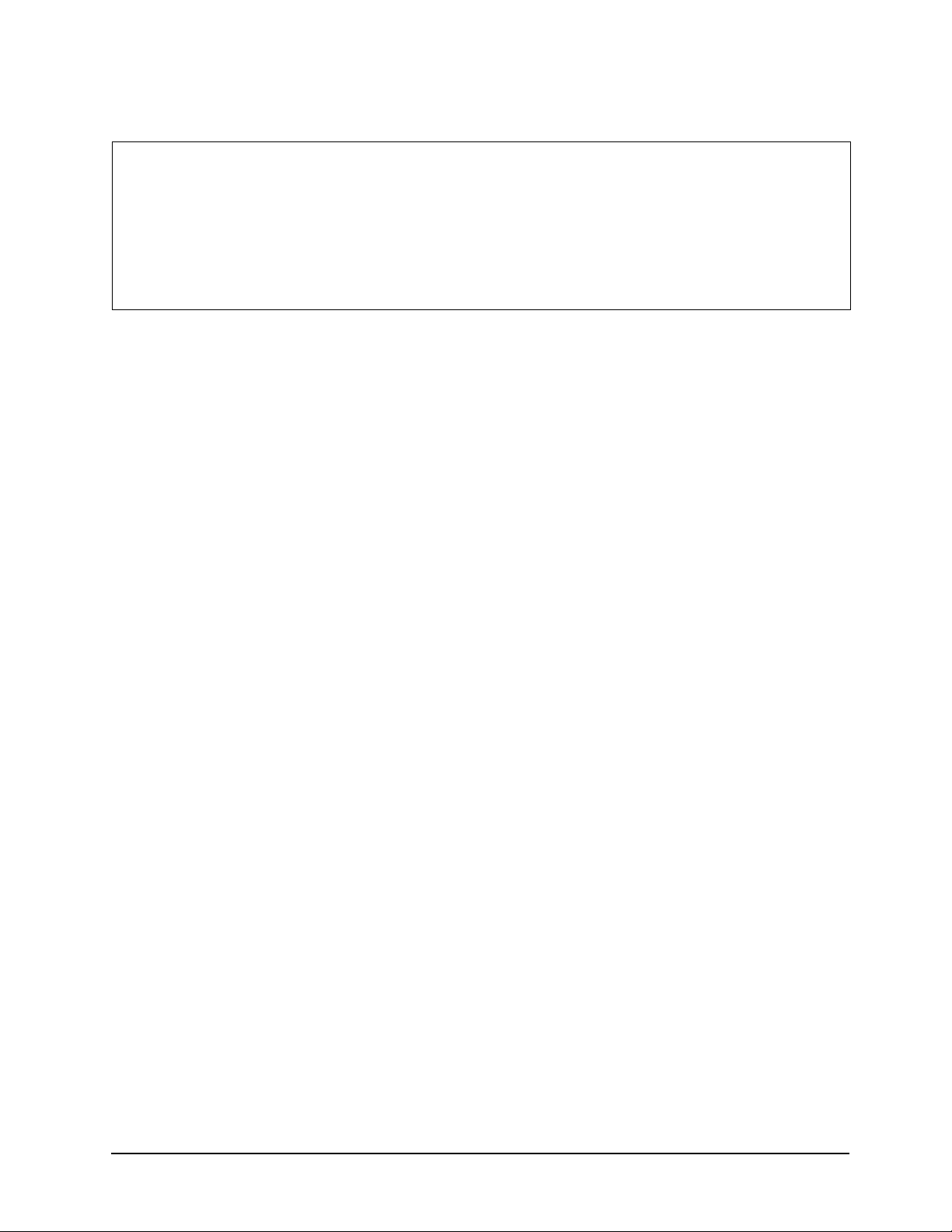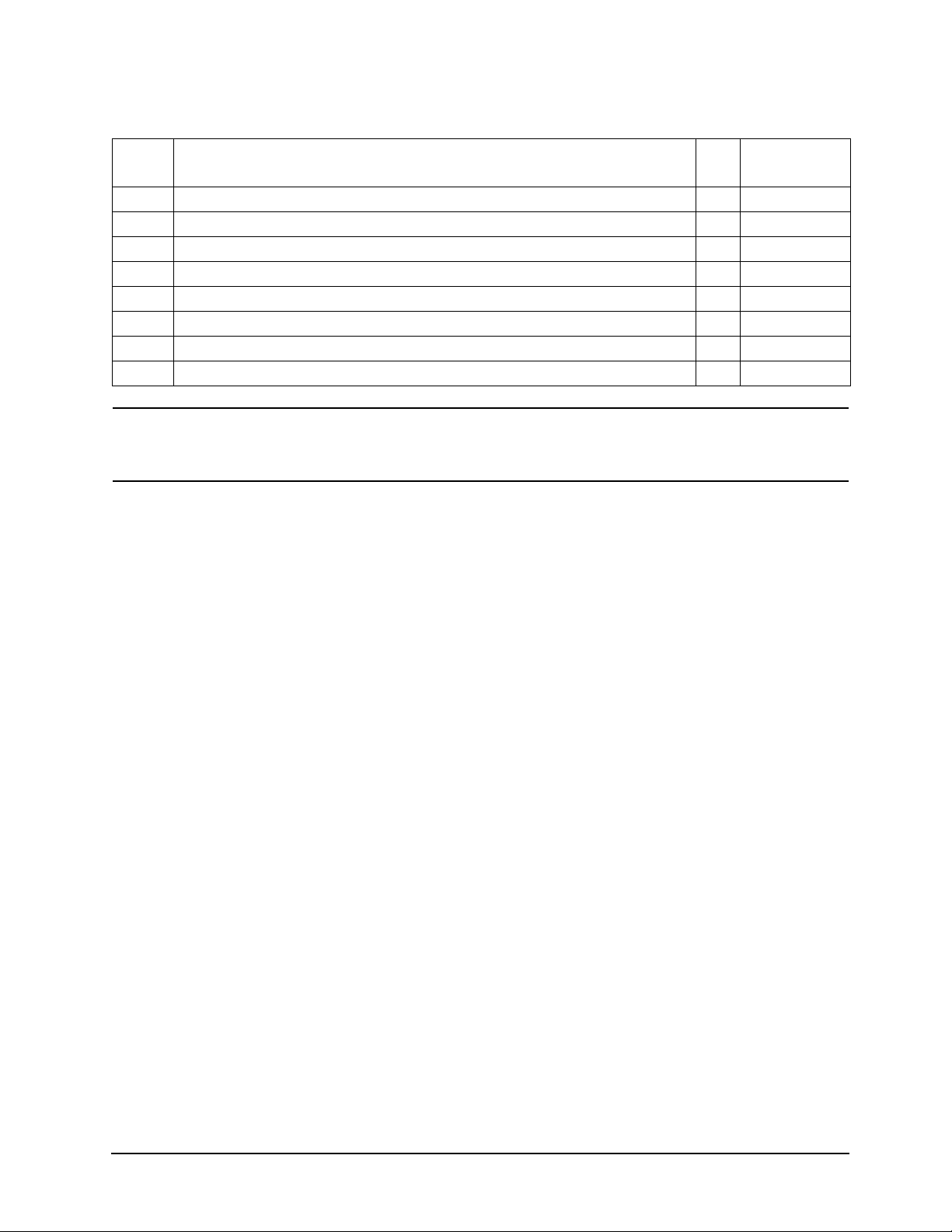8 Installation Note N5225-90120
-Gap pad (between each test coupler and the test set front plate) 4E4403-20033
-Shield, mixer brick 1N5245-00023
-2.4 mm dust cap for A28 mixer brick 1N5247-20138
-50 ohm load, attached to A13 40 GHz doubler 11810-0118
-Vibration mount (between couplers 1 & 3 and 2 & 4) 20460-2725
-Mounting nuts (for port 3 & 4 test port couplers) 25022-1087
-Cable clamp 21 1400-1334
-Bracket for reference coupler 2N5245-00017
-Bracket for cables 1N5245-00022
-Bracket for A10 26.5 GHz source (2) board 1N5247-20136
W2 RF cable, A10 source (2) P1 to A17 13.5 GHz source (2) synthesizer J1207
(4-port) 1N5245-20100
W7 RF cable, A10 source (2) P5 to A12 port 3 doubler 1N5245-20034
W8 RF cable, A10 source (2) P3 to A13 port 4 doubler 1N5245-20035
W9 RF cable, A10 source (2) P4 to A12 port 3 doubler 1N5245-20032
W10 RF cable, A12 port 3 doubler to A13 port 4 doubler 1N5245-20033
W13 RF cable, A12 port 3 doubler to W14 1N5245-20036
W14 RF cable, A30 port 3 receiver coupler to W13 1N5245-20043
W15 RF cable, A13 port 4 doubler to W16 1N5245-20036
W16 RF cable, A31 port 4 receiver coupler to W15 1N5245-20044
W52 RF cable, A25 HMA26.5 to A26 splitter 1N5245-20013
W53 RF cable, A26 splitter to A27 mixer brick 1N5245-20023
W54 RF cable, A26 splitter to A28 mixer brick 1N5245-20022
W62 RF cable, A27 mixer brick (R1) to A24 IF multiplexer (P411) 1N5242-60021
W63 RF cable, A27 mixer brick (R2) to A24 IF multiplexer (P412) 1N5242-60022
W65 RF cable, A28 mixer brick (D) to A24 IF multiplexer (P801) 1N5242-60024
W66 RF cable, A28 mixer brick (R4) to A24 IF multiplexer (P414) 1N5242-60019
W67 RF cable, A28 mixer brick (R3) to A24 IF multiplexer (P413) 1N5242-60020
W68 RF cable, A28 mixer brick (C) to A24 IF multiplexer (P601) 1N5242-60023
W70 RF cable, A24 IF multiplexer board P203 to A16 SPAM board J2 1N5242-60013
W72 RF cable, A24 IF multiplexer board P603 to A16 SPAM board J5 1N5242-60015
W77 RF cable, A14 frequency reference board J7 to A17 13.5 GHz (source 2) synthesizer
board J5 (Located on bottom of board.) 1N5242-60030
W108 RF cable, A30 port 3 receiver coupler to A28 mixer brick (R3) 1N5224-20024
W109 RF cable, A31 port 4 receiver coupler to A28 mixer brick (R4)/3-dB pad 1N5224-20027
W110 RF cable, A32 port 2 receiver coupler to A27 mixer brick (R2) 1N5224-20028
W111 RF cable, A29 port 1 receiver coupler to A33 port 1 coupler 1N5224-20013
Table 1 Contents of Upgrade Kit N5225-60110
Ref
Desig. Description Qty Part Number