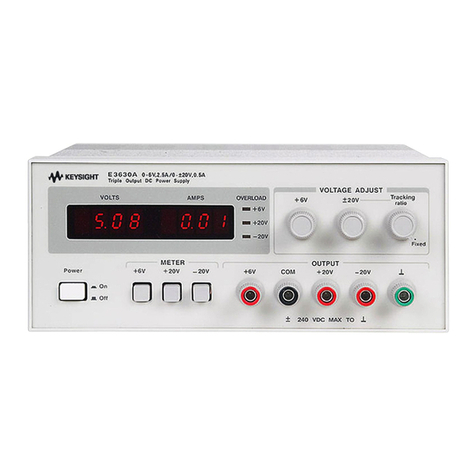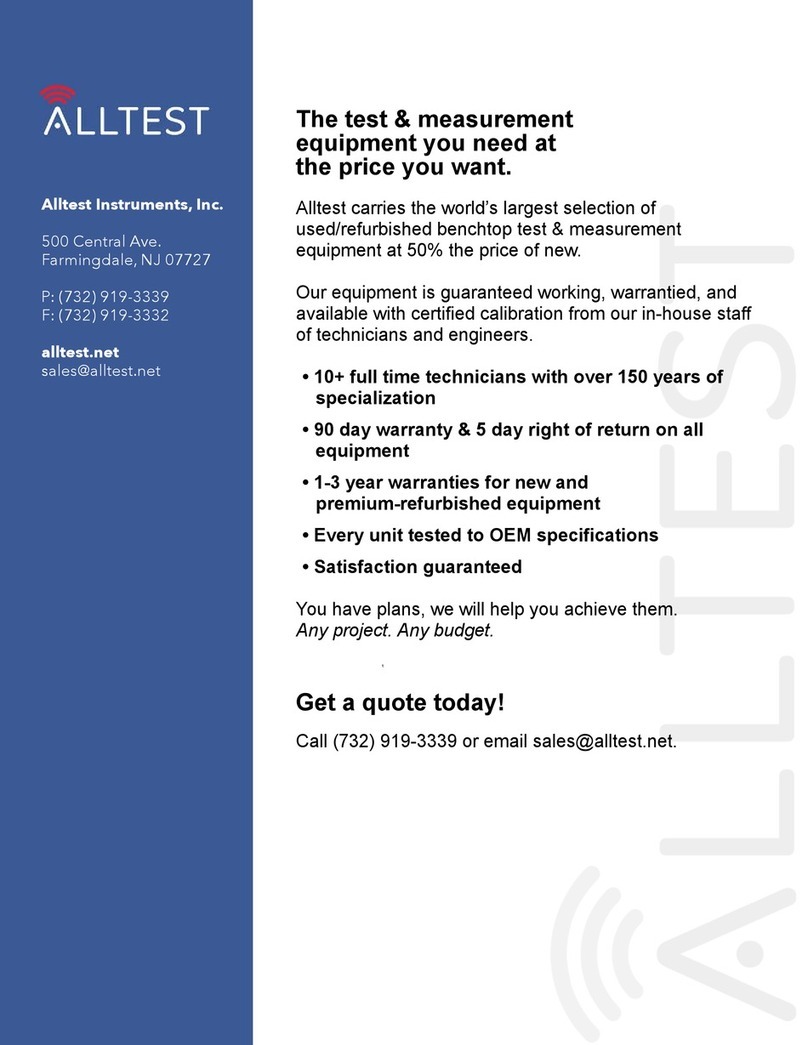Memory Erase Processes: Product model, versions, calibration data, calibration count contains no application-specific information.
Memory-stored data, IO configuration, register configuration and states, calibration secure state, calibration secure code, calibration
message are user-saved data. See below for memory erase processes.
Memory-stored data
NOTE: Make sure the instrument is not in the calibration mode.
On the front panel:
1. Press STORE >NAME STATE >1: XXXXXX >1:STATE1 >DONE/NO CHANGE.
2. Press STORE >NAME STATE >2: XXXXXX >2:STATE2 >DONE/NO CHANGE.
3. Press STORE >NAME STATE >3: XXXXXX >3:STATE3 >DONE/NO CHANGE.
4. Press STORE >NAME STATE >4: XXXXXX >4:STATE4 >DONE/NO CHANGE.
5. Press STORE >NAME STATE >5: XXXXXX >5:STATE5 >DONE/NO CHANGE.
6. Power cycle the unit.
7. Press STORE >STORE STATE >1: STATE1 >DONE.
8. Press STORE >STORE STATE >2: STATE2 >DONE.
9. Press STORE >STORE STATE >3: STATE3 >DONE.
10. Press STORE >STORE STATE >4: STATE4 >DONE.
11. Press STORE >STORE STATE >5: STATE5 >DONE.
From the remote interface, send the following command in sequence:
1. MEMory:STATe:NAME 1, "STATE1"
2. MEMory:STATe:NAME 2, "STATE2”
3. MEMory:STATe:NAME 3, "STATE3"
4. MEMory:STATe:NAME 4, "STATE4"
5. MEMory:STATe:NAME 5, "STATE5"
6. *RST
7. *SAV 1
8. *SAV 2
9. *SAV 3
10. *SAV 4
11. *SAV 5
IO configuration
On the front panel:
1. Press I/O Config > RS-232 > 9600 BAUD > NONE 8 BITS > CHANGE SAVED/NO CHANGE.
2. Press I/O Config > GPIB / 488 > ADDR 05 > SAVED/NO CHANGE.
Register configuration and state
From the remote interface, send *PSC 1, then power cycle the unit.
Calibration secure state, calibration secure code and calibration message
From the remote interface, send the following command in sequence:
-CALibration:SECure:STATe OFF, <code>
NOTE: <code> refers to “003640” for model E3640A, "003641" for model E3641A, "003642" for model E3642A, "003643"
for model E3643A, "003644" for model E3644A, and "003645" for model E3645A. Applicable only if user has not changed
the model number from the default value.
-CALibration:SECure:CODE <new code>
NOTE: <new_code> must be "003640" for model E3640A, "003641" for model E3641A, "003642" for model E3642A,
"003643" for model E3643A, "003644" for model E3644A, and "003645" for model E3645A.
-CALibration:STRing ""
NOTE: This resets the calibration message to an empty string.
-CALibration:SECure:STATe ON, <code>
NOTE: <code> must be "003640" for model E3640A, "003641" for model E3641A, "003642" for model E3642A, "003643"
for model E3643A, "003644" for model E3644A, and "003645" for model E3645A.