Keyspan USA-49W User manual
Other Keyspan Adapter manuals

Keyspan
Keyspan USB Twin Serial Adapter User manual

Keyspan
Keyspan High Speed USB Serial Adapter USA-19HS Manual

Keyspan
Keyspan High Speed USB Serial Adapter USA-19HS User manual

Keyspan
Keyspan USA-19 User manual

Keyspan
Keyspan USA-19H User manual
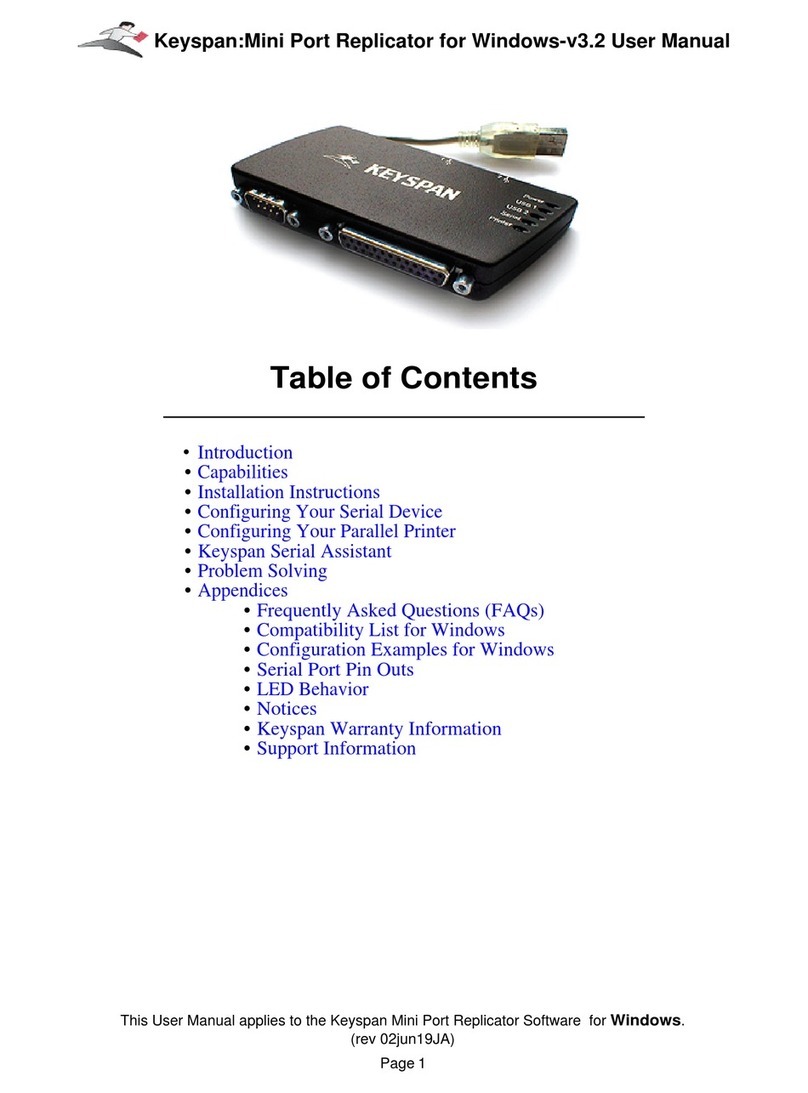
Keyspan
Keyspan Mini Port Replicator User manual
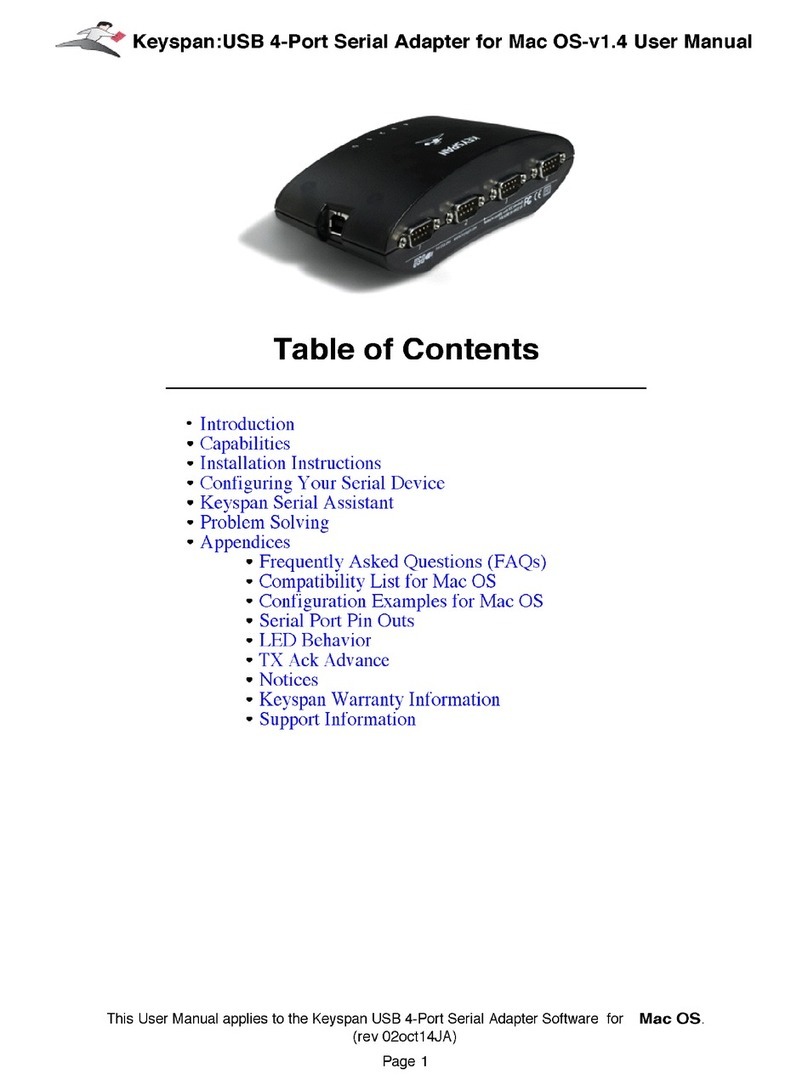
Keyspan
Keyspan USA-49WLC User manual

Keyspan
Keyspan USA-49WG Manual

Keyspan
Keyspan High Speed USB Serial Adapter USA-19HS User manual



























