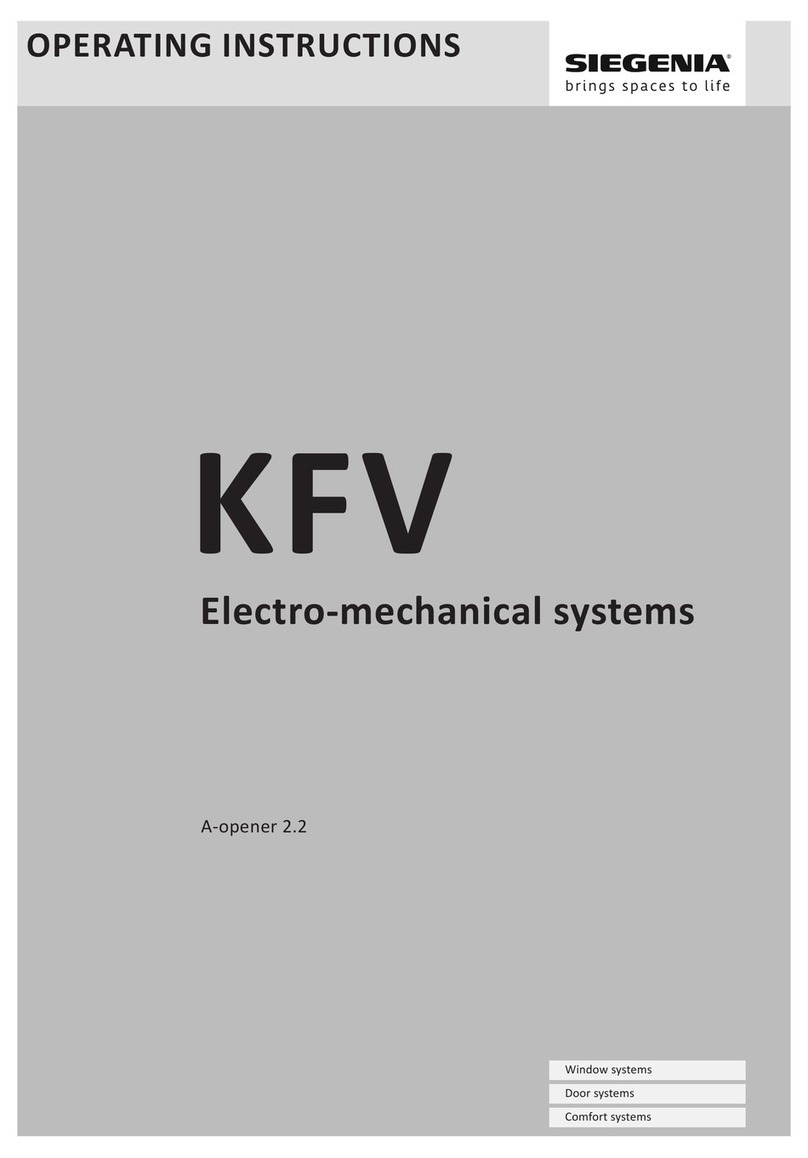GENIUS
9
3.3 Toggle switch
The Genius has a facility to operate the locking device in two different modes.The toggle switch located on
the face plate is used for this purpose (Fig. Toggle switch).
1) Night mo e Switch position down. The locking device locks automatically
after every opening operation. An opening operation initiates
the unlocking of the lock. The latch remains in the changeover
function for approx. 7 sec. if the door has not been opened. The
locking device is then re-locked.
2) Day mo e Switch position up. The door is locked by the latch. The latch is
set to the changeover function during opening. This mode is
advisable for doors with frequent passage.
When the door is to be locked (e.g. at night; during absence; ...) the device must be
switched to night mode.
With the Genius type B, the mode can also be selected at the terminals (terminals
0/1). For example, if these terminals are connected together by the closed contact of a timer switch, day
mode is set.
In contrast with switching over with the switch on the face plate, an opening operation occurs automati-
cally when the device is switched from night to day mode at terminals 0/1. During this, all bolts are retrac-
ted. However, the latch is not set to the changeover function. For control of the mode at the terminals,the
changeover switch on the front of the face plate must be set down to night mode.
See also: KFV accessories timer switch with special gold contacts
3.4 Reed sensor
The reed sensor is located beneath the toggle switch,Fig. 5/2. The Genius
uses this to detect whether the door is open or closed.The reed sensor is ope-
rated by an opposing piece (magnet, Fig. 5/3 with magnet sleeve Fig. 5/1),
which must be located on the frame.The magnet must be located centrally
to the reed sensor- (vertical tolerance max. 3 mm). When striking plates are
used with wooden doors, the magnet and holder can be recessed into the
frame.If striking plates are used for PVC or aluminium doors,a single striking
plate AS23xx (without backing) must be installed in the vicinity of the reed
sensor with a plastic part with magnet which fits this hole.
The distance (rebate clearance) between the lock plate and the face plate
must be mm (tolerance ±3 mm).
For a combination of the Genius with a face plate leaf fitting, magnets 1 mm thick must be glued at exact
positions opposite the reed sensor. Remove grease from the plate of the face plate leaf fitting in this area.
Determine and verify the position and the number of magnets (several magnets one above the other may
be necessary). Mark the chosen position and attach the magnet(s) after removing the backing film.
If no automatic locking is employed, the magnet can be pressed further out of the magnet sleeve (max. 2
mm). The magnet can be pushed forwards through a hole in the rear of the sleeve. A plastic spacer 2 mm
thick is then installed behind the magnet.
For face plate leaf fittings,it may be necessary to glue on a further magnet.
Fig.
Fig. 5
ENGLISH
Genius Montage engl.qxd 19.11.2003 12:43 Uhr Seite 9 AP_3 Raid_1:K:KFV:KFV#0305-2094 Genius Montage: