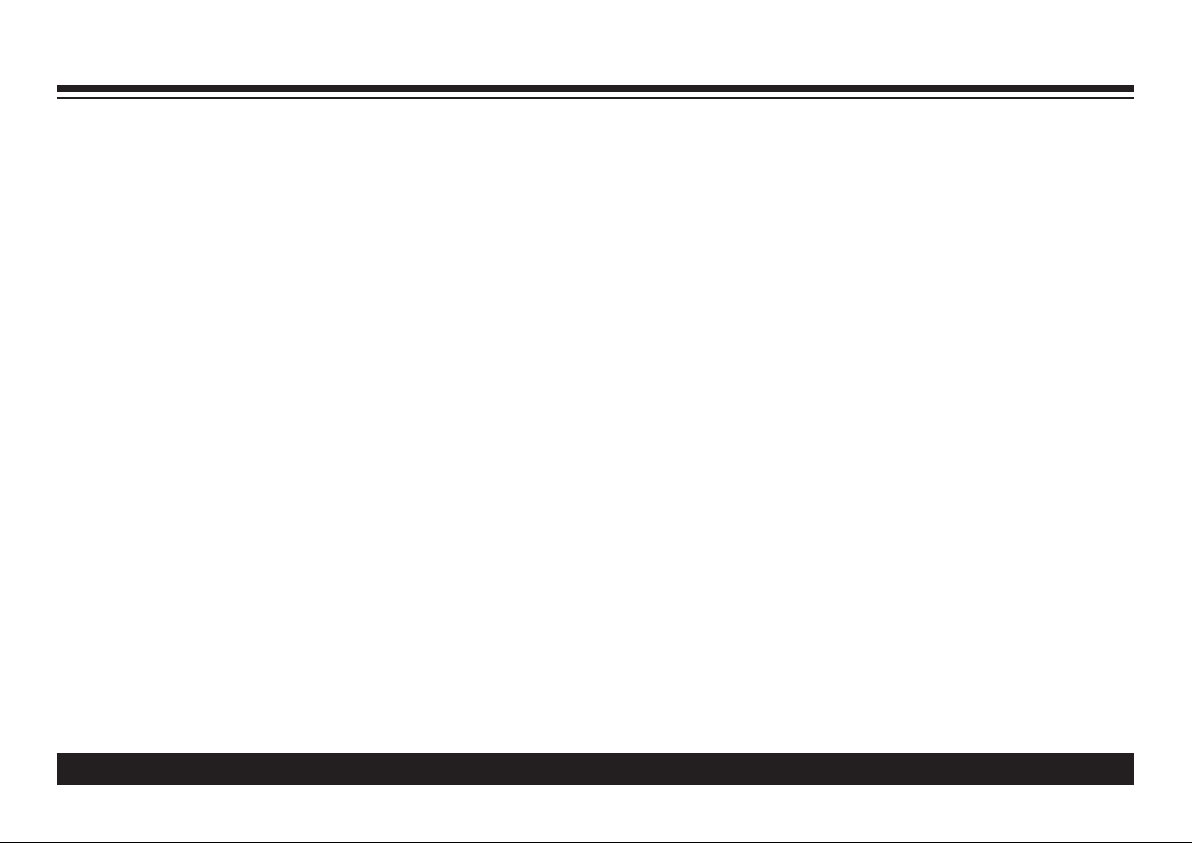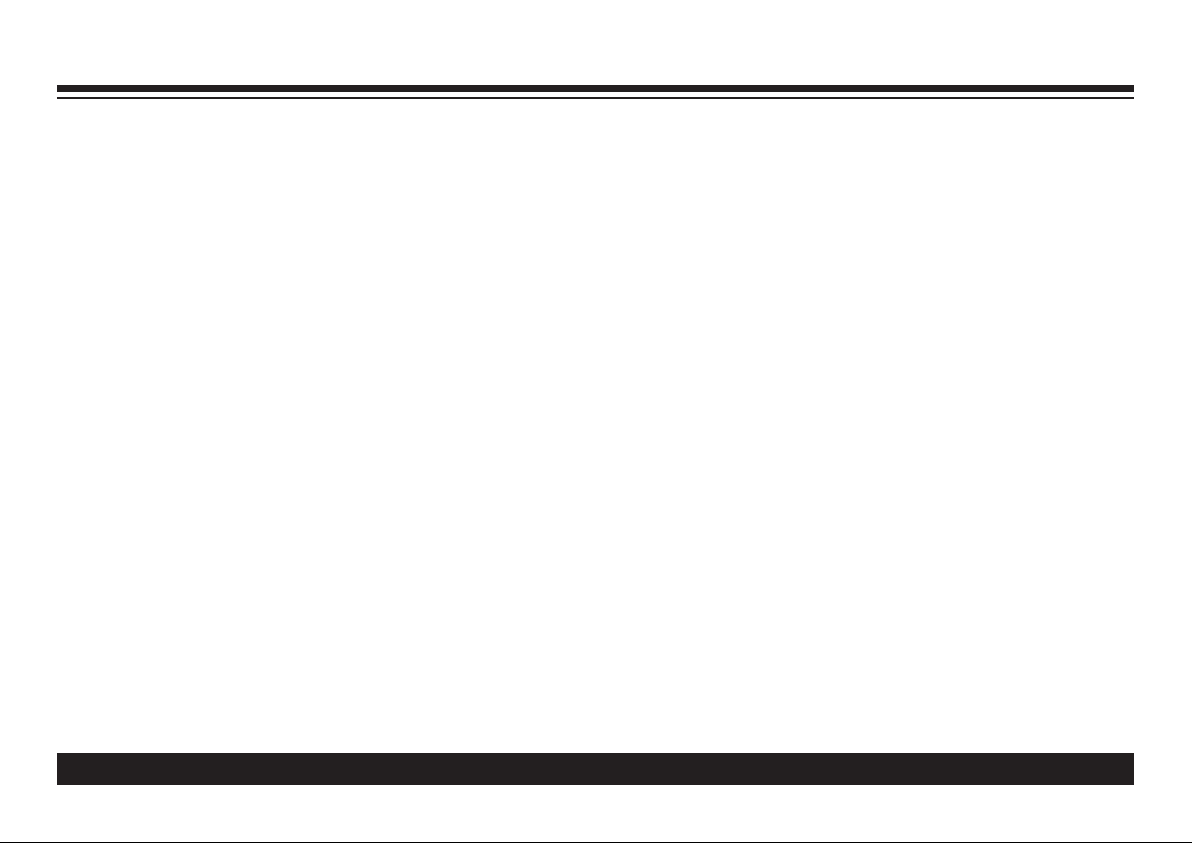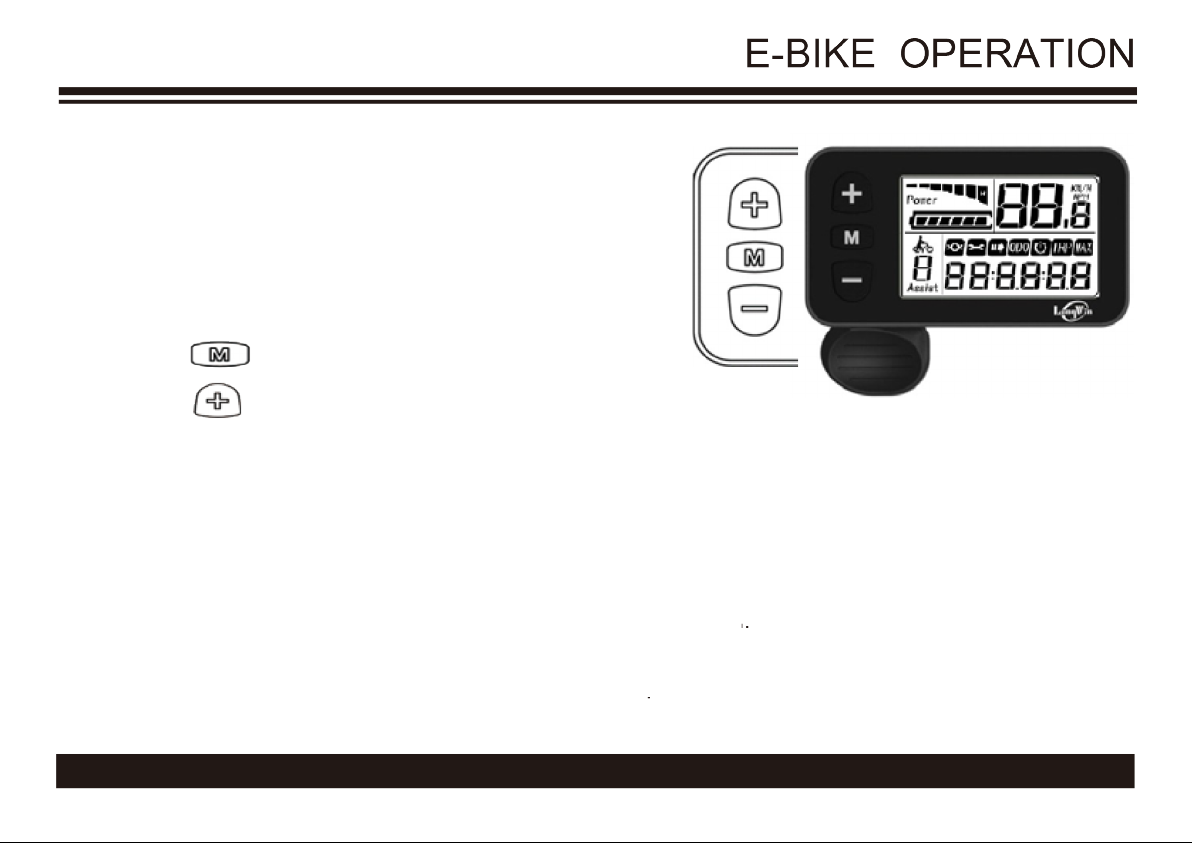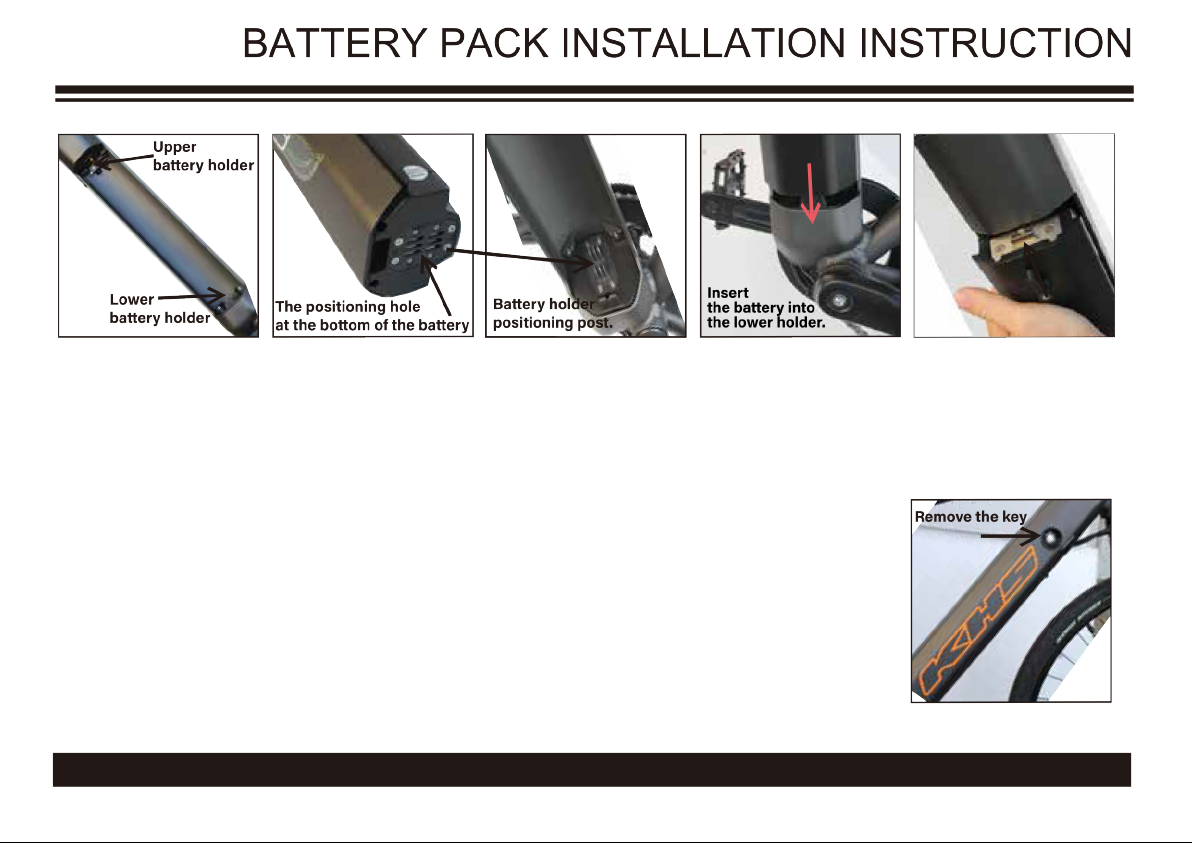5
GENERAL MAINTENANCE
For information about general maintenance please refer to the KHS Bicycles Owner’s Manual.
• Great care should be taken not to damage the bicycle frame and bicycle components.
• When riding listen for any creaks. A creak can be a sign of a problem with one or more components or frame/fork. If you continue to
hear creaks, please arrange to bring your bicycle to your KHS Authorized Dealer for repair or inspection. If they notice anything out
of the ordinary, they will contact KHS directly to discuss.
• Exposure to harsh elements, especially salty air (such as riding near the ocean or in the winter), can result in galvanic corrosion of
components such as the crank and spindle and bolts, which can increase wear and shorten bicycle lifespan.
• Lifespan and the type and frequency of maintenance depends on many factors, such and use, rider weight, riding conditions
and/or impacts. Components may be subject to increased wear at dierent rates, depending on the component. Drivetrain and
brake components are especially subject to wear. Periodically have your your Authorized KHS Dealer inspect your bicycle and
components.
• Regularly lubricate the chain, drivetrain, and cables.
• DO NOT USE High-Pressure water spray on the bearings, gears, and chain. Even water from a garden hose can penetrate bearing
seals and crank interfaces, increasing bearing and crank wear. Use a clean, damp cloth and bicycle cleaning agents for cleaning.
• DO NOT expose the bicycle to prolonged direct sunlight or excessive heat, such as inside a car parked in the sun or near a heat
source such as a radiator.